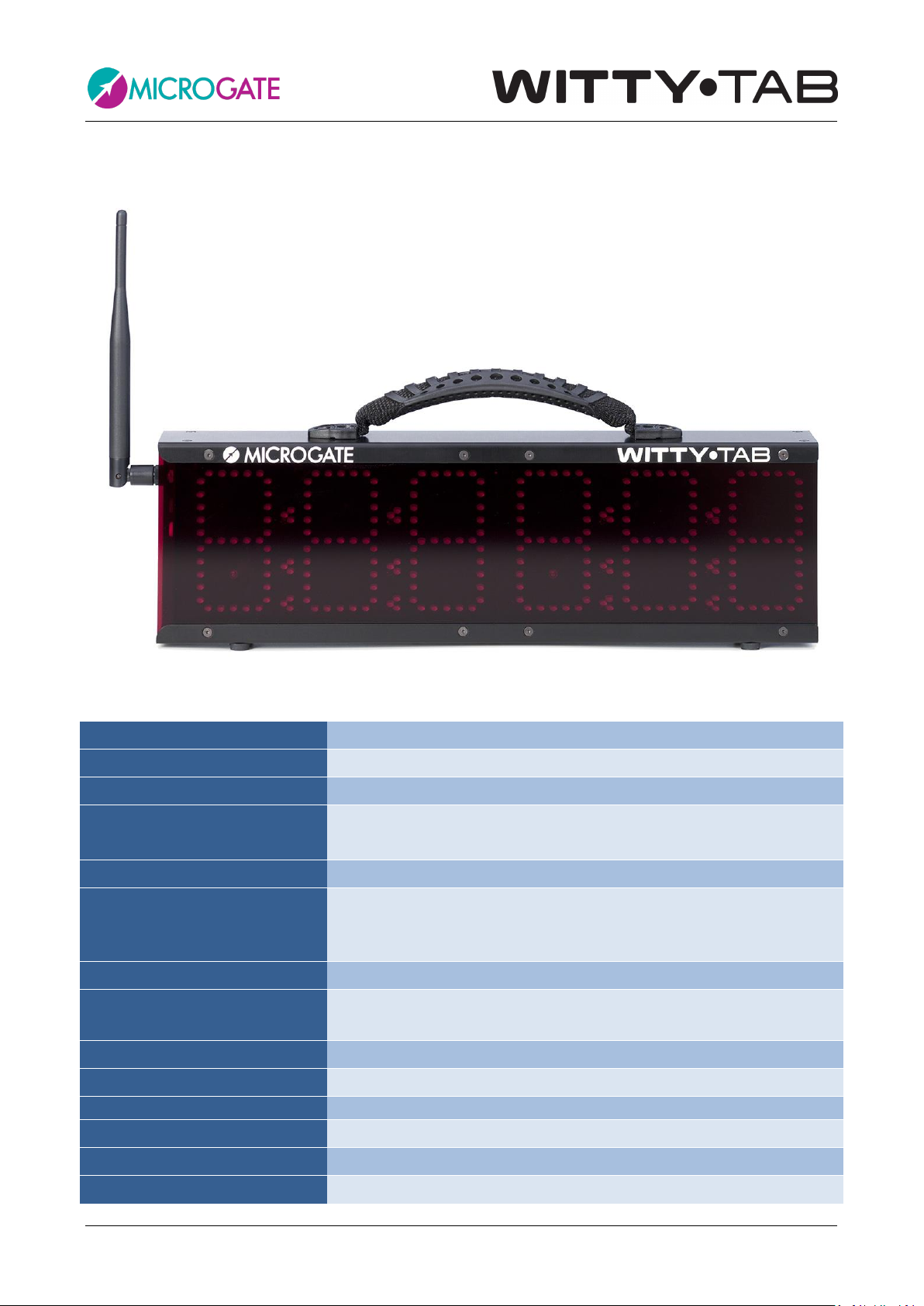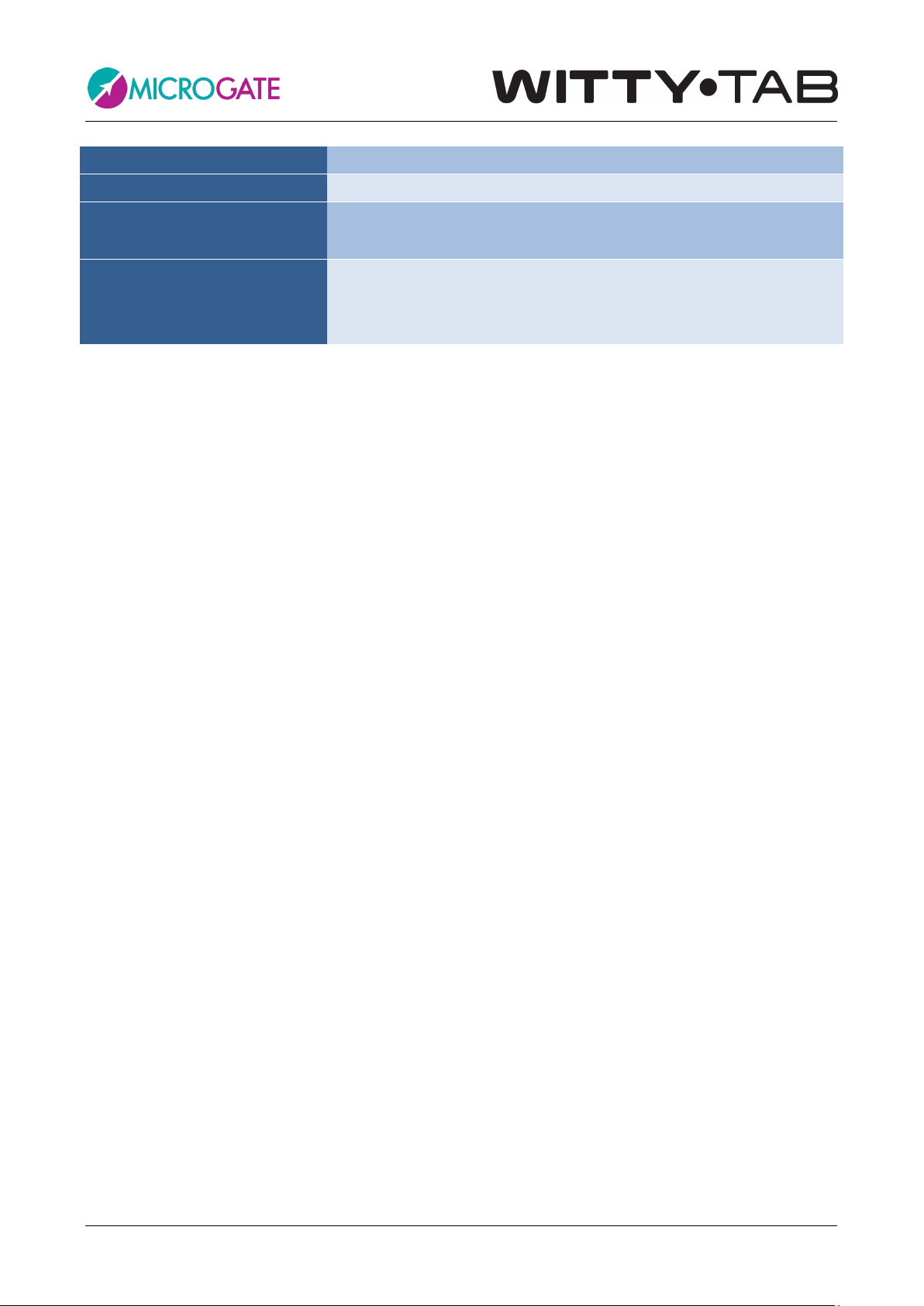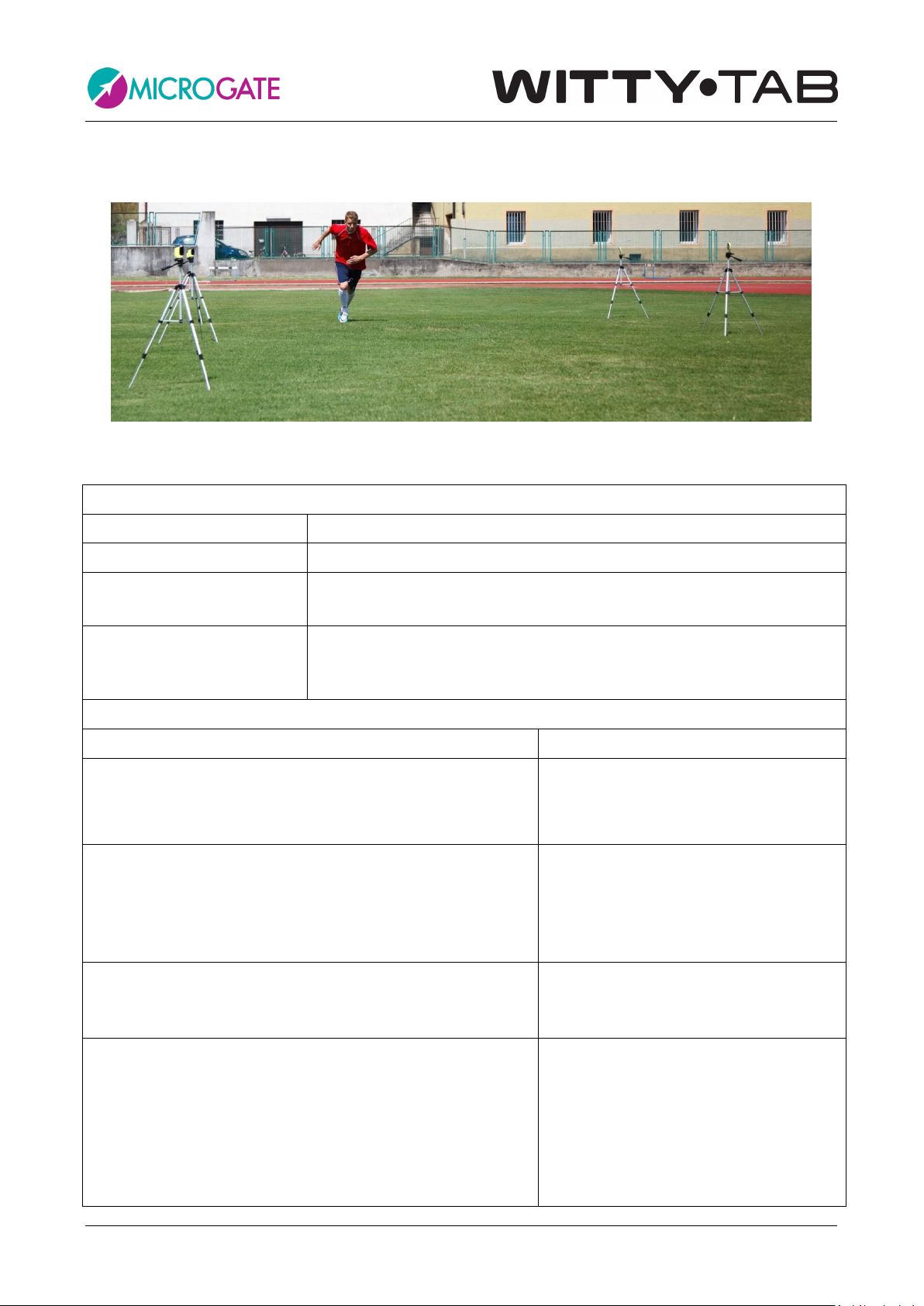Microgate Witty TAB User Manual Page 2 of 33
Contents
1Hardware............................................................................................................................................................. 4
1.1 Control Panel........................................................................................................................6
1.2 Power Supply and Battery Charging ....................................................................................7
1.3 Photocells.............................................................................................................................8
1.3.1 Mounting Photocells and Reflectors on Tripods .............................................................9
1.3.2 Statuses and Colors of the Photocell LED ......................................................................10
1.3.3 Paired Photocells............................................................................................................11
1.4 Radio System......................................................................................................................12
1.4.1 Duration of the Transmission Impulse (Radio Power)...................................................13
1.5 Use of the Display Board in Manual Mode........................................................................15
1.6 Brightness Sensor...............................................................................................................15
2Internal Programs ..........................................................................................................................................16
2.1 P0 –Start and Stop.............................................................................................................18
2.2 P1 –Start, Lap1, Stop.........................................................................................................19
2.3 P2 –Start, Lap1, Lap2, Stop ...............................................................................................19
2.4 P3 –Speed..........................................................................................................................21
2.5 P4 –Lap Speed ...................................................................................................................22
2.6 P5 –Start, Lapn, Stop.........................................................................................................23
2.7 P6 –Continuous Timing .....................................................................................................24
2.8 P7 –Starting System ..........................................................................................................25
2.9 P8 –Event Counter ............................................................................................................26
2.10 P9 - Parallel Event Counter ................................................................................................27
2.11 P10 –Date and Time..........................................................................................................28
2.12 P11 –Time..........................................................................................................................28
2.13 P12 –ReacTime..................................................................................................................28
2.14 P13 –Countdown...............................................................................................................28
2.15 P14 –Lap Time...................................................................................................................29
2.16 P15 - Witty·SEM .................................................................................................................29
2.17 P96 –Photocell Filter .........................................................................................................29