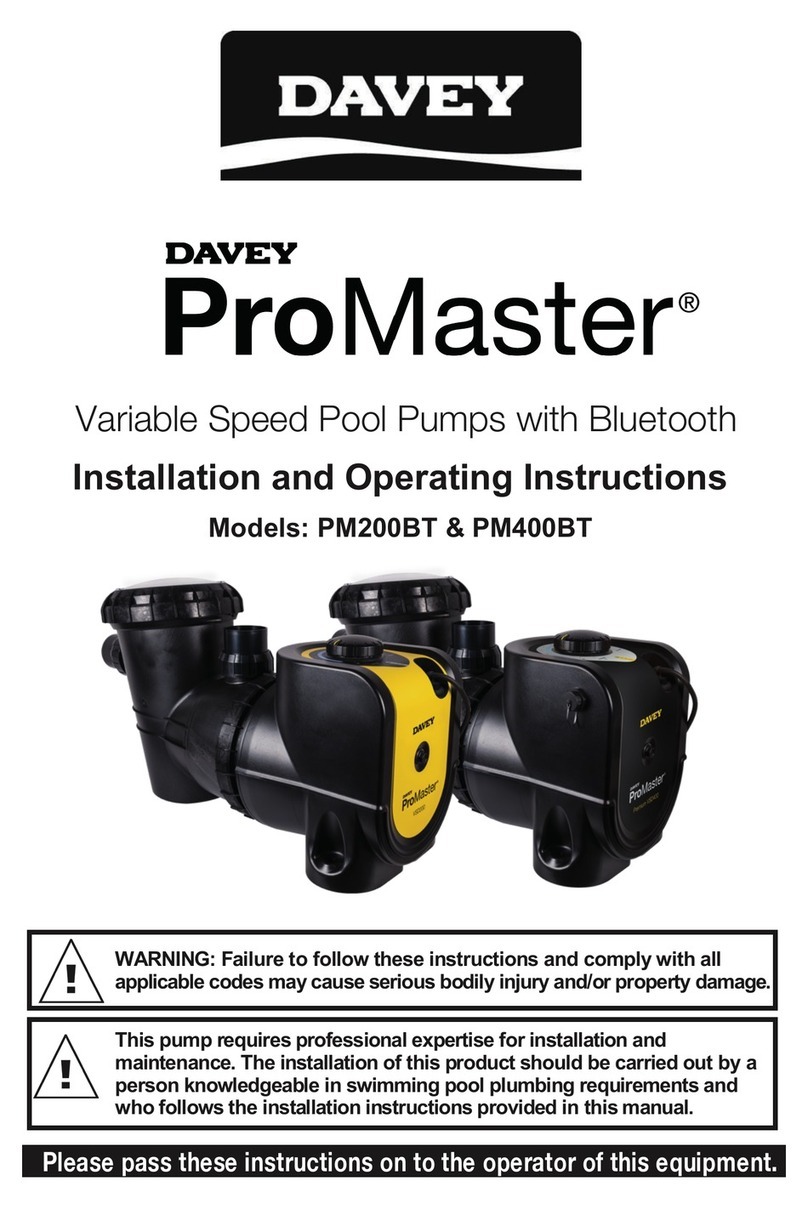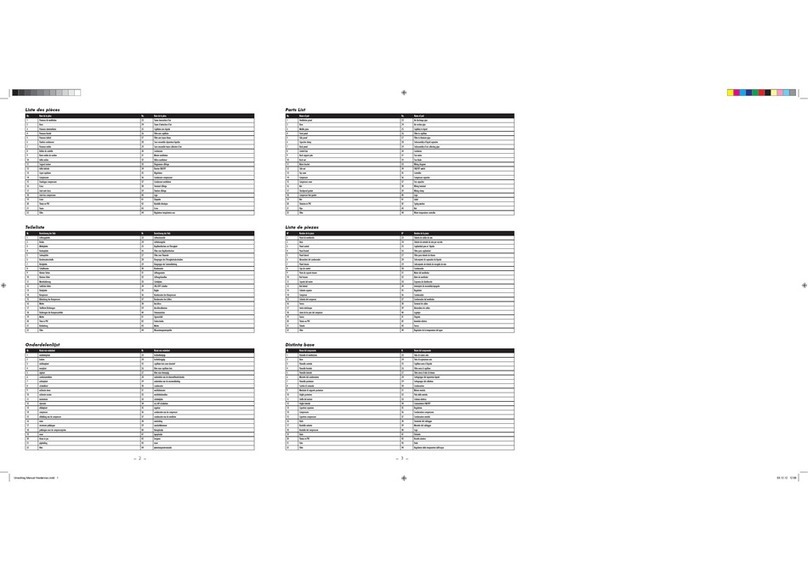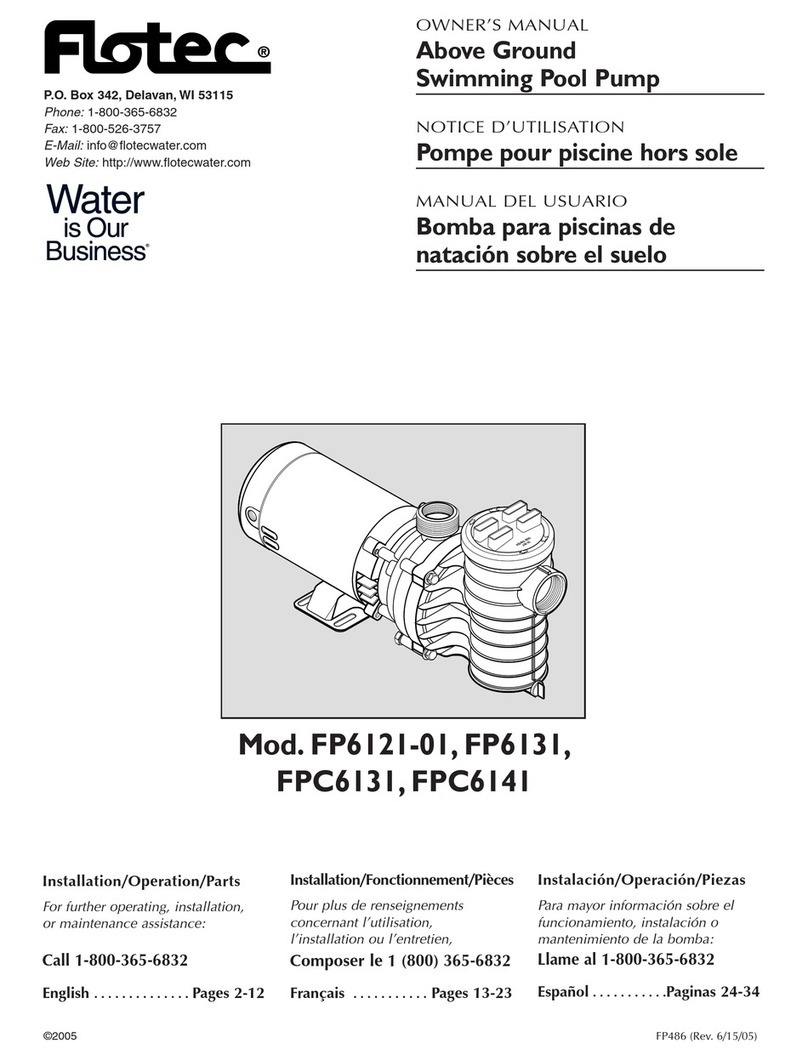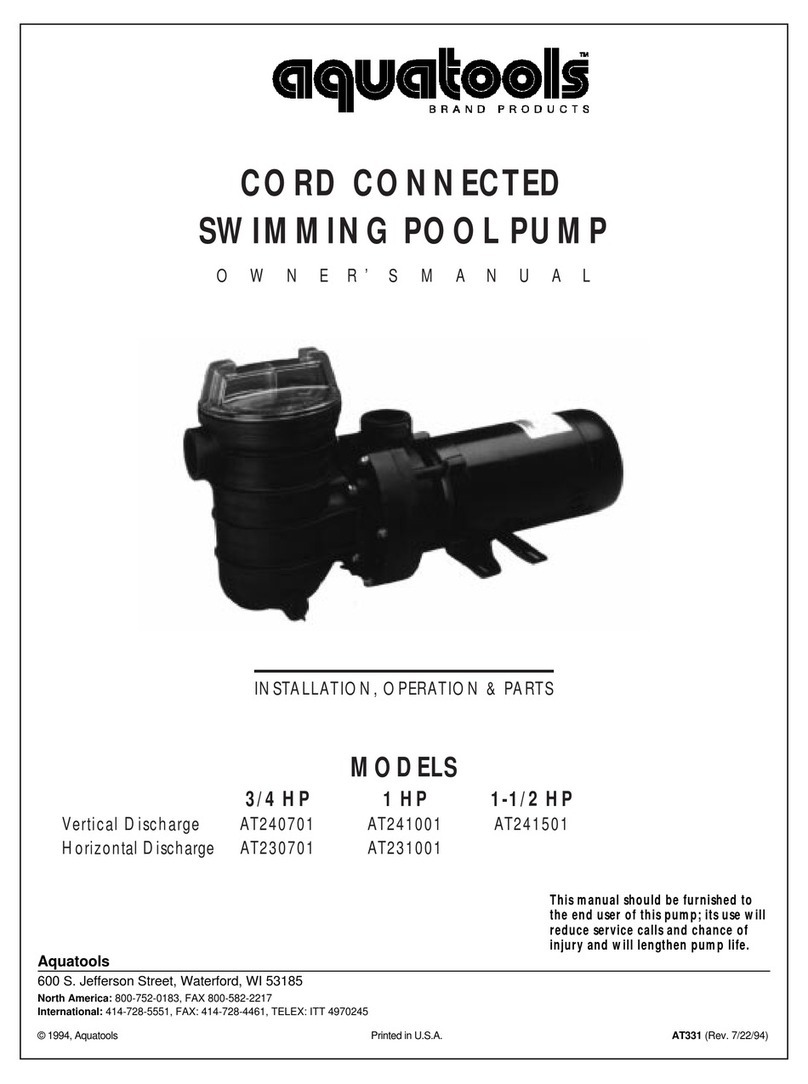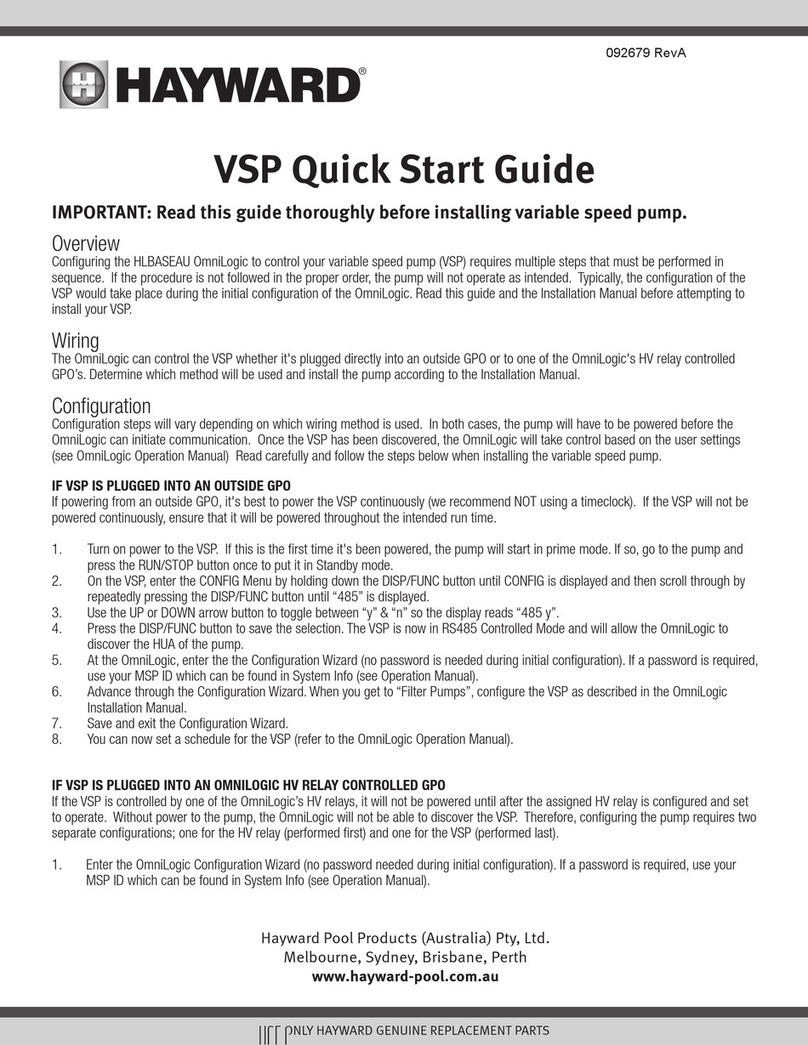Congratulations on the purchase of a quality product from the Davey Water
Products range of Pool Equipment. You are assured many years of reliable
and super-efficient performance from your Davey SilensorPro VSD Pool pump
with Bluetooth.
This pump is Bluetooth enabled, so you will be able to set and control the pump
functions from your smart device. Bluetooth is a wireless communication
protocol that enables communication between devices. This function is
supported by any device that can download an app from IOS or Android App
Store.
Read these instructions in their entirety before switching on this pump. If you
are uncertain as to any of these installation and operating instructions please
contact your Davey dealer or the appropriate Davey office as listed on the back
of this document.
The Davey SilensorPro has been designed to circulate swimming pool and
spa water in conditions set out in the Australian Standard for swimming pool
water quality AS 3633 or equivalent. They should not be used for any other
purpose without first consulting your Davey Dealer or the Davey Customer
Service Centre.
Every Davey SilensorPro is thoroughly water tested against a number of flow,
pressure, voltage, current and mechanical performance parameters. Davey’s
advanced pump manufacturing technology provides reliable and efficient
pumping performance that lasts and lasts.
Saving Energy with your Davey SilensorPro VSD Pool Pump
The Davey SilensorPro pool pump is an 8-star super-efficient pump utilising a
state of the art infinitely variable AC motor that provides lower levels of noise,
reduced operating costs and lower greenhouse emissions than traditional pool
pumps.
Due to its ability to run at lower speeds than conventional pumps, your
SilensorPro pump will also experience less mechanical wear and tear due to
less stress on the internal mechanical components.
To achieve energy efficient pumping is easy. Simply run the filtration
pump at a lower speed, but run it for longer (see table on page 7) than a
conventional fixed speed pump to “turn over” your pool water for
adequate filtration and sanitisation.
The result is lower energy use and lower operational costs.