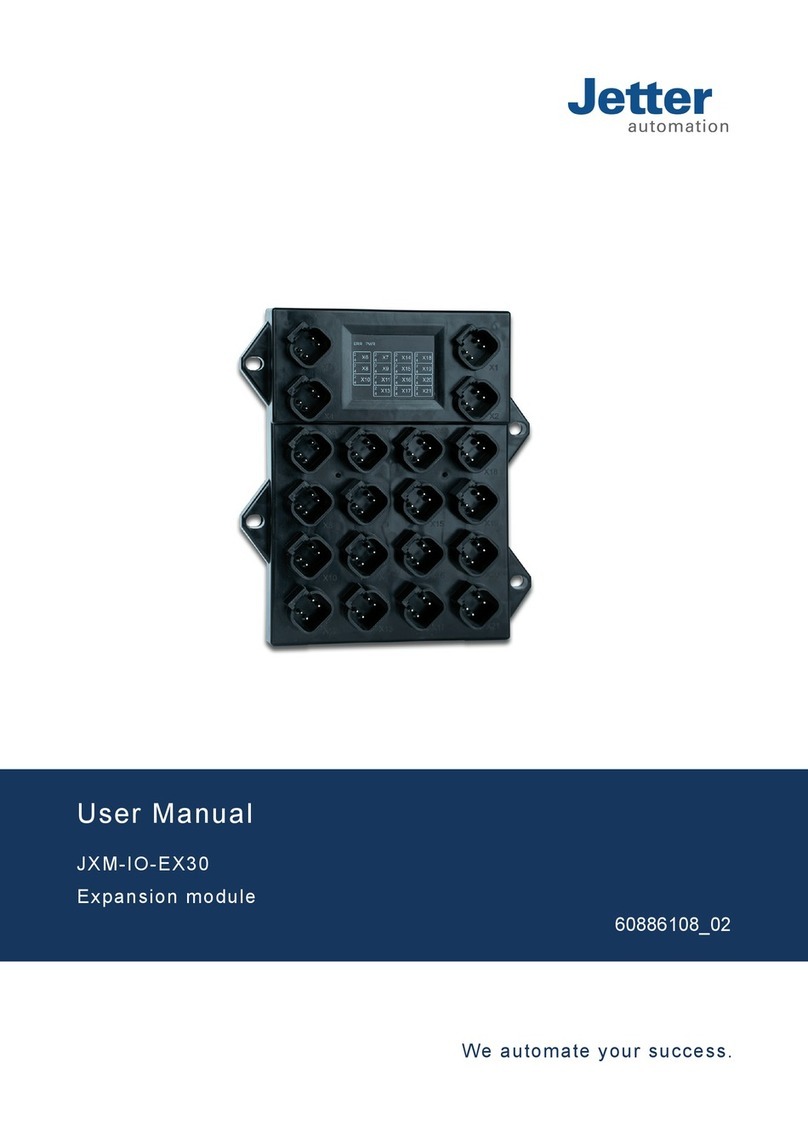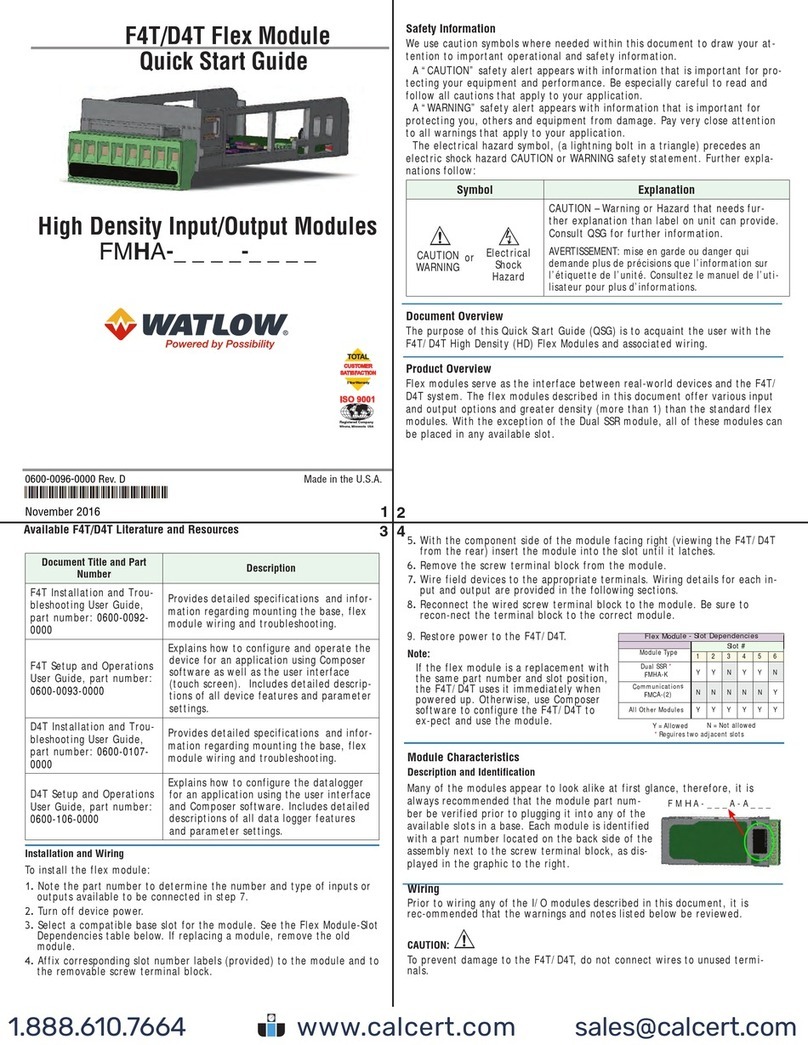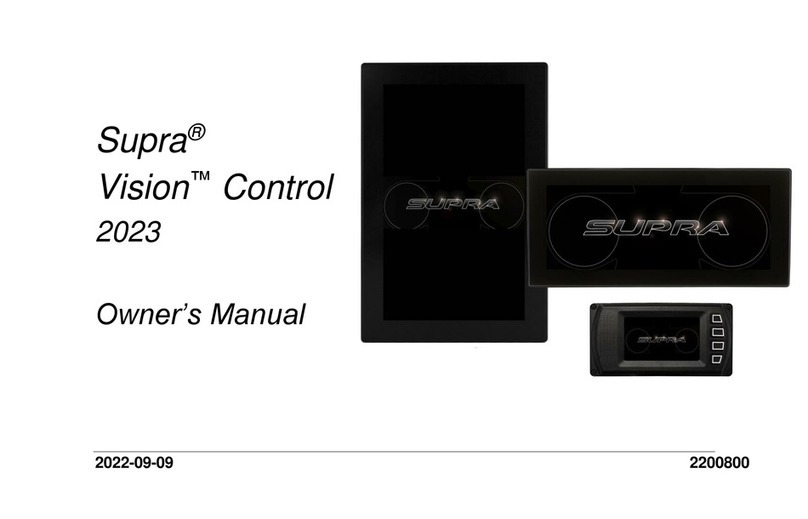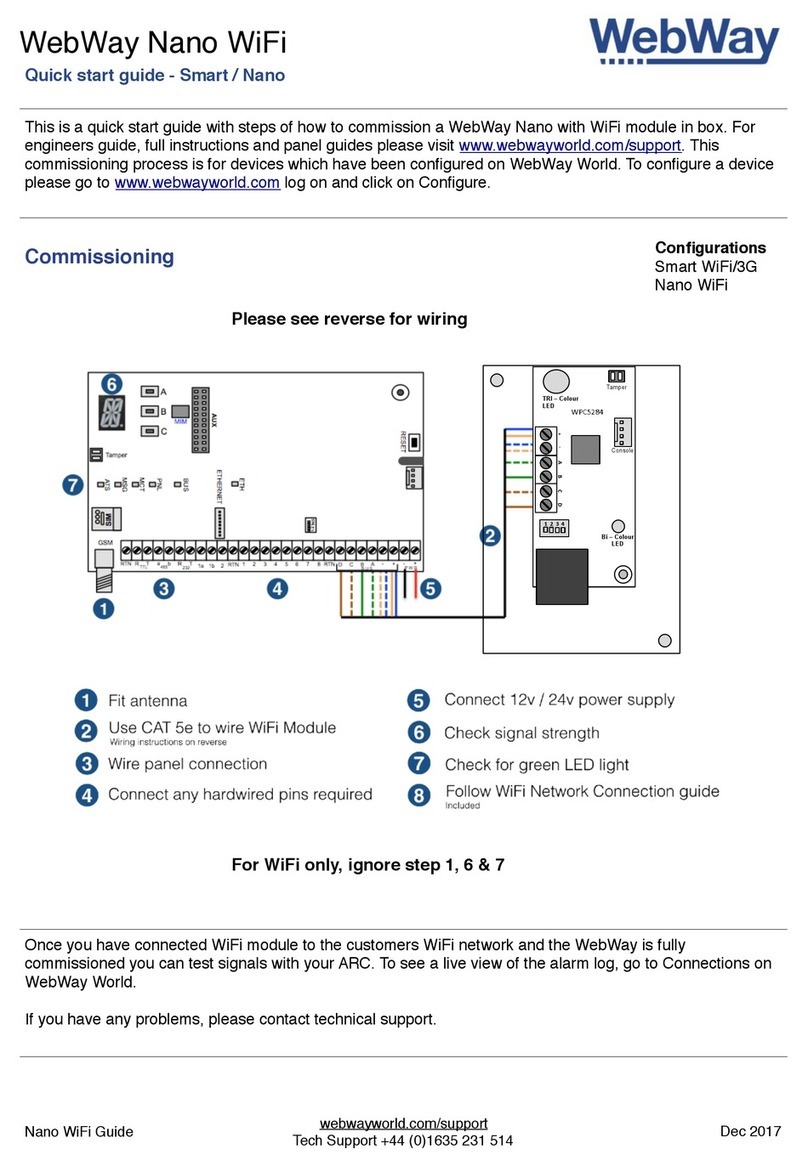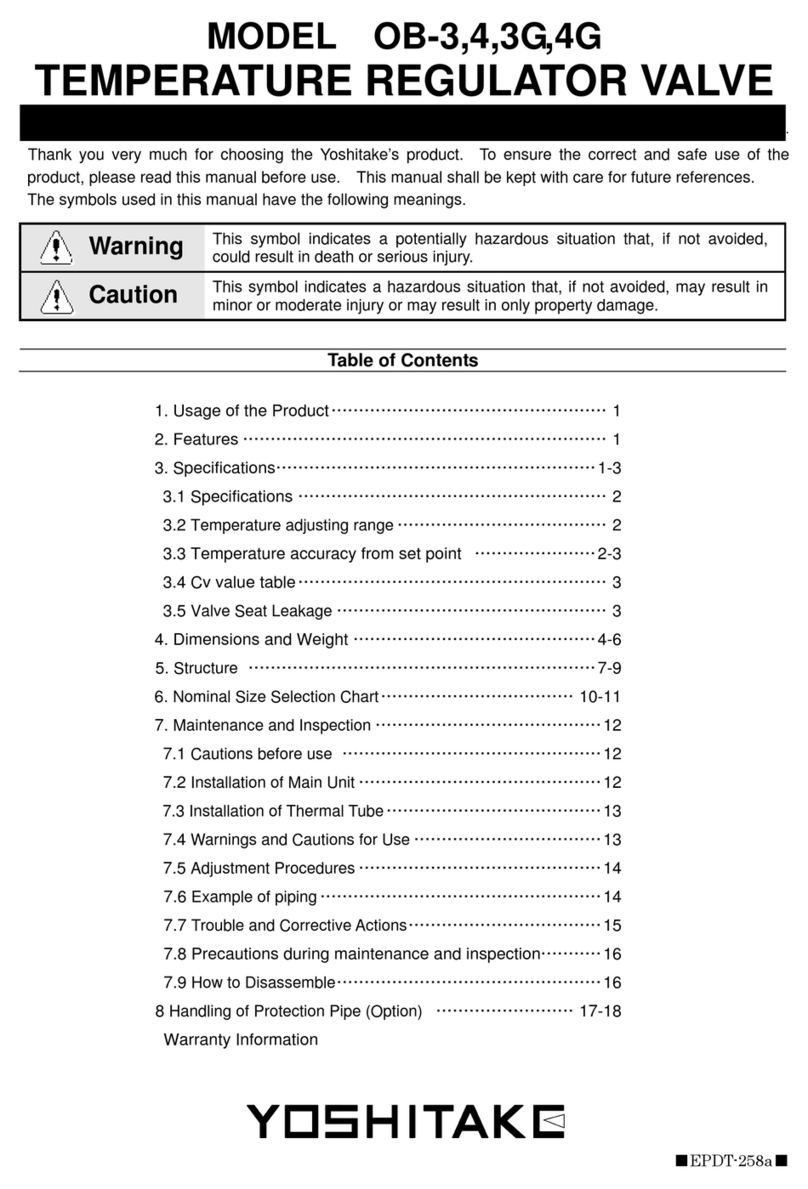DAVIS TECHNOLOGIES TMS-750-SL User manual

0
Davis Technologies Holley EFI-TC2
www.moretraction.com
COPYRIGHT NOTICE
Copyright © 1999-2013 Davis Technologies, LLC.
All rights reserved.
Information in this document is subject to change
without notice. Other products and companies
referred to herein are trademarks or registered
trademarks of their respective companies or mark
holders. Any components shown are for illustration
or instructional purposes only.
Publication and redistribution of this manual over
the Internet or in any other medium without prior
written content is expressly forbidden. In all cases
this copyright notice must remain intact and
unchanged.
Davis Technologies, LLC.
PO Box 8250
Asheville, NC. 28787
(828) 645-1505
email: [email protected]
web: www.MORETRACTION.com
TRADEMARKS
All trademarks used herein are the property of their
respective owners.
03/13

Table of Contents
Table of Contents ......................................................... 1
Introduction ................................................................... 3
How Does It Work? ........................................................ 4
Installation .................................................................... 6
Testing ............................................................................. 7
Forced Activation Test: ............................................. 7
RPM Window Test: ....................................................... 8
Traction Control Adjustments ................................... 9
Traction Control Setup .............................................10
Trigger Count:...........................................................10
Starting RPM ............................................................ 10
Buffer .........................................................................10
Sample Rate ...............................................................10
Configuring ................................................................... 11
Trigger Count:...........................................................11
Starting RPM: ........................................................... 12
Buffer: ........................................................................13
Sample Rate: ..............................................................13
Confirming Settings .................................................... 14
Standard ....................................................................14
Advanced .................................................................... 15
Factory Reset............................................................... 16
Firmware Updating .......................................................17

2
Davis Technologies TMS-750-SL
www.moretraction.com
Appendix A .................................................................... 18
Traction Control Panel Software:........................... 19
Main Tab Settings: .................................................... 20
Advanced Main Tab Settings: .................................. 22
More Tab Settings: ................................................... 24
More Tab Advanced Settings: ................................. 26
Admin Tab: .................................................................. 28
USB to Serial Adapter: ........................................... 29
Handheld Programmer ................................................ 30
DISCLAIMER ................................................................. 31
Notes ............................................................................. 32

3
Davis Technologies TMS-750-SL
www.moretraction.com
Introduction
We would first like to thank you for your purchase of
our system. We believe it is the best system
available to you on the market today. This system
balances effectiveness with ease of installation,
broad field of uses, and cost.
As with all technical devices such as engines,
shocks, carburetors, clutches etc., the product’s
performance is based largely on your ability to use it
properly. Testing in controlled circumstances will
help you determine the proper settings for your
application and your situation. Testing is very
important since it will help you utilize this product to
its full potential.
Please read all of the instructions and information
thoroughly before attempting to install or use this
product.

4
Davis Technologies TMS-750-SL
www.moretraction.com
How Does It Work?
Spinning the tires not only makes the car harder to
drive, but it also causes higher tire temps and
excessive tire wear. Lifting off the throttle or
counter steering to correct for this 5% mistake, not
only upsets the rhythm, it slows the car down!
Typically, if a driver makes a 5% mistake with the
throttle, he/she has to correct 20-25% to fix it. But if
the tire slip is detected within one cylinder worth of
crank rotation, as the Davis Technologies systems
do, then a small reduction in power can reduce or
stop the tire slip.
The Non Self-Learning systems, such as our TMS-
750, periodically compare the rate of acceleration of
the crankshaft to an Adjustable Fixed Rate (AFR),
known as Threshold. If the Engine RPM rate of
change is in excess of that Threshold, then a
correction is made; therefore, reducing the slip.
The comparison is made every cylinder (1/4 of a turn
of the crank shaft).
Basically, this Patented system looks for spikes in
RPM that are caused by wheel slip. If these spikes
are large enough, then a correction is made,
reducing the slip.
By adjusting the Threshold, the driver can tune the
system to the desired “feel”
Self-Learning systems, such as our TMS-750-SL,
TMS-5500-SL, and TMS-9500-SL series, compare the
rate of acceleration of the crankshaft to a calculated
threshold value that is constantly updated based on
the average of the previous measurements.
This update occurs on every crankshaft revolution.

5
Davis Technologies TMS-750-SL
www.moretraction.com
So, if the last 1/4 of a turn of the crankshaft (one
cylinder) is faster than the average of the last full
revolution (4 cylinders), then a slip is detected.
Through this very advanced Patented process, the
system constantly accounts for track conditions, tire
condition, even driving style to constantly update
the internal settings.
These settings are updated as many as 200 times a
second to keep the unit calibrated to exactly the
right settings regardless of changing conditions.
Basically, the systems learn the average rate of
acceleration of the crankshaft, and if there is a
sudden spike in RPM above that rate, then a
correction is made.
This allows the system to adjust to the Correct
settings even if one corner has more grip than
another, or even one groove to another.
The user does have an adjustment referred to as
“Mode” that sets the overall sensitivity of the system
to make a correction based the extent of the tire slip.
By adjusting the Mode, the driver can tune the
system to the desired “feel”.
This system is not simply a few lines of code added
to an existing fuel injection or ignition system, and
called traction control. This system utilizes a
patented method and multiple high speed
processors to very accurately and effectively
monitor rates of acceleration to determine wheel
speed, and tire slip. In fact, Davis Technologies’
systems are at least 20 times faster than other
systems which are integrated into the fuel injection
or ignition system.
Our systems only job is Traction Control!

6
Davis Technologies TMS-750-SL
www.moretraction.com
Installation
Installation of the system is very simple. It is very
important to make all connections correctly.
Improper installation could result in poor system
performance or damage to the unit.
Keep all wires away from any spark plug wires and
coils or other sources of electrical noise and heat.
The unit should be mounted away from any sources
of electrical noise or high heat. It can be easily
mounted with Velcro to allow for easy removal.
It is very important that the distributor pickup wires
are kept away from the spark plug and coil leads.
Make Connections as follows:
Connect the terminal marked “A” (RED wire) to
Battery Positive. (A toggle switch may be used to turn the
unit on/off)
Connect the terminal marked “B” (Black wire) to
Battery Negative.
Connect the terminal marked “C” (PURPLE wire) to
positivedistributor pickup wire. This should be the
purple wire coming out of most ignition boxes. The
connection can be made anywhere between the
distributor and the ignition box.
(The wire color out of the TC unit should be the same as the
wire coming from the ignition box.)

7
Davis Technologies TMS-750-SL
www.moretraction.com
Testing
After installation it is recommended that you test the
system. To do so please follow these instructions
step by step.
Forced Activation Test:
This test is useful to check both stages of retard.
1. Set the dial to any setting between 1 to 7.
2. Connect a timing light to the engine
3. Turn “on” the power to the unit, the LED
should begin to flash.
4. Start the engine.
5. With the engine idled up to about 3500 rpm;
press the Test button on the unit until the LED
glows solid. The first timing retard stage will
activate for 4 seconds, then the second stage
for the next 4 seconds.
Note: After the test is complete, the LED will blink to
show the firmware version.

8
Davis Technologies TMS-750-SL
www.moretraction.com
RPM Window Test:
This mode is useful to check that the system is
reading the RPM signal properly and activating the
retard stages.
1. Set the dial to 9.
2. Start the engine and accelerate the engine.
3. When the RPM is within the window of 2000 to
5000 rpm the LED will glow solid and the unit
will make a large timing correction.
DO NOT USE WINDOW MODE ON TRACK!!
Note: After the test is complete, the LED will blink to
show the firmware version.
If unit does not pass all test, recheck all connections
and test again.

9
Davis Technologies TMS-750-SL
www.moretraction.com
Traction Control Adjustments
Davis Technologies’ patented systems have the
ability to learn the amount of acceleration that the
vehicle is achieving on average and activate the
outputs if this learned average is exceeded.
Different tracks, cars, conditions, etc. require
different settings for the system to function
effectively.
The Mode setting is used to tune the
sensitivity of the system. The Mode controls the
allowable percentage of acceleration change. The
higher the number the more sensitive the system is.
A good starting point is 5. Valid settings for Mode
are 1-8. (Mode 9 activates window RPM test).

10
Davis Technologies TMS-750-SL
www.moretraction.com
Traction Control Setup
The following parameters are adjustable; however
they are factory set to the most common settings,
and should not need to be adjusted by most users.
Trigger Count:
The unit is factory set for 4 triggers per revolution,
for 8 cylinder operation. The unit can be configured
to use between 1 – 9 triggers per revolution.
Starting RPM is a user adjustable setting that
allows the racer to set the point at which the unit
begins making corrections. If the Starting RPM is
set to 5000 RPM, then the unit is active and
monitoring the engine, but not making any
corrections until the Starting RPM is reached. Once
the Starting RPM is reached, the unit will make
corrections as needed above 2000 RPM.
Buffer is another setting that can be used to fine
tune the system. The buffer sets the number of
consecutive errors required to cause a correction.
Buffer 0 will react to each error in acceleration.
Buffer 1 will require at least 2 consecutive slip
conditions to cause a correction. This is useful to
filter out small tire slips that may occur quickly, but
have no ill effect on the car. (Default=1)
Sample Rate of the unit can also be changed by
the user, however this should only be done after
consulting w/ tech support. The lower the number
the faster the Sample Rate, which makes the unit
less sensitive, but faster to react. The higher the
number the slower the Sample Rate, which makes
the unit more sensitive, but slower to react. Valid
settings are 1-5. (Default=5)

11
Davis Technologies TMS-750-SL
www.moretraction.com
Configuring
Trigger Count:
The unit is factory set for 4 triggers per revolution.
(8 cyl)
The unit can be configured to use between 4 – 16
triggers per revolution.
Once the value is set, the value will remain until
changed by the user.
To change the value, follow these steps.
1. Set the “M” dial to “4”
2. Hold down the “Test” button
3. Turn the power On
4. While holding the “Test” button down, move
the “M” dial to the desired number of triggers
divided by two. (example- 4 triggers/2=2)
5. Release the “Test” button.
The LED will flash to show the number of triggers
the unit is now set to.(The Trigger Count must be
set correctly for the accurate RPM calculations)

12
Davis Technologies TMS-750-SL
www.moretraction.com
Starting RPM:
The unit is factory set to a starting RPM of 5000 rpm.
Starting RPM is a user adjustable setting that allows
the racer to set the point at which the unit begins
making corrections. If the Starting RPM is set to
5000 RPM, then the unit is active and monitoring the
engine, but not making any corrections until the
Starting RPM is reached. Once the Starting RPM is
reached, the unit will make corrections as needed
above 2000 RPM.
Once set the value will remain until changed by the
user. The RPM is set in 100 rpm increments,
(example 5000 rpm, divided by 100 = 50). To change
the Starting RPM value, follow these steps.
1. Set the “M” dial to “3”
2. Hold down the “Test” button
3. Turn the power On
4. While holding the “Test” button down, move
“M” the dial to the first digit of the desired
Starting RPM.
(example- 5000rpm - first digit=5 / 3500rpm - first digit =3)
5. Release the “Test” button, the led will flash to
show the value has been accepted.
6. Now move the dial to the second digit of the
desired Starting RPM, then press and release
the “Test” button.(example- 5000rpm - sec. digit=0 /
3500rpm - sec. digit =5)
The led will flash to show the value has been
accepted.
After about 1 second the LED will Blink to show the
value that the Starting RPM is set to. The first digit
is output followed by a short pause, then the second

13
Davis Technologies TMS-750-SL
www.moretraction.com
digit is output. (5000 RPM = 5,0 Blinks) (zeros are
indicated by shorter blinks)
Buffer:
(default= 1)
A buffer can be set to lower the sensitivity of the unit
if desired. To change the value, follow these steps.
1. Set the “M” dial to “1”
2. Hold down the “Test” button
3. Turn the power On
4. While holding the “Test” button down, move
the dial to the desired buffer value.
5. Release the “Test” button,
The led will flash to show the value that the buffer is
now set to. Valid settings are 0-3. (Buffer 1= 1 blink)
(zeros are indicated by shorter blinks) ( Do not
set above 3 !)
Sample Rate:
(default=5)
The Sample Rate can be set to change the sensitivity
of the unit. This should only be changed under the
advice of tech support. Valid settings are 1-5. To
change the value, follow these steps.
1. Set the “M” dial to “2”
2. Hold down the “Test” button
3. Turn the power On
4. While holding the “Test” button down, move
the dial to the desired Sample Rate value.
5. Release the “Test” button,
The LED will flash to show the value that the Sample
Rate is now set to. Valid settings are 1-5.
(Most users never need to adjust the Sample Rate)

14
Davis Technologies TMS-750-SL
www.moretraction.com
Confirming Settings
The current setting for the different adjustments can
be verified at any time using the Test button and the
LED. This process is divided into 2 sections.
Standard, and Advanced. The different sections are
chosen by the position by the dial when the
verification is started.
Standard values can be verified at any time by
following these steps.
1. Turn the power “On”
2. Set “M” dial any position from 1-7.
3. Press the “Test” button and HOLD
DOWN.
4. The LED will glow solid for 8
seconds (as in the Forced Activation Test),
then blink to show the firmware version.
5. Next the LED will flash the value for the
Buffer. (A setting of zero is indicated by a
short blip of the LED).
6. After a short pause, the Led will flash for the
value of Sample Rate, followed by a pause.
8. Lastly, the LED will Flash the current Self
Learning status value. (for tech support
purposes only).

15
Davis Technologies TMS-750-SL
www.moretraction.com
Advanced values can be verified at any time by
following these steps.
1. Turn the power “On”
2. Set “M” dial to “0”.
3. Press the “Test” button and HOLD
DOWN.
4. First, the value of the Starting RPM is
shown. The LED will blink for the first digit
followed by a short pause, then the LED will
blink for the second digit. (5000 RPM = 5,0
Blinks) (zeros are indicated by shorter
blinks).
5. After a pause, The value for the Ending RPM
%is shown. The LED will blink for the first
digit followed by a short pause, then the LED
will blink for the second digit. (97% of max
RPM = 9,7 Blinks) (zeros are indicated by
shorter blinks).
6. After a short pause, the LED will flash for the
value of Trigger Count. (4 Triggers=4 Blinks).
7. After a short pause, the LED will flash for the
value of Minimum Corrections. (Default = 9)
8. After a short pause, the LED will flash for the
value of Type. (1 = Asphalt, 2 = Dirt)

16
Davis Technologies TMS-750-SL
www.moretraction.com
Factory Reset
All settings can be restored to Factory Defaults at
any time by following these steps.
1. Set the dial to “5”
2. Hold down the “Test” button
3. Turn the power On
4. While holding the “Test” button down, move
the dial to the “Off“ position.
5. Release the “Test” button,
The LED will flash rapidly to indicate the Factory
Settings have been restored.

17
Davis Technologies TMS-750-SL
www.moretraction.com
Firmware Updating
Davis Technologies, LLC may release firmware
updates or upgrades periodically to ensure the best
possible functionality of the Traction Control
System. The traction control unit will need to be
returned to Davis Technologies to have the updates
installed and configured.
Users should log onto www.moretraction.com, or
call Davis Technologies, LLC tech department
occasionally to check for updates.

18
Davis Technologies TMS-750-SL
www.moretraction.com
Appendix A
Another advantage of these systems is that they are
actually able to detect wheel slip better than most wheel
speed sensor based systems. The reason for this is that
our systems monitor the rotation of the driveline. With 8
triggers on the driveline you can measure slip within 1/8
of a rotation. Now factor in a 5:1 final drive (rear end)
ratio and tire rotation can be measured within 1/40 of a
turn (that is about 2-3 inches on most tires). The fact that
the driveline is turning much faster than the wheels,
amplifies the slip at the driveline, making these systems
much more sensitive than the typical wheel speed
systems. Put simply, if the tires slip the driveline revs.
The only reason for the sudden increases in revs in the
driveline is wheel spin.
Sensor based systems usually measure tire rotation
about every 1/4 of a turn. The front and rear are
compared to each other to check for slip. With a margin
of error of 1/4 of a turn at each wheel, it may take as
much as 1/2 of a turn of tire slip for the system to react. If
a tire is allowed to slip a half a turn before a correction is
made, it is very hard to stop the slip.
A system that uses a preset percentage of slip, between
the rear wheel speed to front wheel (or ground) speed,
cannot compensate for these changing conditions that
are inherent in all types of racing.
Traction Control Is What We Do!
Table of contents
Popular Control Unit manuals by other brands

Armstrong
Armstrong 3750 Installation and operating instructions

Omron
Omron SYSMAC C200H-NC111 Operation manual
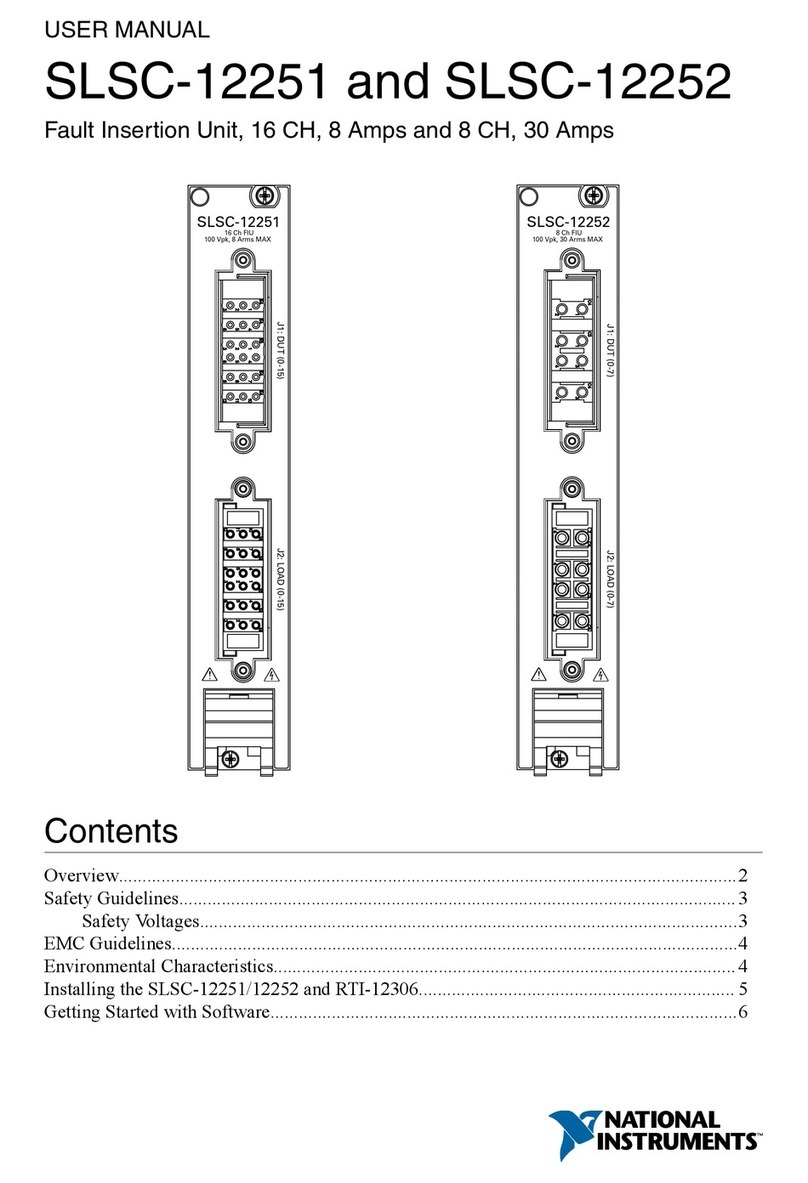
National Instruments
National Instruments SLSC-12251 user manual

LOVATO ELECTRIC
LOVATO ELECTRIC EXM10 00 instruction manual
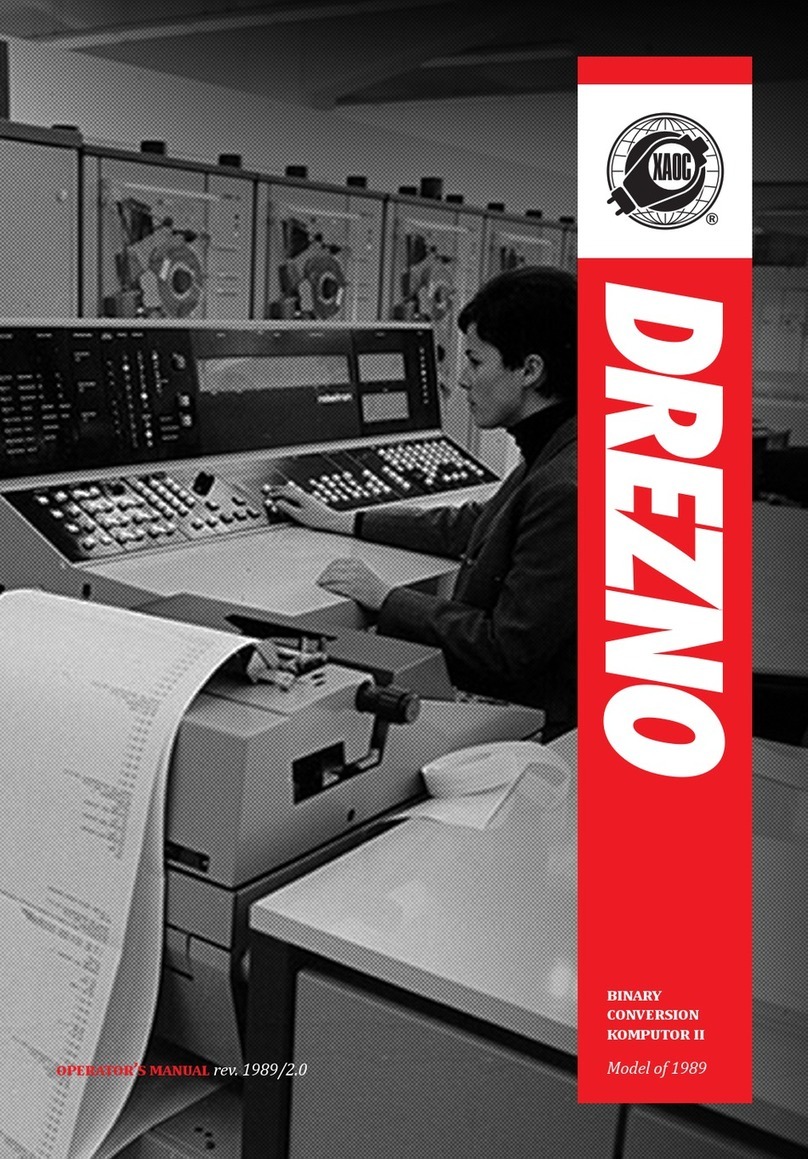
Xaoc Devices
Xaoc Devices Drezno II Operator's manual
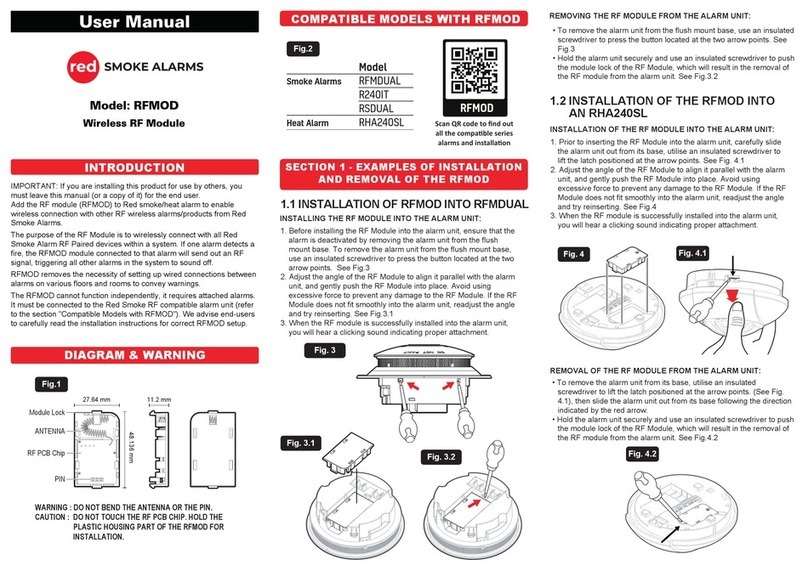
RED
RED RFMOD user manual