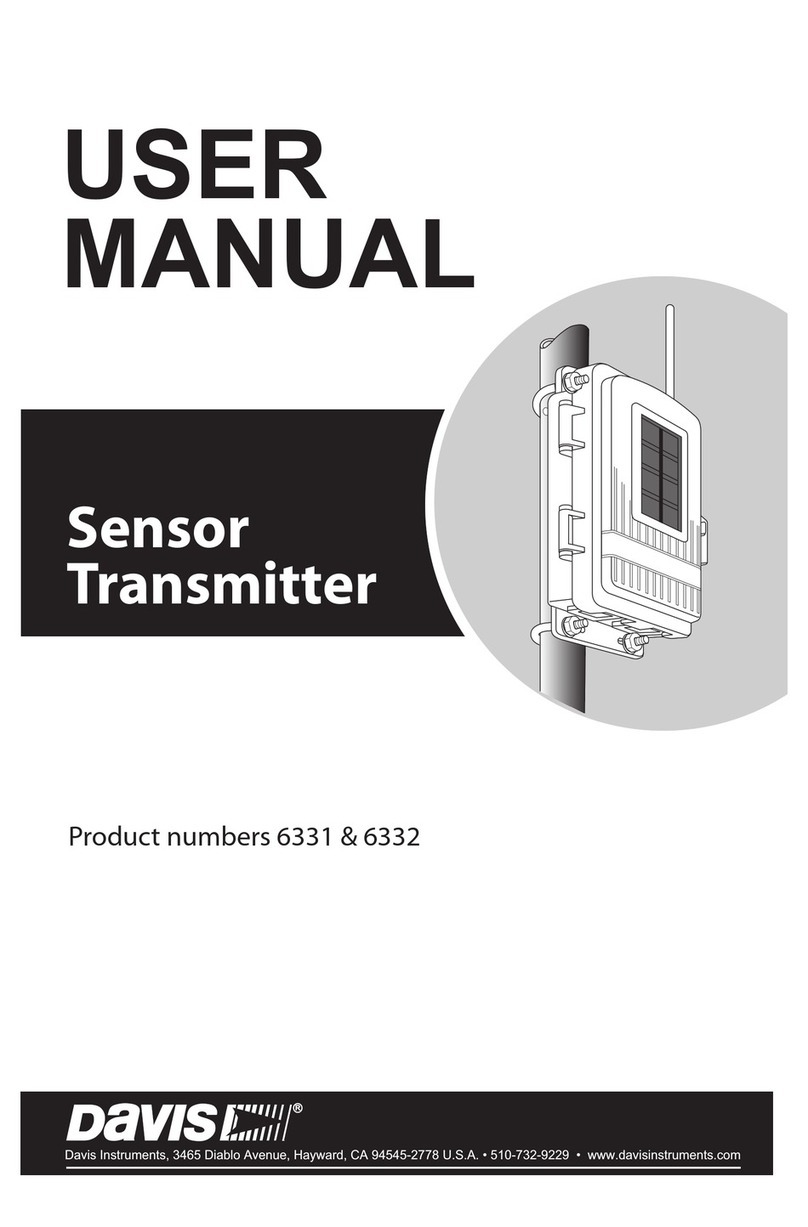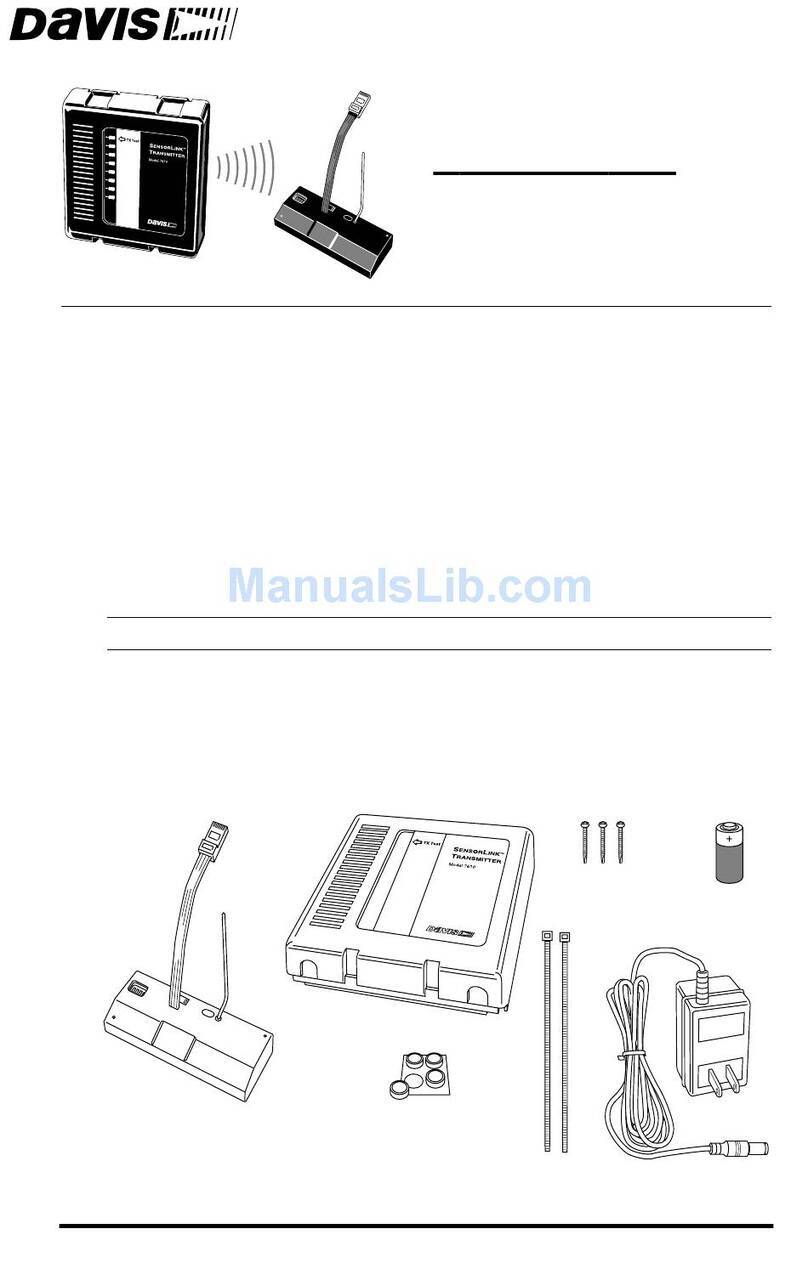Troubleshooting Page3
Powering Up the ConsoleLink Tx
To power up the ConsoleLink Tx, apply power to your host weather station. If
the ConsoleLink Tx is working properly, it will make a single or double beep
about 30 seconds after the weather station is energized. The single beep indi-
cates that the unit is working properly and that no WeatheLink data logger is
connected to the unit. Two beeps indicate that the unit is working properly and
that a WeatheLink data logger is connected to the unit.
Test Mode
To verify that the ConsoleLink Tx transmitting data, a test mode is provided.
In this mode the beeper beeps each time the unit transmits data (2.5 second
interval).
Using a WeatherLink Data Logger
Install the ConsoleLink Tx as instructed above. Plug the short (3", 75mm) mod-
ular connector from the WeatherLink into the ConsoleLink Tx as shown in
drawing 4. Alternately, use the optional 8 ft. extension cable and coupler to
make the connection.
T
ROUBLESHOOTING
While the ConsoleLink Transmitter is designed to provide years of trouble-free
operation, occasional problems may arise. If you experience a problem, please
check the troubleshooters listed below before calling the factory. If you still are
unable to solve the problem, call the factory at (510) 732-7814 for assistance.
Please do not return your unit for repair without prior authorization.
✦
Console is receiving erratic data
Enable the Test Mode on the transmitter. If two beeps or more are heard in
a 2.5-second interval, then another Davis wireless system may be operating
nearby on the same ID, or a cordless phone may be operating within 10 feet
of the receiver. Either try changing to a different ID code on both the
receiver and the transmitter, or try moving the phone. Reapply power to
the console to activate the new ID code.
✦
Console is not receiving any data
The transmitter and the receiver may be too far apart, or something in their
path may be interfering, such as foliage, furnishings or cordless phones.
Enable Test Mode on the transmitter to see if it is receiving data. Try mov-
ing the receiver closer to the transmitter or vice versa; or eliminating possi-
ble path interferences.