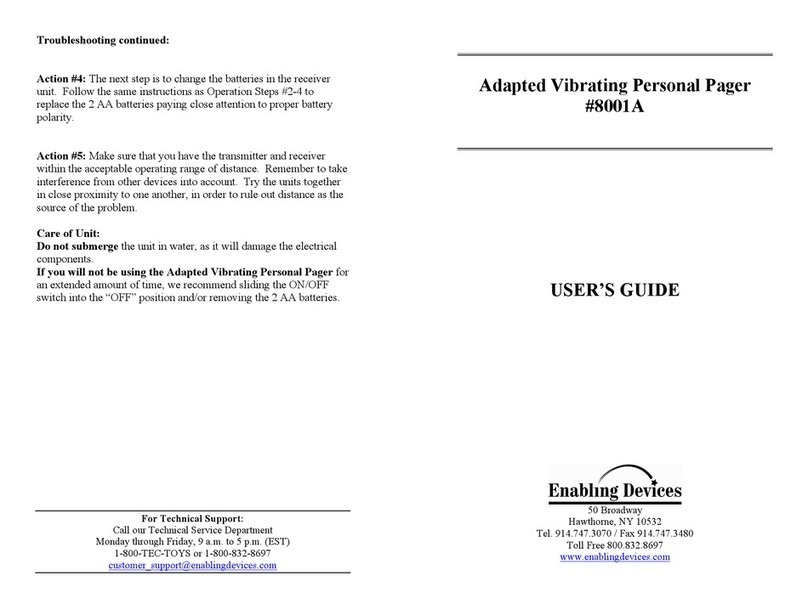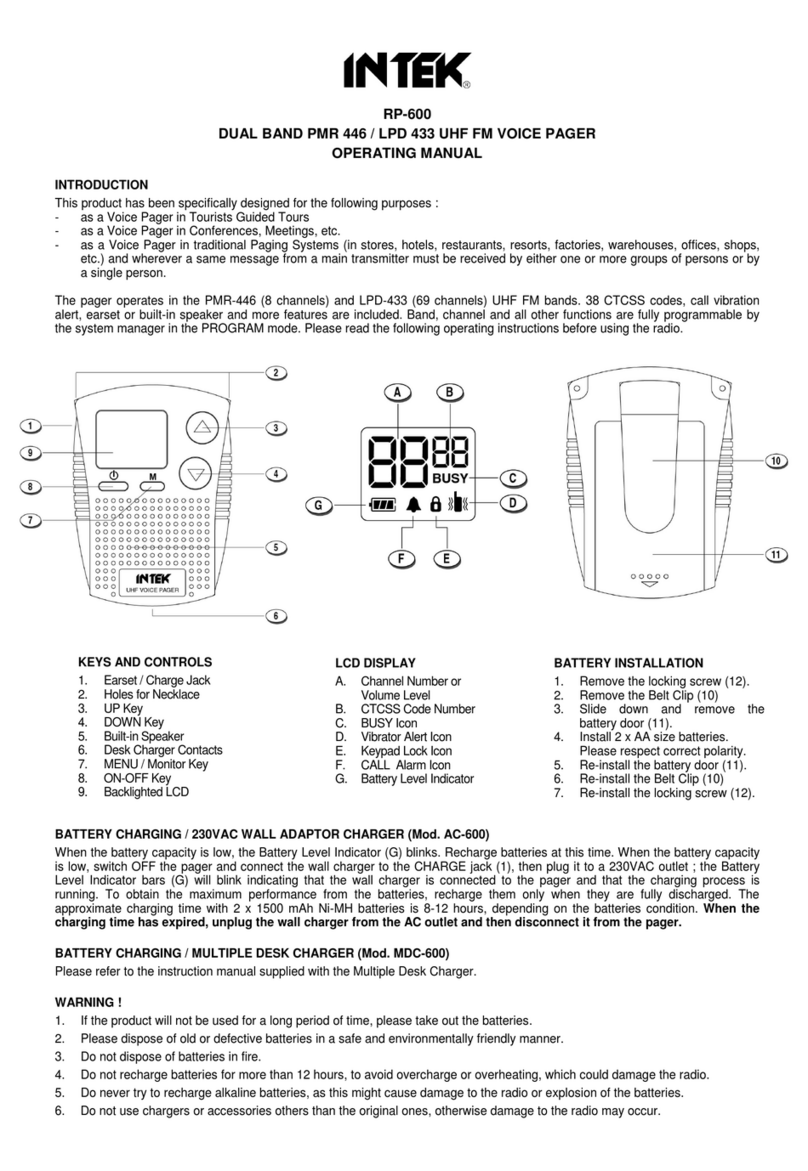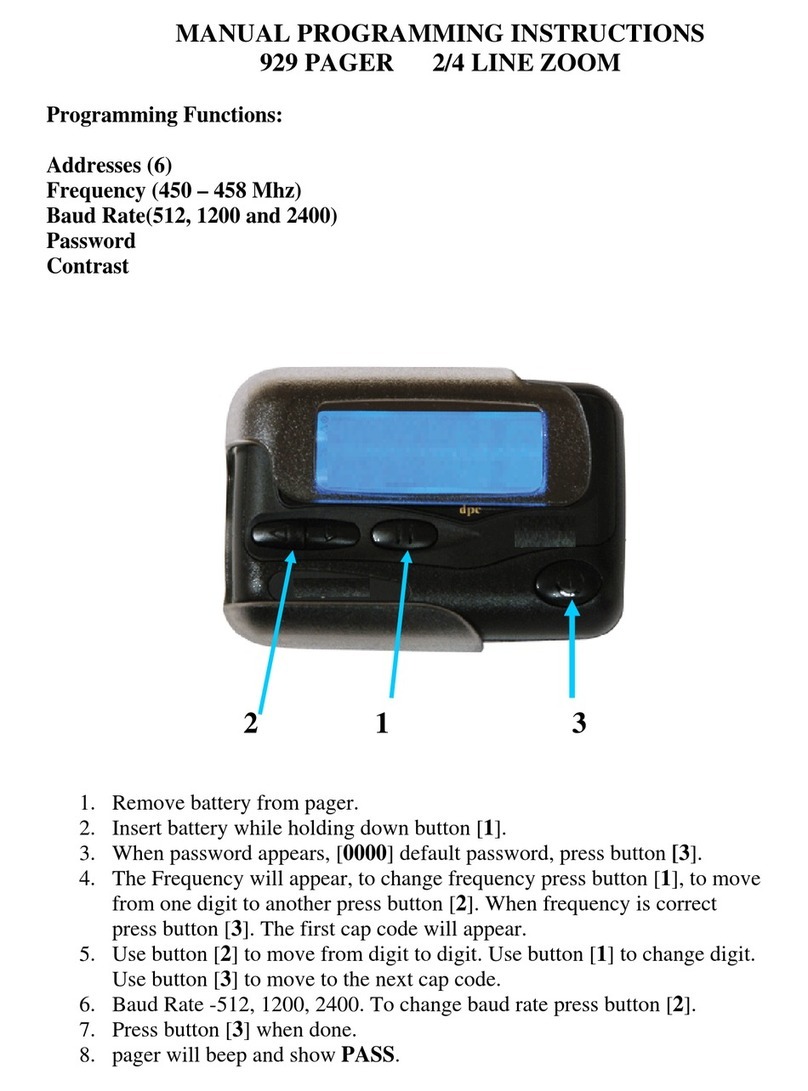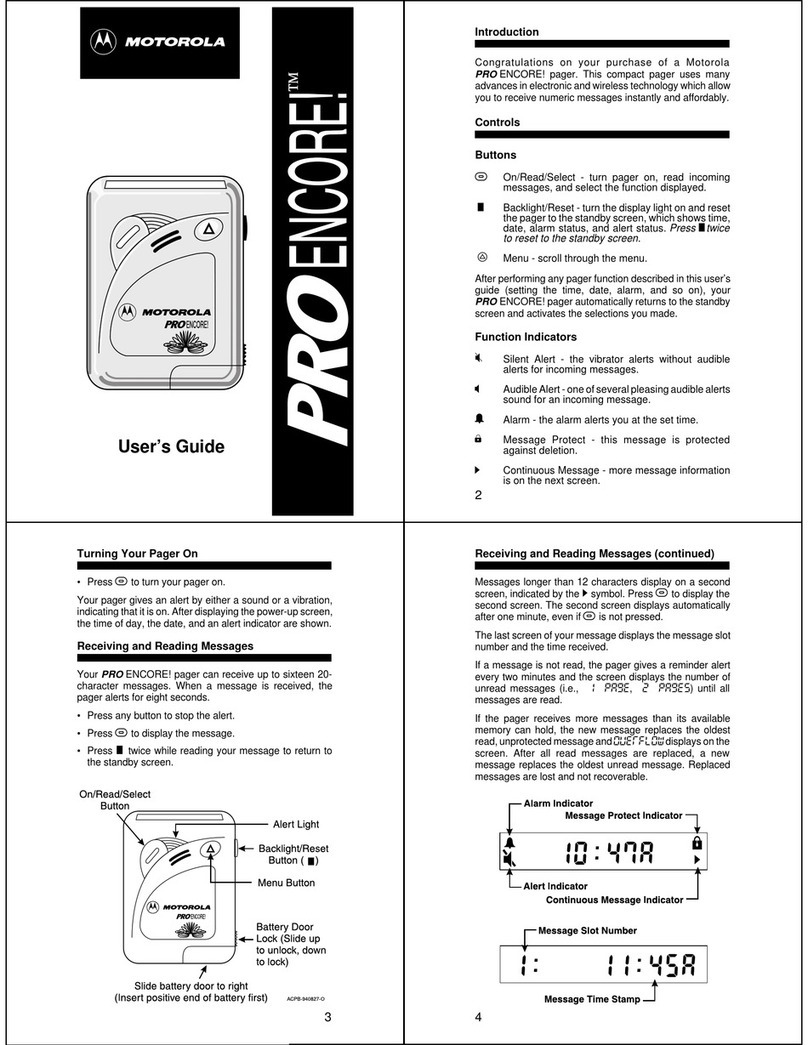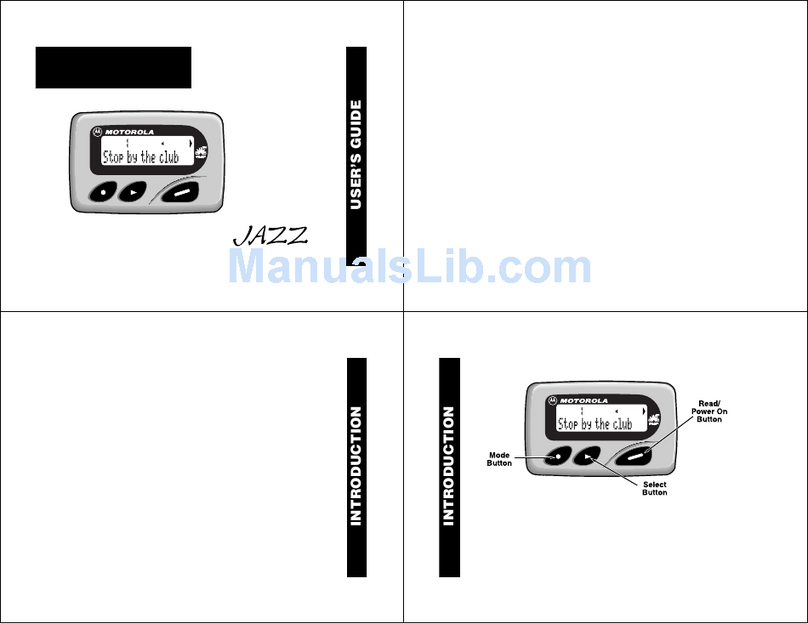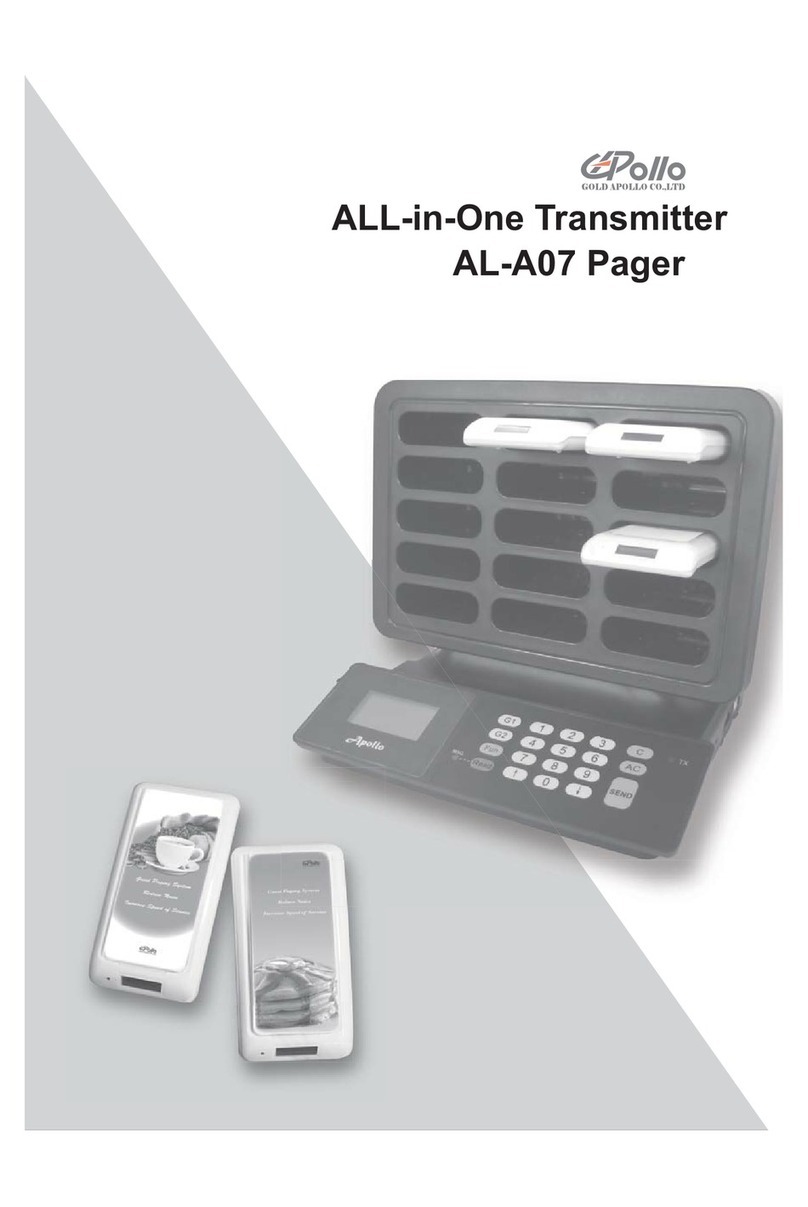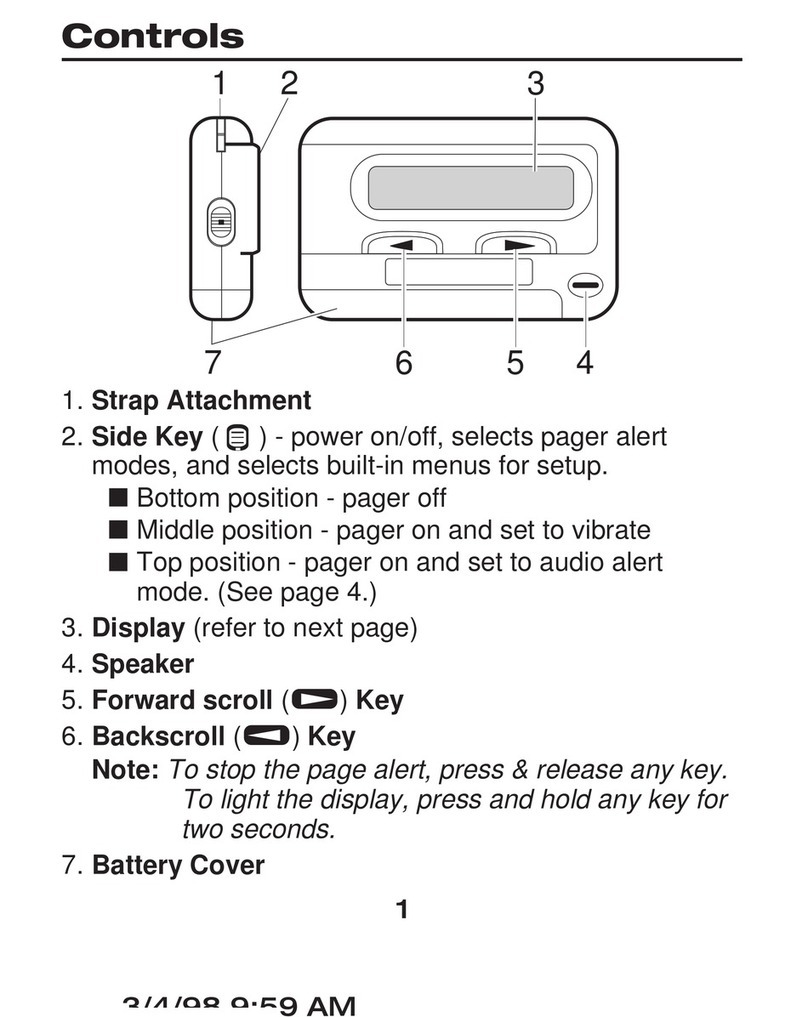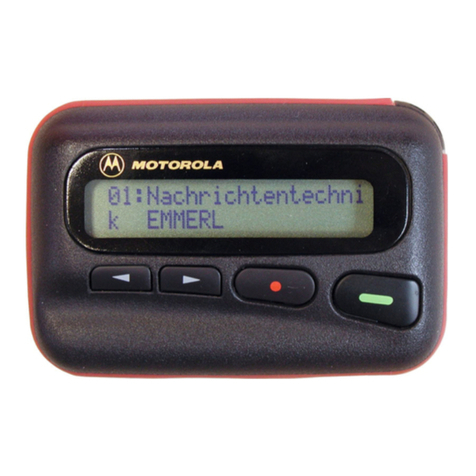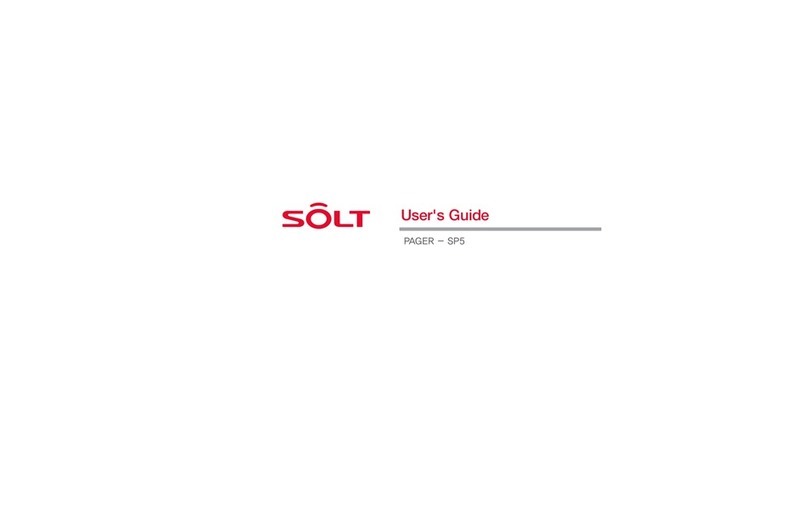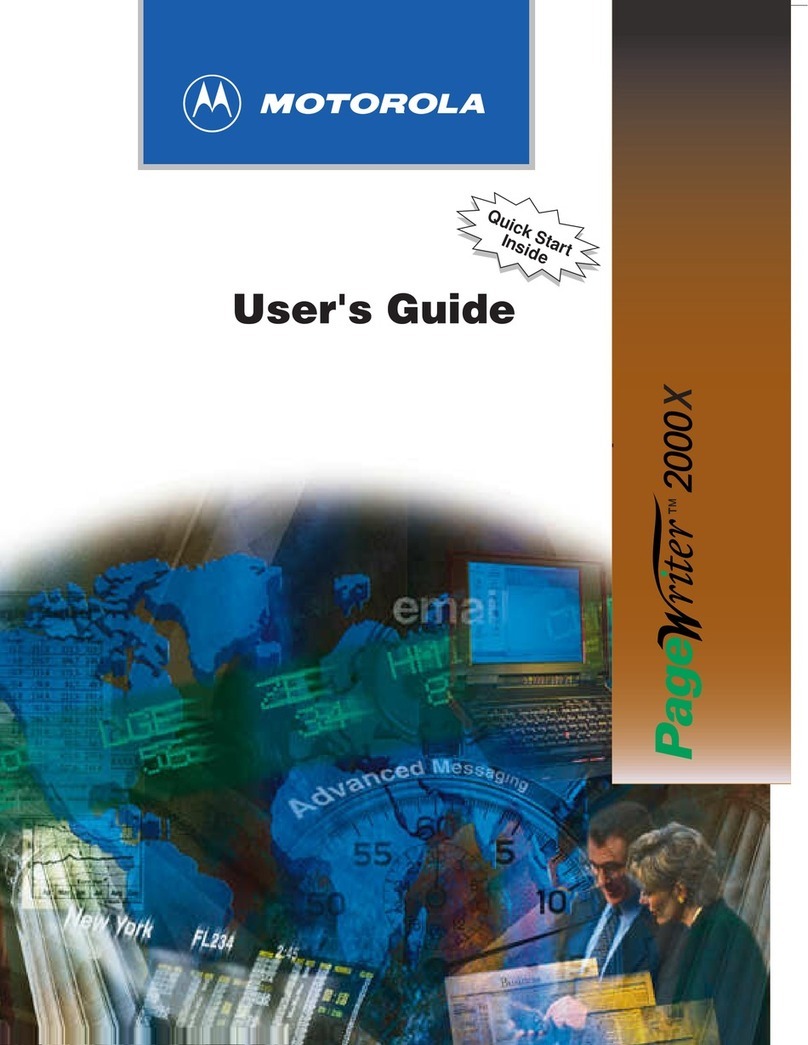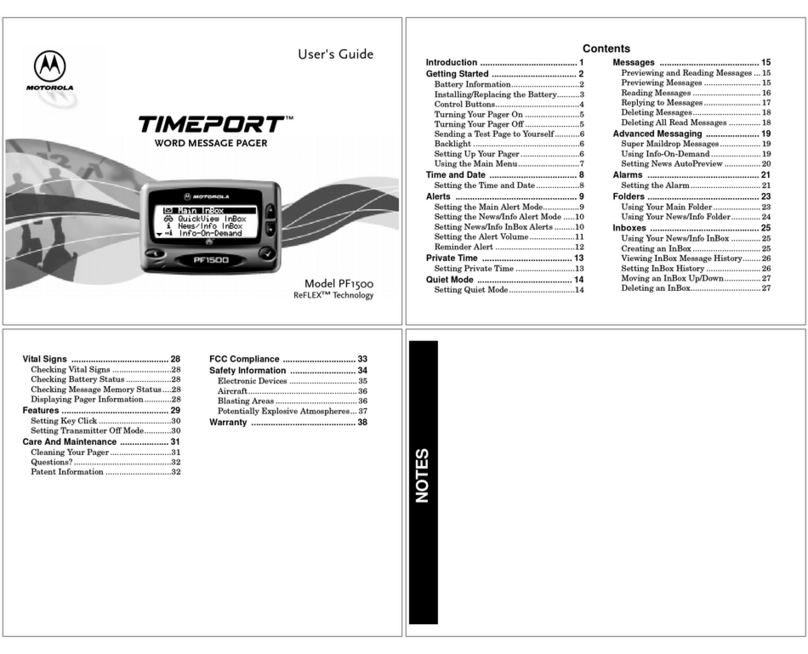Daviscomms Bravo 800 User manual

DAVISCOMMS (S) PTE LTD
361 Ubi Road 3
#04-06
Singapore 408664
500022R01
Alert mode
- Press to move to different alert modes; from silent to sleep,
vibra-call, chirp, contiuous alert and pleasing alert 1 to 8.
- Press to confirm your selection.
The alert status is updated in the status screen shown below:
Audio: Sleep:
Pleasing alert, chirp, receives message but no alert.
continuous alert.
Silent: Vibra-call:
Vibration. vibration followed by audio alert.
Quick Access to Silent mode
- You can use to quick access Silent mode if your pager is currently in
Audio Alert mode. (Your pager must be on the Main Menu page in order to
use this function).
- Press and hold for 2 seconds to access Silent mode.
- Repeat process to return to Audio Alert mode.
Time and Date
- Press to highlight the hour field then use the / Buttons to
choose the value.
- Repeat the above step to choose the value of the minutes, date and year.
- Press to update your setting and return to the status screen.
Battery Level
- When the pager is on, the battery level is displayed on the top right side of
the display.
Function Menu
- Press to enter the Function Menu screen from the Main Menu screen.
- Press to move to the next/previous Function Menu icon.
- Press to enter the current selected function sub-menu.
- Press to cancel and return to the Main Menu.
Function Details
Pager ON
Press and hold for 2 seconds to turn on the pager.
The pager returns to the standby screen after the time out period. Time,
date and battery level are at the top of the screen and the power-up prompt*
displays in the middle of the screen.
Pager OFF
Press to go to Function Menu screen, press to select TURN
OFF function. Then press . "TURN OFF?" is displayed. Press
again to confirm turning your pager off, or to cancel.
*Operator dependent
Pager Control Buttons
Backlight
Press and hold for 2 seconds to turn on the backlight manually.
Press and hold for 2 seconds to turn off the backlight manually.
The Backlight turns on automatically when a new Personal or Mail message
is received.*
*Operator dependent
Getting Started
Pager Features
The Bravo 800 offers a wide range of useful features.
- 4-Line, 20 English character screen
- Up to 40 Personal messages
- Up to 24 Maildrop addresses. Memory= 5 Messages per address
- 20 notebook slots for messages transferred from Personal or Maildrop
- 8 user selectable pleasing alerts
- Vibrator alert and Vibra-call
- Quick access to Silent mode
- 3 speed scrolling of message
- Group call alert
- Private Time
- Backlit display for ease of reading in dark
- Message zoom in/out mode
- Unread message indication 1234
8
7
65
12:00 01 01 #
Backward
Button
Forward
Button
Up
Button
Down
Button
Read/On
Button
Function
Button
Day/Date
Display Battery Level
Mail
Folder
Personal Folder
Notebook Folder
00
00
12:00 01 01
C
urrent Functio
n
Prom
pt
SET ALERT
S
et Alert
Set Time
Private Time
Turn Off
Pager Control
Set Alarm
12:00 01 01
12345678
Melody Mode Icon 8 pleasing alerts
12:00 01 01
00
00
88:88 01 01
00
00
1
2
:
00
0
1
01
12:00
01 JAN 02
AM
12
hr
Private Time
You can set a daily period of time in which your pager will not alert.
However, it will still receive messages during this time.
- Press / to activate or deactivate this function.
- Press to go to the "START" field and press / to set the
starting time.
- Press to go to the "END" field and press / to set the ending
time.
1
2
:
00
0
1
01
12:00
AM
12:00
PM
START END
Use
r M
a
n
ual
/
/
/
/
You are here
Getting Started Functions
Turn ON,
Turn OFF
Function Menu
............1
............12
............11............10
............9
............8............7............6............5
............4
............3
............2
............13 ............14 ............15 ............16
............17 ............18 ............19 ............20
Buttons,
Backlight
Alerts Silent Mode Time/Date Private Time
Alarm Pager Control
Maintenance
Battery info,
Pager care
Mail Folder
Personal
Folder Menu
Notebook folder
function menu
Notebook
Message full
indication
Receiving
messages
Messgaes
Personal Folder
Battery
Installation
Mail folder
function menu
/
/
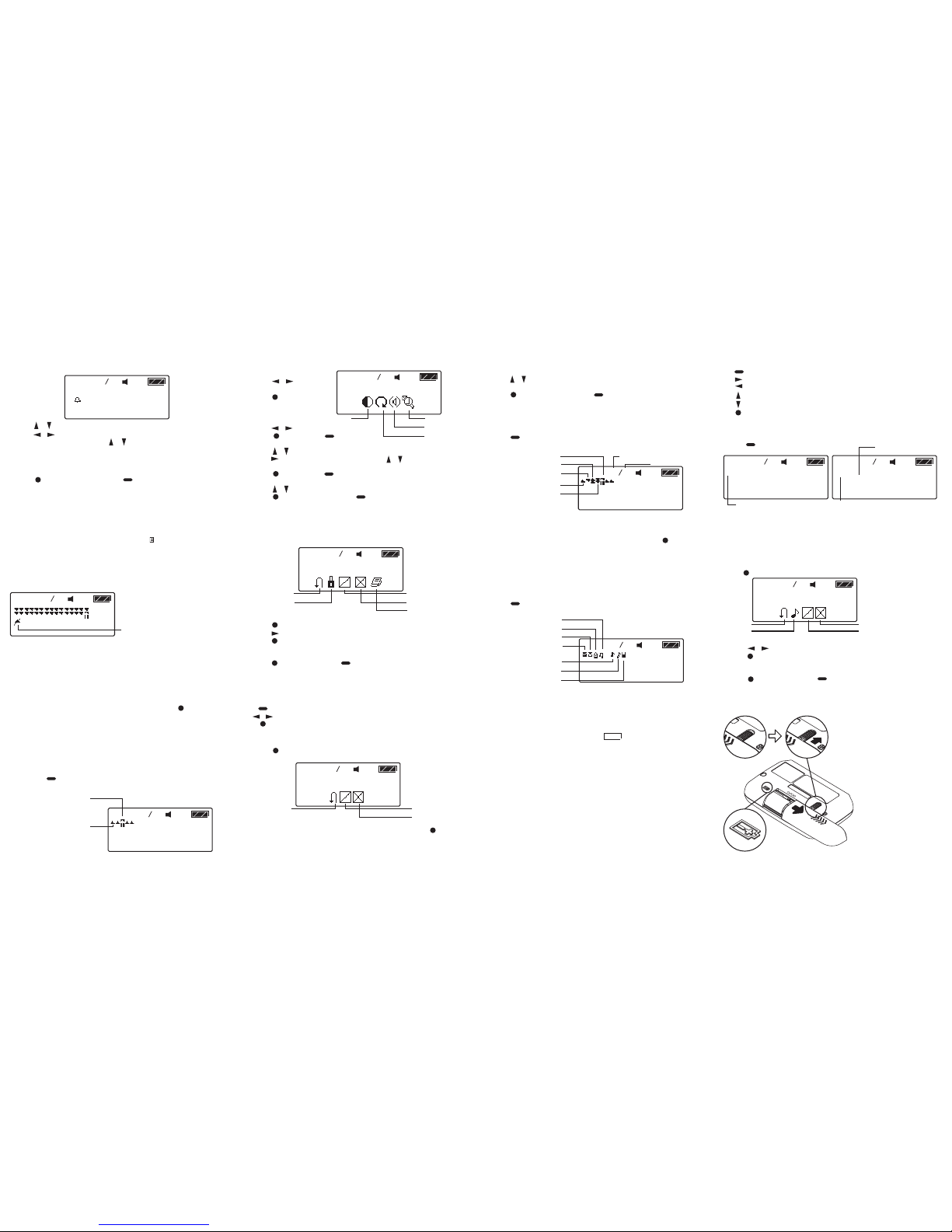
- You can enter Mail Message Function menu by pressing when you
are reading the mail. The operation is the same as the Mail Folder Function
menu except theres is no "DELETE ALL SLOTS" and there is an additional
function of "MOVE TO NOTEBOOK". ie. you can move individual Mail
messages to the Notebook Folder.
Notebook
You can store up to 16 important Personal or Mail messages in your
Notebook Folder. When the notebook is full, "NOTEBOOK FULL" appears if
you attempt to store Personal or Mail messages to the Folder.
- Press the Button to enter the Notebook Folder screen from the
status screen when the cursor is on the Notebook Folder icon.
: display content of current slot
: move to next icon slot
: enter Notebook function Folder screen
Notebook Folder Function Menu
- Press to enter the Notebook Folder Function Screen from the
Notebook Folder Screen
-You can enter Notebook Message Function menu by pressing when
you are reading the message. The operation is the same as the Notebook
Folder Function menu except theres is no "DELETE ALL".
To Install or Replace a battery
13 14 15 16
20
19
1817
4)Set Zoom
- Press / to switch ON/OFF. Received messages will be displayed
twice as large for easy reading.
- Press to confirm the setting, or to cancel.
Message Features
Personal Folder
- Press to enter Personal Folder Screen from the Main Menu screen
when the cursor is on the Personal Folder icon.
Pager Control
- Press move to
the next control icon.
- Press to enter the
selected control setting
screen.
1)Set Contrast
- Press to select contrast level.
- Press to confirm, or to cancel.
2)Auto Scroll
- Press / to make auto scroll active or inactive
-Press to highlight auto scroll level and use / to select "MEDIUM",
"SLOW" or "FAST" as the scroll speed.
- Press to confirm, or to cancel.
3)Reminder Alert
- Press / Button to switch ON
- Press to confirm the setting, or to cancel.
- If there are unread messages, the pager alerts at 2 minute intervals.
91011 12
Alarm
- Press / Button to turn the alarm ON or OFF.
- Press to move to the alarm time field.
- When alarm is turned ON, press / Button to change the time
field(hour and minute ).
- By setting the following example:
"9:00AM --/--/--" your alarm will sound everyday at 9:00 AM.
- You can optionally set a specific date for your alarm.
- Press to update your settings, or to cancel.
12:00 01 01 #
12:00 0 1 FEB o2
AM
: display content of current message
: move to the next message
: move to the previous message
: move to the previous line of message icons
: move to the next line of message icons
: enter Personal Folder Function screen
Receiving Message
When a message is received, your pager alerts you according to your set
alert mode(Normal message and Priority message are different alerts).
-Press button to Read the message.
- When an error message is received and read, " " appears in front of the
message and the incorrect characters blink.
- When a Priority message is received, your pager will alert you with a
unique alert no matter what mode the pager is currently in(eg; sleep,
vibrate, private time etc.). Priority messages are determined by the
operator.
Message Full Indication
If the Message Full Indicator appears and you have not deleted the old
messages, the new received messages will overwrite the old ones.
- You can store a maximum of 5 mail messages from the same source in
one slot when History Mode is turned on.
Mail Folder Function Menu
Press to enter the Mail Folder Function Screen from the Mail Folder
Screen
- Press to move to the next Mail Folder Function prompt.
- Press to activate/deactivate the selected function.
A confirmation message "?" comes with "DELETE SLOT" and "DELETE
ALL SLOTS".
- Press again to confirm, or to cancel.
05 07
MESSAGE TEXT PREVIEW
Cursor icon
Unread message
Read message
Unread group
message
Read group message
Current message number
Total messages 05 07
MESSAGE TEXT
05 07
CAP-1
12:01AM 0 1 FEB 2002
Time and Date stamp
4line x 20 Alpha characters Address source of message received
30 30
MESSAGE TEXT PREVIEW Message Full
Indicator
Personal Folder Function Menu
- Press to open the Personal Folder Function Menu screen.
- Press to move to the next Personal Folder Function prompt.
- Press to activate the selected function.
- A confirmation prompt "?" comes with "DELETE ALL" and "DELETE
MESSAGE".
- Press again to confirm, or to cancel.
- Please note. Locked messages cannot be deleted. Additionally, unread
messages cannot be deleted by using "DELETE ALL".
16 24
ESCAPE
ESCAPE
LOCK/UNLOCK
MESSAGE
DELETE
MESSAGE
DELETE ALL
MOVE TO
NOTEBOOK
You can enter Personal Message Function menu by pressing when you
are reading the message. The operation is the same as the Personal Folder
Function Menu except there is no "DELETE ALL".
Mail Folder (Information Service)
Your pager can receive information such as world news or financial
report(the extent of the information received depends on your service
provider)
- Press to enter the Mail Folder Screen from the status screen when
the cursor is on the Mail Folder icon.
07 07
No mail, alert inactive
Unread mail, alert inactive
No mail, alert active
Read mail, alert inactive
03 05
MESSAGE TEXT PREVIEW
Cursor icon
Message icon
16 24
ESCAPE
ESCAPE
DELETE
MESSAGE
Current cursor position
Read mail, alert active
Unread mail, alert active
12:00 01 01 #
SET CONTRAST
Auto Scroll
Reminder
Set Zoom
Set Contrast
/
/
/
16 24
ESCAPE
ESCAPE
ALERT
ON/OFF
DELETE ALL SLOTS
/
Maintenance
Battery Information
This pager is designed to operate on one 'AA' size alkaline battery. When
the battery icon reads empty, as follows: The battery should be
replaced. The correct time and any stored Messages will remain intact for
up to one minute after removing the battery, if the pager is first turned off in
accordance with the "Pager Off" procedure(Page 3).
Care of your Pager
To maintain the fine quality of your pager's display screen, please do not
subject the pager to extreme temperatures or moisture. Clean the pager
housing using a soft non-adhesive cloth moistened with a mild soap and
water solution. Wipe the surface with a second cloth moistened with clean
water. Do not immerse the pager in water. Do not use any other cleaning
solutions.
- Ensure that the pager is
off.
- Place the pager face down
in the palm of your hand
- Unlock the battery door
lock by sliding it to the
unlocked position.
- Push the battery door and
slide it out as shown.
- Slide a new battery into the
battery compartment.
- Ensure that the battery
polarity is correct as
indicated on the housing.
- To close the battery cover,
slide the battery door back
into position and lock it
using the battery door lock
UNLOCK
DELETE ALL
DELETE SLOT
Other manuals for Bravo 800
2
Other Daviscomms Pager manuals
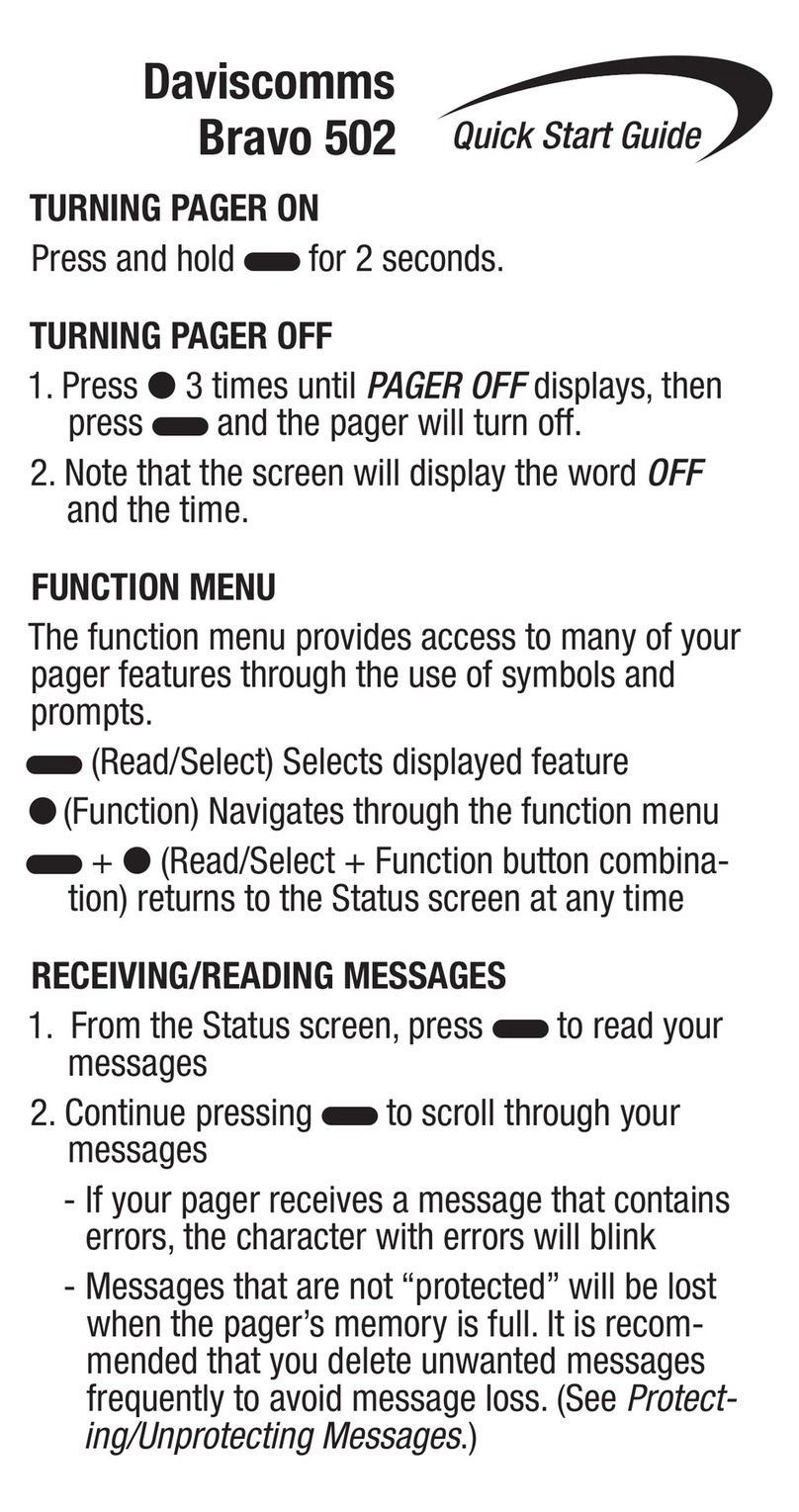
Daviscomms
Daviscomms Bravo 502 User manual

Daviscomms
Daviscomms BR802 Flex User manual
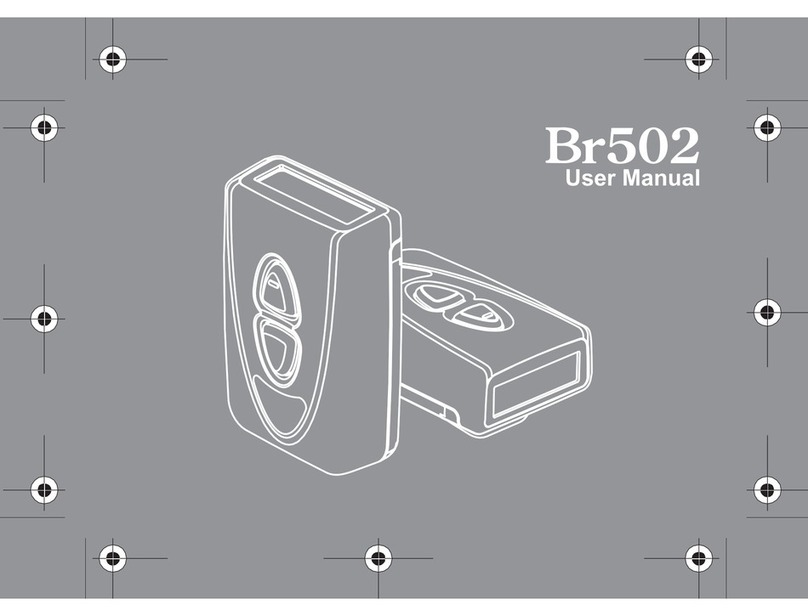
Daviscomms
Daviscomms Br502 User manual
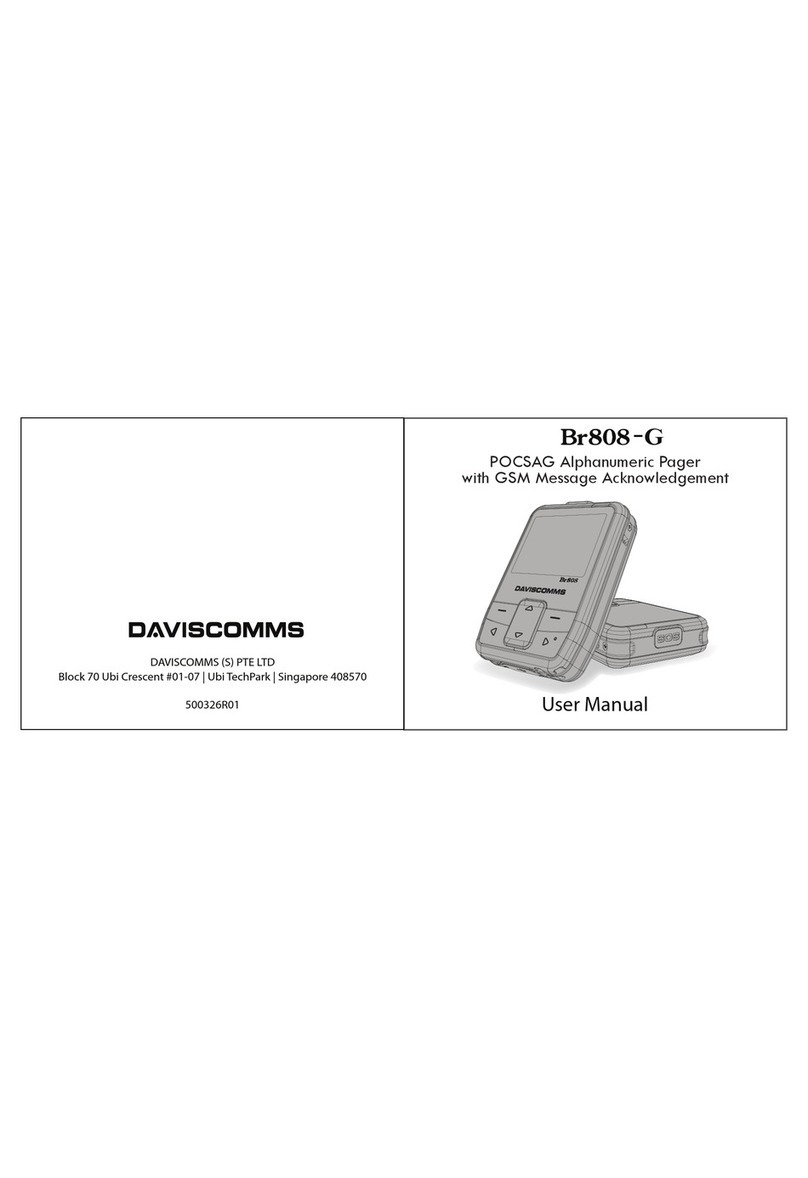
Daviscomms
Daviscomms Br808-G User manual
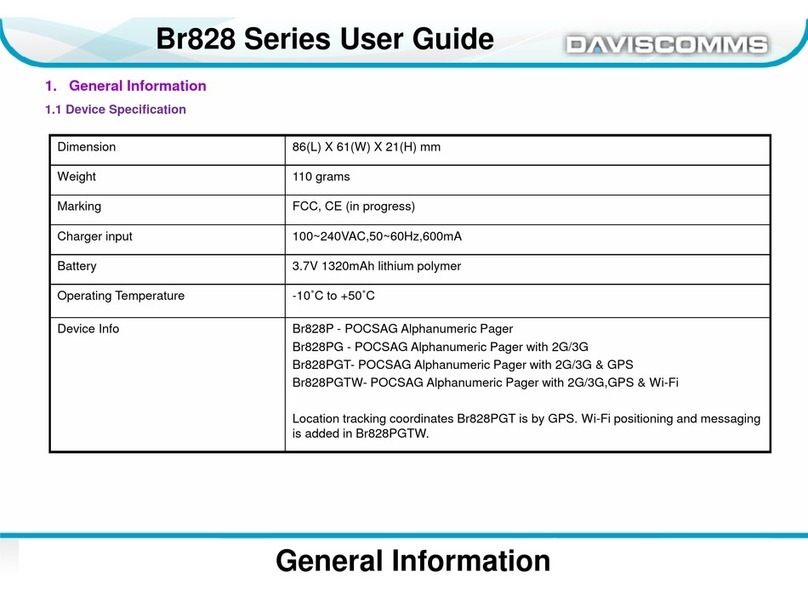
Daviscomms
Daviscomms Br828 Series User manual
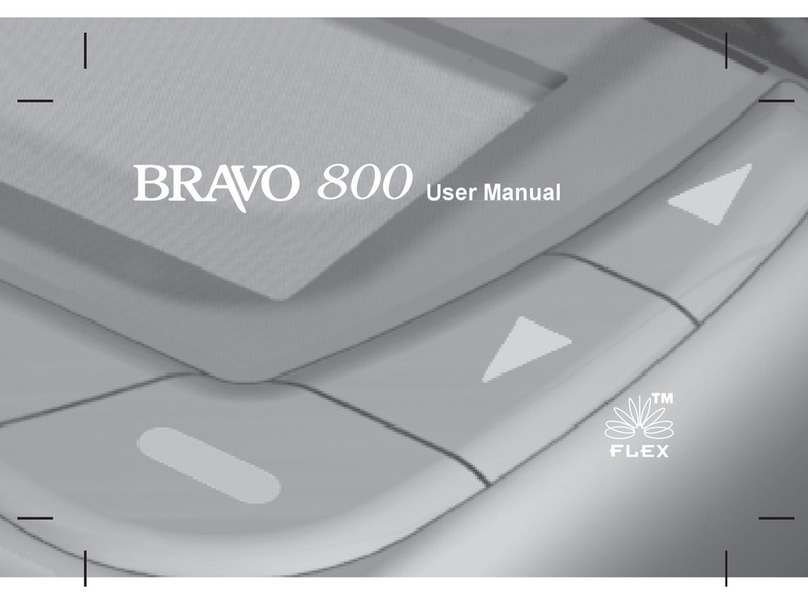
Daviscomms
Daviscomms Bravo 800 User manual
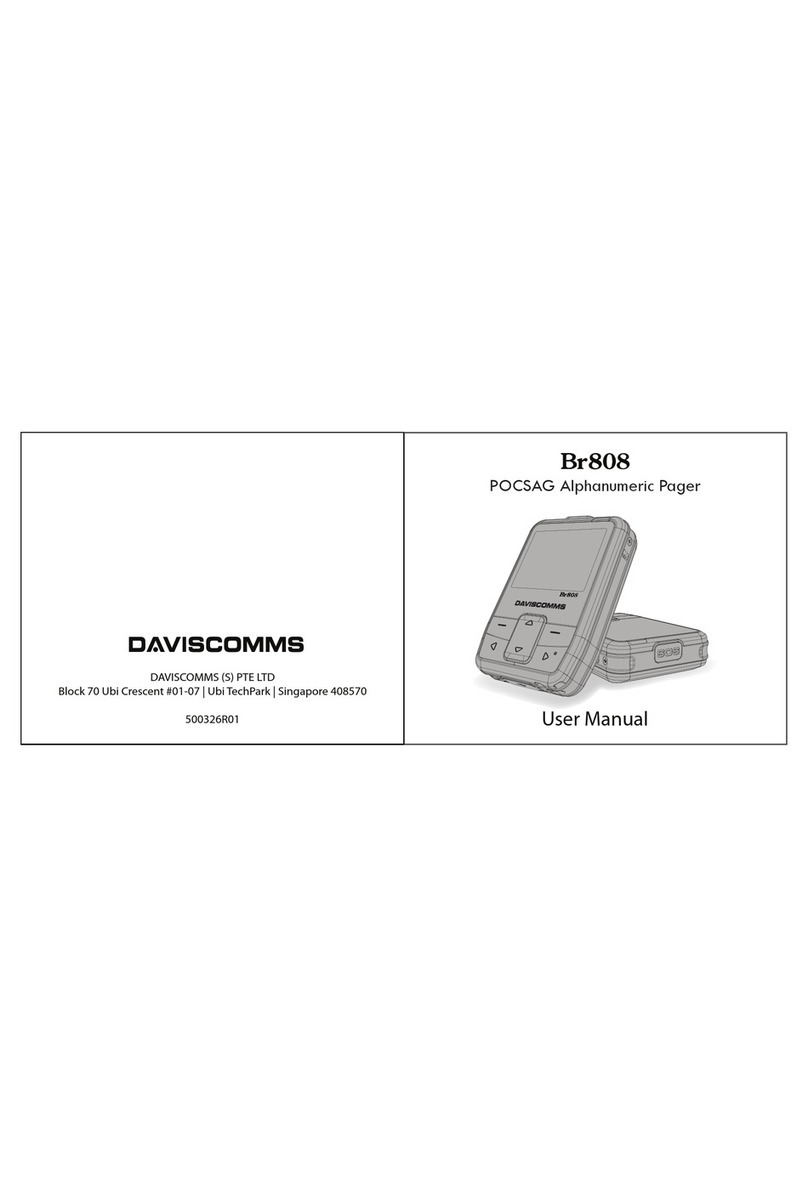
Daviscomms
Daviscomms Br808 User manual
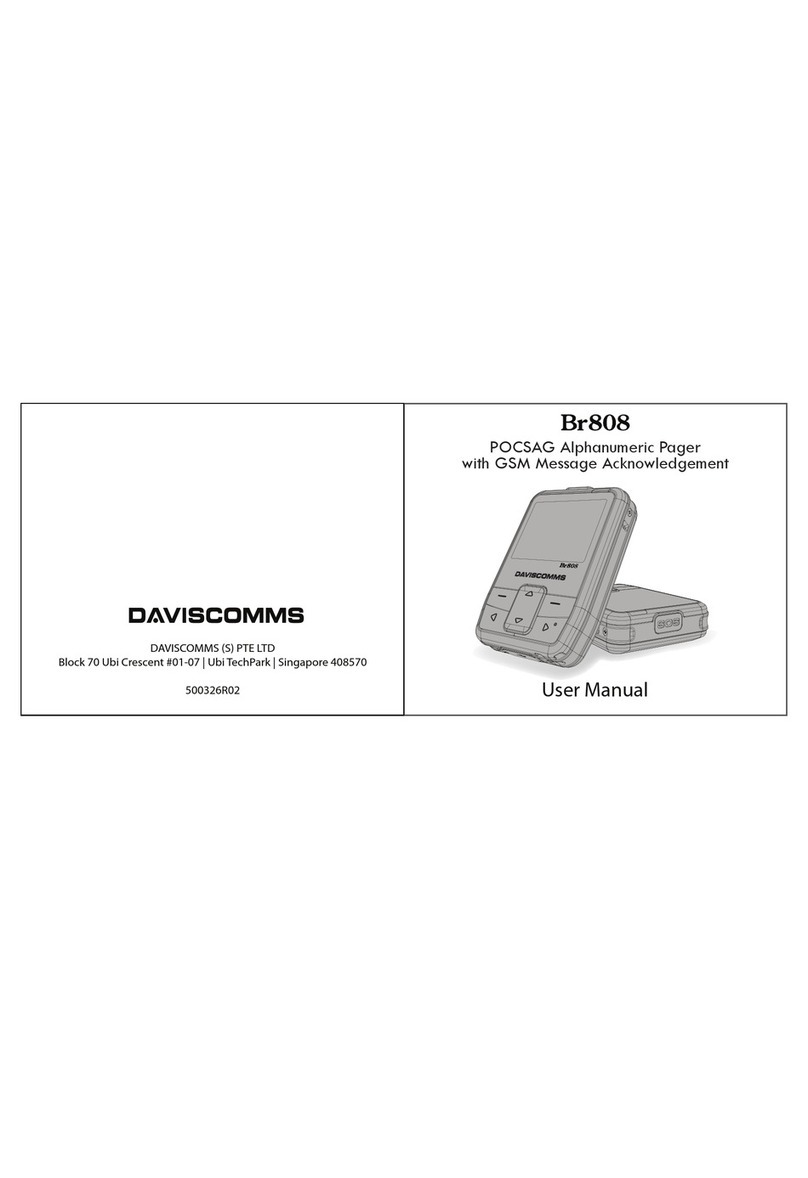
Daviscomms
Daviscomms Br808 User manual

Daviscomms
Daviscomms Bravo User manual
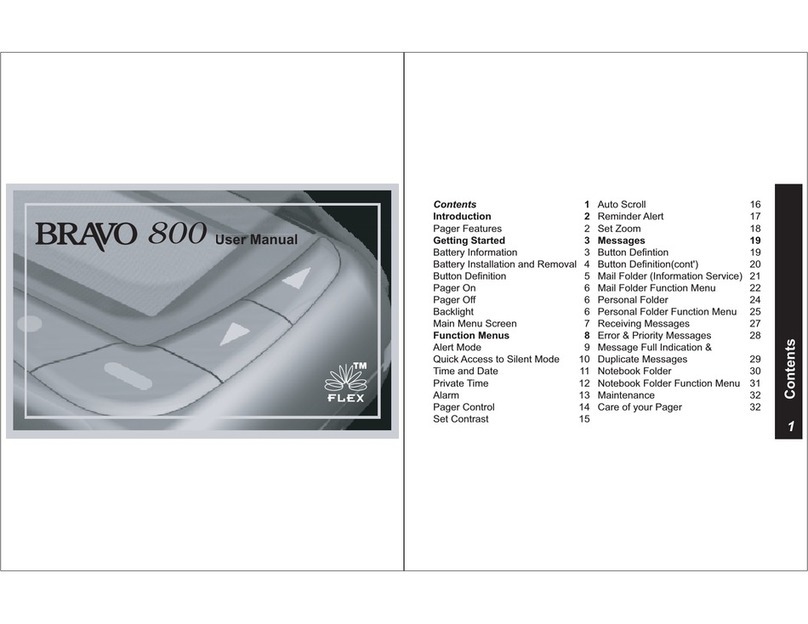
Daviscomms
Daviscomms Bravo 800 User manual