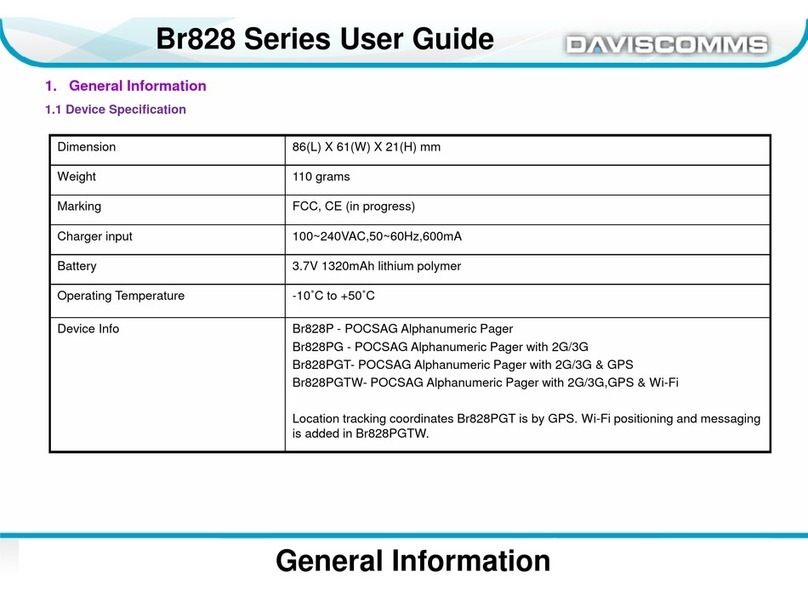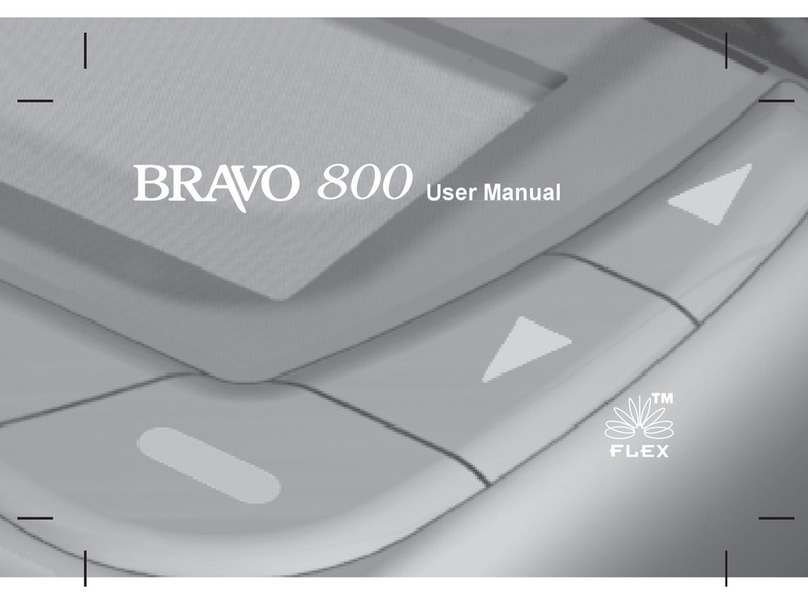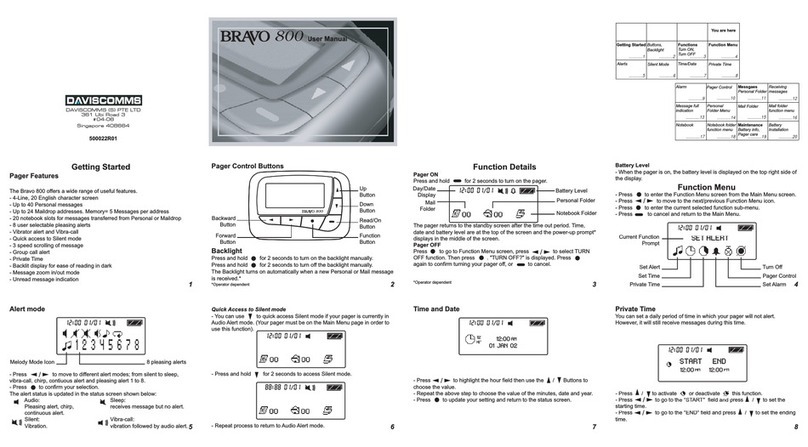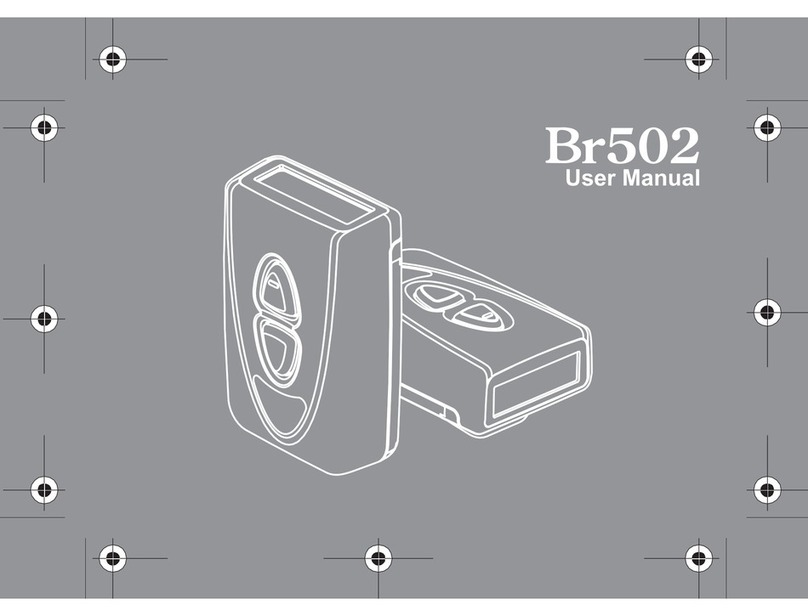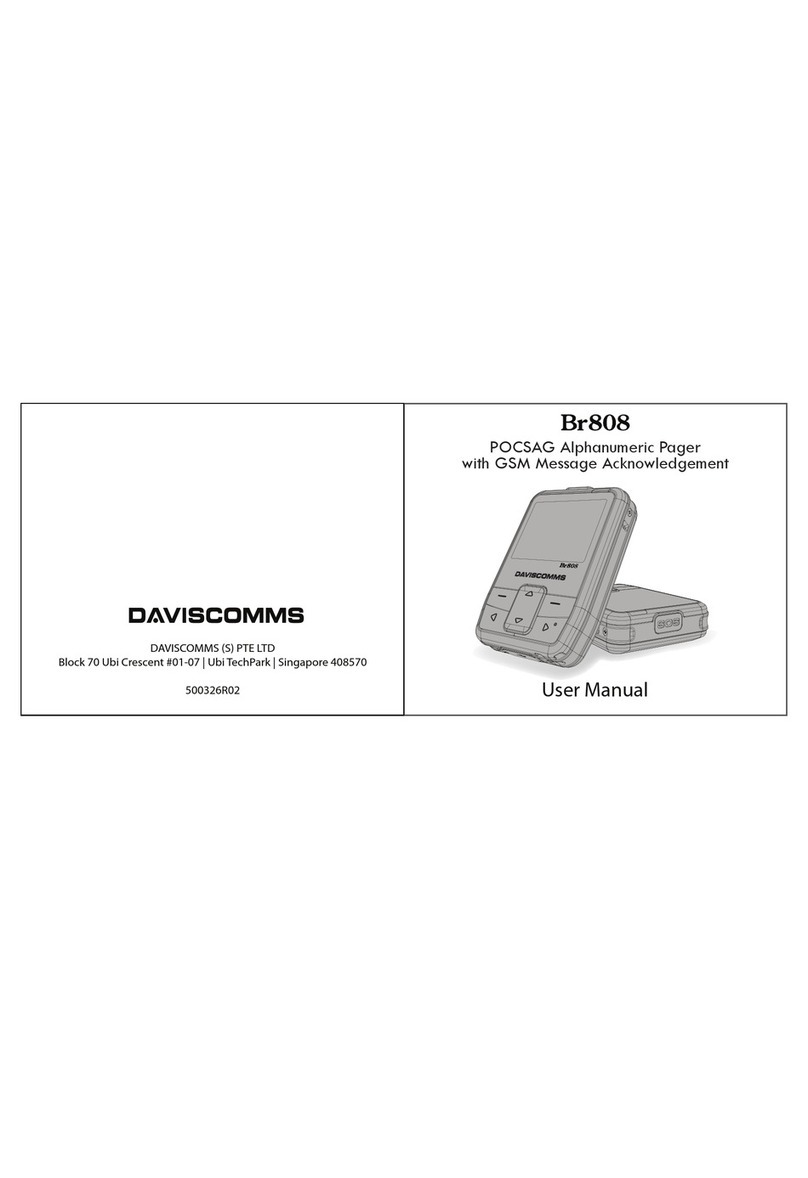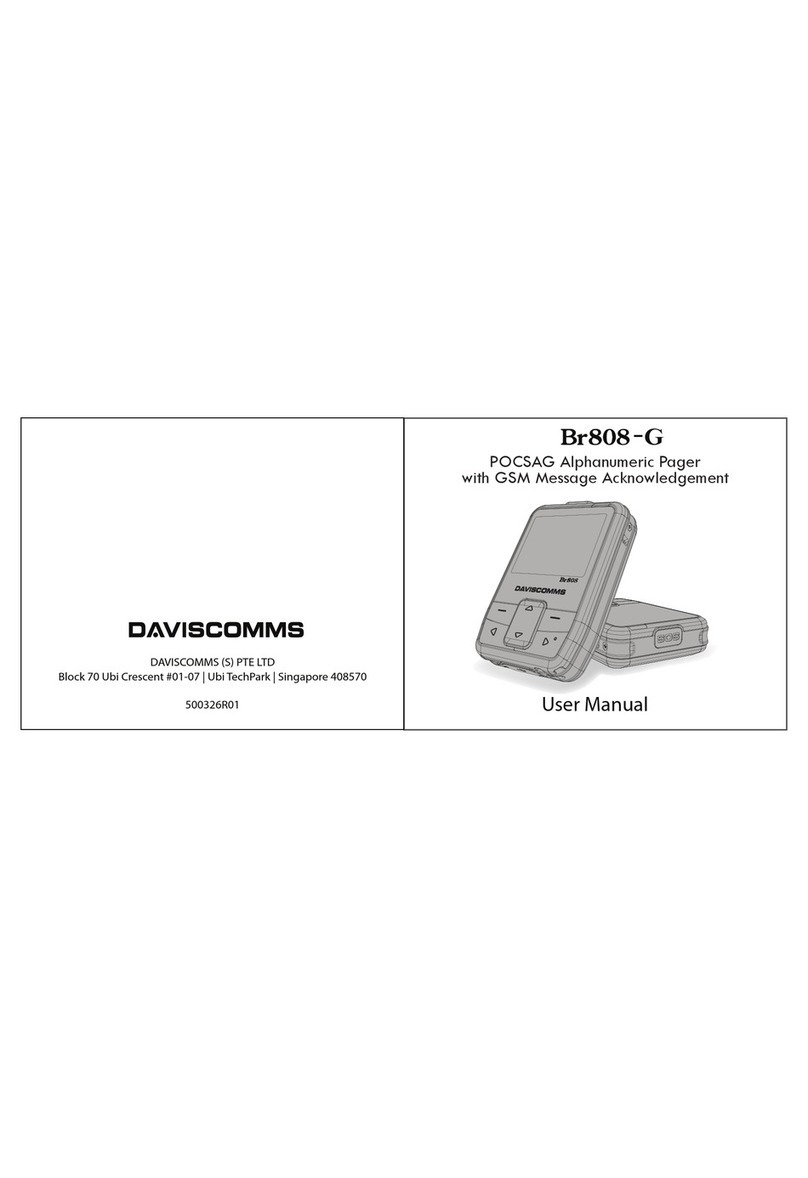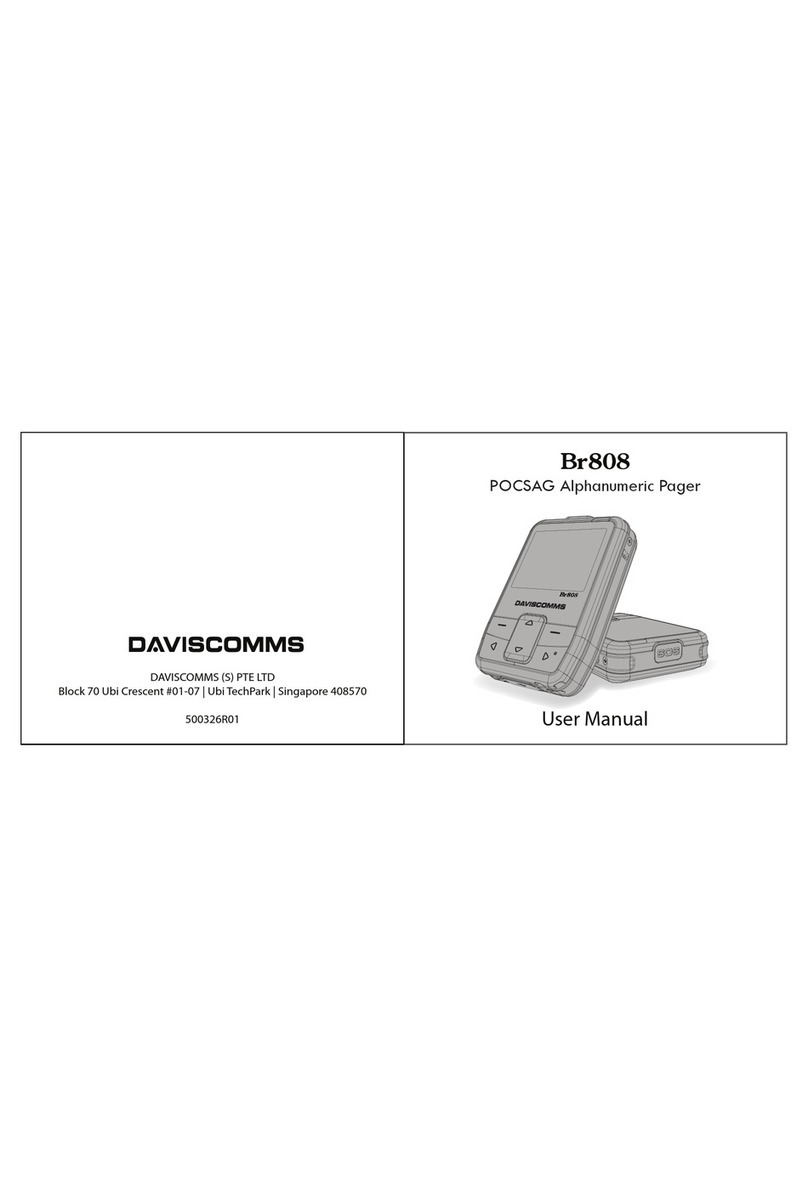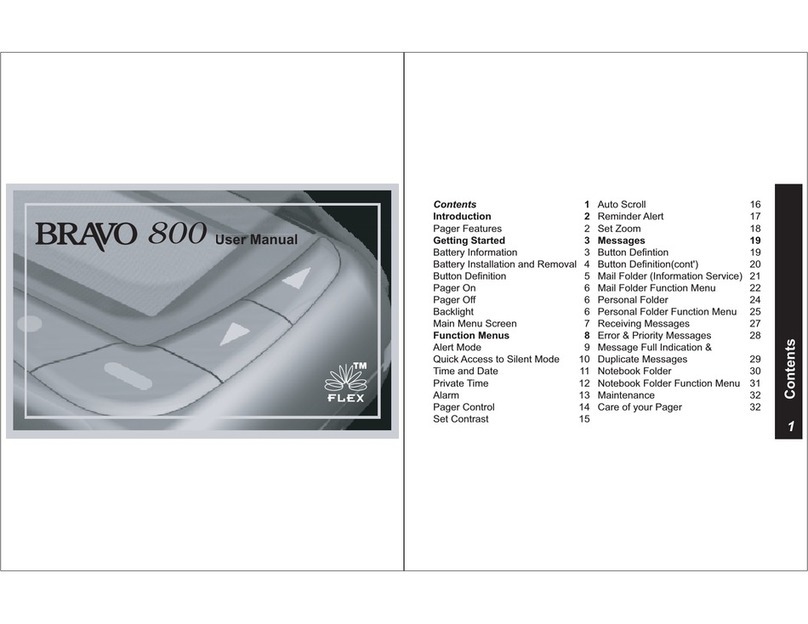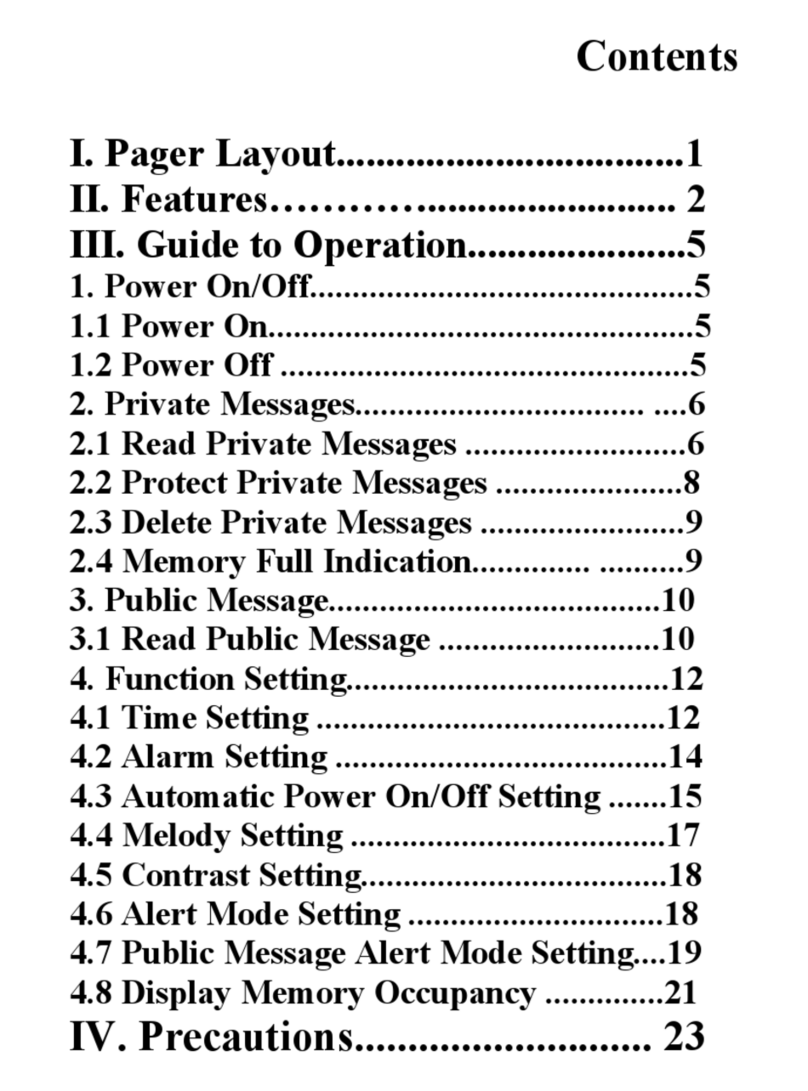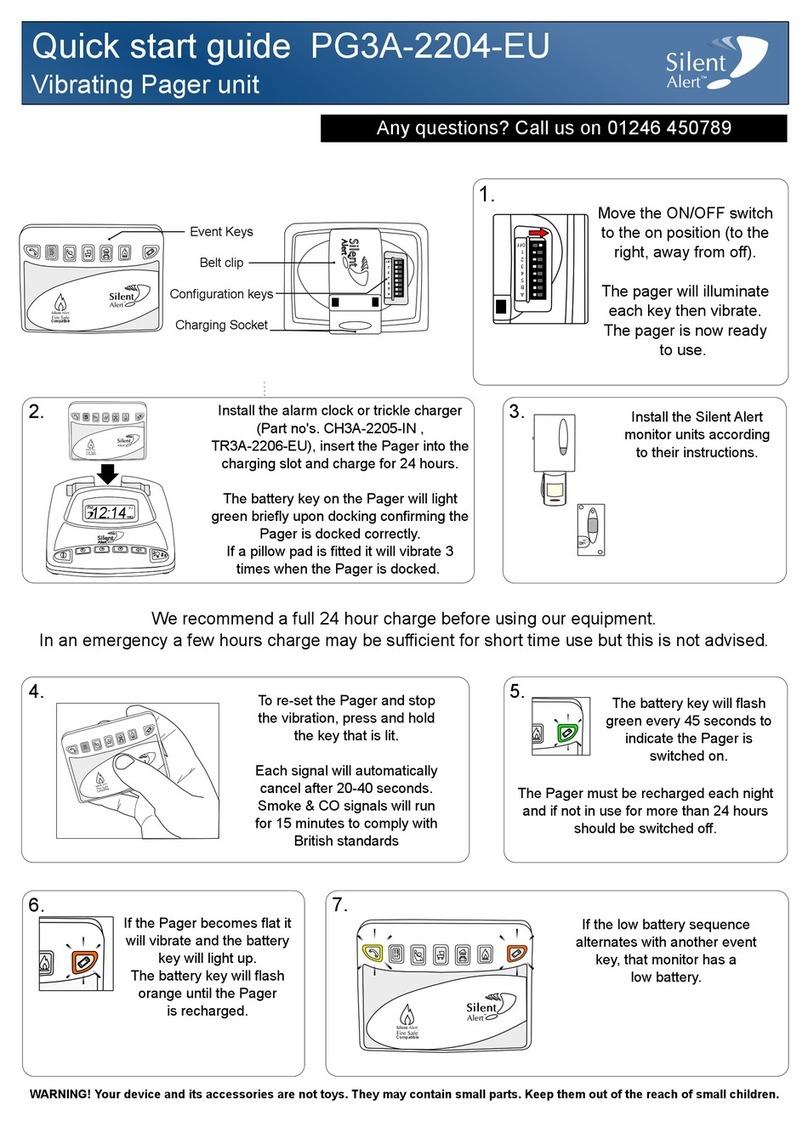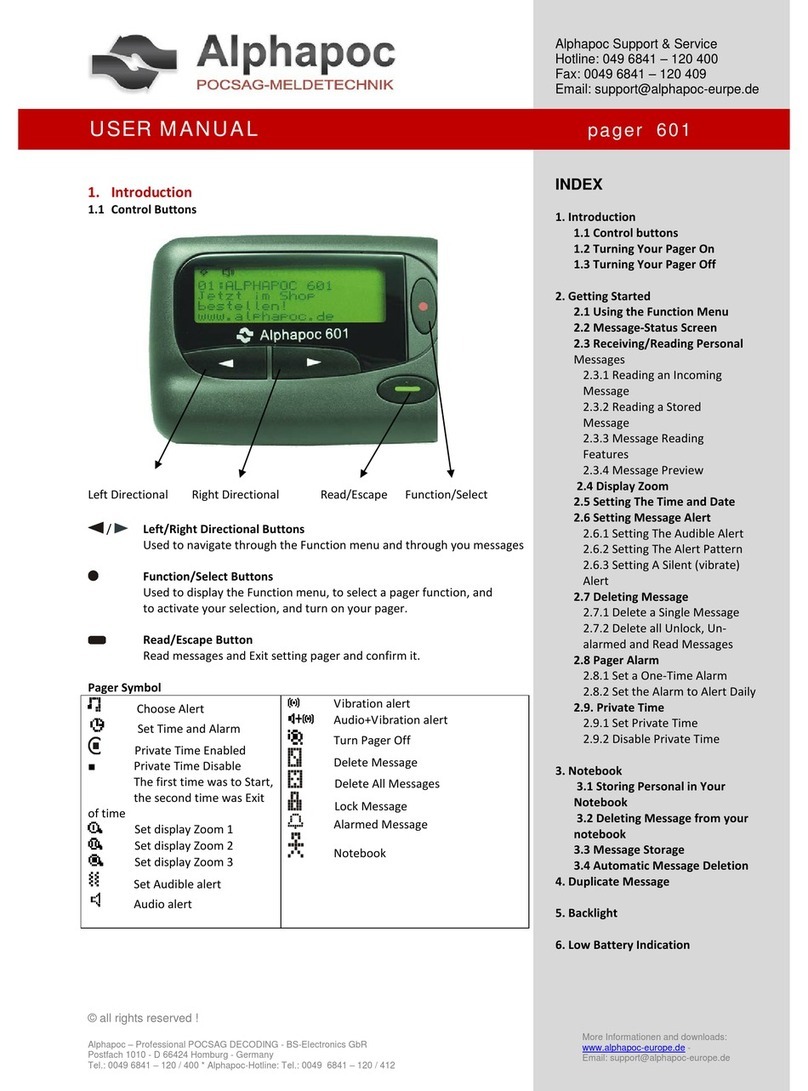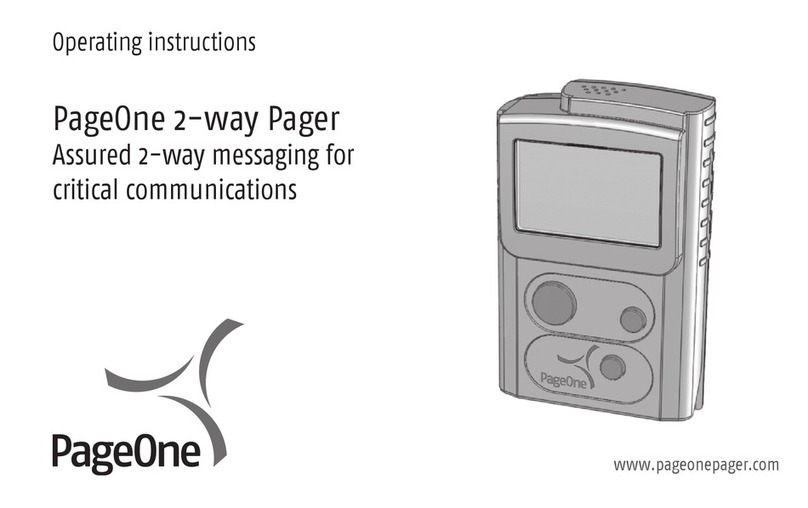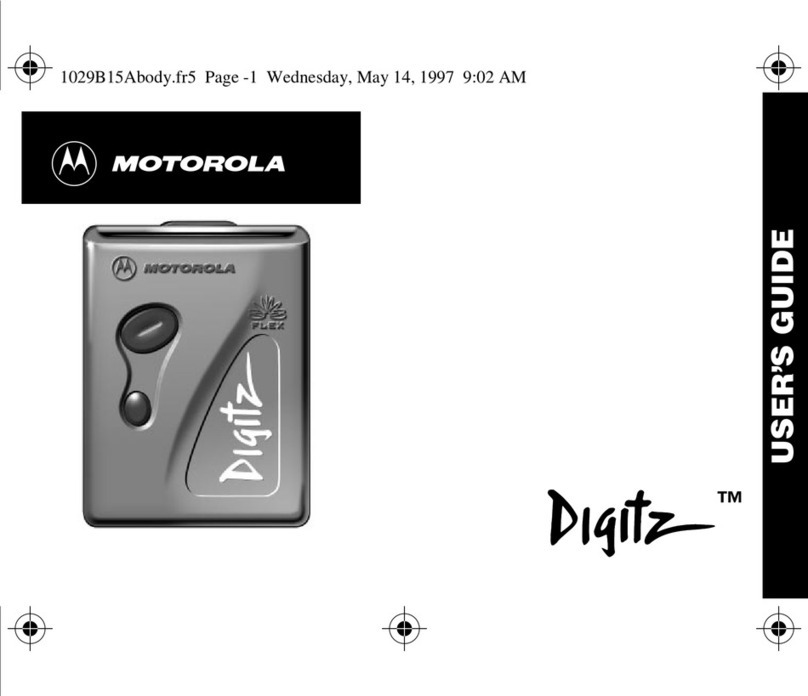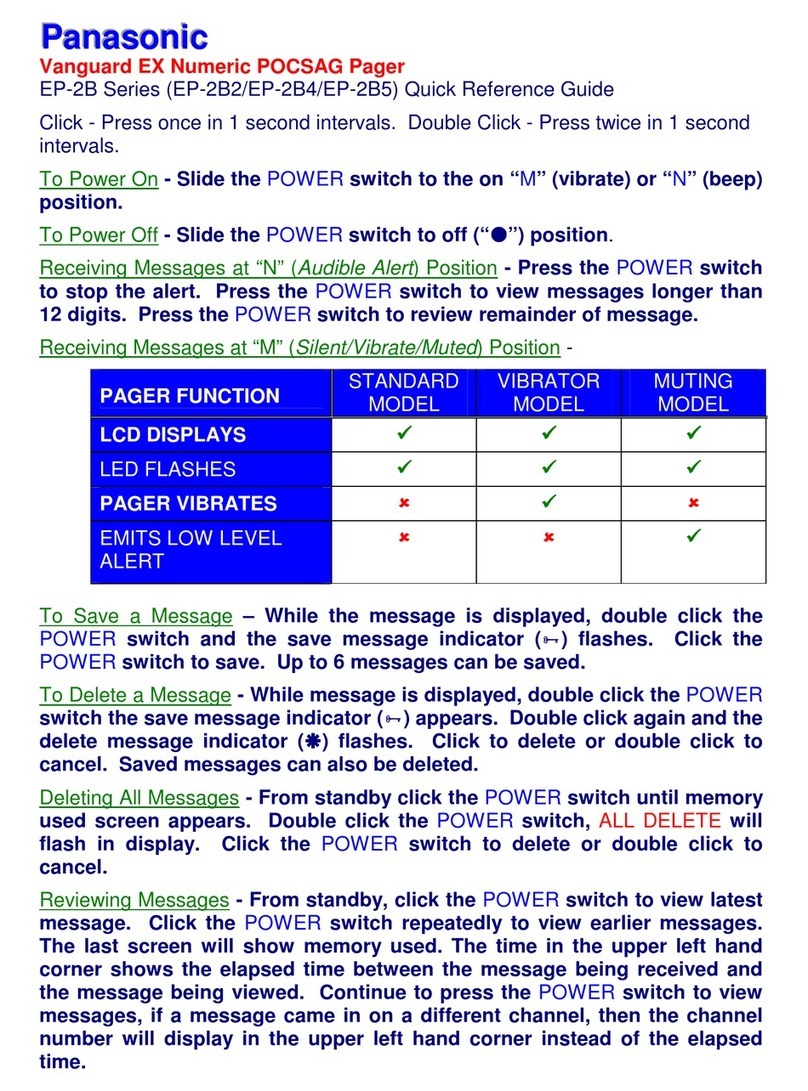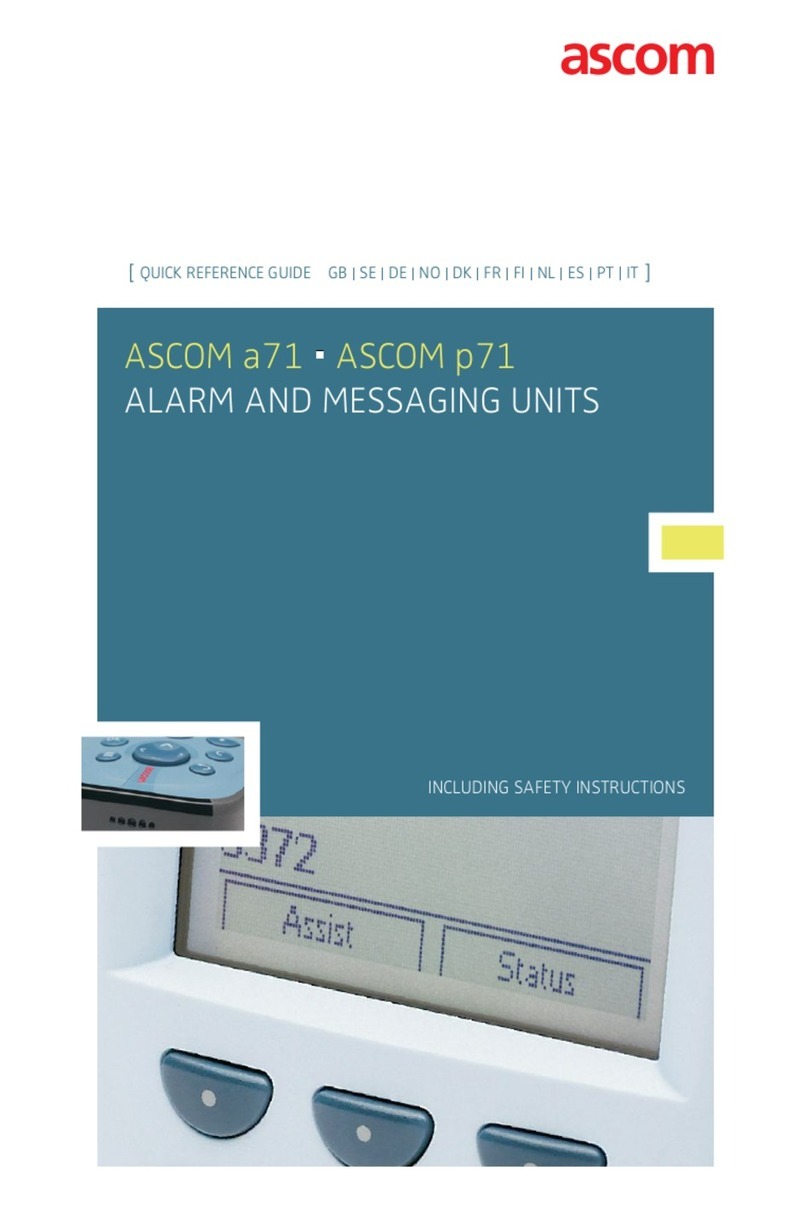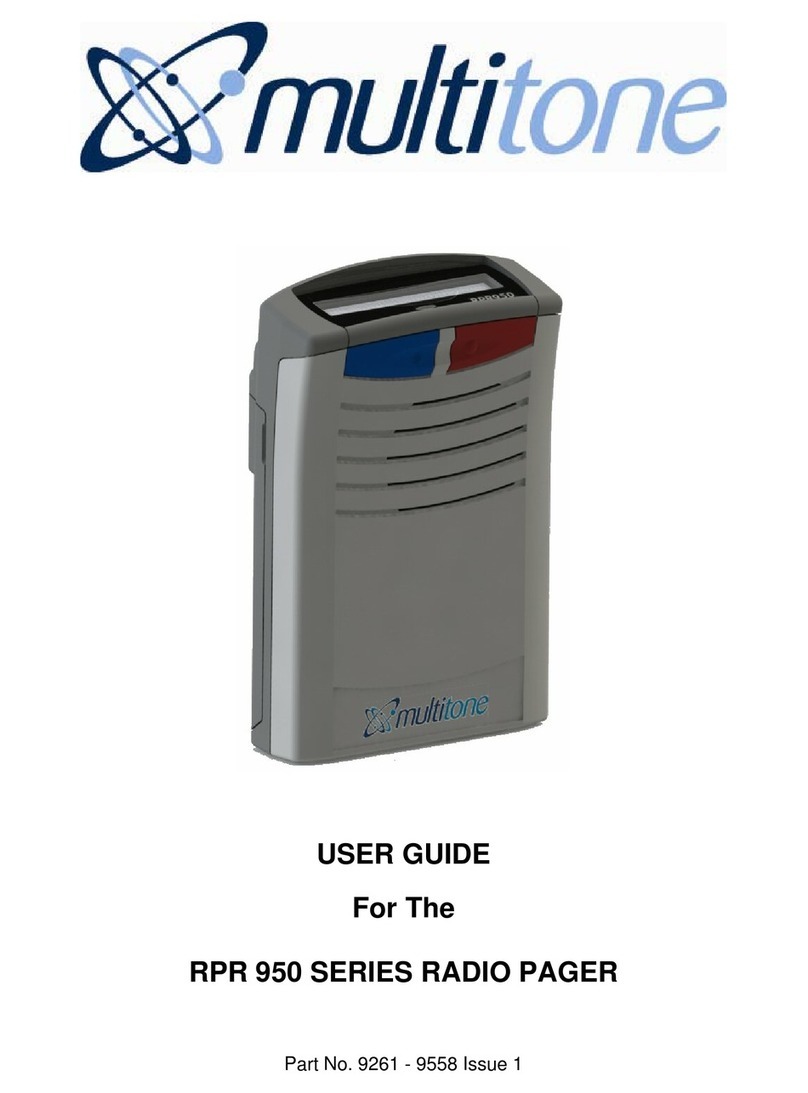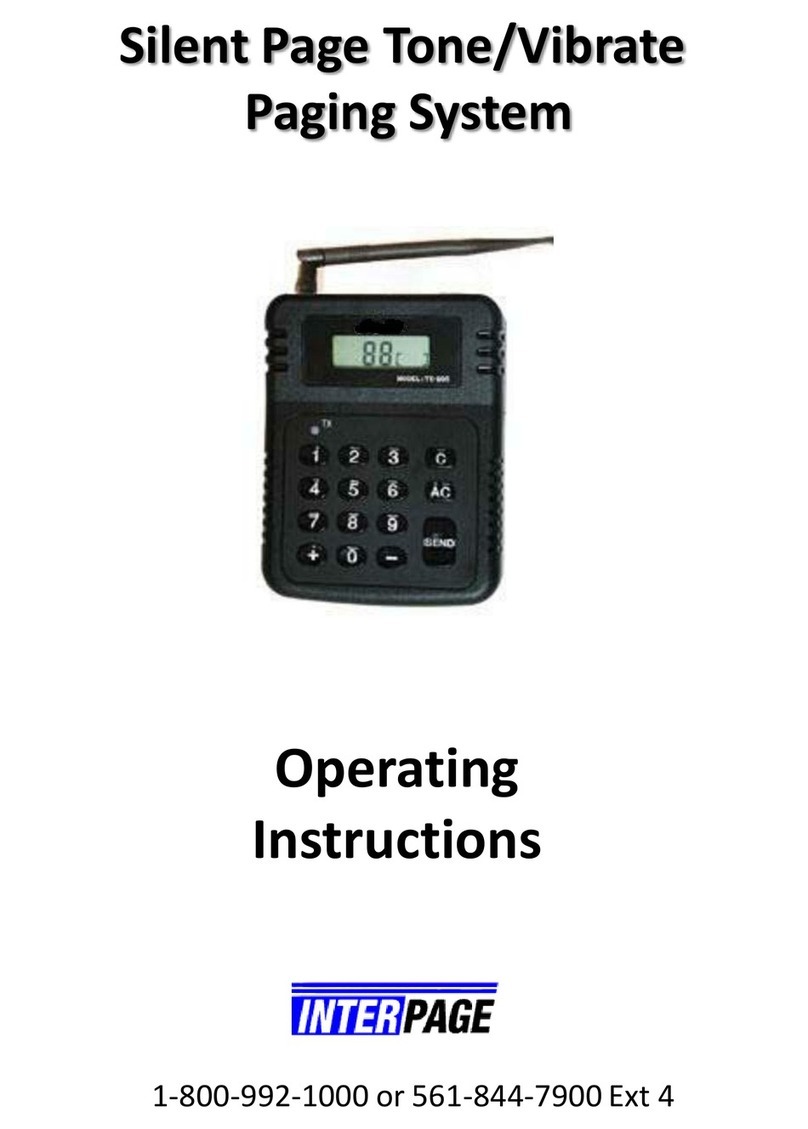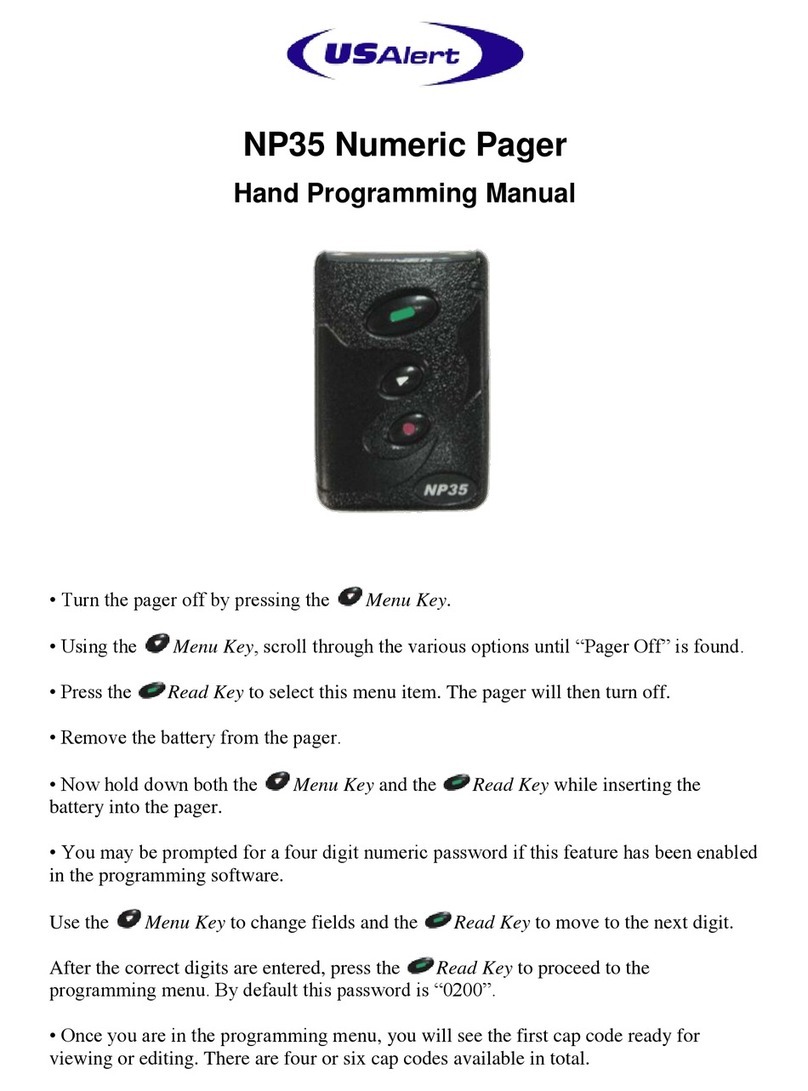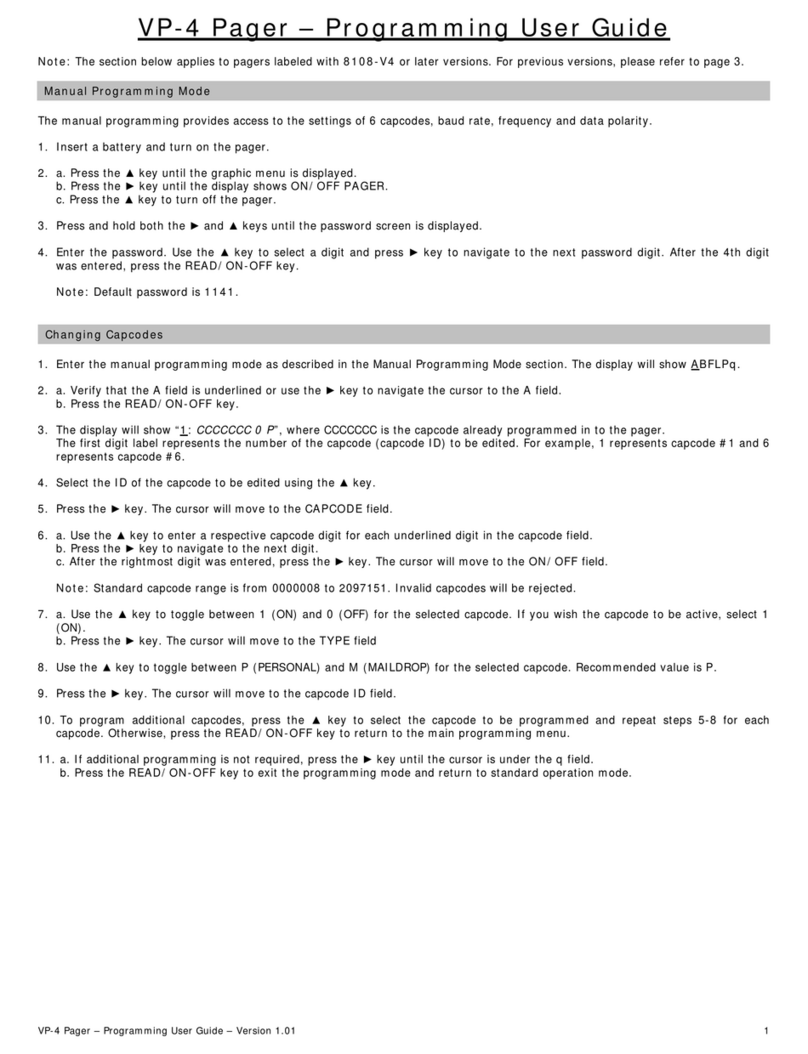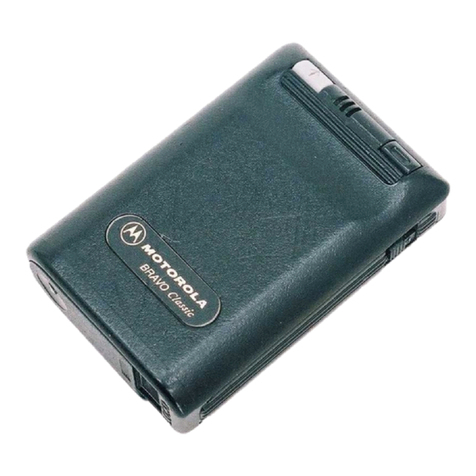SETTING THE TIME
1. Press ●5 times until Set Time displays
2. Press ●to select 12 or 24 hour time.
3. When the desired setting displays, press to
confirm and advance to the next field.
4. Repeat steps 1 and 2 to set the hour, minutes and
AM/PM (if 12 hour time is chosen)
5. When time is set, press to return to the Status
screen
SETTING THE DATE
1. Press ●6 times until Set Date displays
2. Press ●to advance the month.
3. When the desired month displays, press to
confirm and advance to the next field.
4. Repeat steps 1 and 2 to set the day and year
5. When time is set, press to return to the Status
screen
SETTING THE ALARM
1. From the Status screen, press ●4 times until
“SET ALARM” displays.
2. A flashing “ON” or “OFF” appears. Press ●to
toggle ON or OFF.
3. Press to confirm selection.
Note if you selected OFF the pager will return to
the Status screen. If you selected ON proceed to
next step.
4. Press the button to select hr, then press the
●to set hr.
5. Repeat above steps to set min and A or P, if your
pager is set to display 12 hr format.