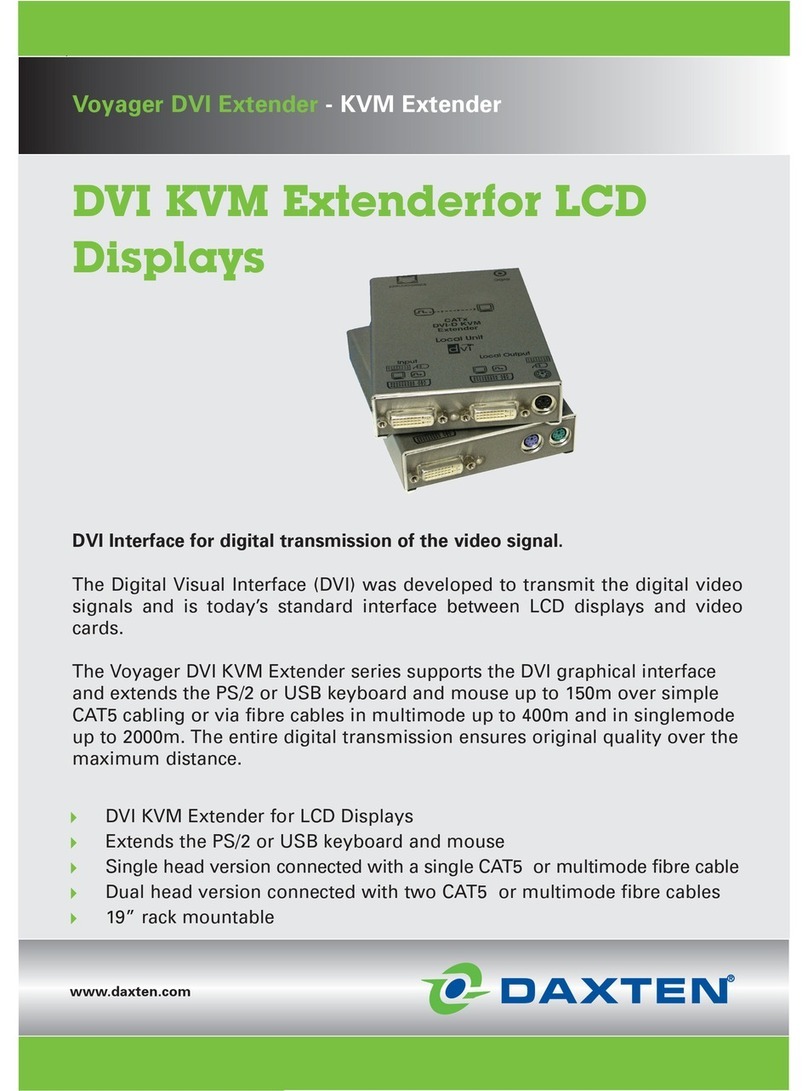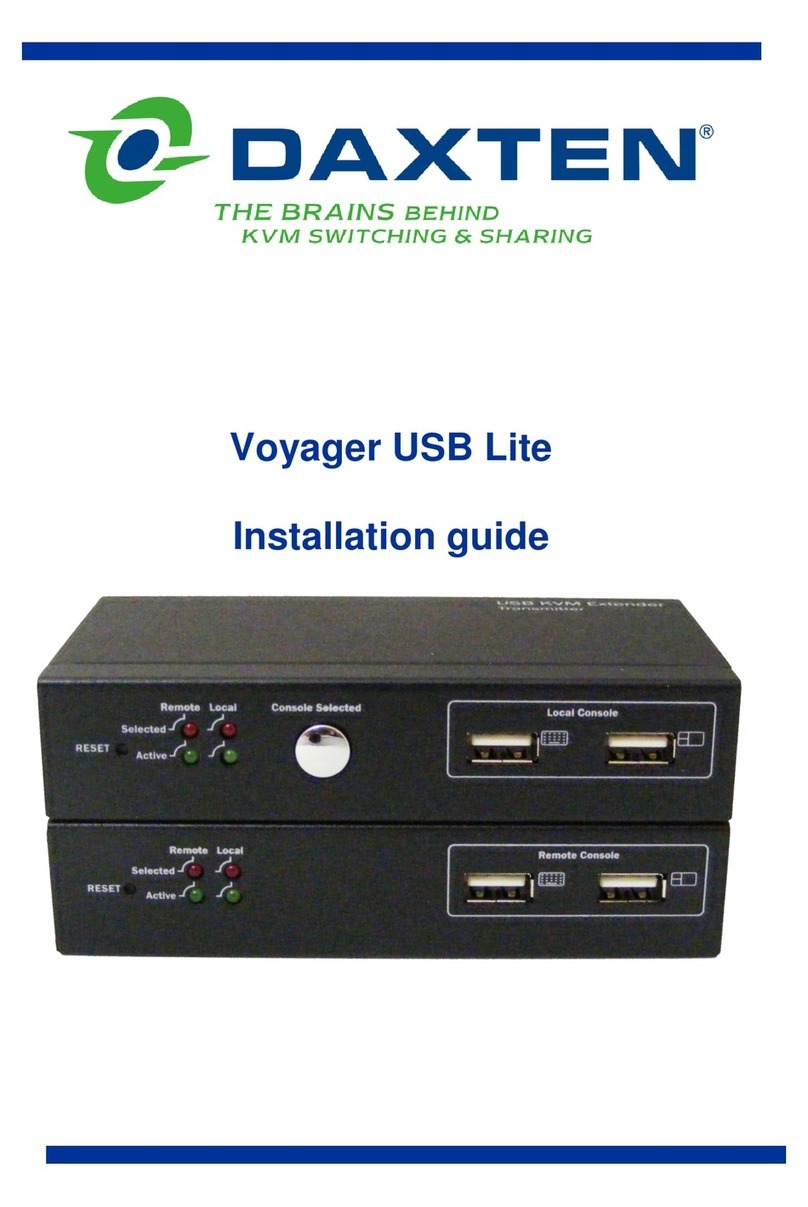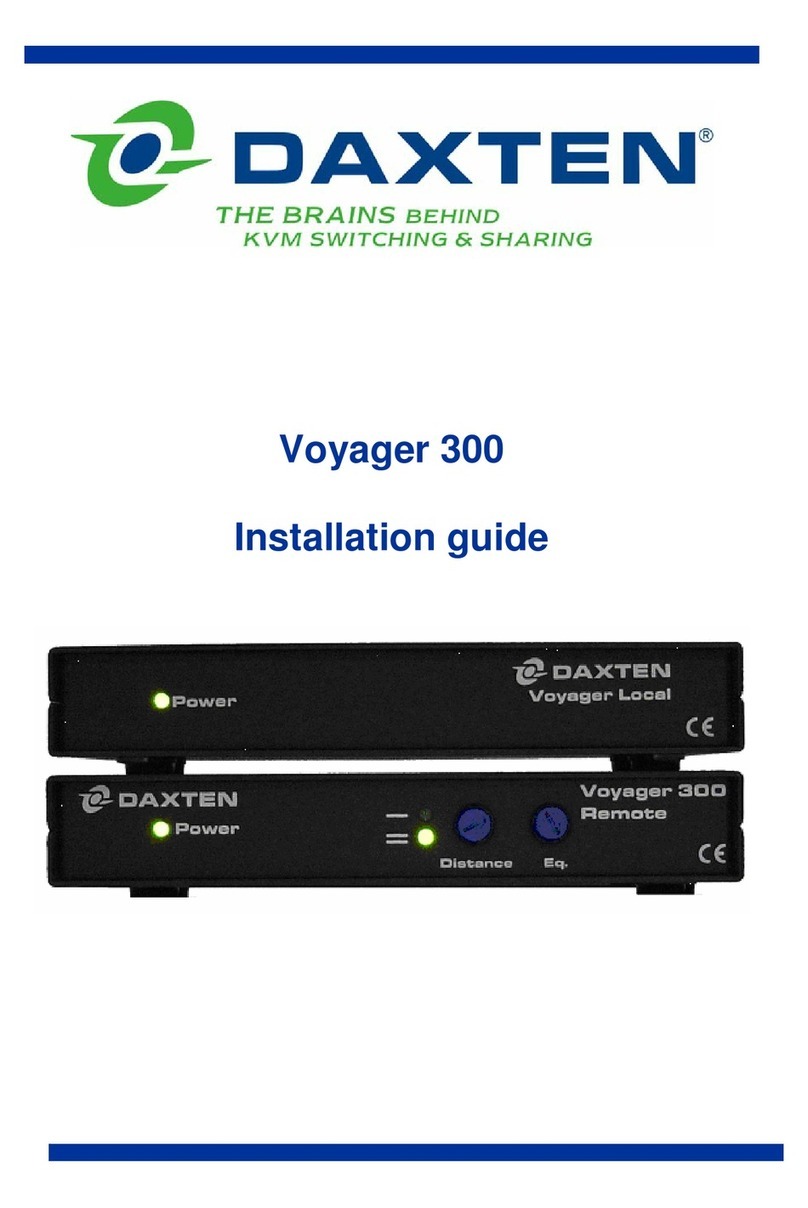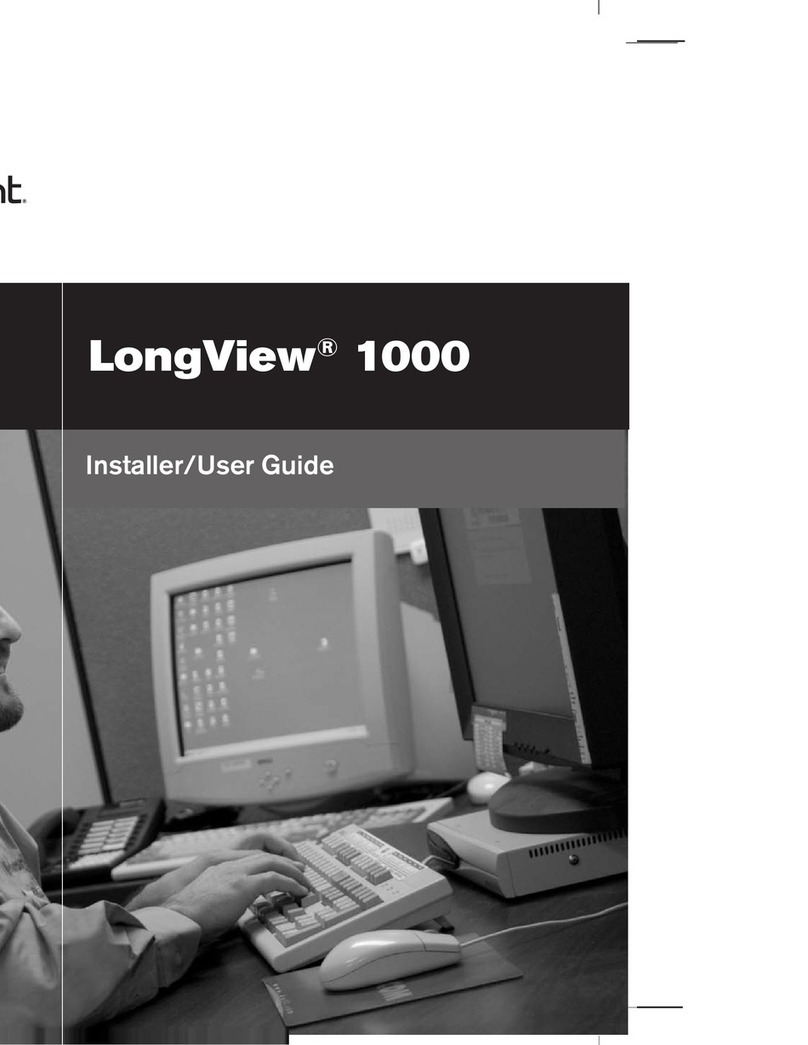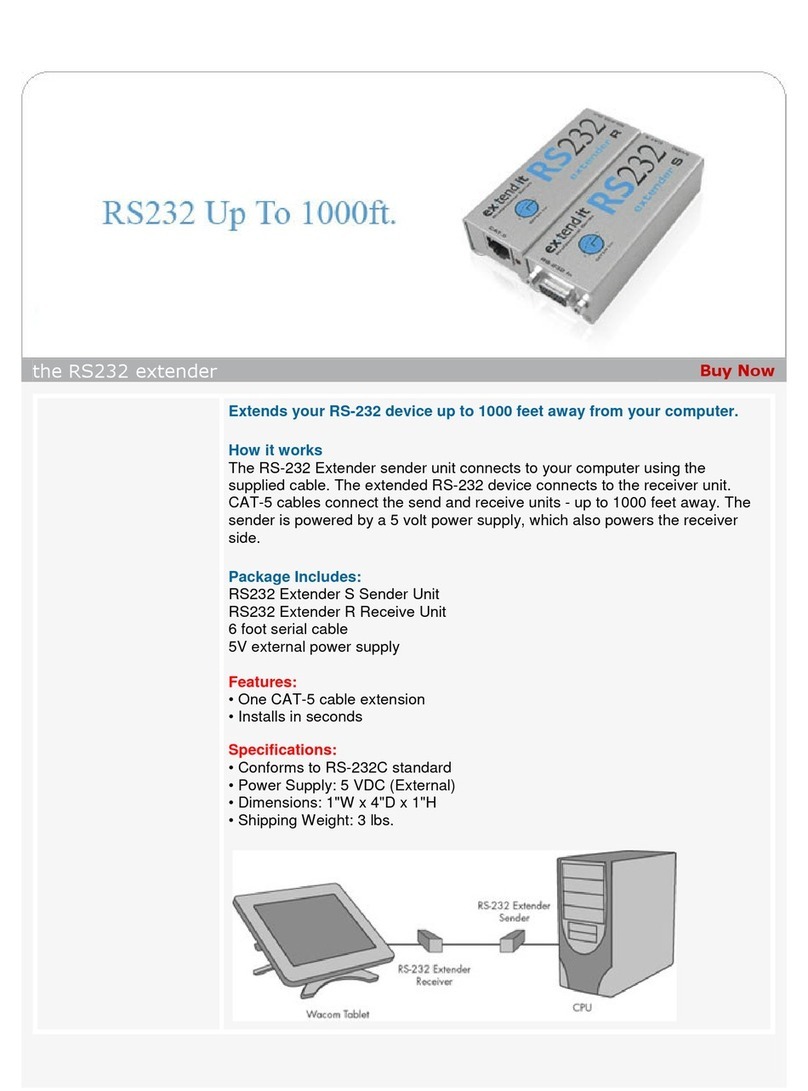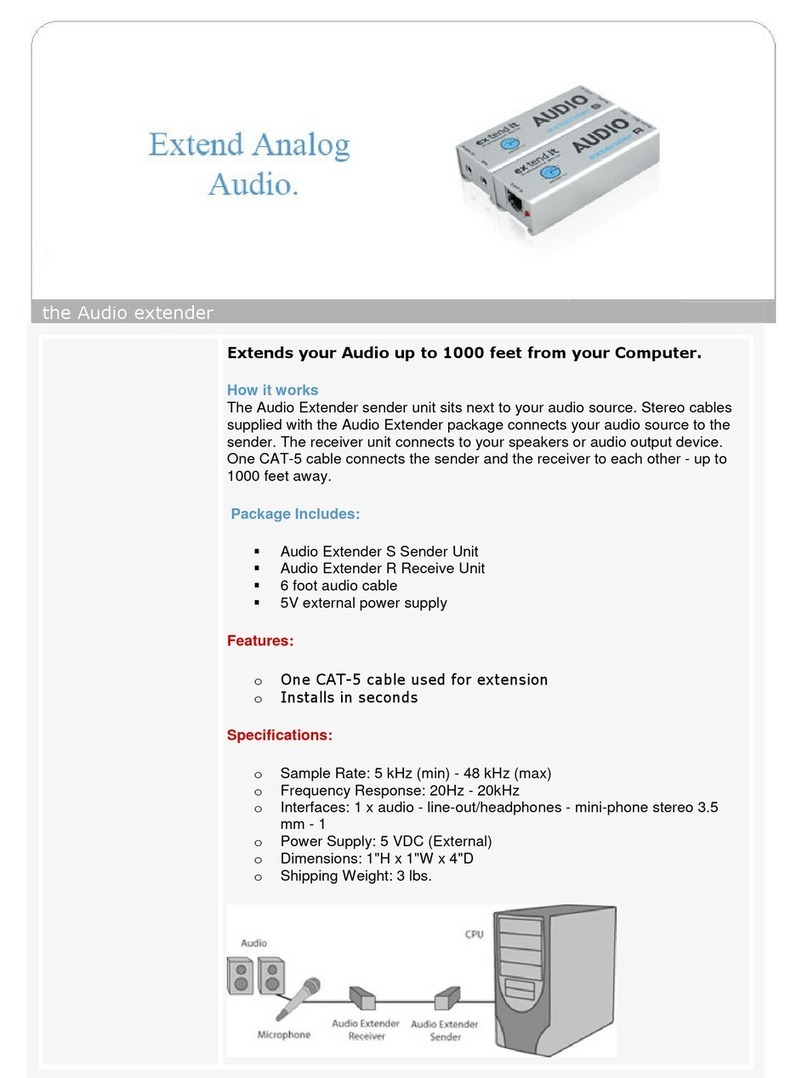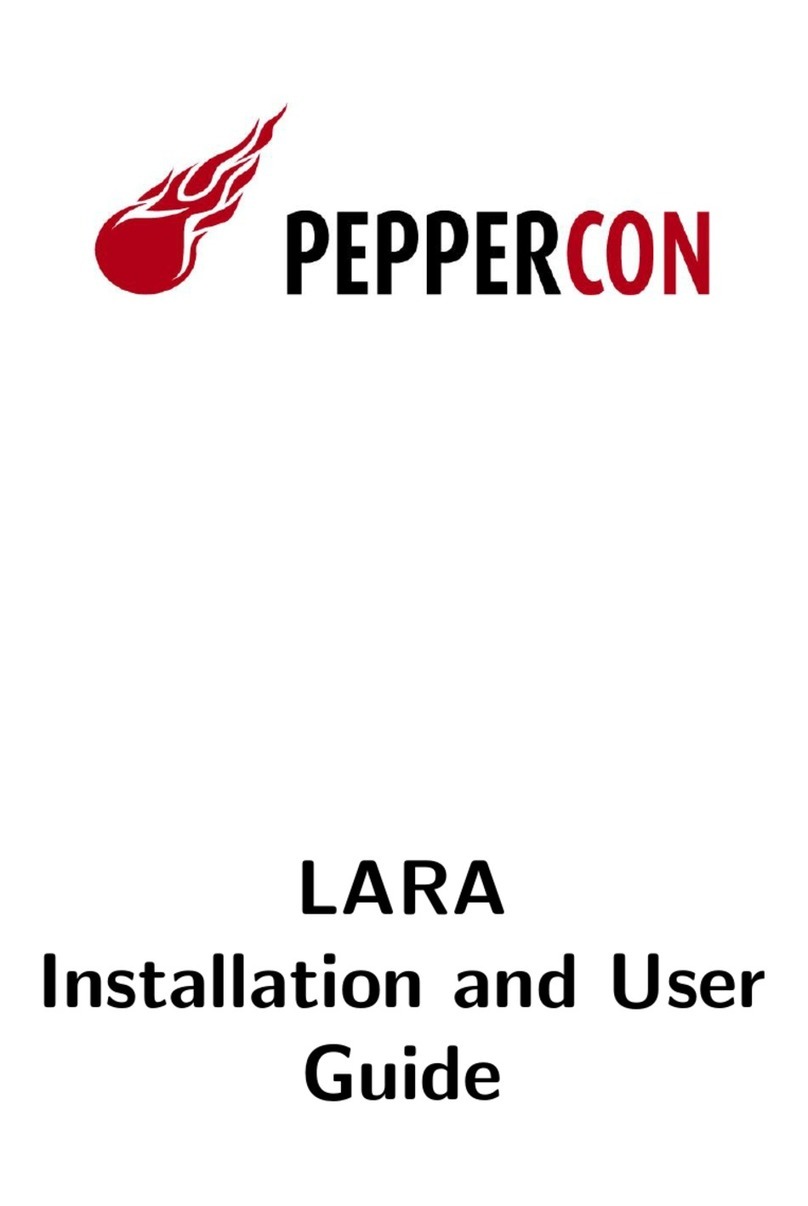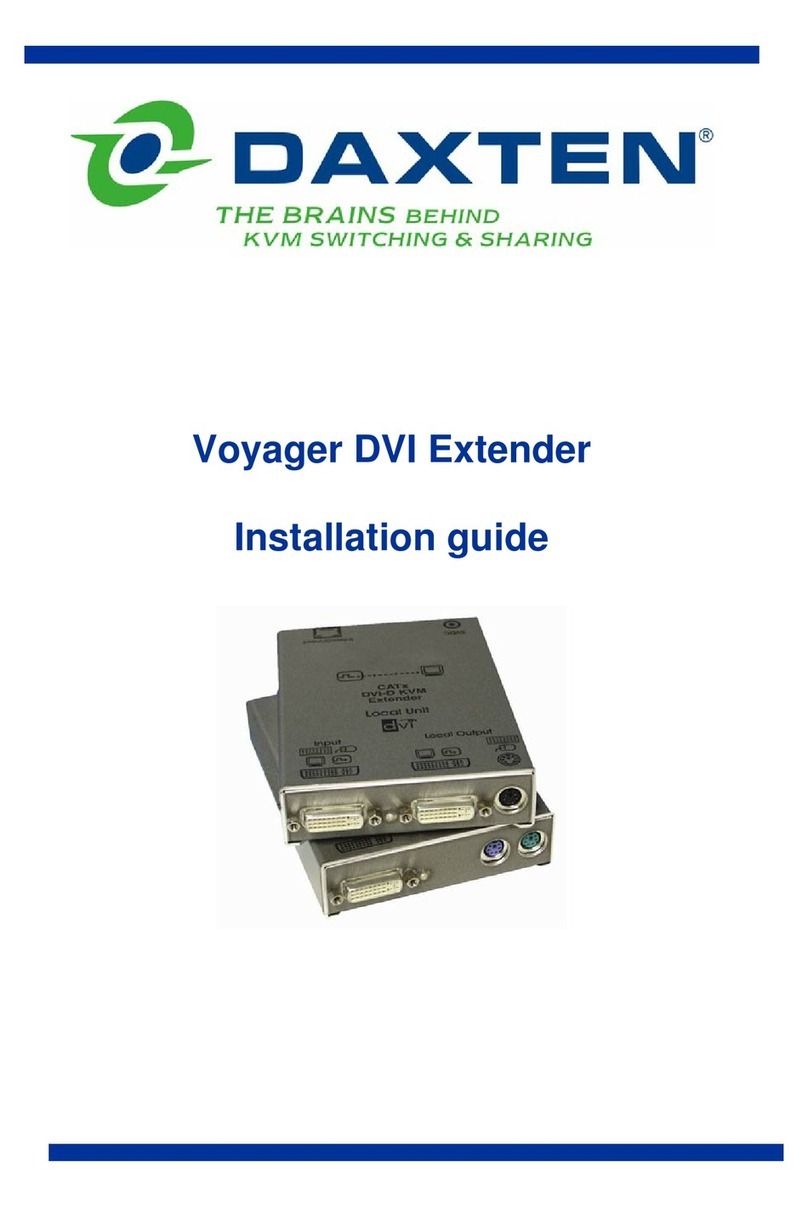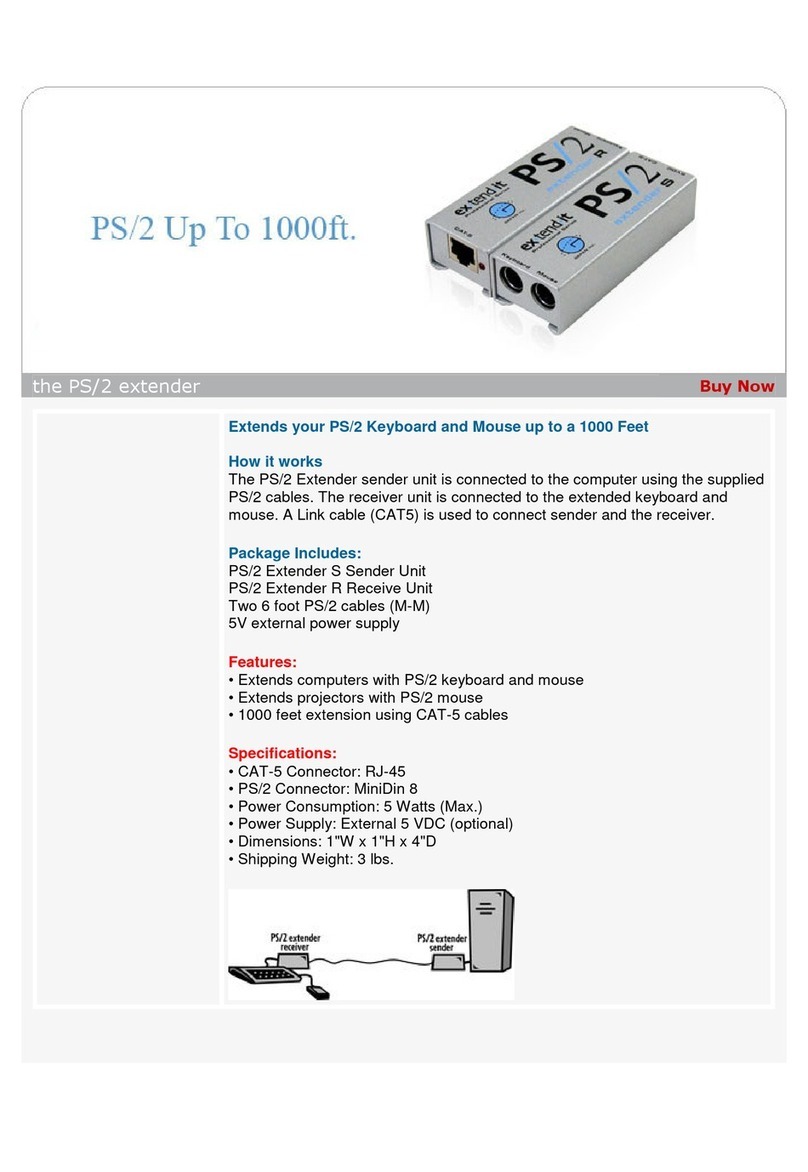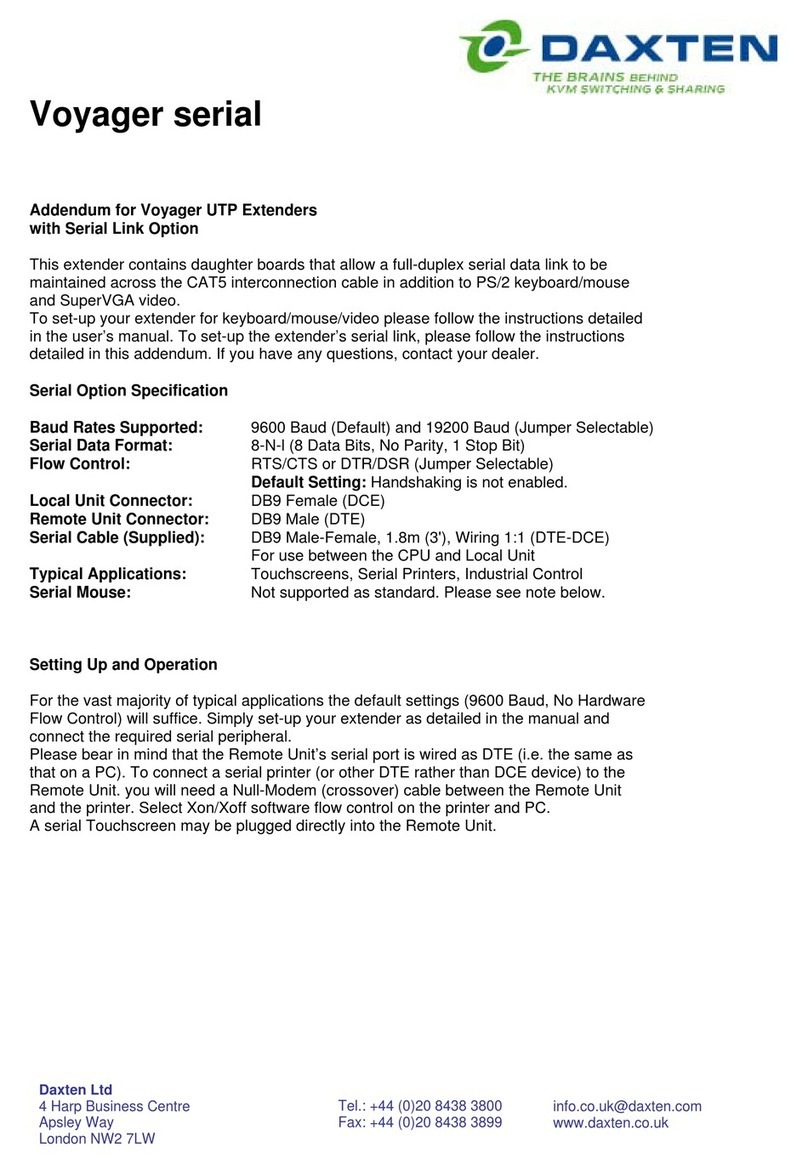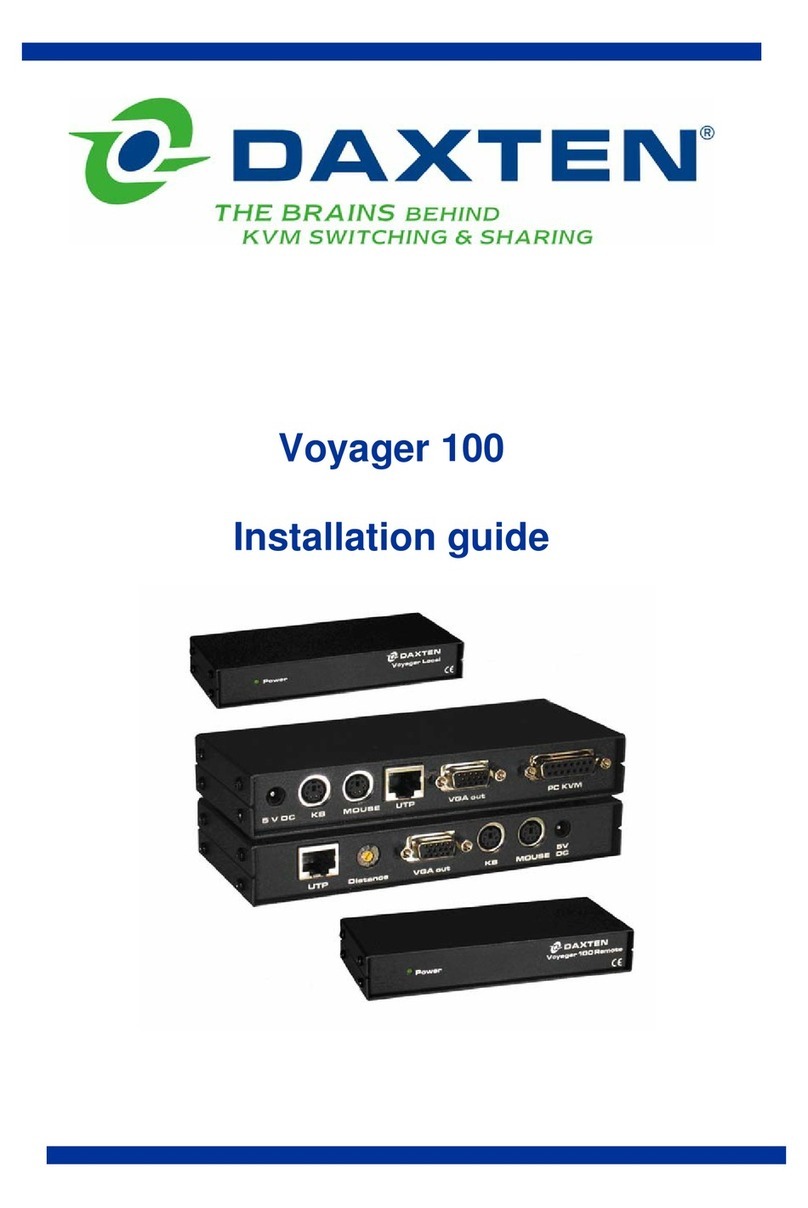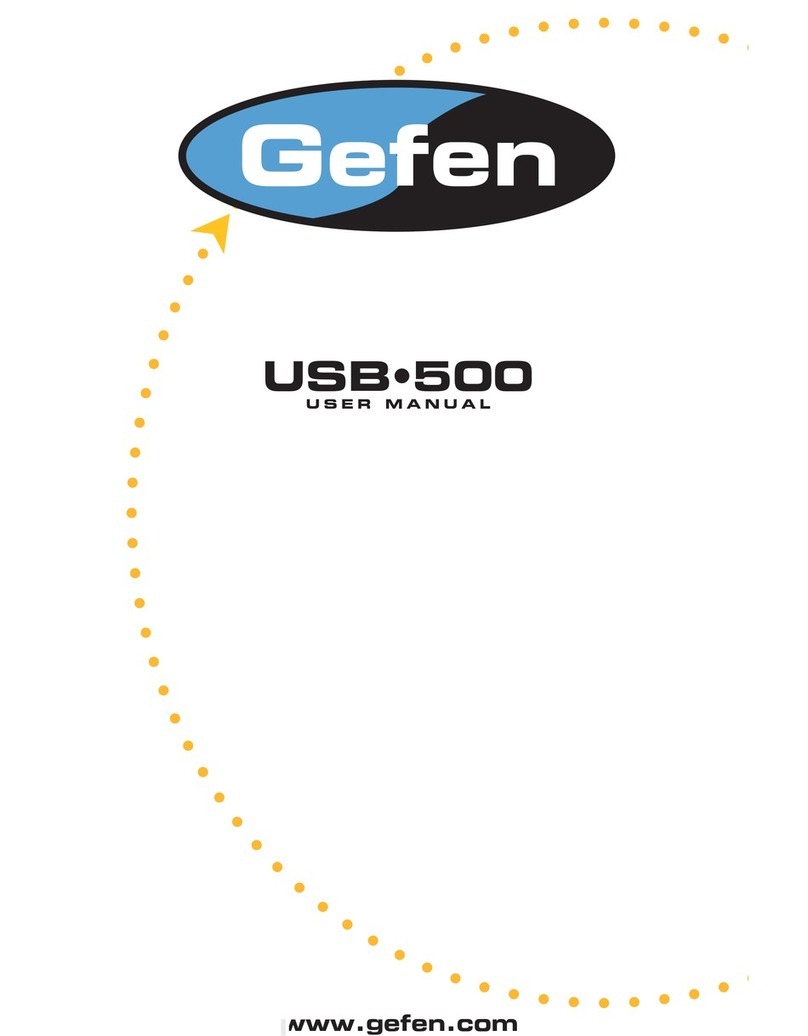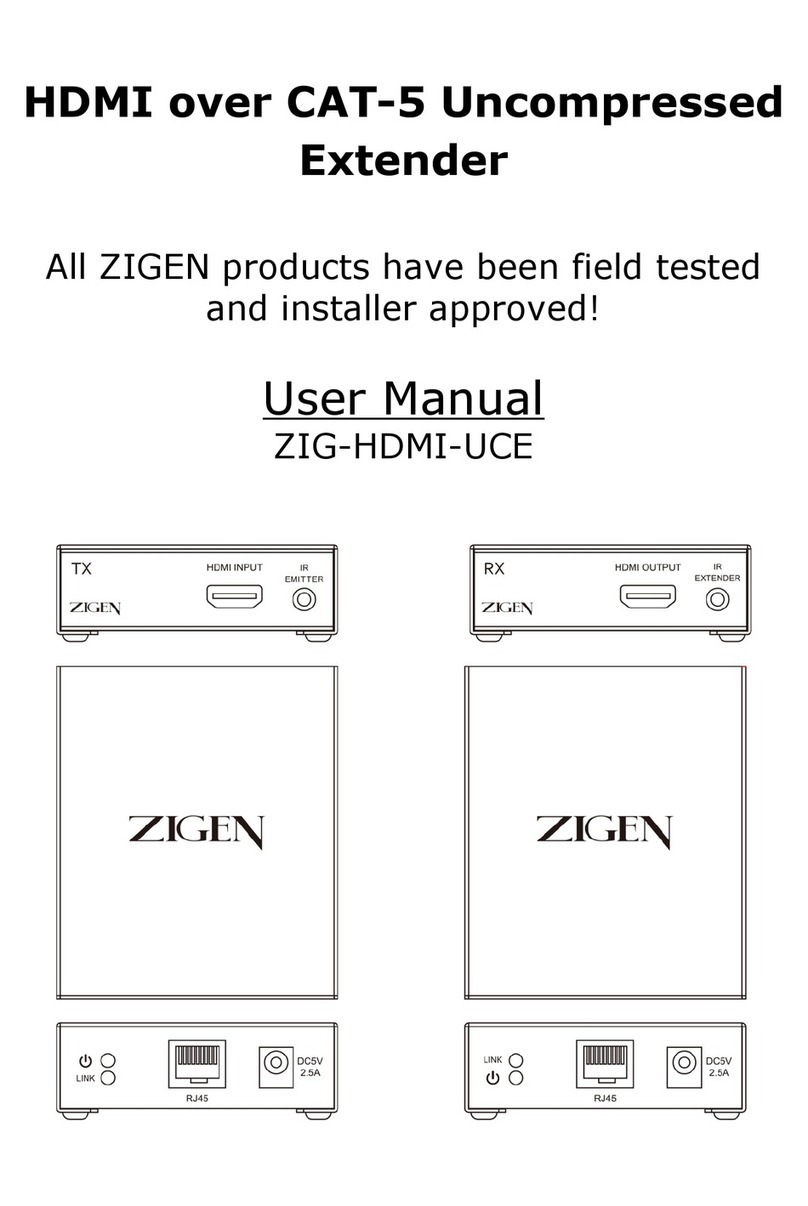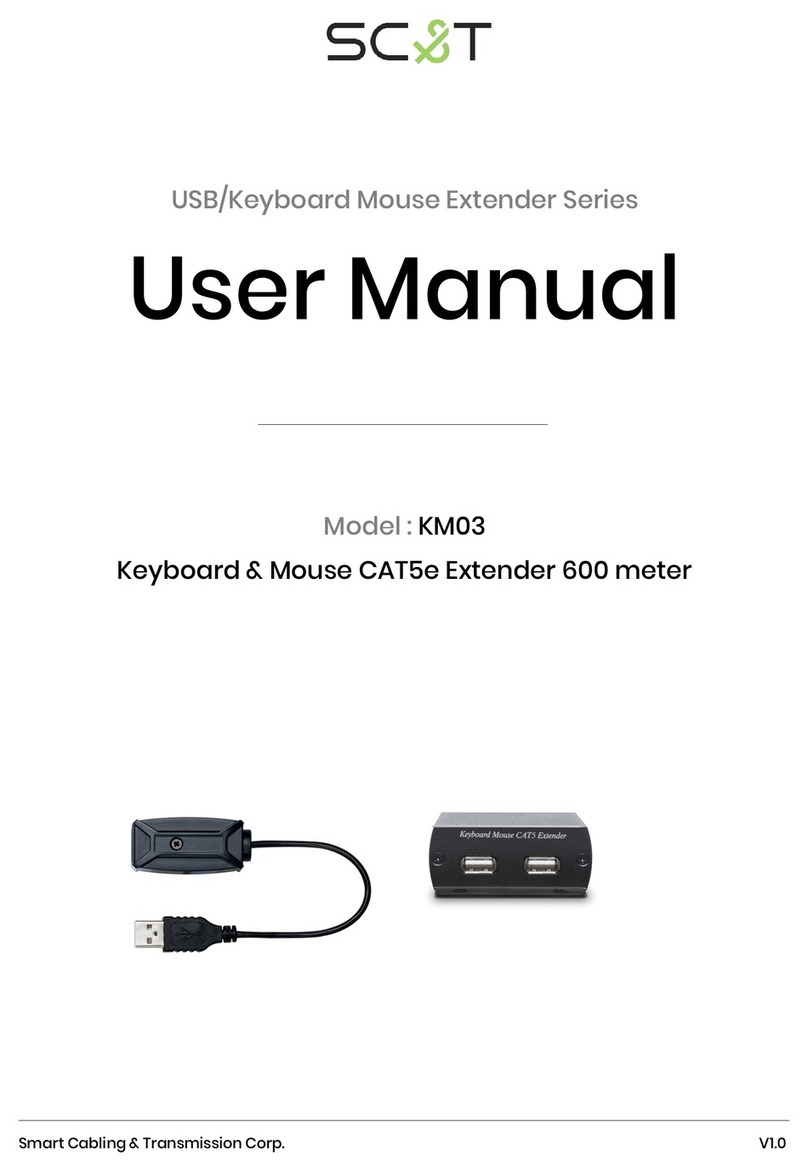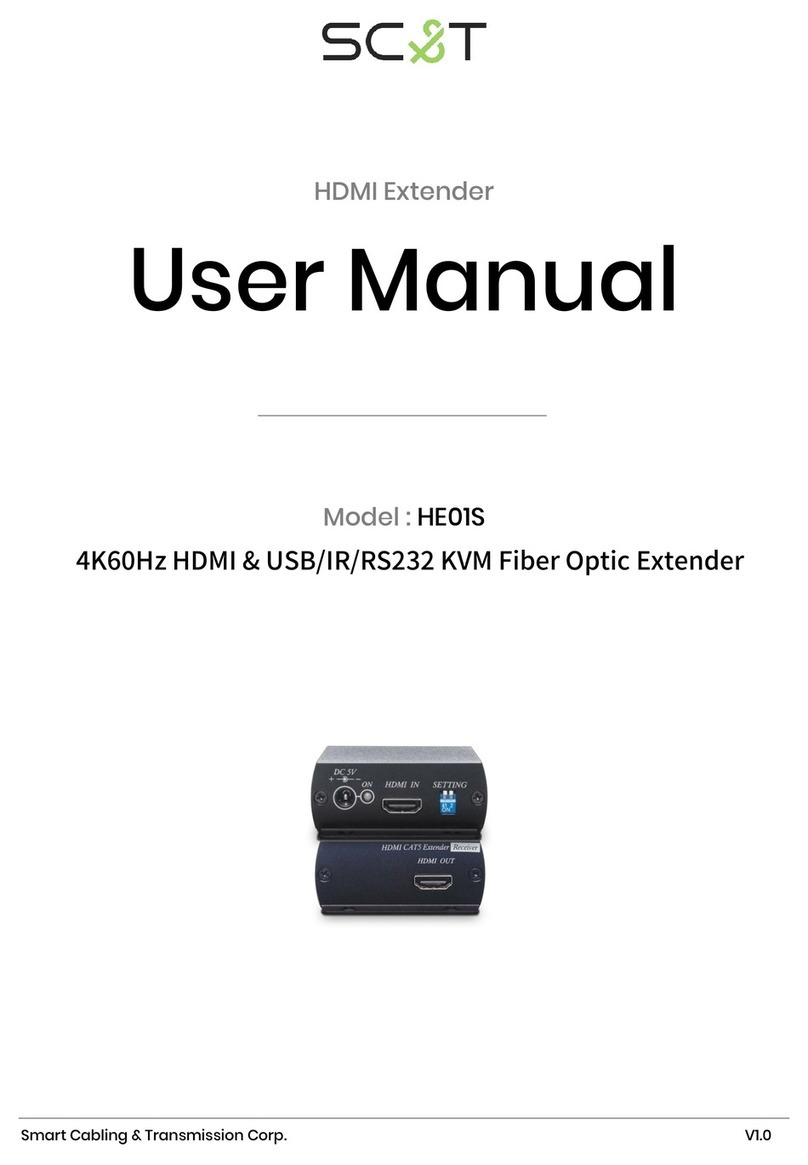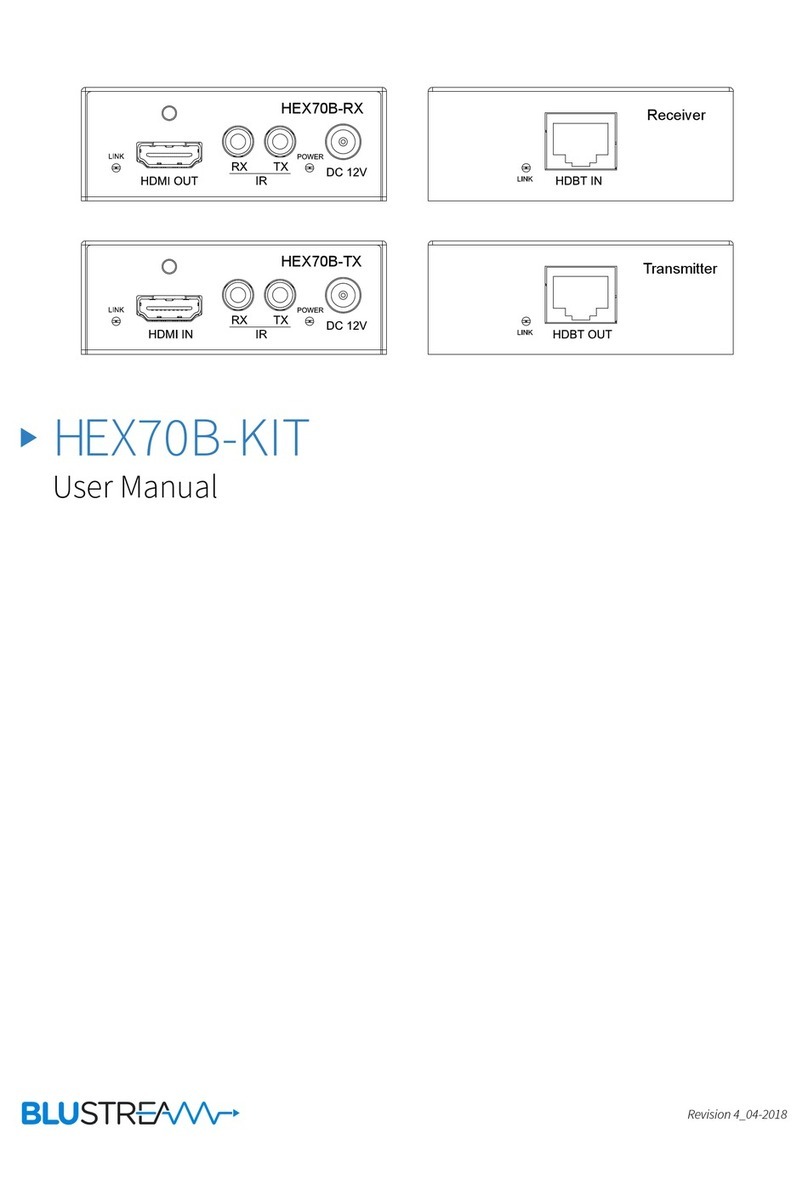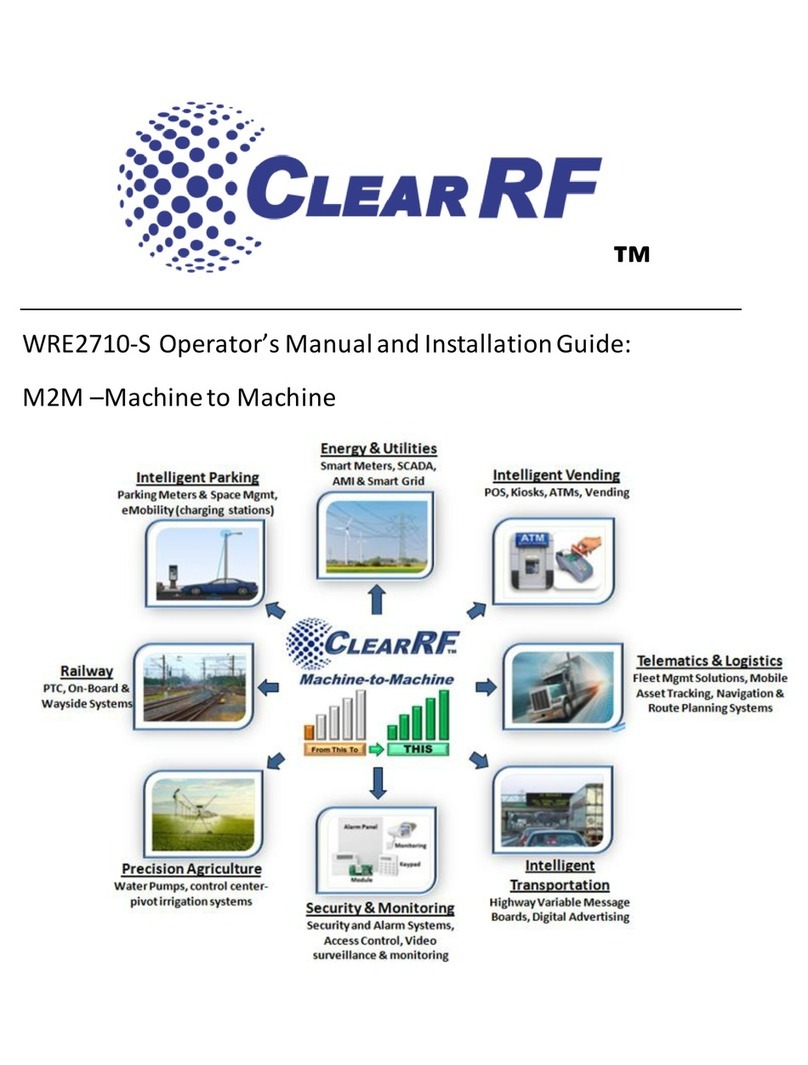ure 3 Local Unit Baud Rate.
Use this procedure if you want to change the baud rate.
1. Locate the Baud Rate jumper block in the Local unit.
2. Place the jumper over the posts as shown in Figure 3.
3. Set the hardware flow control jumpers in both Local and Remote Units to RTS/CTS Flow
Control across CAT5 Link as described below.
Ensure that the jumpers are set correctly on both the Voyager UTP Local & Remote units
This mode will support most, but not all, serial mice and trackball devices.
In most cases, we recommend that you use PS/2 mouse devices with the Voyager UTP extender. If
your have a PC that does not have a PS/2 mouse port, then use a PS/2 Mouse on the remote unit and
use a PS/2 to Serial mouse converter (2146-00C) on the Voyager Local Unit to connect to the PC
Note: The drivers supplied with certain Wacom Graphics Tablets dynamically alter the
baud rate and cannot be used with a Voyager UTP Extender system. There is a version
of the driver available with a fixed baud rate. Please contact Technical Support for more
information.
Hardware Flow Control
The daughterboard’s in both Local and Remote units have a series of jumpers which allow the
selection of alternative hardware flow control schemes across the CAT5 link. Most applications will not
require hardware flow control across the link, and therefore the flow control jumpers are set to
loopback by default and should not need adjustment.
The following diagrams show how the jumpers may be set for various flow control schemes.
Please contact Technical Support if you are unsure about serial port handshaking methods.
No hardware Handshaking RTS/CTS & DTR/DSR
Loopback – default DTR/DSR Flow Control
across CAT5 Link
RTS/CTS Loopback
DTR/DSR Flow Control
(Printer)
RTS/CTS Flow control
across CAT5 Link
(Serial Mouse)
DTR/DSR Loopback
RTS/CTS Flow control
Figure 4 Flow Control Jumper Settings.