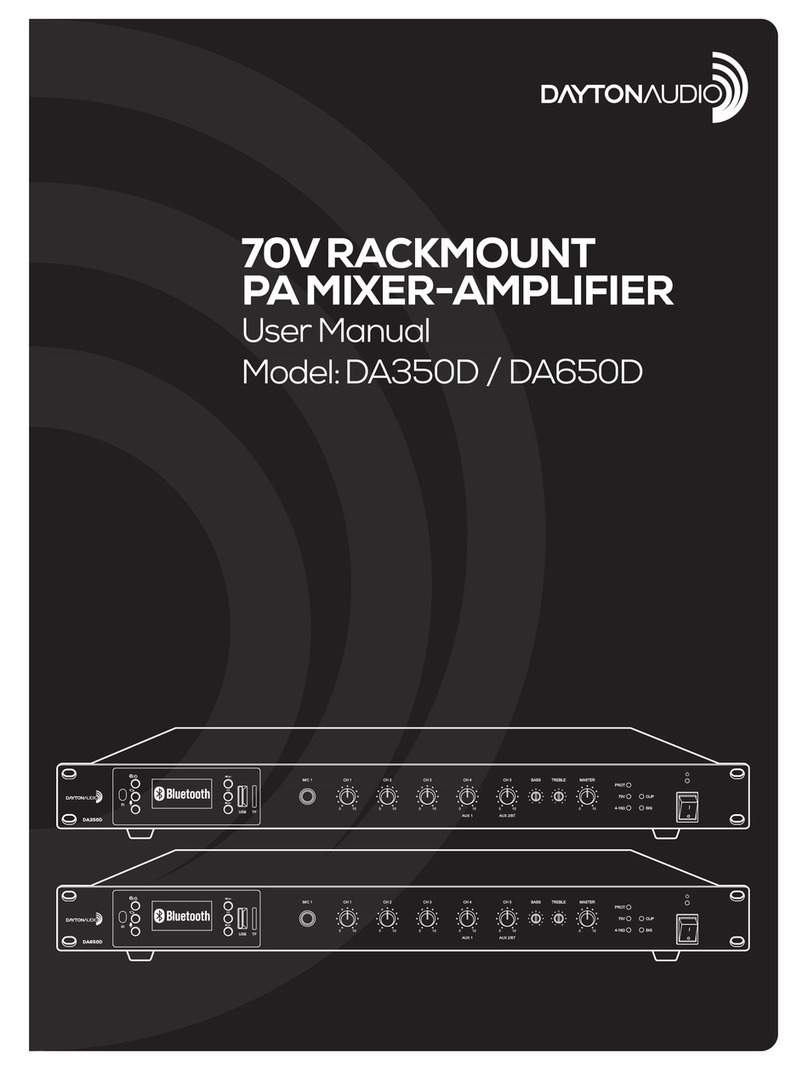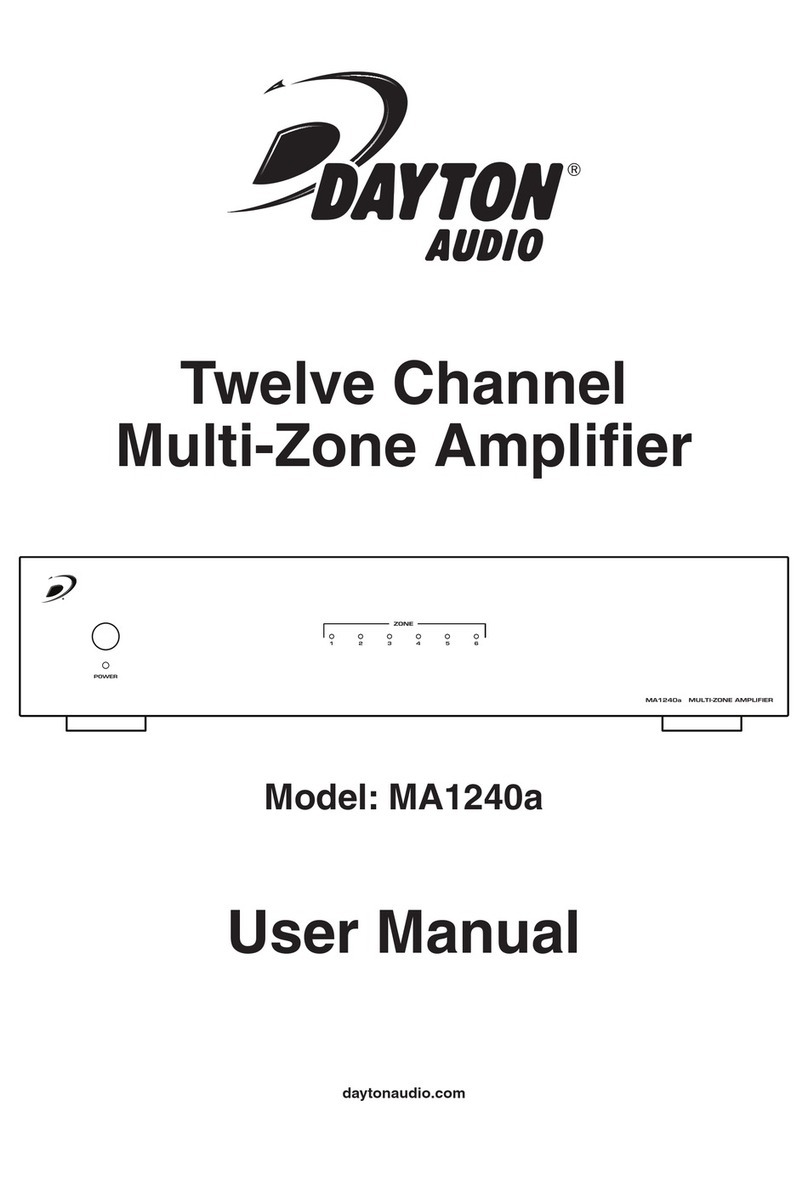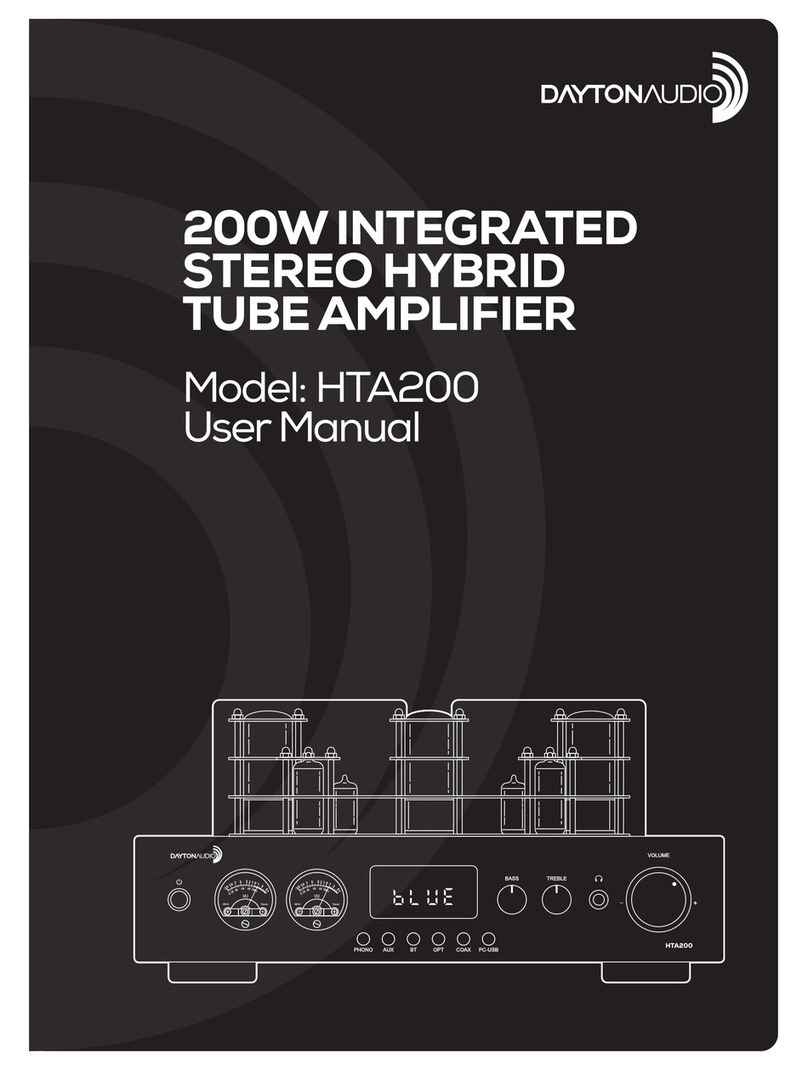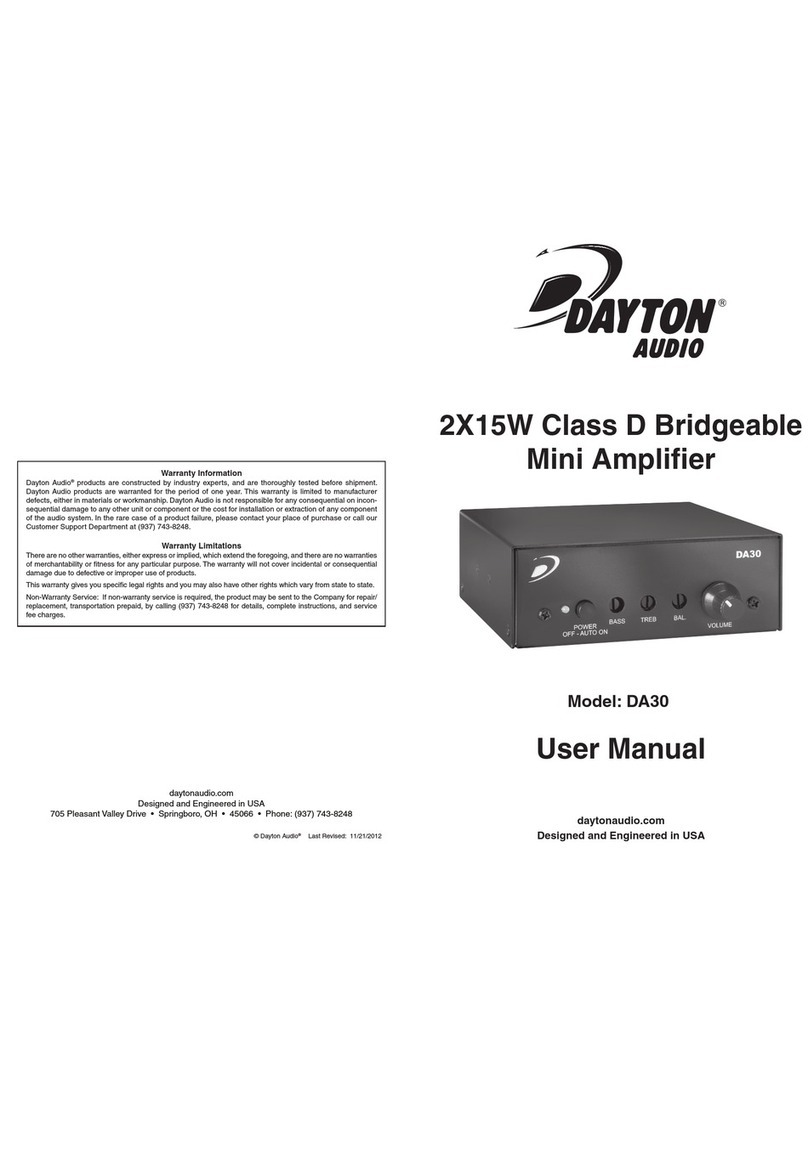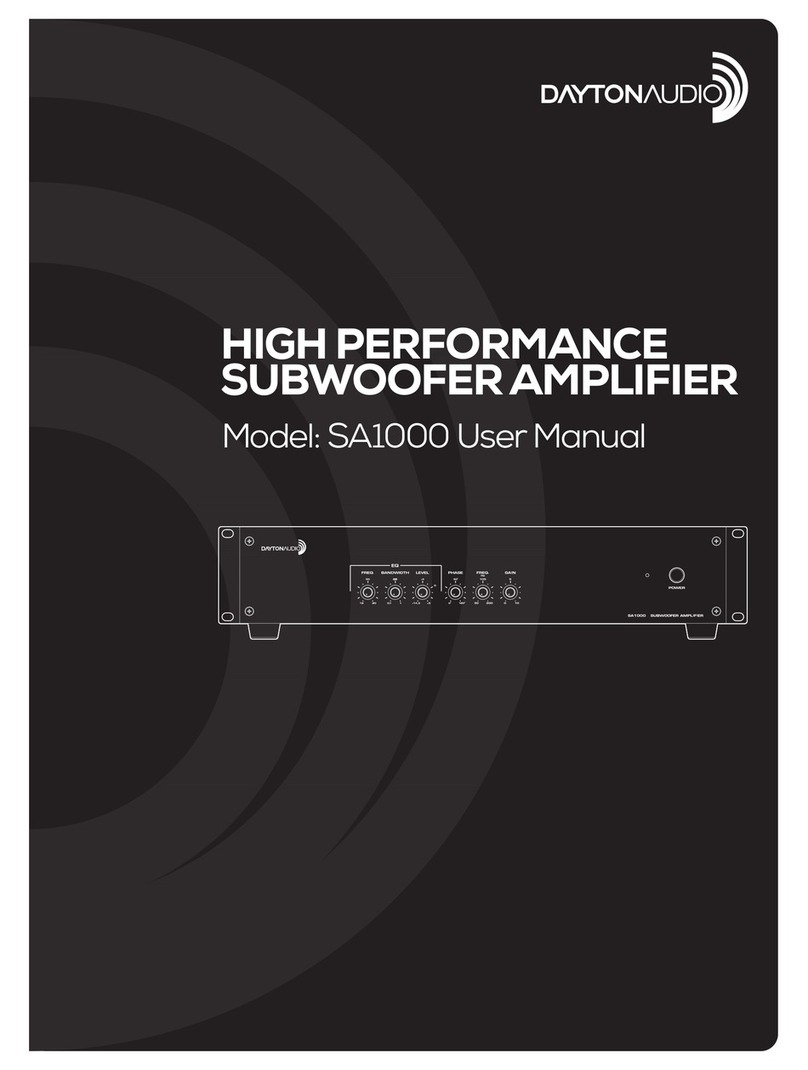2 3
Thank you for purchasing the Dayton Audio DTA3116S Class D Micro Mini Amplier.
This amplier features the Texas Instruments TPA3116D2 known for its stereo
efciency and performance. The TPA3116D2 is fully protected against faults with
built-in thermal and short-circuit protection. The truly micro size of the DTA3116S
makes it an ideal choice for small areas with limited space or for those looking for a
cleaner audio environment. The DTA3116S is remarkably affordable, yet still delivers
crisp, vibrant sound comparable to much larger ampliers. The highly efcient audio
amplication provides an amazing soundstage and presence combined with enhanced
clarity and sound quality, all at an amazingly low price.
Please read this guide carefully before using this product.
SAFETY INSTRUCTIONS:
• Topreventreorelectricalhazarddonotdisassemblethisproduct.
• Do not expose the unit to water or moisture.
• Do not place liquid on or close to unit.
• Donotplaceunitonornearanopenameorheatsource.
• Keep product free from dust and debris.
• Place unit on a stable and level platform.
• Do not place heavy items on top of unit.
• Do not use excessive force when pushing the unit buttons.
• Do not attempt to pull the power cord when removing it from power outlet.
• Do not use damaged or defective power cables.
• Unplug the power cable if the unit is not in use.
• Clean with a damp cloth only.
PACKAGE CONTENTS
• DTA3116S30WDigitalClassDAmplier
• 14.5VDC@4.5Adoubleinsulatedpowersupply
• 6" coiled 3.5 mm audio input cable
• Owners Manual
OPERATION
Please read the following instructions prior to powering on and connecting your
amplier to speakers. Should you have any questions at any time during the
installation of your amplier please contact your place of purchase or visit the
daytonaudio.com website.
FRONT PANEL
1. Power On/Off Button
Press the power switch IN to power the unit ON
Press the power switch OUT to power the unit OFF
2. Volume Control Knob
Thiscontroladjuststhevolumeleveloftheamplier.
NOTE: Prior to powering your amplier on, please turn the Volume Control
Knob all the way to the LEFT. Powering your amplier on at higher volume may
damage your speakers.
REAR PANEL
3. 3.5 mm Stereo Audio Input
The unit features a convenient rear mounted 3.5 mm stereo input jack for quick
connection of iPods, MP3 players, and other portable audio devices. A 6" 3.5 mm
coiledcablethatstretchesto12"isincludedwithyouramplier.
4. Speaker Outputs Left and Right
The speaker output connections utilizes a miniature Phoenix style connector for ultimate
space saving and performance. Using a standard miniature screwdriver, unscrew the
Right and Left positive + and negative - screws found on the connector. Insert wires and
tighten all screws, making sure the wire is fully inserted into the corresponding hole. This
connector will accommodate 12AWG-20AWG speaker wire sizes.
5. DC Voltage Input 14.5V Tip +
YourDTA3116Soperateson14.5VDCandshouldbeprovidedwithatleast4.5A.
Aworldcompatible(100-240V)14.5VDC4.5Apowersupplyincludedwithyour
amplierissuppliedwithaUSAstylecord.Note:Ifaninappropriatepowersupplyis
used and the unit is damaged the warranty will be voided.