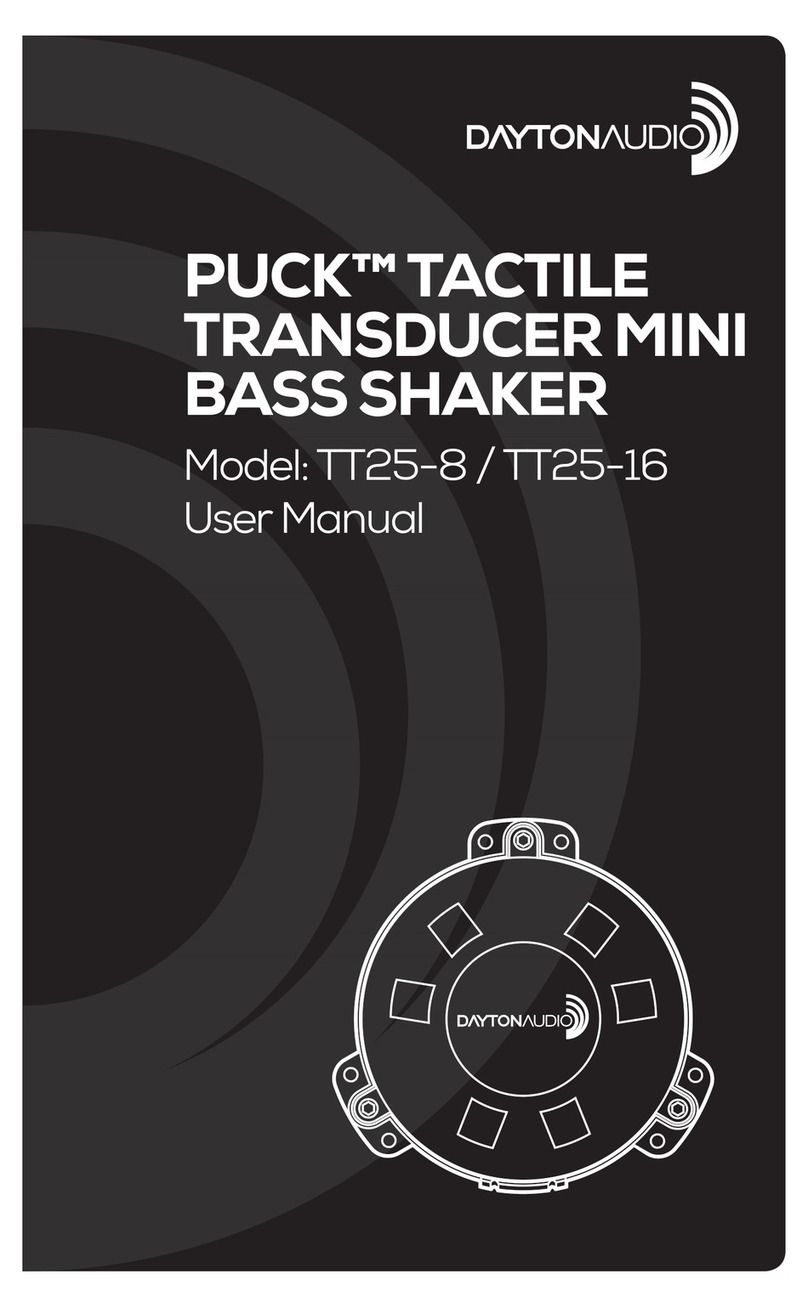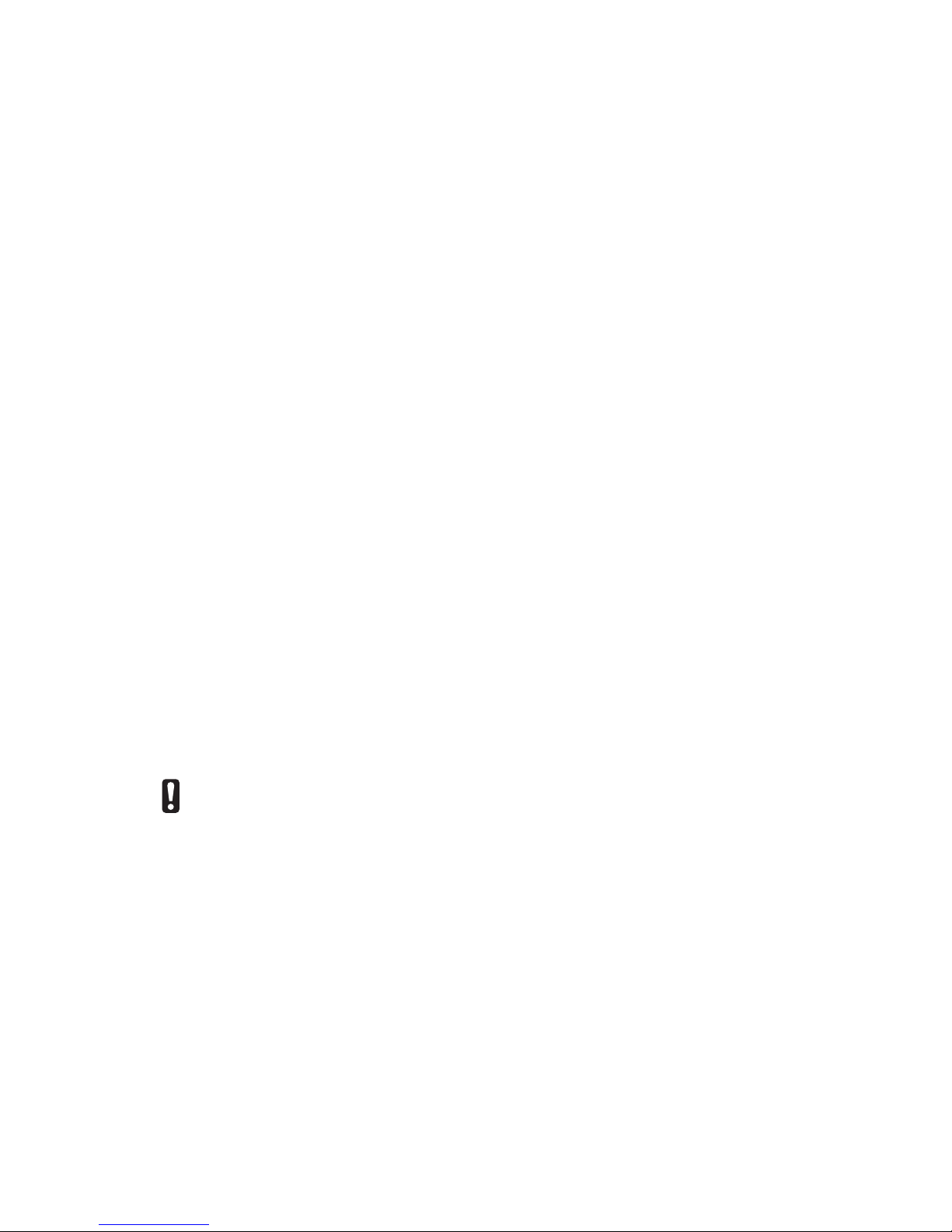4. Speaker Cable
Your HDN-8 transducer is a high-power device. We recommend using a high qual-
ity oxygen free copper two-conductor speaker cable. For runs less than 50 feet
we recommend 16 gauge cable minimum, and for longer runs we recommend 14
gauge or larger cable. Note that most municipalities require the use of CL2 rated
speaker cable for cable runs through walls and ceilings. If drilling holes for rout-
ing the cable through studs in your wall, your local code may require you to fill the
hole that the wire passes through with a fire-resistant caulking material to slow the
spread of fire.
5. Connections
Remove about 4” of the outer cable jacket to expose the inner wires (for CL2 or “in-
wall” speaker cable only). Strip 1/8” of insulation from each wire and install “Fast-
on” spade connectors by crimping or soldering onto the bare conductors. After
installing the connectors onto each wire, connect the wires to the terminals of the
HDN-8. When connecting the wires to the HDN-8 transducer, be sure to observe
proper polarity for the best sound. Most CL2 rated speaker cable has red and black
conductors within the jacket, so connect the red wire to the red terminal on the
HDN-8, and the black wire to the unmarked terminal on the HDN-8. The red (+) ter-
minal on the HDN-8 should correspond to the red (+) terminal on the amplifier, and
the unmarked terminal should correspond to the (-) terminal. Verify that the spade
connectors engage firmly with the tabs.
6. Troubleshooting
Should your HDN-8 not work properly, check the following:
No sound or quiet/strange sound:
G
Make certain you observed proper polarity when multiple transducers are
used. Check the connections at each end of the cable for proper polarity.
GAmplifier mute feature or protection mode is activated. Check for short
circuits in speaker wiring.
GLoose connection at either the amplifier or the transducer. Double
check connections.
GBad speaker cable. Replace suspect speaker cable.
Amplifier cuts on and off:
GThis could be caused by a short circuit between the positive and
negative leads. Check the connections at the amplifier, and then at the
transducer; make sure that no strands of wire from one connector are
touching the other connector.
G
The impedance load for the amplifier is too low. This may be caused
by connecting too many HDN-8 drivers to one channel of the amplifier.
Some amplifiers provide automatic protection against damage from low-
impedance loads by disconnecting the amplifier. Use series-parallel wir-
ing if necessary to maintain the necessary minimum impedance load.
7. Caring For Your HDN-8 Transducer
Use appropriate amplification for the HDN-8’s power rating and your application. If
the sound becomes distorted, reduce the volume.
HDN-8 transducers are designed to withstand outdoor environments, including
incidental exposure to water. They are not designed to be washed using a pressure
washer or hose nozzle. If debris accumulates on the housing of the transducer, use
a damp sponge or cloth to remove it.