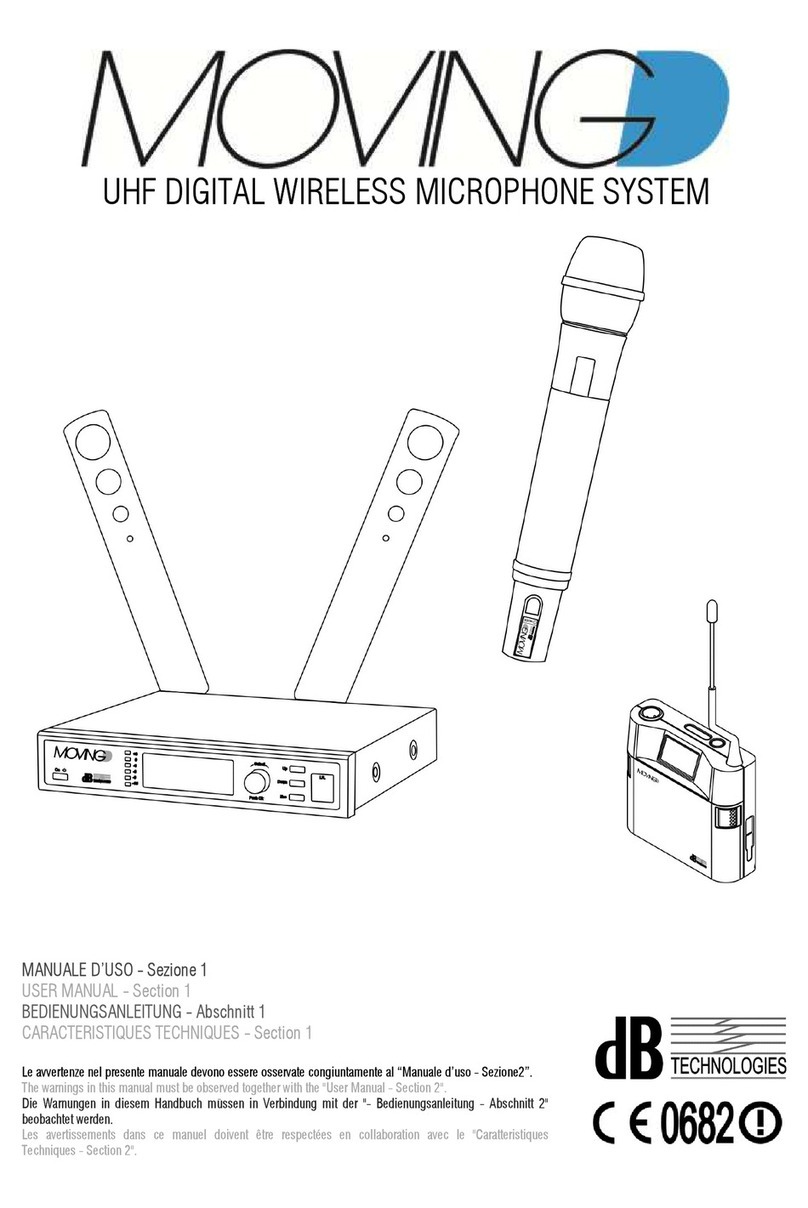Indice
1. INTRODUZIONE.............................................................................................................................................................................1
2. TRASMETTITORE (EME ONE-TX) ............................................................................................................................................2
2.1. Comandi e funzioni .............................................................................................................................................................2
2.2. unzionalità ........................................................................................................................................................................3
3. RICEVITORE (EME ONE-RX) .....................................................................................................................................................4
3.1. Comandi e funzioni .............................................................................................................................................................4
3.2. unzionalità ........................................................................................................................................................................5
3.3. Sostituzione della batteria sul ricevitore ..............................................................................................................................6
4. BANDE E REQUENZE DEL SISTEMA .........................................................................................................................................7
5. SUGGERIMENTI E RACCOMANDAZIONI .....................................................................................................................................7
6. AVVERTENZE ................................................................................................................................................................................8
7. DATI TECNICI ................................................................................................................................................................................9
8. CU IE ( IRE ONE) ..................................................................................................................................................................... 10
8.1. Dati tecnici ........................................................................................................................................................................ 10
A. COLLEGAMENTI – CONNECTIONS - ANSCHLÜSSE - BRANCHEMENTS ............................................................................... 41
B. ESEMPIO DI CON IGURAZIONI / SAMPLE CON IGURATIONS / BEISPIELKON IGURATIONEN / EXEMPLES DE
CON IGURATION ....................................................................................................................................................................... 43
1. INTRODUZIONE
In tutto il mondo la banda radio UHF è estremamente affollata per il suo utilizzo da parte di tutti i
microfoni wireless e IEM (In Ear Monitor), in quanto le stesse frequenze vengono condivise con la
televisione digitale.
Per gli utenti è molto difficile trovare frequenze libere nella banda UHF ed è ancora più difficile
utilizzare queste frequenze su un palco: con EME ONE si è giunti ad un punto di svolta
utilizzando la banda VHF al posto di quella UHF.
La banda VHF è ancora oggi priva di interferenze rispetto alla banda UHF; questo consente di
utilizzare EME ONE su un palco in modo multicanale insieme ad altri sistemi UHF, senza alcuna
interferenza o conflitto con microfoni wireless standard.
EME ONE implementa un innovativo Digital Code Squelch che trasmette informazioni codificate
simultaneamente al segnale audio.
Per completare l'EME ONE è stata inclusa una cuffia personalizzata di produzione Beyerdynamic,
denominata "Fire One" con una definizione incredibile e un impressionante livello di pressione
sonora.
In conclusione il sistema EME-ONE è la r-Evolution in banda VHF:
DEFINITIVAMENTE libero da interferenze della TV digitale
PIU’ FREQUENZE libere per i radiomicrofoni sul palco
CODE SQUELCH per il funzionamento silenzioso in tutte le condizioni
RISPETTO del regolamento mondiale sulle trasmissioni
Il sistema EME ONE è composto da:
- Trasmettitore da tavolo EME ONE-TX alloggiato in un contenitore in ABS ad alta resistenza
e dotato di una antenna telescopica
- Ricevitore pocket EME ONE-RX alloggiato in un contenitore in ABS ad alta resistenza con
antenna flessibile incorporata
- Cuffia personalizzata FIRE ONE Beyerdynamic composta da:
- n°3 gommini di ricambio (taglia S/M/L)
- n°1 paio di “memory foam” – eartips
- n°1 custodia semi-rigida
- Alimentatore full-range 100-240Vac 50/60Hz con uscita 12Vdc con adattatore presa EU e
US
- Pila 9Volts alcalina 6LR61
- Manuale d’uso