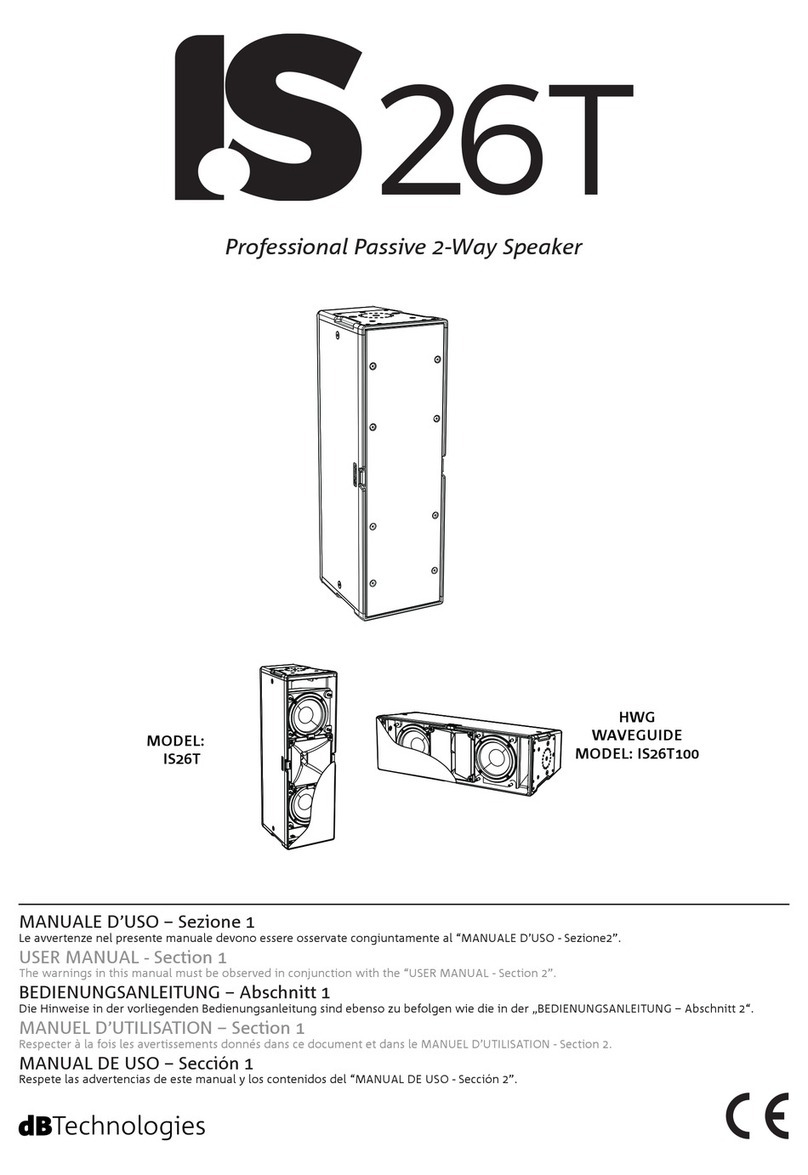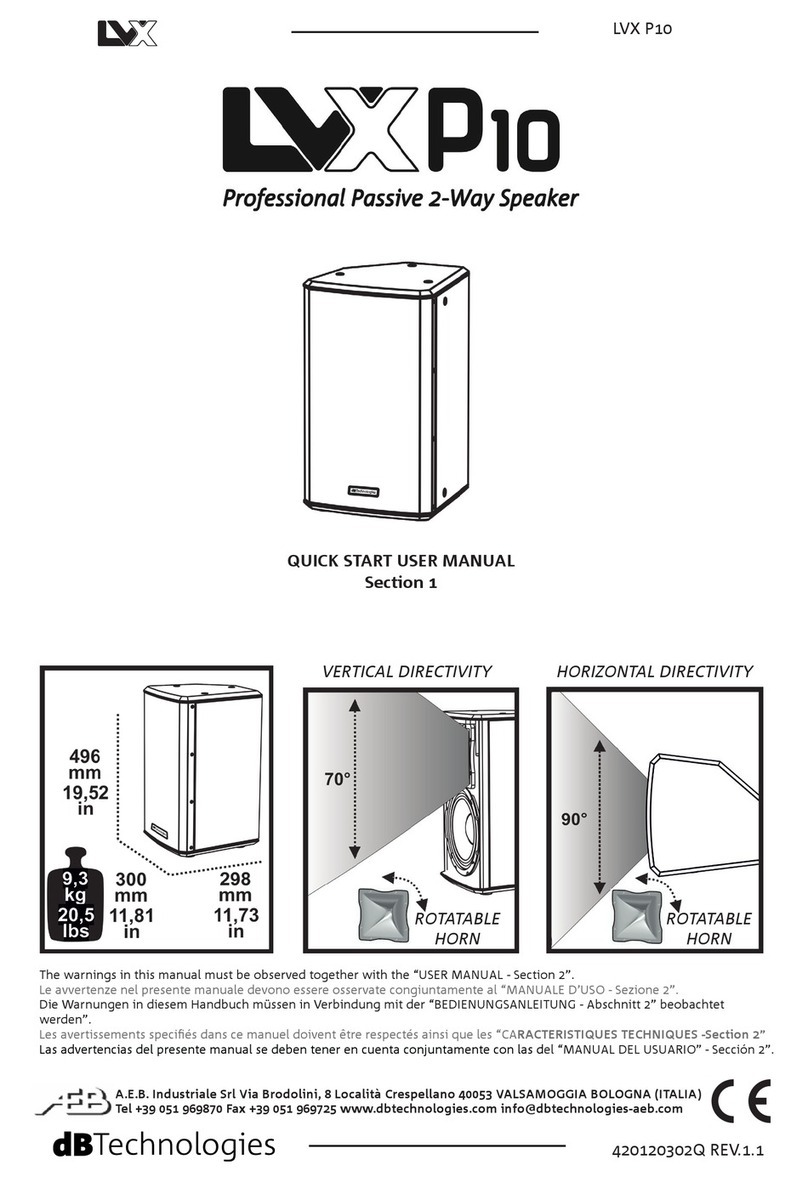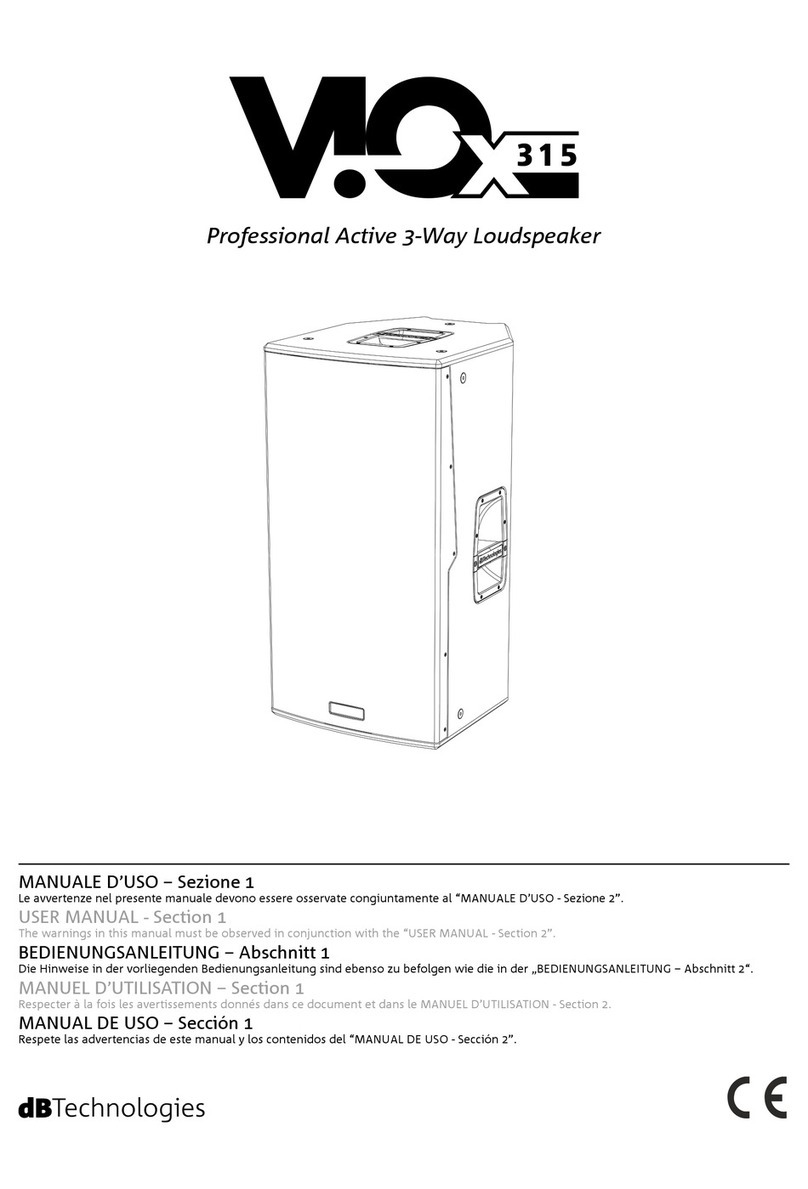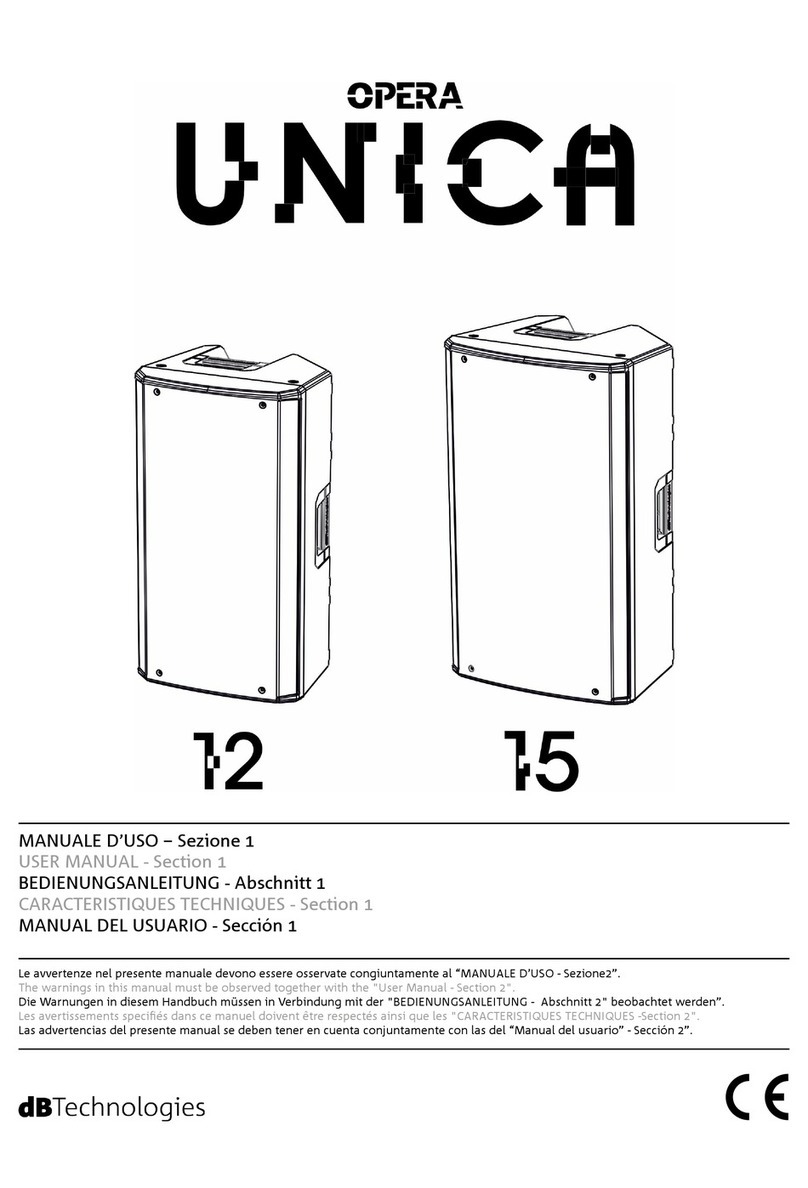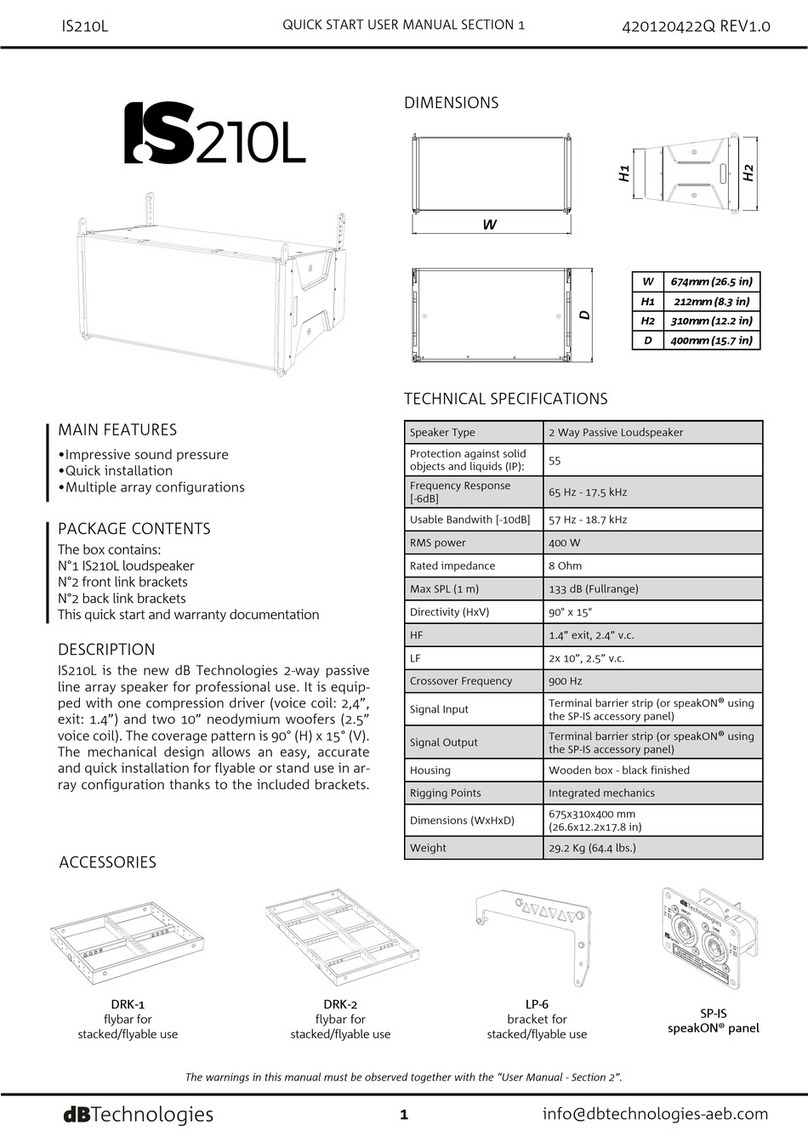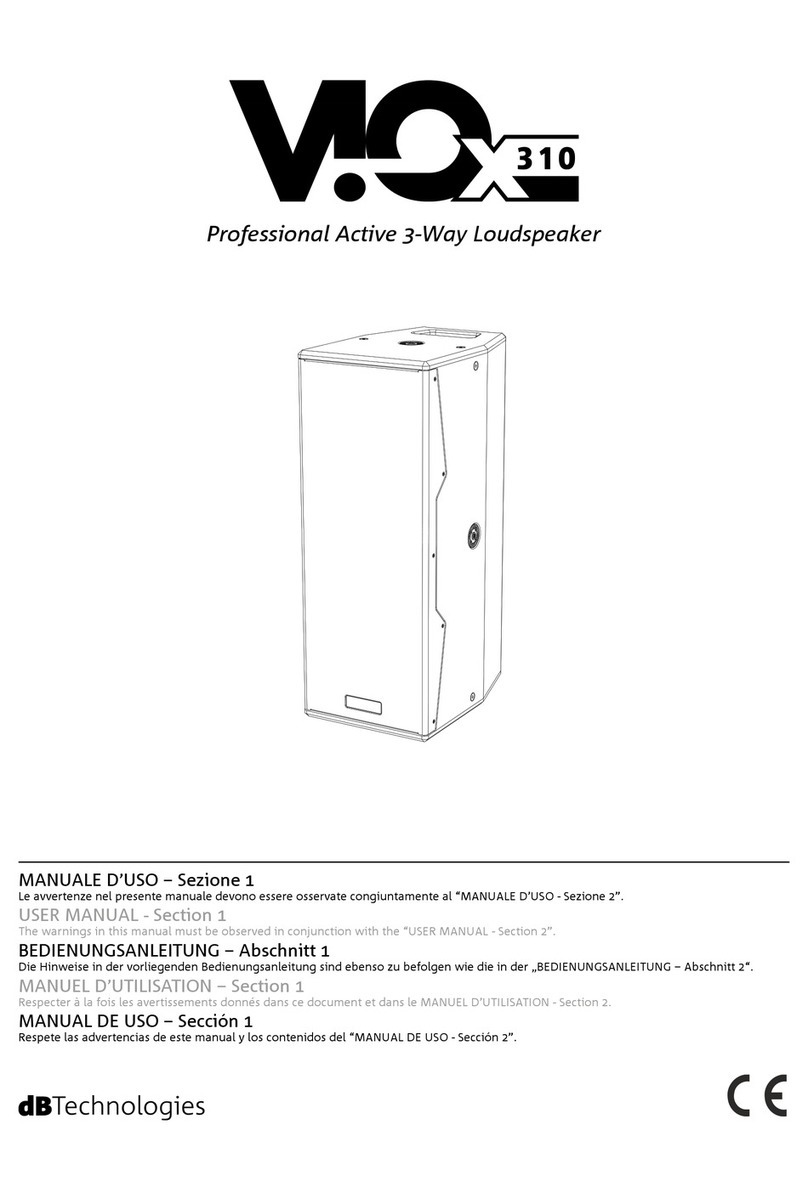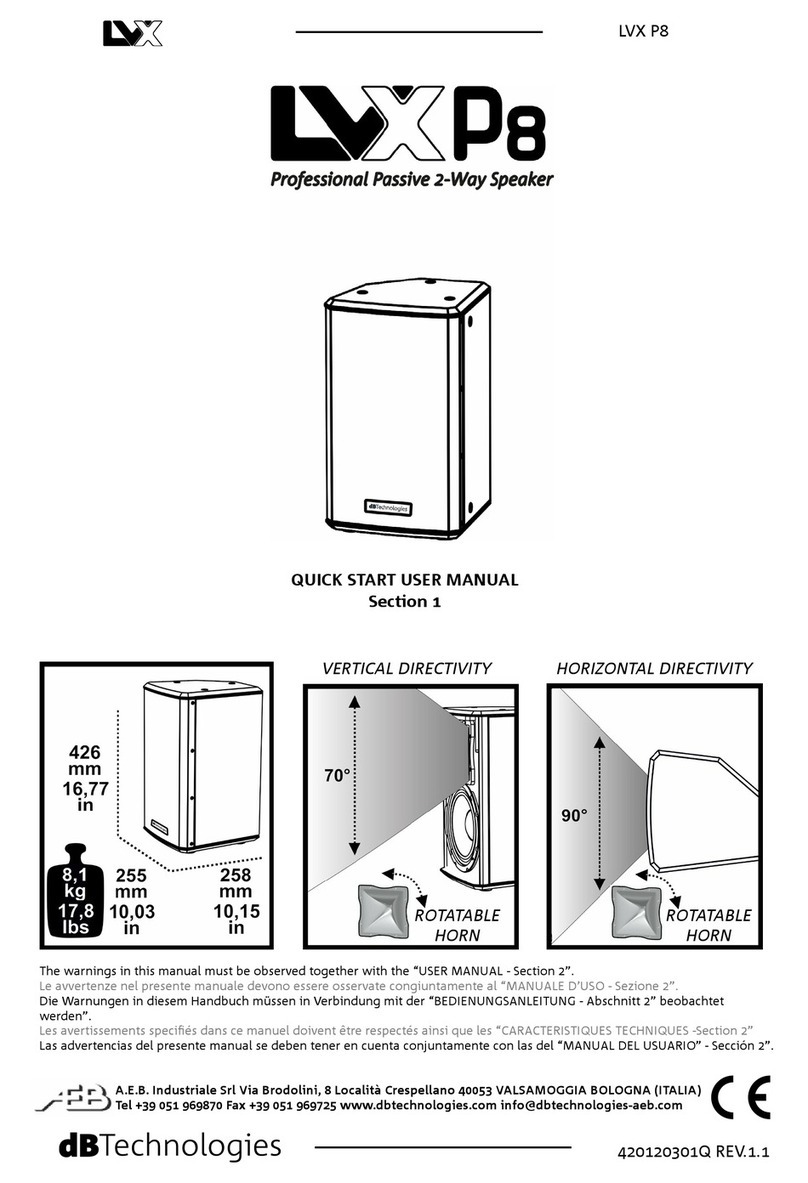www.dbtechnologies.cominfo@dbtechnologiesͲaeb.com
SYA12 Rev1.0cod.420120309Q
Thank you for choosing a dBTechnologies Product!
The SYA 12 is a versatile active speaker. It is equipped with one 1” compression driver (1.35” voice coil), and one 12”
woofer (2.5” voice coil). The multiple input pattern allows an easy and versatile use. For example the user can
connect a dynamic microphone (CH1), an independent source from a mixer (CH2), a Bluetooth MP3 reader (CH3),
controlling each volume level. The user can enhance lower and upper frequencies with the convenient DSP preset
function. A balanced link output allows the audio connection to a second loudspeaker, choosing among “Mix” or
“Line” output type.
Check the site www.dbtechnologies.com for the complete user manual!
1) Unpacking
The box contains:
N°1 SYA 12
N°1 Mains cable (VDE)
This quick start and warranty documentation
2) Easy installation
SYA 12 is equipped with:
A –Upper integrated handle
B – Lateral integrated handles
C – Pole mount hole, with two tilt angles
selection (0°/ 7.5°)
Those mechanical particulars were thought for an easy
use and for different configuration needs. SYA 12 is
perfect for gigging bands as well as small venues
installations. The 36 mm pole-mount predisposition is
designed for the use on standard pole stand (like a
tripod).
The acoustical design allows to face different
environments. The dispersion pattern is shown in the
upper picture.
As described, the related pattern data are:
a) vertical coverage: 90°
b) horizontal coverage: 70°
The rear side inclination, symmetrical, as shown in the
upper picture, is 45°. SYA12 can be used as a stage
monitor in small contexts, in this case please consider
the characteristic dispersion pattern presented above.
IT IS MANDATORY TO READ AND
FULLY UNDERSTAND THE COMPLETE
USER MANUAL FOR THE ADMITTED
CONFIGURATIONS OF THE PRODUCT, SAFETY
INFORMATION, AND THE PROPER USE OF
ACCESSORIES (IF ANY).
NEVER USE THE HANDLES TO SUSPEND
THE SPEAKER!
www.dbtechnologies.cominfo@dbtechnologiesͲaeb.com
SYA12 Rev1.0cod.420120309Q
3) Connections, controls, first turn on
All the connections and controls are in the amplifier
panel side:
CH1:
1–Audio Combo Input (for XLR or TRS connectors)
2–Line/Mic selector
3–Mic/Line Volume Control
CH2:
4–Audio Input (Balanced / TRS)
5–Line Volume control
CH3 (Bluetooth ):
6–BT status sync LED
7–BT Volume Control
MASTER SECTION
8–DSP Preset switch
9–Balanced audio output
10–Link/Mix switch
11–Master Volume with control LEDs
MAINS SECTION
12–VDE MAINS INPUT
13–ON-OFF SWITCH
a) Connect the audio input (1). The combo connector
allows a TRS or XLR connection. In case of a dynamic
microphone, plug it and select “Mic” in the Audio input
sensitivity switch (2). In the other cases check that the
switch is set on “Line”. Adjust the level of Volume (3).
b) Connect a second input, depending on the kind of
connection (XLR/TRS), then adjust the related volume
level.
c) If needed, enable with the switch (7) the Bluetooth
receiver. Pair it with a visible device (ex. a MP3 reader).
d) If you need to link SYA 12 to another one, please use
a cable with XLR connectors (not supplied). Connect
the Link output (9) of the first, to the balanced Input
(1) of the second one. In the second loudspeaker,
please check that Selector (2) is set on “Line” position
and that Volume (3) is set to the correct value.
e) Set properly the DSP preset switch (8), choosing
between “Playback”, ”Flat”, Bass Boost” or “Wedge”
configuration.
e) Plug properly the mains VDE input cable (supplied)
in the related input (12). Check that the audio source is
set on the minimum level. Then switch the POWER
switch (13) to “ON” position. Increase gradually the
volume of the audio source to the desired level.
Check the site www.dbtechnologies.com for further
information, for added accessories and for the
complete user manual!