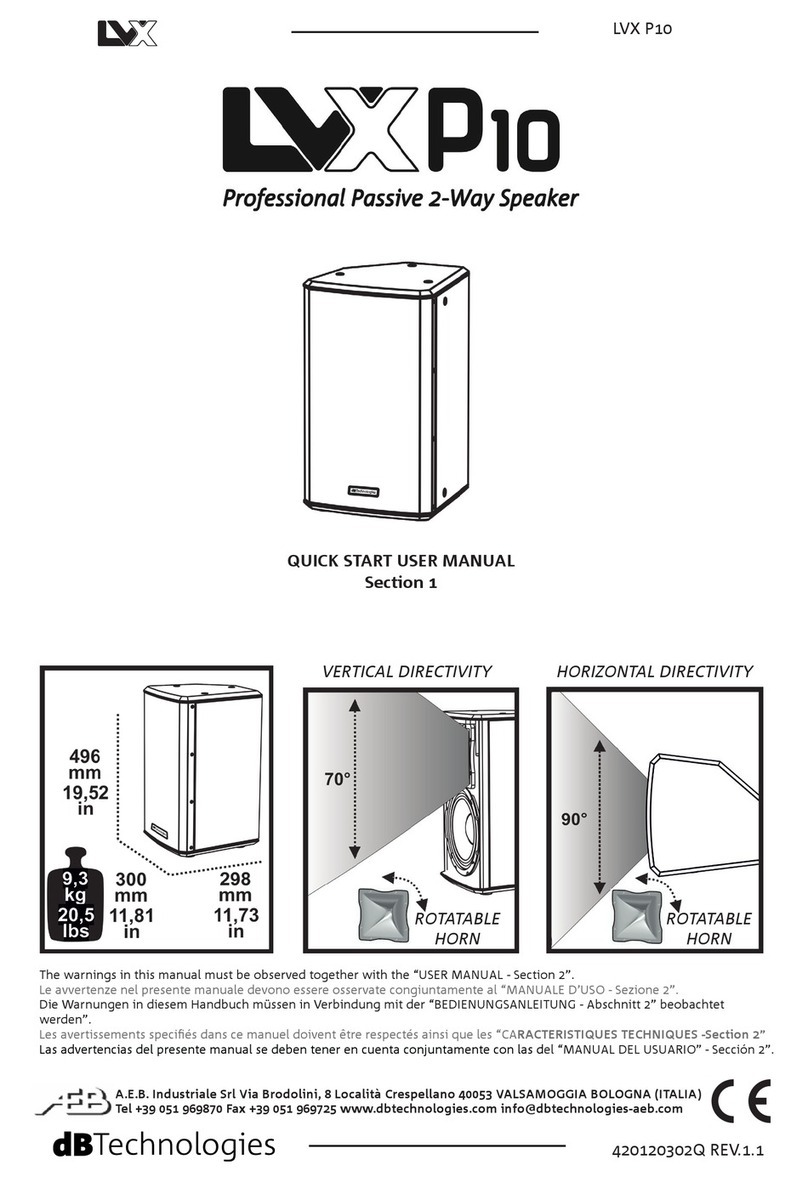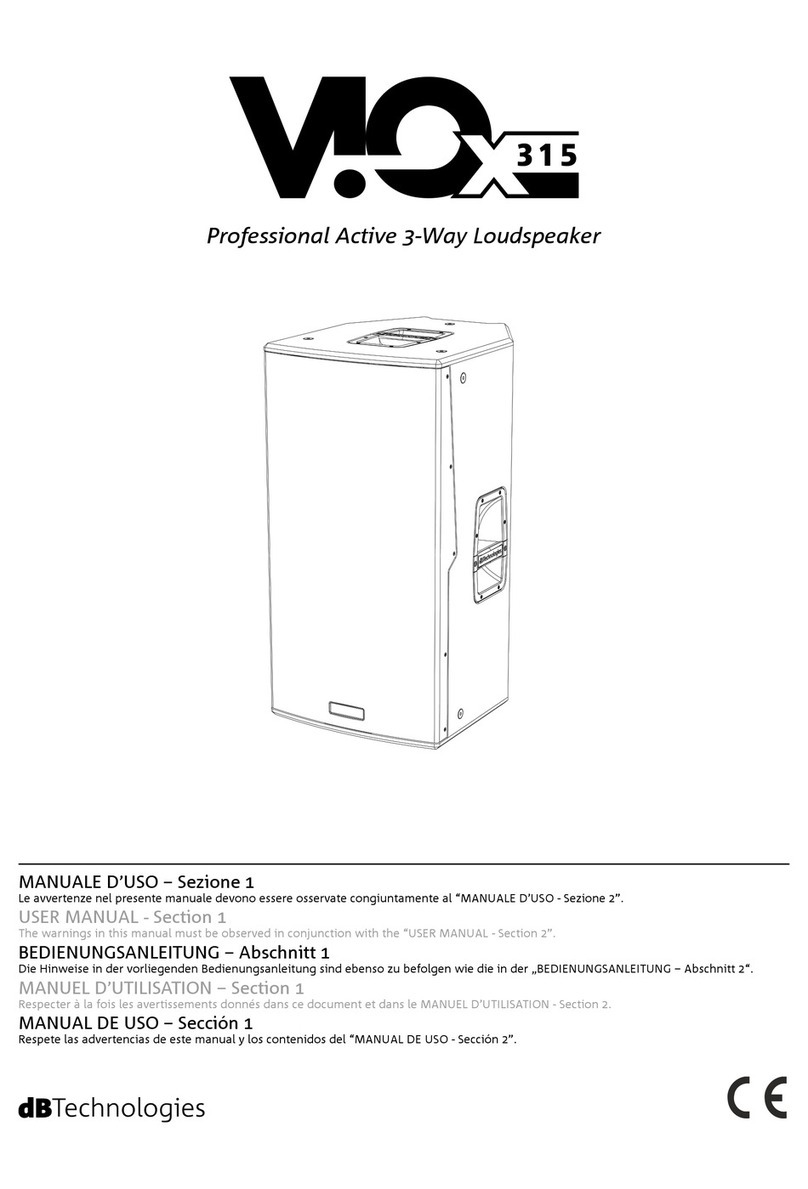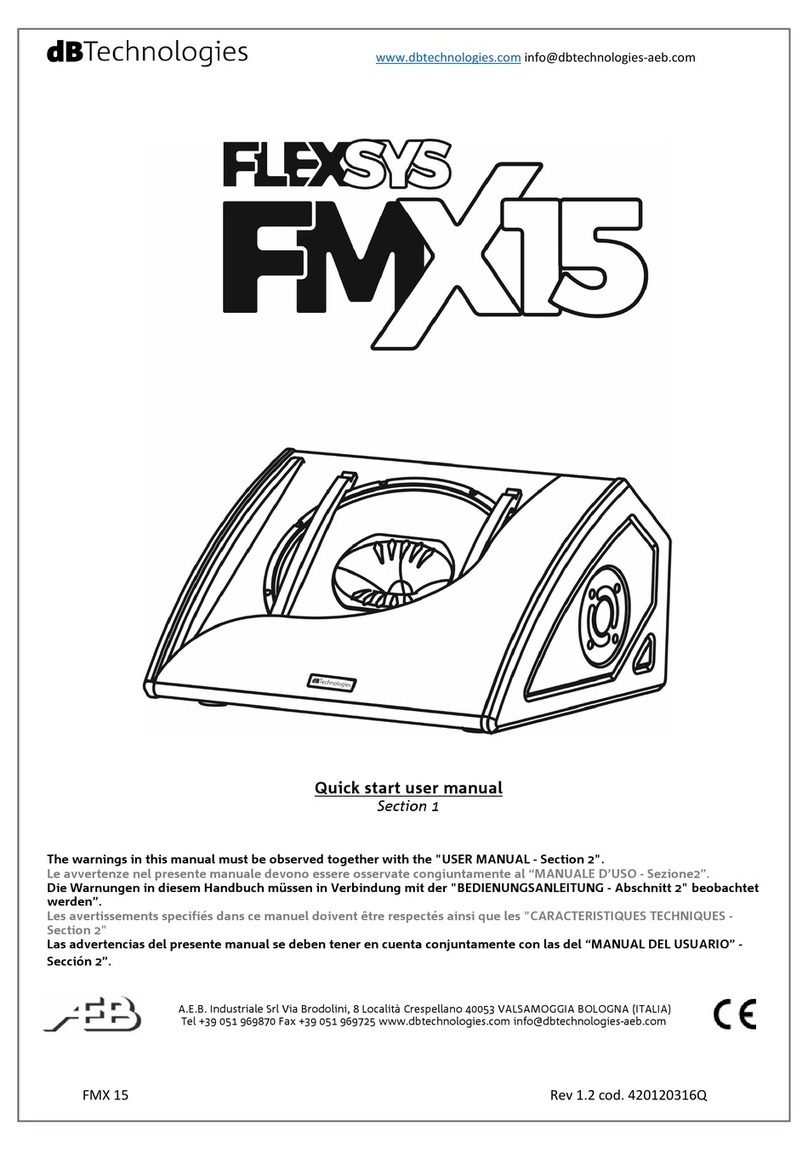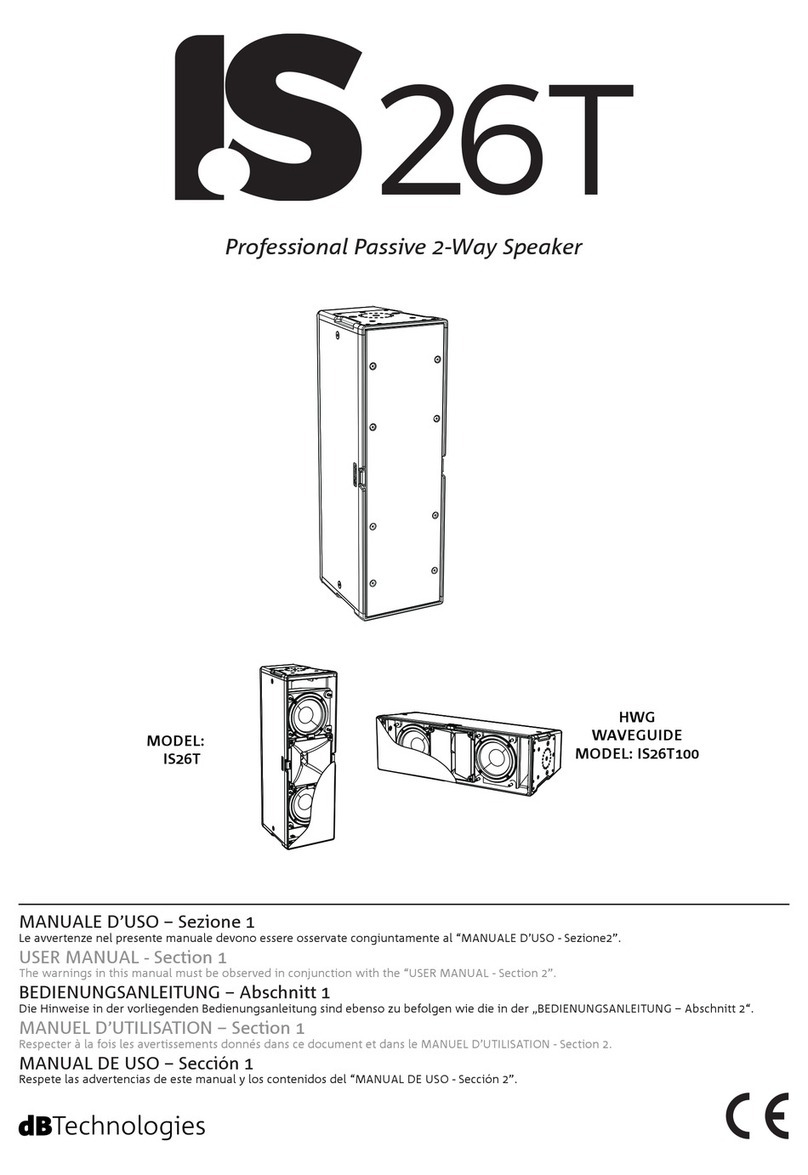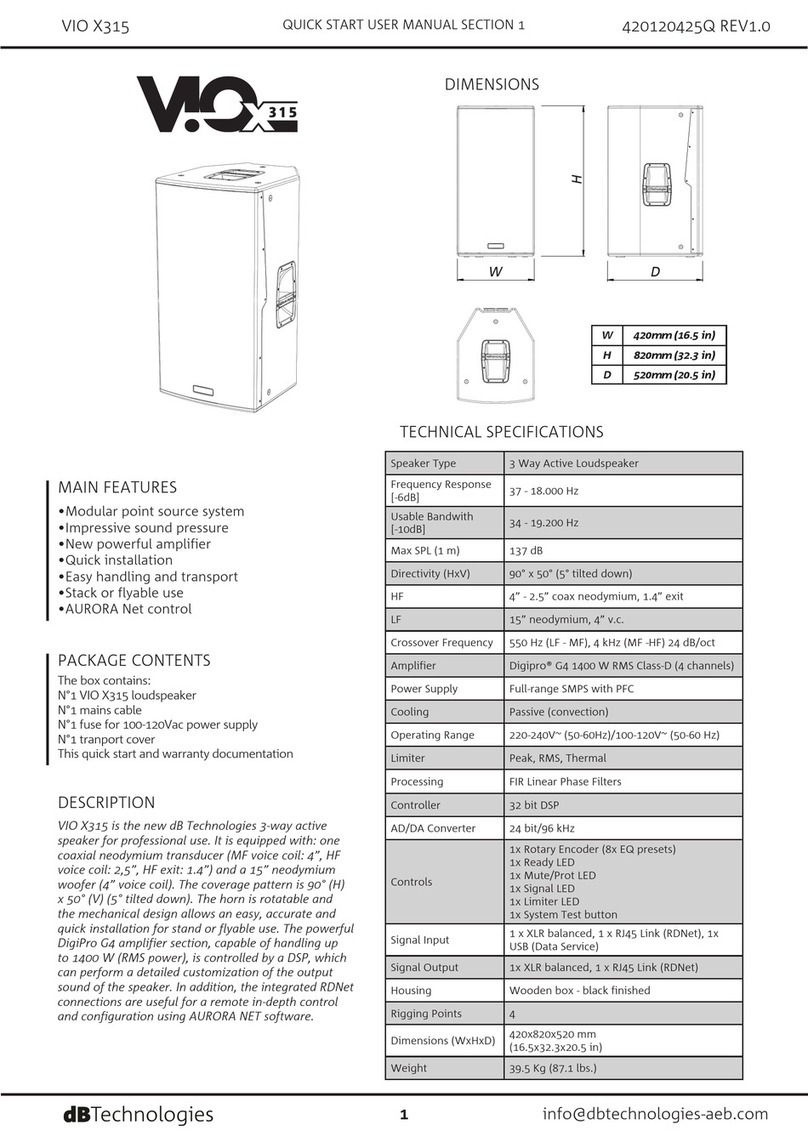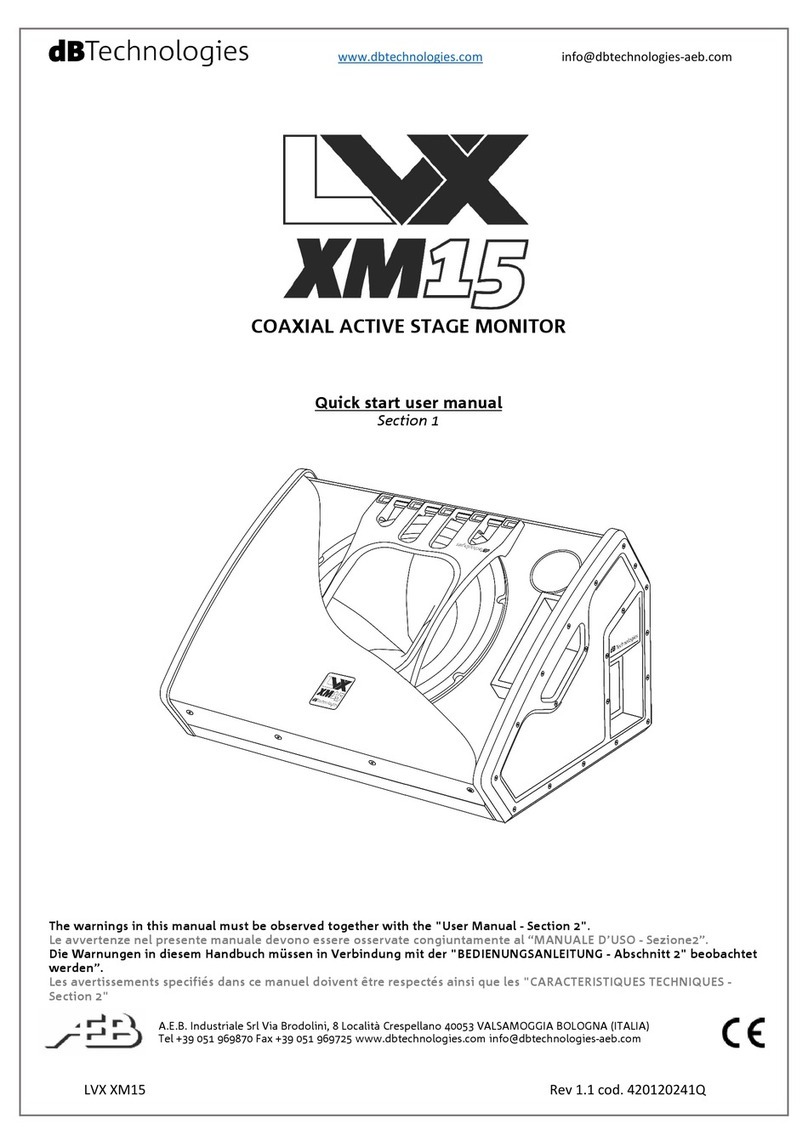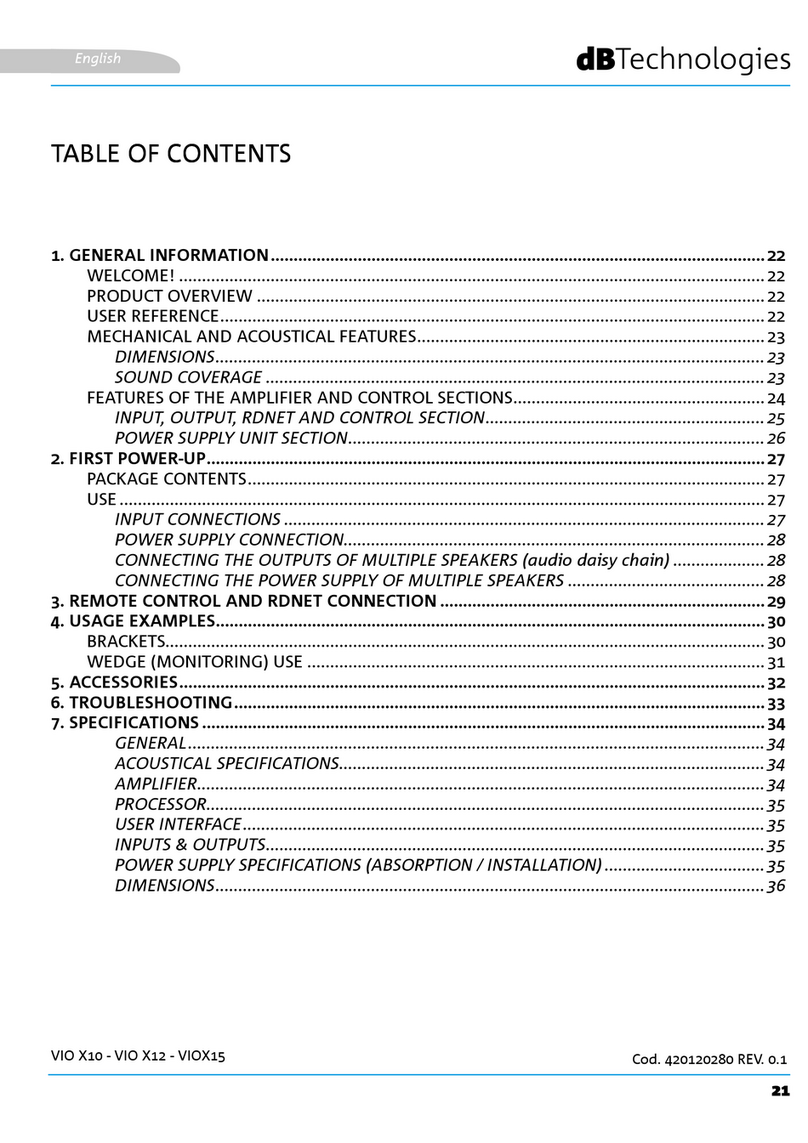www.dbtechnologies.com info@dbtechnologiesͲaeb.com
BͲHYPEMOBILE5cod.420120272QREV.1.2
6) TURN ON AND SYNCHRONIZE THE TRANSMITTER
TO THE RECEIVER
---------------- ------------------
A – STATUS LED
B – POWER/MUTE SWITCH
C – IR LENS
D – GAIN (INPUT SENSITIVITY)
E – PLASTIC SCREWDRIVER FOR [D] GAIN
F – BATTERY COVER
------------------- ------------------
----------------------- -----------
G – ANTENNA
H – STATUS LED
I – POWER/MUTE SWITCH
L – 4-POLE CONNECTOR FOR HEADSET
M – PLASTIC SCREWDRIVER FOR [N] GAIN
N – GAIN (INPUT SENSITIVITY)
O – IR LENS
P – BATTERY COVER
1. Turn on the B-HYPE MOBILE (see chapter 4 for
further information), and check that the MASTER
Volume is on a medium/low level (see chapter 5).
2. Unscrew the battery cover [F] of HT-BHM or open
the [P] one of BT-BHM.
3. On the transmitter, hold down for a few seconds
the “POWER” button [B], or [I] (for HT-BHM or BT-
BHM). Please note that a short pressure enables
“MUTE” status when the transmitter is on.
4. On the receiver, select one of the eight available
channels by shortly pressing [X] or [Z] buttons.
5. Hold down for a few seconds the [X] button, then
release it. The CHANNEL number in the display
starts blinking.
6. The IR LENS of the transmitter must face the display
of the RECEIVER MODULE R-BHM as shown
in the pictures.
7. The transmitter is then synchronized with the
receiver in a few seconds, and the CHANNEL
number in the display becomes fixed.
8. RF indicator in the display shows the wireless
reception intensity with a synchronized
transmitter, the AF the audio volume one. You can
enter the related submenus by pressing SET button.
In the transmitter you can set the gain ([D] or [N])
with the related screwdriver [E] or [M].
9. Screw the battery cover [F] of HT-BHM or close the
[P] one of BT-BHM.
www.dbtechnologies.com info@dbtechnologiesͲaeb.com
BͲHYPEMOBILE4cod.420120272QREV.1.2
4) MAINS SECTION
The mains section contains:
xMains VDE connector
xMains switch
The B-HYPE usage modes, once the VDE cable is
connected are:
xON (B-HYPE MOBILE is fully operative and it
can operate with the battery without the
mains cable, if charged, or with the mains
cable inserted)
xOFF
xRECHARGE (the battery located in BATTERY
HOLDER section charges with the power cord
inserted, the B-HYPE MOBILE is turned off)
5) CONNECTIONS, CONTROLS, STATUS LEDs
In this section you can find:
xCH1: Balanced\Unbalanced input (XLR/TLR
combo connector type) with input sensitivity
switch (LINE/MIC) and channel volume control.
xCH2: Aux input connector for 3,5 mm jack and
RCA stereo input connectors with channel
volume control.
xMaster section with EQUALIZER rotaries
(Treble and Bass separated regulations) and
MAIN volume control.
xBluetooth
®
/USB/SD volume control.
xUnbalanced Line Output. The signal which can
be connected to another active loudspeaker is
the output of the B-HYPE mobile mixer (so it is
affected by all volume controls).
xCH1/RF Priority. If in “On” position the source
audio level of CH2 and of Bluetooth
®
/USB/SD is
instantly reduced by the presence of the
CH1/RF signal).
xControl LEDs:
1. POWER: green when B-HYPE MOBILE is on.
2. CHARGE: red when B-HYPE MOBILE is in
RECHARGE mode or in ON mode. It becomes
green when the battery is fully charged.
3. BATTERY LEVEL: four-stage LEDs that show
the battery status.
At the first switch-on, in order to charge the lithium
battery integrated in the B-HYPE MOBILE, simply
plug the VDE mains cable and switch to
“RECHARGE” till the CHARGE LED becomes green.
An example of connections in B-HYPE MOBILE is
represented below, purely for information.
CAUTION: RISK OF EXPLOSION IF THE
BATTERY IS REPLACED BY AN INCORRECT
TYPE. BATTERY INSTALLATION AND
REPLACEMENT MUST BE CARRIED OUT BY
PERSONNEL IN POSSESSION OF ENOUGH TECHNICAL
KNOWLEDGE, EXPERIENCE OR INSTRUCTIONS TO BE
ABLE TO PROPERLY PERFORM THE CONNECTIONS.
DO NOT USE THIS PRODUCT IN CLOSE PROXIMITY TO WATER. DO NOT
USE THIS PRODUCT NEAR ANY HEAT SOURCE AND KEEP IT AWAY FROM
NAKED FLAMES.