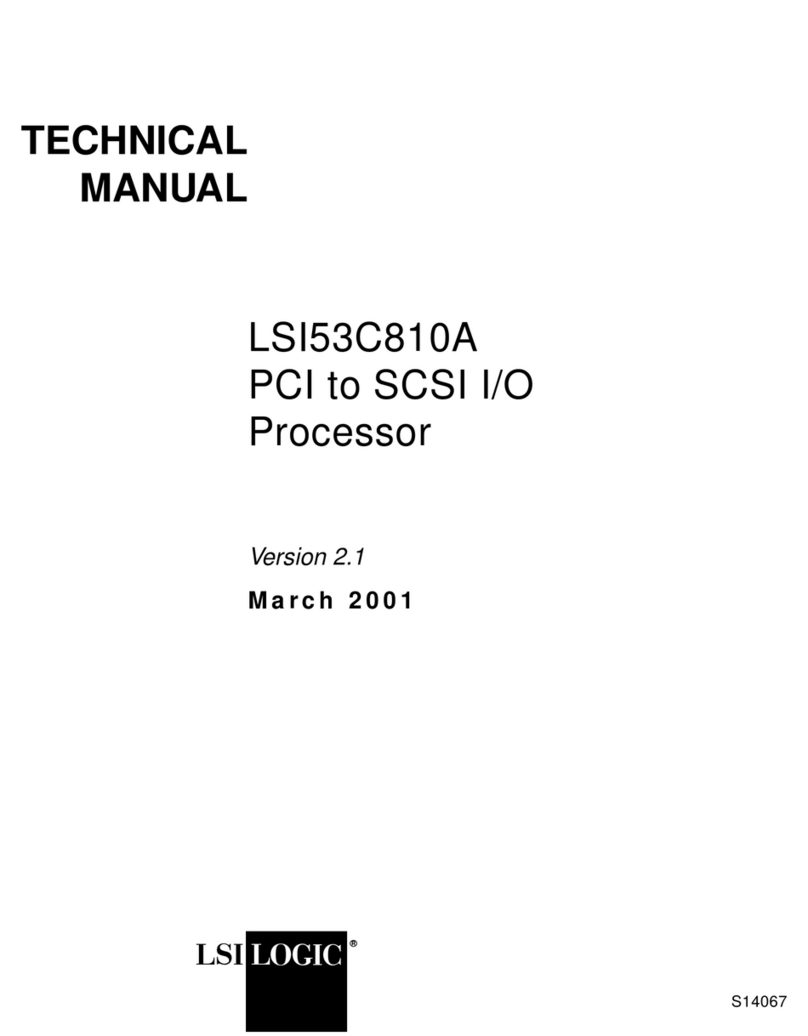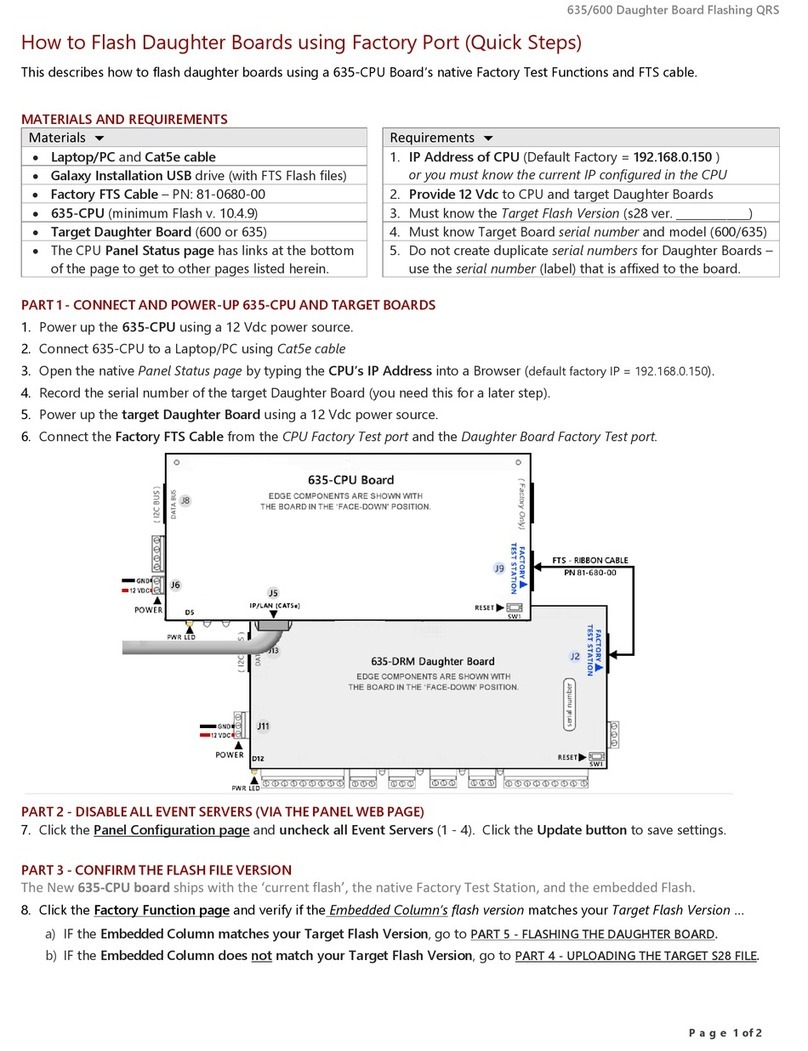DBM ACE9600 Operating and maintenance manual

1
––-
Programmer's Manual
RF Test Equipment for Wireless Communications
For use with ACE9600
firmware versions later than 1.0
PROGRAMMER’S
MANUAL
ACE9600

2
dBm
Advanced Channel Emulator
ACE9600
Programmer’s Manual
Confidentially
This manual contains proprietary information of dBmCorp, Inc. It is provided under confidential custody for the sole
purpose of specification, installation, maintenance and operation of dBm test system instruments and equipment
and may not be used or disclosed to any person for any other purpose whatsoever. No portion of this manual or the
information it contains may be reproduced, used, or disclosed to individuals not having a need to know con-
sistent with its intended purpose, without the written permission of dBmCorp, Inc.
Copyright
This manual is copyright by dBmCorp, Inc. and all rights are reserved. No portion of this document may be repro-
duced, copied, transmitted, transcribed stored is a retrieval system, or translated in any form or by any means.
electronic, mechnical, magnetic, optical, chemical, manual or otherwise, without written permission of dBmCorp, Inc.
Disclaimer
dBmCorp, Inc. makes no representation or warranties with respect to the contents hereof and specifically disclaims
any implied warranties of merchantability for any particular purpose.
dBmCorp, Inc. reserves the right to revise this publication and to make changes from time to time in the content
thereof without obligation of dBmCorp, Inc. to notify any person of such revision or change.
© 2017dBmCorp, Inc.. All rights reserved
All trademarks are the property of their respective holders
MAN_ACE_Prog Rev 1.04 06/17 Printed in U.S.A

Advanced Channel Emulator
dBm
Programmer’s Manual
ACE9600
3
Contents
Contacting dBm............................................................................................................. 7
REMOTE OPERATION OVERVIEW....................................................................8
Text Command Overview ................................................................................................ 8
Client Application Overview............................................................................................ 8
USING REMOTE TEXT COMMANDS .................................................................9
Connect and Open Commands........................................................................................ 9
Connecting to the ACE................................................................................................. 10
Disconnecting from the ACE........................................................................................ 10
Opening the Data Port................................................................................................... 10
Closing the Data Port.................................................................................................... 11
Mode Commands............................................................................................................ 11
Getting the Mode .......................................................................................................... 11
Changing the Mode....................................................................................................... 12
Storing and Recalling Settings....................................................................................... 12
Storing a Current Setting on the Instrument................................................................. 12
Recalling a Setting on the Instrument........................................................................... 13
Options Settings Commands.......................................................................................... 13
Obtaining Version Related Settings.............................................................................. 13
Obtaining Factory Option Related Settings.................................................................. 14
Getting Non-Factory Option Related Settings.............................................................. 15
Changing Setting for Non-Factory Option Related Settings ........................................ 15
Dynamic Mode Related Commands.............................................................................. 16
Starting a Dynamic Run................................................................................................ 16
Resetting a Dynamic Run ............................................................................................. 16
Pausing a Dynamic Run................................................................................................ 17
Incrementing a Dynamic Run....................................................................................... 17
Decrementing a Dynamic Run...................................................................................... 18
Getting Dynamic Run Parameters ................................................................................ 18
Changing Dynamic Run Parameters............................................................................. 19

4
dBm
Advanced Channel Emulator
ACE9600
Programmer’s Manual
Beginning Dynamic Setup............................................................................................ 20
Beginning Dynamic Init................................................................................................ 20
File Related Commands ................................................................................................. 21
Getting the File Count................................................................................................... 23
Deleting a Single File.................................................................................................... 23
Deleting All Files.......................................................................................................... 24
Getting Downloaded File Information.......................................................................... 24
Getting Downloaded File Size in Bytes........................................................................ 25
Getting Selected File for Dynamic Data Parameters.................................................... 25
Changing Selected File for Dynamic Data ................................................................... 26
Static Mode Related Commands .................................................................................. 26
Getting Settings for Link Parameters............................................................................ 26
ChangingSettingsforLinkParameters.............................................................................. 27
Getting Settings for Noise Parameters.......................................................................... 28
Changing Settings for Noise Parameters ...................................................................... 29
Getting Settings for Fading Parameters........................................................................ 29
Changing Settings for Fading Parameters..................................................................... 30
Getting the Delay Slew Boundary ................................................................................ 31
Changing the Delay Slew Boundary............................................................................. 31
Calculating Noise Density ............................................................................................ 32
Capturing Input Signals ................................................................................................ 32
Downloading a Binary Dynamic Data File................................................................... 33
Beginning the File Download....................................................................................... 33
Sending Binary Download Data ................................................................................... 34
Ending the File Download............................................................................................ 34
Aborting the File Download ......................................................................................... 34
File Download Protocol Example................................................................................. 35
Uploading a Binary Dynamic Data File........................................................................ 35
Beginning the File Upload............................................................................................ 35
Receiving Binary Upload Data..................................................................................... 36
Ending the File Upload................................................................................................. 36
Aborting the File Upload .............................................................................................. 37
File Upload Protocol Example...................................................................................... 37
Uploading Captured Data from a Channel.................................................................. 38
Beginning the Capture Upload...................................................................................... 38
Receiving Binary Capture Data .................................................................................... 38
Ending the Capture Upload........................................................................................... 39
Aborting the Capture Upload........................................................................................ 39

Advanced Channel Emulator
dBm
Programmer’s Manual
ACE9600
5
Capture Upload Protocol Example ............................................................................... 39
Uploading Dynamic File Directory List........................................................................ 40
Beginning the Directory List Upload............................................................................ 40
Receiving a Directory Item........................................................................................... 40
Ending the Directory List Upload................................................................................. 41
Uploading Directory Protocol Example........................................................................ 41
CLIENT APPLICATION FEATURES.................................................................47
Summary of User Interface............................................................................................ 47
Diverse Targeted Engineering Applications................................................................. 47
Operating System Requirements................................................................................... 48
USING THE CLIENT APPLICATION.................................................................48
Control Bar...................................................................................................................... 48
Connection Panel.......................................................................................................... 48
Static and Dynamic Panels............................................................................................ 51
Configuration Buttons................................................................................................... 53
Exit Button and Scrolling.............................................................................................. 54
Tabbed Views.................................................................................................................. 55
Channel Summary Tab ................................................................................................. 56
Step Size Details Tab.................................................................................................... 58
Dynamic Overview Tab................................................................................................ 59
File Manager Tab.......................................................................................................... 61
Link Parameter Summary Tab...................................................................................... 63
Multipath Parameter Summary Tab.............................................................................. 64
Graphs Tab.................................................................................................................... 65
Capture Tab................................................................................................................... 67
Activity Log Tab........................................................................................................... 69
Editing the User Configuration ..................................................................................... 69
Add/Remove Interface Property................................................................................... 71
Tab Views Property ...................................................................................................... 72
Options Property........................................................................................................... 78
DYNAMIC FILE FORMAT..................................................................................81
Delay Type File Format................................................................................................ 81
Frequency Offset Type File Format.............................................................................. 82

6
dBm
Advanced Channel Emulator
ACE9600
Programmer’s Manual
Phase Offset Type File Format..................................................................................... 83
Attenuation Type File Format....................................................................................... 83
RF Type File Format..................................................................................................... 83
Noise Type File Format ................................................................................................ 84
Multipath Type File Format.......................................................................................... 84
EXAMPLE CODE IN PYTHON.......................................................................... 87
APPENDIX A: SUPPLEMENTARY DOWNLOAD/UPLOAD PROTOCOL
DIAGRAMS........................................................................................................ 91
APPENDIX B: TEXT MESSAGE FORMAT....................................................... 93

Advanced Channel Emulator
dBm
Programmer’s Manual
ACE9600
7
Contacting dBm
We encourage you to contact us if you want more information or have
any questions or concerns about this or any other dBm product or
manual. Use any of the following methods:
Mail
dBm
32A Spruce Street
Oakland, NJ 07436
Telephone
(201) 677-0008
Fax
(201) 677-9444
E-mail—Technical Support
www
http://www.dbmcorp.com

8
dBm
Advanced Channel Emulator
ACE9600
Programmer’s Manual
REMOTE OPERATION OVERVIEW
The ACE9600 device can be controlled remotely using its LAN interface. The instrument
can be connected to any IEEE-802 network. It uses TCP/IP, and achieves transfer rates
up to approximately 10/100 MBPS.
Programming control of the ACE9600 can be implemented by using the ACE9600 LAN
client application called AceClient provided by dBm or by sending text commands
directly via a valid socket connection to the control port.
In addition, parameter files may be downloaded or uploaded by the ACE9600 via the data
port, or files may be deleted from the ACE9600 memory through text commands to the
control port.
A complete description of both the AceClient and the ACE9600 text command syntax are
given in this manual.
Text Command Overview
The text command syntax used to remotely control the ACE9600 was designed for ease
of use, readability and tracking over socket monitoring programs. The commands begin
with an action word, followed by an optional group name, channel number, parameter
name and parameter value.
For more information about the ACE9600 text command syntax, see USING REMOTE
TEXT COMMANDS.
Client Application Overview
AceClient is a Windows®application that interfaces with the ACE9600. The application
provides graphical user interface (GUI) to:
Display or modify parameters on the device
Download, upload or delete dynamic data files from the device
Store or recall settings that have been saved on the device
The application saves a list of recently used IP address between executions of the
program using the Windows®INI file system, and has the ability to save or load complete
configuration settings under a custom file name.
For more information about the features provided by AceClient, see CLIENT
APPLICATION FEATURES.

Advanced Channel Emulator
dBm
Programmer’s Manual
ACE9600
9
For detailed instructions on using the client application, see USING THE CLIENT
APPLICATION.
USING REMOTE TEXT COMMANDS
This section details the text command syntax used to remotely control the ACE9600 over
a LAN interface. The command descriptions are grouped by similar function. For a
summary of the text command syntax in table form, see Appendix B: Text Message
Format.
In general, all text commands begin with an action word,
e.g., "Get", "Abort", "Start"...
followed by an optional group name,
e.g., "Mode", "Param", "Dynamic" ...
channel number ,
e.g., "Ch1","Ch2" ...
parameter name ,
e.g., "DelayInterval", "Delay"...
or parameter setting,
e.g., "Enabled", "On", "1200.13" ...
Commands are case-insensitive, where each command word is separated by an ASCII
space character.
Please note that all text commands and text responses are sent or received
through the control port connection (5555). All binary data used for file
download, file upload or capture data is through the data port connection
(5556).
Connect and Open Commands
The commands described in this section are used for connecting, disconnecting, opening,
and closing the control or data sockets.

10
dBm
Advanced Channel Emulator
ACE9600
Programmer’s Manual
Connecting to the ACE
Syntax:
Hello
Function:
After a socket connection has been established with the instrument's control port,
this is first command that should be sent to the control port to verify that it is
receiving and responding to text messages.
Returns:
Nak: <error message>
or
Ack: Hello
Where:
<error message> Descriptive text describing cause of error
Disconnecting from the ACE
Syntax:
Goodbye
Function:
This is the last command that should be sent to the control port to inform the
instrument that remote communications are ending. The instrument will close
the control port socket after transmitting the final return message and begin
listening for a new socket connection request.
Returns:
Nak: <error message>
or
Ack: Goodbye
Where:
<error message> Descriptive text describing cause of error
Opening the Data Port
Syntax:
Open DataPort
Function:
Instructs the ACE to open the data port and await connection by the client.
Returns:
Nak: <error message>
or
Ack: DataPort Opened
Where:
<error message> Descriptive text describing cause of error
Example:

Advanced Channel Emulator
dBm
Programmer’s Manual
ACE9600
11
Sent command -
Open DataPort
Received command -
Ack: DataPort Opened
Notes:
Send this command to the control port before uploading a file, downloading
file or uploading capture data. After the command has been acknowledged,
open a socket to the data port and begin file or capture transfers.
Closing the Data Port
Syntax:
Close DataPort
Function:
Instructs the ACE to close the data port.
Returns:
Nak: <error message>
or
Ack: DataPort Closed
Where:
<error message> Descriptive text describing cause of error
Example:
Sent command -
Close DataPort
Received command -
Ack: DataPort Closed
Notes:
Send this command after finishing all file and capture transfers, as well as
before disconnecting from the control port.
If further file or capture transfers are needed, reopen the data port by sending
the "Open DataPort" command and opening a socket to the data port.
Mode Commands
The commands described in this section are related to obtaining or changing the mode
of the instrument.
Getting the Mode
Syntax:
Get Mode
Function:
Returns the current Mode of the instrument.
Returns:
Nak: <error message>

12
dBm
Advanced Channel Emulator
ACE9600
Programmer’s Manual
or
Ack: Mode <setting>
Where:
<error message> Descriptive text describing cause of error
<setting> Static/Dynamic
Example:
Sent command -
Get Mode
Received command -
Ack: Mode Static
Changing the Mode
Syntax:
Set Mode <setting >
Function:
Changes the Mode of the instrument to either the Static or Dynamic mode.
Returns:
Nak: <error message>
or
Ack: Mode <setting >
Where:
<error message> Descriptive text describing cause of error
<setting> Static/Dynamic
Example:
Sent command -
Set Mode Dynamic
Received command -
Ack: Mode Dynamic
Storing and Recalling Settings
The commands described in this section are related to storing and recalling settings in
the instrument's on-board memory.
Storing a Current Setting on the Instrument
Syntax:
Store Settings <index>
Function:
Saves the current instrument settings in the on-board memory.
Returns:
Nak: <error message>
or

Advanced Channel Emulator
dBm
Programmer’s Manual
ACE9600
13
Ack: Settings <index>
Where:
<error message> Descriptive text describing cause of error
<index> 0to 8
Example:
Sent command -
Store Settings 3
Received command -
Ack: Settings 3
Notes:
Setting 0 is the same as the "Preset" button on the instruments front panel.
Recalling a Setting on the Instrument
Syntax:
Recall Settings <index>
Function:
Recalls a saved setting from the on-board memory to replace the current
instrument settings.
Returns:
Nak: <error message>
or
Ack: Settings <index>
Where:
<error message> Descriptive text describing cause of error
<index> 0to 9
Example:
Sent command -
Recall Settings 4
Received command -
Ack: Settings 4
Notes:
Setting 0 is the same as the "Preset" button on the instruments front panel.
Setting 9 is the default factory settings and cannot be changed.
Options Settings Commands
The commands described in this section are related to obtaining the factory settings of
the instrument, enabling the Multipath Function, or changing the Capture Point.
Obtaining Version Related Settings
Syntax:
Get Version <type >
Function:

14
dBm
Advanced Channel Emulator
ACE9600
Programmer’s Manual
Returns the Software Version, Serial Number, or Model Number of the
instrument.
Returns:
Nak: <error message>
or
Ack: Version <type > <string>
Where:
<error message> Descriptive text describing cause of error
<type> SwVersion/SerialNumber/ModelNumber
<string> ASCII string
Example:
Sent command -
Get Version ModelNumber
Received command -
Ack: Version ModelNumber ACE9600-4-1125
Notes:
These options cannot be changed without factory maintenance by dBm-Corp.
Obtaining Factory Option Related Settings
Syntax:
Get Options <channel> <type>
Function:
Returns the installation state for Fading license, AWGN license, channel board
installation, or RF Slave configuration
Returns:
Nak: <error message>
or
Ack: Options <channel> <type> <status>
Where:
<error message> Descriptive text describing cause of error
<channel> Ch1/Ch2/Ch3/Ch4
<type> FadingLicense/AwgnLicense/
Installed/RfSlave
<status> Enabled/Disabled
Example:
Sent command -
Get Options Ch1 AwgnLicense
Received command -
Ack: Options Ch1 AwgnLicense Enabled
Notes:
These options cannot be changed without factory maintenance by dBm-Corp.

Advanced Channel Emulator
dBm
Programmer’s Manual
ACE9600
15
Getting Non-Factory Option Related Settings
Syntax:
Get Options <channel> < type >
Function:
Returns the current setting for the Multipath and Capture Point options.
Returns:
Nak: <error message>
or
Ack: Options <channel> < type > < setting >
Where:
<error message> Descriptive text describing cause of error
<type> Multipath/CapturePoint
<channel> Ch1/Ch2/Ch3/Ch4
<setting> One of these valid choices:
Multipath Enabled/Disabled
CapturePoint Before/After
Example:
Sent command -
Get Options Ch1 Multipath
Received command -
Ack: Options Ch1 Multipath Enabled
Changing Setting for Non-Factory Option Related Settings
Syntax:
Set Options <channel> < type > <setting>
Function:
Changes the current setting for the Multipath and Capture Point Function.
Returns:
Nak: <error message>
or
Ack: Options <channel> < type > < setting >
Where:
<error message> Descriptive text describing cause of error
<type> Multipath/CapturePoint
<channel> Ch1/Ch2/Ch3/Ch4
<setting> One of these valid choices:
Multipath Enabled/Disabled
CapturePoint Before/After
Example:
Sent command -
Set Options Ch1 Multipath Enable

16
dBm
Advanced Channel Emulator
ACE9600
Programmer’s Manual
Received command -
Ack: Options Ch1 Multipath Enabled
Notes:
The Multipath option allows for the entire multipath function to be disabled or
enabled. This has the same effect as turning all of the paths off, but allows for
the paths to be returned to their original settings by simply enabled the
Multipath option.
The Capture Point option allows the signal to be captured either before or
after the delay is emulated.
Dynamic Mode Related Commands
The commands described in this section are related to parameters and actions that are
valid in the Dynamic mode.
Starting a Dynamic Run
Syntax:
Start
Function:
Starts or restarts the dynamic run when in the dynamic mode while paused or
ready.
Returns:
Nak: <error message>
or
Ack: Dynamic State <state>
Where:
<error message> Descriptive text describing cause of error
<state> Running/Done/Armed
Example:
Sent command -
Start
Received command -
Ack: Dynamic State Armed
Resetting a Dynamic Run
Syntax:
Reset
Function:
Resets the dynamic run when in the dynamic mode while running, paused or
done.
Returns:
Nak: <error message>

Advanced Channel Emulator
dBm
Programmer’s Manual
ACE9600
17
or
Ack: Dynamic State Ready
Where:
<error message> Descriptive text describing cause of error
Example:
Sent command -
Reset
Received command -
Ack: Dynamic State Ready
Pausing a Dynamic Run
Syntax:
Pause
Function:
Pauses the dynamic run when in the dynamic mode while running.
Returns:
Nak: <error message>
or
Dynamic State <state>
Where:
<error message> Descriptive text describing cause of error
<state> Paused/Done/Armed
Example:
Sent command -
Pause
Received command -
Ack: Dynamic State Paused
Incrementing a Dynamic Run
Syntax:
StepFwd <setting>
Function:
Increments the dynamic run by the number of msec specified by <setting> when
in the dynamic mode while paused or ready.
Returns:
Nak: <error message>
or
Ack: Dynamic ElapsedTime <setting>
Where:
<error message> Descriptive text describing cause of error
<setting> Time in msec
Example:

18
dBm
Advanced Channel Emulator
ACE9600
Programmer’s Manual
Sent command -
Step Fwd 10
Received command -
Ack: Dynamic ElapsedTime 50
Decrementing a Dynamic Run
Syntax:
StepBack <setting>
Function:
Decrements the dynamic run by the number of msec specified by <setting> when
in the dynamic mode while paused or ready.
Returns:
Nak: <error message>
or
Ack: Dynamic ElapsedTime <setting>
Where:
<error message> Descriptive text describing cause of error
<setting> Time in msec
Example:
Sent command -
StepBack 10
Received command -
Ack: Dynamic ElapsedTime 40
Getting Dynamic Run Parameters
Syntax:
Get Dynamic <parameter>
Function:
Returns the Trigger, Time Reference, Loop, Update, Multi Chassis Sync, Delay
Interval, RF Interval, Multipath Interval, Elapsed Time, Start Time, or State while
in the Dynamic mode.
Returns:
Nak: <error message>
or
Ack: Dynamic < parameter > <setting>
Where:
<error message> Descriptive text describing cause of error
<parameter> <setting>
Trigger Internal/External
Loop Single/Continuous
MultiChassisSync StandAlone/Master/Slave

Advanced Channel Emulator
dBm
Programmer’s Manual
ACE9600
19
DelayInterval 1/2/5/10/20/50/100/200/
500/1000 (in msec)
RfInterval 100/200/500/1000 (in msec)
MpathInterval 100/200/500/1000 (in msec)
Update Internal/External
ElapsedTime integer (in msec)
StartTime integer (in msec)
State Static/Ready/Setup/Init/Running/
Paused/ Done/Armed
Example:
Sent command -
Get Dynamic Loop
Received command -
Ack: Dynamic Loop Continuous
Changing Dynamic Run Parameters
Syntax:
Set Dynamic <parameter> <setting>
Function:
Changes the Trigger, Time Reference, Loop Type, Multi Chassis Sync, Update,
Delay Interval, RF Interval, Multipath Interval, Elapsed Time, Start Time, or State
while in the Dynamic mode.
Returns:
Nak: <error message>
or
Ack: Dynamic < parameter > <setting>
Where:
<error message> Descriptive text describing cause of error
<parameter> <setting>
Trigger Internal/External
Loop Single/Continuous
MultiChassisSync StandAlone/Master/Slave
DelayInterval 1/2/5/10/20/50/100/200/
500/1000 (in msec)
RfInterval 100/200/500/1000 (in msec)
MpathInterval 100/200/500/1000 (in msec)
Update Internal/External
StartTime integer (in msec)
Example:
Sent command -
Set Dynamic DelayInterval 50

20
dBm
Advanced Channel Emulator
ACE9600
Programmer’s Manual
Received command -
Ack: Dynamic DelayInterval 50
Notes:
The parameter DelayInterval sets the interval for Delay, Frequency
Offset, Attenuation, Phase Offset, and Noise Density type files.
Beginning Dynamic Setup
Syntax:
Begin Dynamic Setup
Function:
Before changing dynamic run parameters or dynamic data file selections, the
instrument must be placed in the Setup state. Once the state is acknowledged as
Setup, changes in the dynamic run parameters or dynamic data file selections
may begin. See Changing Selected File for Dynamic for more information
about selecting files for dynamic data parameters.
Returns:
Nak: <error message>
or
Ack: Dynamic State Setup
Where:
<error message> Descriptive text describing cause of error
Beginning Dynamic Init
Syntax:
Begin Dynamic Init
Function:
After changing dynamic run parameters or selecting files for dynamic data
parameters, the instrument must be placed in the Init state to initialize the
dynamic run to the starting point. Once the initialization procedure finishes and
the state is acknowledged as Ready, the command to Start may be sent. See
Changing Selected File for Dynamic for more information about selecting files
for dynamic data parameters.
Returns:
Nak: <error message>
or
Ack: Dynamic State Ready
Where:
<error message> Descriptive text describing cause of error
Other manuals for ACE9600
1
Table of contents
Popular Computer Hardware manuals by other brands

RF Tech
RF Tech World Key quick guide

Dave Embedded Systems
Dave Embedded Systems AXEL LITE Hardware manual
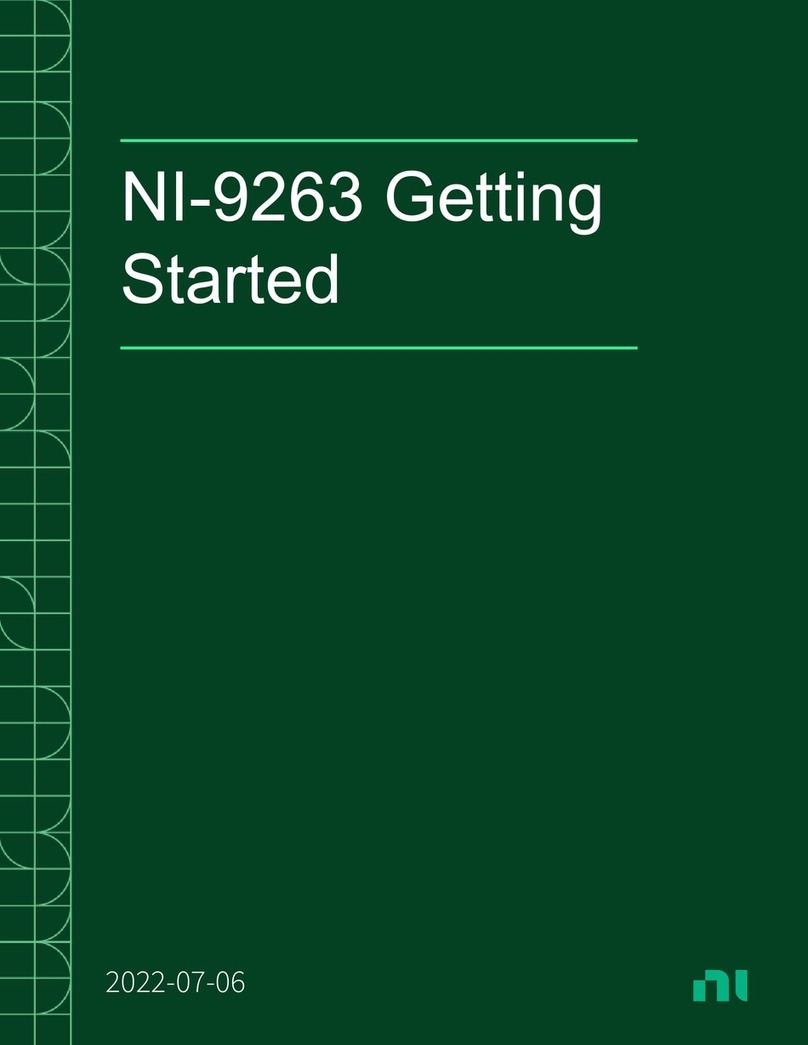
National Instruments
National Instruments NI 9263 Getting started

SeaLevel
SeaLevel POS+4.PCI user manual
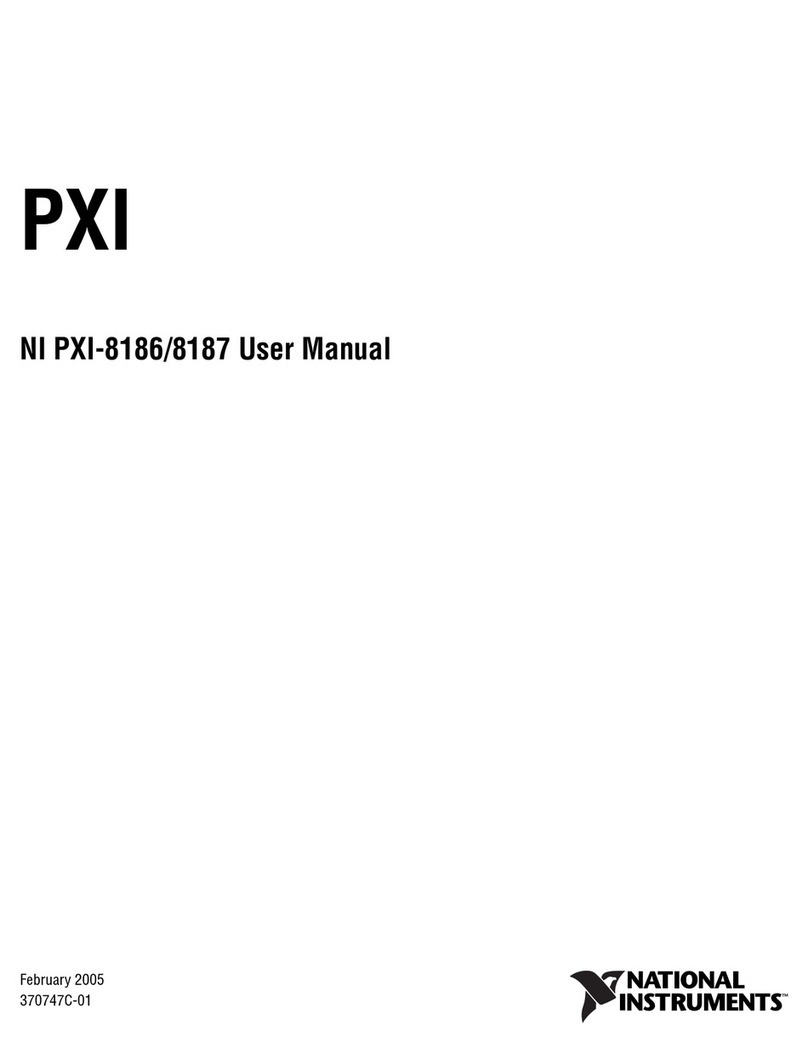
National Instruments
National Instruments PXI-8187 user manual

Lantronix
Lantronix XPort user guide

MikroTik
MikroTik RouterBOARD 500 Series Quick setup guide and warranty information
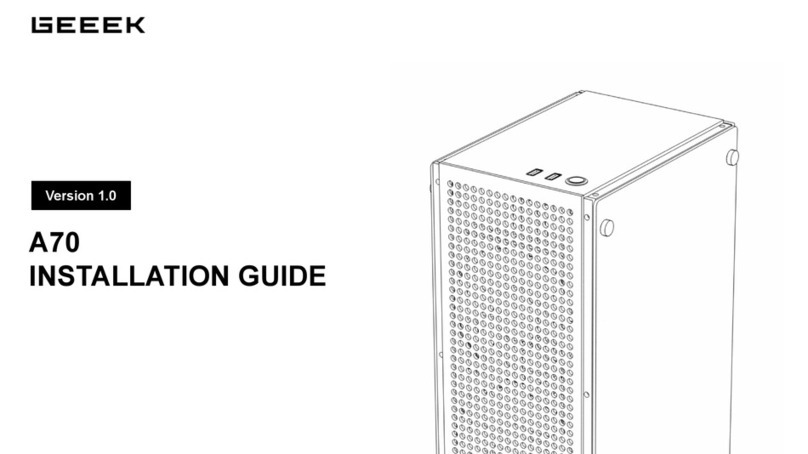
Geeek
Geeek A70 installation guide

Sony Ericsson
Sony Ericsson CM-42 Integrator's manual
Cypress Semiconductor
Cypress Semiconductor STK16C88 user manual
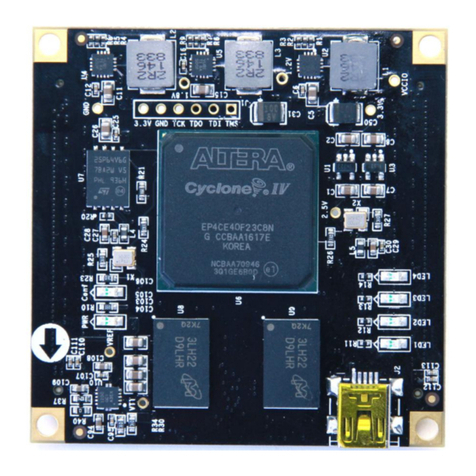
Alinx
Alinx ALTERA AC4040 user manual
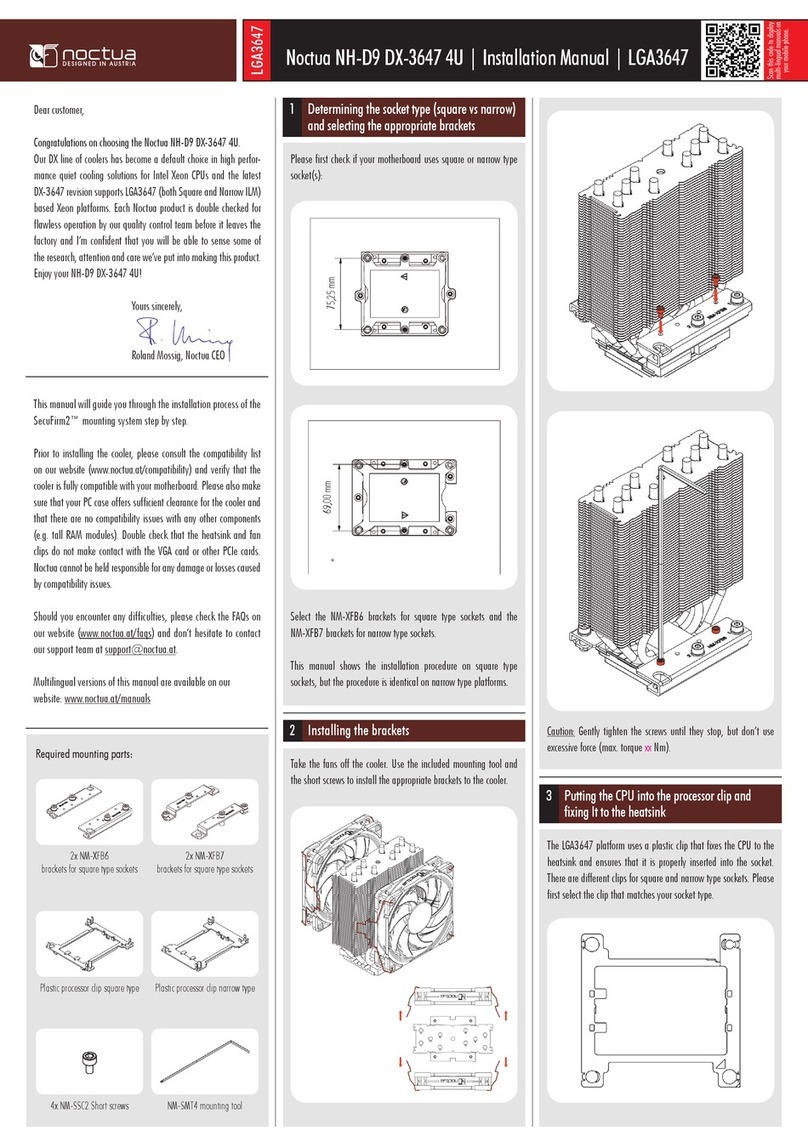
Noctua
Noctua NH-D9 DX-3647 4U installation manual