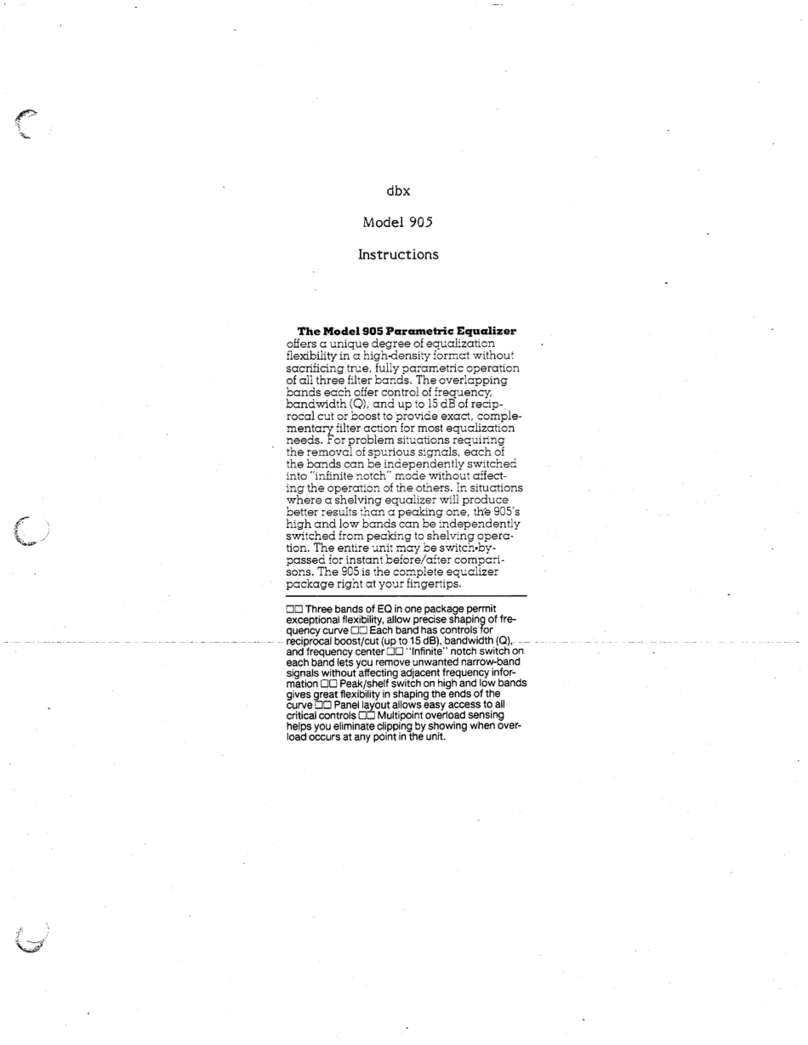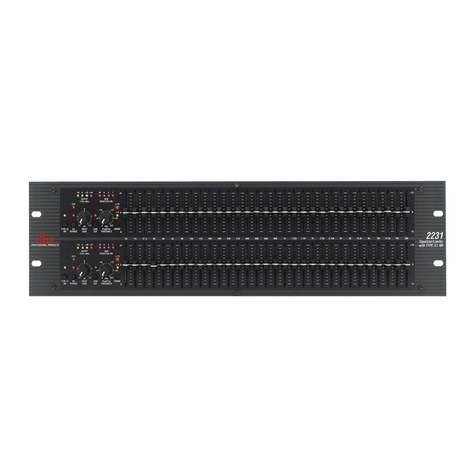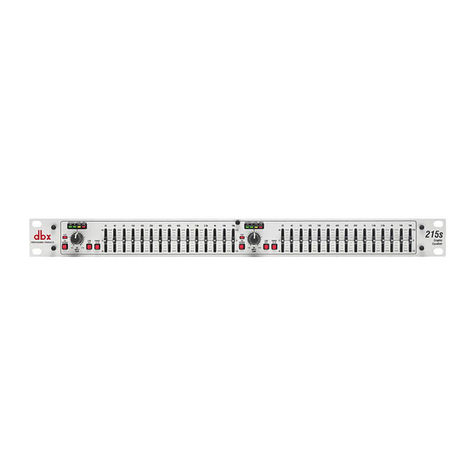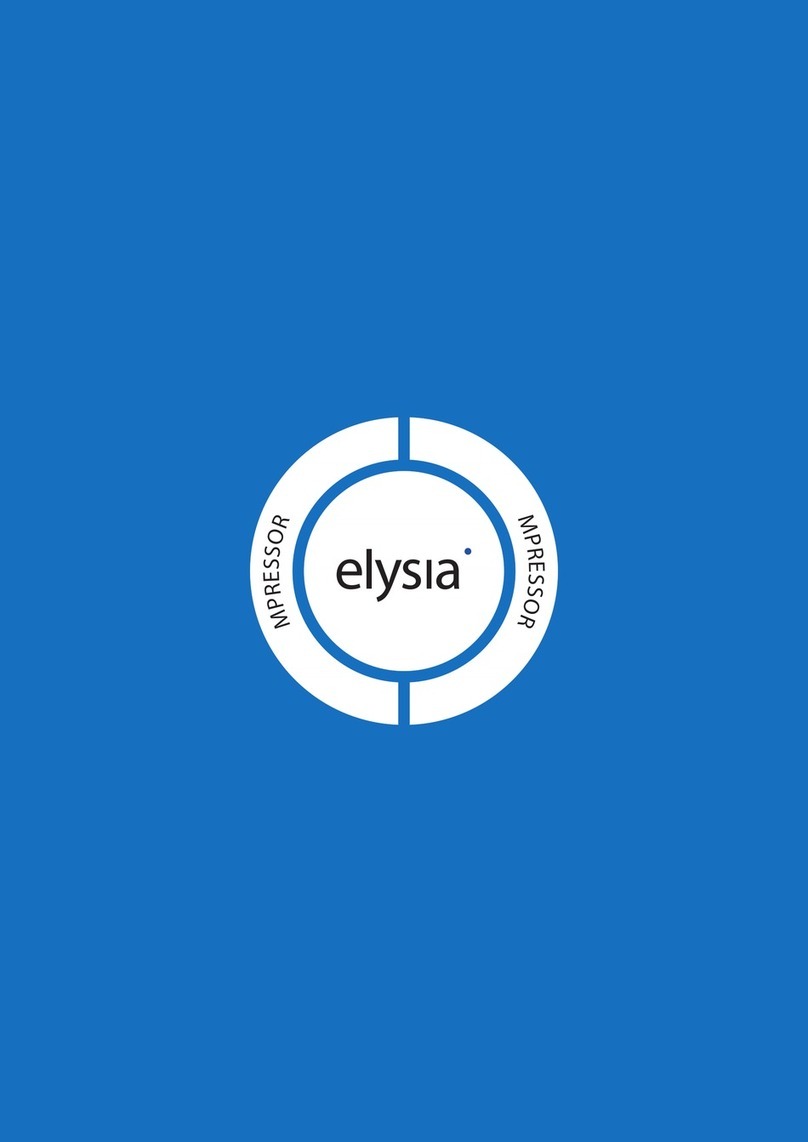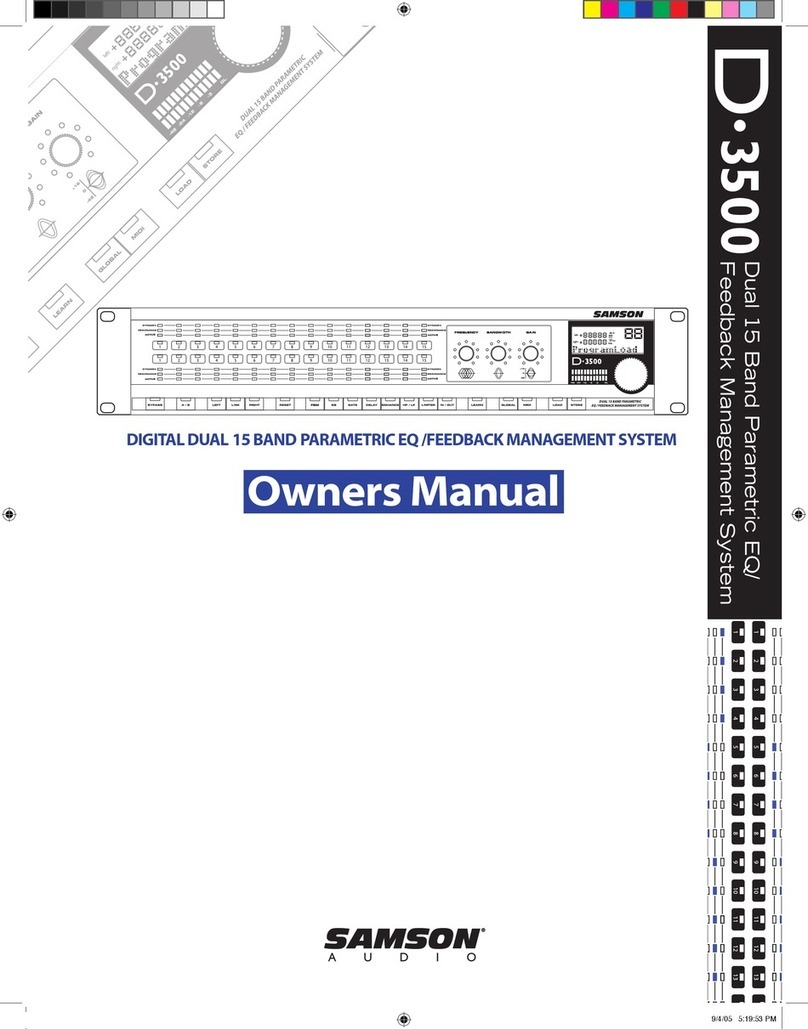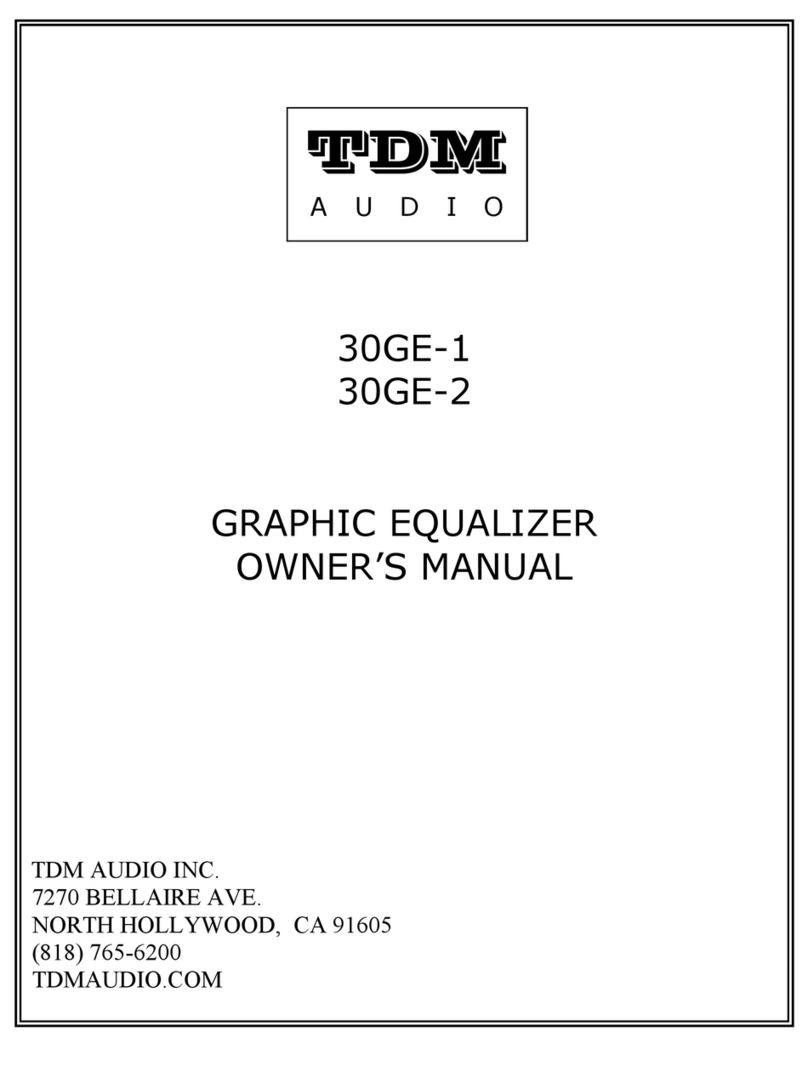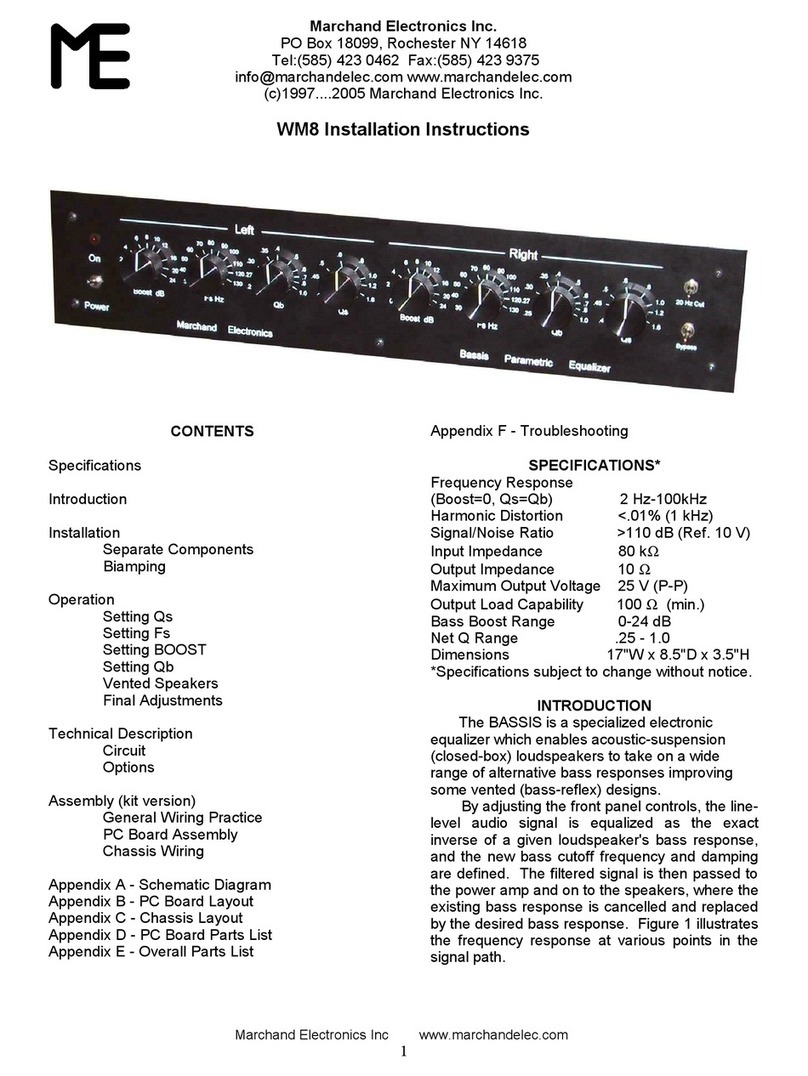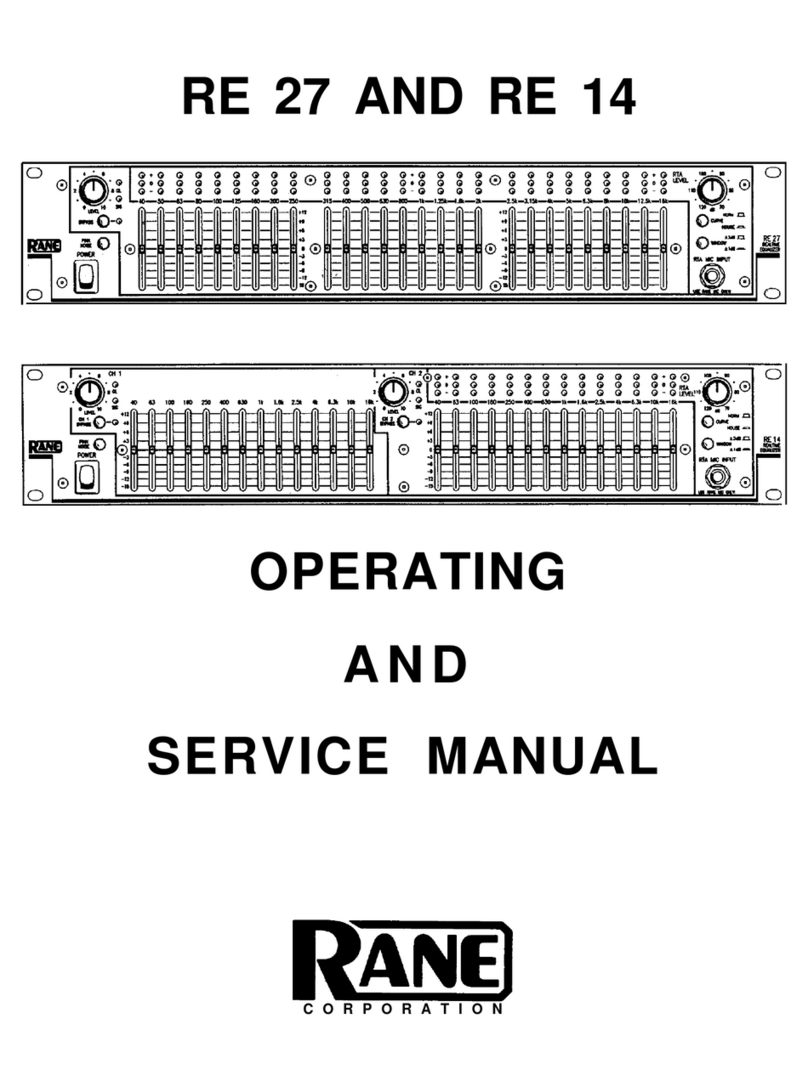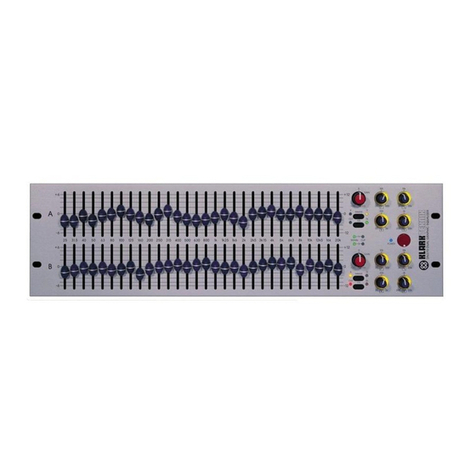STEREO FOH w/ SUBS ON AN AUX
As the centerpiece of this system, the DriveRack 4800
provides all the Signal Routing and Processing needed.
With Speaker Processing elements including: Bandpass
and Crossover Filters with up to 48 dB/Octave slopes,
Output Parametric EQ, Delay and Limiting, DriveRack
provides everything necessary to make the speakers per-
form their best. e 4800 also offers system-wide EQ with
both an Input Parametric EQ for the House or System
while also providing an Input Graphic EQ for the Front
of House Engineer. Additional processing is also available
including Noise Gating, Notch Filtering, or classic dbx
Compression that can be linked across all the input chan-
nels or Feedback Suppression. e DriveRack 4800 is a
complete solution for this high-powered system.
STEREO FOH w/ SUBS & MONITORS
e DriveRack 4800 is perfect for this very common
application where a single console is feeding both the ste-
reo Front of House system as well as a couple of Monitor
mixes. With the enormous amount of processing power
that the DriveRack offers there is plenty of EQ for both
systems; the System Technician or Contractor can have a
House Parametric EQ that is set then locked away while
the Engineer uses the Input Graphic EQs for the Stereo
FOH and the Monitors. e Monitors would also benefit
from the use of our Feedback Suppression algorithm that
can pinpoint feedback frequencies down to 1/100th of a
Hertz.
LCR w/ EXT. ROOM & AUX ZONES
e flexibility of the DriveRack 4820 is showcased in this
system that uses three inputs from the console to create an
LCR plus Sub system. e send to the subwoofer could
be an additional input from the console, or it could just
be an output that is receiving a signal summed from the
combination of the LCR inputs. e Extension Room
likewise uses an internal sub-mix to create quasi-stereo
or mono with a Delay. e Auxiliary Zones are mono
sends created using the Mid-Mixer in the 4820. Each of
these sub-systems benefits from the DriveRack’s wealth
of processing. Wall panel control adds simple elegance; in
the main system this ZC-3 wall panel is recalling presets,
while the panels in the other areas are providing local
volume control.
FILE
e DriveRack 4800 can save
off Device and Preset files to a
computer for later use in system
duplication or off-line editing.
PRESETS
Presets are snapshots of the pro-
cessing and signal path through
the unit. e DriveRack can
store up to 50 presets internally;
each of which can be viewed,
stored and recalled from the
Preset Tool.
MIXER/ROUTER
e Input and Output Mixer/
Router modules allow selection
of or mixing between the sources.
e input allows mixing between
the analog, AES/EBU digital
and optional CobraNet inputs,
while the output allows selection
of/or mixing between the input
channels.
EQ
Each input provides two EQs,
a full-time Graphic EQ and a
second EQ that can be switched
between Graphic and Parametric.
is allows a system “House”
EQ that can be either Graphic or
Parametric while still maintaining
a Graphic EQ for the “Show” or
event engineer. Each Output also
provides a 6-band Parametric EQ.
INPUT INSERTS
Two DSP Inserts are available on
each input providing the selection
of additional in-line processing
like Compression, Automatic
Gain Control, Notch Filtering,
Gating, De-Essing or Feedback
Suppression. Like the other
processing functions these inserts
can be linked across channels to
created stereo, tri or even quad
processing functions.
DELAY
Each input channel in the DriveRack
4800 offers up to 680mSec (766 ft.
or 233 m) of Delay for long delay lines. In addition, the outputs provide up to
1.3Sec of configurable Delay so it can be put where it is needed.
EDIT
Copying and Pasting of DSP
processing modules is easy either
through the Edit menu functions
or by right-clicking on the module
itself.
MUTES,TRIMS & SOLOS
e DriveRack 4800 provides
immediate control of the output
level with front panel Mute/Trim
knobs; the software also provides
an additional Solo function allow-
ing independent output soloing for
setup purposes.
RTA
With a front panel XLR jack for a
mic, the Real Time Analyzer offers
the ability to “view” the frequency
reponse of input signals. e RTA
is also used as part of the Auto-EQ
Wizard function.
HELP
e Help menu provides an interactive
file that outlines the functionality of
the DriveRack 4800 device and how
various functions are done.
OUTPUT INSERTS
Each output channel provides two more
inserts offering selections such as Peak
Limiting, Compression, AutoWarmth®,
SubHarmonic Synthesis and Automatic
Gain Control to customize the signal
path to the application.
BANDPASS FILTERS
Bandpass and Crossover filters are pro-
vided on each output with Bessel, Butter-
worth and Linkwitz-Riley topologies and
filter slopes up to 48 dB/Octave. is
section is also where the output Gain,
Polarity, and Phase control are found.
OUTPUTS
e DriveRack 4800/4820 provides the
ability to reroute signals to the Analog
and Digital Outputs. Clicking on the
Output Icon will also show a composite
screen of the various filtering that is being
done in the output processing functions.
TOOLS
e Tools menu contains the powerful Configuration Wizard and the Zone
Controller Wizard that simplify the setup procedure. It also offers access to the
device attributes like Sample Rate and Analog Gain Structure in the Utilities
menu. Access Control provides multiple levels of security so that portions of the
system can be locked away.
OPTIONAL ZC
CONTROLLERS
ZC-series zone controllers can
be used with the DriveRack
4800 and 4820 together,
making them the perfect
system for contractor-based
permanent installations.
ZC-9
ZC-6 ZC-FIRE
ZC-4
ZC-BOB
ZC-1 ZC-2
ZC-3
e DriveRack® 4800 and 4820 are the
next generation products in the famous
DriveRack Family, and like their prede-
cessors, they are engineered to provide
“Everything you need between the mixer
and the power amps.” In keeping with
this philosophy the 4800 and 4820
include four inputs and eight out-
puts with both analog and AES/EBU
XLRs; a CobraNet option rounds out
the connectivity options for an amaz-
ing amount of flexibility. e 96 kHz
processing engine is capable of offering
DSP insert options in addition to the
wealth of standard system processing
functions all with extremely low latency
and extended frequency response. From
Signal Routing, EQ, and Bandpass
Filters, to classic dbx® Dynamics and
Feedback Suppression all the process-
ing is available with the sonic excel-
lence that you would expect from the
world’s leader in system processing.
With all this processing power, control
is of paramount importance. e dbx
DriveRack 4800 provides a full color
display to speed manual operations, this
combined with intuitive front panel
controls, an easy to use GUI and op-
tional wall panel controllers means that
whether your application
is an installation or tour
sound, the 4800 or 4820
has what it takes. For
more informa-
tion please visit
dbxpro.com or
driverack.com.
The Complete Speaker Management Solution DriveRack 4800/4820 Family ApplicationsDriveRack 4800/4820 Family Features
748 and 96 kHz operation
7Color ¼ VGA Display (4800)
74 Analog andAES/EBU inputs
78 Analog andAES/EBU outputs
731-Band Graphic and 9-band
Parametric EQ on every input
7Full Bandpass Filter,Crossover and
Routing Configurations with Bessel,
Butterworth,and Linkwitz-Riley filters
76-band Ouput Parametric EQ
7Loudspeaker Cluster and Driver
Alignment Delays
7Selectable DSP inserts on all inputs
and outputs including Classic dbx®
Compression,Limiting andAdvanced
Feedback Suppression among others
7Ethernet HiQnet networking
and control
7Optional CobraNet®I/O
7Optional Jensen®I/OTransformers
7Optional dbx®ZC wall panel controls
SPEED OF USE
Tablet Mode provides large
buttons and icons for easy sys-
tem tuning via a Tablet PC and
802.11B&G wireless. e 4800
front panel provides access to all
processing functions in two but-
ton presses or less. For example,
press a channel button
…then press a function button
and use the analog-style knobs.