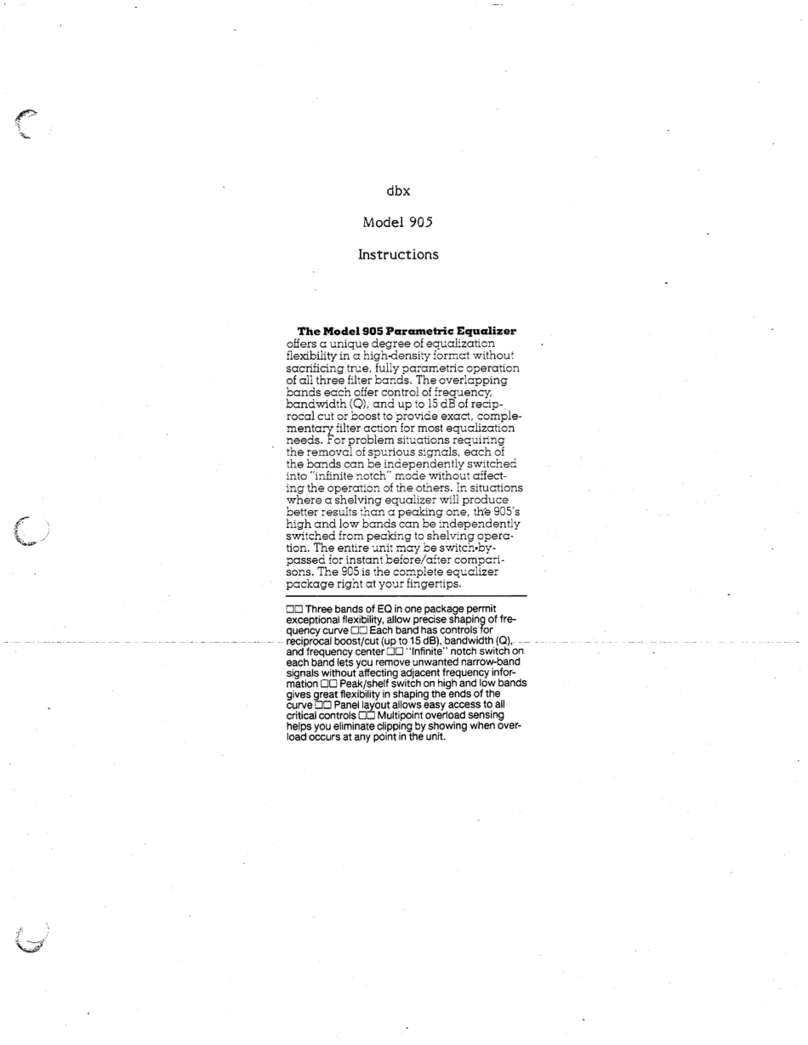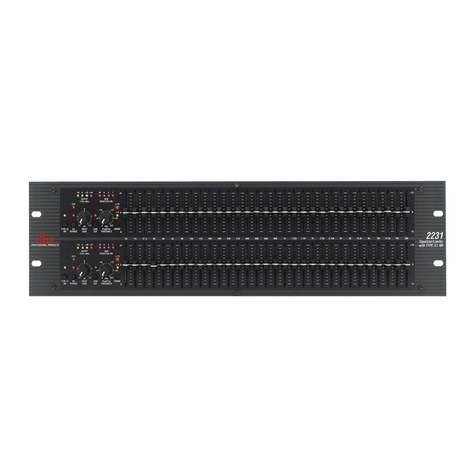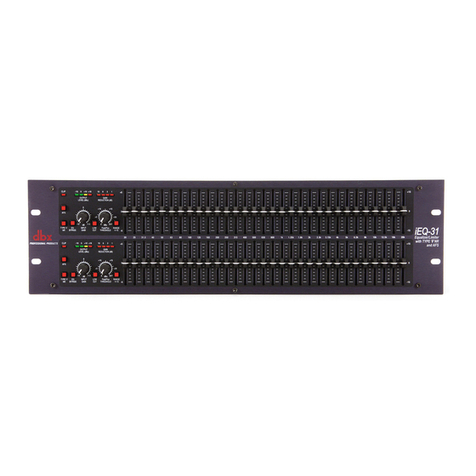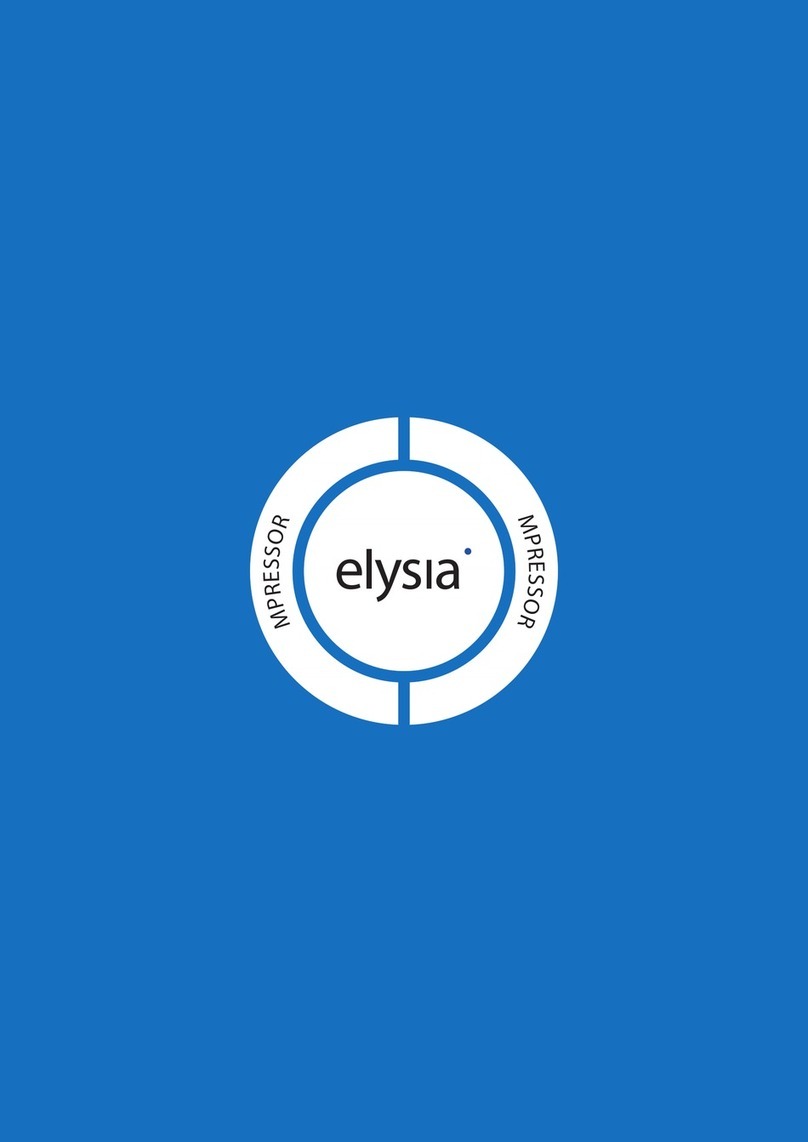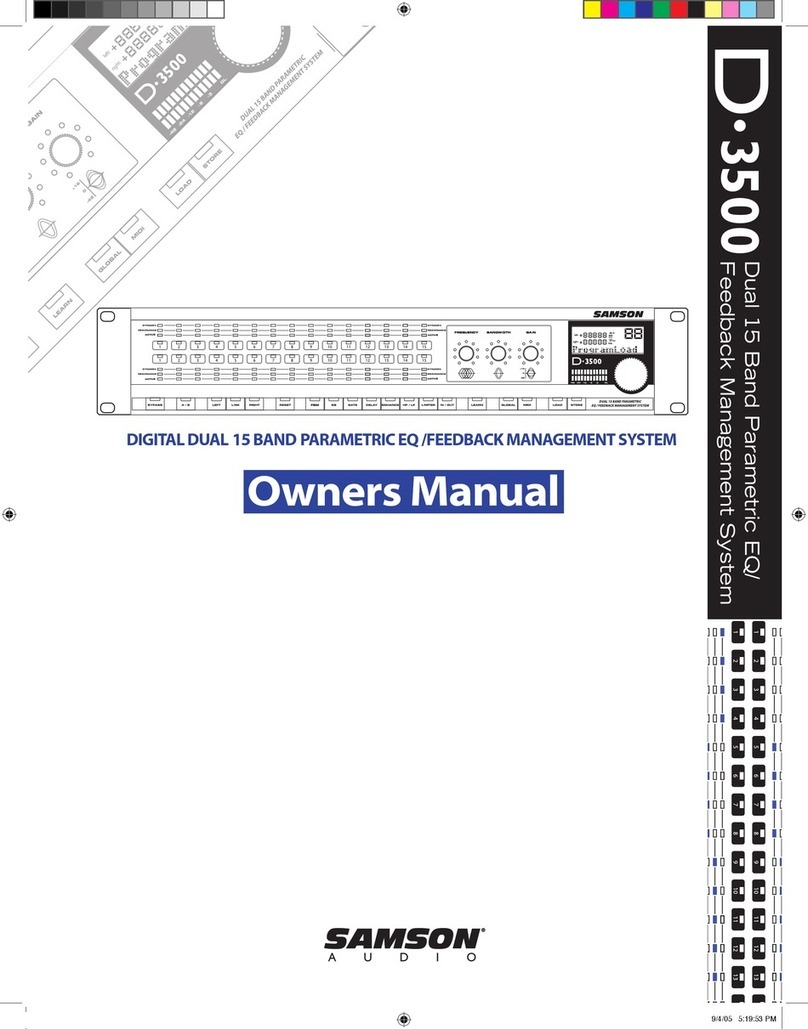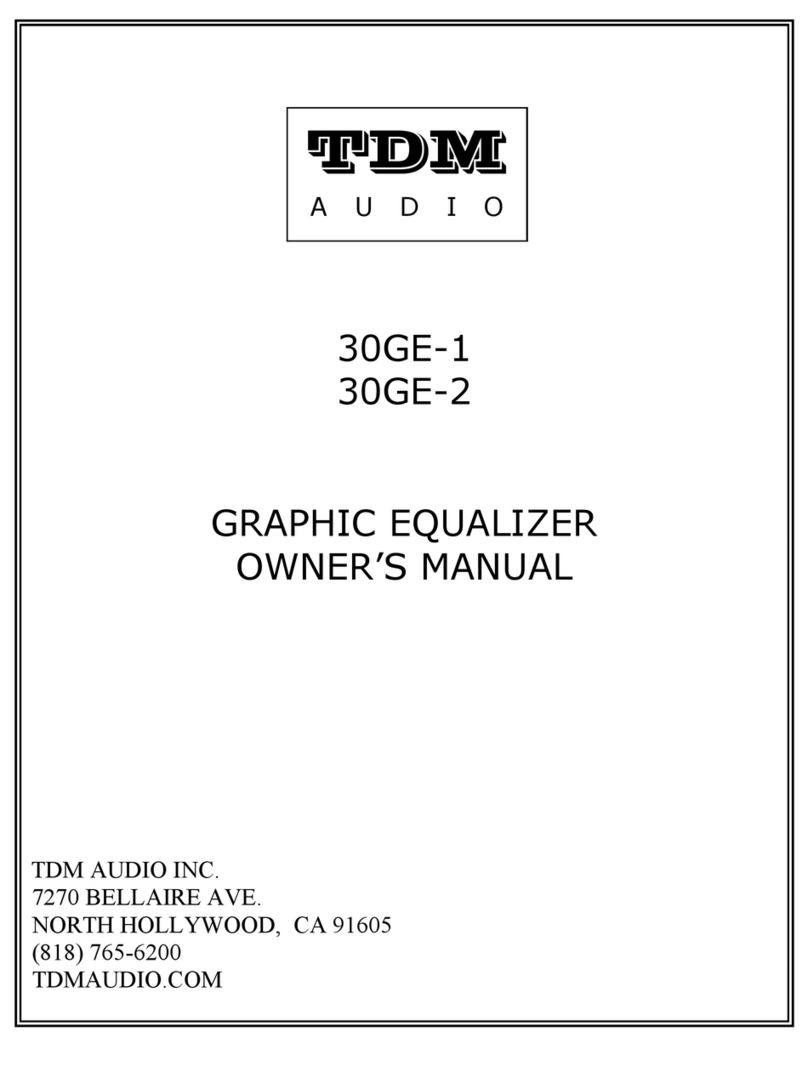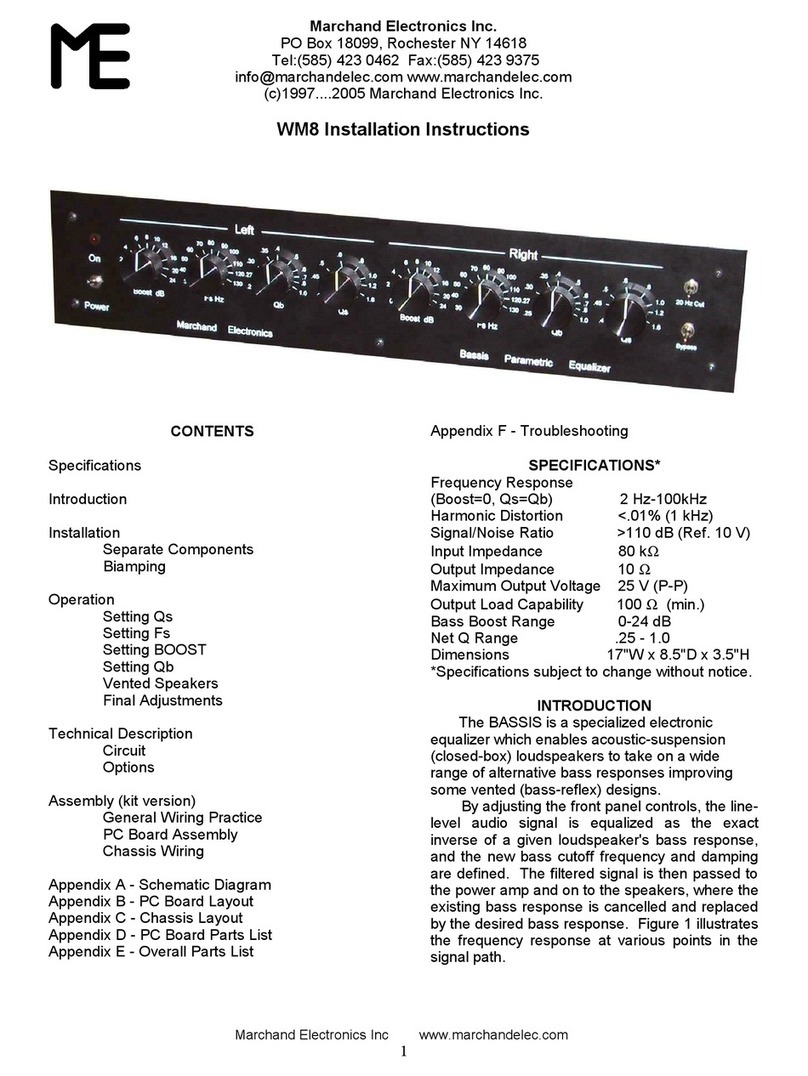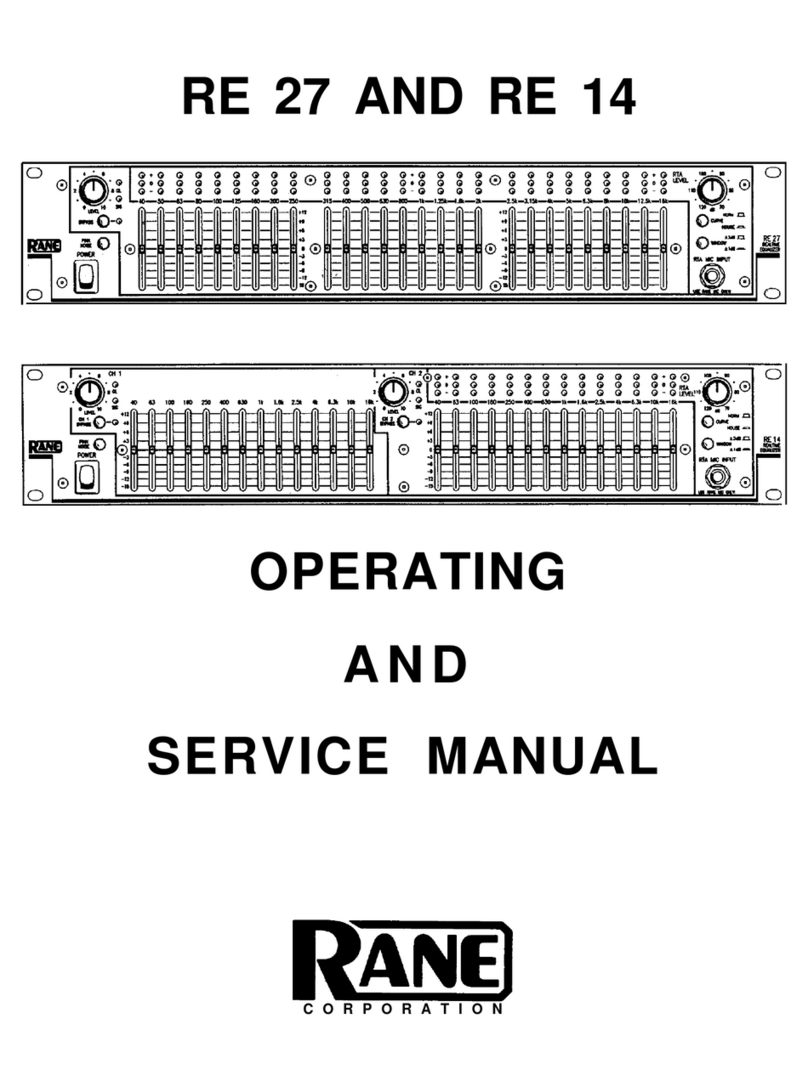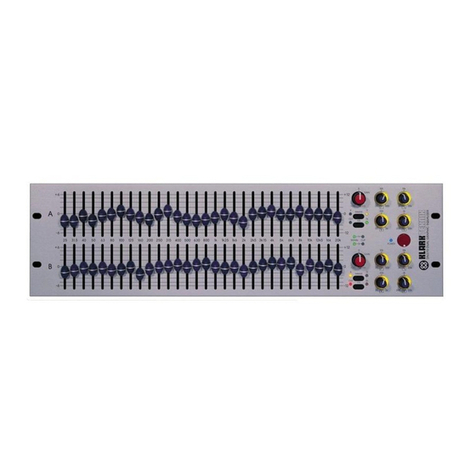Inputs
Inputs: 4
Connectors: Euroblock
Type: Electronically balanced/RF filtered
Impedance: >40kΩ
Max Input Level: Hardware selectable for +30,+22,+14, dBu
CMRR: >40 dB typical,>55 dB at 1kHz
Outputs
Outputs: 8
Connectors: Euroblock
Type: Electronically balanced,RF filtered
Impedance: 120Ω
Max Output
Level: +25.5 dBu into 1kΩ
+22dBu into 600Ω
A/D Performance
Type: dbxType IV™ Conversion System
Dynamic
Range line: >112 dB unweighted,115 dB A-weighted
Type IV™
dynamic range: 127 dB with transient material,A-weighted,22kHz BW 125 dB with transient
material,unweighted, 22kHz BW 119 dB typical with program material,
A-weighted,22kHz BW
Sample Rate: 48kHz
A/DWordlength: 24 bits
D/A Performance
Dynamic Range: 112 dB unweighted,115 dB A-weighted
Sample Rate: 48kHz
D/AWordlength: 24 bits
System Performance
InternalWordlength: 48 bits
THD + Noise: 0.003% typical at +4dBu,1kHz, 0dB input gain
Frequency Response: 20Hz- 20kHz,+/-0.5dB
Interchannel Crosstalk: <-85dB at 1kHz,0dB input gain
Pre EQ
Type: One 31-band Graphic EQ per input channel,or
9 band Parametric EQ per input channel
RTA can be substituted for EQ in channels 3 and 4
Range: +/-12 dB range
Notch Filters
Number: 1-5 per input channel not to exceed 10 for all input channels
Pre Delay
Length: 680ms/channel
Crossover
Type: 1x2,1x3, 1x4,1x5, 1x6 2x3,2x4, 2x5,2x6, 2x7,2x8,
3x4,3x5, 3x6,3x7, 3x8,4x6, 4x8
FilterType: Butterworth, Bessel,or Linkwitz-Riley
Slope: 6,12, 18 or 24 dB/octave for Butterworth or Bessel filters
12, 24, 36 or 48 dB/octave for Linkwitz-Riley filters
Post EQ
Type: Parametric
Number: 4 EQ bands per output channel
Range: +/-15 dB range
Dynamics
Type: Compressor/Limiter with PeakStopPlus™
Attack/Release: Program Dependent
Linking: All 8 bands are linkable
Post Delay (DriverAlignment)
Length: 170 ms per output channel
Pink Noise Generator
Position: Pink noise inserted on selected input(s)
Phase Compensation
Number: One per output channel
Amount: 0-180 degrees phase shift
Output Polarity: Reversible
Miscellaneous
OutputTransformers: Optional
Network: Proprietary RS-485 Backbone
GUI: RS-232 interface for computer display and
configuration
Remote: Optional dbx 480R
RTA Microphone: Optional
ROM Upgrade: Flash upgradeable through RS-232
Power Requirements
Watts: 100-240V - 50/60 Hz
35Watts
Dimensions
Dimensions: Height- 1.75” XWidth- 19” X Depth 7.90”
Weight 8 lbs.
ShippingWeight: 9.5 lbs.
dbx engineers are constantly working to improve the quality of our products. Specifications are, therefore subject to change without notice.
FOR MORE INFORMATION CONTACT:
dbx Professional Products
8760 S. Sandy Pkwy.
Sandy, Utah 84070
Phone (801) 568-7660
Fax (801) 568-7662
http://www.dbxpro.com