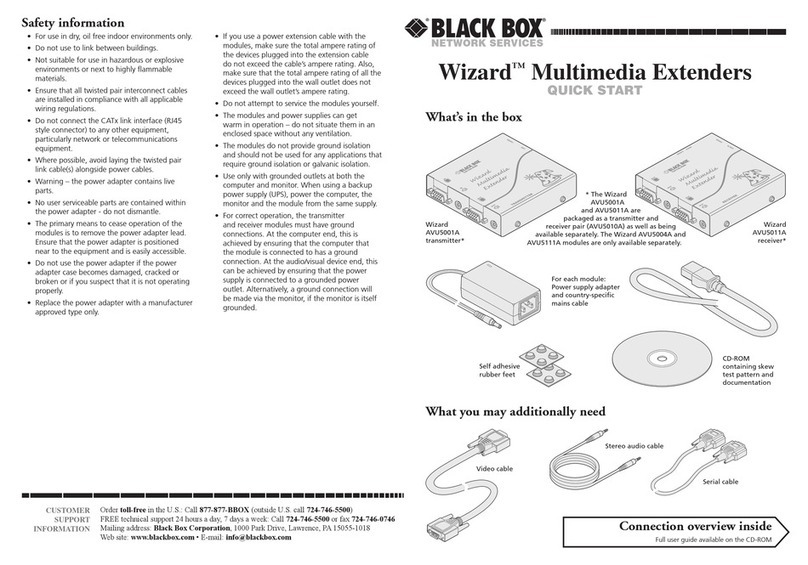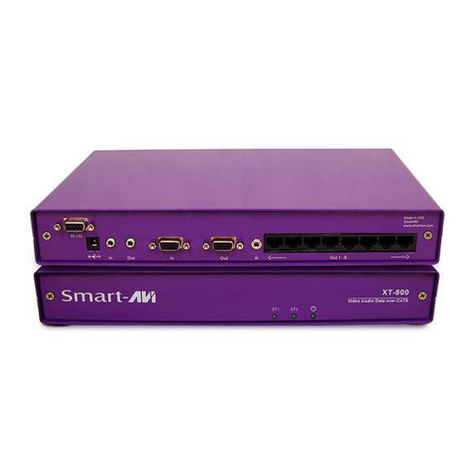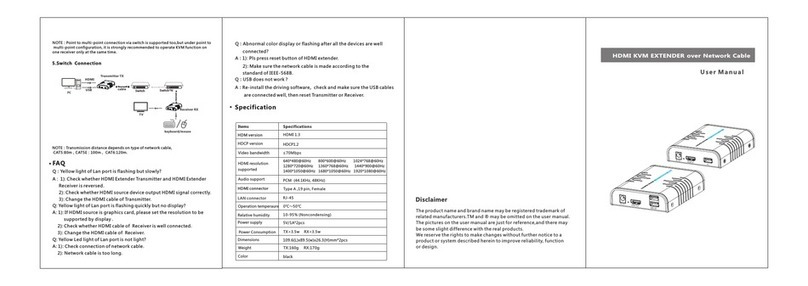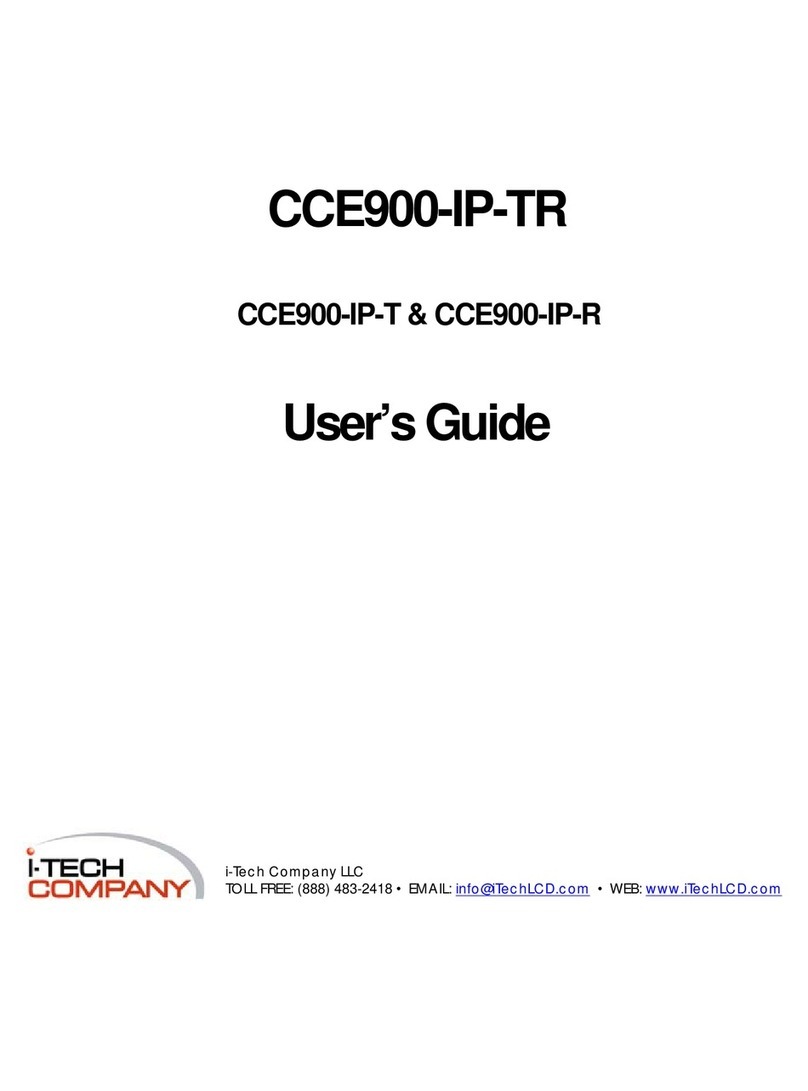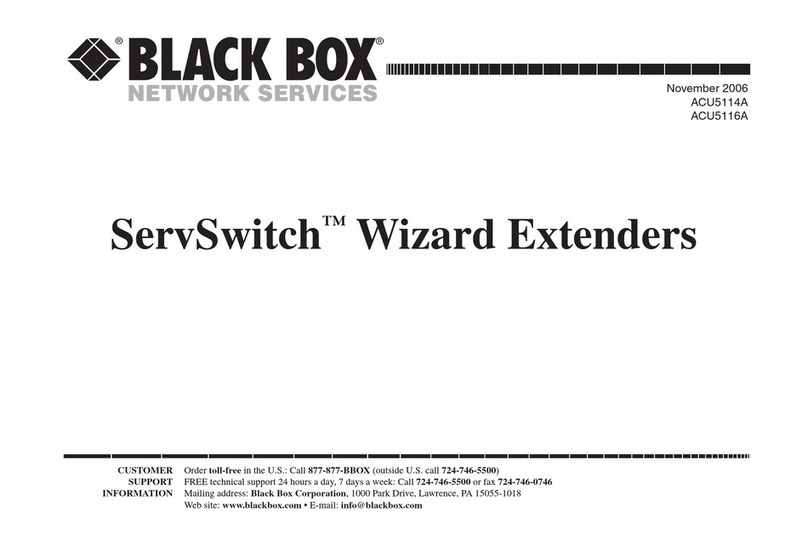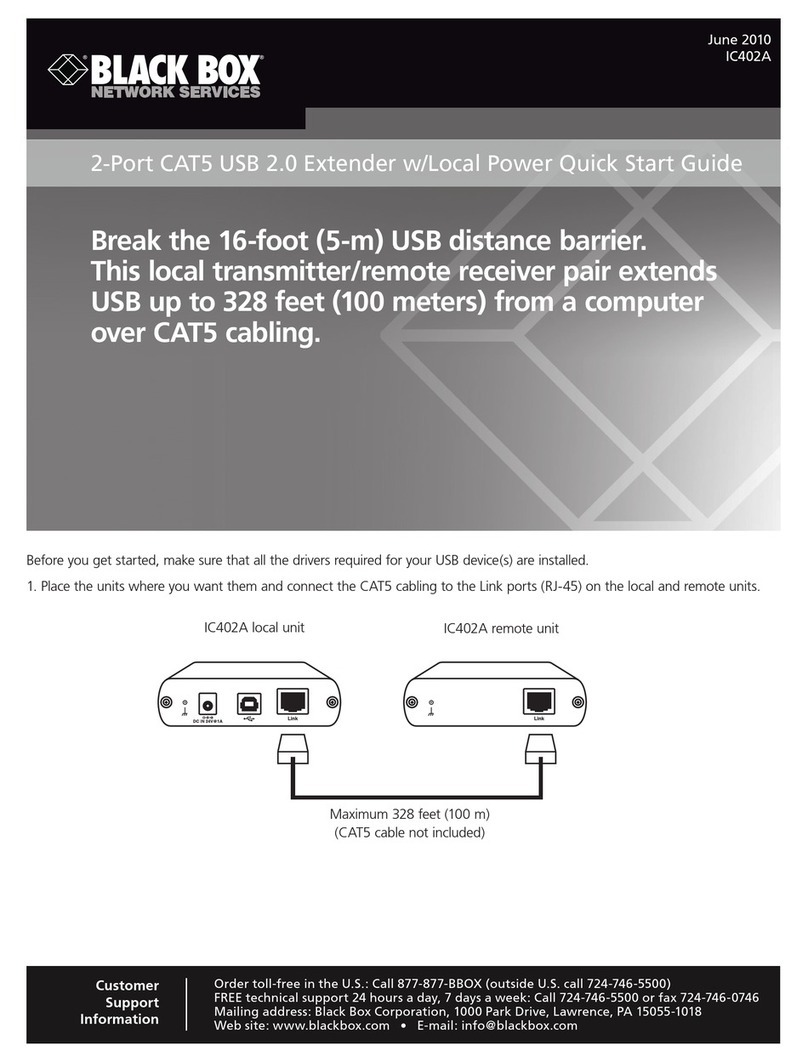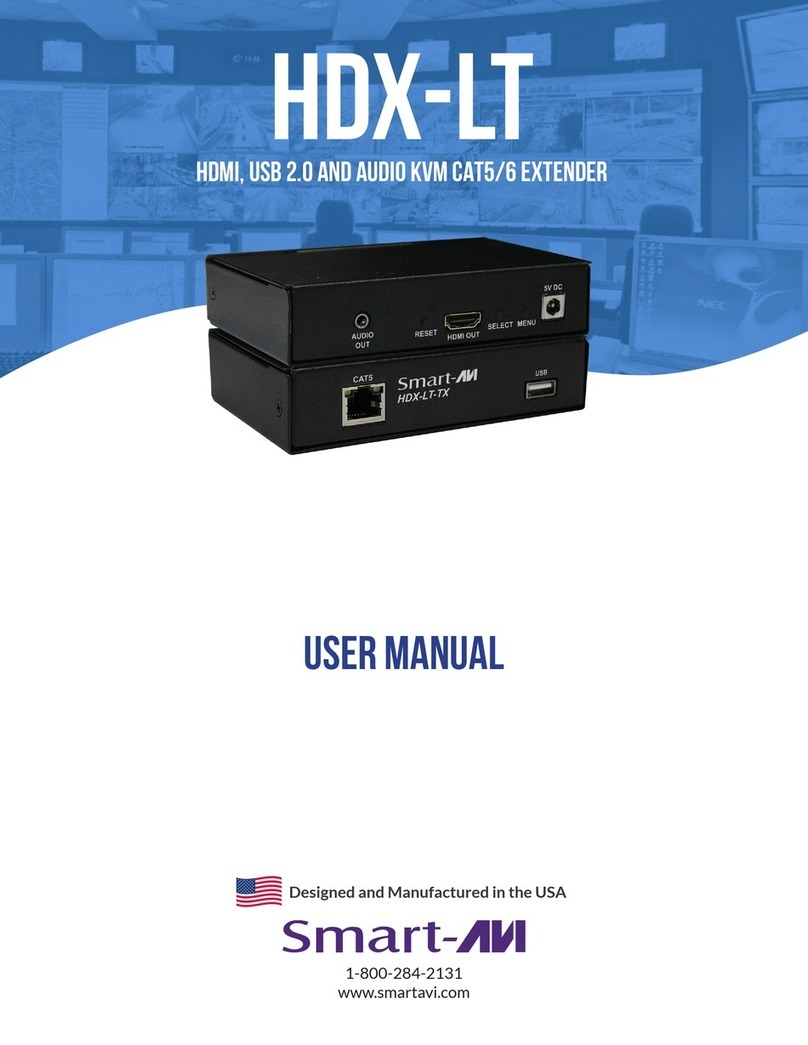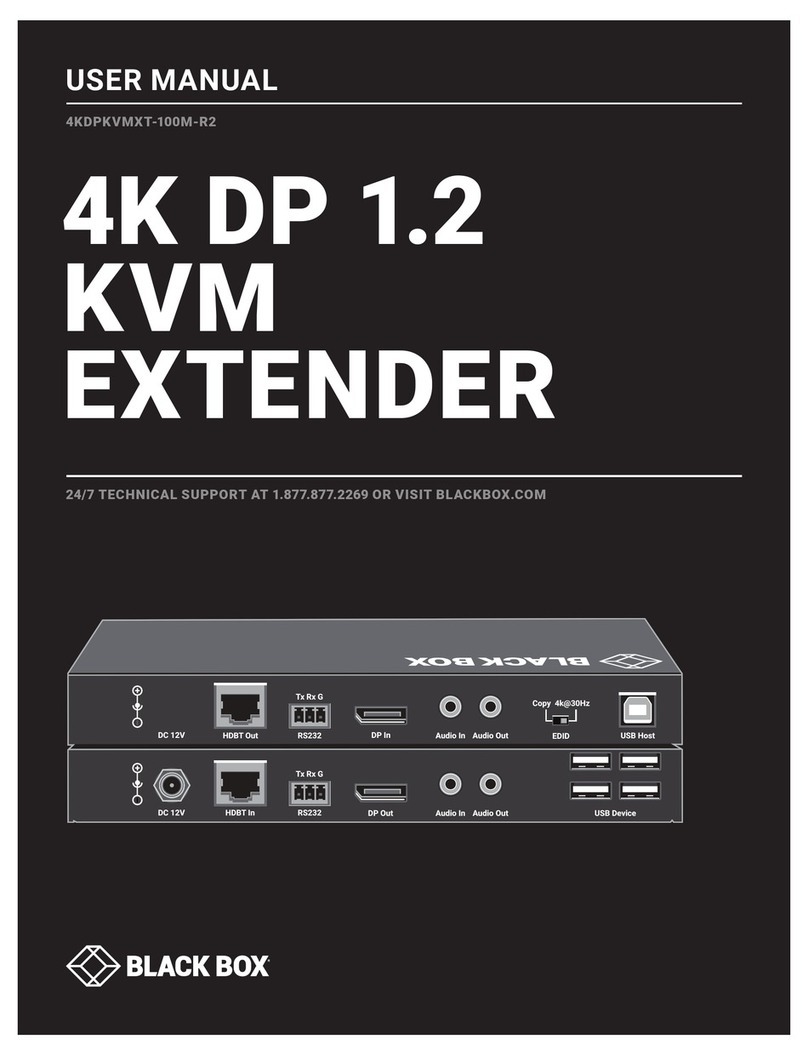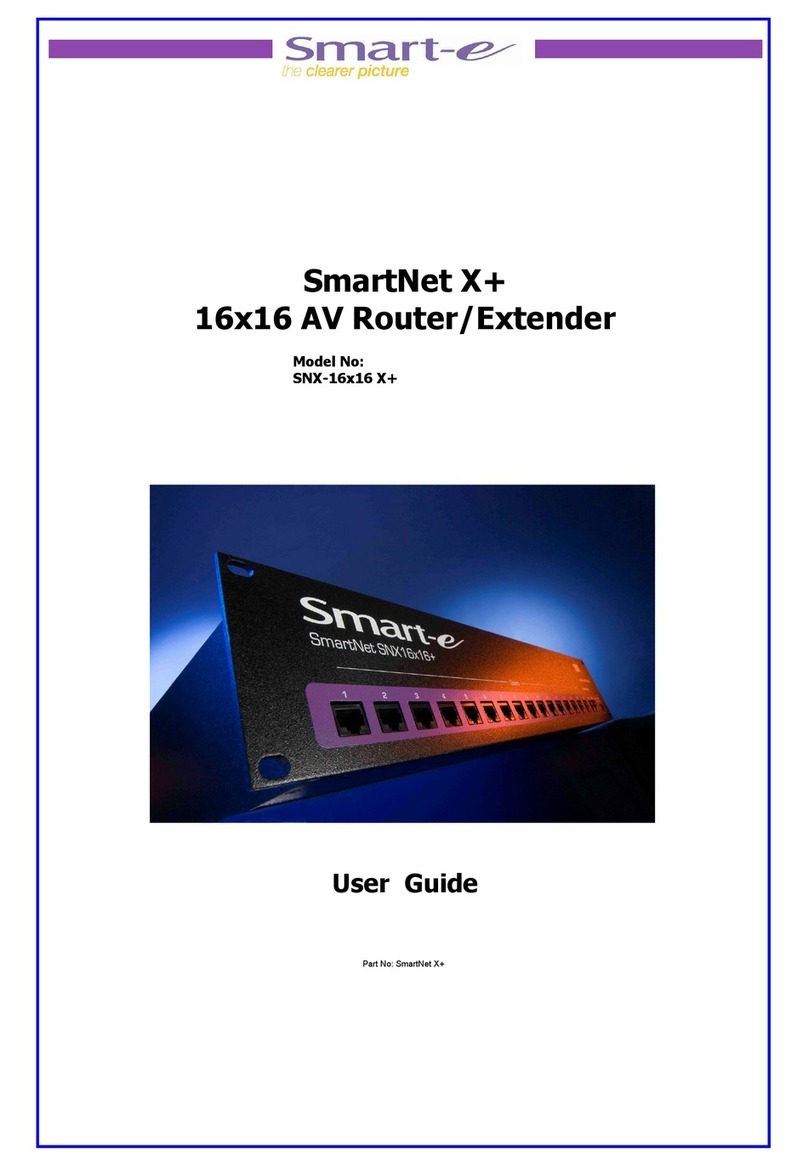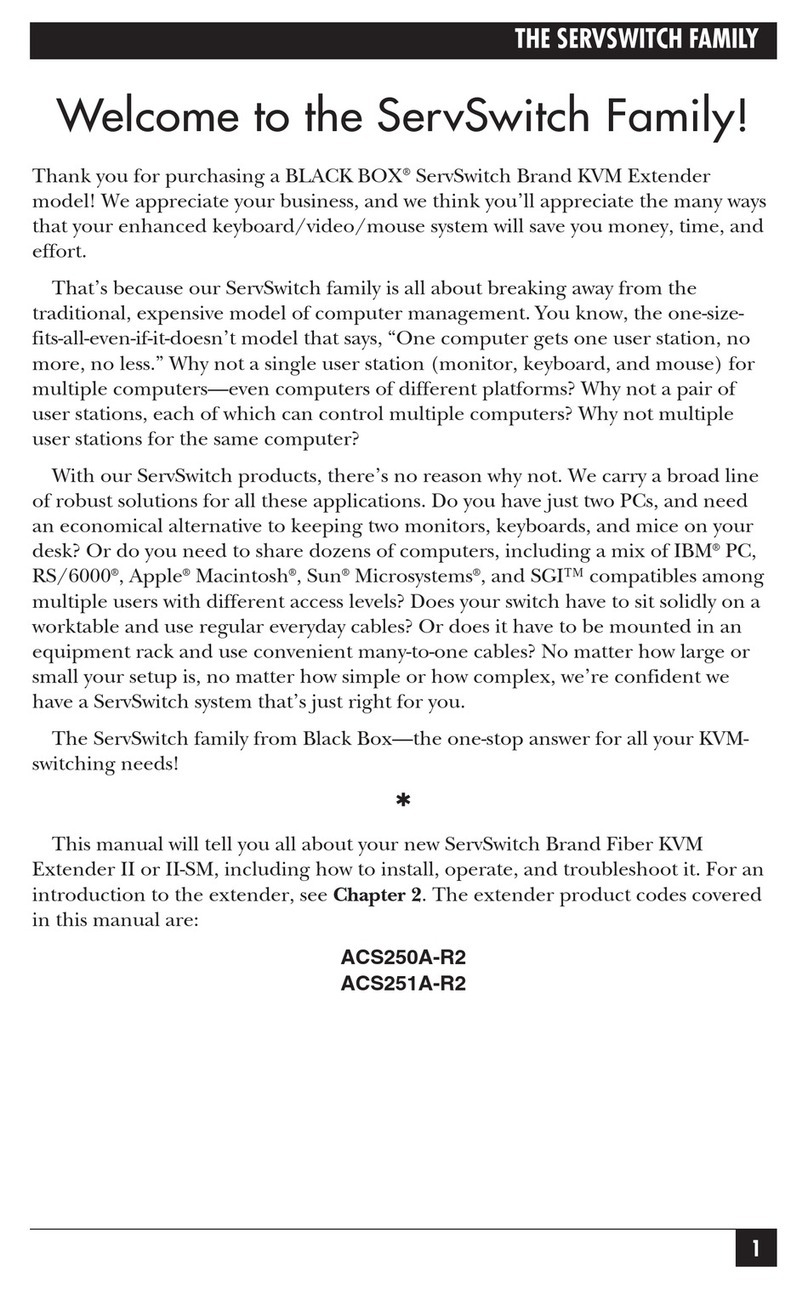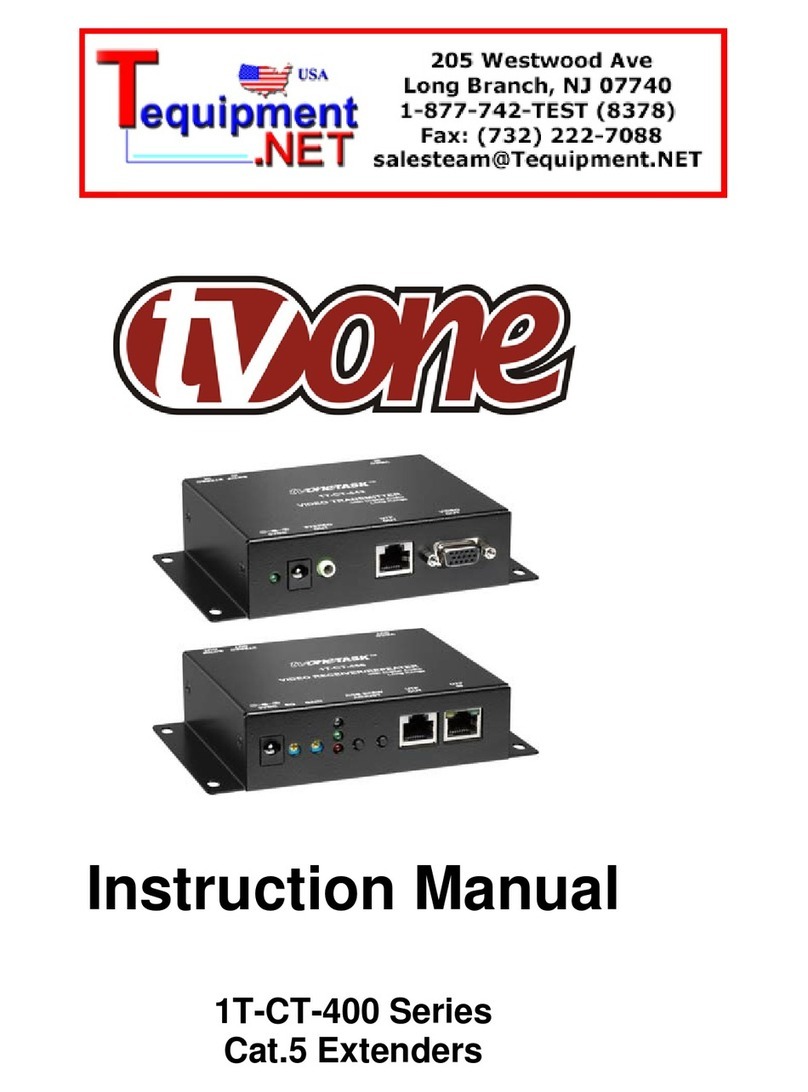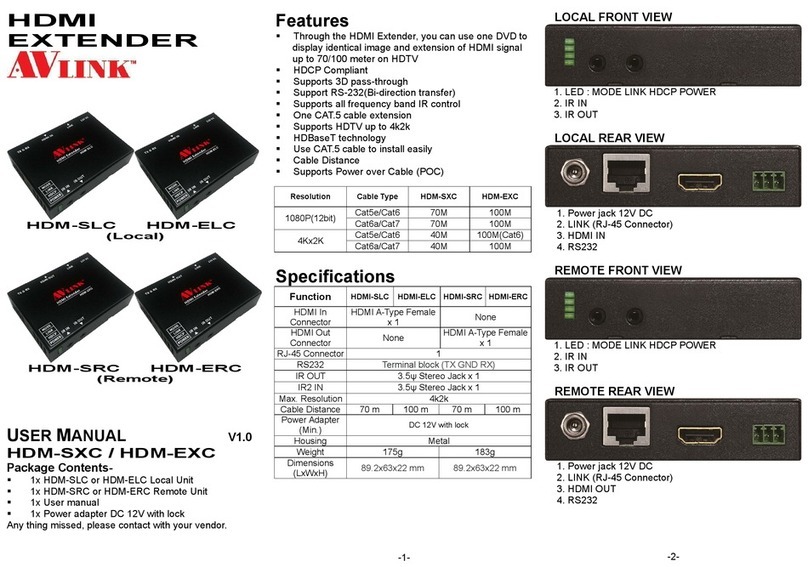DC Technologies DCX-50 Plus User manual

DCX-50 Plus
EXTENSION
USER
MANUAL

What you’re DCX-50 plus can do for you?
What is an extension (intercom)?
Extension is a line just like you’re outside lines. Only you use it to talk to people within
company.
Extension Codes
Every phone in your DCX-50 plus can be reached through extension and has its own
assigned extension codes number. You can dial these codes numbers just as you
would dial a telephone number.
The extension codes are from 301 to 399.
You may want to make a list of the people in your office/Factory along with their
extensions codes.
Extension-to-Extension Call
As you lift the receiver of the telephone set on your table, you hear the dial tone. You
can then call another extension by dialing a three-digit number ranging from 301 to 399.
Extension Camp-on Busy Tone
You dial an extension for e.g. 302, which is engaged (you hear the busy tone),
extension number 302 can now be’ Camped On’ to be connected automatically when it
is free, so that you don’t have to try the same extension again and again.
Dial 7 to camp-On busy extension and replace your receiver. When 302 become free,
your phone will ring and as you pick up your receiver, 302 will ring. So the person on
extension 302 will take up the call connecting both automatically.
Note: The ring tone for Camp-On is distinct from ring tone. If 302 does not respond to the Camp-On ring,
it will be automatically released after 20 seconds.
Extension Camp-On at no reply
You can Camp-On number you‘ve called even if there’s no reply to your ring. Just dial 7
as before.

As you Camp-On, for e.g.302, at getting no reply, whenever the person at 302 finishes
its next call, you’ll get a Camp-On ring. As you pick up the receiver, Ext.302 will ring and
your contact will be established.
Extension Break-In
All extension can break into an outgoing call by dialing a ‘6’ after a busy tone is received
on calling an extension number.
If e.g., you dial ext. 302 while it is already busy with any other extension or a trunk line,
you will receive the ordinary busy tone. To break in to 302, you will now dial 6. Ext, 302
and other line will receive three short tones. After 4 second, if it’s another line is a trunk,
it will go on hold with music or if it’s another extension, it simply gets disconnected. Now
you are automatically connected with ext, 302.
Ext. 302 can retrieve its line on hold by dialing while the call is in progress and by hook
flash while receiving the dial tone.
Note: Break-in activated if called number has trunk on hold or is already in conference with another
group.
Extension Diversion
An extension diversion number can be diverted to receive all call at another extension.
Dialing ‘8’ from the extension accomplish the diversion and rediversion.
For example, dialing 8-20-46 and putting down telephone do diverting your extension
with number 320 to another extension with number 346. This extension will now have a
special tone instead of the dial tone until it is rediverted.
To, redivert, you can dial 8-20-20 and receive the normal dial tone.
Diversion of telephone number can only be done by its number or the number where it
is diverted.
If your extension is 305, which is diverted to Ext. 302, which is in turn routed to Ext. 303,
all calls made to you i.e. 305 will be received by Ext. 302 and all 302’s calls will be
received by 303.
Note: Trunk ring back is not possible in diversion mode.
Extension Transfer
An extension connected to another can be transferred to a third extension.

Consider, for example, that you are already speaking to another extension 302. The
person on 302 now wants to speak to Ext. 303. You can flash the cradle for ½ a second
and dial Ext. 303, Ext. 302 goes on hold with out music automatically.
You can first consult with Ext. 303 and then replace the receiver to establish the call
between Ext. 302 and 303. if the person at Ext. 303 does not wish to talk to Ext. 302 for
some reason or you wish to talk to 302 again, you can just dial 4 to get reconnected to
302.
Extension hotline
Any extension can become a hotline caller connected to another extension. On pick up
the receiver, you can dial any number within 4 second. On failing to do so, you will get a
ring tone and extension to which you are connected via hotline will ring. There are two
types of extension hotline:
1, Priority hotline 2, Normal hotline
1. In the case of priority hotline, if the other extension is busy, the hotline caller
breaks in to conversation and a call is established.
Note: Priority hotline is not applicable in case of operator.
2. The normal hotline, if the other extension is busy the hotline caller will get a busy
tone and a beep will be heard at the other extension. The caller wills
automatically Camp On the other extension.
Extension hunting
Any number of extension users can be grouped together to form a hunting group.
If your extension in your hunting group is busy or gives no response, all calls for you
transferred to the next free extension within your group.
In case of no reply, the call is diverted to the next extension after a preset number of
rings.
A maximum of 20 hunting groups can be formed.
Extension Conference
DCX-50 plus gives you the ability to make a conference call. Which means you can be
connected to another intercom, along with one outside line (i.e. one trunk line) at the
same time.

Consider, for example, that you are already speaking to an outside line i.e. a trunk line
and you want Ext. 303 to call in for conference.
You hook flash and dial 303. Trunk line goes on hold and you get connected to 303.
You then dial 6 to establish a conference call between yourself, trunk line and 303.
If you receive busy tone from 303, you van either break in by dialing 6 or recall trunk line
from hold by dialing 4.
The extension that puts the phone down will be out of the conference call.
A conference call can be set up between an extension and two trunks by operator.
If extension is in conference with two trunks, and the extension receiver is put down,
both trunks will dropped.
Extension Reminder Call
An extension can set its telephone to ring automatically at a particular time. To do this,
you can dial 5 followed by the time desired in 24- hours’ mode.
For example, a reminder call at 6:30 a.m. could be set by dialing 5 0630. The telephone
will give 10 special rings at 6:30 a.m. or (18:30 hours) could be set by dialing 5 1830. If
you lift the receiver while a reminder call is ringing, a special tone is connected.
Immediate Ring Back
After a call received by an extension has ended, dialing a ‘6’ will ring back the last
caller.
Immediate ring back is also possible if the telephone stops ringing before the extension
you have dialed lifts the receiver.
If an immediate ring back results in a busy tone, you can camp on the number you‘ve
called by dialing a ‘7’
Operator Access
An intercom can dial a ‘0’ and wait for the operator to reply or just dial ‘0’ and replace
the handset. The indication is locked on the operator console and the operator can call
back according to the priority of caller.
If the operator calls back while the intercom is in the middle of a call to another number,
the operator will get busy one. Where the intercom replaces the handset, the operator
will get a ring tone and the intercom will ring.

Extension Group Classification
All extensions in a system can be classified into four groups through class of service
programming on the console. The groups are Executive, Secretary, General and Public
Address Group. The Executive and the Secretary Group can call all extensions in the
office.
The General group can not dial Executive group directly. But can only access them the
extensions in the Secretary group.
Note: The operator is not classified in any group.
Public Address System
For the facility of an office announcement, a group of number can be assigned to the
Public Address System consistent of a set of speakers set up in various places. To
convey a massage on Public Address System, you can simply dial any of the number in
Public Address group and speak into the phone. Your massage will be conveyed to all
the office over the Public Address System.
Extension Telephone Lockout
An extension can be locked out against making a trunk call.
To lock your extension out, you will dial your own telephone number first together with
four digit code. To ‘unlock’ the trunk capability, the same sequence has to be dialed
again.
Trunk Access
Extensions can directly reach external trunk lines by dialing a code number (9, 11-19). A
busy tone after dialing the code indicates that none of trunks are free or that the
extension is not authorized to use that trunk.
All extensions could be blocked from accessing Local, NWD, or ISD facilities.
Executive Trunk
This facility means that your extension is authorized to use a trunk for a certain amount
of time - without repeated dialing of the trunk access code.

You can keep the trunk line reached through any of the trunk access, semi-
permanently, simply by flashing the cradle and dialing 6. You can now use your
extension for dialing out-like and other trunk line.
You can avail this facility from your own set within 10 second.
Answering a call
Answering a call is as easy as with an ordinary telephone. When the phone ring, just
pick up the handset. There is no need to push any buttons.
Trunk Redial
To redial the last dialed number, access any trunk through its code and flash the cradle
for ½ second. Dial 4, the last dialed number is dialed out.
Auto Trunk Redial
DCX-50 plus will automatically redial the number on trunks, if that number is busy,
without any intervention from the extension user.
Note: This activity is operational only if you have dialed the number of a digital exchange.
Number frequently dialed on trunk can be stored in the abbreviated number bank for
your convenience.
Extension user has access up-to 10 numbers stored in the individual pool and 30
numbers in the common pool.
To dial a number stored in abbreviated number bank, reach the trunk by dialing the
code. After hearing the dial tone of the trunk, flash your cradle for ½ a second and dial
the code of the desired number. The number stored against the code will be dialed out
on the trunk.
Note: For the individual pool, code numbers are from 00 to 99 and for common pool dialing codes are
from 500 to 549.
Hold
The mouthpiece in your DCX-50 plus contains highly sensitive microphone. Covering the
mouthpiece with your hand will not assure confidentiality. If you wish to carry on a
confidential conversation with someone in your office while you’re on the phone, place
the call on hold by hook flash. Caller will receive music on hold. Dial 4 to retrieve the
call.

Trunk Hold and Transfer
A trunk connected to an extension can be transferred to another extension.
Consider, for example, that a trunk 01 connected to your extension 302 is to be
transferred to extension 315. You flash the cradle for ½ second, get a tone and trunk 01
goes on hold. You can then dial extension 315, after establish contact with and
consulting 315; you can put the phone down to transfer the call to 315 or dial 4 to be
reconnected to the line on hold.
On receiving a busy tone from 315, you can retrieve the call on hold by dialing a ‘4’ or
hook flashing twice or can break into 315 call by dialing a ‘6’ and replacing the receiver
to transfer the call on hold.
If, on the other hand, the concerned party is not available at 315, you can hook flash to
clear that call. Dial tone will be received on your line while 01 remains on hold and you
can dial any other number. You will now dial ‘4’ or hook flash twice to get reconnected
to 01.
If any of the above operations are left incomplete and you put receiver leaving 01 0n
hold, your extension rings and 01 is connected to you.
Note: For pulse type telephones, which do not have a flash button, the digit ‘1’ can be used only in the
case of call transfer, hold or consultation.
Trunk Transfer to Operator
An extension can transfer a trunk call to the operator by flashing the cradle once and
dialing 0. After doing that replaces your receiver immediately to let the trunk line be
connected to the operator.
Trunk Camp-On
On trying to access a trunk line and receiving a busy tone signifying the trunk is not free,
you can Camp on the trunk line from your extension by dialing ‘7’. The extension will
ring back when trunk line is free and the trunk is connected to your extension for dialing.
Trunk receive on Extension
If a trunk is ringing while the operator is not present at the operator console, any
extension can receive the trunk call by dialing ‘2’. After receive the call on extension you
can transfer to any extension.

Do Not Disturb
If you are busy in a meeting and do not want to attend any interruption. You can
program your telephone to ‘do not disturb’ mode.
Just dial 45 and the last 2 digits of your extension number. e.g. if your extension number
is 325, to activate this mode, dial 4525 and replace receiver. To clear this mode dial
4525 again.
Note: you can always judge the mode of your extension by hearing the special dial tone pattern of “do not
disturb”.
Dedicated Trunk To Extension
This feature provides the facility that an incoming call on a trunk dedicated to certain
extension will ring that extension only.
An incoming call on a trunk dedicated to an extension that is busy will cause an alert
tone of 1 second to be heard at three-second interval at that particular extension.
Trunk Receive in Night Service
Trunk can be programmed for ‘Night Service’ by the operator console. All the trunk
groups, except dedicated trunks, can be diverted to extension. The particular extension
rings distinctly for the night service trunk. Upon lifting the receiver, the call is connected
to the extension.
Note: an important difference between trunks dedicated to extensions and extensions in night service an
incoming call will ring on the console as well as on the extension in night service.
Direct Inward Access
DCX-50 plus provides the facility of Direct Inward Access. An outside caller, calling on
particular preset lines, will immediately be connected to the system and a MASSAGE
will give instructions on how to by pass the operator and get directly connected to the
desired extension.
Call Parking
If you want to transfer call to some other extension, it can be done by parking the call
against a two-digit code.
Consider, for example, extension 305 is connected to a trunk. Now, to park the trunk
hook flash, dial 44 and a two-digit code from 00 to 99.

To get the trunk back from any extension press 44 and two-digit code against which the
cal was parked. You will be connected to the trunk again.
If a parked call is not retrieved with in a preset time, it will be transferred to the operator.
Table of contents