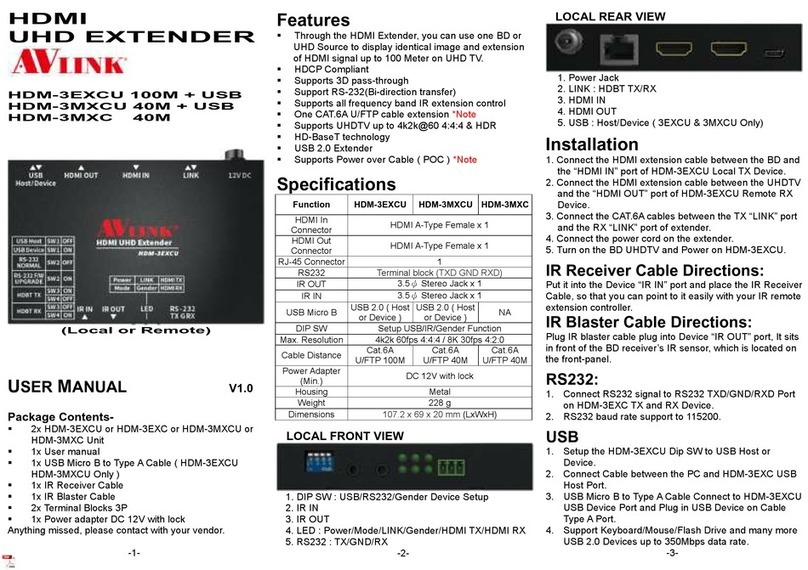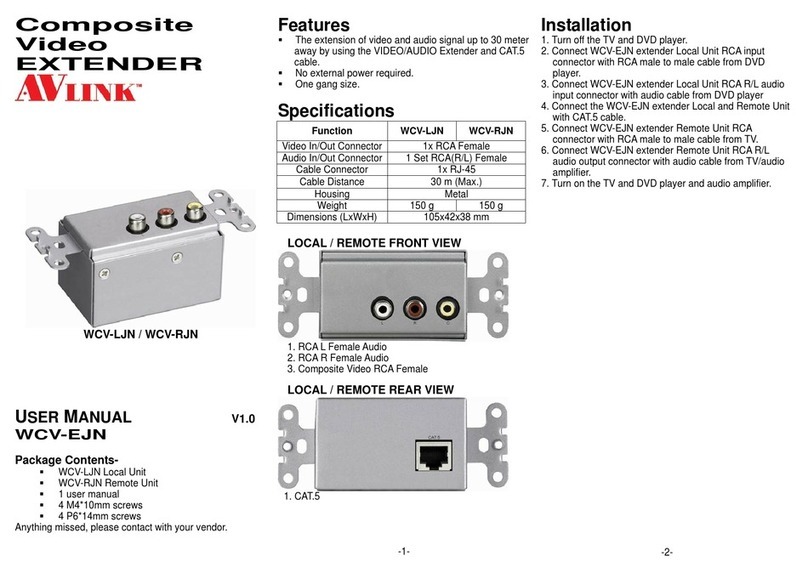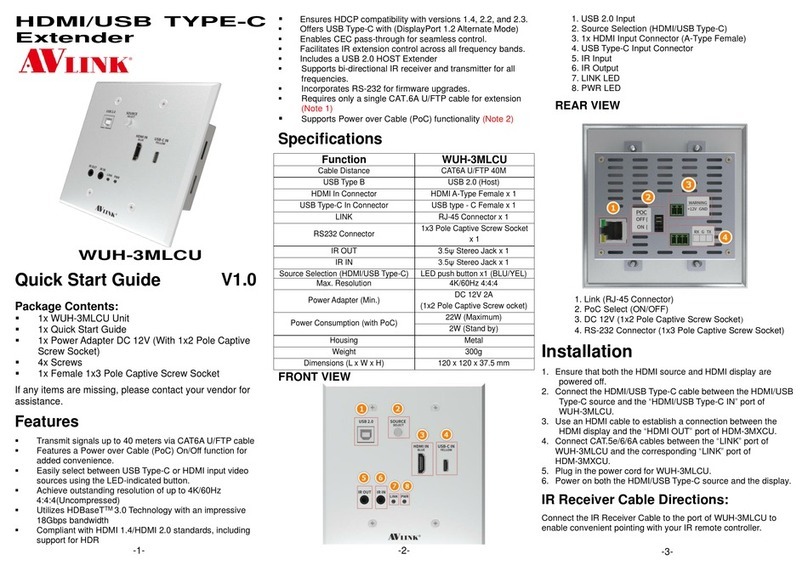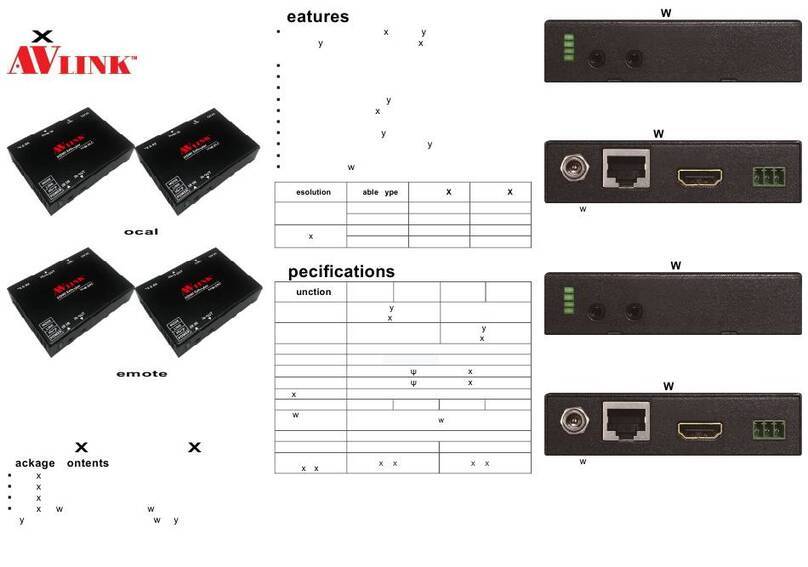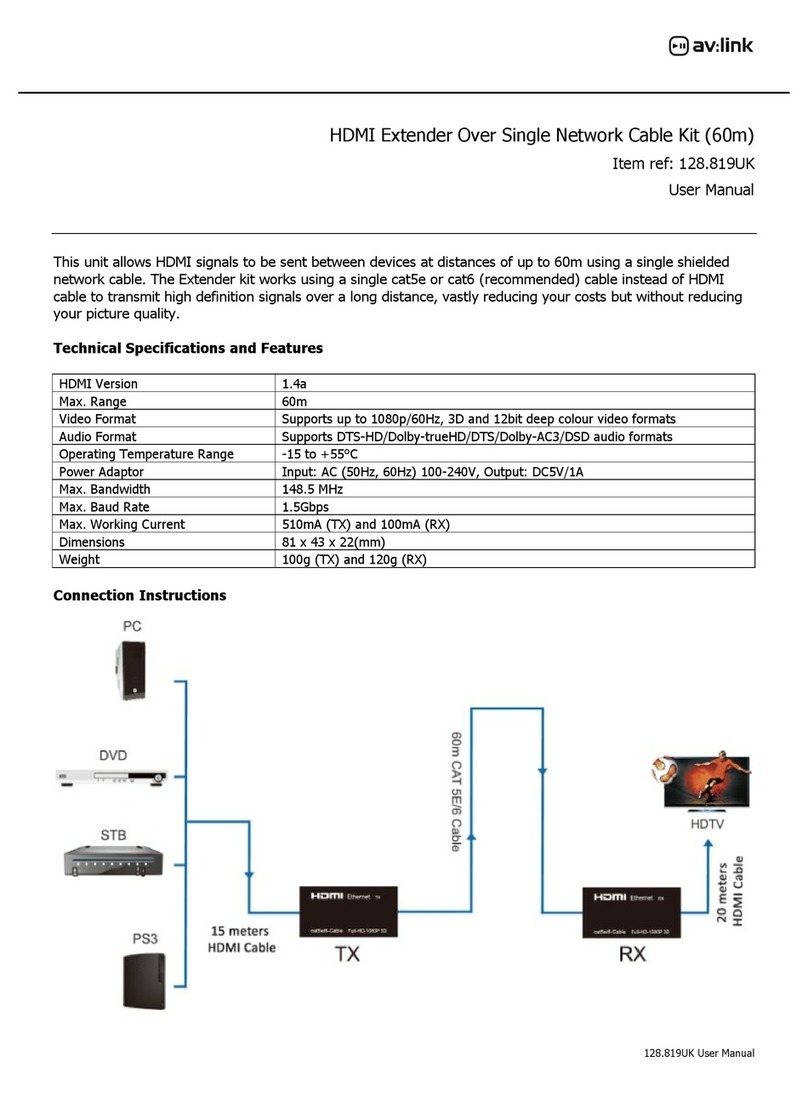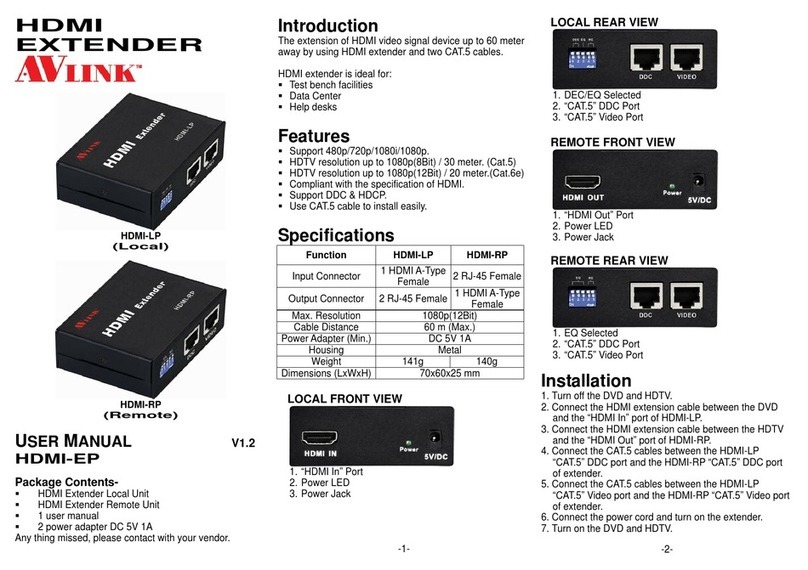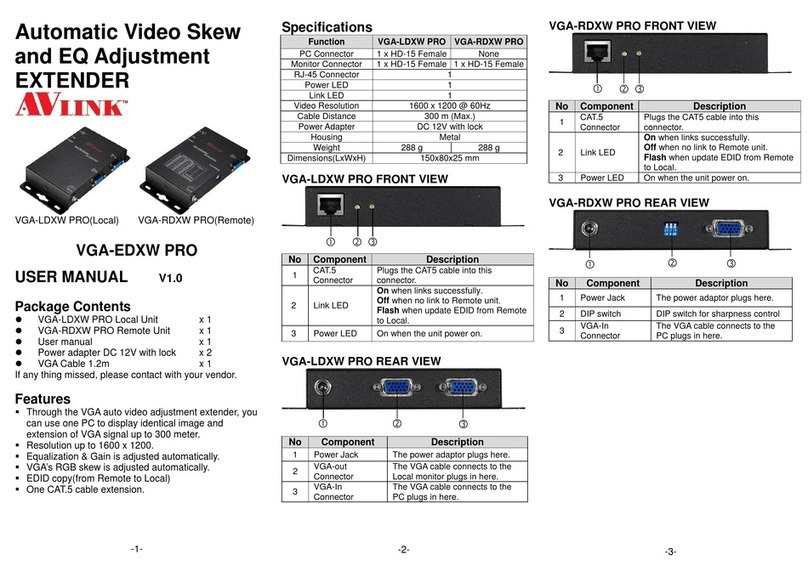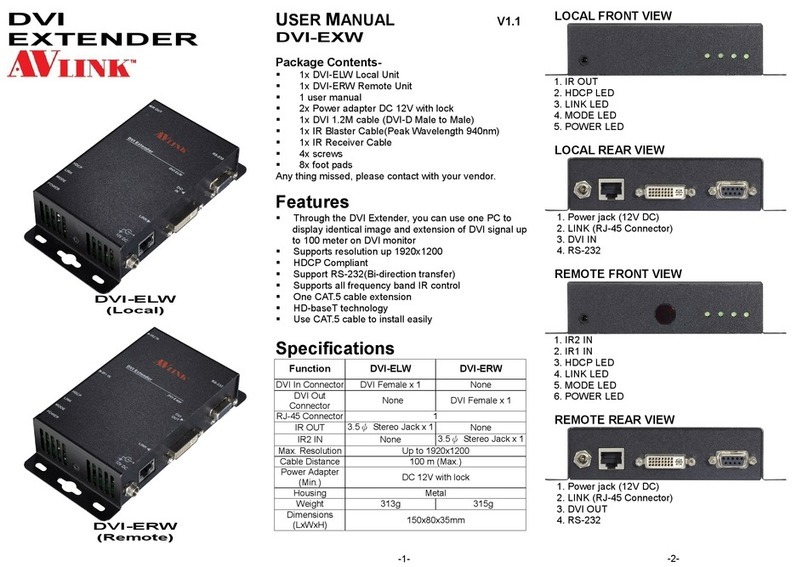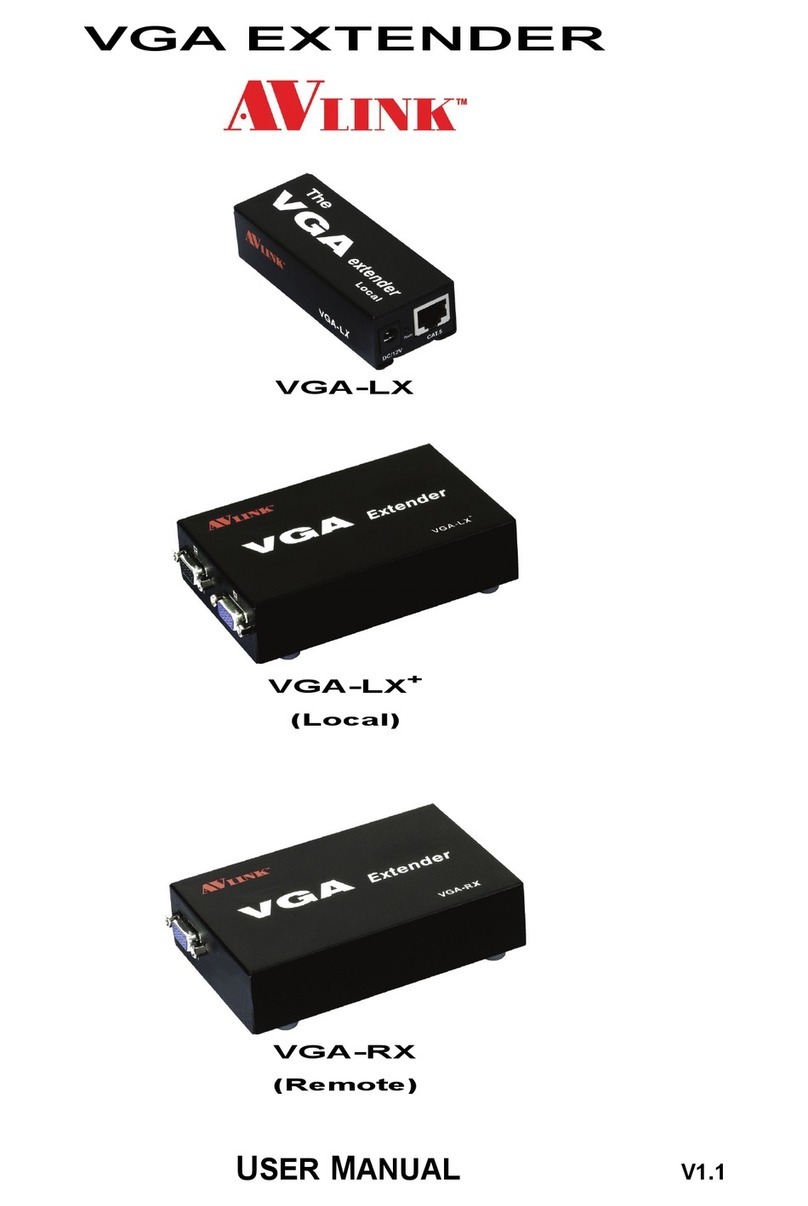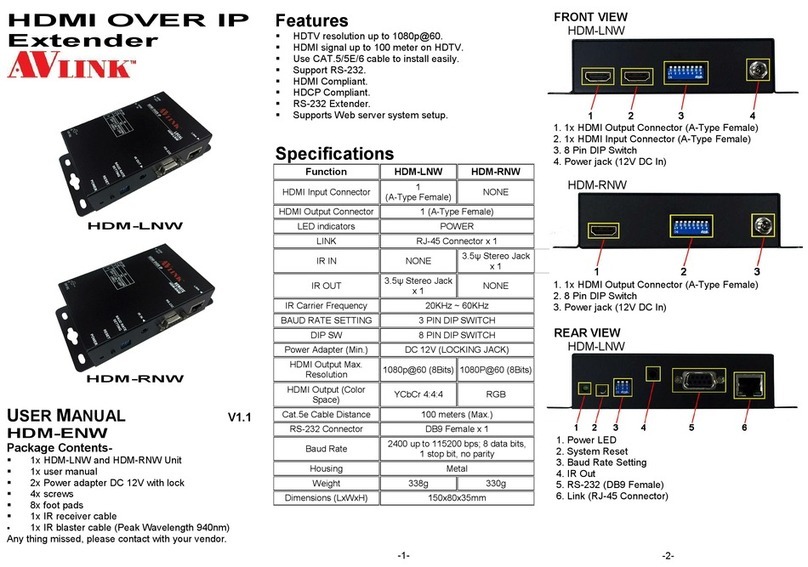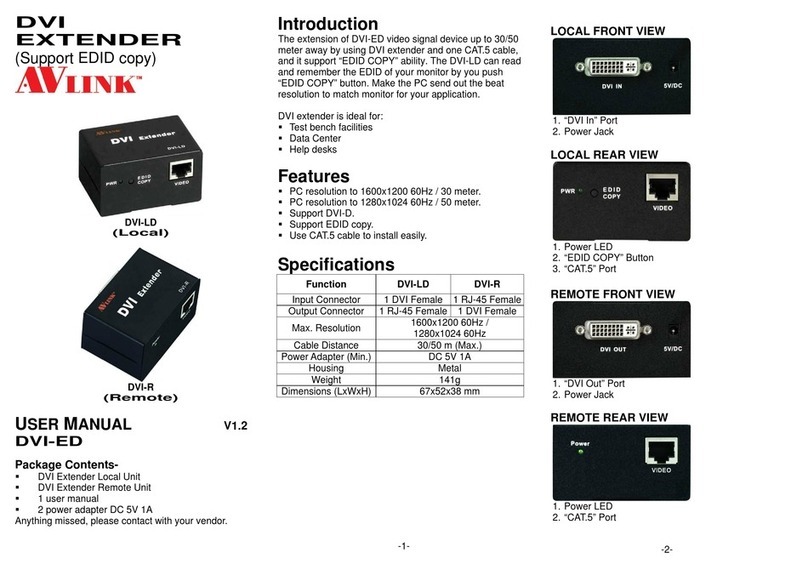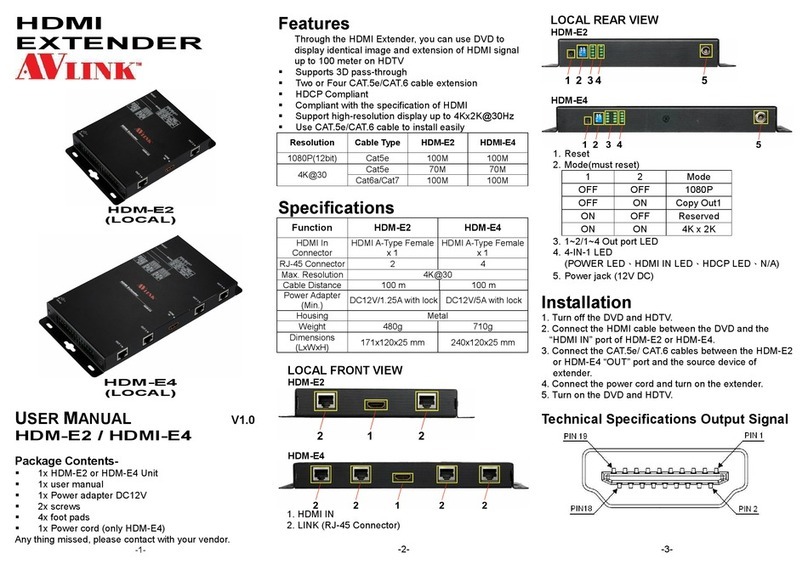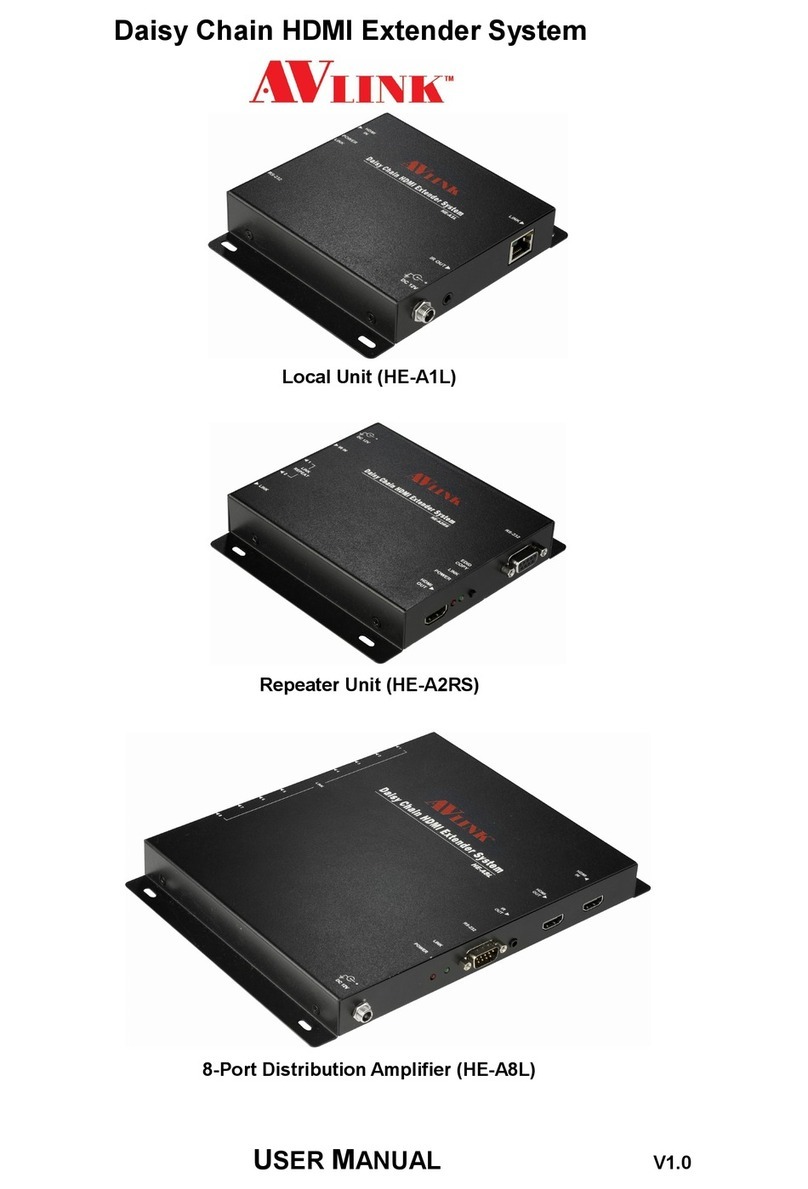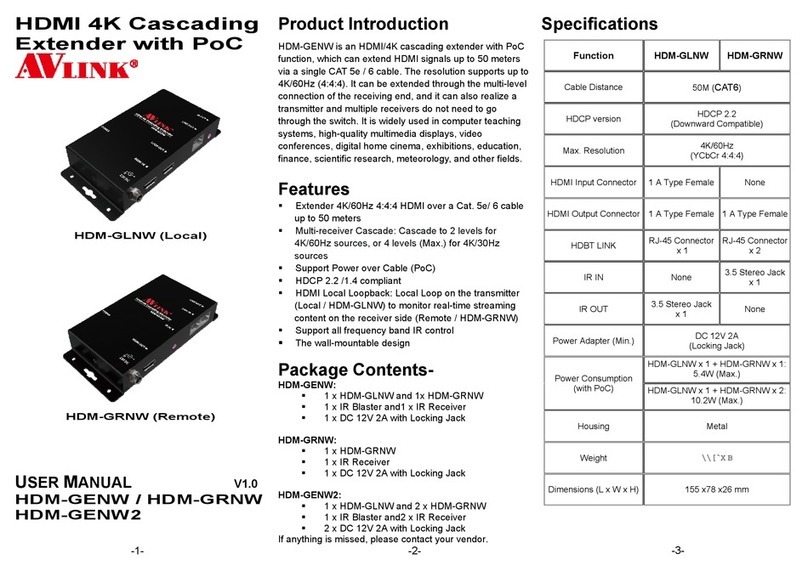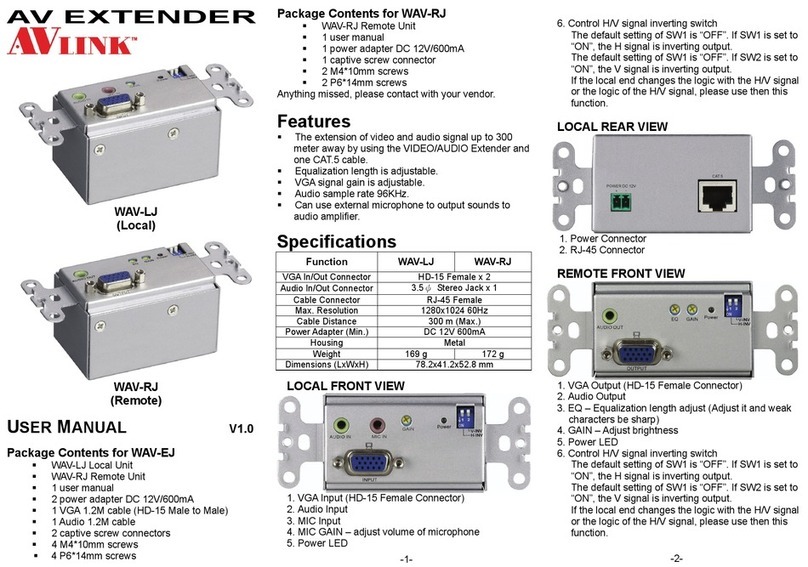Installation
1. Turn off the DVD and HDTV.
2. Connect the HDMI extension cable between the DVD
and the “HDMI IN” port of HDM-SLC or HDM-ELC.
3. Connect the HDMI extension cable between the HDTV
and the “HDMI OUT” port of HDM-SRC or HDM-ERC.
4. Connect the CAT.5E cables between the HDM-SLC or
HDM-ELC “LINK” port and the HDM-SRC or HDM-ERC
“LINK” port of extender.
5. Connect the power cord and turn on the extender.
6. Turn on the DVD and HDTV.
IR Receiver Cable Directions:
Put it into the HDM-SRC or HDM-ERC “IR IN” port and
place the IR Receiver Cable, so that you can point to it
easily with your IR remote controller.
IR Blaster Cable Directions:
Plug IR blaster cable plug into HDM-SLC or HDM-ELC “IR
OUT” port, It sits in front of the DVD receiver’s IR sensor,
which is located on the front-panel.
Additional Options
Select any additional options you may require.
1. IR Receiver Cable
GND
+V
Sig
2. IR Blaster Cable
NC
P+
N-
-3-
Technical Specifications Output Signal
1 TMDS Data 2+ 11 TMDS Clock Shield
2 TMDS Data 2 Shield 12 TMDS Clock -
3 TMDS Data 2- 13 CEC
4 TMDS Data 1+ 14 Reserved
5 TMDS Data 1 Shield 15 SCL
6 TMDS Data 1- 16 SDA
7 TMDS Data 0+ 17 DDC/CEC Ground
8 TMDS Data 0 Shield 18 +5 Power
9 TMDS Data 0- 19 Hot Plug Detect
10 TMDS Clock+
Wiring Information & Coding
Conductor
RJ45 Pin
Color Code for
Pair 1 5 White-Blue
4 Blue
Pair 2 1 White-Orange
2 Orange
Pair 3 3 White-Green
6 Green
Pair 4 7 White-Brown
8 Brown
-4-
Note
However sometimes, especially in demonstrations or in a
lab environment, the cable is rolled randomly in small turns
for convenience. The randomly rolled UTP cable suffers
additional signal impairments (compared to a straight cable)
and therefore the maximal operating reach might be
reduced.
Rolling a CAT5E cable around a 70M fixed diameter plastic
drum has just a minor effect on the FEXT (Far End Cross
Talk) when compared to a fully stretched
cable.
© AV LINK GROUP LTD., All rights reserved.
All the companies, brand names, and product names
referred to this manual are the trademarks or registered
trademarks belonging to their respective companies.
-5-