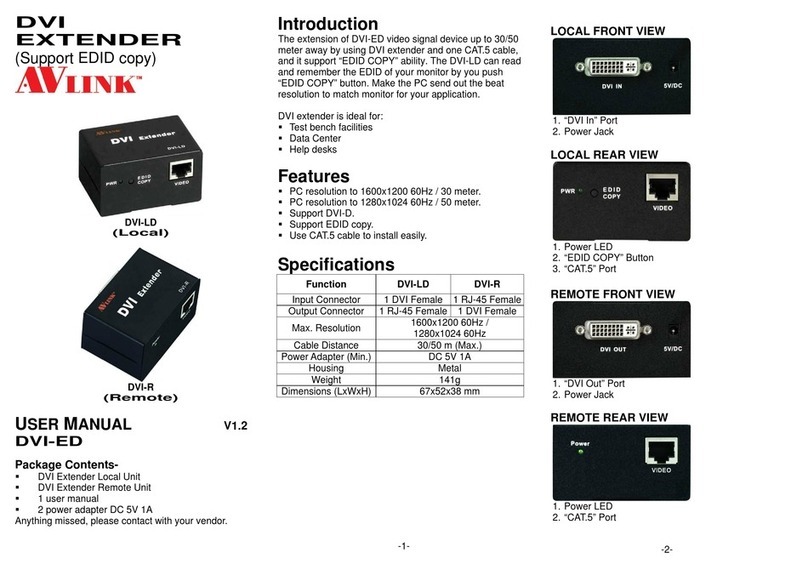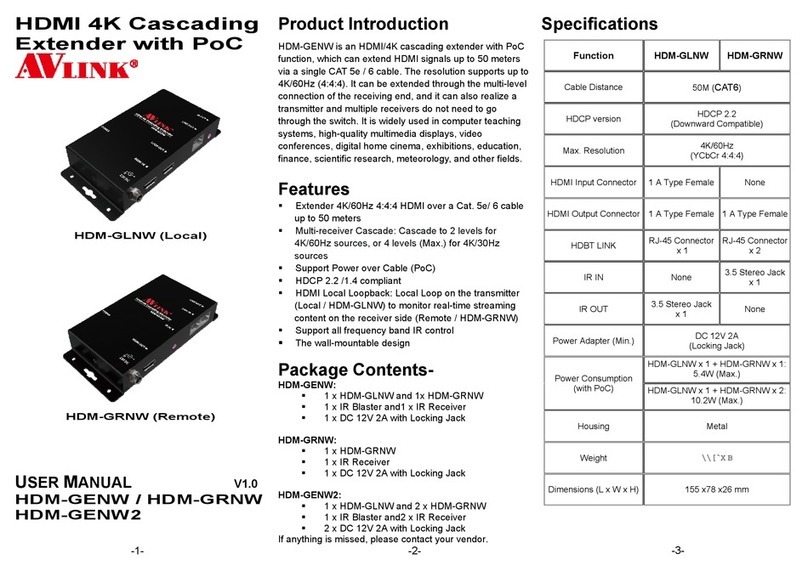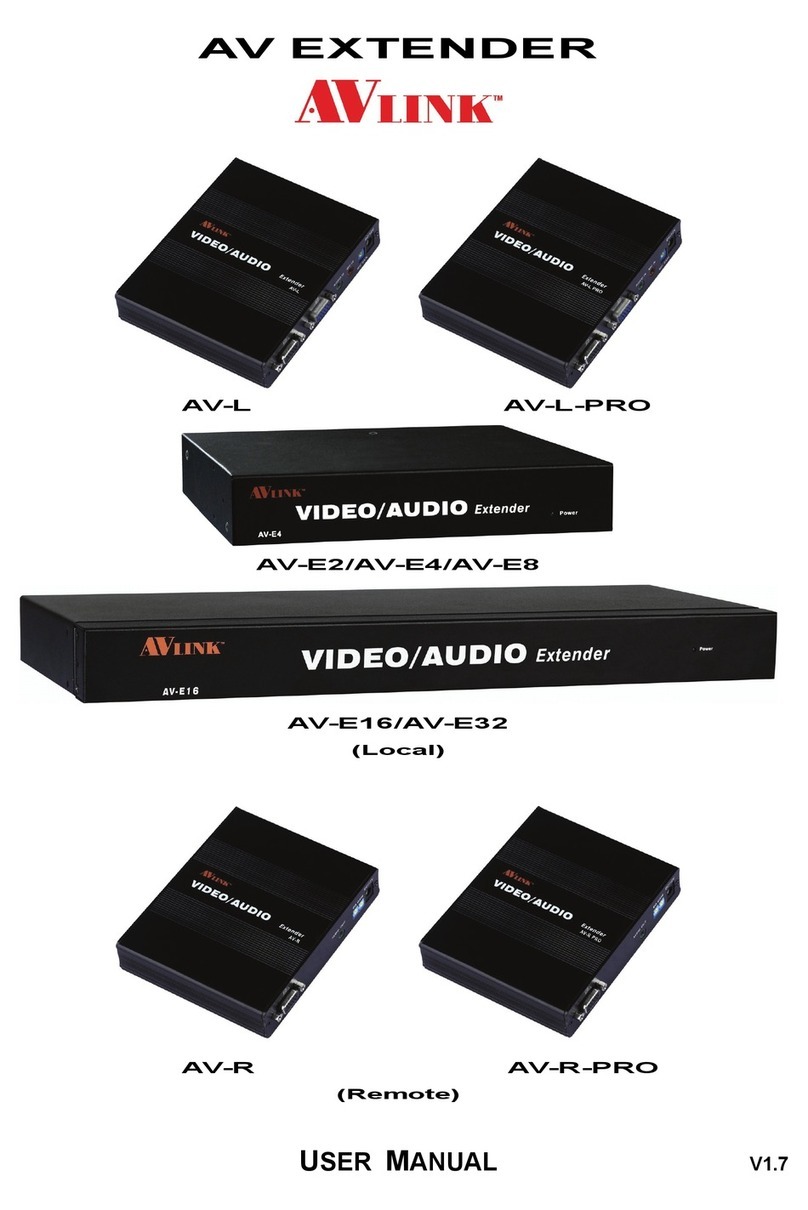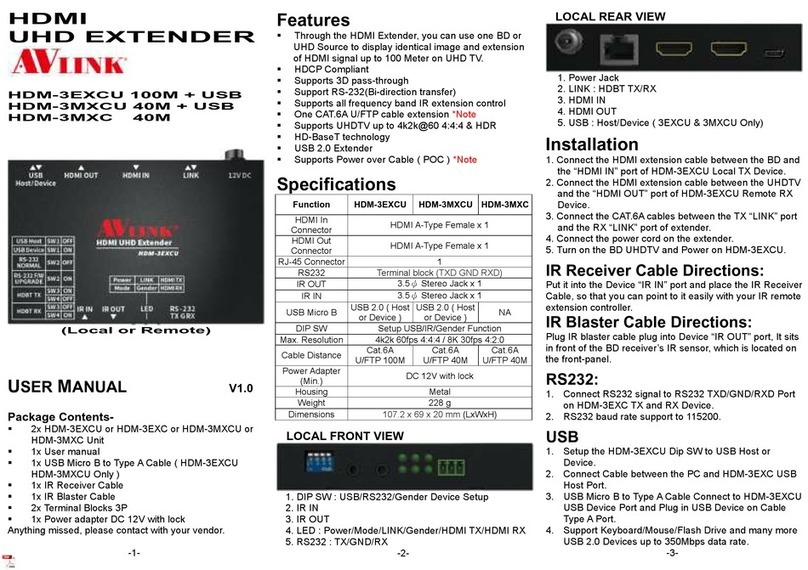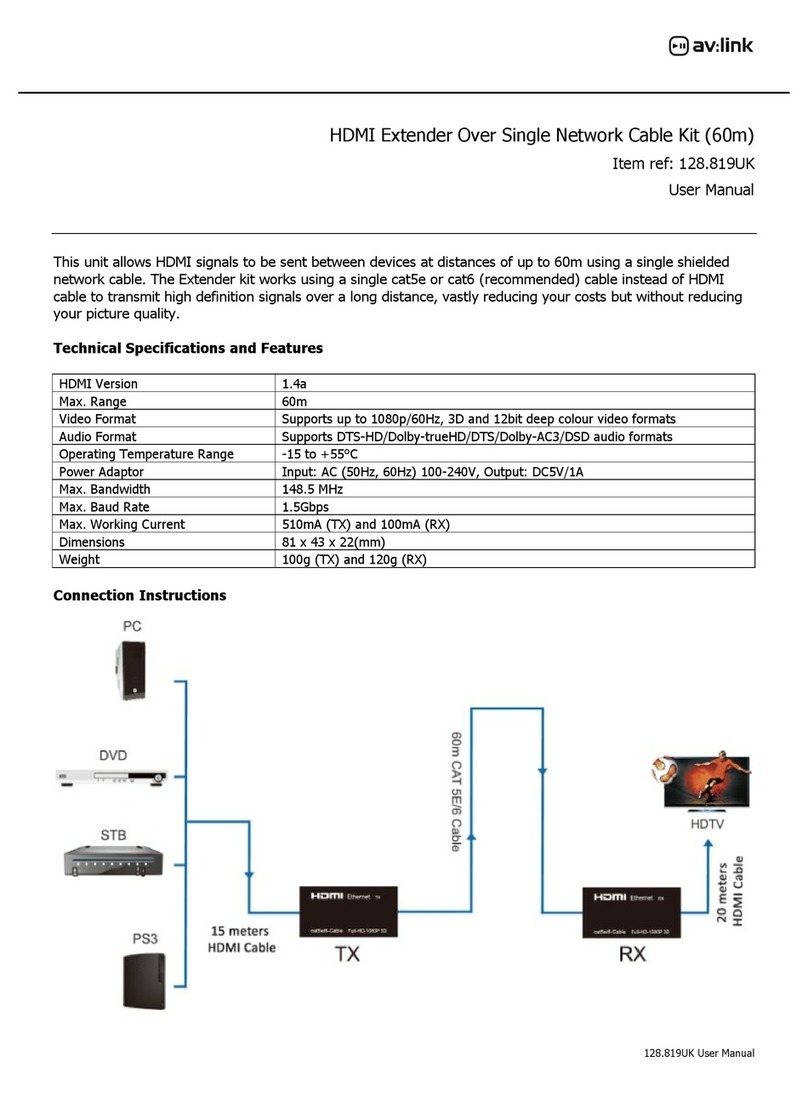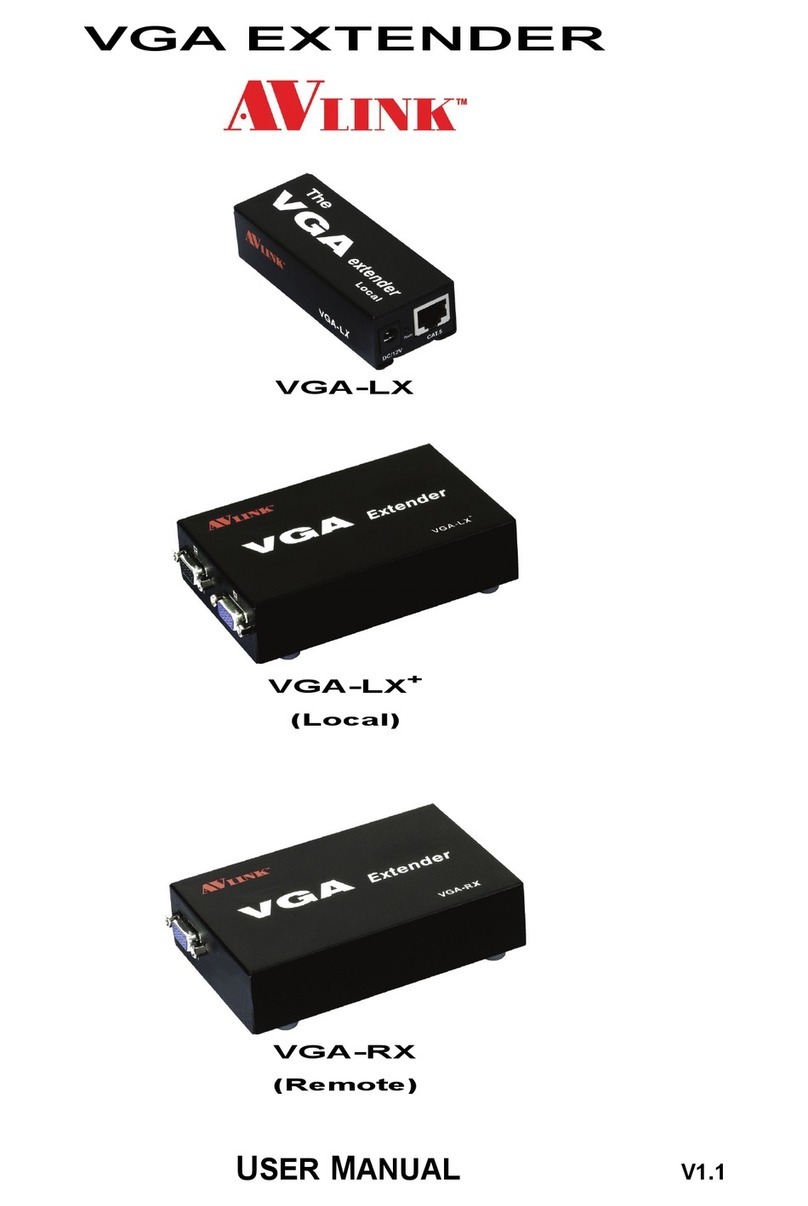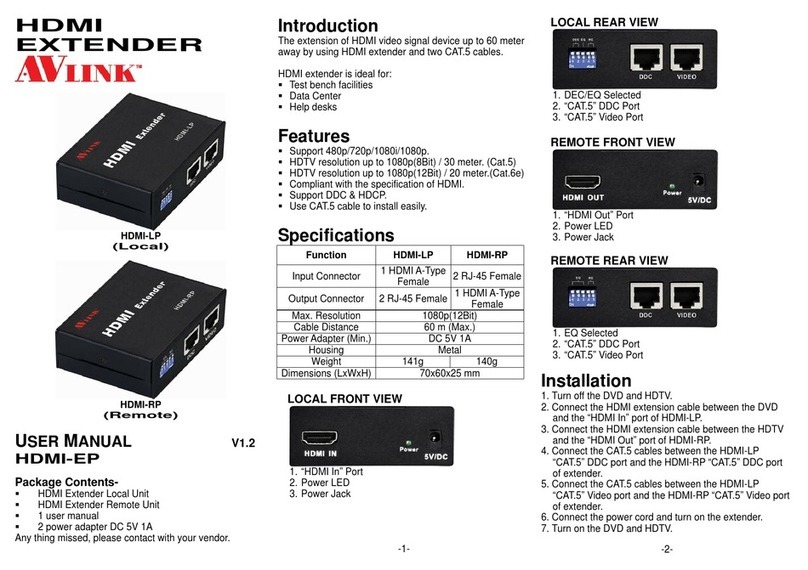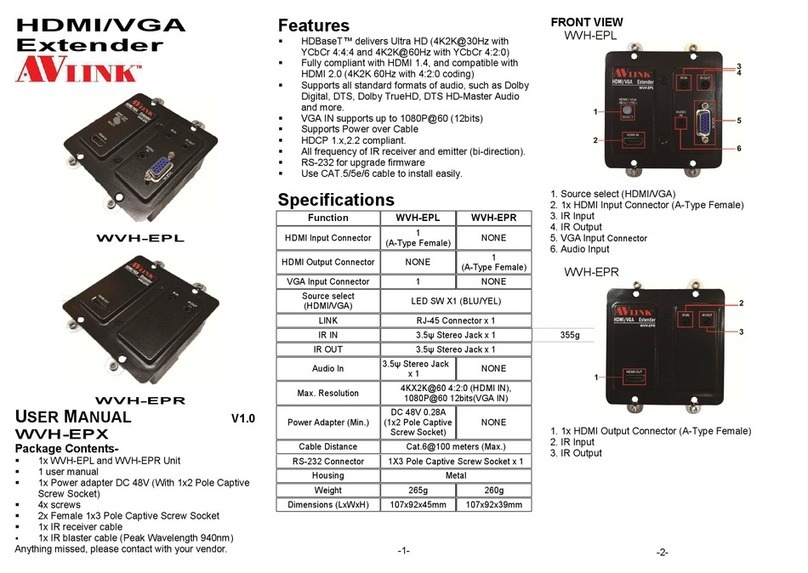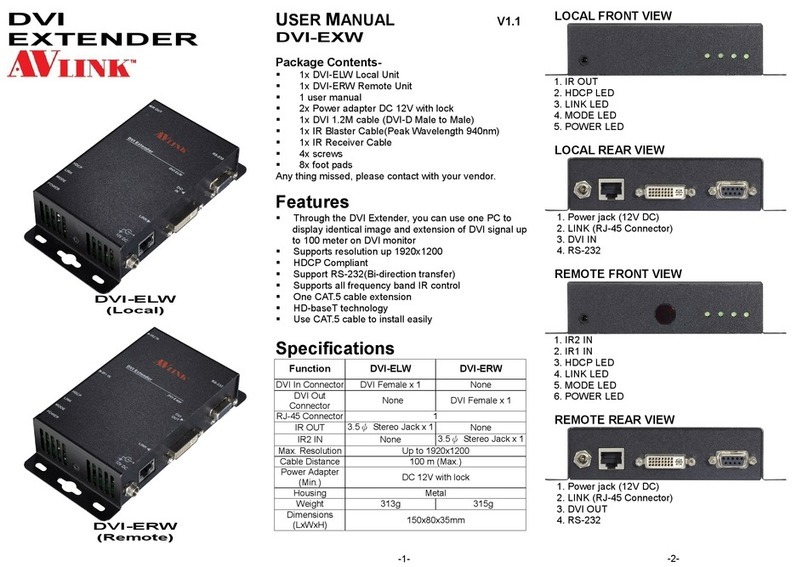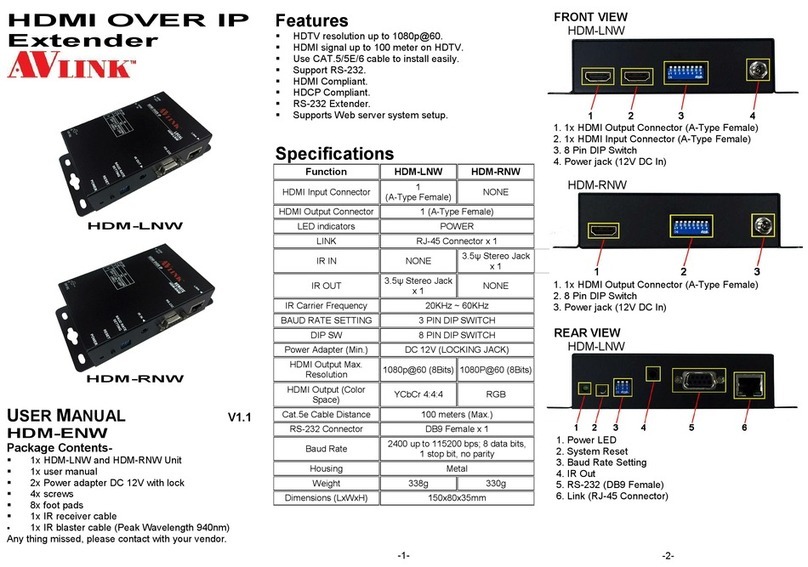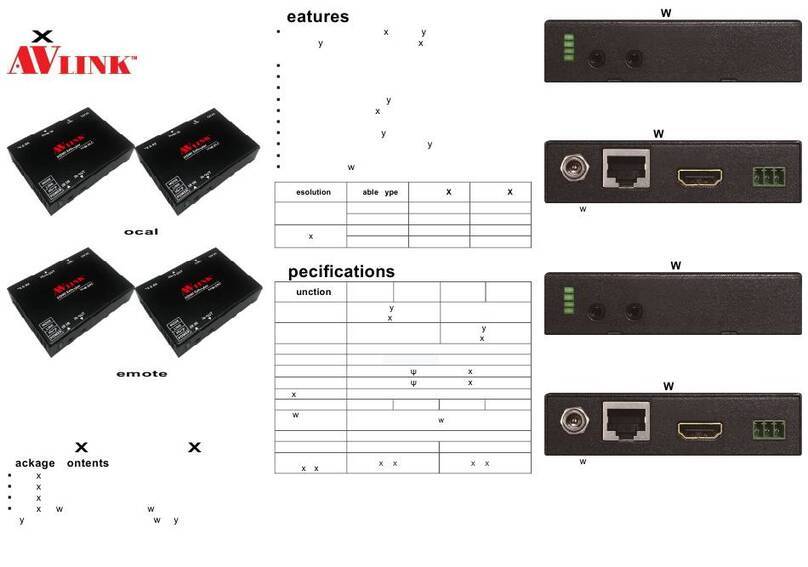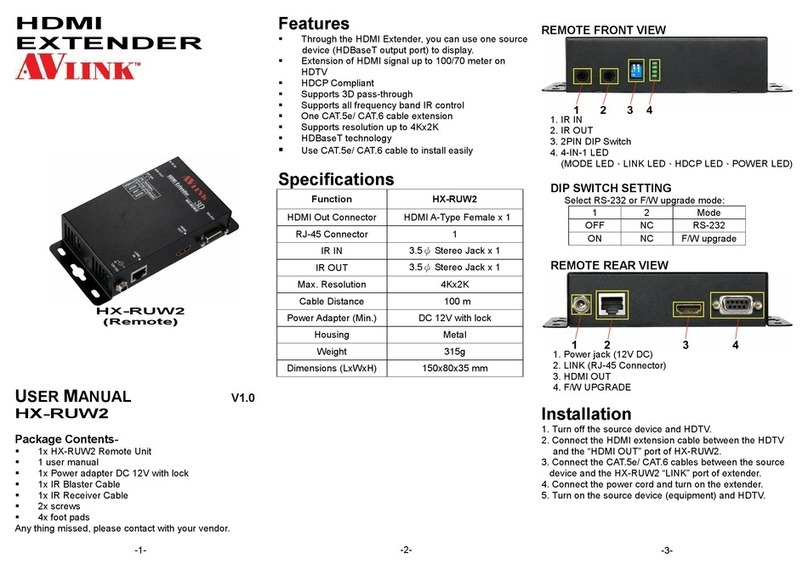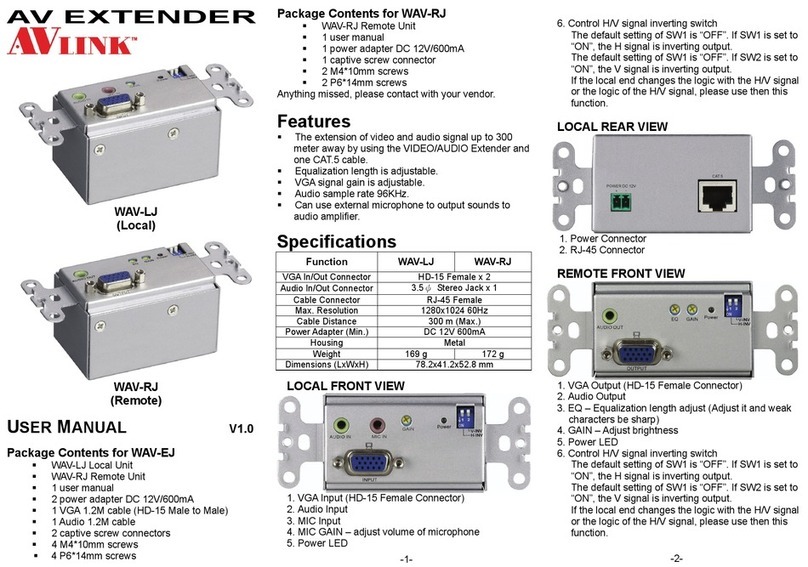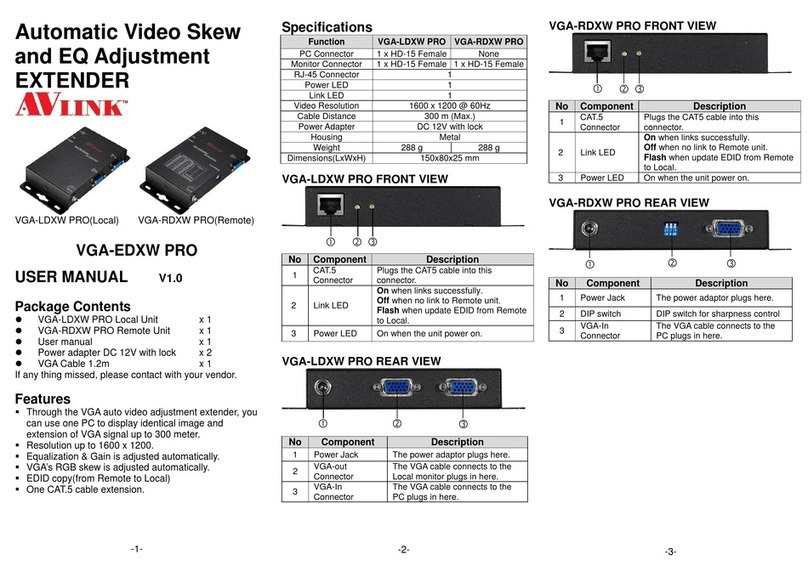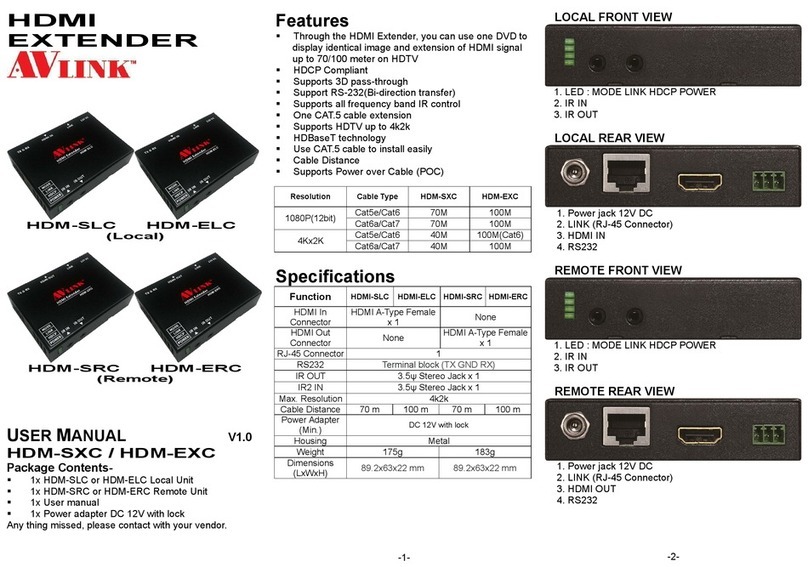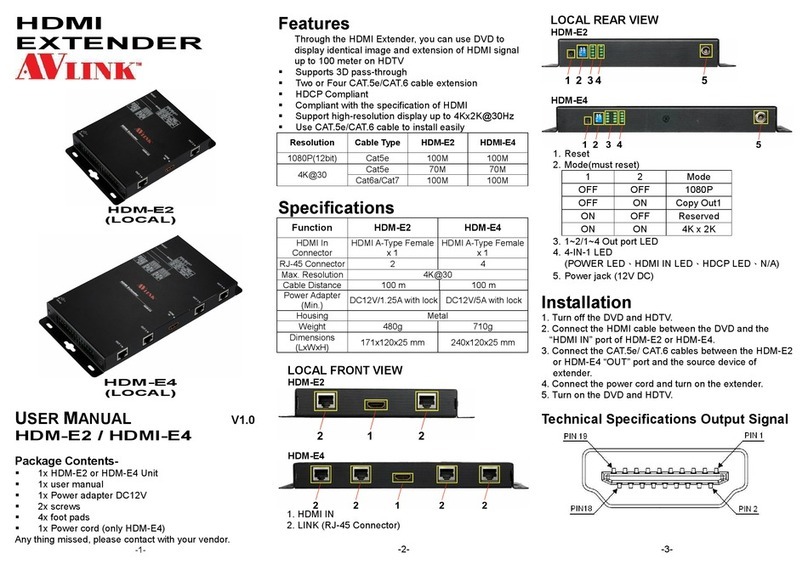128.839UK User Manual
•Connect one HDMI cable between display device and the RX Extender (Receiver), the max cable length is
15 meters.
•Connect a single CAT5e or CAT6 (recommended) cable between the TX and RX extender units, the max
cable distance is 100 meters.
•Connect the 5V power supplies to both the TX and RX units and power on.
•TX LED indicator light: When there is no signal input, it turns blue; when there is signal input, it turns red.
•RX LED indicator light: When there is no signal input, it turns blue; when there is signal input, it turns red.
•If required, connect the IR extender cable set to the relevant 3.5mm sockets on the TX and RX units. This
set will allow control of the source device at the output display end of the network.
•There are also 3.5mm audio sockets (R/L) on both the TX and RX units, making it possible to connect
headphones, amplifiers or speakers at both the source and output display ends of the network.
Warning
•For reasons of electrical safety this device must never be immersed in water, exposed to damp conditions
or excessive force.
•Please do not use this device if you find that it is damaged in any way and only use the power supply
provided by the manufacturer.
•When not in use for long periods please disconnect the power supplies from the mains.
•Do not attempt to repair this device or take apart under any circumstances, as this will invalidate your
warranty.
This product is classed as Electrical or Electronic equipment and should not be disposed with other household or commercial waste at the end of its
useful life. The goods must be disposed of according to your local council guidelines.
Errors and omissions excepted.
Copyright© 2021 AVSL Group Ltd, Unit 2 Bridgewater Park, AVSL (Europe) Ltd, Unit 3D North Point House,
Taylor Road, Trafford Park, Manchester. M41 7JQ. North Point Bus. Park, New Mallow Road, Cork, Ireland.