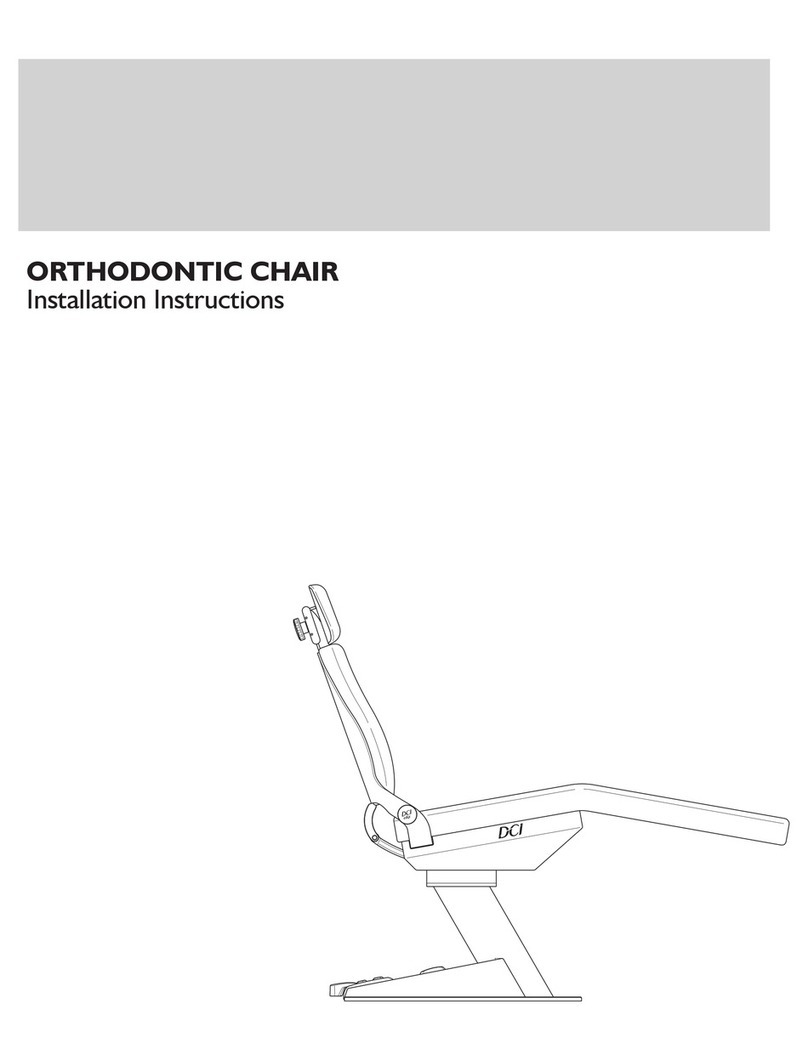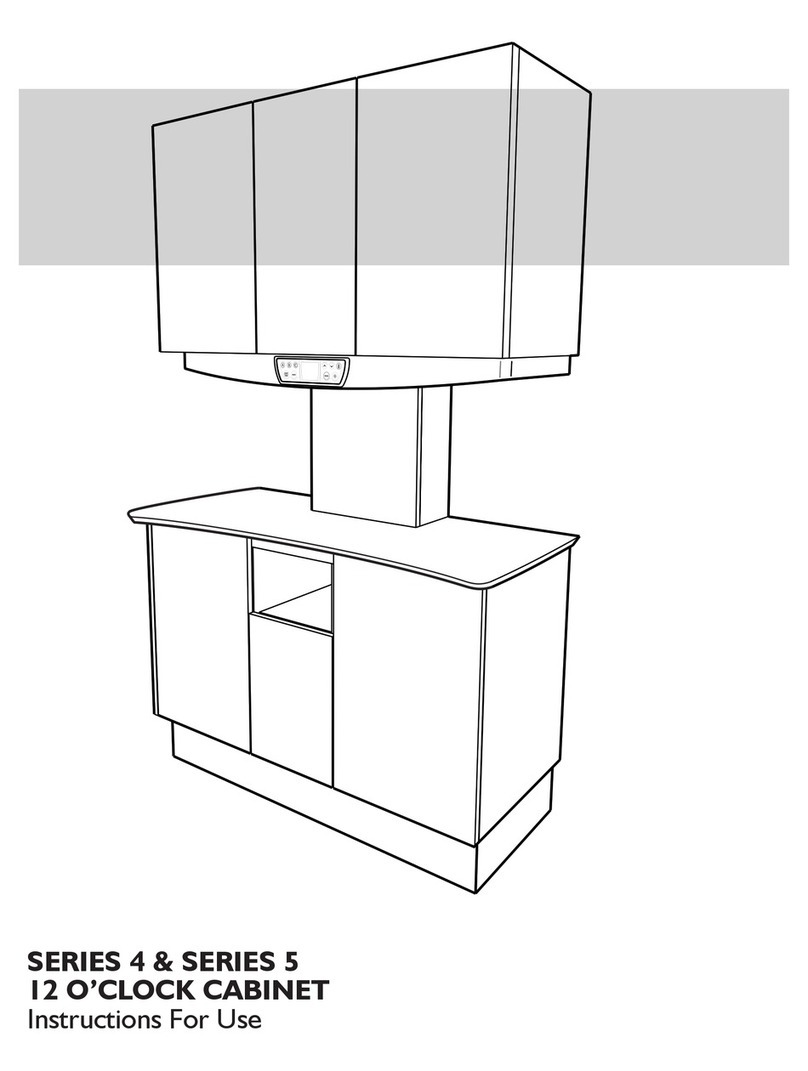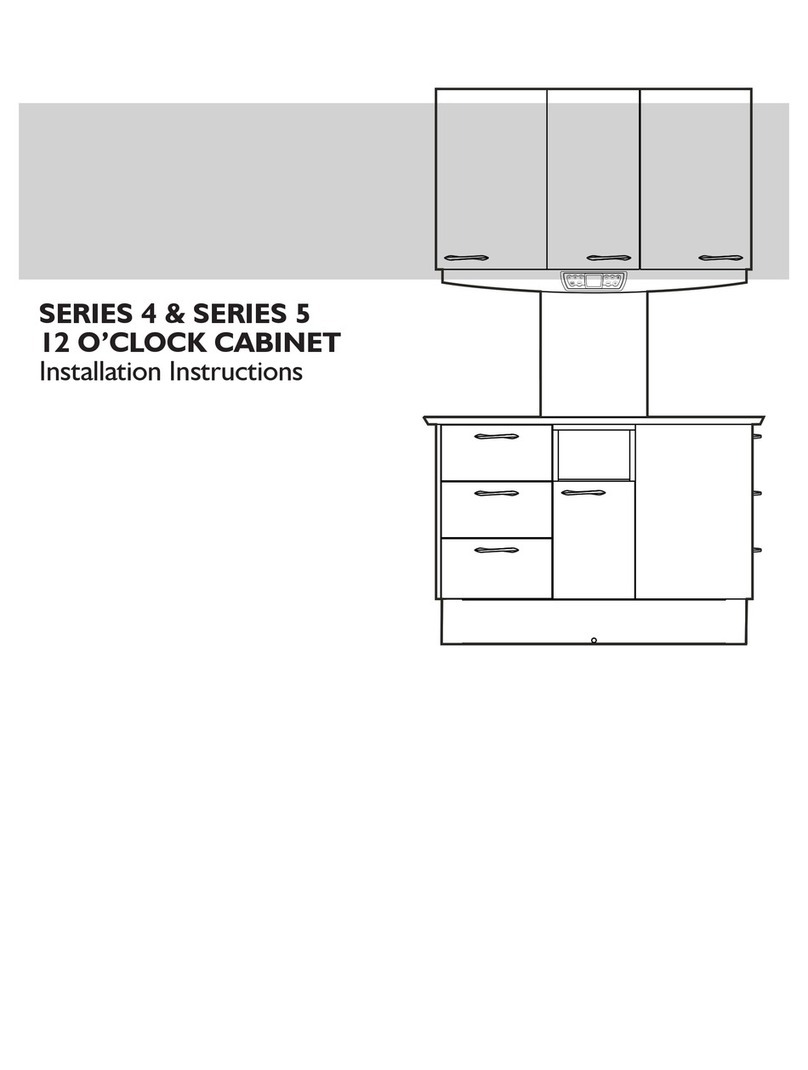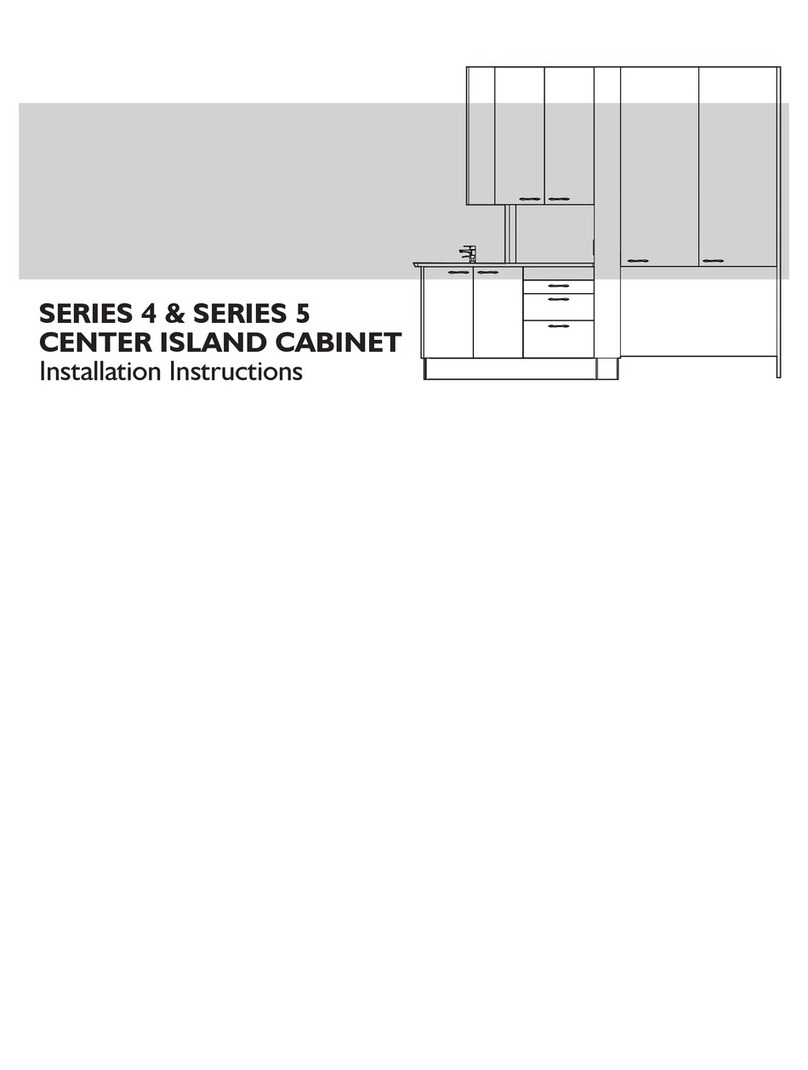DCI Edge SERIES 5 User manual

SERIES 5 SIDE DELIVERY SYSTEM
Instructions For Use

2
OVERVIEW
2
SERIES 5 SIDE DELIVERY SYSTEM
Instructions For Use
SIDE DELIVERY SYSTEM
DW5050, DW5550

3
INTRODUCTION
3
SERIES 5 SIDE DELIVERY SYSTEM
Instructions For Use
System Overview
Introduction
General Information
General Safety
Operation - Keypads
Operation - Control Head
Operation - Utilities
Operation - Water System
Adjustments
Disinfection and Sterilization
Maintenance
Electromagnetic Compatibility
SYMBOLS
The following symbols may be used throughout this product manual:
CAUTION: Failure to carefully follow the described
procedure may result in damage to the equipment.
ELECTRICAL HAZARD: Risk of electrical shock
present. Ensure that power is disconnected before
attempting this procedure.
TABLE OF CONTENTS
2
3
4
5
6
7
8
9
10
14
15
18
WARNING: Failure to carefully follow the described
procedure may result in damage to the equipment, the
operatory, and/or the operator.
NOTE: Take note of additional important information.
Not a warning or caution.
Manufacturer Manufacturing date
Class II ME Equipment
Waste Electrical and
Electronic Equipment
Type BF applied part
Alternating Current (AC)
Conforms to applicable European Directives
(Essential Requirements)
Electrical Testing Lab Advisable to consult
accompanying documents
Chair Function:
Directional movement
Chair Function: Chair preset
position keys 0 and 1
Program key Chair Function: Return
to last position key
Light Function: Light
ON/OFF toggle
Micro Motor Control
Air Flow Control
Scaler Control
Water Flow Control
Flush
Cup Fill
Master On/Off
Bowl Rinse

4
GENERAL INFORMATION
4
INTENDED APPLICATION AND USE
The DCI Edge dental delivery system is a device intended to support the instruments used by the dental practitioner, delivering those instruments
to an accessible position during a dental procedure. This device also controls and is the means of delivering compressed air, water, and low voltage
electricity to a variety of instruments commonly used in dental practice. The delivery system is classied as a Class 2A device under rule 11 of
Annex IX of the MDD 93/42/EEC. Accordingly, the provisions of Annex II apply.
PRODUCT IDENTIFICATION
ELECTRICAL SPECIFICATIONS
This device can be identied by the label on the
underside of the unit head. This label states the
model number, serial number, electrical specications,
manufacturing date, software version, and safety clas-
sications. Note the sample label at right.
PREVENTATIVE INSPECTION
The performance of the equipment can be affected by use over time. Periodically inspect the water and air lines for visible cracks or cuts and inspect
for loose ttings and fasteners which could lead to leaks or other poor performance characteristics. Inspect joints and tensioning screws as a regular
maintenance item to ensure proper positioning of the device.
IEC Medical Classication 2A
TYPE: BF Power optics
Splash Protection: IPX0
TECHNICAL DOCUMENTATION
The manufacturer will make available upon request circuit diagrams, component part lists,
descriptions, and calibration instructions to technical personnel responsible for the installation and
service of this equipment.
100-240VAC
.6 Amps
50-60Hz
ENVIRONMENTAL CONDITIONS
ELECTRICAL DEVICE INTERFERENCE
To guarantee the operational safety of electromedical devices, it is recommended that the
operation of mobile radio telephones in the medical practice or hospital be prohibited. Strong
EMI sources such as electro-surgery units or x-ray units may affect performance. If performance
problems occur, move the unit to another electrical circuit or physical location.
PRODUCT DISPOSAL
Operating Conditions:
Temperature: 67-76° F
Humidity: 20-60%
Shipping conditions:
Temperature: -68 - 122° F
Humidity: 10-90%
Contact your local, authorized dealer
for disposal of this device to ensure
compliance with your local
environmental regulations.
ACCESSORY DEVICES:
Power Optics:
Operation: Intermittent
Duty cycle: 20 sec ON, 10 sec OFF, 10X/hr
AIR AND WATER SUPPLY
AIR
Air Quality: Dry and clean
Pressure: 80-105 psi
WATER
Water Quality: Potable
Hardness: 7.2 - 7.8 pH
Pressure: 40-80 psi
SERIES 5 SIDE DELIVERY SYSTEM
Instructions For Use

5
GENERAL SAFETY
5
SERIES 5 SIDE DELIVERY SYSTEM
Instructions For Use
WARNINGS & CAUTIONS
WARNING: This product must be
disinfected before use.
CAUTION: Only authorized service
technicians should attempt to service this
equipment. Use of other than authorized
technicians will void the warranty.
CAUTION: Use a licensed electrician for
all wiring.
WARNING: Modication of this
equipment is not allowed.
WARNING: Failure to disinfect this
device between patients could expose the
user and patient to cross contamination
and bioburden/biocontamination.
WARNING: Power cords and their
associated parts cannot be substituted
without increase risk of shock or re.
Use authorized replacement parts only.
Power cords must be installed by qualied
personnel. Ensure all service loops, strain
reliefs and cord guards are in place and
that line and neutral wires are secured.
WARNING: Failure to return handpieces
to their proper locations could result in
alternate or additional handpieces
operating without notice.
WARNING: Proper personal protective
equipment (PPE) including but not limited
to gloves and eye protection must
be used when cleaning debris trap.
This product is intended for use by trained dental/
medical professionals only.
WARNING: Do not allow children unsu-
pervised access to the delivery system and
auxiliary equipment.
WARNING: To isolate from mains power,
unplug the cord. Make sure to leave the
mains cord accessible.

6
OPERATION - SERIES 5 KEYPADS
6
NORMAL OPERATION
SETTING PRESET POSITIONS
ASSIGN POSITION TO “0” OR “1”
1) Adjust the position of the chair that you want to assign to a Preset Position key.
2) Press and hold “0” or “1” for ve seconds. A long audible beep will sound to indicate that the assignment is complete.
* Only lights which are electrically connected to a DCI Edge patient chair may be operated utilizing this key on
the Series 5 keypads.
UNIT KEYPAD
SERIES 5 SIDE DELIVERY SYSTEM
Instructions For Use
Unit Keypad Function List
Key Description Initiate
Function
Cancel
Function
Press key to
intiate function
Press any key to
cancel function
Release key to
cancel function
Press key to
intiate function
LIGHT ON/OFF: Turns light on and off.
RETURN TO LAST POSITION: Returns chair
to the previous position (last position held for
longer than 10 seconds).
PRESET POSITIONS: Activates preset
positions programmed into the chair.
Press key Press key
Backrest
Incline
Backrest
Recline
Chair
Up
Chair
Down
BACKREST INCLINE: Raises the backrest.
BACKREST RECLINE: Lowers the backrest.
CHAIR UP: Raises the seat of the chair.
CHAIR DOWN: Lowers the seat of the chair.

7
OPERATION - CONTROL HEAD
7
SERIES 5 SIDE DELIVERY SYSTEM
Instructions For Use
CONTROLS

8
OPERATION - UTILITIES
8
CONTROLS
CONTROL HEAD
All of the operating controls are located on the underside of the control head where they are sheltered from most
airborne contaminants.
MASTER ON/OFF: Located on the left side of the control head towards the front, this toggle switch activates the air
and water shut-off valves, which control the air and water supplies to the unit.
FLUSH: Located on the left side of the control head to the rear of the Master On/Off, this momentary toggle is used
to purge the coolant water from the handpiece tubing. Hold the handpiece tubing over a suitable container, then
activate and hold the toggle for at least 30 seconds to ush out the handpieces.
AIR BRAKE: Located in the left and right handles the control head towards the front, these momentary toggles
activate and release the pneumatic brake in the ex arm.
AIR COOLANT/CHIP AIR FLOW CONTROL: Located on the left side of the control head, this master control
valve adjusts the amount of air coolant ow to all of the handpieces. Rotate counterclockwise to increase ow,
clockwise to decrease ow.
HANDPIECE FLOW CONTROLS: Located at the front of the control head, these individual control valves adjust
the amount of water coolant supplied to its corresponding handpiece. Rotating the control valve counterclockwise
increases water coolant, rotating the control valve clockwise decreases water coolant.
HANDPIECE HOLDERS: Handpiece selection is automatic. The handpiece auto-holders contain actuator valves that
activate each handpiece when lifted from its holder, without the need for manual selection.
CAUTION: When not in use, ALWAYS turn the Master On/Off switch to the Off position. The master
switch is an important safety device that must be utilized in order to prevent accidental ooding.
SERIES 5 SIDE DELIVERY SYSTEM
Instructions For Use
FOOT CONTROL
DRIVE AIR CONTROL: Delivery systems are equipped with wet-dry,
variable speed, disc type foot controls. Foot pressure on any part of the
foot control disc controls the ow of air to the active handpiece.
WATER COOLANT ON/OFF: This toggle interrupts the ow of water
coolant to the handpieces when performing a procedure that requires dry
cutting. WATER COOLANT
ON / OFF
FOOT
CONTROL DISC

9
9
SERIES 5 SIDE DELIVERY SYSTEM
Instructions For Use
OPERATION - SELF-CONTAINED WATER SYSTEM
USING BOTTLED WATER
REFILLING THE BOTTLE
SELF-CONTAINED WATER SYSTEM
The self-contained water system allows you to isolate your practice
from the municipal water supply. The self-contained water system
uses a pressurized bottle to supply water to the dental unit, giving you
full control of the source and quality of the water. A selector valve
allows you to select either the city water supply or a bottled water
supply of your own choice.
USING WATER BOTTLE
1. Ensure that the Water Bottle On/Off switch is turned OFF.
Fill the water bottle to just below the neck, then install to
the manifold. Turn the Water Bottle On/Off switch to the
ON position and check for leakage at the bottle. If air or
water leakage is observed, turn the Water Bottle On/Off
switch OFF to release all pressure before tightening the
bottle to stop leakage.
2. Select either city water or bottled water supply source, as
desired, using the City/Bottle Selector on the dental unit.
1. Turn the Water Bottle On/Off switch to the OFF position
and allow several seconds for air pressure to be released
from the bottle. Never attempt to unscrew the bottle
while it is pressurized!
2. After relieving pressure, remove the empty bottle and install
a full bottle.
3. Turn the Water Bottle On/Off to the ON position and check
for leakage at the bottle as previously described.
CAUTION: Only use water bottles supplied by the manufacturer. Do not use soft drink bottles
which are thin walled and may rupture when under pressure.
WARNING: Do not attempt to adjust the water bottle pressure. Bottle pressure is factory pre-set
at 40 psi. Pressurizing the water bottle over 40 psi may cause the bottle to rupture.
CITY / BOTTLE SELECTOR
WATER BOTTLE
ON/OFF TOGGLE

10
10
SERIES 5 SIDE DELIVERY SYSTEM
Instructions For Use
ADJUSTMENTS
DRIVE AIR
1. Identify the adjustment knobs for
controlling drive air on the underside of the
control head as shown (right).
2. Install a bur in the handpiece that is to be
adjusted. The drive air adjustment screws
on the handpiece block correspond with
the handpiece positions on the holder bar.
3. Run the handpiece. With the foot
control plate fully depressed, turn
the corresponding adjustment screw.
Clockwise to decrease pressure,
counterclockwise to increase pressure.
DRIVE AIR FLOW ADJUSTMENT
DRIVE AIR
PRESSURE GAUGE
UTILITY CENTER
The Utility Center comes factory preset at 40 psi for Water pressure and 80 psi for Air pressure. All regulator adjustments
should be made with the Master On/Off in the ON position.
1. TO INCREASE AIR AND/OR WATER PRESSURE: Turn the
knob clockwise to the desired pressure.
2. TO DECREASE AIR AND/OR WATER PRESSURE: Turn the
knob counterclockwise to the desired pressure.
Pressure Adjustment Knob
NOTE: When decreasing pressure, pressure must be relieved from the system. This may be achieved by pressing the
syringe buttons to attain an accurate measurement from the gauges.
Pressure Gauge
DRIVE AIR
FLOW CONTROL

11
11
SERIES 5 SIDE DELIVERY SYSTEM
Instructions For Use
ADJUSTMENTS
1. Use a 3/32” hex key or the ball driver provided
with the unit to make the syringe ow adjustment.
Identify which adjusting screw is for air and which
is for water by the color of the tubing connected
to the block. Blue is water, yellow is air.
2. Adjust the water rst, with the syringe button fully
depressed. Turn the screw clockwise to decrease
ow or counterclockwise to increase ow.
3. After adjusting the water to the desired ow, press
both buttons simultaneously and adjust the air ow
to achieve a mist pattern that suits your needs.
DOCTOR’S SYRINGE
Adjusting screws allow you to control the ow of air and water from the syringe to prevent splashing and to achieve a
desirable mist pattern. The adjusting screws are located under the unit head directly below the syringe control block.
SYRINGE CONTROL BLOCK
ADJUSTMENT SCREWS
The rotational tension of the ex arm may be adjusted at the set screw on the post, with a 3/32” hex key, located below
the joint where the rear knuckle of the ex arm joins the rigid arm. Similarly the rotational tension of the rigid arm can be
adjusted via the set screw on the opposite end of the rigid arm.
REAR FLEX ARM AND RIGID ARM ROTATION
HOLDER
The handpiece holders come pre-spaced and leveled from the factory, but
may be re-positioned for the user’s needs.
1. With a 1/8” hex key, loosen the two set screws located on the
bottom of the holder.
2. Reposition the holder in the desired location.
3. Retighten the two set screws with the 1/8” hex key to secure the
holder in position.
SET SCREWS
SET SCREWS

12
ADJUSTMENTS
12
Leveling of the control head will be necessary when the dental unit is rst installed and any time that the ex arm spring
tension has been adjusted.
1. Loosen the set screw in the stop block located
above and behind the front knuckle (A).
2. With the control in approximate working
position for the doctor, use a small level to
adjust the angle of the ex arm until it is level.
3. Place the level on the control head inline with
the short rigid arm and the front knuckle.
4. Adjust the unit head angle by turning the
adjustment screw in the front knuckle (B).
5. When the unit head is level, retighten the
set screw in the stop block to secure the
adjustment (A).
HEAD LEVELING
FRONT FLEX ARM AND HEAD ROTATION
Rotational tension is preset at the factory, however it may
be necessary to increase or decrease tension to suit the
user’s needs.
FOR FRONT FLEX ARM ROTATION
1. Remove the rear end cap from the short rigid
arm.
2. Using a 3/32” hex key, increase swivel tension by
turning the set screw clockwise or decrease by
turning counterclockwise.
FOR HEAD ROTATION
3. Remove the front end cap from the short rigid
arm.
4. Using a 3/32” hex key, increase swivel tension by
turning the set screw clockwise or decrease by
turning counterclockwise.
SERIES 5 SIDE DELIVERY SYSTEM
Instructions For Use
A
B
FRONT KNUCKLE
FRONT KNUCKLE

13
ADJUSTMENTS
13
SERIES 5 SIDE DELIVERY SYSTEM
Instructions For Use
FLEX ARM TENSIONING
The Flex Arm is preset at the factory, however it may be necessary to re-adjust tension to the user’s needs. After adjusting
the spring tension, the delivery system head must be leveled (see head leveling).
TO INCREASE SPRING TENSION
1. Remove the end cap at the front of the ex
arm and loosen the set screw in the knuckle
block which is located above and behind
the front knuckle adjustment screw using a
3/32” hex key (A).
2. Remove the end cap at the rear of the ex
arm and increase the spring tension by
rotating the adjustment screw in the rear
knuckle clockwise with a 3/16” hex key
(B). Retighten the knuckle block set screw
(A). Replace the end caps.
TO DECREASE SPRING TENSION
1. Remove the end cap at the front of the ex
arm and loosen the set screw in the knuckle
block which is located above and behind
the front knuckle adjustment screw using a
3/32” hex key (A).
2. Decrease the spring tension by rotating the
adjustment screw in the front knuckle
clockwise with a 3/16” hex key. Retighten
the stop block set screw. Replace the end
cap (A).
WARNING: Do not attempt to decrease spring tension by rotating the adjustment screw in the
rear knuckle counterclockwise. This might thread the screw out of the control rod causing the
delivery system to drop suddenly, damaging the equipment and the operator.
A
B
REAR KNUCKLE
FRONT KNUCKLE
FRONT KNUCKLE
A
B
REAR KNUCKLE
FRONT KNUCKLE
REAR KNUCKLE
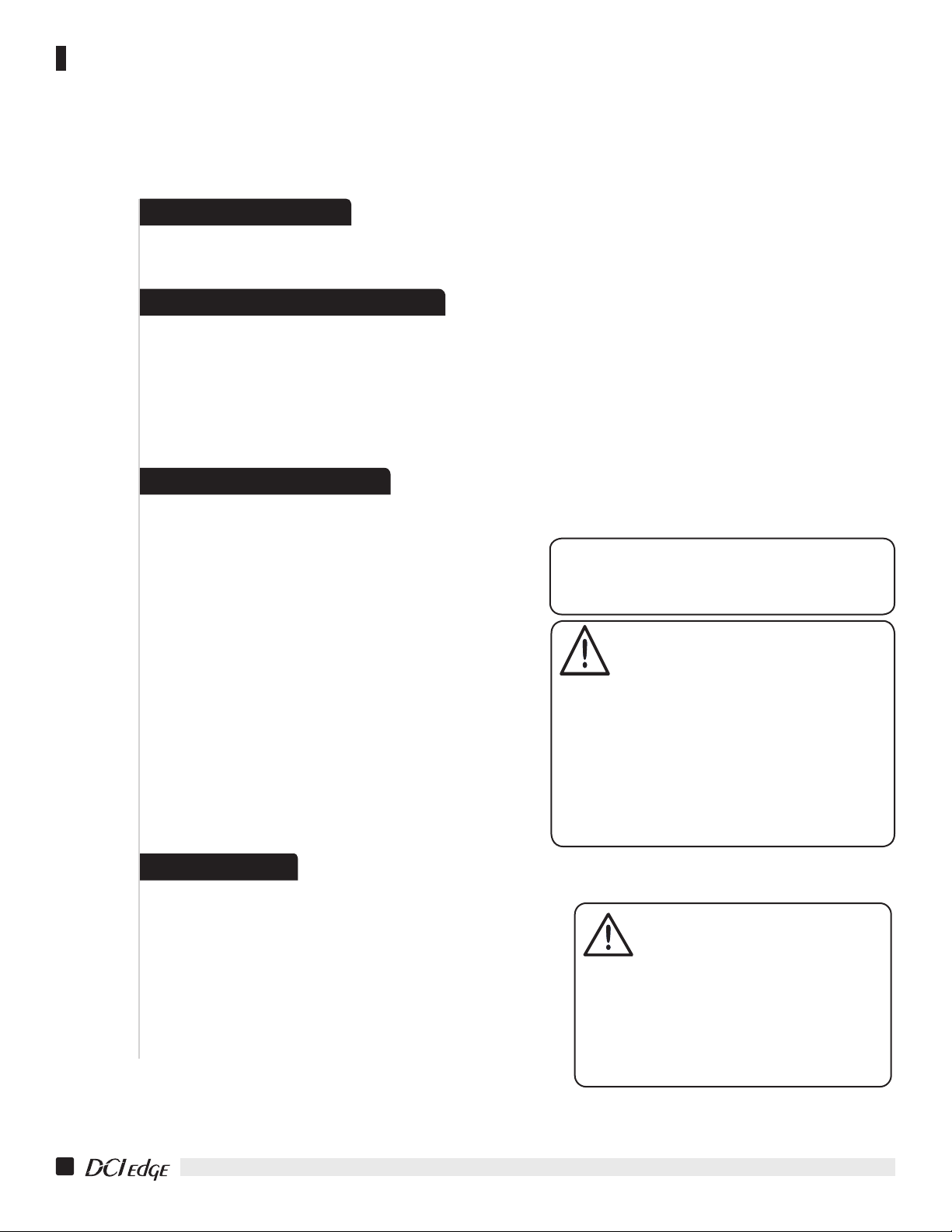
14
14
SERIES 5 SIDE DELIVERY SYSTEM
Instructions For Use
DISINFECTION AND STERILIZATION
Wherever possible, use disposable barriers and change them between patients. The barrier technique will ensure
maximum long-term durability of the surfaces and nishes of the equipment.
BARRIER TECHNIQUE
The Manufacturer will not attempt to specify the required intervals for disinfection nor can it recommend the overall
best surface disinfectant. Please refer to the Infection Control Recommendations published by the American Dental
Association for further information.
The use of chemical disinfecting agents is not necessary if the instrument is going to be sterilized. While their use may
be easy and quick, it is important to know the effectiveness of any chemical disinfectant against the various agents of
infection that may be encountered.
DISINFECTION & STERILIZATION
1. Only use the acceptable disinfectants listed.
Use of
unacceptable products will void your warranty.
2. Thoroughly wash all areas that have been exposed to
disinfectant cleaners with mild soap and warm water
at least once per day. This wash down will minimize
the harmful effects of chemical disinfectant residues
being allowed to accumulate on the equipment.
3. When using chemical disinfectants, always pay
strict attention to the manufacturer’s disinfectant
directions.
4. When using concentrated disinfectants, measure the
concentrate carefully and mix according to package
directions.
5. Disinfectant solutions that are relatively harmless
to surfaces at their recommended strengths can be
corrosive at higher than recommended dilution ratios.
CHEMICAL DISINFECTION
CAUTION: These disinfectants will harm the
surface nish of dental equipment and are not
recommended.
Unacceptable:
Strong Phenols/Phenol Alcohol combinations
Sodium Hypochlorite/Household Bleach
Sodium Bromide
Strong Alcohol
Household Cleaners (Dental Equipment Only)
Citric Acids
Iodophors
Ammonium Chloride
Accelerated Hydrogen (0.5%)
There are several methods of sterilization that may be used. It is
important to remember, however, that regardless of the method
you choose, temperatures should never exceed 275° Fahrenheit
(135° Celsius). Any of the following sterilization methods may
be safely used on your autoclavable instruments:
• Steam Autoclave
• Ethylene Oxide Gas
• Chemical Vapor Process
Do not allow the instruments to come into contact with the
walls of the sterilizer. Avoid placing the instruments in close
proximity to the sterilizer heating element. Dry heat sterilization
is not recommended because of the difculty in maintaining the
precise temperature control necessary to prevent damage to the
instruments.
STERILIZATION
CAUTION: When using the chemical
vapor process, it is essential to rinse
out all cleaning agents with clear water.
The internal surfaces and passages must be
thoroughly purged of residual cleaning agents by
ushing with water then isopropyl alcohol. This
will prevent the formation of a crystalline residue
resulting from reactions between the chemical
vapor solutions and cleaning agents.
Follow the instructions below carefully to ensure the longest life for your equipment:
Conditionally Acceptable Disinfectants
Phthalaldehyde
Quarternary Ammonium
Glutaraldehyde

15
15
SERIES 5 SIDE DELIVERY SYSTEM
Instructions For Use
The dental unit is equipped with a handpiece ush system that allows you to periodically ush fresh water through the
handpiece tubings. The need for this is caused by the low ow of water through the tubings during normal use, which
can lead to stagnation and the potential growth of “biolm” contamination.
It is recommended that you ush the tubings at the beginning and end of each day. This may be done with or without
the handpieces installed, but having the handpieces on the tubings will restrict ow, so a longer ush time will be
required. All of the tubings are ushed simultaneously. Hold them together and direct them into a basin, sink or
cuspidor to catch the water. Flip and hold the ush toggle.
Allow adequate time for fresh water to make its way through the entire system and displace all standing water. The
American Dental Association and the Centers for Disease Control can provide additional recommendations regarding
this procedure, including information on frequency and duration of ushing and the use of antibacterial solutions in the
self-contained water system.
MAINTENANCE
Equipment can be cleaned with a solution of mild detergent and warm water. A variety of surface disinfectants are
available for use in dental treatment rooms. Some of these can cause discoloration of painted, plated or anodized
surfaces with repeated use. This can be minimized by careful adherence to the disinfectant manufacturer’s instructions
and by frequent washing with soap and water.
GENERAL CLEANING
CAUTION: Do not use powdered cleansers, scouring pads or abrasive scrubbers on any of the
painted, plastic or metal surfaces of this dental unit. To remove dried-on material, use a soft bristled
brush and a solution of mild detergent.
HANDPIECE FLUSH - DAILY MAINTENANCE
WARNING: In order to mitigate the risk of cross-contamination between patients, disinfection
and sterilization of handpieces must occur after each dental procedure. Refer to the handpiece
manufacturer’s instructions and recommendations for sterilization or disinfection procedure.

16
16
SERIES 5 SIDE DELIVERY SYSTEM
Instructions For Use
MAINTENANCE
DENTAL UNIT - WEEKLY MAINTENANCE
A cleaning procedure should be performed at least once a week, preferably at the start of the week before treating
patients. If the unit is to be stored for any length of time, perform a weekly maintenance routine immediately before and
after storage.
1. Purge the unit with air.
2. Flush the system with disinfectant solution:
a. Turn the unit Master switch to the Off position. Empty the water bottle, replacing the water with cleaning
solution.
b. Hold the handpiece tubing and syringe over the cuspidor or other suitable container. Turn the unit on, wait
a few moments, then operate the ush toggle, syringe and foot control until a continuous stream of cleaning
solution is running through the system.
3. Allow the disinfectant to remain in the unit for 10 to 20 minutes, then ush the system again until all the cleaning
solution is used up.
4. Purge the unit with air:
a. Hold the handpiece tubing and syringe over a container. Turn the Master Switch to the On position, wait a
few moments, then operate the ush toggle, syringe and foot control until all cleaning solution is purged from
the system.
b. Turn the unit Master Switch to the Off position. (If the unit will be stored, stop here.)
5. Fill with clean water:
a. With the unit Master Switch turned to the Off position, remove the empty disinfectant bottle. Replace with
clean bottle and clean water.
b. Hold the handpiece tubing over a suitable container. Turn the unit on, wait a few moments, then operate the
ush toggle until a continuous stream of water is owing through the system. Replace handpieces and do the
same with the syringe. The unit is now ready for use.
HANDPIECE OIL COLLECTOR
Replace the 2” x 2” gauze pads with clean pads in the
handpiece oil collector at least every 90 days, or more
often if handpieces are oiled frequently. Remove the oil
collector by squeezing the sides and pulling downward.
OIL COLLECTOR

17
17
SERIES 5 SIDE DELIVERY SYSTEM
Instructions For Use
MAINTENANCE
SELF-CONTAINED WATER SYSTEM
The self-contained water system is designed to optimize the quality of water being delivered to the handpieces and
syringes. The self-contained water system has three functions:
1. The system may be lled with ltered or sterile water for patient use.
2. The system may be lled with disinfectant for ushing the syringe and handpiece tubing.
3. The unit can be purged with air to inhibit the growth of biolm.
In order to maintain a truly aseptic water system, daily and weekly cleaning procedures must be performed in a consistent,
regular manner. Failure to do so could result in contaminated water lines and a lower water quality than what is acceptable
for patient use. Follow a daily and weekly maintenance routine for proper cleaning of the tubing with the clean water
system.
Fill bottle with the 100 ml disinfectant solution, shake vigorously and let it settle for 10 minutes. Shake again, then rinse
twice with water.
It is recommended that 100 ml of disinfectant solution is mixed for each weekly bottle disinfecting procedure. Always use a
fresh mixture every week.
The Disinfectant Solution: 9 parts (90 ml) Tap water
1 part (10 ml) 5.25% Sodium hypochlorite (household bleach)
CAUTION: Disinfect new water bottle prior to rst use.
DISINFECTING THE BOTTLE

18
18
SERIES 5 SIDE DELIVERY SYSTEM
Instructions For Use
ELECTROMAGNETIC COMPATIBILITY
DEVICE COMPATIBILITY
ELECTRICAL MEDICAL
Electrical medical devices are subject to special EMC safety measurements and as a result the equipment must be
installed according to the installation instruction manual.
PORTABLE ELECTRONIC DEVICES
Portable and mobile high frequency electronic communications equipment may interfere with electronic medical
devices.
STATIC SENSITIVE DEVICES
Where labeled this equipment contains static sensitive devices that require special precautions when handling.
At a minimum a grounded wrist strap that is connected to a ground stud should be worn to reduce the possibility
of damage.
ACCESSORY USE
Using accessory devices not specied by DCI for use with their equipment may result in an increase of electromag-
netic emissions and/or a decrease in electromagnetic immunity of the system.
INTERFERENCE FROM OTHER EQUIPMENT
If other equipment is used adjacent to or stacked with the DCI Edge equipment, the system must be observed to
verify normal operation.
DCI EDGE EQUIPMENT COMPLIANCE
This equipment has been tested and found to comply with the limits for medical devices in IEC 60601-1-2. These
limits are designed to provide reasonable protection against harmful interference in a typical medical installation.
In the event of interference, power the devices from separate main supplies and/or increase the physical distance
between devices. Contact Customer Service if you have any questions.

DCI International, LLC
305 N. Springbrook Road
Newberg, OR 97132, USA
PN 50196, Rev. A, 2021-08-23 www.dcionline.com
800-624-2793
Other manuals for SERIES 5
1
This manual suits for next models
2
Table of contents
Other DCI Edge Dental Equipment manuals