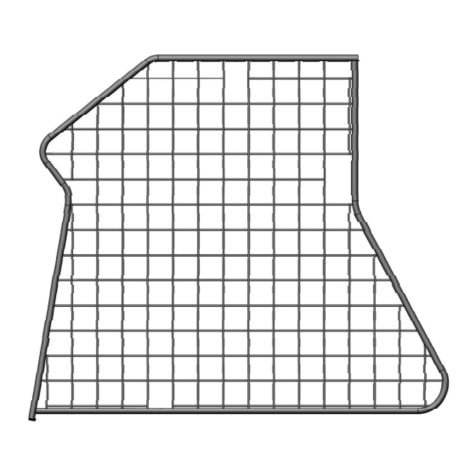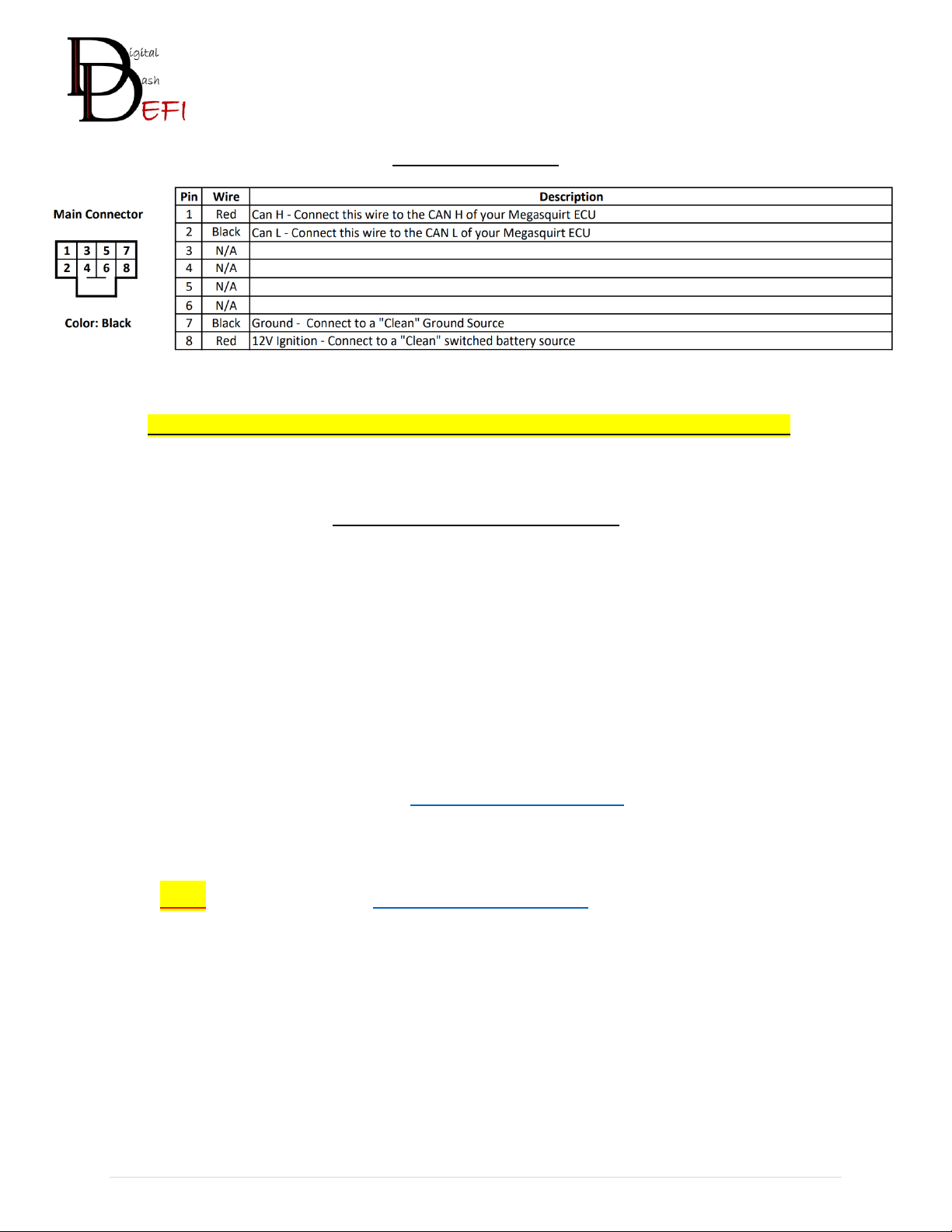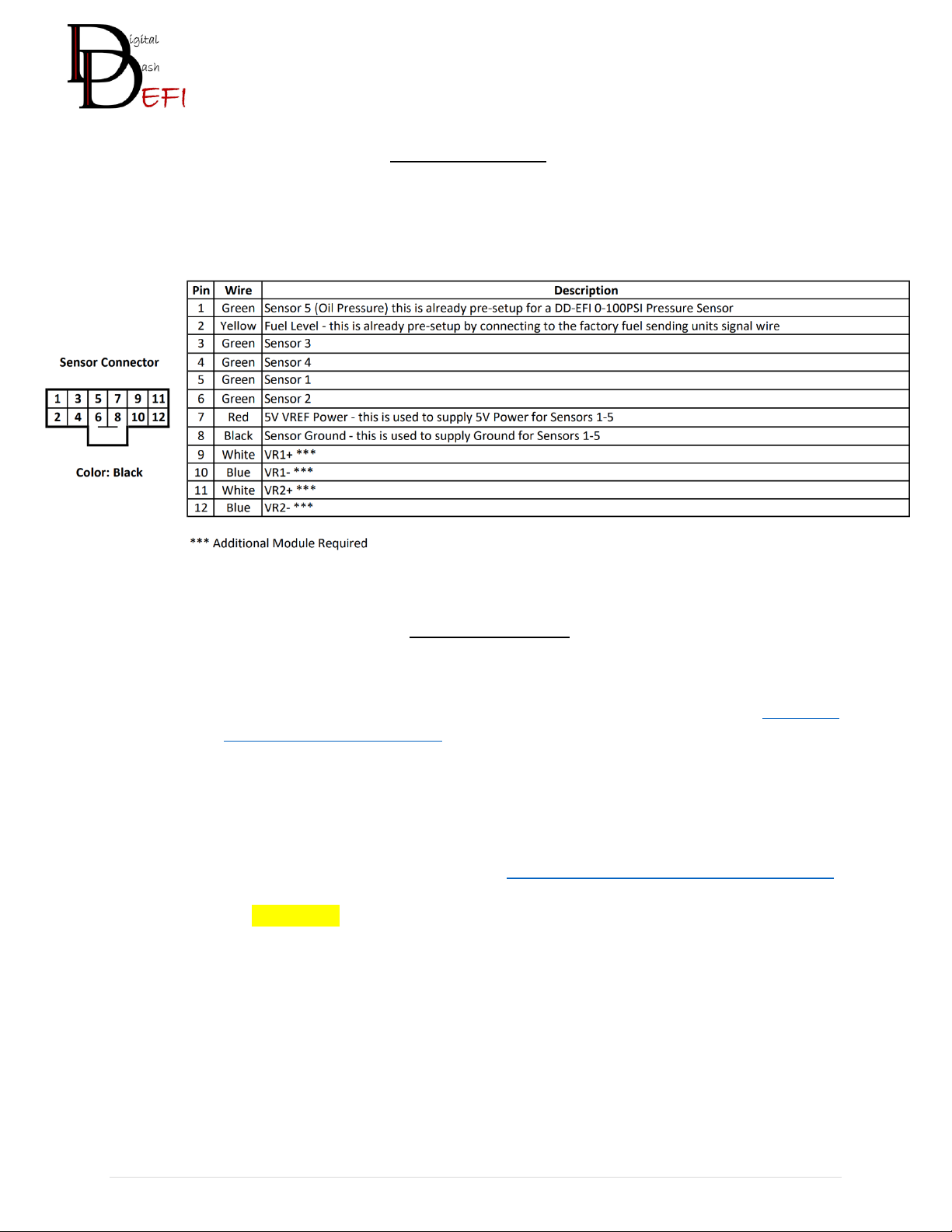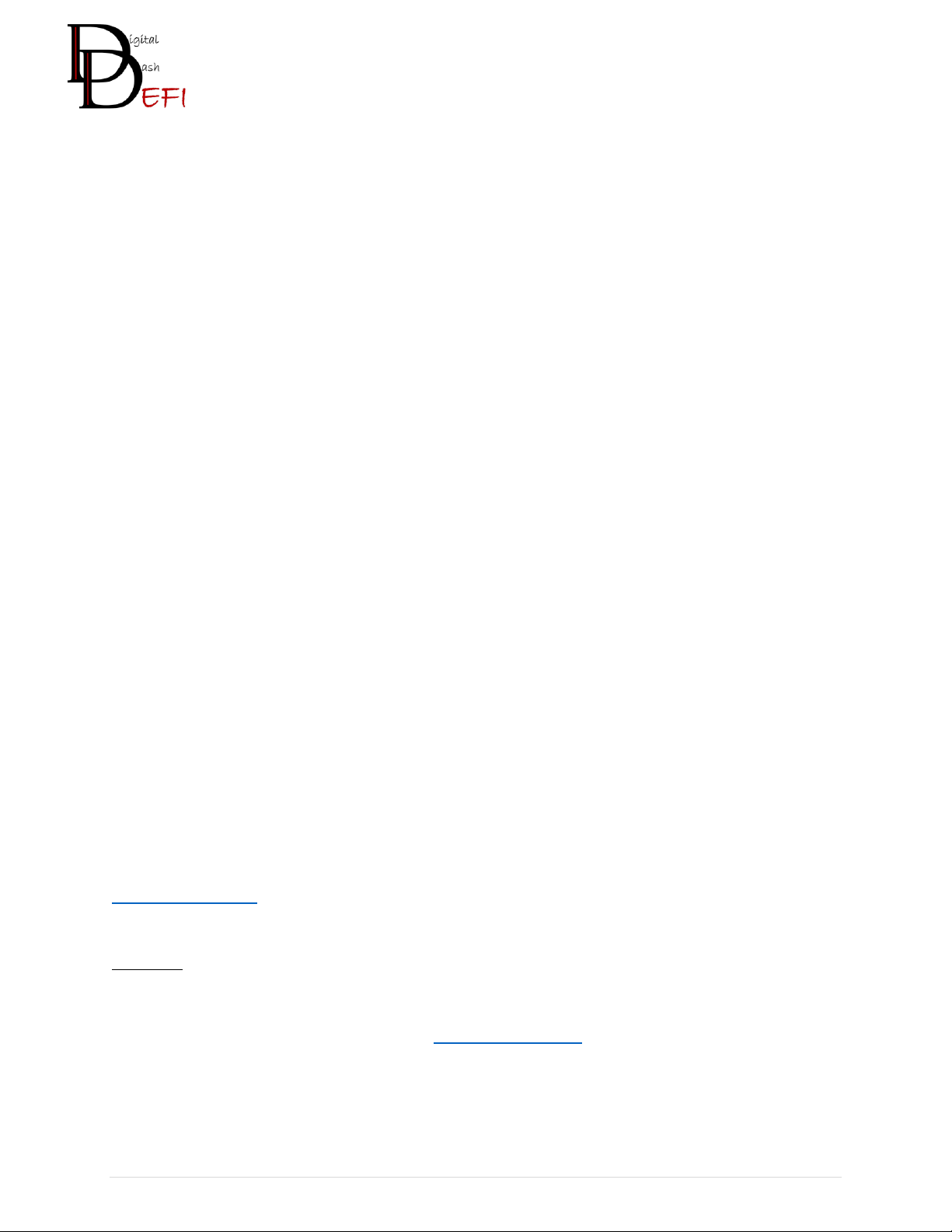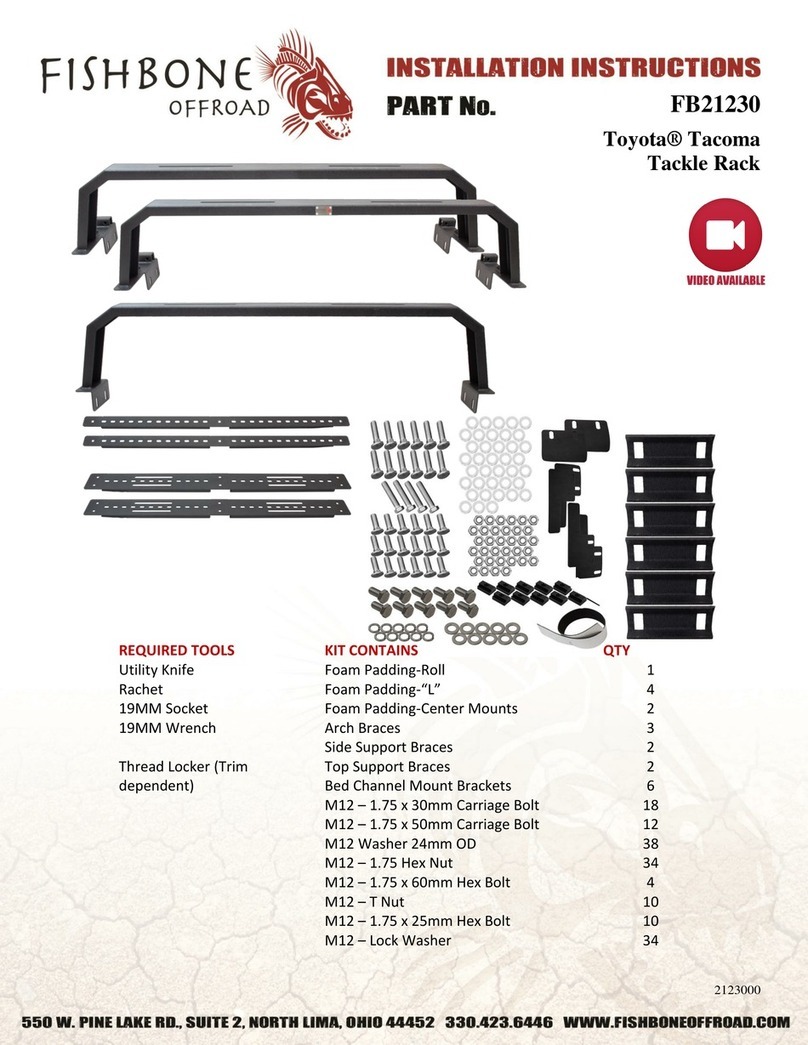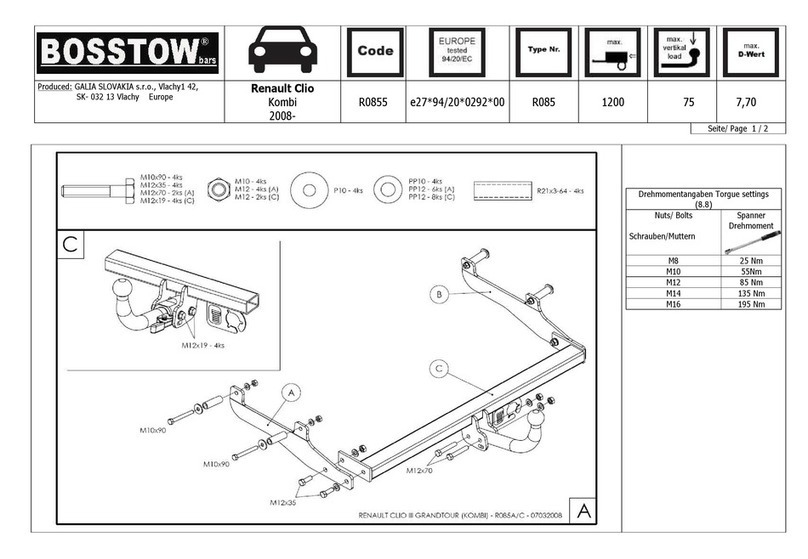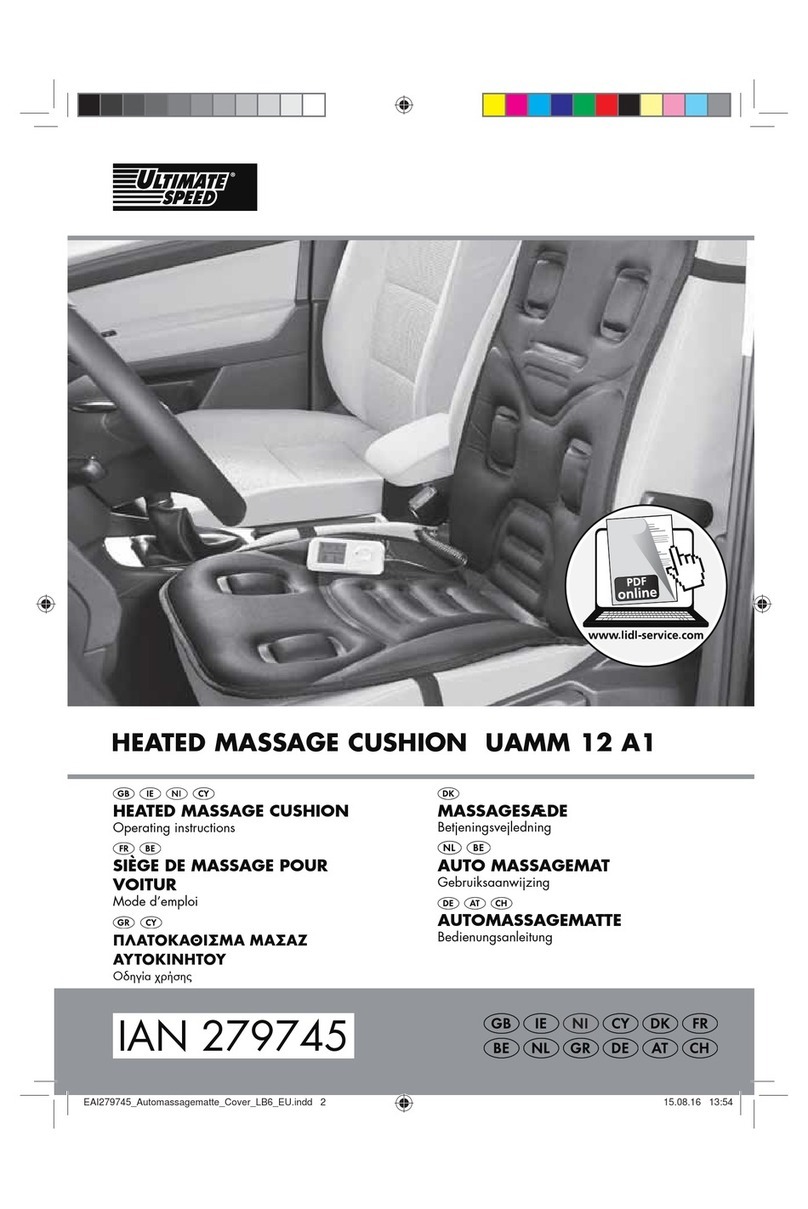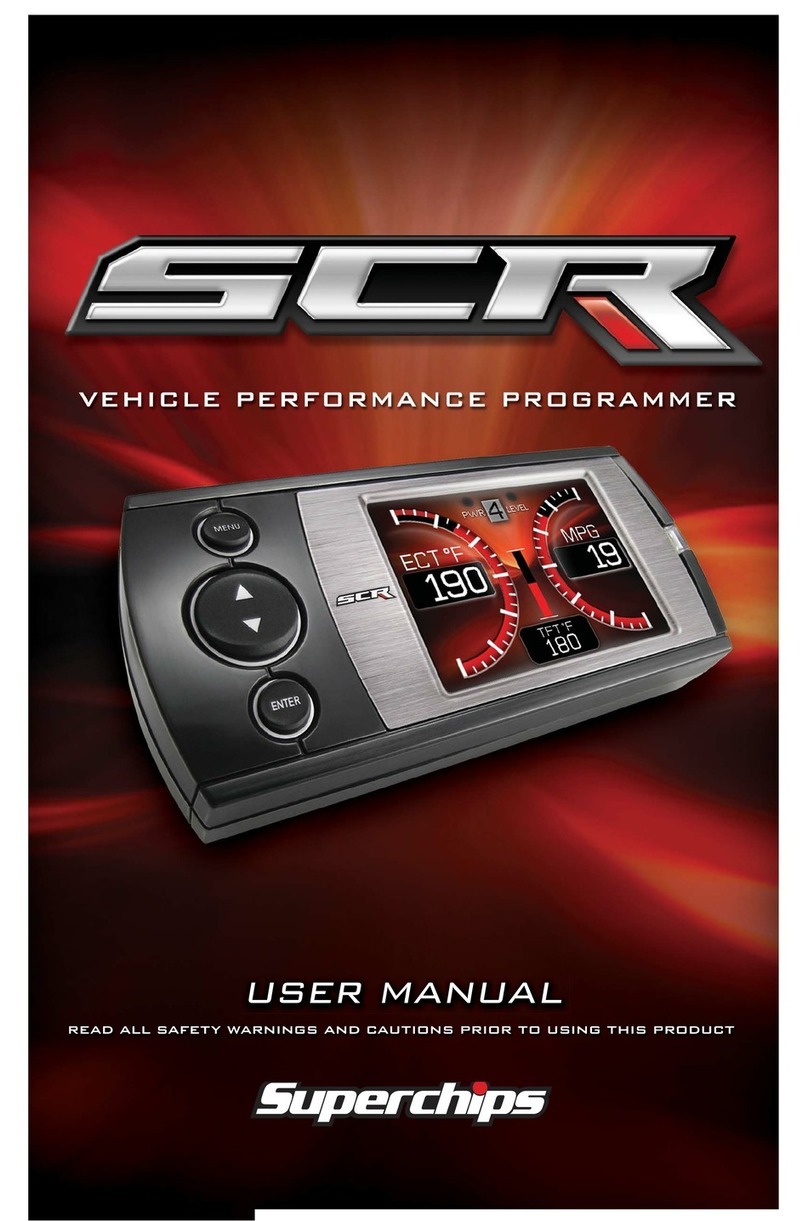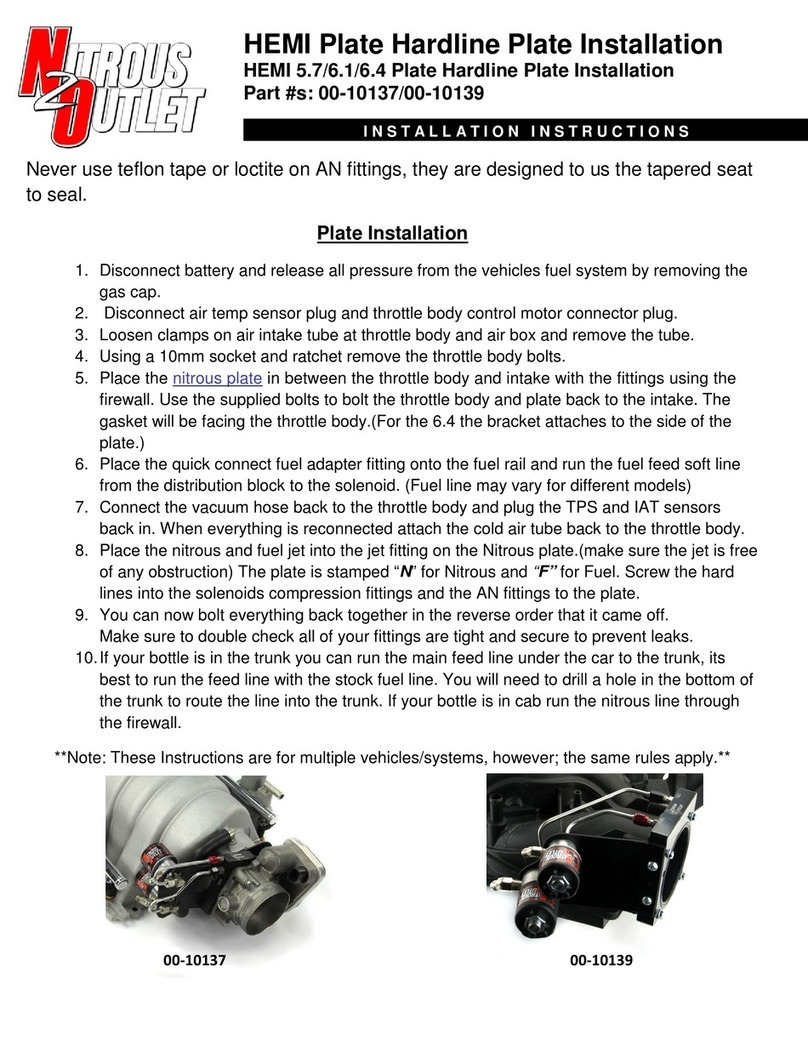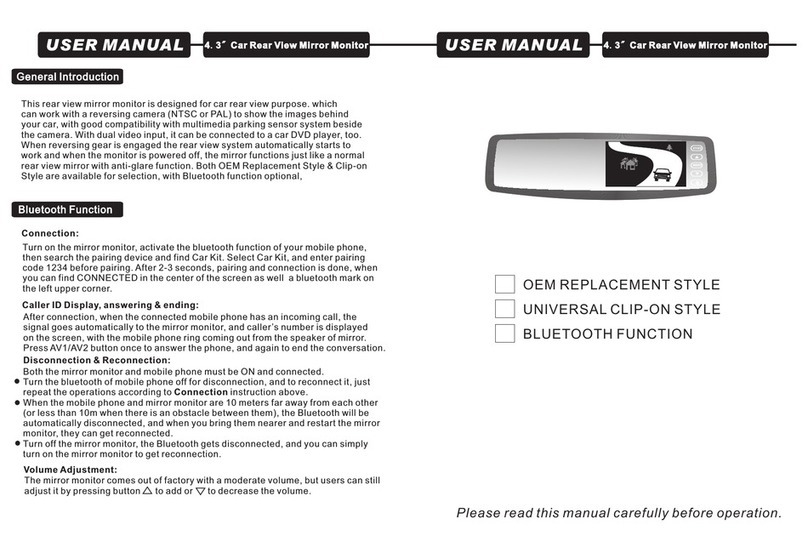5 | P a g e
Disclaimer
Digital Dash EFI LLC makes no affiliations, representations, endorsements, sponsorships, or associations
with the Raspberry Pi Foundation or EFI Analytics.
Digital Dash EFI LLC makes no representations or warranties of any type with respect to the contents in
this manual. Digital Dash EFI LLC disclaims any implied warranties or fitness for any particular purpose.
Digital Dash EFI LLC is not liable for any errors contained within or for incidental or consequential damages
in connection with the supply, performance or use of the hardware and software or this manual.
Digital Dash EFI LLC reserves the right to revise this installation and user manual at any time, without
obligation to notify any person of revisions. As defined by the Magnuson-Moss warranty Act, do not install
any products or services unless you have the technical ability to properly set-up the entire vehicle to
compensate for the installation of those products or services. The necessary work and expertise needed
to install different products varies. Instructions, where provided, are given to assist in the installation only;
they are not a substitute for mechanical experience in setting up vehicles. Digital Dash EFI LLC is not
responsible for any personal or property damages caused by the installation of this product.
Warranty
Digital Dash EFI LLC makes every effort to ensure our products and services are of the highest quality and
standards. This warranty applies to the ORIGINAL PURCHASER of this product and covers only those
products exposed to normal use or service. Digital Dash EFI LLC warrants all merchandise manufactured
by Digital Dash EFI LLC against defects in workmanship or material for a period of six (6) months after the
date of purchase. This warranty does not apply to any product that has been damaged through alteration,
improper installation, mishandling, misuse, neglect, or accident. Any part or product found to be
defective after examination by Digital Dash EFI LLC will be repaired or replaced. Digital Dash EFI LLC
assumes no responsibility for loss of time, diagnosis, removal and/or installation labor, loss of vehicle use,
inconvenience or any other consequential expenses.
This Warranty is in lieu of all other expressed warranties or liabilities. Any implied warranties, including
any implied warranty of merchantability, shall be limited to the duration of this written warranty.
If you have any questions regarding warranty, please contact support at Digital Dash EFI LLC at
WARNING: California’s Proposition 65 requires that a clear and visible warning be provided to consumers in California that have
the potential to expose them to various substances which may cause cancer, birth defects or other reproductive harm. Many of
the products of Digital Dash EFI LLC utilizes manufactured products from Aluminum, Plastics, and other standard materials. These
products can expose you to chemicals including lead, which is known to the State of California to cause cancer and birth defects
or other reproductive harm. For more information go to www.P65Warnings.ca.gov