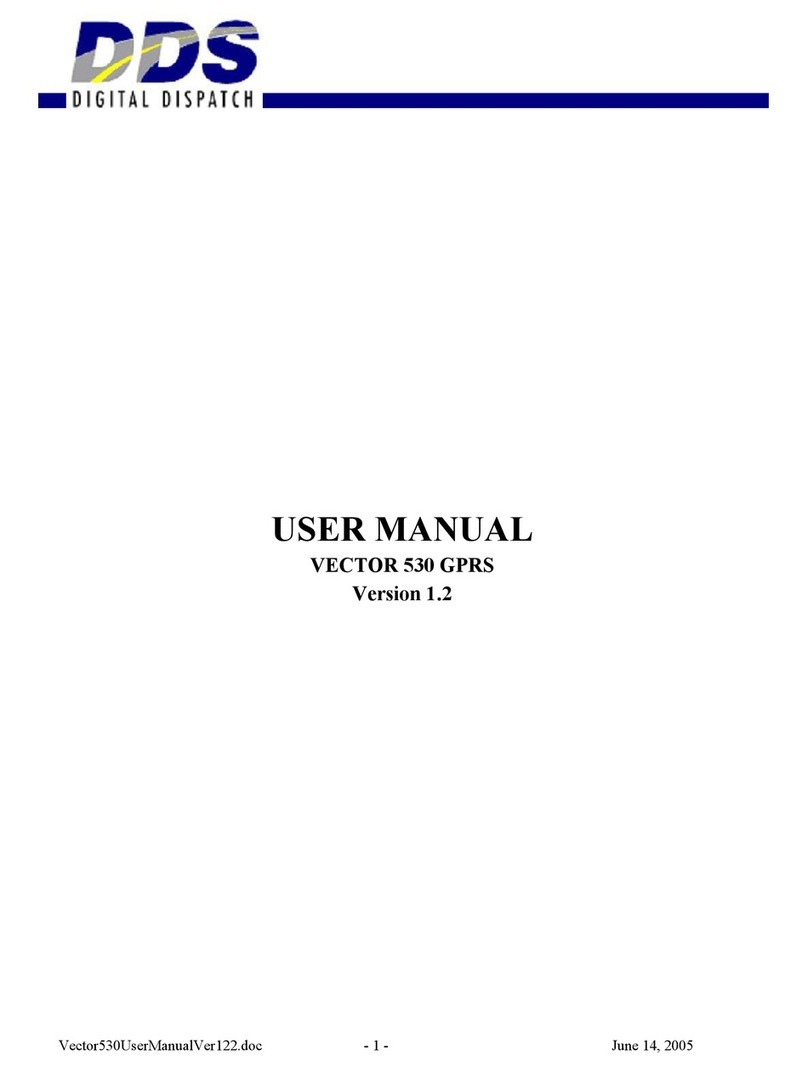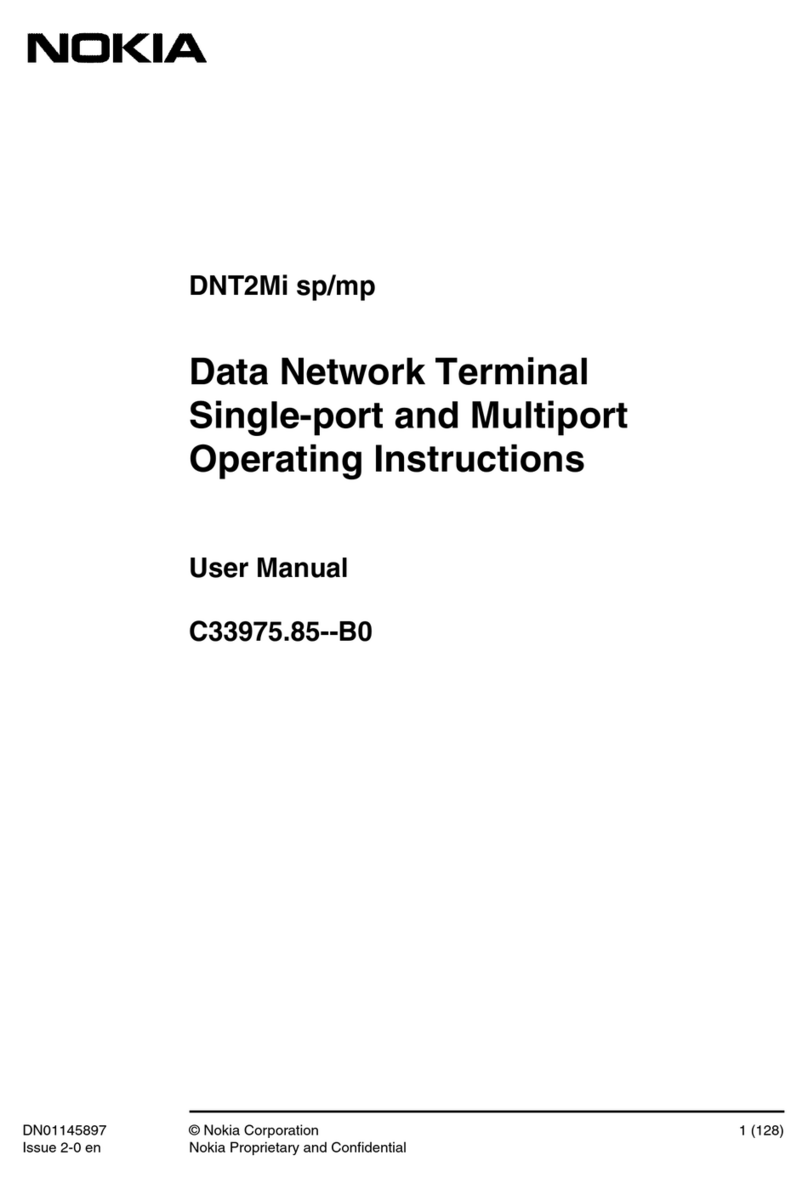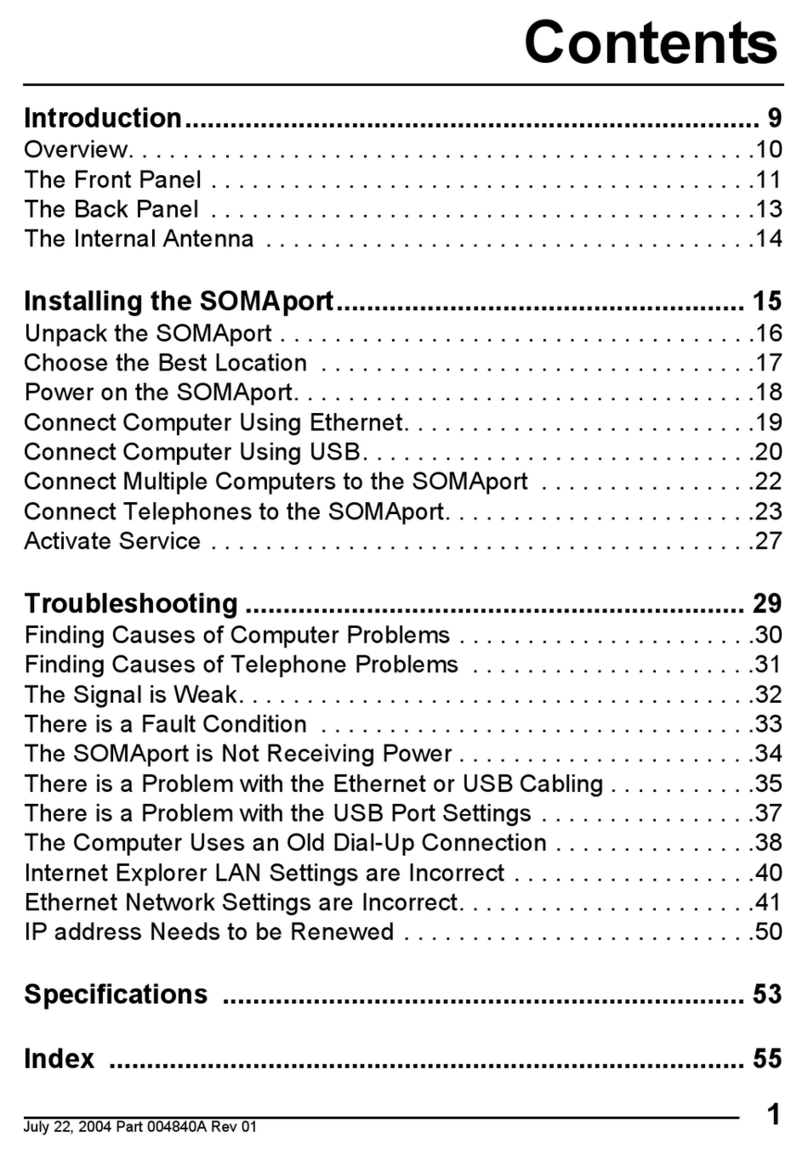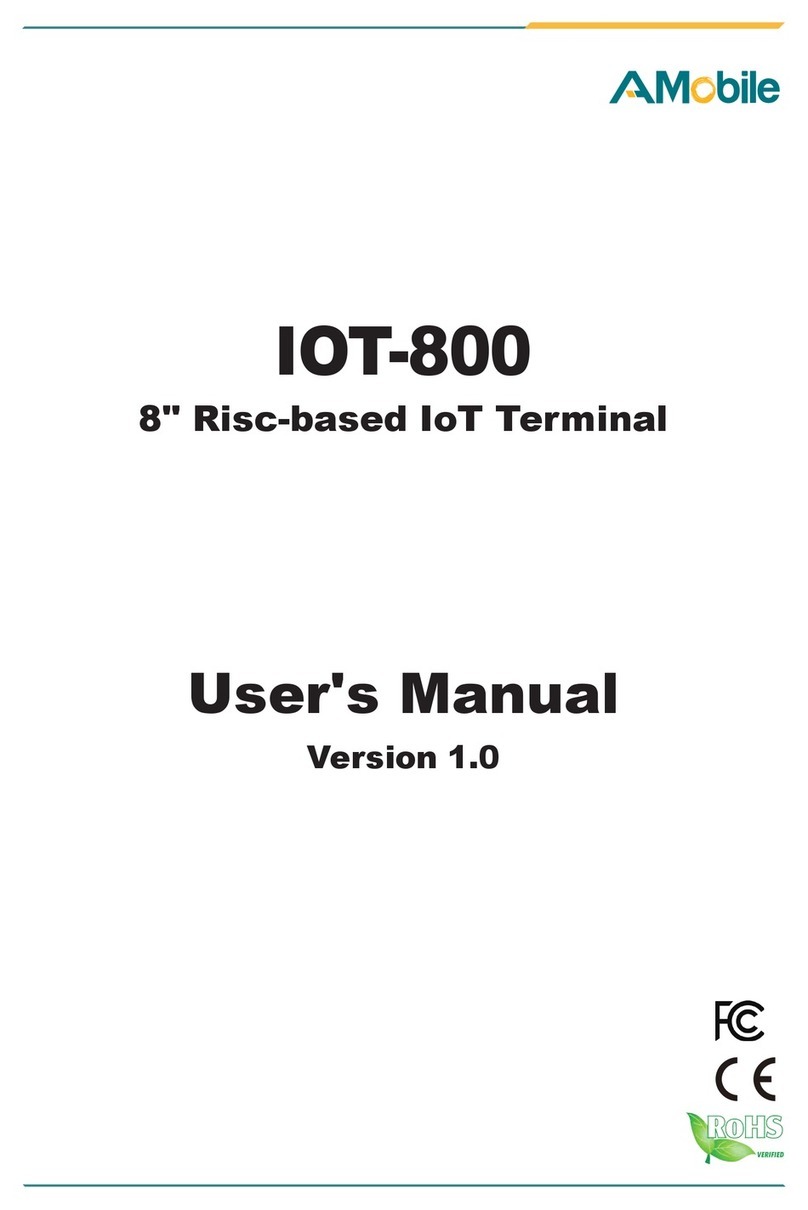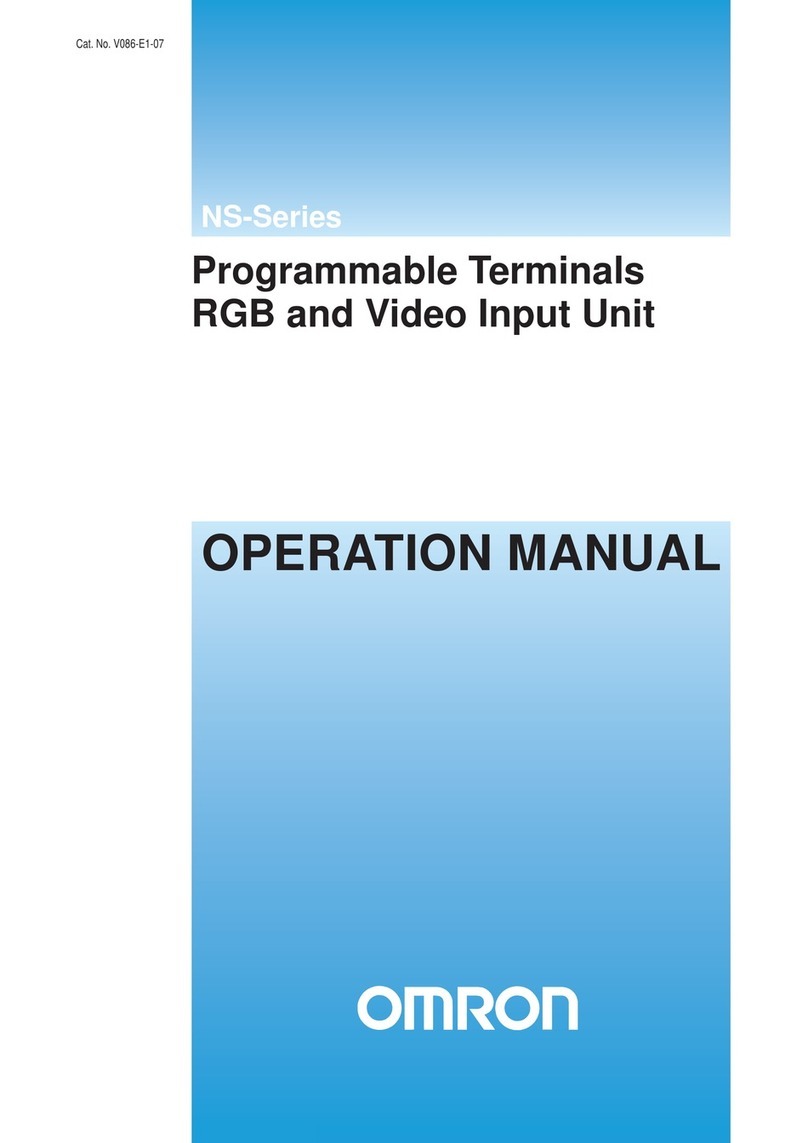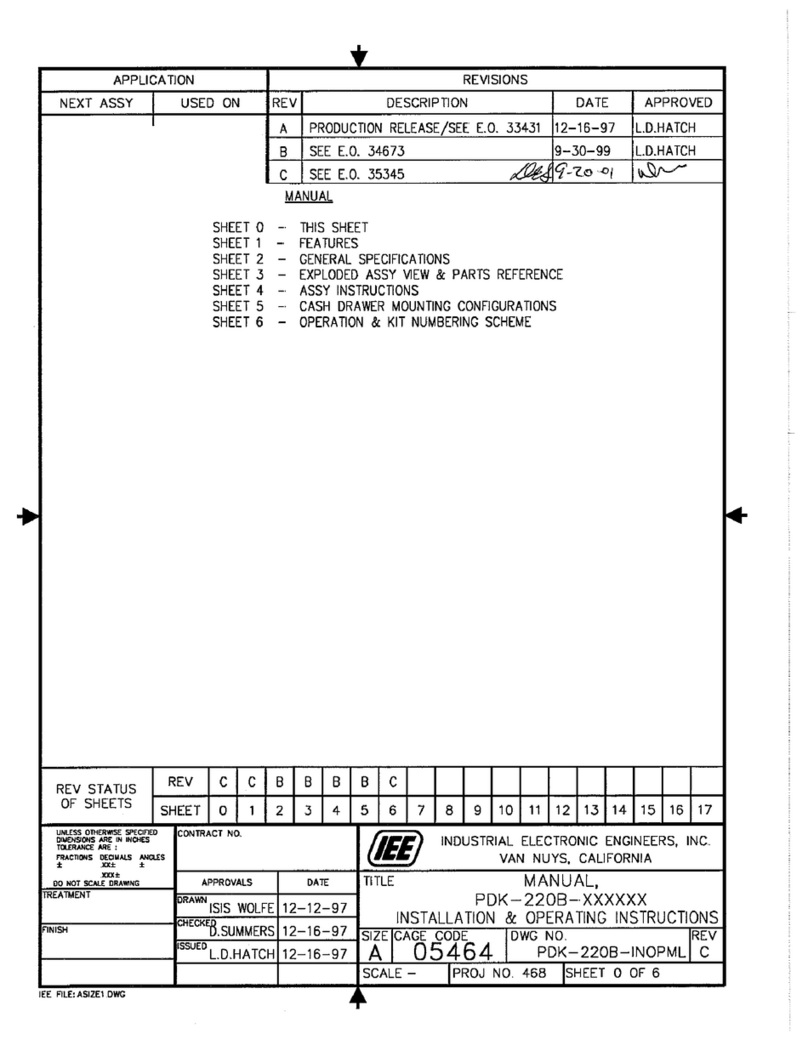DDS DELTA 1 User manual

DELTA
1
VIDEO
DISPLAY
TERMINAL
REFERENCE
MANUAL
Delta
Data
Systems
Corporation
Woodhaven
Industrial
Park.
Cornwells
Heights.
Pa.19020
•
Phone
(215]
639
-
9400

DELTA 1
VIDEO DISPLAY TERMINAL
REFERENCE
MANUAL
September
1969

DELTA
1
VIDEO DISPLAY TERMINAL

1.0
1.1
1.2
1.3
1.4
2.0
2.1
2.2
2.3
2.4
2.5
2.6
2.7
2.8
2.9
3.0
3.1
3.2
3.3
3.4
3.4.1
4.0
4.1
4.2
4.3
5.0
5.1
5.2
5.3
5.3.1
5.3.2
5.3.3
5.3.4
5.3.5
5.4
5.4.1
5.4.2
5.4.3
5.5
5.5.1
TABLE
OF
CONTENTS
Introduction
Selective
Blink
Editing
Package
Remote
Programming
Cursor
Controls
Systems
Configuration
Display
Control
Display
Read-Only
Memory
Memory
Control
Refresh
Memory
Edit
Control
Serial
I/O
Control
Parallel
I/O
Controller
Keyboard
Modes
of
Operation
Conversation
Mode
Format
Mode
Normal
Mode
Graphic
Mode
Light
Pen
Tracking
TV
Compatibility
Use
with
CCTV
Equipment
Raster
Scan
Sync
Signal
and
Composite
Video
Input-Output
Transfer
Party
Line
I/O
Bus
Commands
Transmit
Commands
Transmit
Message
Transmit
Display
Command
Transmit
Line
Command
Transmit
X
Address
Counter
Transmit
Y
Address
Counter
Clear
Commands
Clear
Message
Command
Clear
Display
Command
Clear
Line
Command
Enter
Commands
Enter

5.5.2
5.5.3
5.6
5.6.1
5.6.2
5.6.3
5.6.4
5.7
5.7.1
5.7.2
5.7.3
5.7.4
5.7.5
5.7.6
5.7.7
5.7.8
5.7.9
5.7.10
5.7.11
5.8
5.9
6.0
6.0.1
6.0.2
6.1
6.1.2
6.1.3
6.1.4
6.1.4.1
6.1.4.2
6.1.5
6.2
6.2.1
6.2.2
6.3
6.3.1
6.3.2
6.3.3
6.3.4
6.3.5
7.0
7.1
Enter
Addressed
Line
Enter
Addressed
position
Edit
Commands
Insert
Command
Insert
Line
Command
Delete
Command
Delete
Line
Command
Display
Controls
Set
Blink
Clear
Blink
Cursor
Left
Cursor
Right
Cursor
Up
Cursor
Down.
Return
New
Line
Home
Backspace
Tab
Party
Line
Signals
Interrupt
System
Serial
Communications
Communication
Interface
Synchronous
Interface
Serial
Controller
-
IBM
Compatible
ASCII
Communication
Control
Characters
Addressing
Sequences
Sequence/Response
Dialogue
Transmit
Data
Commands
Enter
Data
Commands
Error
Control
Teletype
Compatibility
Serial
Controller
Echoplex
Mode
Normal
Mode
Serial
Interface
(RS-232B)
Grounds
Data
Signals
Control
Signals
Additional
Control
Signals
Electrical
Signal
Characteristics
Parallel
Interface
Controller
Parallel
Controller
I/O
Bus

FIGURES
DELTA 1
USASCII
CODE
3.0
DELTA
1
System
Configuration
5.1
Input/Output
Party
Line
Schematic
5.2
Party
Line
Data
Input
Timingl
5.3
Party
Line
Output
Ti~in~
5.4
Party
Line
Timing
5.5
Sequential
Priority
Interrupt
Schematic
Diagram
6.1
6.2
7.1
7.2
8.0
9.0
5.1
7.1
Sequence/Response
Diagram
for
Transmit
Data
Commands
from
the
Computer
Sequence/Response
Diagram
for
Enter
Data
Commands
from
the
Computer
Sequence/Response
Diagram
for
Transmit
Data
Commands
from
the
Computer
via
a
Parallel
Interface
Sequence/Response
Diagram
for
Enter
Data
Commands
from
the
Computer
via
a
Parallel
Interface
Bits
and
DELTA 1
Control
Codes
Keyboard
TABLES
Party
Line
I/O
Connector
Parallel
Interface
Connector

1.0
INTRODUCTION
The
DELTA
1 VIDEO DISPLAY TERMINAL
is
a
complete
stand
alone
computer
terminal
for
rapid
entry,
transmission,
and
retrieval
of
digital
information.
It
consists
of
a
controller,
an
alpha-numeric
keyboard
and
a
CRT
dis-
play.
A
standard
T.V.
monitor
is
used
for
display
of
an
EIA-TV
compatible
signal.
This
makes
possible
the
operation
of
many
T.V.
monitors
in
a
room
or
building
to
display
information
to
many
users.
The
DELTA
1
has
a
capacity
of
960
characters,
40
on
each
of
24
lines.
A
graphics
mode
provides
display
of
graphic
information
on
a
128
by
64
matrix.
Complete
capability
for
editing,
formatting
and
transmitting
data
is
included
to
provide
data
manipulation
hereto-
fore
unavailable
with
a
terminal
in
this
price
class.
Communications
with
the
DELTA
1
is
provided
through
an
EIA
compatible
serial
communications
interface.
The
serial
interface
provides
ASCII
communications
capa-
bility
to
make
the
~ELTA
1
compatible
with
the
Model
2701
communications
controller
of
the
IBM
software.
A
parallel
interface
is
also
available
with
DTL
electrical
compatibility.
Data
is
transferred
through
the
parallel
interface
using
a
REQUEST-ACKNOWLEDGE
control
sequence
providing
compatibility
with
computer
input/output.
The
most
complete
set
of
editing
and
format
controls
are
provided
to
simplify
operator
manipulation
and
preparation
of
data.
The
character
insert
and
delete
keys
open
or
close
a
space
on
a
line
and
the
line
insert
or
delete
keys
open
or
close
a
line
space.
The
format
control
permits
entering
and
protecting
fixed
information
while
the
operator
enters
variable
infor-
mation.
Transmission
and
clearing
of
the
variable
information
provides
a
high
level
of
efficiency
of
operation.
The
selective
blink
feature
permits
any
characters
at
selected
positions
to
blink
to
call
the
operator's
attention
to
the
data.
Complete
cursor
control
from
the
keyboard
as
well
as
the
computer
is
provided
by
cursor
controls
to
position
the
cursor
anywhere
on
the
screen.
Variable
trans-
mission
and
erase
data
commands
provide
the
ability
to
handle
either
the
entire
screen,
a
single
line,
or
a
message.

options
offered
for
the
DELTA
1
include
a
light
pen,
hard
copy
devices
for
printing
what
is
on
the
screen,
closed
circuit
T.V.
equipment
for
use
in
conjunction
with
the
DELTA
1,
and
various
interfaces
for
communi-
cation
and
direct
connection
to
other
computers.
A.
Options
also
include
a
96
character
set
where
the
32
additional
characters
are
either:
1.
Lower
case.
2.
Line
drawing
characters.
3.
ASCII
control
code
graphic
symbols.
(The
use
of
any
of
these
options
requires
that
the
blink
capability
be
deleted.)
1.1
SELECTIVE BLINK
The
SELECTIVE BLINK
feature
permits
the
computer
to
call
attention
to
important
information
displayed
on
the
screen.
Such
information
blinks
on
and
off
at
approximately
a
once
per
second
rate.
The
operator's
eye
is
captured
by
the
blinking
and
he
can
take
appro-
priate
action
to
acknowledge
receipt
of
such
information.
Blink
will
cause
any
field
of
characters
to
be
in
the
BLINK
condition.
When BLINK
is
established
for
a
given
character
position,
any
displayable
characters
stored
in
that
position
will
blink
on
and
off
on
the
screen.
Clearing
the
position
to
a
space
or
changing
the
char-
acter
will
not
stop
the
blink
function.
To
stop
a
field
from
blinking,
the
appropriate
command
must
be
entered
for
each
position
for
which
the
blink
function
should
be
terminated.
In
this
way,
each
position
may
be
sep-
arately
and
independently
programmed
to
blink
or
to
stop
blinking
as
required.
BLINK
is
independent
of
the
format
function
and
will
be
affected
by
whether
a
given
position
is
FIXED
or
VARIABLE
data
in
the
FORMAT
MODE.
Edit
commands
will
change
the
location
of
the
blink
field
as
well
as
data.
1.2
EDITING
PACKAGE
The
DELTA
I
has
a
complete
set
of
data
editing
features.
Because
an
important
characteristic
of
a
CRT
terminal
is
the
ability
to
receive
data
from
a
computer,
mani-
pulate
the
data
and
then
transmit
back
to
the
computer,
the
edit
features
provided
by
the
DELTA
I
are
essential.
These
are
as
follows:

A.
Insert
The
Insert
Command
causes
a
character
space
to
be
opened
up
at
the
position
of
the
Cursor
and
all
characters
at
that
position
and
to
the
right
are
moved
over
one
place.
The
last
character
on
the
line
is
discarded.
The
Cursor
remains
in
its
same
position
and
repeated
operation
of
this
key
will
open
up
a
multi-position
space.
The
data
to
be
inserted
can
then
be
typed
directly
in
without
affectinq
subsequent
lin~of
data.
This
is
used
to
add
a
letter
or
a
number
in
the
middle
of
an-
other
group
of
numbers
or
letters.
B.
Insert
Line
This
command
takes
the
entire
line
of
data
on
which
the
Curosr
is
located
and
moves
it
and
all
lower
lines
down
one
line.
The
bottom
line
of
data
is
discarded.
This
opens
up
an
entire
line
of
data
for
insertion
into
the
body
of
the
text.
C.
Delete
This
command
causes
the
character
at
the
position
of
the
Cursor
to
be
replaced
by
the
one
immediately
on
its
right
and
all
characters
to
the
right
of
the
Cursor
position
to
be
moved
to
the
left
one
posi-
tion.
A
space
is
brought
into
the
last
position
on
the
line.
It
is
used
to
remove
a
word
or
char-
acter
from
a
line
without
replacing
it
with
some-
thing
else.
It
differs
from
the
normal
typing
operation
where
any
new
characters
typed
over
an
old
one
will
simply
repla,ce
the
old
character
with
the
new
one.
D.
Delete
Line
This
command
causes
all
characters
on
the
same
line
as
the
Cursor
to
be
replaced
by
all
the
characters
on
the
next
lower
line.
All
lines
below
that
are
moved
up
one
line
and
spaces
are
brought
into
the
bottom
line
from
a
text
without
replacing
it
with
a
different
line.
E.
Roll
and
Crawl
One
of
the
important
capabilities
of
the
DELTA
1
Terminal
through
the
edit
functions
is
the
ability
to
ROLL
data
up
and
down
by
the
use
of
the
dele-
tion-Qr
insertion
command.
New
lines
of
data
can
then
be
entered
so
that
a
continuously
moving
text

can
appear
on
the
screen
of
the
terminal.
The
same
thing
can
be
true
for
a
single
row
of
charac-
ters,
CRAWLING
from
left
to
right
or
right
to
left.
In
each
case
the
appropriate
characters
or
lines
to
be
entered
can
be
displayed
and
moved
up,
down,
left
or
right.
1.3
REMOTE
PROGRAMMING
The
DELTA
1
display
is
capable
of
responding
to
a
vari-
ety
of
commands
to
provide
for
remote
operation
of
the
various
function
controls.
These
include
all
of
the
format
controls,
the
erase
controls,
and
the
transmit
control.
In
addition,
the
remote
computer
can
cause
the
Cursor
to
be
set
at
any
fixed
position
on
the
screen
by
providing
an
absolute
address
to
the
terminal.
1.4
CURSOR
CONTROLS
An
extensive
set
of
Cursor
Controls
is
provided
on
the
DELTA
1.
These
are
designed
with
two
points
of
view;
For
operator
convenience,
and
to
provide
complete
flex-
ibility
to
the
computer
programmer.
At
the
keyboard,
there
are
7
Cursor
Commands~
These
include
UP:
DOWN,
LEFT,
and
RIGHT.
Also
provided
is
the
HOME
command
which:mD-Ves
the
Cursor
to
the
first
posi-
tion
of
the
first
line,
the
RETURN
command
which
moves
the
Cursor
to
the
first
position
of
the
following
line,
and
the
BACKSPACE
command
which
moves
the
Cursor
back
one
position.
All
of
the
above
Cursor
Commands
are
programmable
from
the
computer
which
also
has
the
capability
for
absolute'
positioning
the
Cursor
any
where
on
the
screen
with
the
POSITION
CURSOR
COMMAND.
The
Cursor
command,
given
with
a
line
and
position
number,
will
automatically
move
to
the
position
addressed.
This
provides
the
ultimate
in
manipUlative
capability
from
the
computer.

2.0
SYSTEMS
CONFIGURATION
The
DELTA
1
display
station
consists
of
a
number
of
mod-
ular
components
described
in
the
following
paragraphs:
2.1
DISPLAY
CONTROL
The
function
of
display
control
is
to
generate
master
timing,
integrate
the
refresh
memory,
generate
the
char-
acter
font,
and
convert
the
digital
character
informa-
tion
into
a
signal
capable
of
being
recognized
by
a
standard
T.V.
monitor.
It
also
contains
an
EIA
RS170
compatible
sync
generator
which
produces
composite
sync
and
composite
video
signals.
Optionally
available
is
a
source
of
control
signals
necessary
to
permit
the
Display
Controller
to
be
the
source
of
synchronization
for
any
closed
circuit
T.V.
facility.
2.2
DISPLAY
The
technique
used
for
generation
and
display
of
data
employs
a
scanned
raster
approach.
The
display
is
a
atandard
CRT
T.V.
monitor
mounted
in
a
desk
top
housing.
The
12"
screen
will
display
960
characters
in
24
rows
of
40
characters
each.
Mounted
on
the
side
of
the
dis-
play
station
are
three
control
knobs,
for
brightness,
contrast,
and
horizontal
hold.
At
the
users
option,
other
displays
may
be
attached
to
the
same
controller
providing
the
opportunity
to
monitor
the
contents
of
the
screen
in
several
different
locations.
These
moni-
tors
can
be
additional
DELTA
12"
display
screens,
or
large
screen
remote
monitors
can
be
used.
2.3
READ-ONLY
MEMORY
The
read-only
memory
is
a
permanent
storage
device.
It
is
programmed
to
contain
a
pattern
of
one's
and
zero's
which
represent
the
shape
of
each
of
the
standard
64
characters
which
can
be
displayed
on
the
screen.
Since
each
character
is
made
up
of
seven
rows
of
five
dots
each,
the
memory
is
broken
up
into
64 x 7
words
of
five
bits
each.
2.4
MEMORY
CONTROL
Memory
control
serves
the
purpose
of
addressing
the
refresh
memory
and
controlling
the
source
and
destina-
tion
of
the
data.
During
that
portion
of
the
raster

scan
in
which
the
display
is
active,
memory
access
is
controlled
by
a
real
time
clock
counter
which
defines
character
position
along
the
line
and
character
line
on
the
page.
During
this
time
the
data
is
transferred
from
core
memory
to
the
Display
Control.
If
new
characters
are
to
be
entered
into
the
refresh
memory
or
if
some
other
form
of
an
edit
is
pending,
during
the
period
of
time
in
which
the
raster
is
re-
tracing.,
the
memory
address
is
the
cursor
address.
Data
is
either
extracted
from
the
memory
or
entered
in-
to
the
memory
during
the
retrace
time,.
as
defined
by
Edit
Control.
2.5
REFRESH
MEMORY
The
refresh
memory
is
a
high
speed,
random
access
mag-
netic
core
storage.
This
unit
contains
1024
eight-bit
words.
In
the
DELTA
1,
six
bits
are
used
for
storage
of
which
of
the
64
characters
in
the
set
is
to
be
dis-
plqyed.
The
other
two
bits
are
used
to
store
blink
and
format
information.
In
a
96
character-set
display
or
in
a
color
terminal,
one
or
the
other
of
the
remain-
ing
two
bits
may
be
used
for
other
information.
2.6
EDIT
CONTROL
The
function
of
Edit
Control
is
to
perform
all
editing
operations
for
the
data
received
from
either
the
com-
puter
or
the
keyboard,
and
for
sending
all
data
to
the
computer.
The
basic
edit
functions
include
control
of
transmission
to
and
from
a
computer,
clearing
all
or
sections
of
the
display,
entering
data
into
the
display,
controlling
the
cursor
on
the
display,
or
manipulating
data
via
the
insert,
insert
line,
delete,
or
delete
line
commands.
2.7
SERIAL
I/O
CONTROL
The
function
of
the
Serial
I/O
Controller
is
to
permit
the
display
system
to
communicate
with
a
computer
via
a
communications
line.
The
Serial
I/O
Controller
transmits
and
receives
serial
ASCII
Coded
data
via
a
telephone
company
supplied
modem
and
converts
it
to
edit,
transmit,
or
control
commands
for
the
display.
The
Serial
I/O
Controller
also
performs
the
handshaking
operation
required
to
establish
communications.

2.8
PARALLEL
I/O
CONTROLLER
The
function
of
the
Parallel
I/O
Controller
is
to
permit
direct
communications
between
the
display
system
and
other
I/O
devices.
Such
devices
include
small
general
purpose
computers,
paper
tape
readers
or
punches,
card
readers
or
punches,
magnetic~
tape
controllers,
line
printers,
and
the
keyboard.
The
parallel
I/O
Controller
contains
a
party
line
data
bus
permitting
the
display
controller
and
other
peripheral
devices
to
share
common
information.
To
insure
proper
direction
of
information
flowing
into
or
out
of
the
data
lines,
an
interrupt
structure
is
used.
Thus,
any
device
requiring
service
will
make
a
request
which
is
stored
in
the
Parallel
I/O
Controller,
and
when
the
Controller
completes
the
processing
associated
with
some
other
I/O
device
control
is
transferred
to
the
requesting
peri-
pheral.
During
the
time
that
this
peripheral
is
using
the
data
bus,
all
other
requests
are
stored
and
only
the
peripheral
presently
using
the
I/O
data
bus
can
con-
trol
the
flow
of
data
to
or
from
the
display
controller.
2.9
KEYBOARD
The
keyboard,
as
shown
in
figure
9,
contains
a
stan-
dard
typewriter
keyboard,
a
display
edit
keyboard,
and
a
display
control
keyboard
all
in
one
package.
The
standard
typewriter
keyboard
permits
entry
of
26
charac-
ters,
ten
numbers,
and
24
special
symbols.
The
edit
keyboard
permits
relative
motion
control
of
the
cursor
(up,
down,
left,
and
right),
homes
the
cursor,
permits
the
establishment
of
formats
and
blink
fields,
and
permits
the
operator
to
enter
or
delete
characters
or
lines.
The
control
keyboard
permits
the
operator
to
request
transmissions,
to
clear
a
message,
display,
line,
to
re-
set
the
display"to
select
the
mode
of
operation,
and
the
mode
of
display,
and
permits
a
limited
number
of
special
controls
which
will
cause
actions
on
external
I/O
devices
(up
to
ten
can
be
supplied).

3.0
MODES
OF
OPERATION
There
are
three
modes
of
operation
for
display
of
alpha-
numeric
information.
These
are
1)
conversation
mode,
2)
format
mode,
and
3)
normal
mode.
3.1
CONVERSATION
MODE
The
Conversation
Mode
is
provided
to
facilitate
conver-
sational
dialogue
between
the
computer
and
the
DELTA
1
terminal.
The
purpose
is
to
simplify
operator
actions
in
communicating
with
the
computer
and
to
permit
the
past
conversation
with
the
computer
to
be
left
displayed
on
the
screen.
After
Activation
of
the
Conversation
Mode
Key,
the
Mode
Light
will
go
on.
The
address
of
the
cursor
is
stored
in
a
register
and
the
operator
types
his
inquiry
to
the
computer.
The
last
character
of
the
message
will
be
an
End
Of
Message
(EOM)
symbol.
The
terminal
transmits
all
information
between
the
cursor
locations
stored
ln
the
register
and
the
End
Of
Message
symbol.
The
com-
puter
begins
its
reply
on
the
next
line
leaving
displayed
the
inquiry
to
the
computer.
When
the
computer
has
com-
pleted
transmission
of
its
message,
it
sends
a
Return
and
returns
control
to
the
terminal.
The
terminal
again
stores
the
address
of
the
cursor
in
the
address
register
and
the
operator
can
type
in
the
next
inquiry.
In
the
Conversation
Mode
it
is
not
necessary
to
constantly
reposition
the
cursor
to
the
beginning
of
a
message
in
order
to
transmit.
Furthermore,
the
entire
dialogue
between
computer
and
operator
remains
displayed
on
the
screen
instead
of
being
cleared
after
each
communication.
The
Conversation
Mode
is
an
important
factor
in
the
man-
machine
interface
problem
by
simplifying
communications
with
the
computer.
It,
therefore,
simplifies
operator
intervention
and
training.
3.2
FORMAT
MODE
The
Format
Mode
is
designed
to
simplify
man-machine
inter-
action.
It
is
used
when
a
pre-established
format
is
placed
on
the
screen
in
the
Normal
Mode
and
requested
information
(variable
data)
is
typed
in
Format
Mode.

An
example
of
a
format
would
be:
NAME:
ADDRESS:
CITY:
STATE:
ZIP:
S.
S.
#:
EMPLOYER:
The
computer
would
transmit
data
in
the
Normal
Mode
to
establish
such
a
format.
Now,
operating
in
the
Format
Mode,
the
operator
would
be
unable
to
erase
the
format
information.
Operation
of
the
tab
control
would
move
the
cursor
to
the
start
of
the
first
variable
data
field.
The
operator
would
then type
(TAB)
Richard
M.
Nixon
(TAB)
1600
Pennsylvania,
Ave
(TAB)
WASHINGTON
(TAB)
D.C.
(TAB)
21111
(TAB)
333-333-3333
(TAB)
U.S.
GOVERN-
MENT
(END
OF
MESSAGE).
The
screen
would
then
look
like
this:
NAME:
RICHARD
M.
NIXON
ADDRESS:
1600
PENNSYLVANIA
AVE
CITY:
WASHINGTON
STATE:
D.C.
S.
S.
#:
333-333-3333
EMPLOYER:
U.S.
GOVERNMENT
ZIP:
21111
Now
the
operator
is
ready
to
transmit
the
variable
data
to
the
computer.
Since
the
computer
established
the
format
in
the
first
place,
it
knows
what
the
format
information
is.
The
transmit
button
is
pushed
and
the
terminal
sends
only
the
variable
data.
Now,
the
clear
screen
command
is
activated.
This
will
clear
the
vari-
able
data
and
bring
the
screen
back
to
just
the
format
information,
ready
for
a
new
entry.
When a
delete
or
insert
character
editing
function
is
operated
in
the
Format
Mode,
it
only
operates
on
the
field
from
the
cursor
to
the
end
of
the
line
or
the
end
of
the
variable
data
field,
whichever
shall
occur
first.
3.3
NORMAL
MODE
The
Normal
Mode
is
the
usual
operating
condition
of
the
DELTA
I
terminal.
It
provides
unrestricted
use
of
the
editing
functions.
Clear
commands
will
operate
on
all
character
positions
and
all
data
specified
will
be
trans-
mitted
in
a
send
operation.
3.4
GRAPHIC
MODE
An
alternate
mode
of
operation
from
that
of
ALPHA-NUMERIC
display
is
for
GRAPHIC
DATA
DISPLAY.
In
this
mode
the

screen
is
divided
up
into
8192
spots
on
the
face
of
the
screen.
Each
eight
bit
character
in
the
refresh
memory
of
the
terminal
describes
an
on-off
condition
for
any
one
of
a
corresponding
eight
spots
on
the
face
of
the
screen.
The
computer
can
then
transmit
data
to
the
mem-
ory
to
provide
a
pattern
of
lit
and
unlit
spots
that
will
draw
lines,
circles,
and
curves
and
generate
char-
acters
on
the
face
of
the
screen.
In
this
way
graphic
data
may
be
displayed
and
annotated
using
the
DELTA
1.
No
relationship
exists
between
the
positioning
of
the
alpha-numeric
data
on
the
screen
and
the
graphic
data.
3.4.1
LIGHT
PEN
TRACKING (OPTIONAL)
Light
Pen
Tracking
permits
use
of
the
light
pen
to
draw
lines
and
curves
on
the
face
of
the
screen.
When
the
light
pen
tracking
control
has
been
operated,
the
move-
ment
of
the
pen
across
the
face
of
the
screen
will
cause
dots
along
the
path
of
the
pen
to
be
turned
on.
This
pattern
becomes
stored
in
the
refresh
memory
and
can
be
interrogated
by
the
computer
to
provide
input
data.

4.0
T.V.
COMPATIBILITY
The
DELTA 1
Terminal
is
a
T.V.
compatible
display.
This
means
the
signal
generated
to
drive
the
display
portion
of
the
terminal
is
compatible
with
the
television
signal
generated
in
any
closed
circuit
television
system.
This
opens
up
a
broad
avenue
of
applications
for
the
DELTA 1
Terminal.
Because
of
T.V.
COMPATIBILITY,
we
are
able
to
make
use
of
a
standard
solid
state
12"
T.V.
set
in
our
terminal
at
an
accompanying
savings
to
the
user.
This
savings
is
in
the
form
6f
initial
cost
as
well
as
maintainability
because
the
operation
of
the
circuits
within
the
display
are
identical
to
those
of
part
of
a
standard
commercial
television
set.
4.1
USE WITH CCTV EQUIPMENT
The
T.V.
compatible
signal
drives
a
standard
525
line
T.V.
monitor
or
modified
T.V.
set.
The
display
asso-
ciated
with
each
keyboard
can
be
monitored
remotely
through
a
closed
circuit
television
system.
A
single
television
distribution
amplifier
can
be
used
to
drive
several
remote
monitors
in
different
locations.
A
standard
commercially
available
Video
Tape
Recorder
may
be
used
to
record
the
data
being
displayed
for
later
retrieval
and
display.
The
output
of
a
closed
circuit
television
camera
can
be
combined
with
the
signal
from
the
DELTA 1
terminal
to
superimpose
computer
generated
information
onto
a
T.V.
signal
for
display
or
recording.
This
is
useful
in
many
applications
where
existing
closed
circuit
television
systems
can
be
combined
with
the
output
data
generated
by
a
computer.
Graphic
data
such
as
pictures
from
slides
or
art
work
can
be
scanned
by
a
T.V.
camera
and
annotated
by
the
signal
from
DELTA 1
terminal.
4.2
RASTER
SCAN
Characters
are
created
on
the
screen
in
the
TV
raster
mode
by
blanking
and
unblankinq
of
the
TV
beam
as
it
moves
laterally
across
the
screen.
The
beam
moves
across
the
screen
525
times
to
create
a
normal
TV
picture.
Suc-
cessive
sweeps
skip
every
other
line
creating
two
fields
of
scan
of
262
and
263
lines
equally
spaced
up
and
down
the
screen.
This
is
known
as
an
interlace.
In
the
DELTA
1
terminal,
the
information
on
each
field
is
re-
freshed
identically
so
that
in
effect
we
have
262
lines
on
the
screen
rather
than
525.
Since
each
is
written
30
times
per
second,
an
equivalent
refresh
rate
of
60
per
second
assures
a
flicker
free
display.

The
display
characters
are
formed
in
the
middle
212
T.V.
lines
which
made
up
of
seven
lines
per
character
and
two
lines
between
rows
on
each
of
24
rows
of
characters.
The
cursor
is
written
on
the
8th
line
of
each
character
row
and
the
9th
line
is
always
used
as
a
separation
to
to
row
below.
It
takes
approximately
52
microseconds
for
the
beam
to
sweep
from
one
side
of
the
screen
to
the
other
and
approx-
imately
12
microseconds
for
it
to
return
back
to
the
left
hand
side.
During
the
52
microsecond
period
as
it
sweeps
the
screen,
the
beam
is
turned
on
and
off
to
generate
one
line
of
the
character.
However,
the
first
5
microseconds
of
the
sweep
are
not
used
in
order
to
assure
a
placement
of
the
characters
in
the
center
of
the
screen
and
reduce
maintenance
problems
from
drift
of
the
characters
to
the
left
or
right
of
the
visible
area
of
the
screen.
4.3
SYNC
SIGNAL
AND
COMPOSITE VIDEO
The
output
signal
from
the
Delta
1
generator
to
the
dis-
play
station
and
to
remote
monitors
is
a
standard
EIA
Video
signal
as
per
specification
RS
170
of
the
Electri-
cal
Industries
Association.
This
specification
provides
the
exact
timing
and
characteristics
of
the
synchroni-
zation
signal
for
the
TV
receiver
and
the
composite
video
signal.
The
sync
signal
must
have
a
pulse
at
the
beginning
of
each
line
of
video
data
to
cause
the
beam
to
return
from
the
right
hand
side
of
the
screen
to
the
left
hand
side.
When
the
proper
number
of
these
pulse
signals
have
been
generated
at
60
microsecond
intervals,
a
horizontal
synchronization
sequence
is
generated.
These
provide
the
triggering
necessary
for
the
TV
receiver
to
cause
return
of
the
beam
from
the
bottom
of
the
screen
on
the
right
to
the
top
of
the
screen
on
the
left.
The
receiver
is
now
ready
to
receive
a
new
vertical
sync
pulse
and
video
data
for
the
next
field
of
display.
Standard
synchronization
signals
are
available
as
outputs
from
the
generator
to
be
used
to
trigger
T.V.
cameras
and
other
closed
circuit
television
equipment
used
in
conjunction
with
the
DELTA
1
terminal.
Sync
signal
is
mixed
with
the
digital
data
to
provide
a
composite
video
signal.
This
is
the
type
of
signal
normally
received
from
the
output
of
a
television
camera
and
required
by
dis-
tribution
amplifiers
and
monitors
in
a
closed
circuit
TV

system.
The
compatibility
with
EIA
standard
RS
170
assures
operation
with
closed
circuit
or
broadcast
TV
equipment.
When
operating
in
conjunction
with
TV
equipment,
it
is
necessary
to
provide
the
synchronization
signals
to
the
equipment
from
the
Delta
1
display
in
order
to
provide
for
compatibility
in
operation.

5.0
INPUT-OUTPUT TRANSFER
All
data
transferred
to
and
from
the
DELTA
I
passes
through
the
party
line
input/output
bus.
This
consists
~f
eight
bi-directional
data
lines
and
a
series
of
con-
trol
lines.
These
control
lines
provide
for
transfer
of
data
through
the
data
register.
Data
is
transferred
to
and
from
the
memory
via
the
data
register.
A
priority
input/output
structure
is
provided
through
the
party
line
I/O
to
permit
various
devices
to
gain
exclusive
access.
The
single
input/output
port
provided
by
the
party
line
I/O
is
used
by
the
serial
communications
interface,
the
parallel
communications
interface
as
well
as
other
I/O
devices.
All
data
exchanged
with
the
external
world
is
passed
to
the
memory
through
the
party
line
I/O.
5.1
PARTY
LINE
I/O
BUS
The
DELTA
1
controller
employs
a
"Party
Line"
I/O
bus
to
communicate
with
peripheral
equipment.
The
party
line
at
the
last
device
must
be
terminated
with
a
resistor
whose
value
is
the
characteristic
impedence
of
the
signal
line.
This
is
done
to
minimize
reflections.
Since
the
data
lines
are
bilateral,
i.e.
they
can
be
driven
from
either
end,
a
termination
is
required
at
each
end.
The
control
lines,
which
are
unilateral,
are
required
to
be
terminated
only
at
the
receiving
end
of
the
line.
Figure
5.1
shows
the
circuit
schematics
of
both
types
lines.
Signal
lines
should
be
twisted
pairs.
Peripheral
design
should
try
to
minimize
the
length
of
the
line.
While
the
controller
can
operate
at
long
distances
an
effort
should
be
make
to
keep
the
party
line
cable
under
12
feet
long.
5.2
COMMANDS
All
commands
described
in
the
following
paragraphs
may
be
initiated
from
a
remote
source.
To
initiate
them
the
controller
expects
the
fiist
input
word
to
be
the
code
for
the
command
and
the
COMEN
signal
to
be
true
during
the
transfer.
If
the
command
is
a
XMIT
the
XMITEN
signal
must
also
be
true
during
the
transfer.
Table of contents
Other DDS Touch Terminal manuals