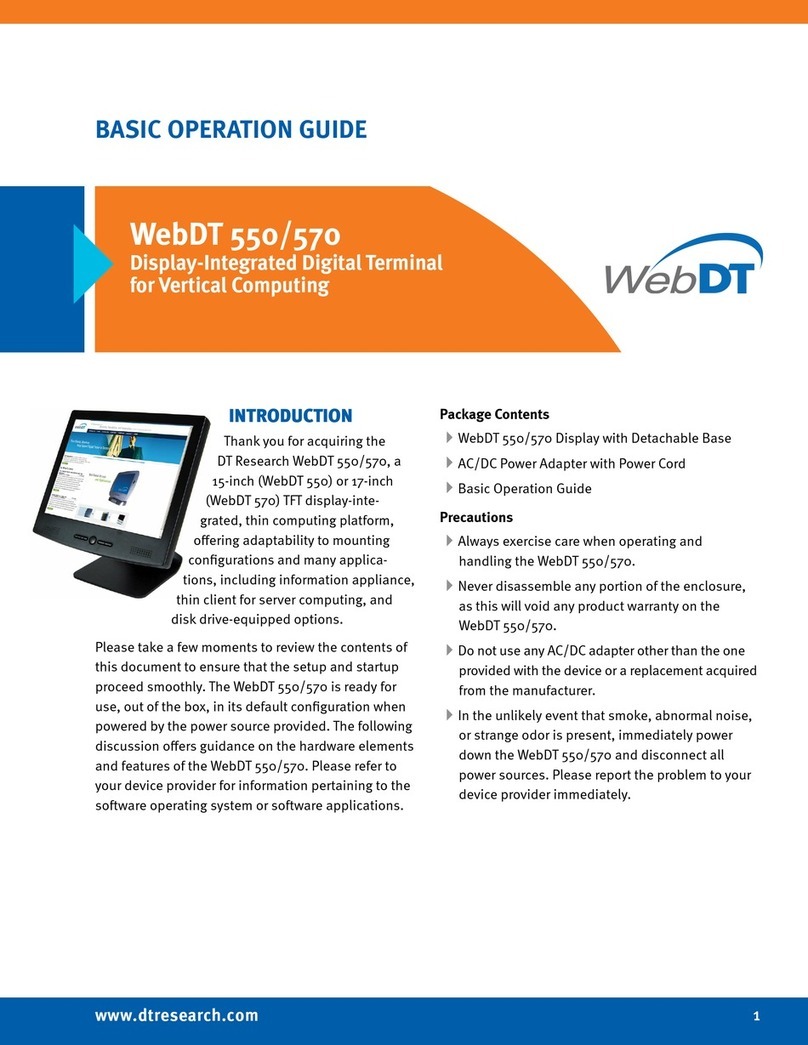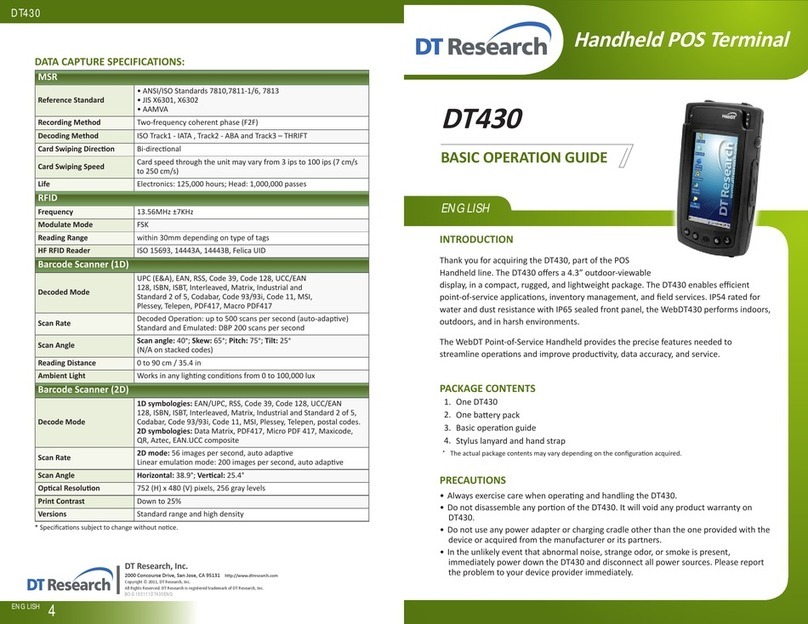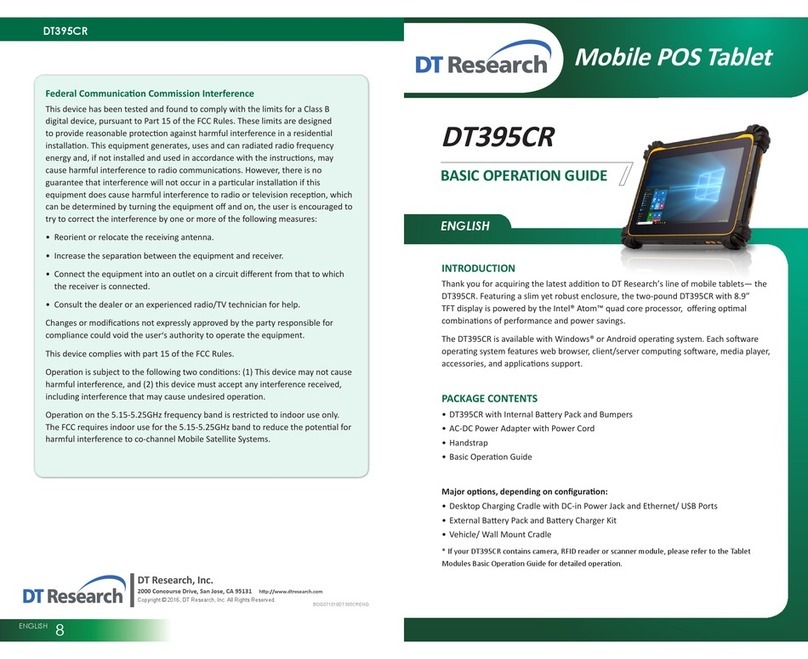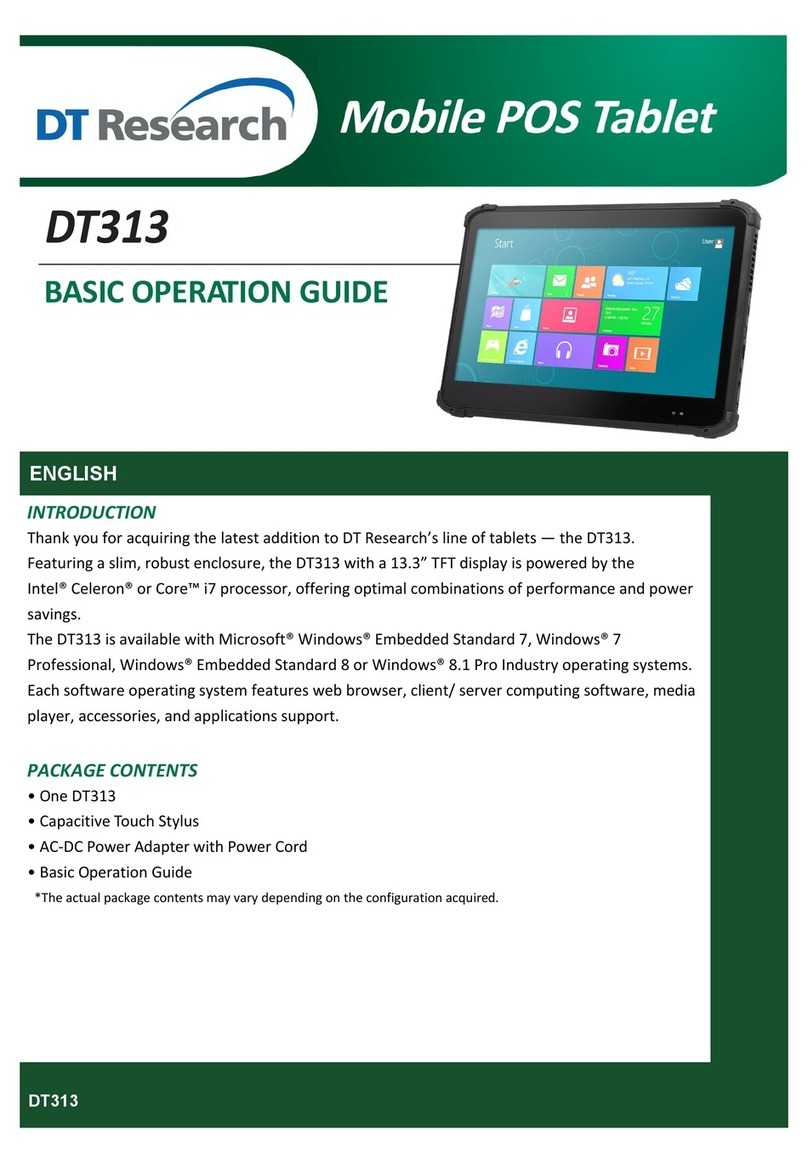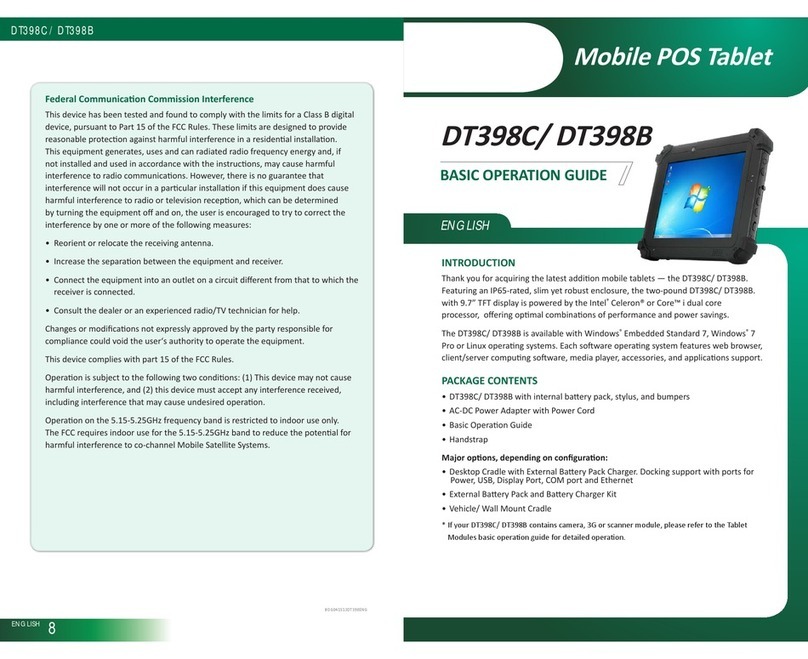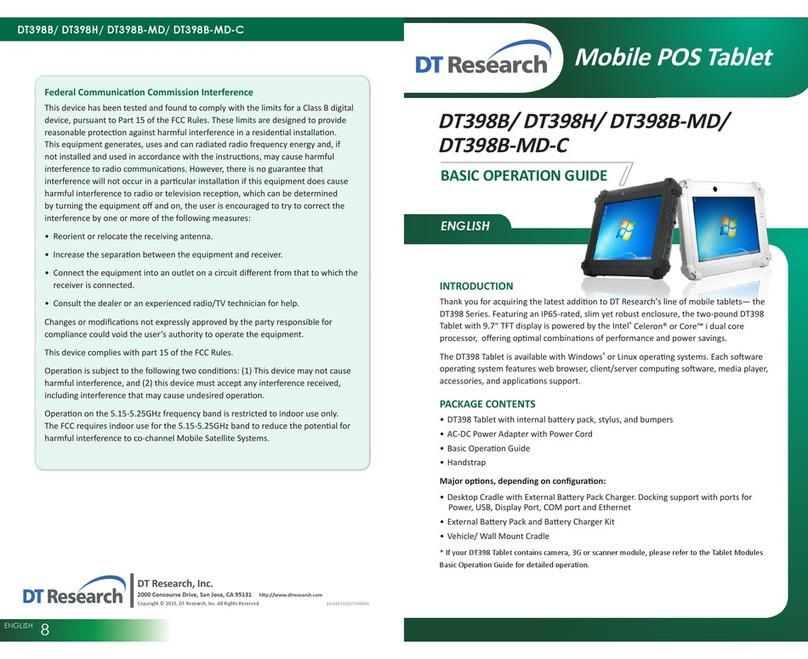ENGLISH
Handheld POS Terminal
BASIC OPERATION GUIDE
DT415
ENGLISH 4
DT Research, Inc.
2000 Concourse Drive, San Jose, CA 95131 hp://www.dtresearch.com
Copyright © 2011, DT Research, Inc.
All Rights Reserved. DT Research is registered trademark of DT Research, Inc.
INTRODUCTION
Thank you for acquiring the DT415, part of the POS
Handheld line. The DT415 offers a 3.5 outdoor-viewable
touch screen, in a compact and lightweight package. The
DT415 enables efficient point-of-service applicaons, inventory management, and field
services. With IP54 sealed front panel, the DT415 performs well inside and outside.
The WebDT Point-of-Service Handheld provides the precise features needed to
streamline operaons and improve producvity, data accuracy, and service.
PACKAGE CONTENTS
O
1. ne DT415
Basic operaon guide2.
Stylus lanyard and hand strap
3.
The actual package contents may vary depending on the configuraon acquired.*
PRECAUTIONS
Always exercise care when operang and handling the DT415.•
Do not disassemble any poron of the DT415. It will void any product warranty on•
DT415.
Do not use any power adapter or charging cradle other than the one provided with the•
device or acquired from the manufacturer or its partners.
In the unlikely event that abnormal noise, strange odor, or smoke is present,•
immediately power down the DT415 and disconnect all power sources. Please report
the problem to your device provider immediately.
BOG103111DT415ENG
DATA CAPTURE SPECIFICATIONS:
MSR
Reference Standard
ANSI/ISO Standards 7810,7811-1/6, 7813•
JIS X6301, X6302•
AAMVA•
Recording Method Two-frequency coherent phase (F2F)
Decoding Method ISO Track1 - IATA , Track2 - ABA and Track3 – THRIFT
Card Swiping Direcon Bi-direconal
Card Swiping Speed Card speed through the unit may vary from 3 ips to 100 ips (7 cm/s
to 250 cm/s)
Life Electronics: 125,000 hours; Head: 1,000,000 passes
RFID
Frequency 13.56MHz ±7KHz
Modulate Mode FSK
Reading Range within 30mm depending on type of tags
HF RFID Reader ISO 15693, 14443A, 14443B, Felica UID
Barcode Scanner (2D)
Decode Mode
1D symbologies: EAN/UPC, RSS, Code 39, Code 128, UCC/EAN
128, ISBN, ISBT, Interleaved, Matrix, Industrial and Standard 2 of 5,
Codabar, Code 93/93i, Code 11, MSI, Plessey, Telepen, postal codes.
2D symbologies: Data Matrix, PDF417, Micro PDF 417, Maxicode,
QR, Aztec, EAN.UCC composite
Scan Rate 2D mode: 56 images per second, auto adapve
Linear emulaon mode: 200 images per second, auto adapve
Scan Angle Horizontal: 38.9°; Vercal: 25.4°
Opcal Resoluon 752 (H) x 480 (V) pixels, 256 gray levels
Print Contrast Down to 25%
Versions Standard range and high density
* Specificaons subject to change without noce.