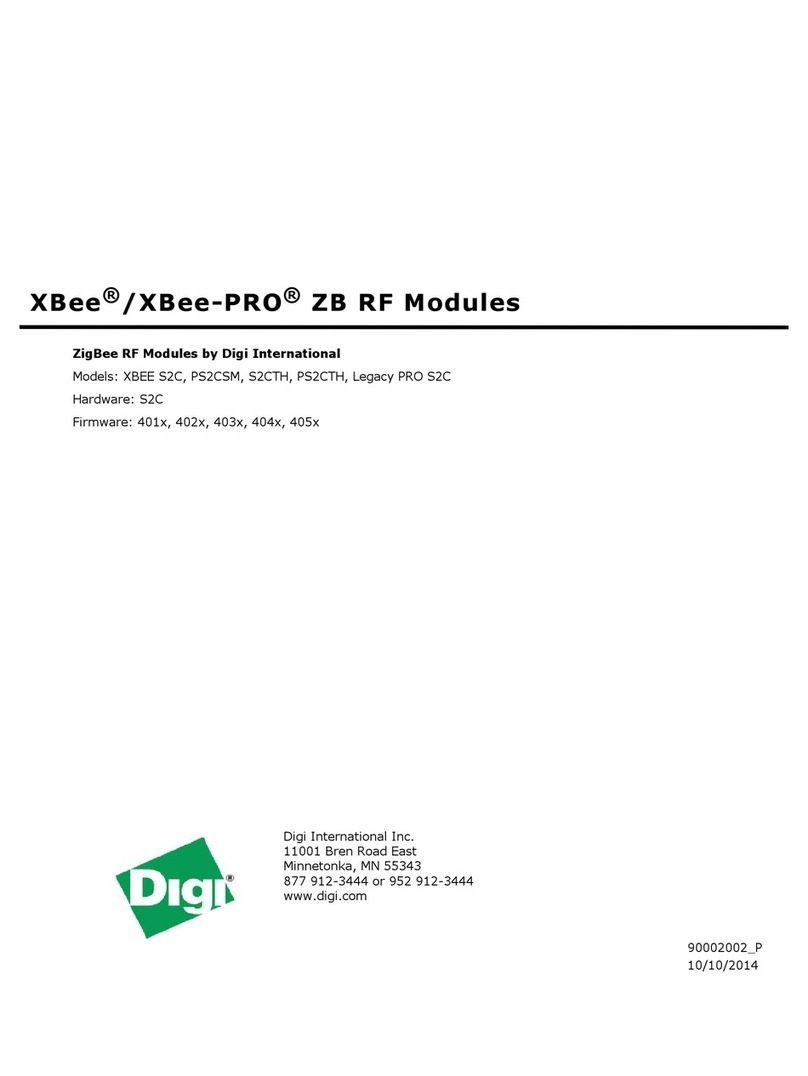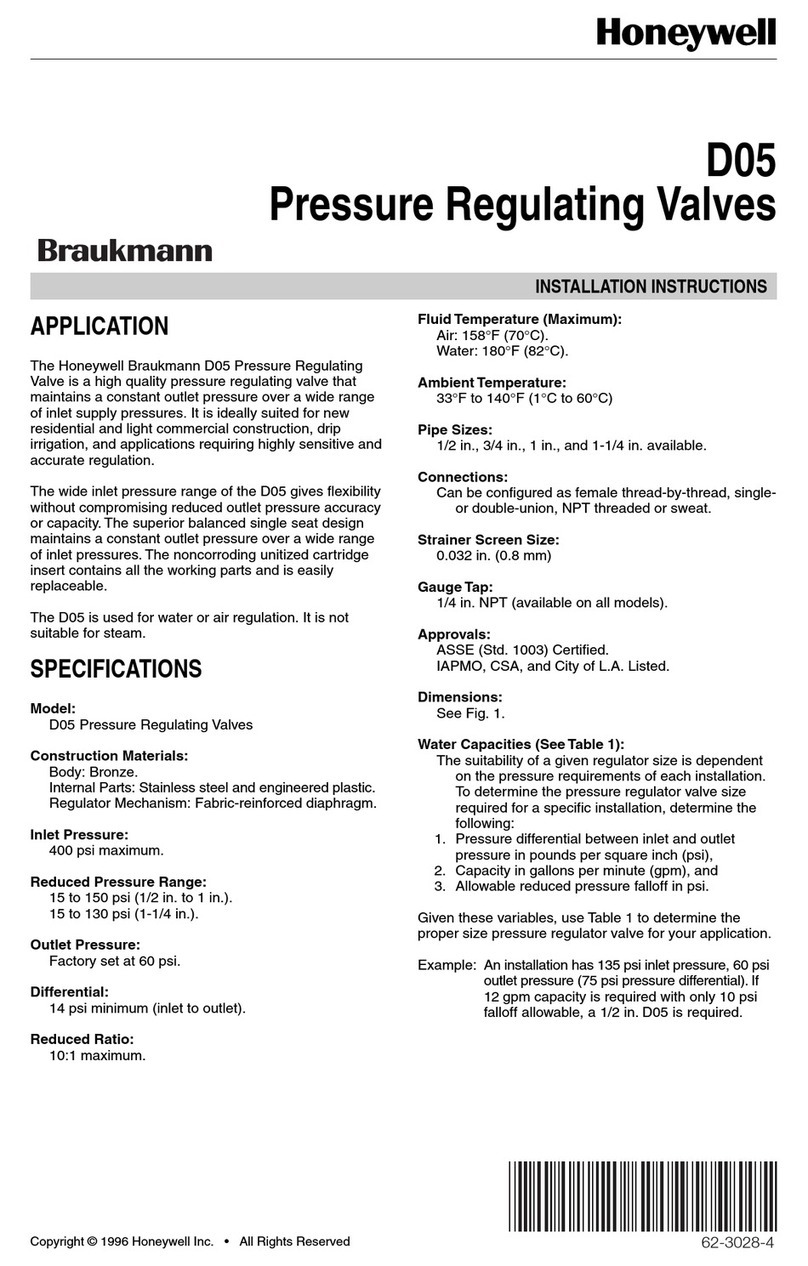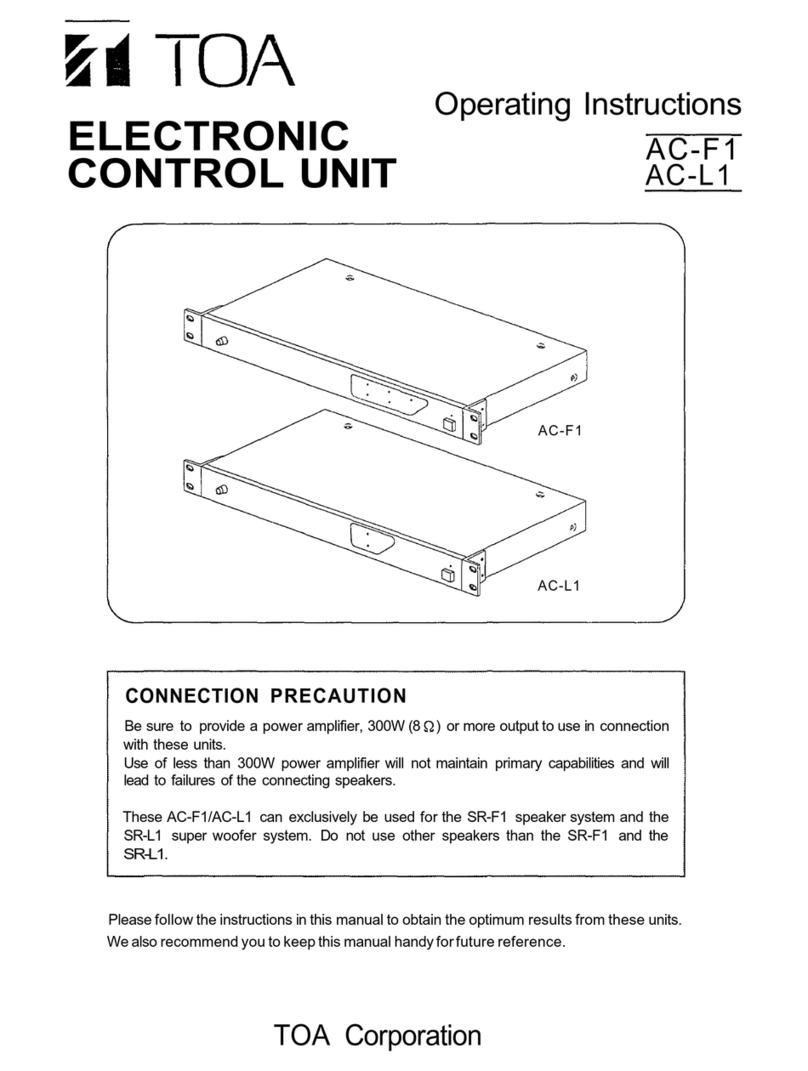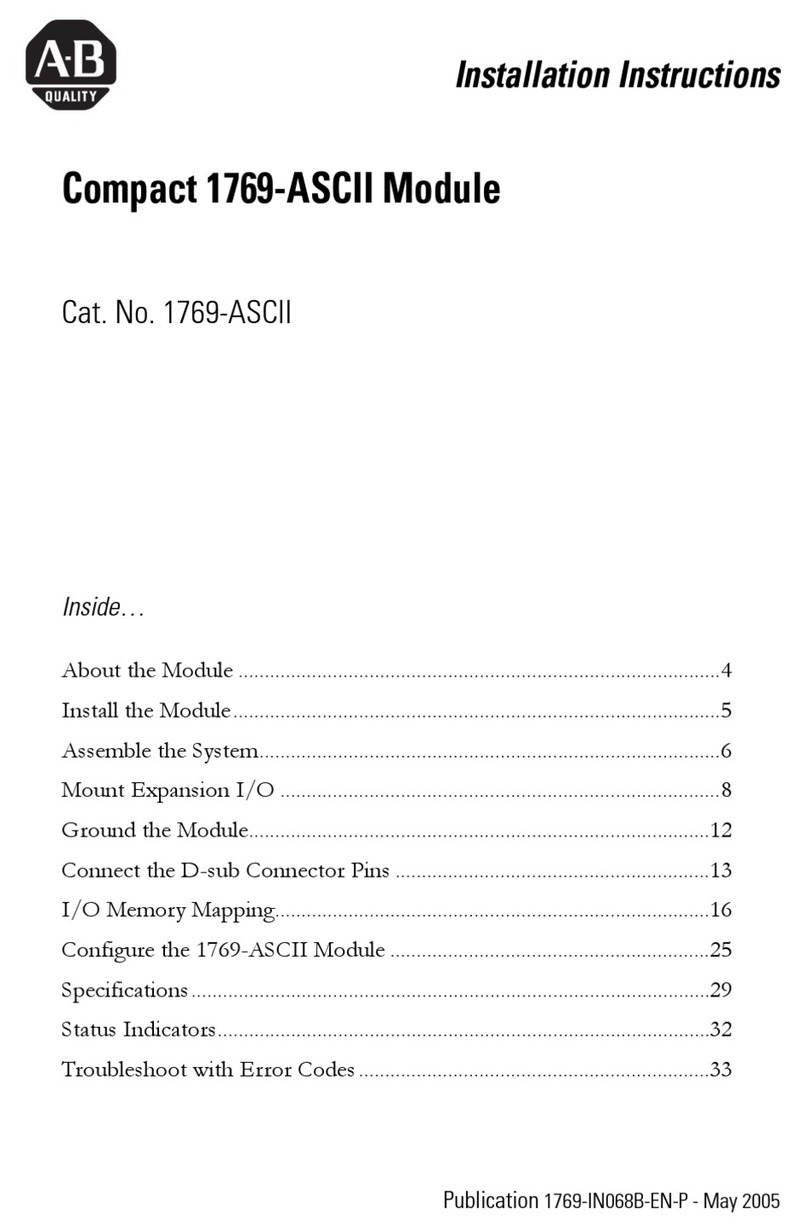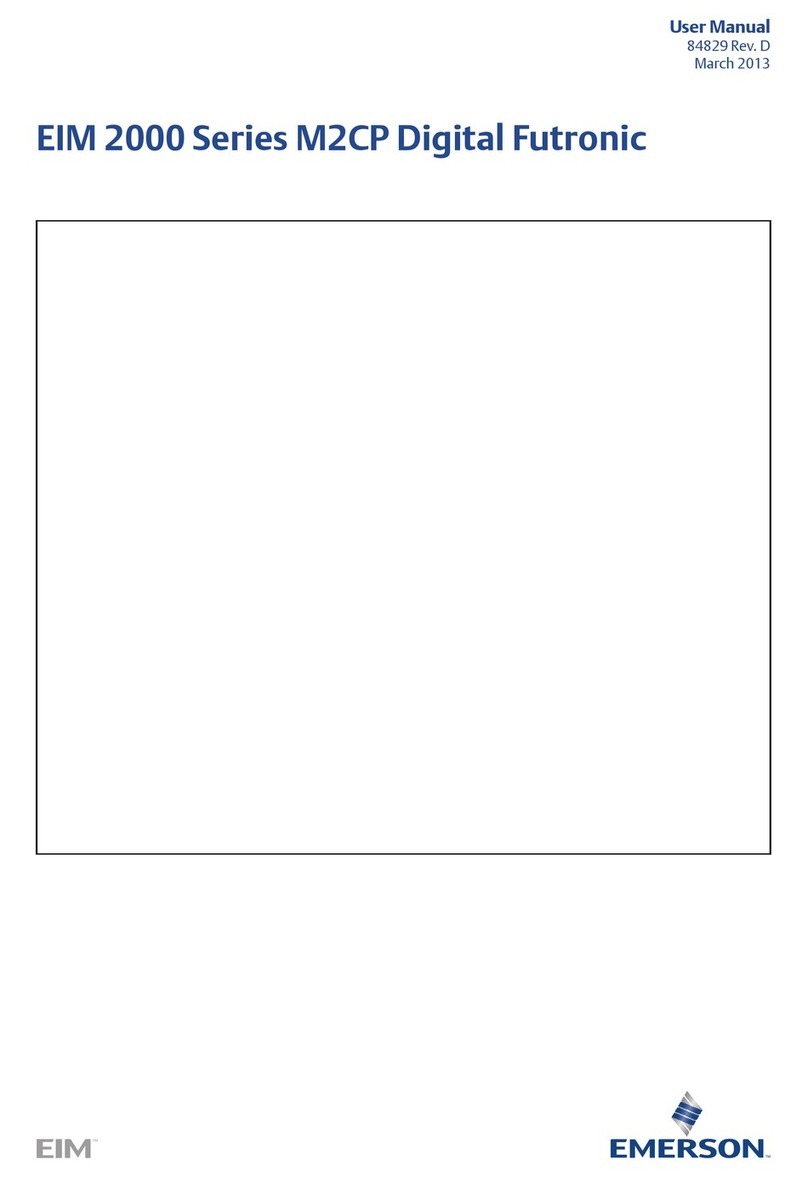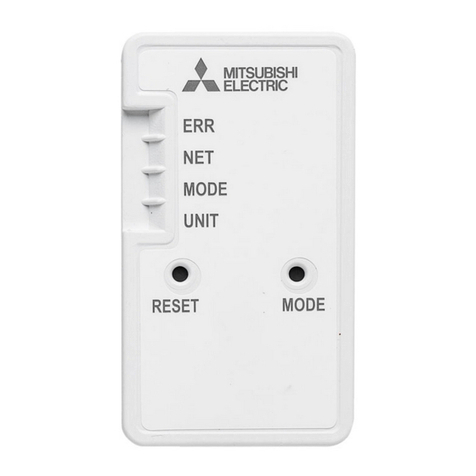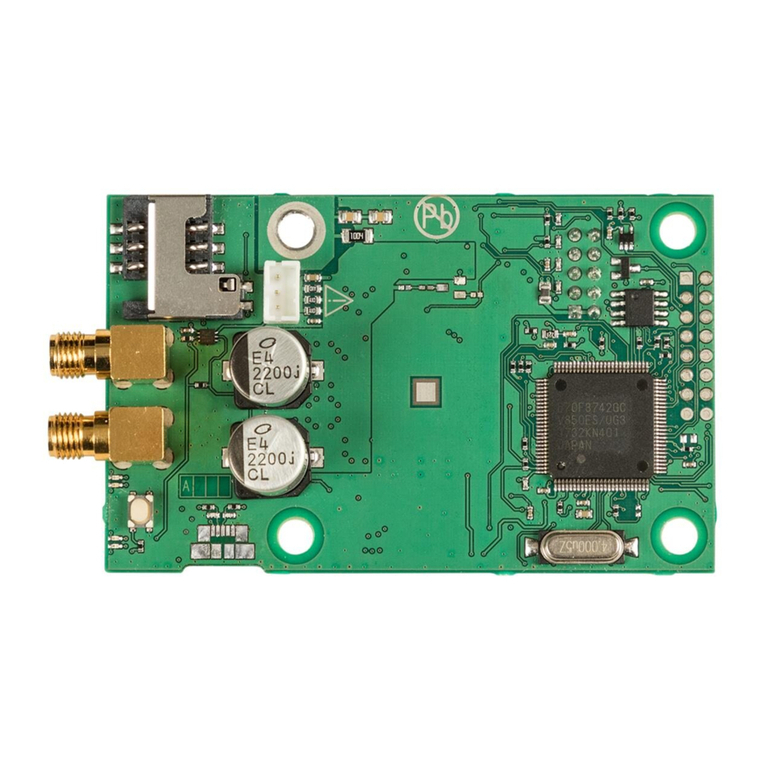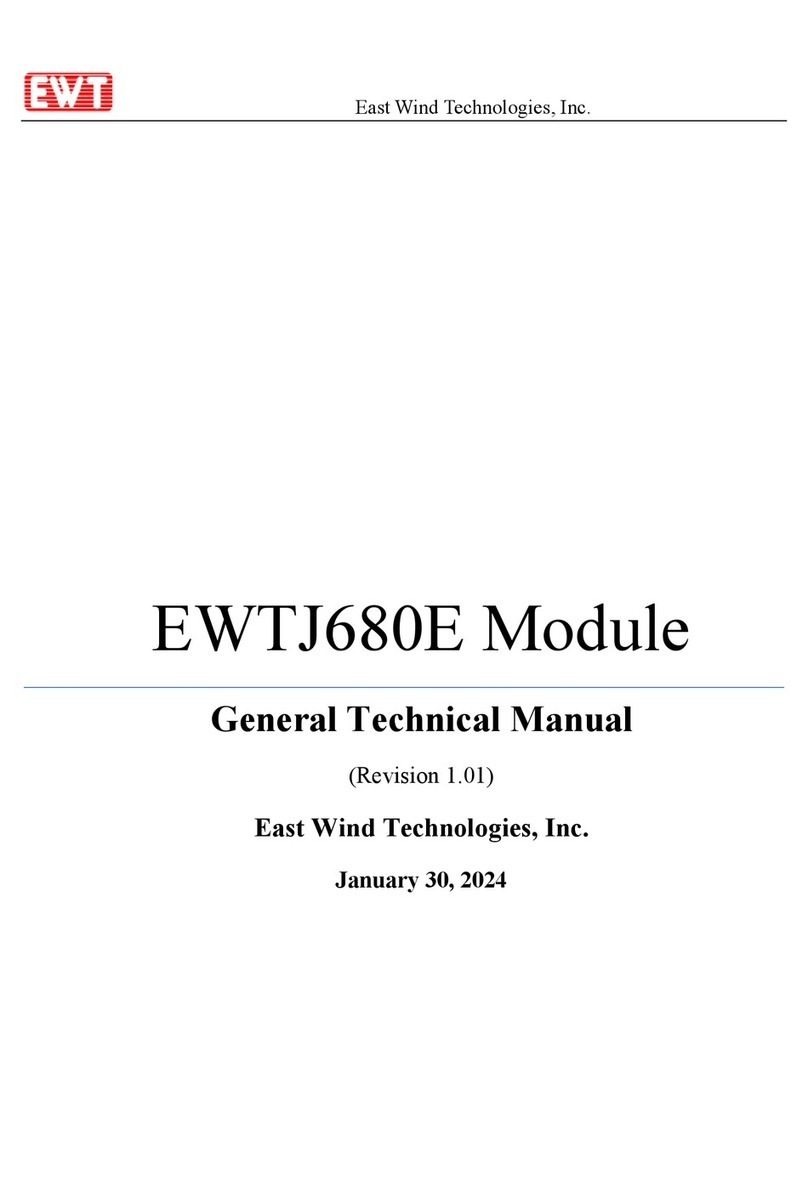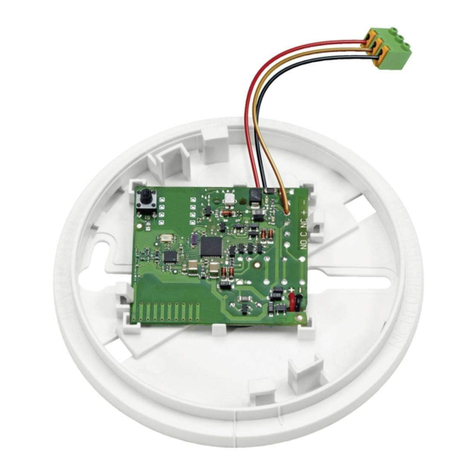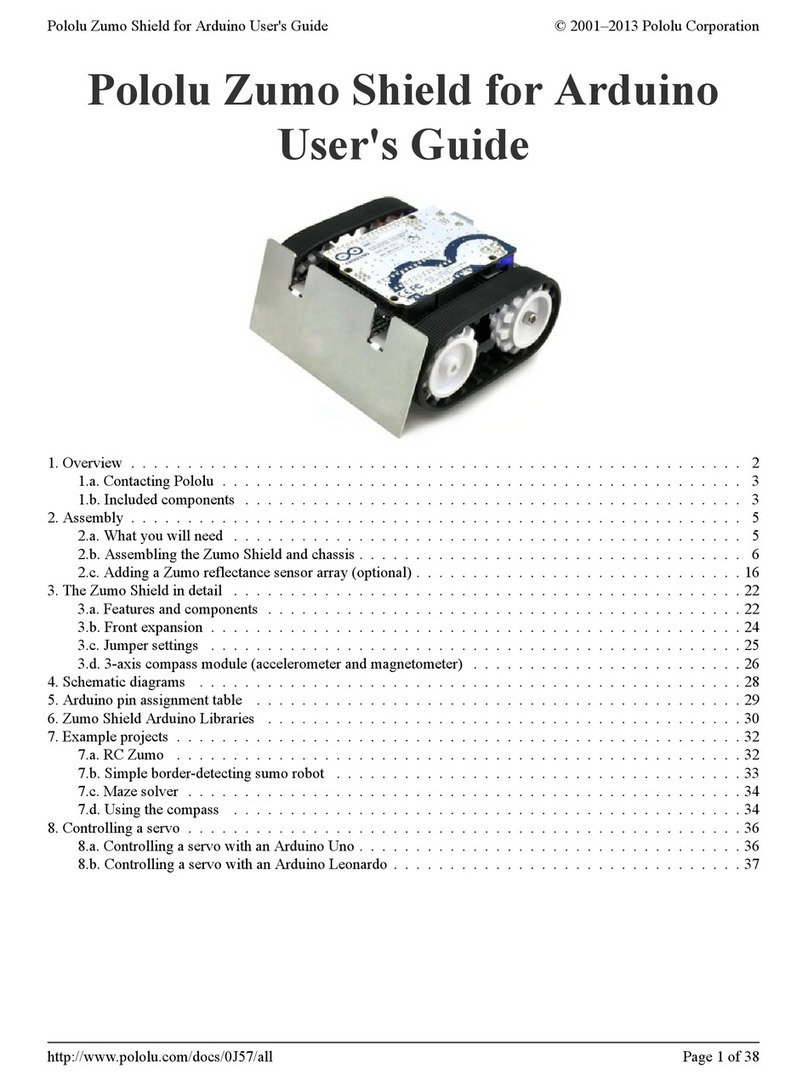DEC KA681 User guide

KA681/KA691/KA692/KA694CPU
SystemMaintenance
Order Number: EK–498AB–MG. B01
Digital Equipment Corporation
Maynard, Massachusetts

August, 1994
Digital Equipment Corporation makes no representations that the use of its products in the
manner described in this publication will not infringe on existing or future patent rights, nor do
the descriptions contained in this publication imply the granting of licenses to make, use, or sell
equipment or software in accordance with the description.
Possession, use, or copying of the software described in this publication is authorized only
pursuant to a valid written license from Digital or an authorized sublicensor.
© Digital Equipment Corporation 1994. All Rights Reserved.
The postpaid Reader’s Comments forms at the end of this document request your critical
evaluation to assist in preparing future documentation.
The following are trademarks of Digital Equipment Corporation: CompacTape, CX, DDCMP,
DEC, DECconnect, DECdirect, DECnet, DECscan, DECserver, DECUS, DECwindows, DELNI,
DEMPR, DESQA, DESTA, DSRVB, DSSI, IVAX, KDA, KLESI, MicroVAX, MSCP, OpenVMS,
Q–bus, Q22–bus, RA, RQDX, RRD40, SDI, ThinWire, TK, TMSCP, TQK50, TQK70, TSV05,
TU, ULTRIX, UNIBUS, VAX, VAX 4000, VAX DOCUMENT, VAXcluster, VAXELN, VAXlab,
VAXserver, VAXsimPLUS, VT, and the DIGITAL logo.
All other trademarks and registered trademarks are the property of their respective holders.
S2651
This document was prepared using VAX DOCUMENT Version 2.1.

Contents
Preface ..................................................... xv
1 System Maintenance Strategy
1.1 Service Delivery Methodology . . . . . . . . . . . . . . . . . . . . . . . . . . . 1–1
1.2 Product Service Tools and Utilities . . . . . . . . . . . . . . . . . . . . . . . 1–2
1.3 InformationServices .................................. 1–5
1.4 FieldFeedback....................................... 1–6
2 CPU System Overview
2.1 CPUModuleFeatures ................................. 2–2
2.2 MS690MemoryModules ............................... 2–6
2.3 (Optional) DSSI Daughter Board . . . . . . . . . . . . . . . . . . . . . . . . . 2–7
2.4 BA440 Enclosure Components . . . . . . . . . . . . . . . . . . . . . . . . . . . 2–9
2.4.1 H3604ConsoleModule.............................. 2–9
2.4.2 System Control Panel (SCP) . . . . . . . . . . . . . . . . . . . . . . . . . 2–16
2.4.3 BA440Backplane.................................. 2–19
2.4.4 PowerSupply..................................... 2–20
2.4.5 SystemAirflow.................................... 2–23
3 System Setup and Configuration
3.1 CPU and Memory Module Order . . . . . . . . . . . . . . . . . . . . . . . . . 3–1
3.1.1 Installing Add-On MS690 Memory Modules . . . . . . . . . . . . . 3–2
3.2 General Module Order for Q–Bus Options . . . . . . . . . . . . . . . . . . 3–4
3.3 Recommended Module Order of Q-Bus Options . . . . . . . . . . . . . . 3–7
3.4 (Optional) DSSI Ports Assignment . . . . . . . . . . . . . . . . . . . . . . . . 3–8
3.5 Mass Storage Options (Internal) . . . . . . . . . . . . . . . . . . . . . . . . . 3–8
3.6 SystemExpansion .................................... 3–10
3.6.1 Mass Storage Expanders . . . . . . . . . . . . . . . . . . . . . . . . . . . . 3–10
3.6.2 Q–BusExpanders ................................. 3–11
3.6.3 Control Power Bus for Expanders . . . . . . . . . . . . . . . . . . . . . 3–12
iii

3.6.4 Adding Options to the System Enclosure . . . . . . . . . . . . . . . . 3–13
3.7 DSSIVAXclusters .................................... 3–17
3.7.1 DSSI VAXcluster Configuration Rules . . . . . . . . . . . . . . . . . . 3–19
3.8 Firmware Commands and Utilities Used in System
Configuration........................................ 3–24
3.8.1 Examining System Configuration . . . . . . . . . . . . . . . . . . . . . . 3–24
3.8.2 Using the CONFIGURE Command to Determine CSR
Addresses for Q–Bus Modules . . . . . . . . . . . . . . . . . . . . . . . . 3–26
3.8.3 Setting and Examining Parameters for DSSI Devices . . . . . . 3–28
3.8.3.1 DSSI Device Parameters . . . . . . . . . . . . . . . . . . . . . . . . . 3–29
3.8.3.2 How the OpenVMS Operating System Uses the DSSI
DeviceParameters.............................. 3–30
3.8.3.3 Entering the DUP Driver Utility from Console Mode . . . 3–36
3.8.3.4 Entering the DUP Driver Utility from the OpenVMS
OperatingSystem .............................. 3–38
3.8.3.5 Setting Allocation Class . . . . . . . . . . . . . . . . . . . . . . . . . . 3–39
3.8.3.6 SettingUnitNumber............................ 3–39
3.8.3.7 SettingNodeName ............................. 3–42
3.8.3.8 SettingSystemID .............................. 3–42
3.8.3.9 Exiting the DUP Driver Utility . . . . . . . . . . . . . . . . . . . . 3–43
3.8.4 Write-Protecting an EF/RF ISE . . . . . . . . . . . . . . . . . . . . . . . 3–46
3.8.4.1 Software Write-Protect for EF/RF-Series ISEs . . . . . . . . . 3–46
3.8.4.2 Hardware Write-Protect for EF/RF ISEs . . . . . . . . . . . . . 3–47
3.8.5 Setting System Parameters: Boot Defaults, Bootflags, Halt
andRestartAction................................. 3–51
3.8.5.1 Setting the Boot Default . . . . . . . . . . . . . . . . . . . . . . . . . 3–51
3.8.5.2 SettingBootFlags .............................. 3–53
3.8.5.3 Setting the Halt Action . . . . . . . . . . . . . . . . . . . . . . . . . . 3–54
4 System Initialization and Acceptance Testing (Normal
Operation)
4.1 Basic Initialization Flow . . . . . . . . . . . . . . . . . . . . . . . . . . . . . . . 4–1
4.2 Power-On Self-Tests (POST) . . . . . . . . . . . . . . . . . . . . . . . . . . . . . 4–4
4.2.1 Power-Up Tests for Kernel . . . . . . . . . . . . . . . . . . . . . . . . . . . 4–4
4.2.2 Power-Up Tests for Q–Bus Options . . . . . . . . . . . . . . . . . . . . 4–7
4.2.3 Power-Up Tests for Mass Storage Devices . . . . . . . . . . . . . . . 4–8
4.3 CPU ROM-Based Diagnostics . . . . . . . . . . . . . . . . . . . . . . . . . . . 4–8
4.3.1 DiagnosticTests................................... 4–9
4.3.2 Scripts .......................................... 4–13
4.4 Basic Acceptance Test Procedure . . . . . . . . . . . . . . . . . . . . . . . . . 4–15
4.5 Machine State on Power-Up . . . . . . . . . . . . . . . . . . . . . . . . . . . . . 4–20
4.6 Main Memory Layout and State . . . . . . . . . . . . . . . . . . . . . . . . . 4–20
iv

4.6.1 ReservedMainMemory............................. 4–21
4.6.1.1 PFNBitmap................................... 4–21
4.6.1.2 Scatter/GatherMap............................. 4–22
4.6.1.3 Firmware "Scratch Memory" . . . . . . . . . . . . . . . . . . . . . . 4–22
4.6.2 Contents of Main Memory . . . . . . . . . . . . . . . . . . . . . . . . . . . 4–22
4.6.3 Memory Controller Registers . . . . . . . . . . . . . . . . . . . . . . . . . 4–23
4.6.4 On-ChipCache.................................... 4–23
4.6.5 TranslationBuffer ................................. 4–23
4.6.6 Halt-ProtectedSpace ............................... 4–23
4.7 Operating System Bootstrap . . . . . . . . . . . . . . . . . . . . . . . . . . . . 4–23
4.7.1 Preparing for the Bootstrap . . . . . . . . . . . . . . . . . . . . . . . . . . 4–24
4.7.2 Primary Bootstrap Procedures (VMB) . . . . . . . . . . . . . . . . . . 4–26
4.7.3 Device Dependent Secondary Bootstrap Procedures . . . . . . . . 4–30
4.7.3.1 Disk and Tape Bootstrap Procedure . . . . . . . . . . . . . . . . . 4–30
4.7.3.2 PROM Bootstrap Procedure . . . . . . . . . . . . . . . . . . . . . . . 4–31
4.7.3.3 MOP Ethernet Functions and Network Bootstrap
Procedure..................................... 4–32
4.7.3.4 Network"Listening"............................. 4–33
4.8 Operating System Restart . . . . . . . . . . . . . . . . . . . . . . . . . . . . . . 4–39
4.8.1 LocatingtheRPB.................................. 4–40
5 System Troubleshooting and Diagnostics
5.1 Basic Troubleshooting Flow . . . . . . . . . . . . . . . . . . . . . . . . . . . . . 5–1
5.2 Product Fault Management and Symptom-Directed Diagnosis. . . 5–4
5.2.1 General Exception and Interrupt Handling . . . . . . . . . . . . . . 5–4
5.2.2 OpenVMS Operating System Error Handling . . . . . . . . . . . . 5–5
5.2.3 OpenVMS Error Logging and Event Log Entry Format . . . . . 5–7
5.2.4 OpenVMS Operating System Event Record Translation . . . . 5–15
5.2.5 Interpreting CPU Faults Using ANALYZE/ERROR . . . . . . . . 5–16
5.2.6 Interpreting Memory Faults Using ANALYZE/ERROR . . . . . 5–19
5.2.6.1 Uncorrectable ECC Errors . . . . . . . . . . . . . . . . . . . . . . . . 5–19
5.2.6.2 Correctable ECC Errors . . . . . . . . . . . . . . . . . . . . . . . . . . 5–23
5.2.7 Interpreting System Bus Faults Using ANALYZE/ERROR . . . 5–28
5.2.8 Interpreting DMA
Host Transaction Faults Using
ANALYZE/ERROR................................. 5–30
5.2.9 VAXsimPLUS and System-Initiated Call Logging (SICL)
Support ......................................... 5–32
5.2.9.1 Converting the SICL Service Request MEL File . . . . . . . 5–39
5.2.9.2 VAXsimPLUS Installation Tips . . . . . . . . . . . . . . . . . . . . 5–40
5.2.9.3 VAXsimPLUS Postinstallation Tips . . . . . . . . . . . . . . . . . 5–41
5.2.10 Repair Data for Returning FRUs . . . . . . . . . . . . . . . . . . . . . 5–43
v

5.3 Interpreting Power-On Self-Test and ROM-Based Diagnostic
Failures ............................................ 5–43
5.3.1 FEUtility........................................ 5–58
5.3.2 Overriding Halt Protection . . . . . . . . . . . . . . . . . . . . . . . . . . . 5–59
5.3.3 Isolating Memory Failures . . . . . . . . . . . . . . . . . . . . . . . . . . . 5–60
5.4 Testing DSSI Storage Devices . . . . . . . . . . . . . . . . . . . . . . . . . . . 5–62
5.5 Using MOP Ethernet Functions to Isolate Failures . . . . . . . . . . . 5–65
5.6 Interpreting User Environmental Test Package (UETP)
OpenVMSFailures.................................... 5–68
5.6.1 Interpreting UETP Output . . . . . . . . . . . . . . . . . . . . . . . . . . 5–69
5.6.1.1 UETPLogFiles................................ 5–69
5.6.1.2 PossibleUETPErrors ........................... 5–70
5.7 Using Loopback Tests to Isolate Failures . . . . . . . . . . . . . . . . . . . 5–71
5.7.1 Testing the Console Port . . . . . . . . . . . . . . . . . . . . . . . . . . . . 5–72
5.7.2 Embedded DSSI Loopback Testing . . . . . . . . . . . . . . . . . . . . . 5–73
5.7.3 Embedded Ethernet Loopback Testing . . . . . . . . . . . . . . . . . . 5–75
5.7.4 Q–Bus Option Loopback Testing . . . . . . . . . . . . . . . . . . . . . . 5–76
6 FEPROM Firmware Update
6.1 Preparing the Processor for a FEPROM Update . . . . . . . . . . . . . 6–2
6.2 Updating Firmware via Ethernet . . . . . . . . . . . . . . . . . . . . . . . . . 6–3
6.3 Updating Firmware via Tape . . . . . . . . . . . . . . . . . . . . . . . . . . . . 6–6
6.4 FEPROM Update Error Messages . . . . . . . . . . . . . . . . . . . . . . . . 6–7
A KA681/KA691/KA692/KA694 Firmware Commands
A.1 Console I/O Mode Control Characters . . . . . . . . . . . . . . . . . . . . . A–1
A.1.1 CommandSyntax.................................. A–2
A.1.2 AddressSpecifiers ................................. A–3
A.1.3 SymbolicAddresses ................................ A–3
A.1.4 Console Numeric Expression Radix Specifiers . . . . . . . . . . . . A–8
A.1.5 Console Command Qualifiers . . . . . . . . . . . . . . . . . . . . . . . . . A–9
A.1.6 Console Command Keywords . . . . . . . . . . . . . . . . . . . . . . . . . A–10
A.2 ConsoleCommands ................................... A–13
A.2.1 BOOT........................................... A–13
A.2.2 CONFIGURE..................................... A–15
A.2.3 CONTINUE...................................... A–17
A.2.4 DEPOSIT........................................ A–17
A.2.5 EXAMINE ....................................... A–18
A.2.6 FIND ........................................... A–19
A.2.7 HALT........................................... A–20
A.2.8 HELP........................................... A–21
vi

A.2.9 INITIALIZE...................................... A–22
A.2.10 MOVE .......................................... A–23
A.2.11 NEXT........................................... A–24
A.2.12 REPEAT......................................... A–26
A.2.13 SEARCH ........................................ A–27
A.2.14 SET ............................................ A–29
A.2.15 SHOW .......................................... A–34
A.2.16 START.......................................... A–38
A.2.17 TEST........................................... A–38
A.2.18 UNJAM ......................................... A–39
A.2.19 X—Binary Load and Unload . . . . . . . . . . . . . . . . . . . . . . . . . A–39
A.2.20 ! (Comment)...................................... A–41
B Address Assignments
B.1 KA681/KA691/KA692/KA694 General Local Address Space
Map ............................................... B–1
B.2 KA681/KA691/KA692/KA694 Detailed Local Address Space
Map ............................................... B–2
B.3 External Internal Processor Registers . . . . . . . . . . . . . . . . . . . . . B–8
B.4 Global Q22–bus Address Space Map . . . . . . . . . . . . . . . . . . . . . . B–8
B.5 ProcessorRegisters ................................... B–9
B.6 IPR Address Space Decoding . . . . . . . . . . . . . . . . . . . . . . . . . . . . B–16
C ROM Partitioning
C.1 FirmwareEPROMLayout.............................. C–1
C.1.1 System Identification Registers . . . . . . . . . . . . . . . . . . . . . . . C–3
C.1.1.1 PR$_SID(IPR62) ............................. C–3
C.1.1.2 SIE(20040004) ............................... C–3
C.1.2 Call-Back Entry Points . . . . . . . . . . . . . . . . . . . . . . . . . . . . . C–5
C.1.2.1 CP$GETCHAR_R4.............................. C–5
C.1.2.2 CP$MSG_OUT_NOLF_R4 . . . . . . . . . . . . . . . . . . . . . . . . C–6
C.1.2.3 CP$READ_WTH_PRMPT_R4 . . . . . . . . . . . . . . . . . . . . . C–7
C.1.3 Boot Information Pointers . . . . . . . . . . . . . . . . . . . . . . . . . . . C–7
vii

D Data Structures and Memory Layout
D.1 Halt Dispatch State Machine . . . . . . . . . . . . . . . . . . . . . . . . . . . . D–1
D.2 Restart Parameter Block (RPB) . . . . . . . . . . . . . . . . . . . . . . . . . . D–6
D.3 VMBArgumentList................................... D–10
E Configurable Machine State
F NVRAM Partitioning
F.1 SSCRAMLayout..................................... F–1
F.1.1 PublicDataStructures.............................. F–1
F.1.2 Console Program MailBox (CPMBX) . . . . . . . . . . . . . . . . . . . F–2
F.1.3 FirmwareStack................................... F–3
F.1.4 DiagnosticState................................... F–3
F.1.5 USERArea ...................................... F–4
G MOP Counters
H Programming the KFQSA Adapter
I Error Messages
I.1 Machine Check Register Dump . . . . . . . . . . . . . . . . . . . . . . . . . . I–1
I.2 HaltCodeMessages................................... I–1
I.3 VMBErrorMessages.................................. I–3
I.4 ConsoleErrorMessages................................ I–4
J Related Documents
Glossary
Index
viii

Examples
3–1 SHOW DSSI Display (Embedded DSSI) . . . . . . . . . . . . . . . . . 3–35
3–2 SHOW UQSSP Display (KFQSA-Based DSSI) . . . . . . . . . . . . 3–36
3–3 Accessing the DUP Driver Utility from Console Mode
(EmbeddedDSSI).................................. 3–37
3–4 Accessing the DUP Driver Utility from Console Mode
(KFQSA-BasedDSSI)............................... 3–37
3–5 Accessing the DUP Driver Utility from the OpenVMS
OperatingSystem ................................. 3–38
3–6 Setting Allocation Class for a Specified Device . . . . . . . . . . . 3–39
3–7 Setting a Unit Number for a Specified Device . . . . . . . . . . . . 3–40
3–8 Changing a Node Name for a Specified Device . . . . . . . . . . . . 3–42
3–9 Changing a System ID for a Specified Device . . . . . . . . . . . . 3–43
3–10 Exiting the DUP Driver Utility for a Specified Device . . . . . . 3–44
3–11 SHOWDSSIDisplay ............................... 3–45
3–12 SHOW UQSSP Display (KFQSA-Based DSSI) . . . . . . . . . . . . 3–46
3–13 Setting Hardware Write-Protection Through Firmware . . . . . 3–49
3–14 Setting Hardware Write-Protection Through the OpenVMS
OperatingSystem ................................. 3–50
4–1 Language Selection Menu . . . . . . . . . . . . . . . . . . . . . . . . . . . 4–3
4–2 Normal Diagnostic Countdown . . . . . . . . . . . . . . . . . . . . . . . . 4–4
4–3 Successful Power-Up to List of Bootable Devices . . . . . . . . . . 4–7
4–4 Test9E.......................................... 4–10
5–1 Error Log Entry Indicating CPU Error . . . . . . . . . . . . . . . . . 5–17
5–2 SHOW ERROR Display Using the OpenVMS Operating
System.......................................... 5–18
5–3 Error Log Entry Indicating Uncorrectable ECC Error . . . . . . 5–21
5–4 SHOW MEMORY Display Under the OpenVMS Operating
System.......................................... 5–22
5–5 Using ANALYZE/SYSTEM to Check the Physical Address in
Memory for a Replaced Page . . . . . . . . . . . . . . . . . . . . . . . . . 5–23
5–6 Error Log Entry Indicating Correctable ECC Error . . . . . . . . 5–26
5–7 Error Log Entry Indicating Q-Bus Error . . . . . . . . . . . . . . . . 5–29
5–8 Error Log Entry Indicating Polled Error . . . . . . . . . . . . . . . . 5–30
5–9 Device Attention Entry . . . . . . . . . . . . . . . . . . . . . . . . . . . . . 5–32
5–10 SICL Service Request with Appended MEL File . . . . . . . . . . 5–40
5–11 Sample Output with Errors . . . . . . . . . . . . . . . . . . . . . . . . . . 5–44
ix

5–12 FEUtilityExample ................................ 5–59
5–13 RunningDRVTST ................................. 5–64
5–14 RunningDRVEXR................................. 5–65
6–1 FEPROM Update via Ethernet . . . . . . . . . . . . . . . . . . . . . . . 6–5
6–2 FEPROM Update via Tape . . . . . . . . . . . . . . . . . . . . . . . . . . . 6–7
Figures
2–1 KA681/KA691/KA692/KA694 CPU Module Component
Side ............................................ 2–3
2–2 KA681/KA691/KA692/KA694 Kernel System Functional
Diagram......................................... 2–5
2–3 KA681/KA691/KA692/KA694 CPU Module Block
Diagram......................................... 2–6
2–4 Ratchet Handles for CPU and Memory Modules . . . . . . . . . . 2–7
2–5 (Optional) DSSI Module Component Side . . . . . . . . . . . . . . . 2–8
2–6 H3604 Console Module (Front) . . . . . . . . . . . . . . . . . . . . . . . . 2–10
2–7 H3604 Console Module (Back) . . . . . . . . . . . . . . . . . . . . . . . . 2–13
2–8 SystemControlPanel .............................. 2–16
2–9 BA440Backplane.................................. 2–19
2–10 H7874PowerSupply ............................... 2–20
2–11 Fans ........................................... 2–23
2–12 Fan Speed Control (FSC) Jumper Location . . . . . . . . . . . . . . 2–24
3–1 Memory Module Ratchet Handles . . . . . . . . . . . . . . . . . . . . . 3–4
3–2 Storage Configuration Example . . . . . . . . . . . . . . . . . . . . . . . 3–9
3–3 Sample Power Bus Configuration . . . . . . . . . . . . . . . . . . . . . . 3–12
3–4 VAX 4000 Model 500A/505A/600A/700A/705A Configuration
Worksheet ....................................... 3–14
3–5 DSSI Cabling for a Generic Two-System DSSI VAXcluster
Configuration..................................... 3–18
3–6 Two-System DSSI VAXcluster . . . . . . . . . . . . . . . . . . . . . . . . 3–22
3–7 Expanded Two-System DSSI VAXcluster . . . . . . . . . . . . . . . . 3–23
3–8 OpenVMS Operating System Requires Unique Unit Numbers
forDSSIDevices .................................. 3–32
3–9 Sample DSSI Buses for an Expanded VAX 4000 Model 500A
System.......................................... 3–34
3–10 Attaching a MSCP Unit Number Label to the Device Front
Panel ........................................... 3–41
x

4–1 ConsoleBanner ................................... 4–5
4–2 Memory Layout After Power-Up Diagnostics . . . . . . . . . . . . . 4–21
4–3 Memory Layout Prior to VMB Entry . . . . . . . . . . . . . . . . . . . 4–26
4–4 Memory Layout at VMB Exit . . . . . . . . . . . . . . . . . . . . . . . . . 4–29
4–5 BootBlockFormat................................. 4–31
4–6 Locating the Restart Parameter Block . . . . . . . . . . . . . . . . . 4–40
5–1 Event Log Entry Format . . . . . . . . . . . . . . . . . . . . . . . . . . . . 5–9
5–2 Machine Check Stack Frame Subpacket . . . . . . . . . . . . . . . . 5–10
5–3 Processor Register Subpacket . . . . . . . . . . . . . . . . . . . . . . . . 5–11
5–4 Memory Subpacket for ECC Memory Errors . . . . . . . . . . . . . 5–12
5–5 Memory SBE Reduction Subpacket (Correctable Memory
Errors).......................................... 5–12
5–6 CRD Entry Subpacket Header . . . . . . . . . . . . . . . . . . . . . . . . 5–13
5–7 Correctable Read Data (CRD) Entry . . . . . . . . . . . . . . . . . . . 5–14
5–8 Trigger Flow for the VAXsimPLUS Monitor . . . . . . . . . . . . . . 5–35
5–9 Five-Level VAXsimPLUS Monitor Display . . . . . . . . . . . . . . . 5–37
5–10 H3604 Console Module Fuses . . . . . . . . . . . . . . . . . . . . . . . . 5–72
6–1 Firmware Update Utility Layout . . . . . . . . . . . . . . . . . . . . . . 6–2
6–2 W4 Jumper Setting for Updating Firmware . . . . . . . . . . . . . . 6–3
C–1 KA681/KA691/KA692/KA694 FEPROM Layout . . . . . . . . . . . C–2
C–2 SID: System Identification Register . . . . . . . . . . . . . . . . . . . . C–3
C–3 SIE : System Identification Extension (20040004) . . . . . . . . . C–4
C–4 Boot Information Pointers . . . . . . . . . . . . . . . . . . . . . . . . . . . C–8
F–1 KA681/KA691/KA692/KA694 SSC NVRAM Layout . . . . . . . . F–1
F–2 NVR0 (20140400): Console Program MailBoX (CPMBX) . . . . F–2
F–3 NVR1(20140401).................................. F–3
F–4 NVR2(20140402).................................. F–3
Tables
2–1 KA681/KA691/KA692/KA694 CPU Module Components . . . . 2–4
2–2 (Optional) DSSI Bus Daughter Board Components . . . . . . . . 2–9
2–3 H3604 Console Module Controls and Indicators . . . . . . . . . . . 2–11
2–4 H3604 Console Module (Back) . . . . . . . . . . . . . . . . . . . . . . . . 2–14
2–5 System Control Panel Controls and Indicators . . . . . . . . . . . . 2–17
2–6 H7874 Power Supply Switches, Controls, and Indicators . . . . 2–21
3–1 BA440ModuleOrder............................... 3–1
xi

3–2 PowerRequirements ............................... 3–15
3–3 Boot Devices Supported by the
KA681/KA691/KA692/KA694 . . . . . . . . . . . . . . . . . . . . . . . . . 3–52
3–4 Virtual Memory Bootstrap (VMB) Boot Flags . . . . . . . . . . . . 3–53
3–5 ActionsTakenonaHalt ............................ 3–55
4–1 Language Inquiry on Power-Up or Reset . . . . . . . . . . . . . . . . 4–2
4–2 LEDCodes....................................... 4–6
4–3 Scripts Available to Customer Services . . . . . . . . . . . . . . . . . 4–14
4–4 SignatureFieldValues.............................. 4–17
4–5 Network Maintenance Operations Summary . . . . . . . . . . . . . 4–35
4–6 Supported MOP Messages . . . . . . . . . . . . . . . . . . . . . . . . . . 4–36
4–7 MOP Multicast Addresses and Protocol Specifiers . . . . . . . . . 4–39
5–1 Console Terminal/Console Module Problems . . . . . . . . . . . . . 5–3
5–2 Power Supply Status Indicators . . . . . . . . . . . . . . . . . . . . . . . 5–3
5–3 OpenVMS Operating System Error Handler Entry Types . . . 5–7
5–4 Conditions That Trigger VAXsimPLUS Notification and
Updating ........................................ 5–34
5–5 Levels of VAXsimPLUS Monitor Screen Displays . . . . . . . . . . 5–38
5–6 Machine Check Exception During Executive . . . . . . . . . . . . . 5–45
5–7 Exception During Executive with No Parameters . . . . . . . . . 5–46
5–8 Other Exceptions with Parameters, No Machine Check . . . . . 5–46
5–9 KA681/KA691/KA692/KA694 Console Displays As Pointers to
FRUs ........................................... 5–48
5–10 H3604 Console Module Fuses . . . . . . . . . . . . . . . . . . . . . . . . 5–71
5–11 Loopback Connectors for Common Devices . . . . . . . . . . . . . . 5–76
A–1 Console Symbolic Addresses . . . . . . . . . . . . . . . . . . . . . . . . . . A–3
A–2 Symbolic Addresses Used in Any Address Space . . . . . . . . . . A–8
A–3 Console Radix Specifiers . . . . . . . . . . . . . . . . . . . . . . . . . . . . A–8
A–4 Console Command Qualifiers . . . . . . . . . . . . . . . . . . . . . . . . . A–9
A–5 Command Keywords by Type . . . . . . . . . . . . . . . . . . . . . . . . . A–11
A–6 Console Command Summary . . . . . . . . . . . . . . . . . . . . . . . . . A–11
B–1 ProcessorRegisters ................................ B–9
B–2 IPR Address Space Decoding . . . . . . . . . . . . . . . . . . . . . . . . . B–16
C–1 System Identification Register . . . . . . . . . . . . . . . . . . . . . . . . C–3
C–2 System Identification Extension . . . . . . . . . . . . . . . . . . . . . . . C–4
C–3 Call-BackEntryPoints ............................. C–5
D–1 Firmware State Transition Table . . . . . . . . . . . . . . . . . . . . . . D–2
xii

D–2 Restart Parameter Block Fields . . . . . . . . . . . . . . . . . . . . . . . D–6
D–3 VMBArgumentList................................ D–10
F–1 NVR0 (20140400): Console Program MailBoX (CPMBX) . . . . F–2
F–2 NVR1(20140401).................................. F–3
F–3 NVR2(20140402).................................. F–3
G–1 MOPCounterBlock ............................... G–1
H–1 Preferred KFQSA Switch Settings . . . . . . . . . . . . . . . . . . . . . H–1
I–1 HALTMessages .................................. I–2
I–2 VMBErrorMessages .............................. I–3
I–3 Console Error Messages . . . . . . . . . . . . . . . . . . . . . . . . . . . . I–4
xiii


Preface
This guide describes the procedures and tests used to maintain and
troubleshoot VAX 4000 Model 500A, 505A, 600A, 700A, and 705A systems,
which use the following kernels:
System Kernel
VAX 4000 Model 500A KA681
VAX 4000 Model 505A/600A KA691
VAX 4000 Model 700A KA692
VAX 4000 Model 705A KA694
Intended Audience
This guide is intended for use by Digital Equipment Corporation Service
personnel and qualified self-maintenance customers.
Warnings, Cautions, Notes
Warnings, cautions, and notes appear throughout this guide. They have the
following meanings:
WARNING Provides information to prevent personal injury.
CAUTION Provides information to prevent damage to equipment or software.
NOTE Provides general information about the current topic.
Conventions
The following convention indicates that the user enters the command at the
system prompt.
>>>SHOW DSSI
xv


1
System Maintenance Strategy
Any successful maintenance strategy is predicated on the proper understanding
and use of information services, service tools, service support and escalation
procedures, and field feedback. This chapter lists the various service
tools, information services, and service delivery methods used in system
maintenance.
1.1 Service Delivery Methodology
Before beginning any maintenance operation, you should be familiar with the
following:
• The site agreement
• Your local and area geography support and escalation procedures
• Your Digital Services product delivery plan
Service delivery methods are part of the service support and escalation
procedure. When appropriate, remote services should be part of the initial
system installation. Methods of service delivery include the following:
• Local support
• Remote call screening
• Remote diagnosis and system initiated service requests (using DSNLink,
SICL, MDS01, modem, etc.)
The recommended system installation includes:
• Hardware installation and acceptance testing. Acceptance testing
(Chapter 4) includes running ROM-based diagnostics and running
MDM to test Q–bus options.
• Software installation and acceptance testing. For example, using OpenVMS
Factory Installed Software (FIS), and then acceptance testing with UETP.
System Maintenance Strategy 1–1

System Maintenance Strategy
1.1 Service Delivery Methodology
• Installation of the Symptom-Directed Diagnosis (SDD) toolkit
(VAXsimPLUS and SPEAR) and remote services tools and equipment
(this includes installing DSNlink, modems, etc., and enabling SICL). When
the installation is complete, the system should be able to dial out using
SICL, and the Digital Service Center should be able to call into the system.
Refer to your remote service delivery strategy.
If your service delivery methodology is not followed, service expenses for any
product could be excessive.
1.2 Product Service Tools and Utilities
This section lists the array of service tools and utilities available for acceptance
testing, diagnosis, and overall serviceability; and it provides recommendations
as for their use.
• OpenVMS Operating System Error Handling/Logging
The OpenVMS operating system provides recovery from errors, fault
handling, and event logging. The Error Report Formatter (ERF)
provides bit-to-text translation of the event logs for interpretation.
RECOMMENDED USE: Analysis of error logs is the primary method
of diagnosis and fault isolation. If the system is up, or the customer
allows the service engineer to bring the system up, this information
should be looked at first. Refer to Section 5.2 for information on
Product Fault Management and Symptom-Directed Diagnosis.
• Symptom-Directed Diagnostic (SDD) Tools (VAXsimPLUS)
SDD tools are used primarily for notification of the existence of errors
that have reached a critical threshold. SDD tools must be installed
during system installation or as soon as product support is provided.
SDD tools are not bundled with the OpenVMS operating system.
RECOMMENDED USE: Used primarily for onsite notification to
the user via mail or to a remote Digital support center via System
Initiated Call Logging (SICL). Refer to Section 5.2.9 for information on
VAXsimPLUS and SICL.
1–2 System Maintenance Strategy

System Maintenance Strategy
1.2 Product Service Tools and Utilities
• ROM-Based Diagnostics
ROM-based diagnostics have significant advantages:
Load time is virtually nonexistent.
The boot path is more reliable.
Diagnosis is done in a more primitive state.
RECOMMENDED USE: The CPU ROM-based diagnostic facility is the
primary means of offline testing and diagnosis of the CPU, memory,
Ethernet, and DSSI subsystems. The ROM-based diagnostics are
used in the acceptance test procedures (Section 4.4) when installing
a system, adding a memory module, or replacing the following: CPU
module, memory module(s), backplane, DSSI device, or H3604 console
module. Use the ROM-based diagnostic error messages in Table 5–9 to
isolate FRUs.
• Firmware Console Commands
Several commands and utilities are needed in configuring a system and
setting and examining system and device parameters. For example, the
CONFIGURE command is used to determine the proper CSR addresses
for modules; the SHOW MEMORY, SHOW DSSI, and SHOW QBUS
commands are used to examine the configuration and memory error
status; and the SET HOST command is used to access the DUP driver
to configure DSSI parameters.
RECOMMENDED USE: Use console commands to configure the system
and in setting and examining device parameters. Refer to Section 3.8
for information on firmware commands and utilities. Appendix A
provides information on all available console commands.
• Option LEDs During Power-Up
Many options and modules have LEDs that display pass/fail self-test
results.
RECOMMENDED USE: Monitor option and module LEDs during
power-up to see if they pass their self-tests. Refer to Sections 4.2.2 and
4.2.3 for information on power-up tests for Q–bus and mass storage
devices. For more information on individual options, refer to your
Microsystems Options manual.
System Maintenance Strategy 1–3

System Maintenance Strategy
1.2 Product Service Tools and Utilities
• Operating System Exercisers (OpenVMS UETP)
The User Environment Test Package (UETP) is an OpenVMS software
package designed to test whether the OpenVMS operating system is
installed correctly.
RECOMMENDED USE: Use UETP as part of acceptance testing to
ensure that the OpenVMS operating system is correctly installed.
UETP is also used to stress test the user’s environment and
configuration by simulating system operation under heavy loads.
• MicroVAX Diagnostic Monitor (MDM)
The loadable diagnostic MDM requires a minimum of Release 139 to
support VAX 4000 Model 500A/505A/600A/700A/705A systems. Consult
your MicroVAX Diagnostic Monitor User’s Guide for instructions on
running MDM.
RECOMMENDED USE: MDM is used primarily for testing Q–bus
options.
• Loopback Tests
Internal and external loopback tests can be used to isolate a failure
by testing segments of a particular control or data path. The loopback
tests are a subset of the ROM-based diagnostics and MDM diagnostics.
RECOMMENDED USE: Loopback tests can be used to isolate problems
with the console port, DSSI adapters, Ethernet controller, and many
common Q–bus options. Refer to Section 5.7 for instructions on
performing loopback tests.
• Crash Dumps
For fatal errors, the OpenVMS operating system will save the contents
of memory to a crash dump file, e.g., fatal bugchecks.
RECOMMENDED USE: Crash dump file analysis should be
performed by support. Saving a crash dump file for analysis requires
proper system settings. Refer to your OpenVMS operating system
documentation for instructions.
1–4 System Maintenance Strategy
This manual suits for next models
3
Table of contents