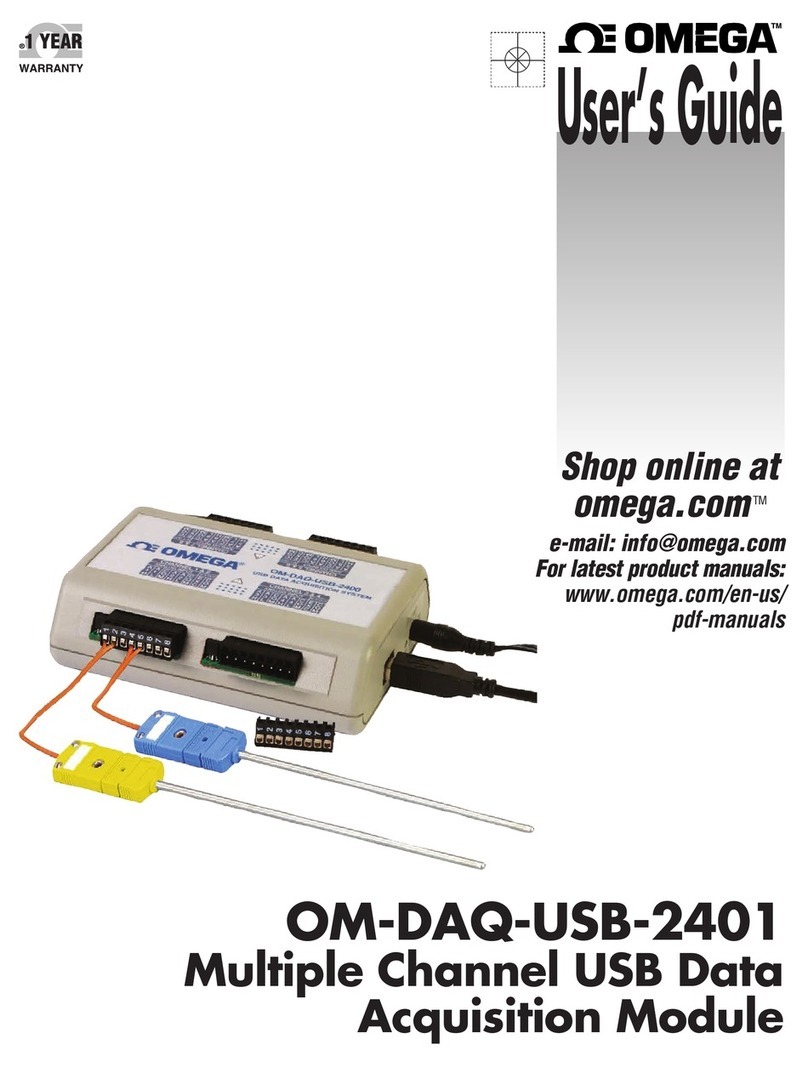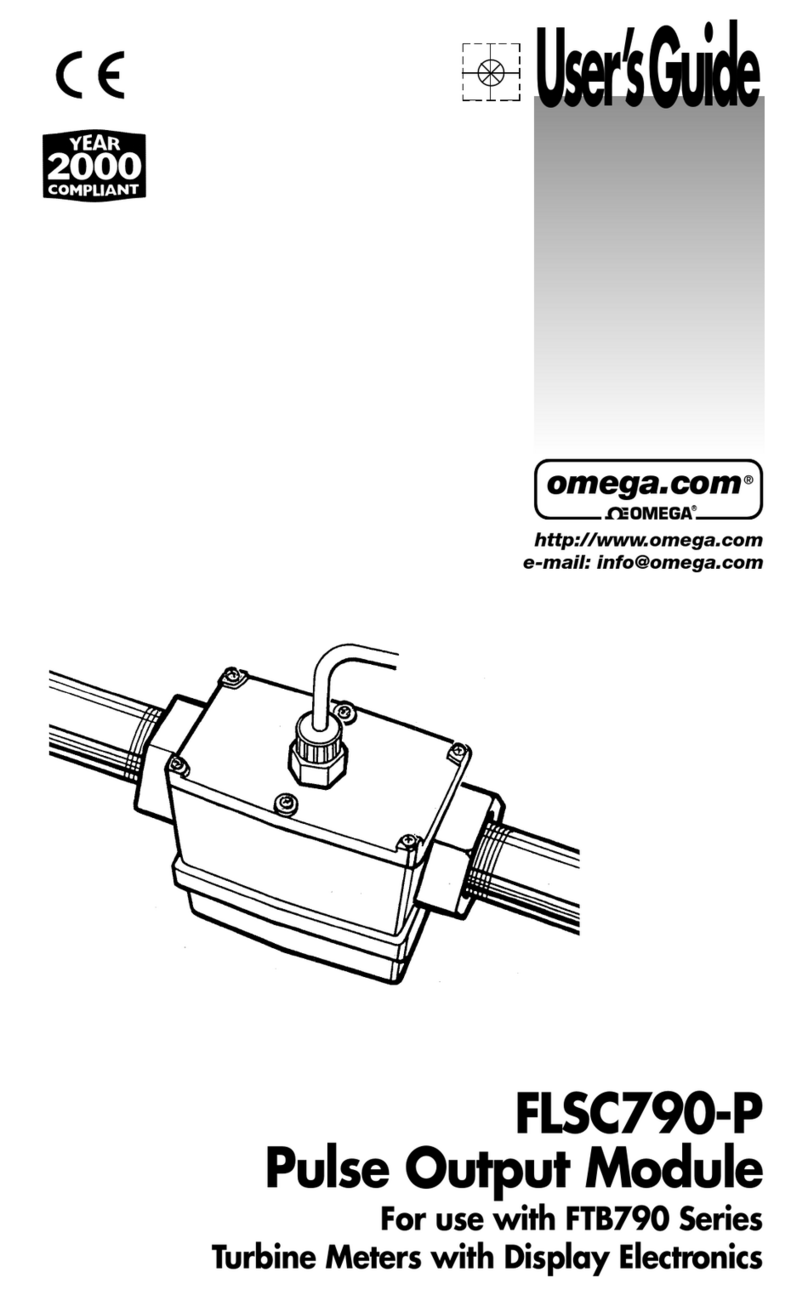Programming Jumper:
See FIG. A ,B or C for proper position
Red N/C
Green N/C
Blue N/C
Black(-) INPUT CONNECT TO CHASSIS GROUND OF VEHICLE
Pink N/C
Violet/White N/C
CONNECT TO (-) GROUND OUTPUT WHEN
BROWN (-) INPUT RUNNING WIRE OF REMOTE START SYSTEM
Pink/White N/C
Diagnostic plug (front view)
Located under the dash driver side:
below steering column
ORANGE (+)INPUT CONNECT TO ( 12 VOLTS CONSTANT+)
IMPORTANT: DO NOT CONNECT VIOLET
DATA OUTPUT WIRE OF INTERFACE MODULE
TO VEHICLE DATA WIRE (PIN 2) UNTIL EVERY
OTHER WIRE HAS BEEN CONNECTED & THE
HARNESS HAS BEEN PLUGGED INTO THE
DATA BUS INTERFACE (DL) MODULE.
DB-PASS-23A INSTALLATION
COMPATIBILITY CHART
1= INSTALL 1
2 = INSTALL 2
3= INSTALL 3
*DB-PASS-A will not disarm OEM alarm
Once DB-PASS- 23A harness is correctly connected:
Place programming jumper into PROGRAMMING POSITION
LED on DB-PASS-23A will blink 4 times after engine crank to indicate DB-PASS-23A is
programmed.
Turn ignition key to “OFF” position: then remove jumper from .
Place Jumper into OPERATING POSITION either:
INSTALL 1 PROGRAMMING
FIG:A
Plug DB-PASS-23A module into harness (Jumper must be in programming position)
Start vehicle with key.
PROGRAMMING POSITION
FIG.B: All PASSLOCK 2 or VATS
TECH NOTES:
*DB-PASS-23A IS NOT Compatible with GM Passlock 1
*DB-PASS-23A IS Only Compatible with VATS equipped with OBDII connector 1998+
*OBD1 EQUIPPED VEHICLES DO NOT HAVE A DATA WIRE TO CONNECT TO.
*Pontiac Sunfire, Chevrolet Cavalier, Malibu, Saturn equipped with content theft cannot be disarmed
during remote starting due to internal BCM function. DB-PASS-23A can be used but it is recommended to
add aftermarket keyless entry function and discontinue use of factory remote transmitters to avoid
triggering content theft alarm. Camaro & Firebird have similar content theft systems.
CONNECT TO VEHICLE VIOLET DATA WIRE
VIOLET(DATA OUTPUT) (PIN#2 OF OBDII DIAGNOSTIC CONNECTOR)
PROGRAMMING POSITION
OPERATING POSITION
Fig:A
Fig:B
A
A
B
B
(LED)
(LED)
OPERATION POSITION
For Cavalier & Sunfire
Without Factory Alarm
NOT USE
Fig:C
Fig:D
A
A
B
B
(LED)
(LED)
INSTALL 1
GM PLASSLOCK 2 (DATA)
GMBP INSTAL LATION COM PATIBILITY CHART
V EHIC L ES 2006 2005 2004 2003 2002 2001 2000 1999 1998
ALERO 11111
A URORA 2222
AVALANCHE 111
AZTEK 2* 2* 2* 2*
BONNEV ILLE 22222
BRAVADA 111
CA DILLA C CTS 22
CA DILLA C STS 2222222
CA DILLA C DEVILL E 2222222
CA DILLA C SLS 22
SIERRA CK 1500, 2500, 3500 11
ENV OY 111
RA INER 1
GRA ND A M 111111
GRA ND PRIX 3*
3* 3* 3* 3*
HUMMER H2 1
IMPA LA 1111
LESABRE 22222
MONTA NA 2* 2* 2* 2* 2* 2* 3*
MONTE CA RLO 1111
PARK AVENUE 2222222
RENDEZ-V OUS 2* 2* 2*
SUBURB A N 1111111
SUNFIRE 11111
CAVALIER 11111
SILHOUETTE 2* 2* 2* 2* 2* 3*
TRAILBLAZER 111
TRA NSPORT 2* 2* 2* 2* 3*
V ENTURE 2* 2* 2* 2* 2* 3*
YUKON 111* 1* 1* 1* 1*
DB-PASS23A
GM PASSLOCK II & PASSKEY III INTERFACE MODULE
DB-PASS-23A Installation Instructions