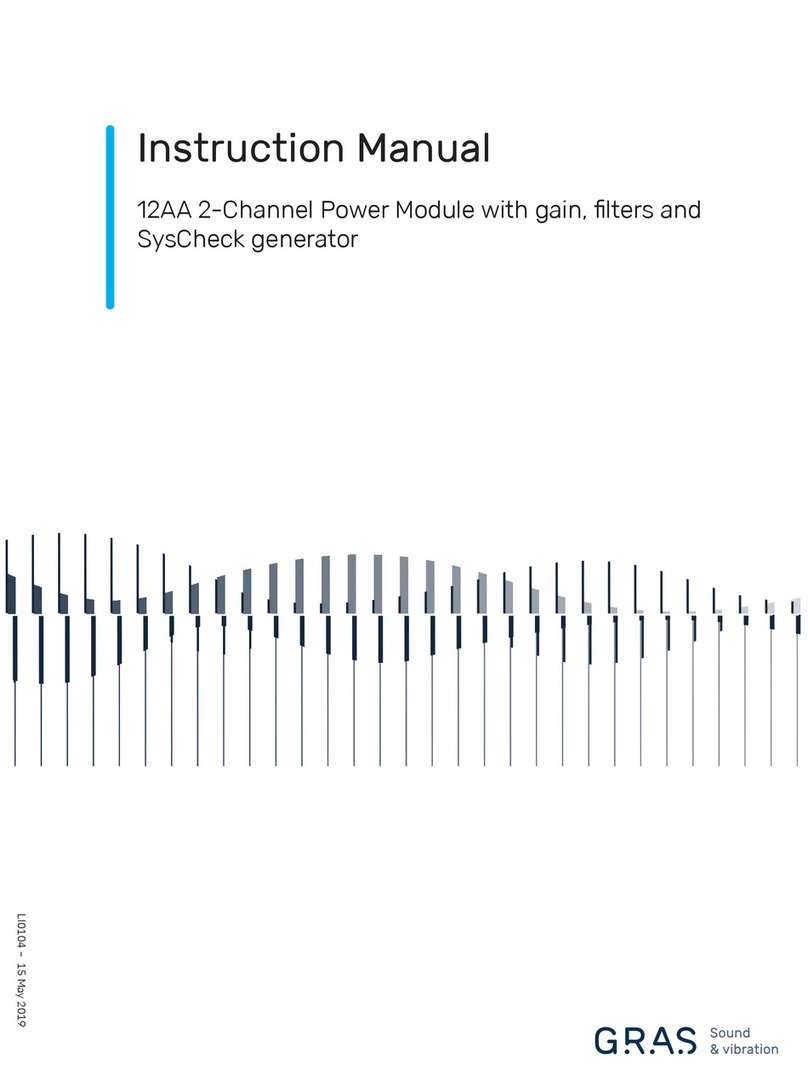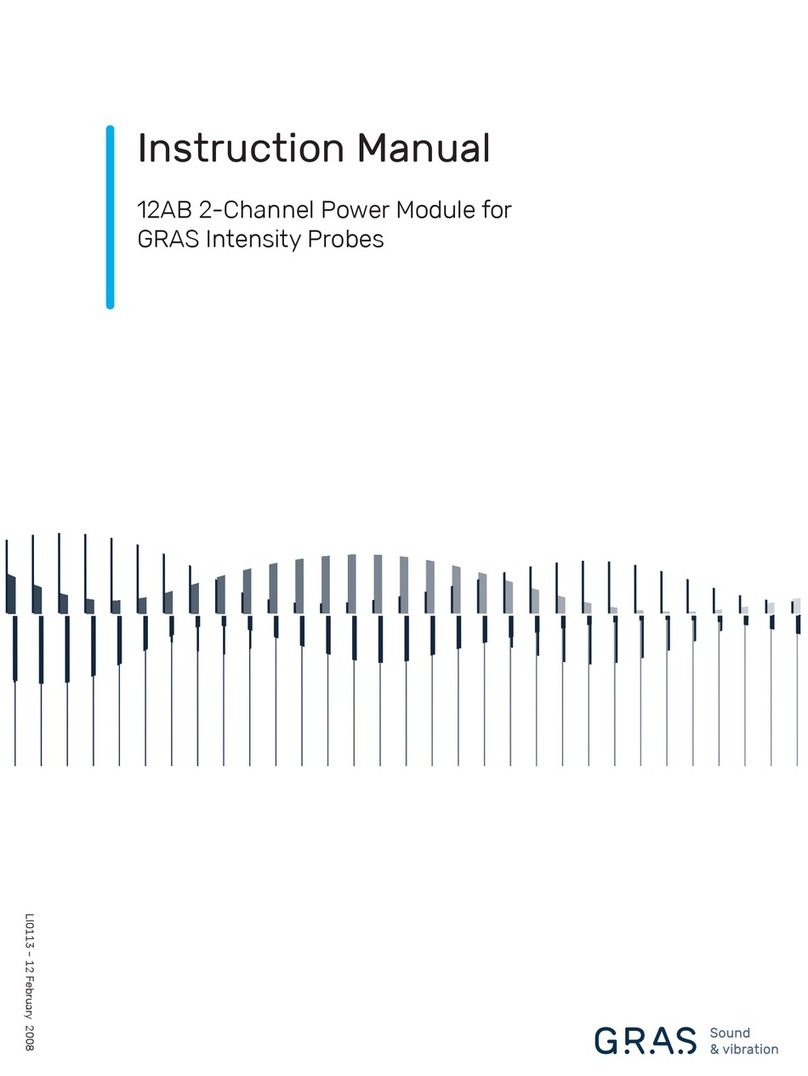3
1 | Introduction
The GRAS 12Bx family of power modules provide traditional power
for non-polarized transducers and preamplifiers (with LEMO con-
nectors) or constant current power (CCP) polarized transducers
and preamplifiers (with BNC connectors). Modules are available
with one, two, or four channels. The configurations are:
• GRAS 12BA (1-Channel CCP Power Module)
• GRAS 12BC (1-Channel LEMO Power Module)
• GRAS 12BE (2-Channel CCP Power Module)
• GRAS 12BF (2-Channel LEMO Power Module)
• GRAS 12BB (4-Channel CCP Power Module)
• GRAS 12BD (4-Channel LEMO Power Module)
When used in conjunction with the GRAS Mic Power Module App or
an Audio Precision APx analyzer instrument (available separately)
and a connected personal computer (PC), the modules can provide
access to Transducer Electronic Data Sheet (TEDS) data on TEDS-
enabled microphones. Additionally, when a SysCheck2™ -enabled
CCP microphone is used, you can remotely verify that the micro-
phone is functioning within referenced parameters.
1.1 CCP Power Modules
The GRAS CCP Power Modules with TEDS Support (12BA, 12BB and
12BE) are SysCheck2-enabled USB-powered pass-through power
modules that provide power to microphones without signal degra-
dation, gain modification, or attenuation. Power is provided for CCP
transducers and preamplifiers (also known as ICP®transducers
and preamplifiers) through BNC connections. The 12BA supports a
single CCP microphone preamplifier, the 12BE supports up to two
and the 12BB supports up to four CCP microphone preamplifiers. If
more than four microphones are required, multiple power modules
can be used concurrently. Power is provided through the USB cable
using a USB 2.0 or USB 3.0 port on the PC and a USB-C port on the
power module.