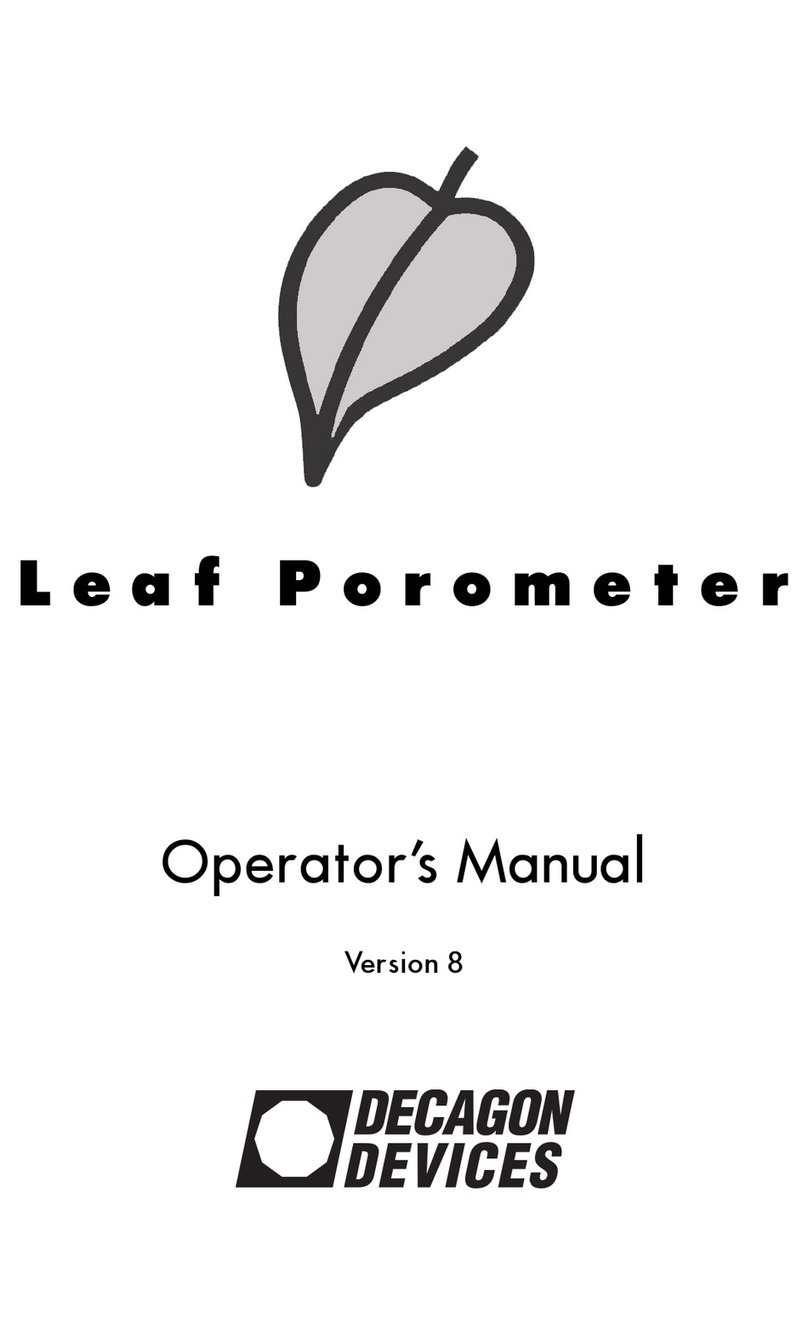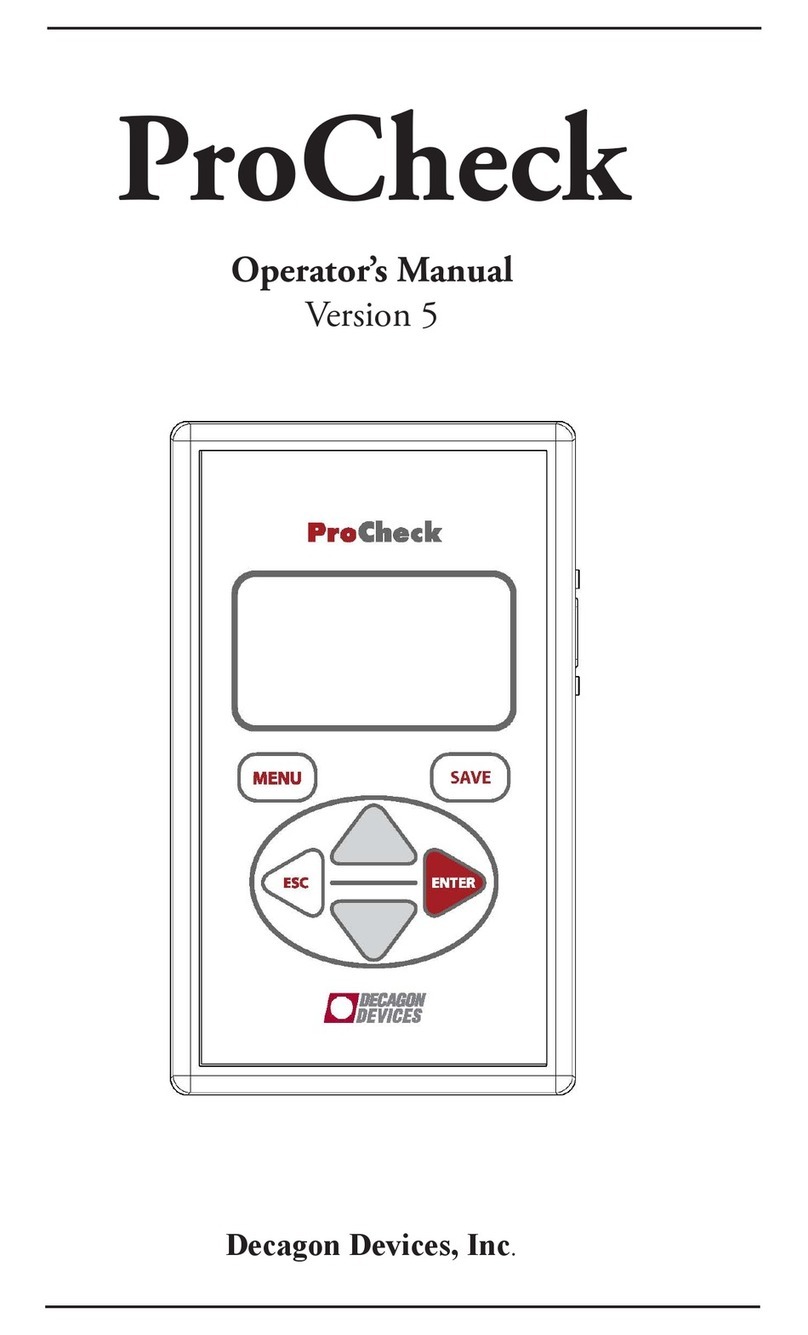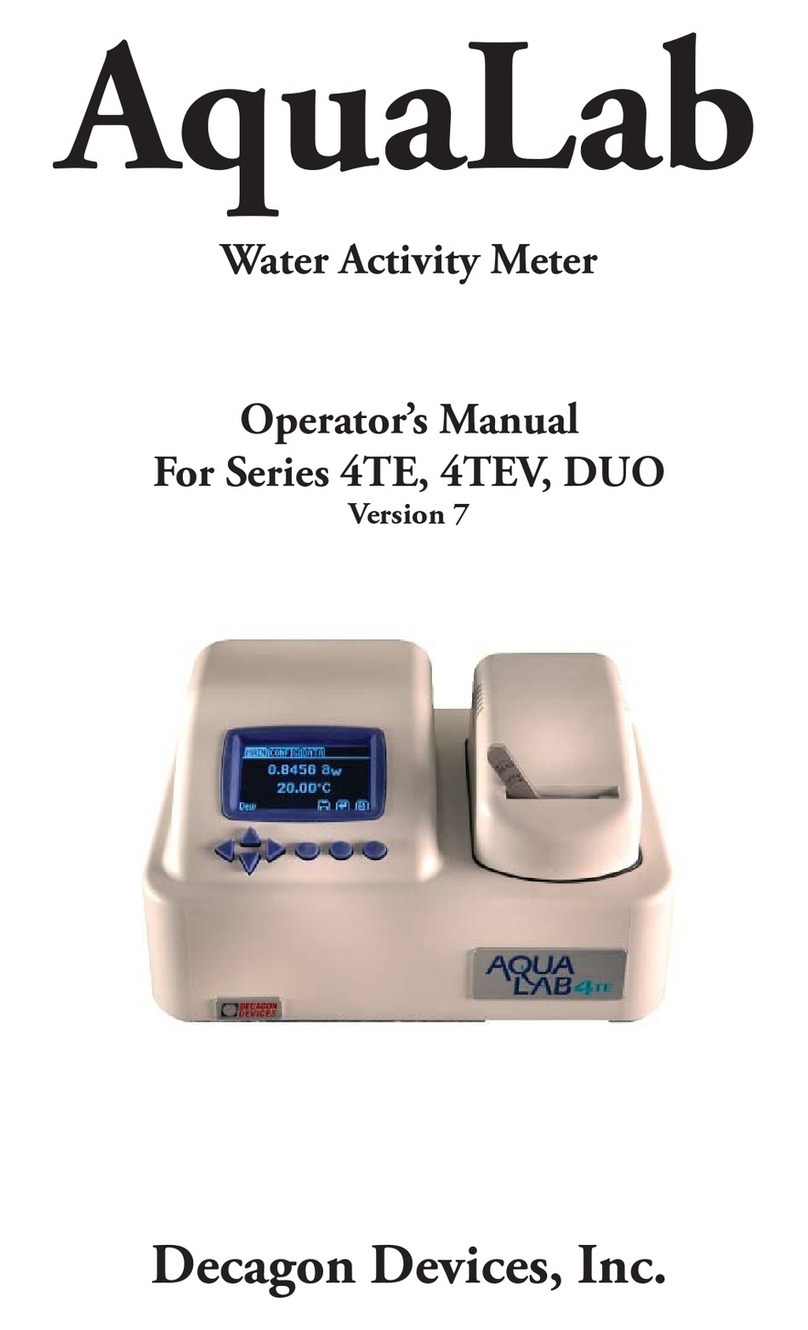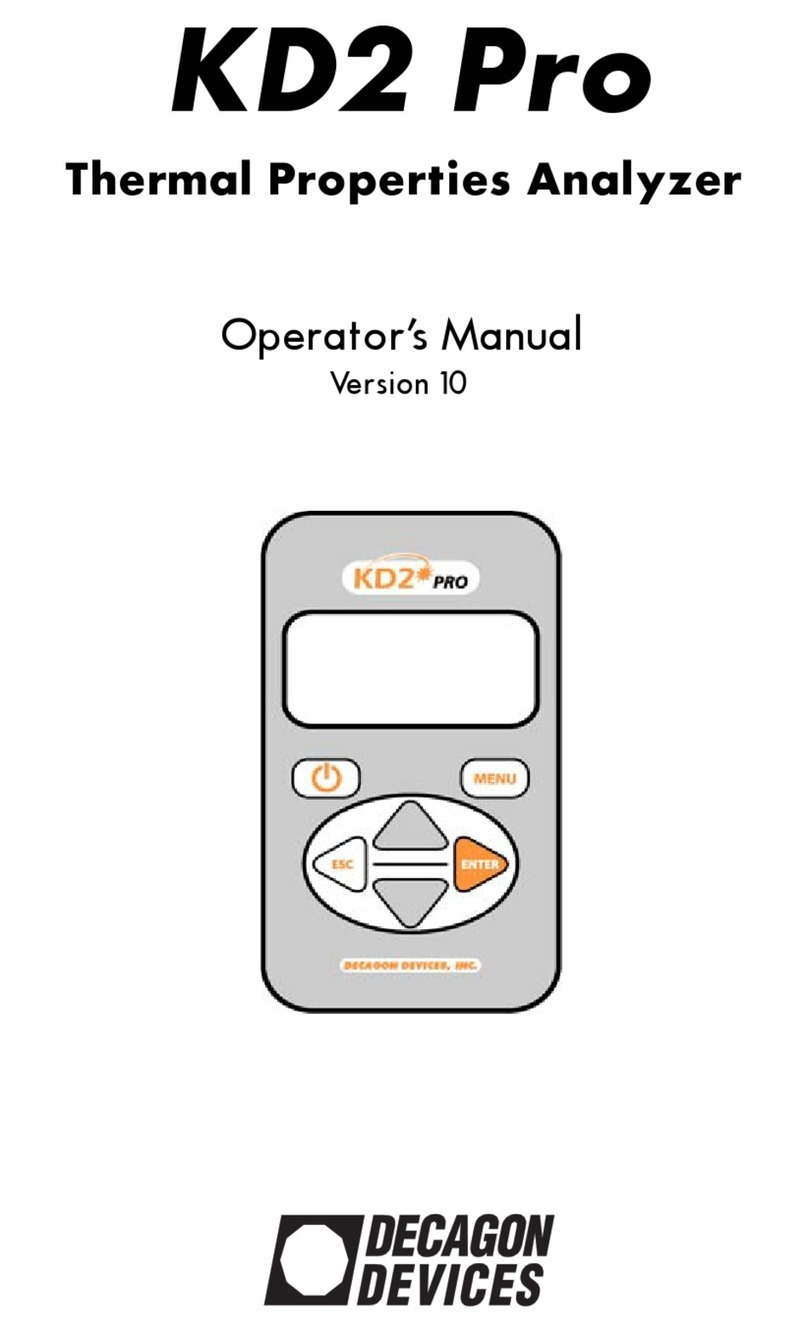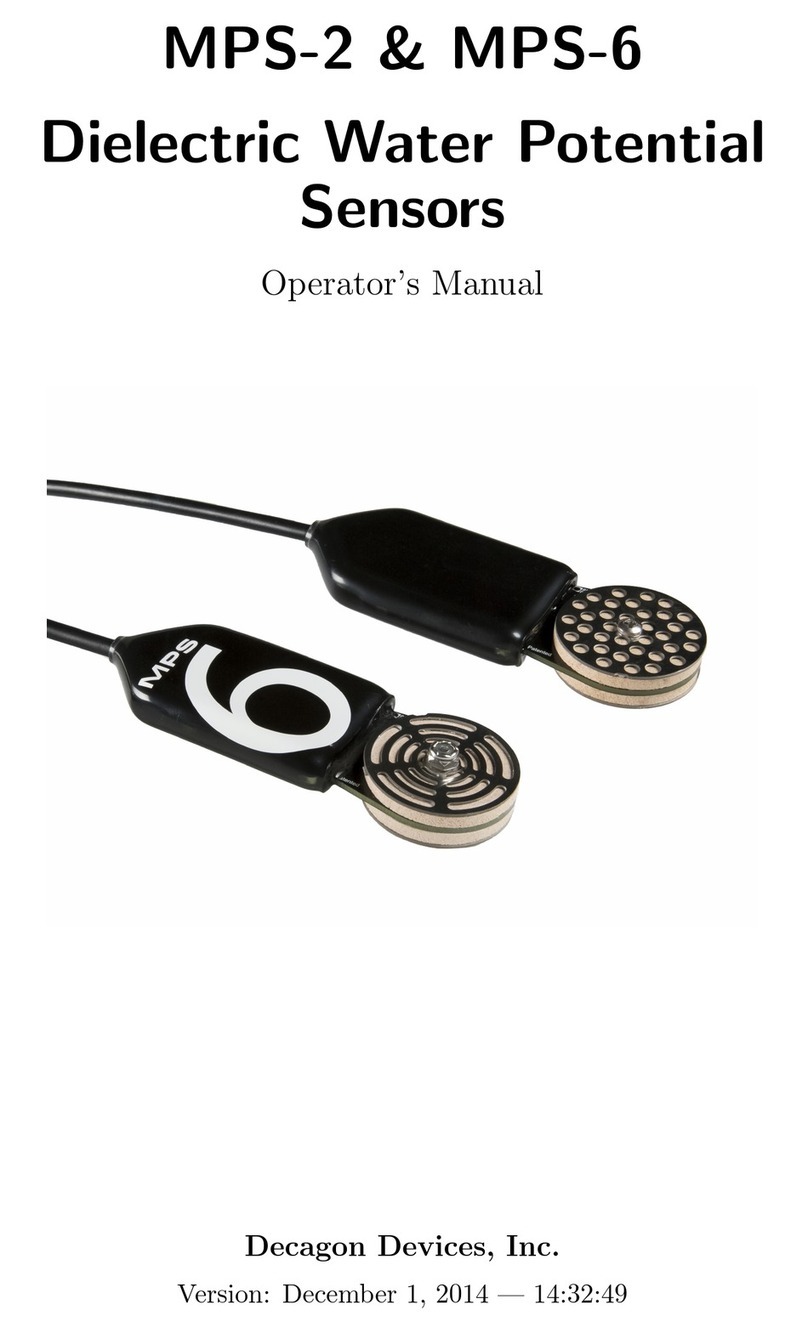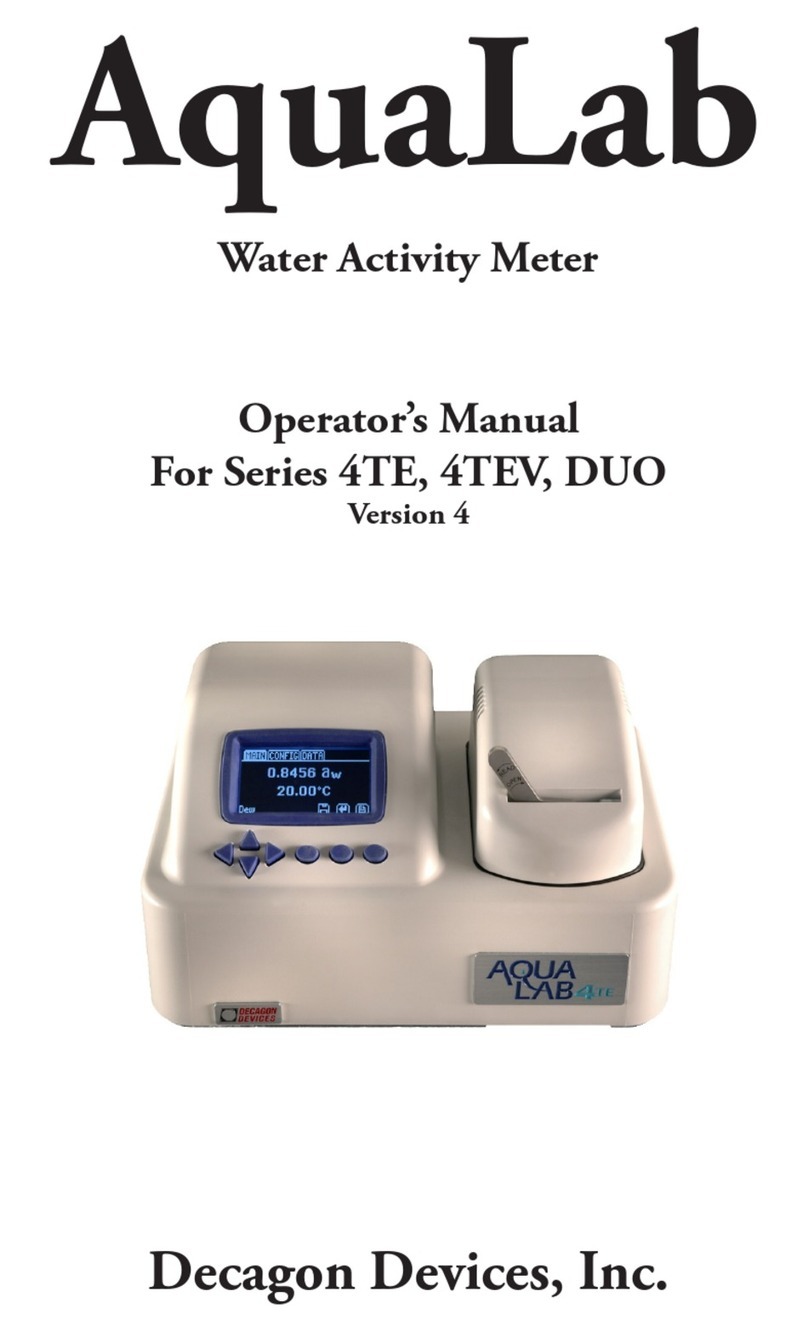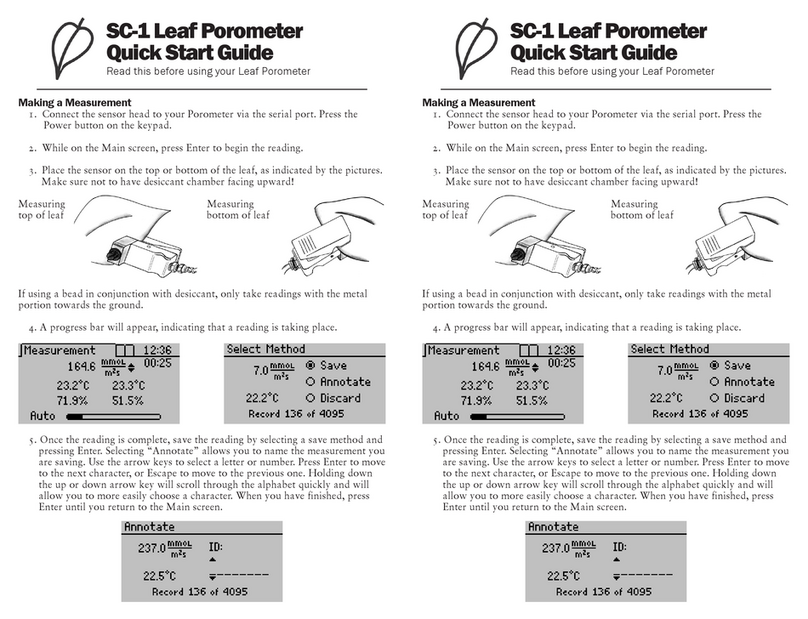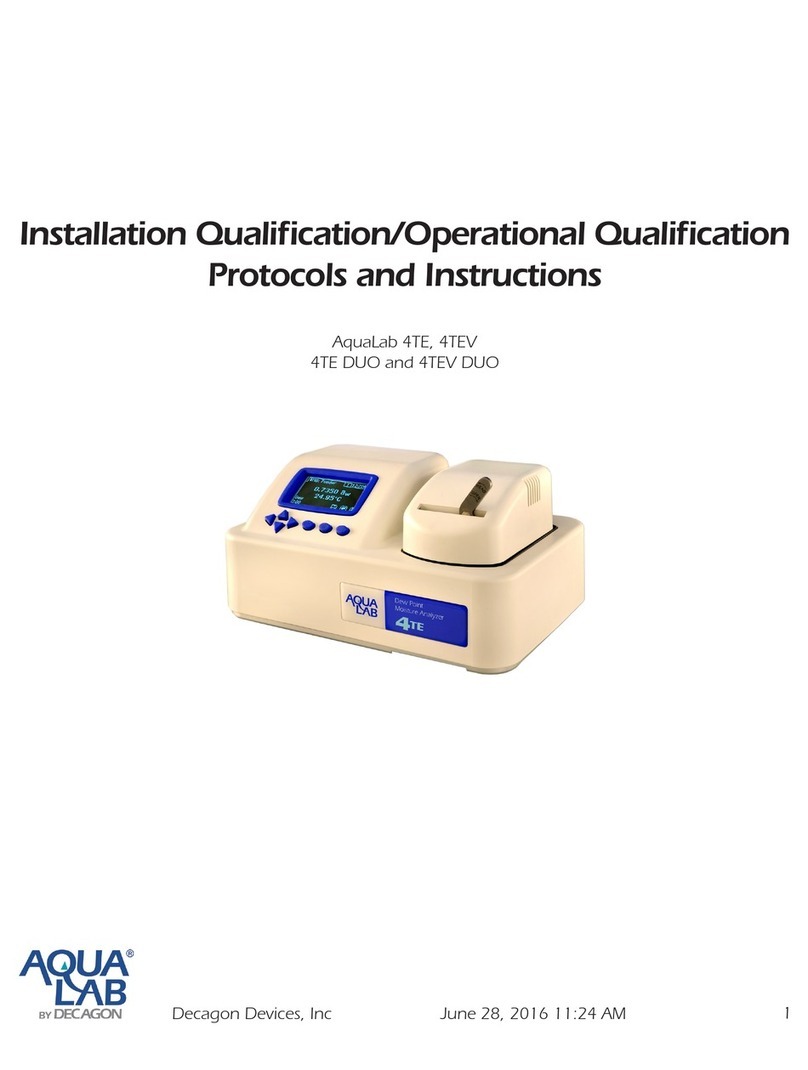Modes
Use Auto or Manual mode to take readings, based on your leaf’s
stomatal conductance:
• Auto mode is for conductances between 5 to 1000 mmol/m2s and should
be used in almost every case.
• Manual mode is for conductances lower than 100 mmol/m2s and should
be only used in special cases.
Go to the Configuration menu to change the mode.
Troubleshooting
1. If the following screen appears when a sensor is placed on the leaf, leave the
sensor closed and shake the sensor in a vertical motion to use the bead to mix
the air until the bar drops below the equilibrium marker. Do not blow into the
sensor; this can cause inaccurate readings when the measurement begins.
2. If you begin a reading in Auto mode, and nothing happens, this means that
your initial stomatal conductance is lower than 5 mmol/m2s. This is the
minimum limit for taking readings in Auto mode.
Cautions
• Avoid leaves that are wet or heavy with dew; never take readings
in rain.
• It is recommended that desiccant is always used for taking
measurements.
• Never blow into the sensor.
• When taking measurements with the bead in place, be sure the
desiccant cap is facing downward.
• Clean the sensor periodically with a dry swab to keep it free of
dirt and pollen that can build up during use and affect readings.
• Avoid chemical fumes, which can be extremely harmful to the
sensor (i.e. alcohol, gasoline, foam). Consult the manual for more
information.
Decagon Devices, Inc.
2365 NE Hopkins CT
Pullman, WA 99163 USA
www.decagon.com
©2015 All Rights Reserved
10243 | 19-01-15