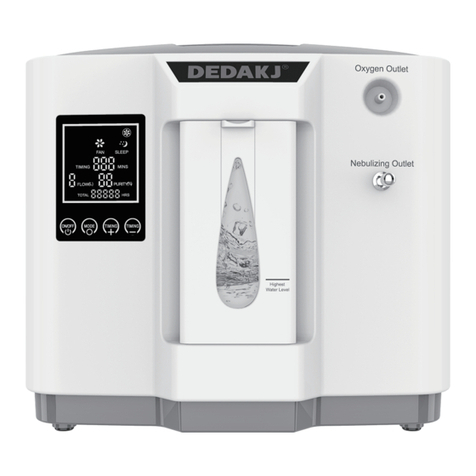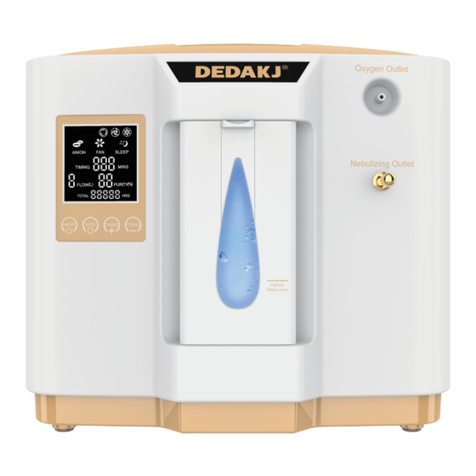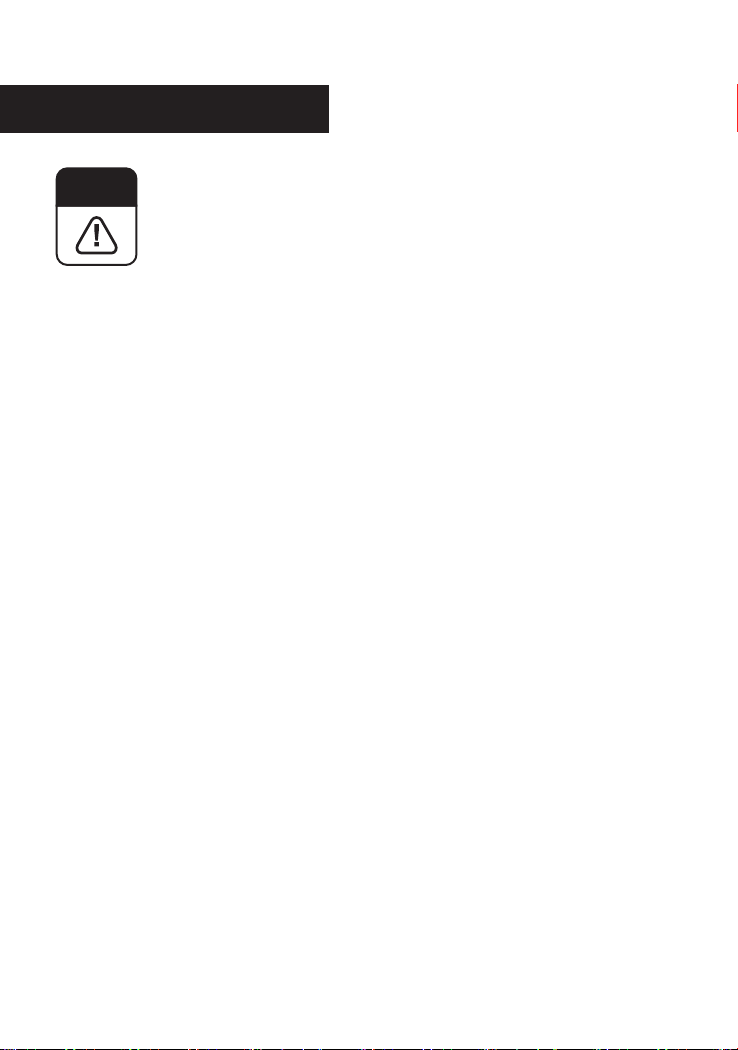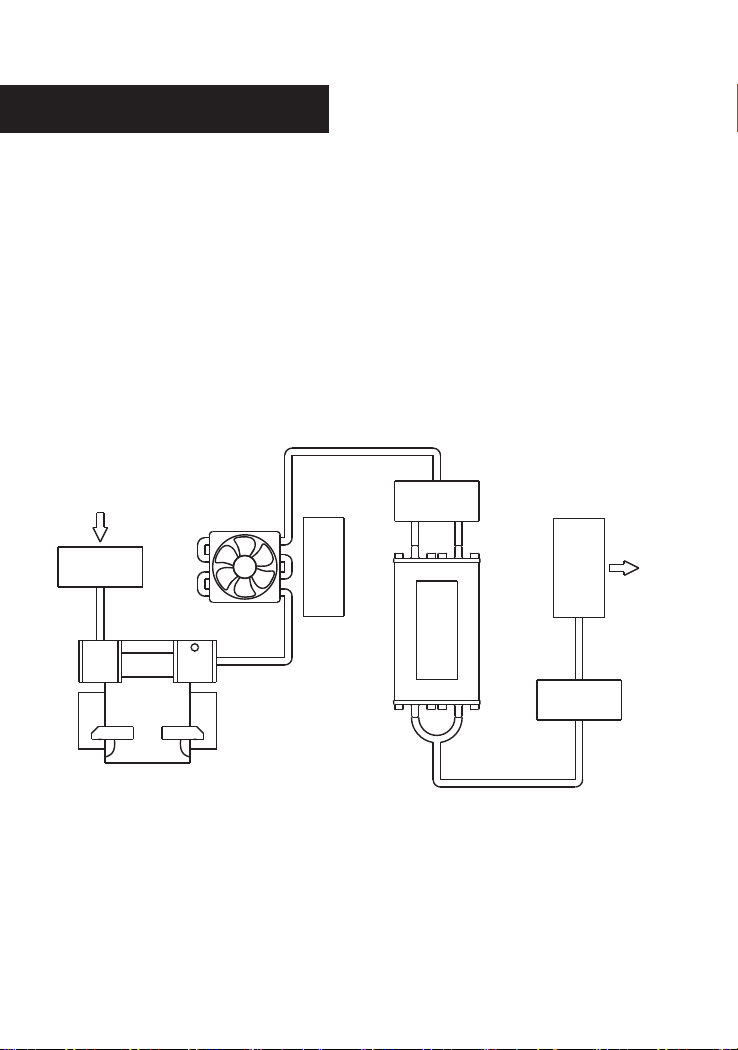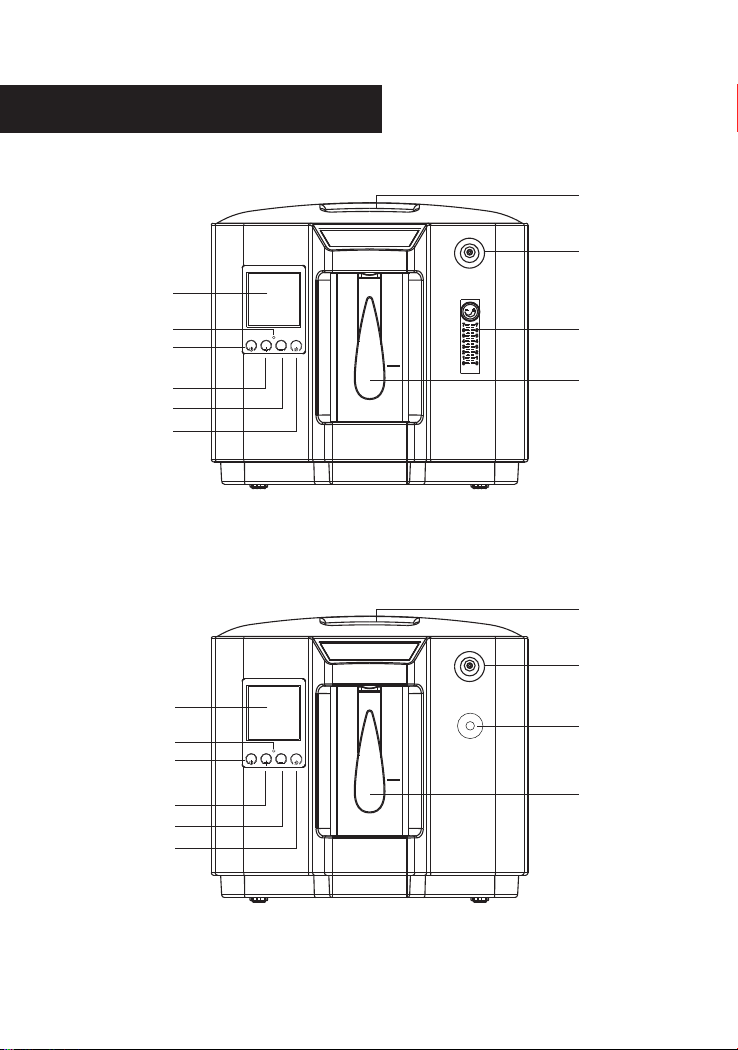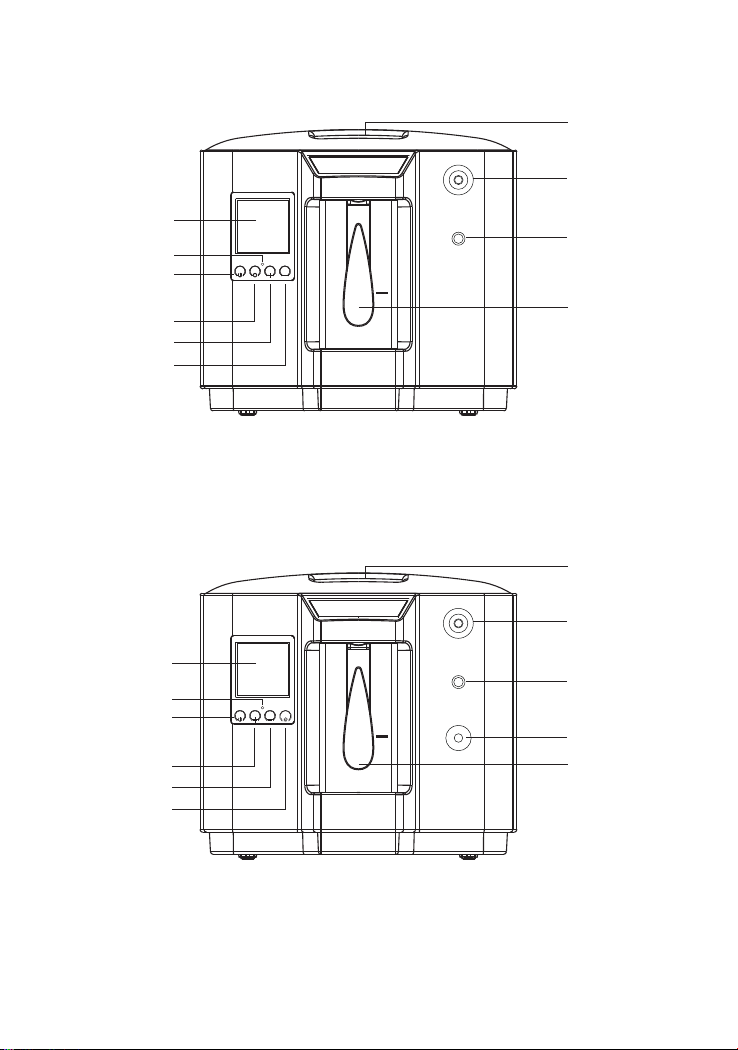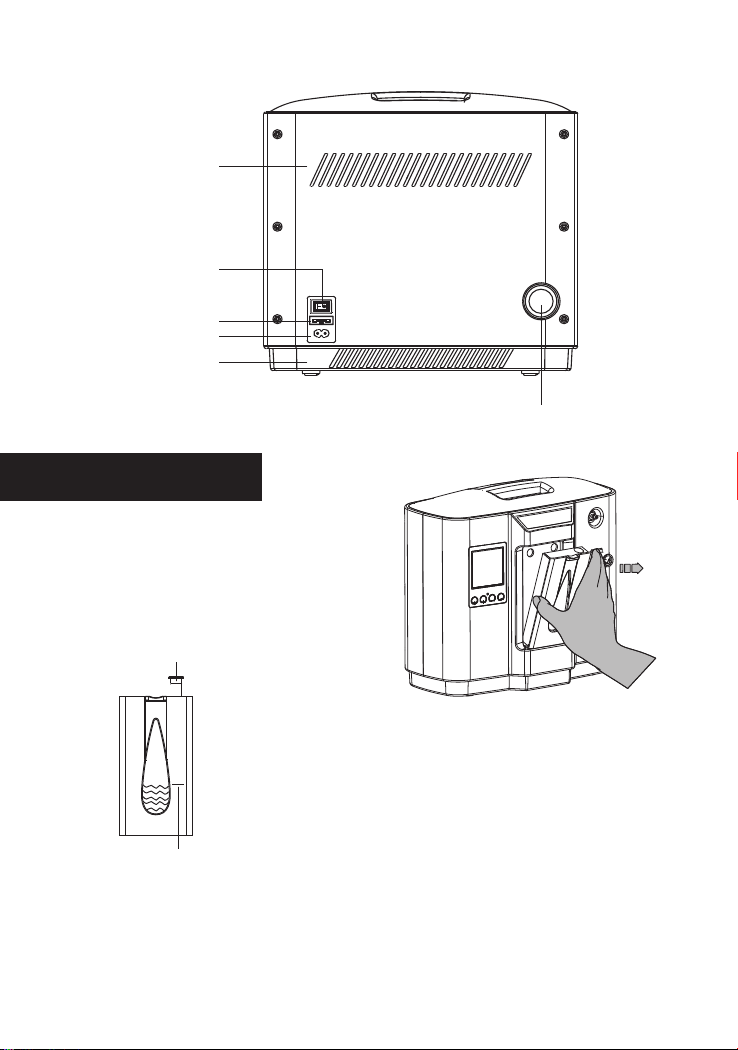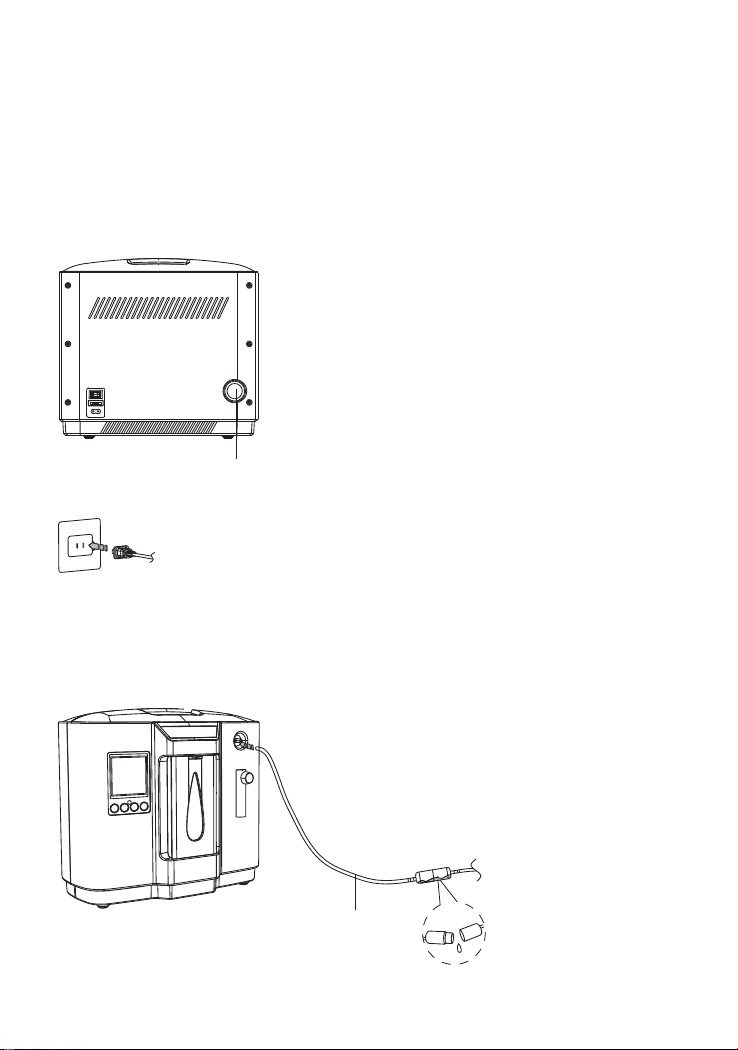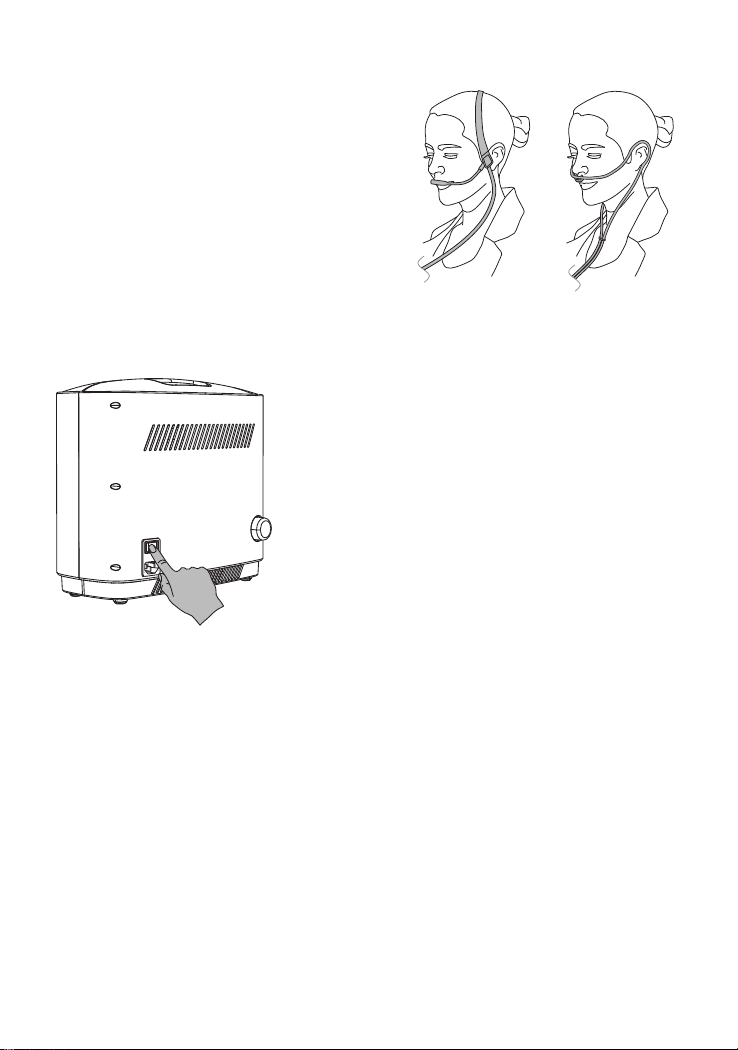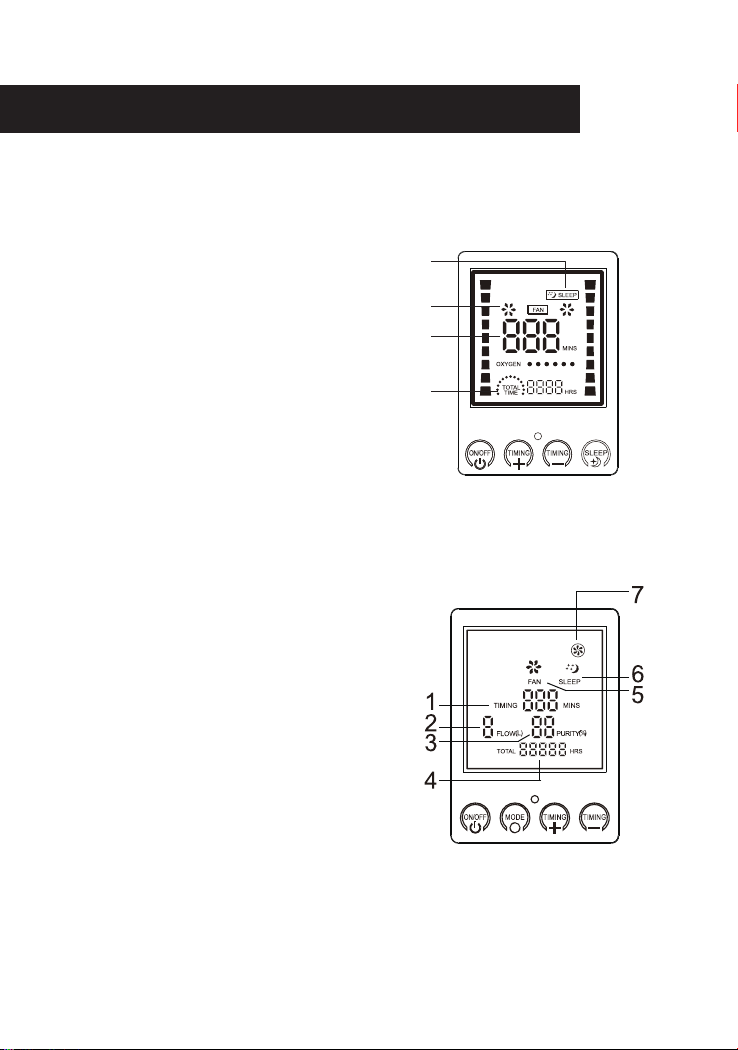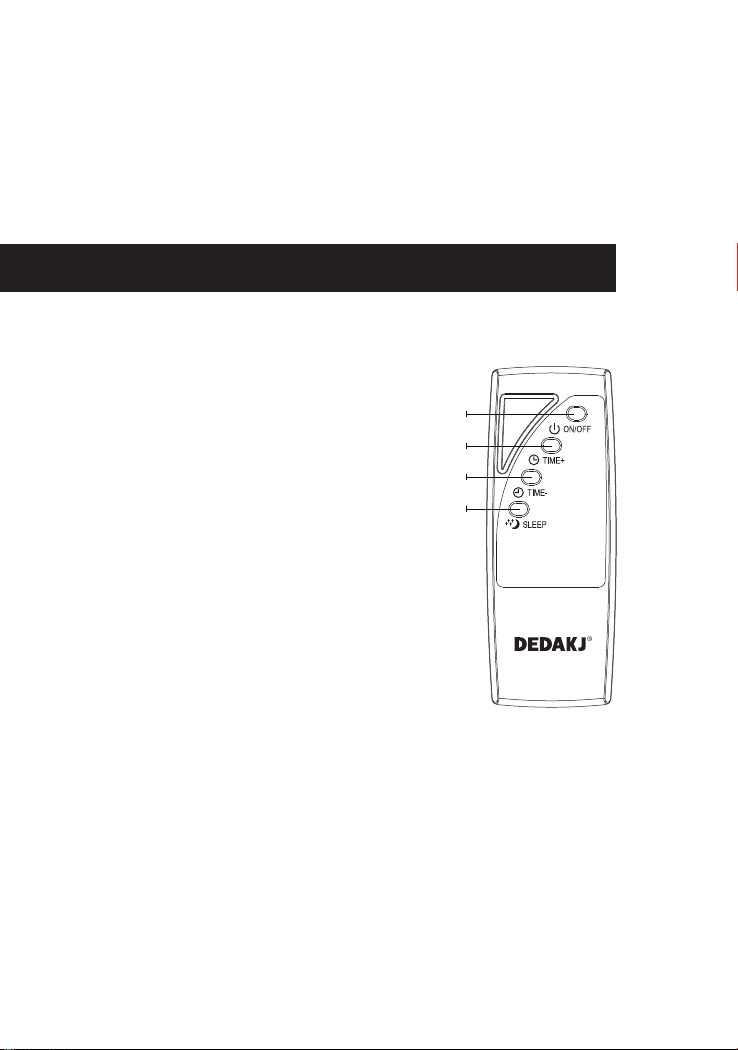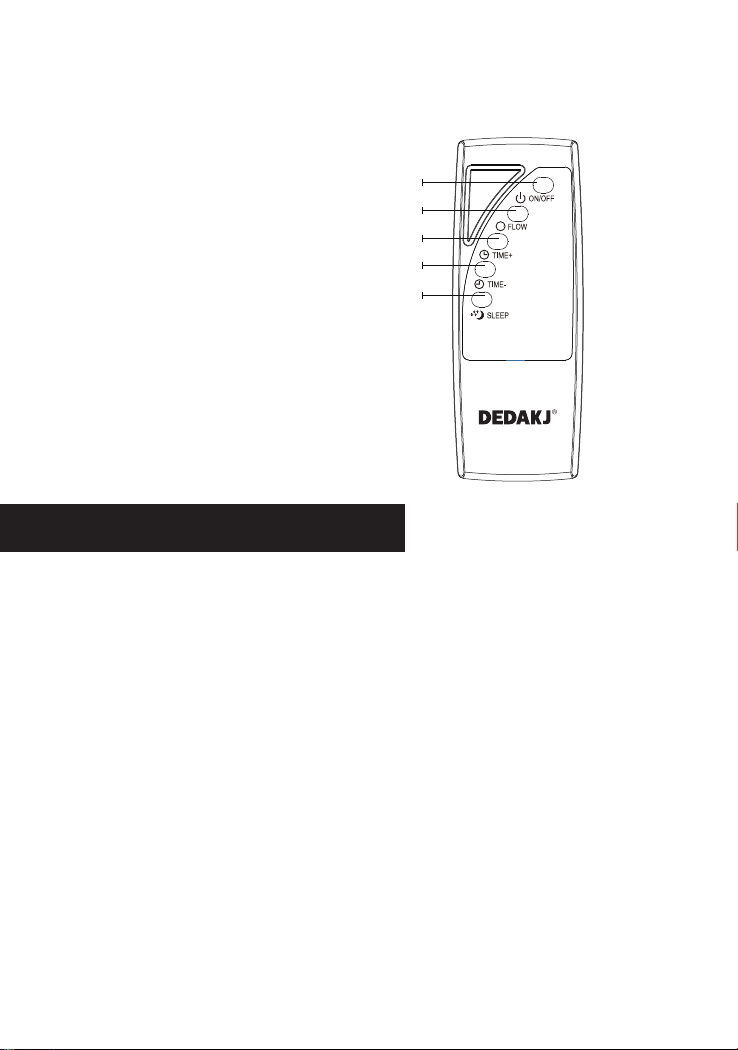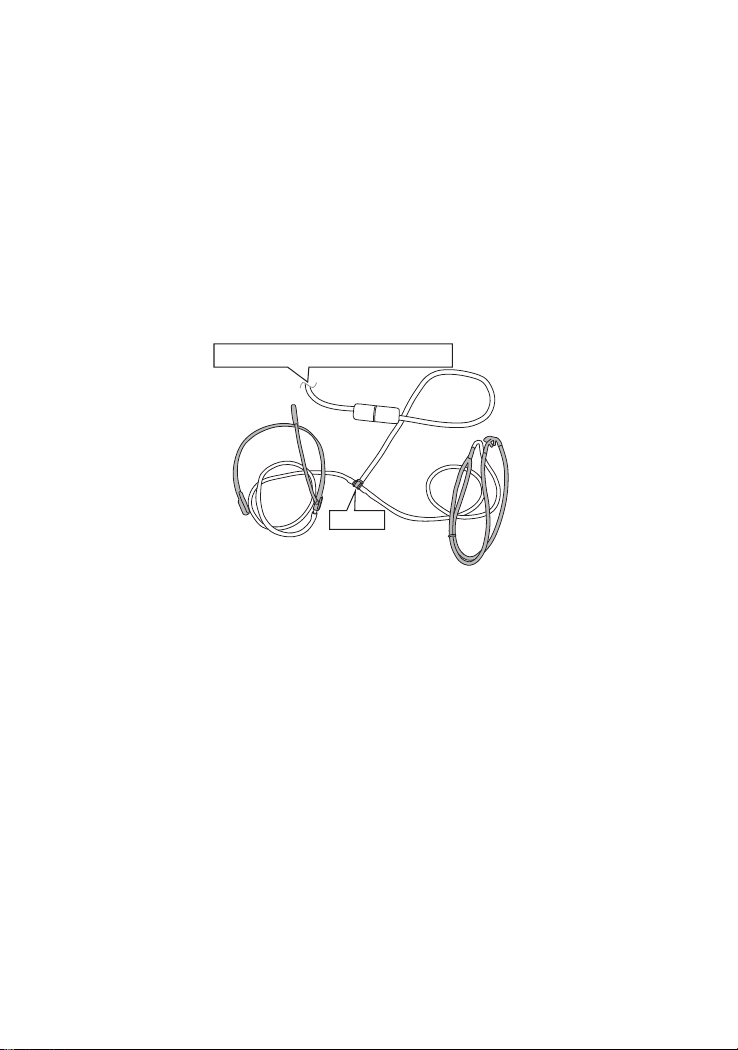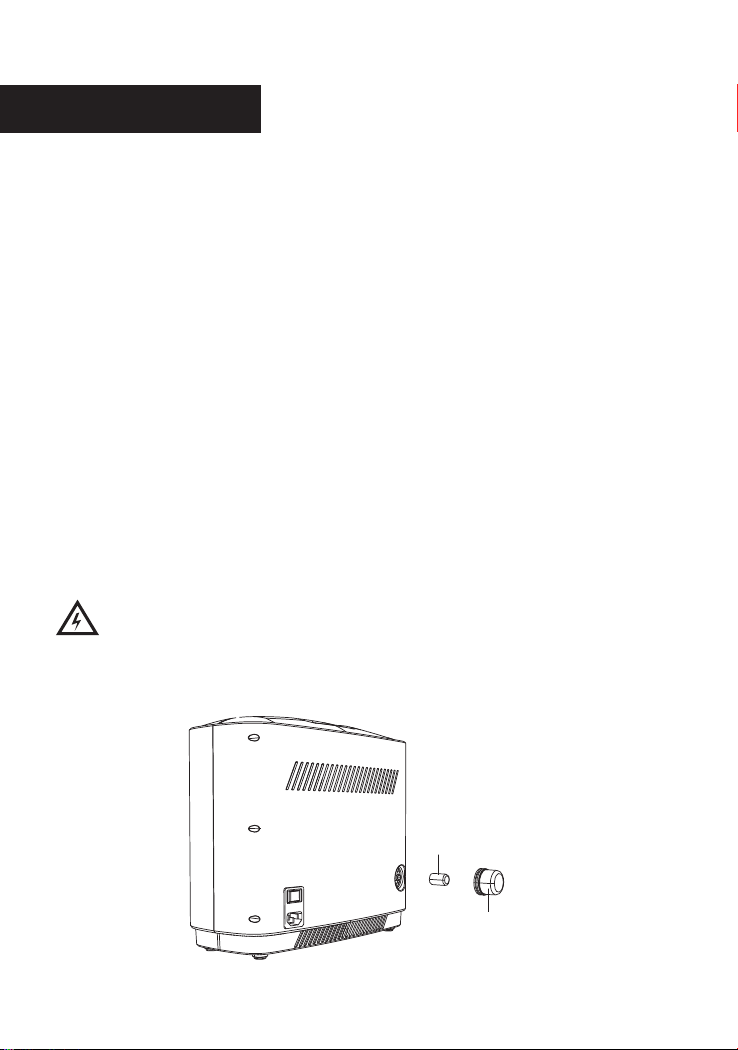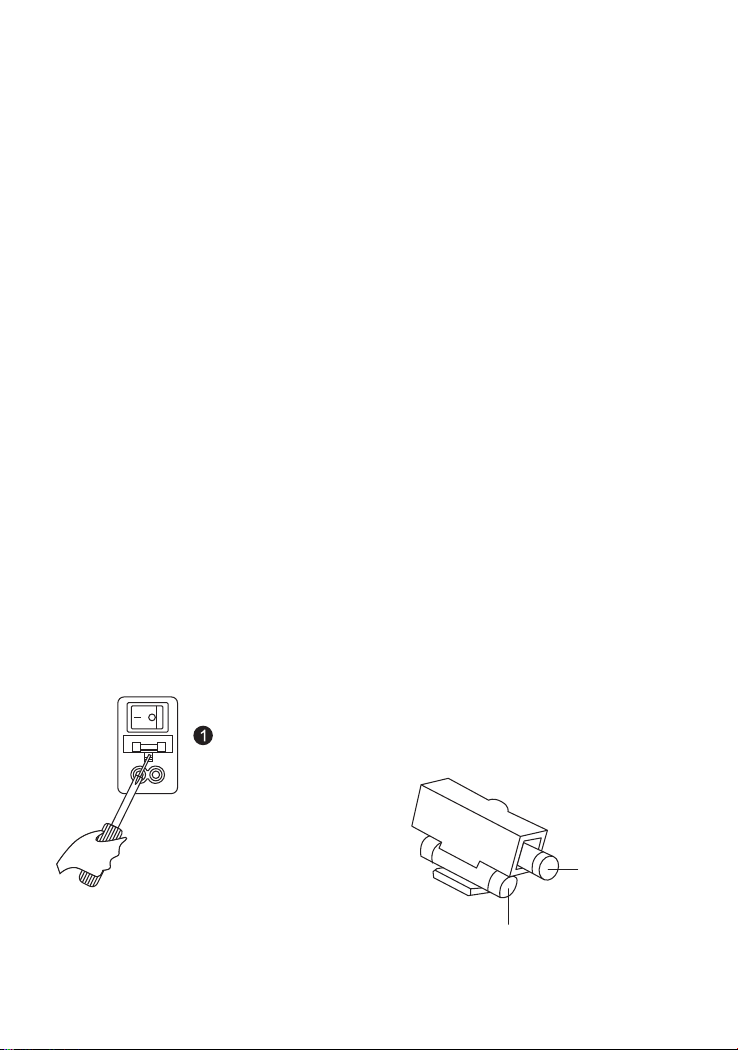12
2. Operation of function keys
Turn on the power switch and the host machine will enter the ready mode.
Start/Stop key
Gently touch the “Oxygen Production” key, the display screen is fully
bright, the machine enters into oxygen production state, with blue light
displayed for the water tank. At this time, the screen displays timing time
and cumulative time.
In the working state, gently touch the "Oxygen Production" key to enter
the ready mode, and the fan will be stopped 3 minutes later.
Flow gear adjustment
Gently touch the “Flow Gear” key to adjust the flow. The oxygen concen-
tration changes with the gear, and the greater the gas flow is, the smaller
the oxygen concentration will be. There are seven gears in total
(1-7L/min) to adjust the flow, which is 1L by default. When restarting the
machine from the ready mode, the flow gear value will be the set value
when the machine is shut down.
Note: DE-1A/DE-1B/DE-1BW flow regulation: in the working state, the
user can adjust the oxygen flow to 1-7L/min of flow meter (1A) or gear
knob (1B/1BW) as required.
Timing + key and Timing - key
Touch the timing "+" key gently to increase the timing by 15min, set it in
one-way circulation mode, and set the max. setting value to 180min; after
3 seconds of no operation, the countdown starts until automatic
shutdown. The operation of "Timing -" key is the same as "Timing +" key,
and "000" indicates no timing.
Warm tip: when operating the function key, if "000" is displayed, it
indicates no timing, and there will be different operations:
1、In the highlighted state, gently touch the function key to directly reflect
the operation result.
2、In power saving mode, gently touch the function key once to activate
the highlight mode, and gently touch it again to stop the operation.
Every time you touch any key, the buzzer will sound. It will enter the
power saving mode 1min later in case of no operation.