Deepak Chopra Dream Master User manual

Deepak Chopra M.D.
DREAM MASTER
Getting Started Guide
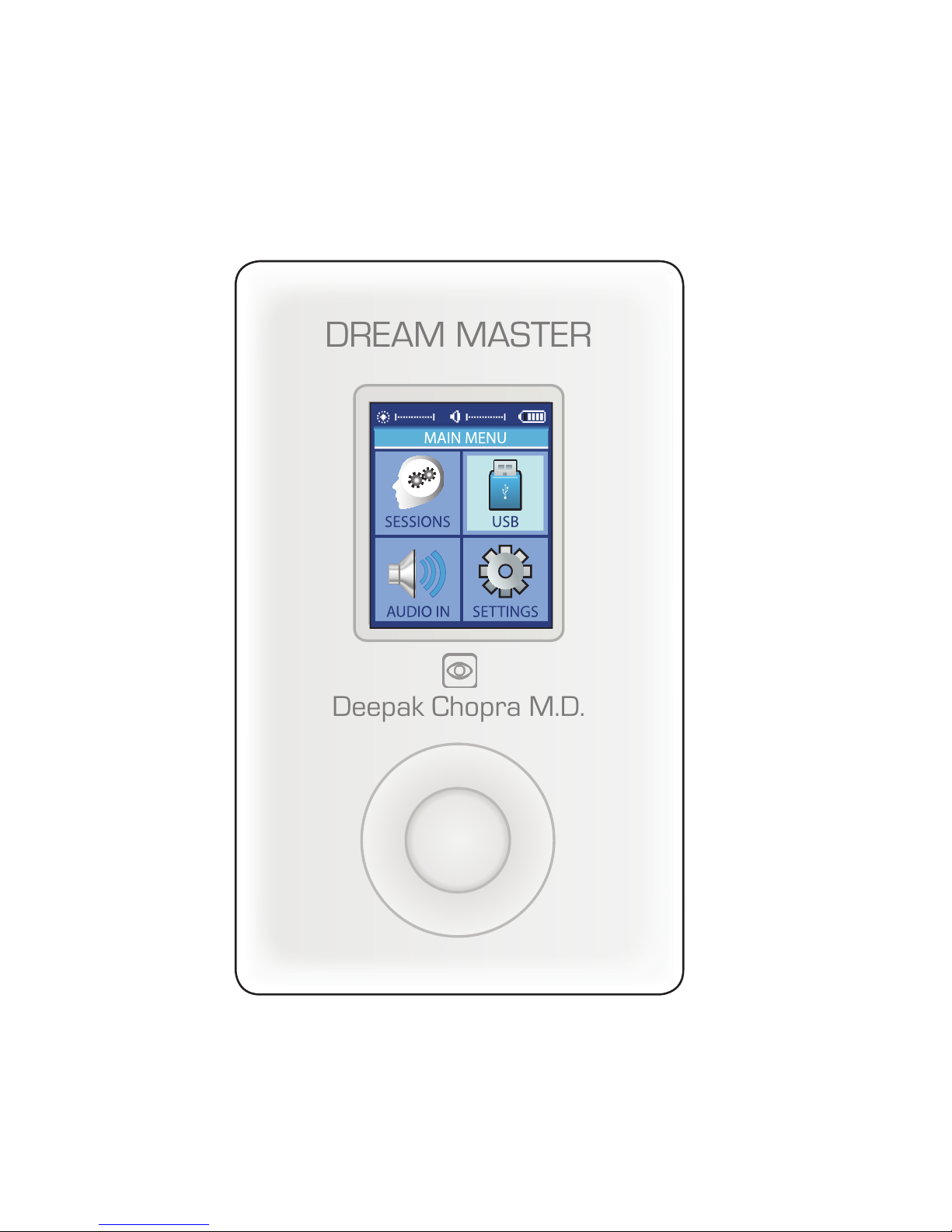
USB
AUDIO IN
ON/OFF
BRIGHTNESS
UP (+)
DOWN (-)
VOLUME
UP (+)
DOWN (-)
MICRO SD
SLOT
LIGHT
GOGGLES
AUDIO
OUT
Deepak Chopra Dream Master
Deepak Chopra M.D.
DREAM MASTER
Meditate, Relax & Dream
Instantly and Effortlessly
Increase your motivation, personal growth, intuition
and creativity with the Deepak Chopra Dream Master
Light and Sound Mind Machine which includes over
80 programs, 5 of which are written and narrated by
Deepak Chopra.
The Deepak Chopra Dream Master uses light and
sound pulses at specified frequencies to help the user
reach a variety of interesting and beneficial states of
consciousness. The effect is very much like the relaxed
and focused effects one gets from meditation, biofeed-
back/neurofeedback, Hindu Kirtan, Gregorian chanting,
Hebrew davening, Tibetan prayer bowls, Native
American drum circles and rain chants, Sufi chants and
Whirling dervishes, and African trance dancing.
These powerful tools can help you relax quickly as well
as reach trance states for a variety of experiences, aid
in lucid dreaming or bring your meditation practices to
a whole new level! Behind your closed eyelids you will
see a complex kaleidoscope of color, multidimensional
layers of fractals and a variety of dream-like imagery.
For support and more information:
www.DeepakChopraDreamWeaver.com
Phone (Toll Free in the USA) 1.855.242.6654
All-In-One Mind Machine
Over 80 light and sound programs included
5 programs written & narrated by Deepak Chopra
Deepak Chopra Dream Master Console
Light goggles with Red Green & Blue LEDs
Rechargeable battery plugs into USB port
Manual and Carrying Case
AudioStrobe and SpectraStrobe Decoding
DREAM MASTER
Deepak Chopra M.D.
SATISFACTION
GUARANTEED
Not suitable for
use by persons
with a history of
photosensitive epilepsy.
Advanced Light and Sound
Mind State Optimizer
With internal music and program playback.
Deepak Chopra Dream Weaver LLC Mind State Optimizer™

Deepak Chopra Dream Master
Light and Sound Mind Machine
with built in program library
Congratulations! You now own one of the most advanced
personal audio/visual relaxation devices available. To
ensure the best experience, please take a few moments to
read this User Guide.
1. Carefully unpack your Deepak Chopra Dream Master
and its accessories.
The package includes:
Deepak Chopra Dream Master console
Light Goggles
Ear-bud style headphones
USB to mini-USB cable
Stereo patch [Aux] cable
Micro SD card in adaptor
Soft carry case
This User Guide
2. Please read the product standard and safety statements.
Note: The supplied Light Goggles are intended for use
with your EYES CLOSED.
3. It is advisable to charge the system for a few hours before
initial use. Plug-in the USB to mini-USB cable with the
USB end into a USB socket of your computer/laptop or
AC/USB charger and plug the mini-USB end into the
mini-USB socket on the top of the Dream Master console.
4. Before turning your Dream Master on, remove the
MicroSD card from the SD adapter (it’s about ½” by ½”
– 1cm by 1cm) and push it carefully, contacts facing up
and towards the Dream Master, into the MicroSD slot
at the boom of the console. You will feel a slight spring
pressure and then the card will lock into place. You may
1

need to use your ngernail to lock it in place. To remove,
ensure your Dream Master is turned o, then gently
press the MicroSD card so that it unlatches and springs
out suciently to grasp.
5. Plug the Light Goggles into the socket to the right of the
MicroSD socket.
6. Plug the earbuds (or your own headphones) into the
socket to the left of the MicroSD socket.
7. You may now turn on your Dream Master by pressing
the buon on the top right of the console for about two
seconds. The screen will ash Deepak Chopra Dream
Master and then display four main icons (Sessions, USB,
Aux Audio, and Seings), as well as smaller icons at the
top for audio volume, brightness, and baery charge
level.
PLAYING SESSIONS
From Memory Card
There are 86 program sessions installed on the memory card
of your Dream Master. The directory to these programs
starts on page 11.
To access these programs push the Up/Down/Left/Right part
of the outer ring on the front of the device to select [Sessions]
and press the central select buon. Notice that there are
several folders below “SD Card”. Use the Up/Down buons
to select a folder and press the Select buon to navigate the
folders within. The AudioStrobe, SpectraStrobe and Sirius
folders include subfolders in various categories.
Open one of these to view the names of the tracks within,
then scroll down to nd the session you wish to play. Press
the Select buon to start the session after the ten second
countdown timer ends, and again to start immediately.
During the session, pressing the Select buon once will
2

pause the session, keeping your place, while pressing it again
resumes the session. Pressing the Right buon during a
session will cause it to fast-forward.
Once your session has ended, or while the session is paused,
use the Left buon to navigate back to the main menu.
Press or press-and-hold the buons on the upper left and
right sides of the Deepak Chopra Dream Master to adjust
volume and brightness. The bars on the top of the display
indicate the current volume and brightness levels.
Programs/Sessions can also be played by connecting to the
USB port of a computer, smartphone, tablet or mp3.
From a Computer/Laptop (USB Sound Device)
Connect the USB cable from the Dream Master mini-USB
port (on top) to a USB socket on your computer. Select USB
Audio, and press the middle buon. You can now play tracks
from iTunes, Windows Media Player etc. through the Deepak
Chopra Dream Master. A small USB icon will appear in the
USB Audio bar at the top of the screen. In some operating
systems you may need to select the Dream Master as the
default audio device and/or respond to a message regarding
the SD card (see the Dream Master section of www.
DeepakChopraDreamWeaver.com for further instructions).
The Dream Master will automatically recognize whether the
audio is encoded with AudioStrobe™ or SpectraStrobe™,
displaying Mode Spectra/AS. If your audio is encoded with
neither, you can select the ColorOrgan (CO), described later
in this guide.
From a PC, iPod, MP3 or CD player (Audio Device)
Connect the stereo patch cable to the Audio In (AUX)
socket and to the audio device headphone jack. Select AUX
AUDIO and press the middle buon, then “play” on your
audio device. If your music doesn’t have SpectraStrobe
3
Other manuals for Dream Master
1
Table of contents

















