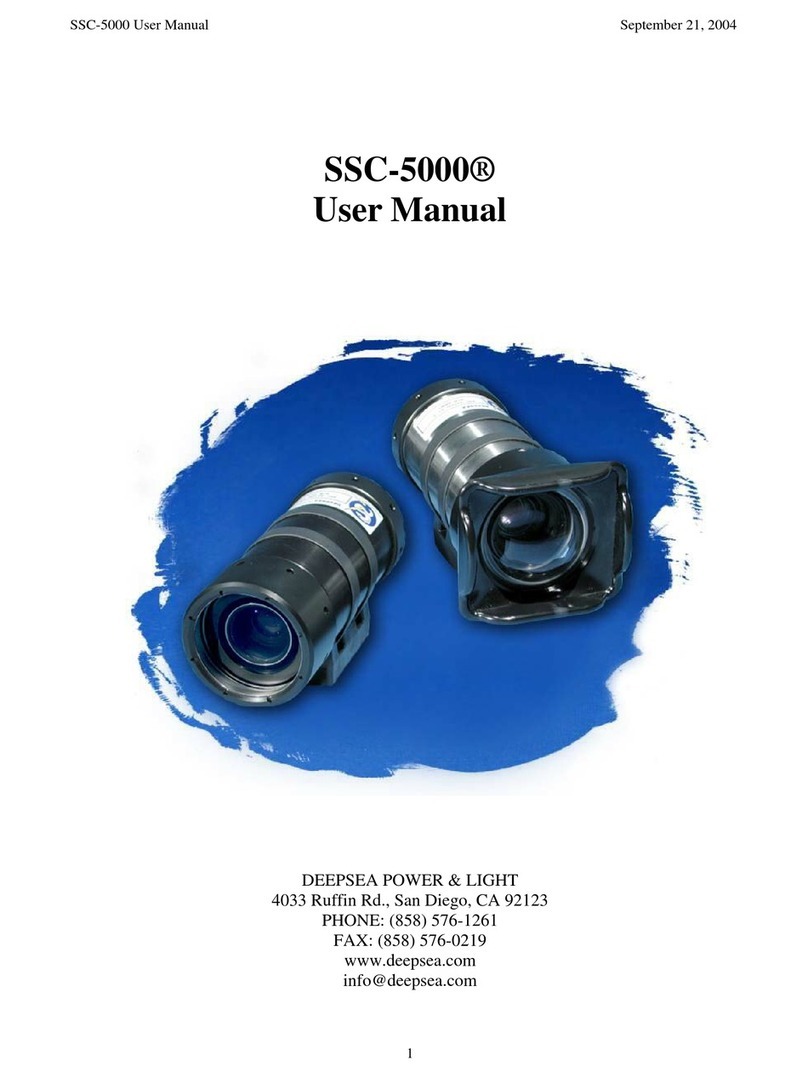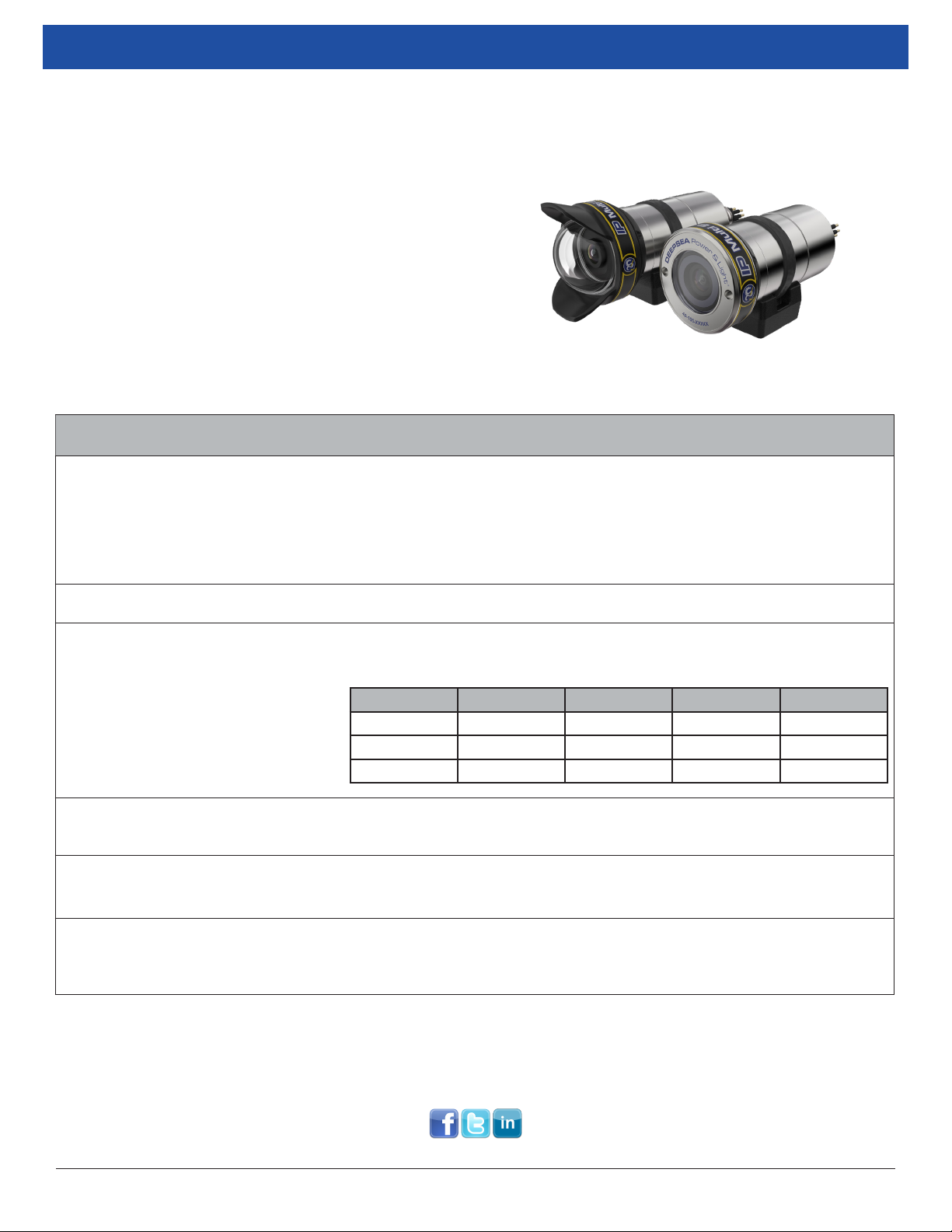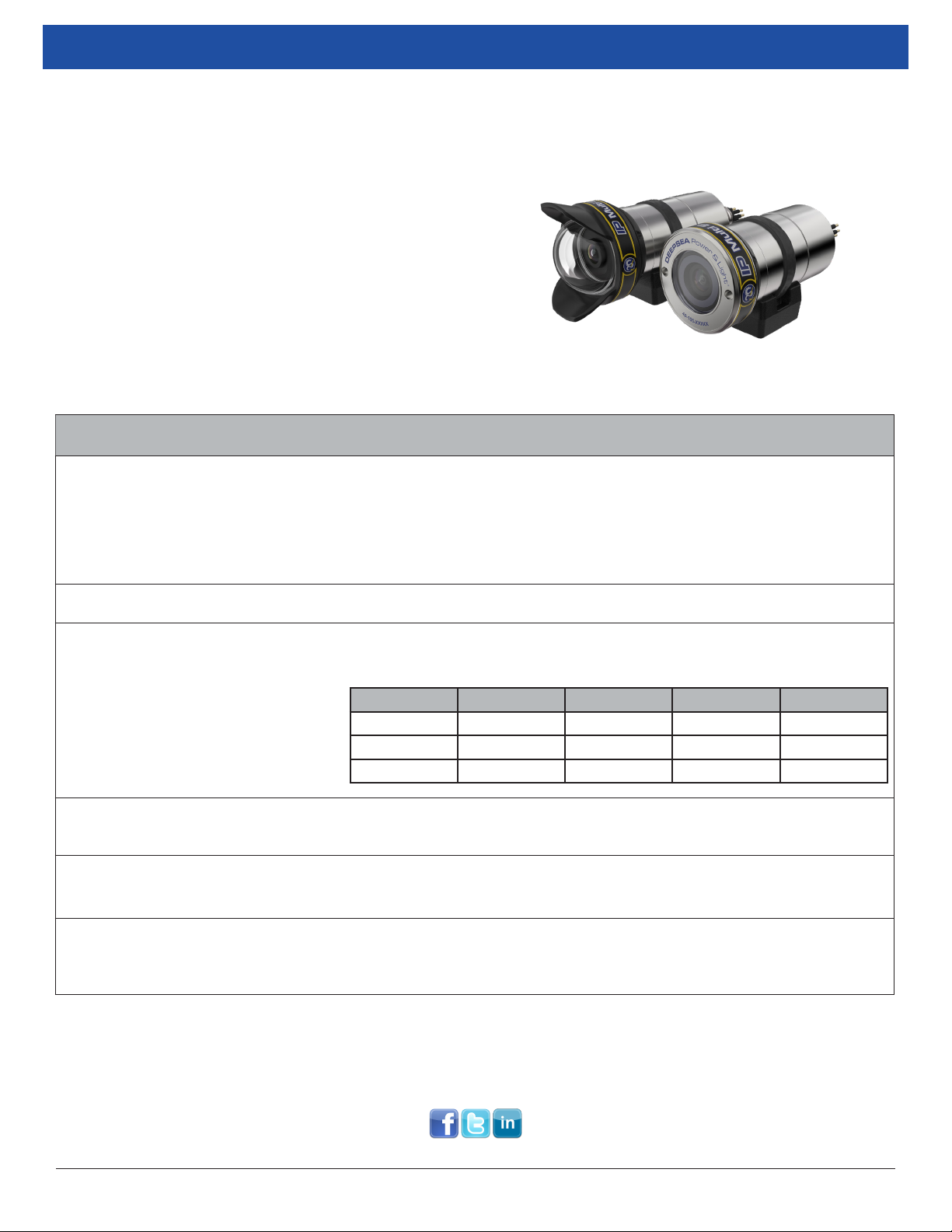
IP Multi SeaCam – Quick Start Guide
General Notes
• Make sure to retain the information in this Quick
Start Guide for future reference.
• Do not attempt to format the onboard memory though
the web based user interface. The internal microSD card
must be removed and reformatted externally. Use FTP
le access to delete recordings if internal memory card
access is not available.
• Before attempting any rmware updates, note the Mod-
ule ID and MAC address of the camera as new rmware
may reset user dened log in information back to the
default settings.
Frequently Asked Questions
What onboard recording options are
available?
There are four recording options:
1) On demand video recording
2) Time delay video recording
3) On demand still frame capture
4) Time lapse still frame capture
What are the onboard memory options? 256 GB (standard), 512 GB, and 1 TB
How long will the camera record for?
The camera recording length depends on the size of the memory card and the
recording bit rate.
Bit rate mm:ss / GB 256 GB 512 GB 1 TB
4 MBPS ~33m:19s 5d:22h:9m 11d:20h:18m 23d:16h:36m
10 MBPS ~13m:20s 2d:8h:51m 4d:17h:43m 9d:11h:26m
20 MBPS ~6m:40s 1d:4h:25m 2d:8h:51m 4d:17h:43m
What kind of microSD card should be
used with the IP Multi SeaCam?
SanDisk Extreme microSD cards
≥90 MB/s write speed, V30 (30 MB/s) video capture rating or equivalent
Can the camera record and stream
video at the same time?
Yes. The camera supports two concurrent video streams (HD and SD) as well
as simultaneous video and time lapse recording.
How are recorded les retrieved from
onboard memory?
Recordings can be downloaded directly from the web interface or over FTP.
For bulk le transfers, remove the recording media directly. See the user
manual for instructions on accessing the microSD card.
DeepSea Power & Light www.deepsea.com
San Diego, CA 92123-181 T: 1-858-576-1261
USA F: 1-858-576-0219
Printed in USA © 2021 DeepSea Power & Light. All Rights Reserved. Rev 01/25/2021