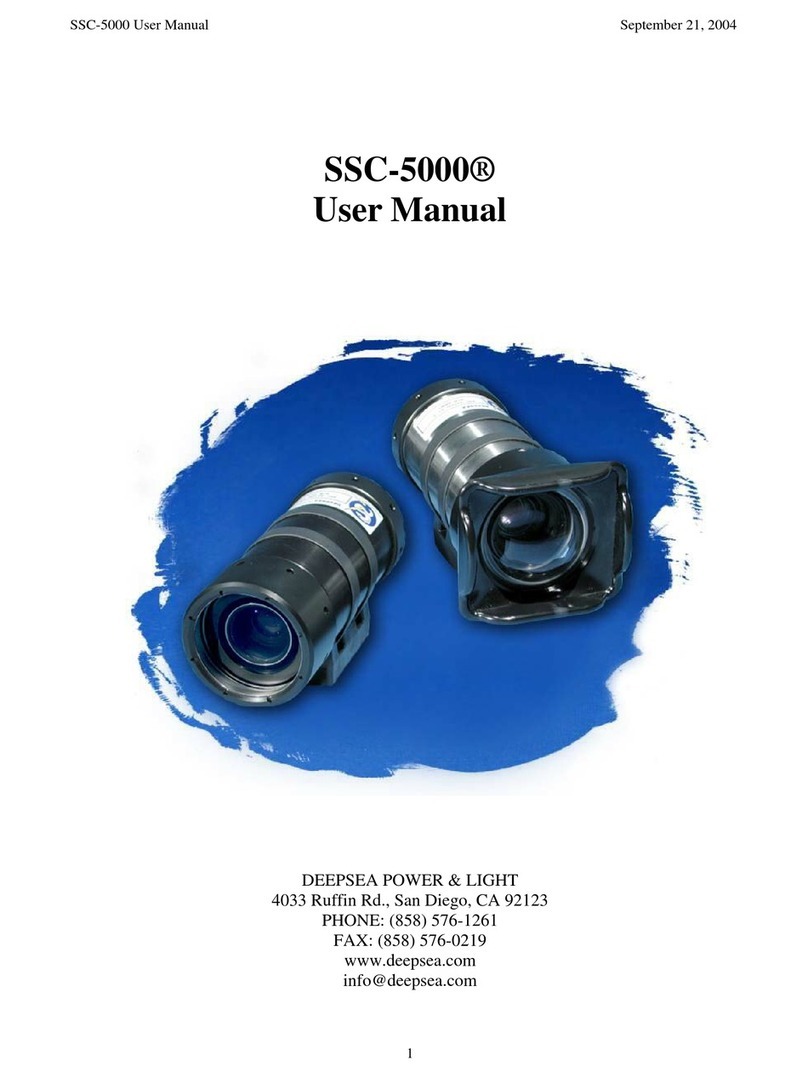5
Operator’s Manual
Upon surfacing, the camera can become internally
pressurized. If the power remains on when the cam-
era has partially flooded, it is possible for electro-
lytic generation of an explosive mixture of hydrogen
and oxygen gases.
If a camera appears flooded upon removal from the
water, it should be treated as potentially dangerous.
Remove potentially flooded equipment and service
immediately. Point the camera away from persons
and valuable equipment and make sure that the
power is disconnected. See the “Flooding Repair
Procedure” on page 6 for more information.
Integration Procedure
Integrating Instruction
1. Make sure the power supply is in the OFF position.
Prepare a power supply with 10~36 VDC output.
2. Connect the camera power, SDI video, and con-
trol signals to their respective interfaces per the
pinout specied for the camera.
3. Prepare the camera bulkhead connector and verify
proper lubrication of all O-rings and seal surfaces
with a silicone lubricant (spray recommended).
4. Mate the female underwater connector to the
male bulkhead using a smooth linear motion.
Check that the connectors are fully seated and
that the seals are engaged.
5. Hand tighten the locking sleeves together until
rm. Do not over-tighten or use tools on the lock-
ing sleeves.
6. The camera is now ready for operation. Switch
the power supply ON to power the camera. The
camera draws a max of 12W during operation and
will work when supplied with 10~36 VDC.
System Setup
The following component requirements are examples
for integrating the IP Multi SeaCam on a system. Actual
setup will vary with each system depending on equip-
ment, camera conguration, and other factors.
Controls and Operation
Power Over Ethernet and DC Power
Information about this.
SD Card Formatting
The IP Multi SeaCam comes with a standard 256 GB
micro SDXC ash memory card for onboard video and
still image storage.
DeepSea recommends formatting the onboard memory
card outside of the camera. The camera has limited
formatting capability and may not properly format the
onboard memory from the web user interface.
The microSDXC memory card is formatted to vFAT
(32-bit). Replacement memory cards should also be
formatted to vFAT (32-bit). See (TBD SECTION) for
information on formatting additional microSDXC memory
cards.
Camera Controls and Indicators
Outlines common capabilities, as well as unit controls.
Record, Playback, and Download
Outlines how to record, playback, download, etc. if not
covered in above section.
SeaSense Protocol Information
The DeepSea Power & Light SeaSense serial protocol
controls enabled products in real time over standard
EIA-485 (RS-485) and EIA-232 (RS-232) industrial serial
communications interfaces.
While the physical topology of these serial interfaces
may dier, this protocol is designed to operate in each
environment. The SeaSense protocol uses ASCII char-
acter commands for human readability. Strict command
string formatting and an optional check-sum eld oer
robust, error-tolerant communications in harsh environ-
ments and mixed-protocol network installations.
DeepSea Power & Light recommends host-side elec-
trical isolation to the physical serial interfaces when
used in subsea environments to limit risks to the host
platform.
The SeaSense protocol provides exibility in the use
and operation of the Apex SeaCam. With this protocol,
operators and system integrators can:
●Control video test patterns to troubleshoot video
transmission systems as well as identify video
feeds.
●Monitor system parameters and diagnostic infor-
mation such as total run time, internal tempera-
ture, and number of power cycles.