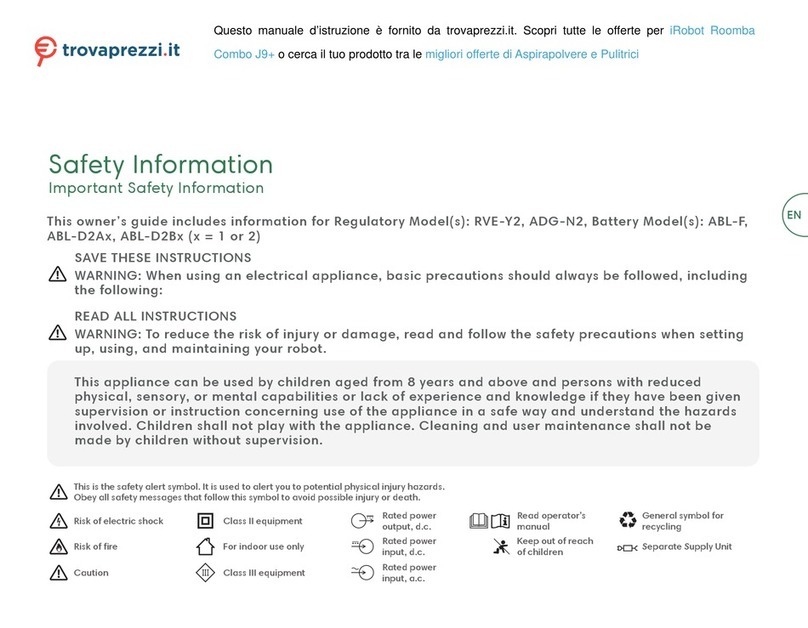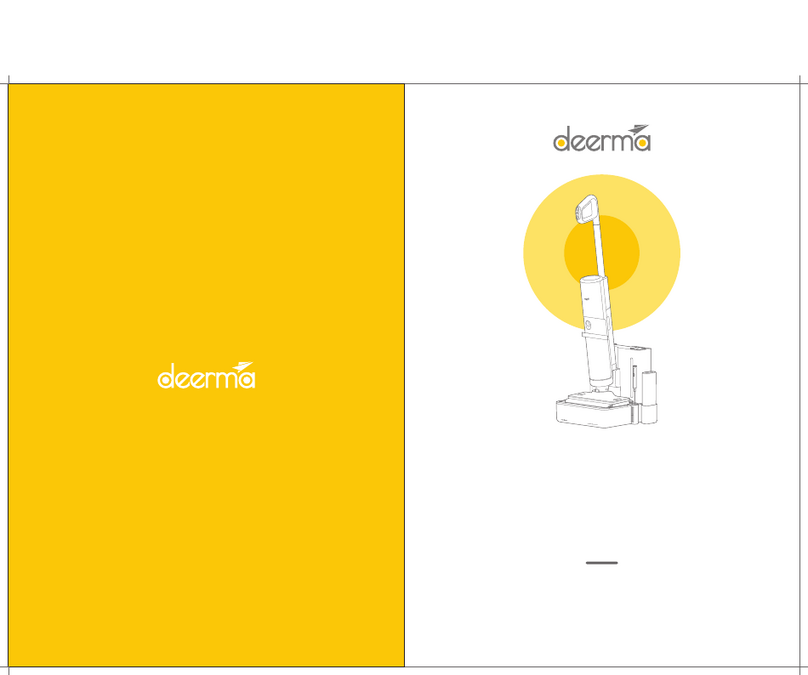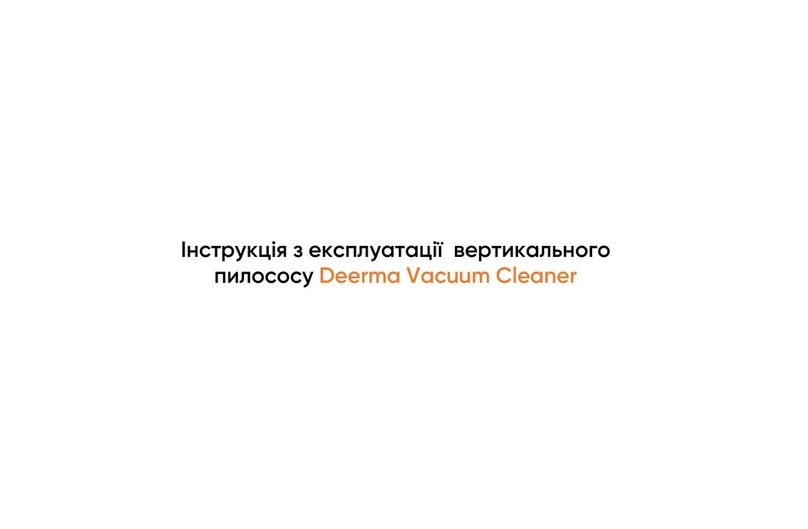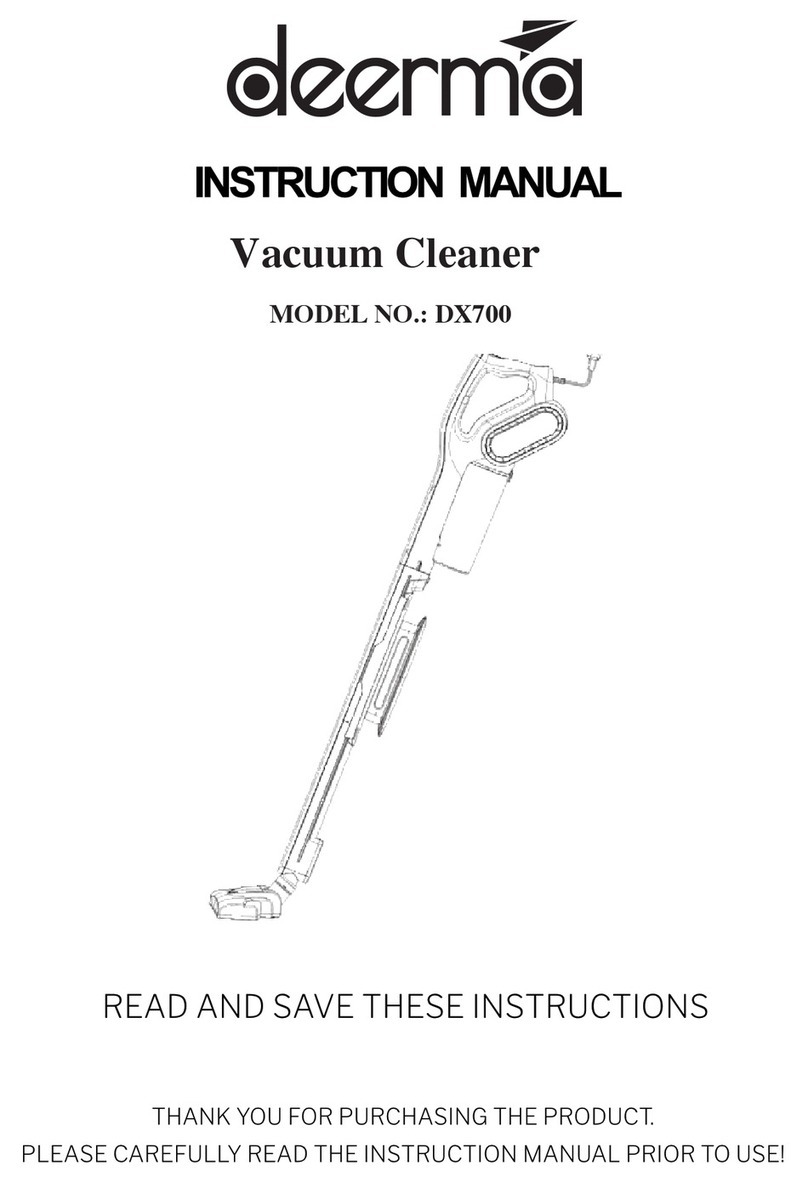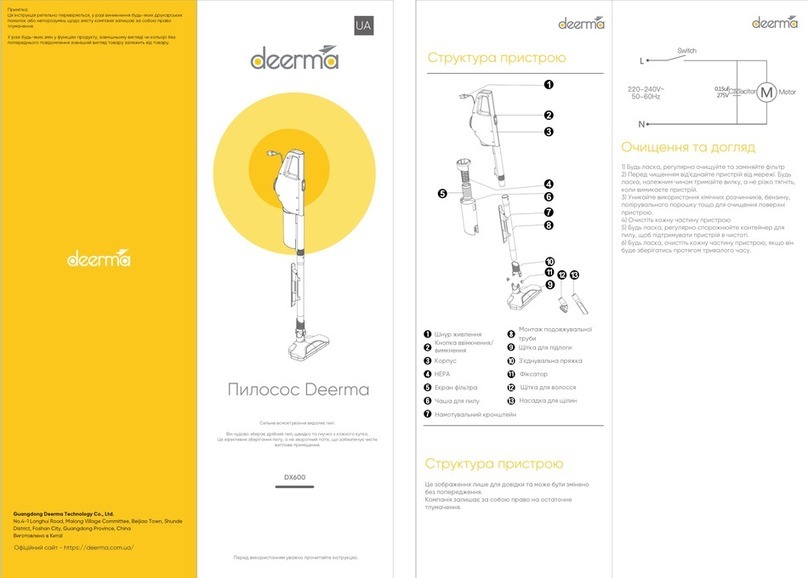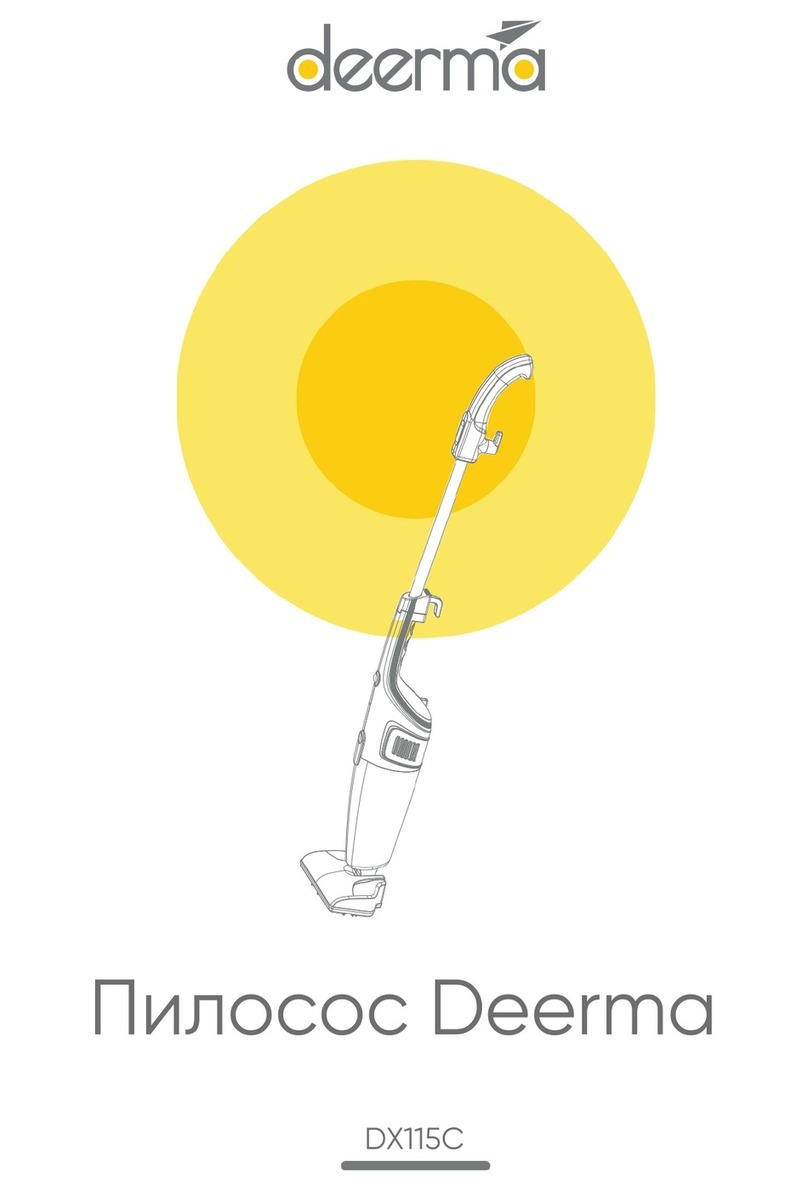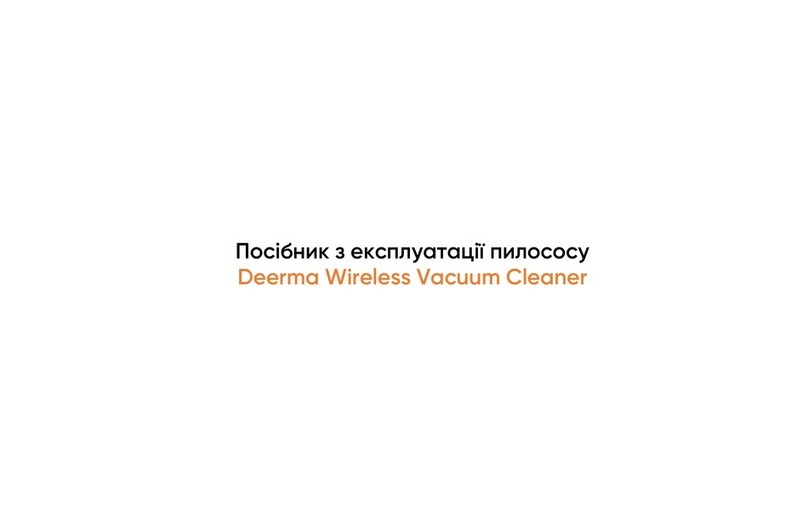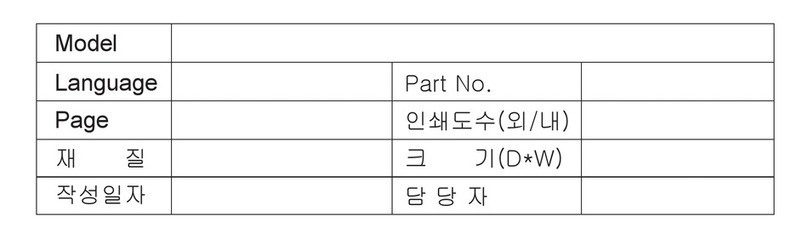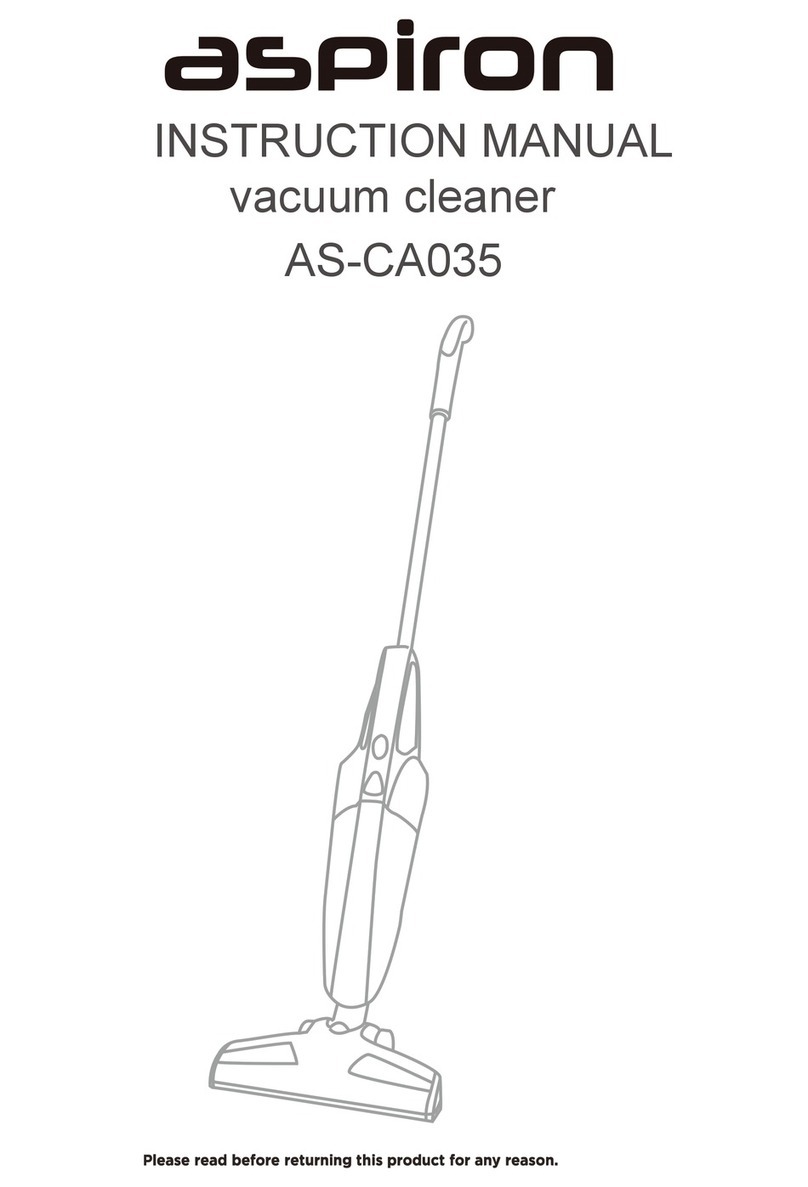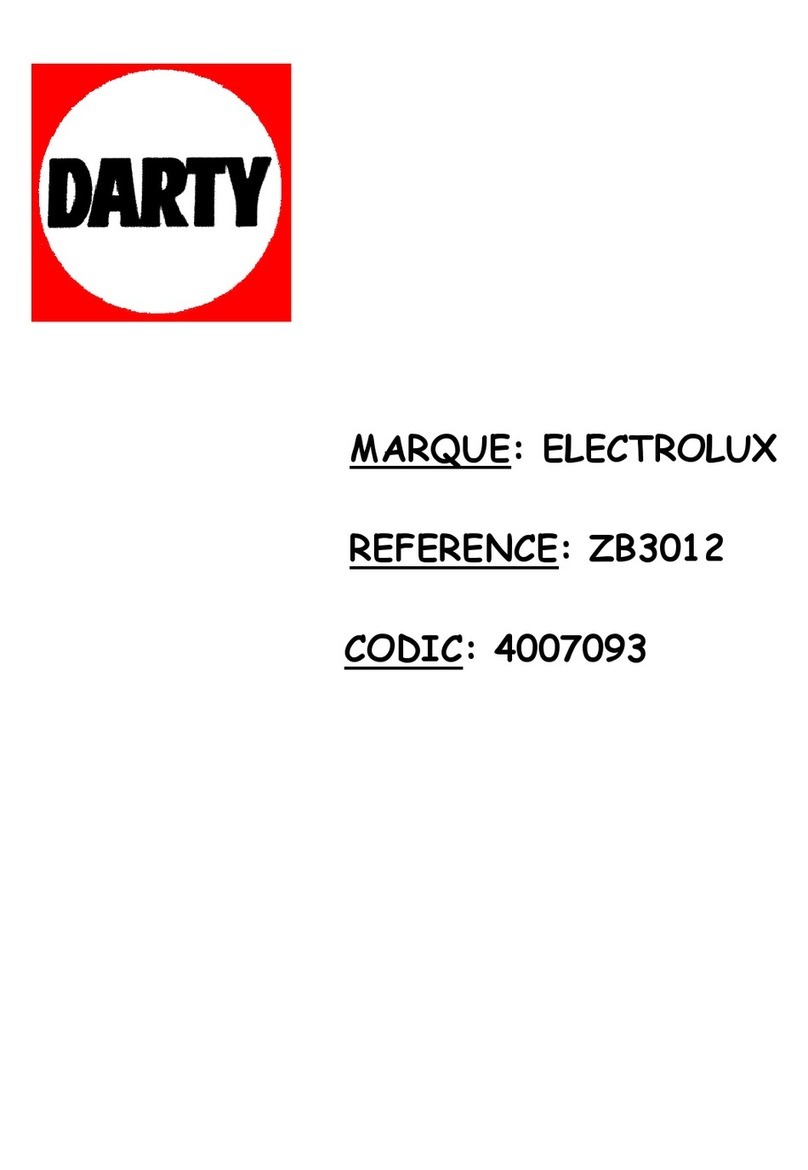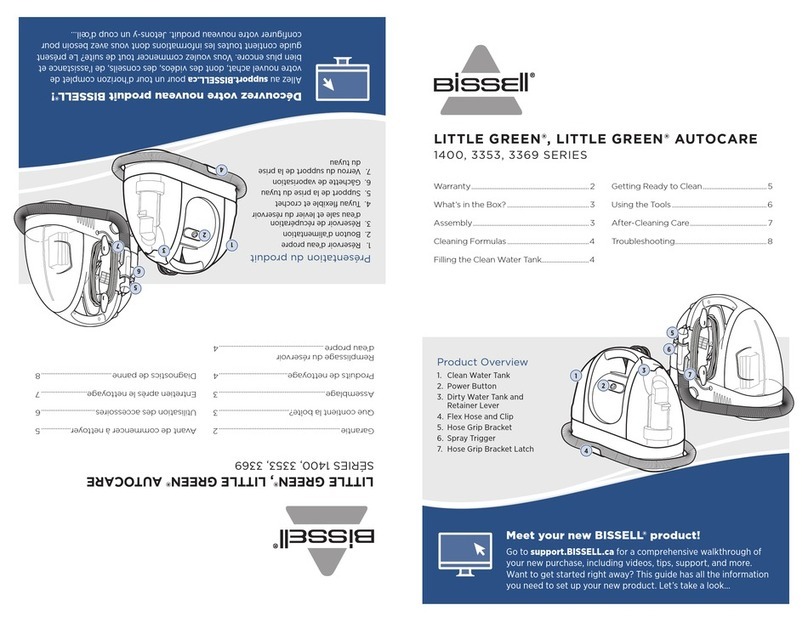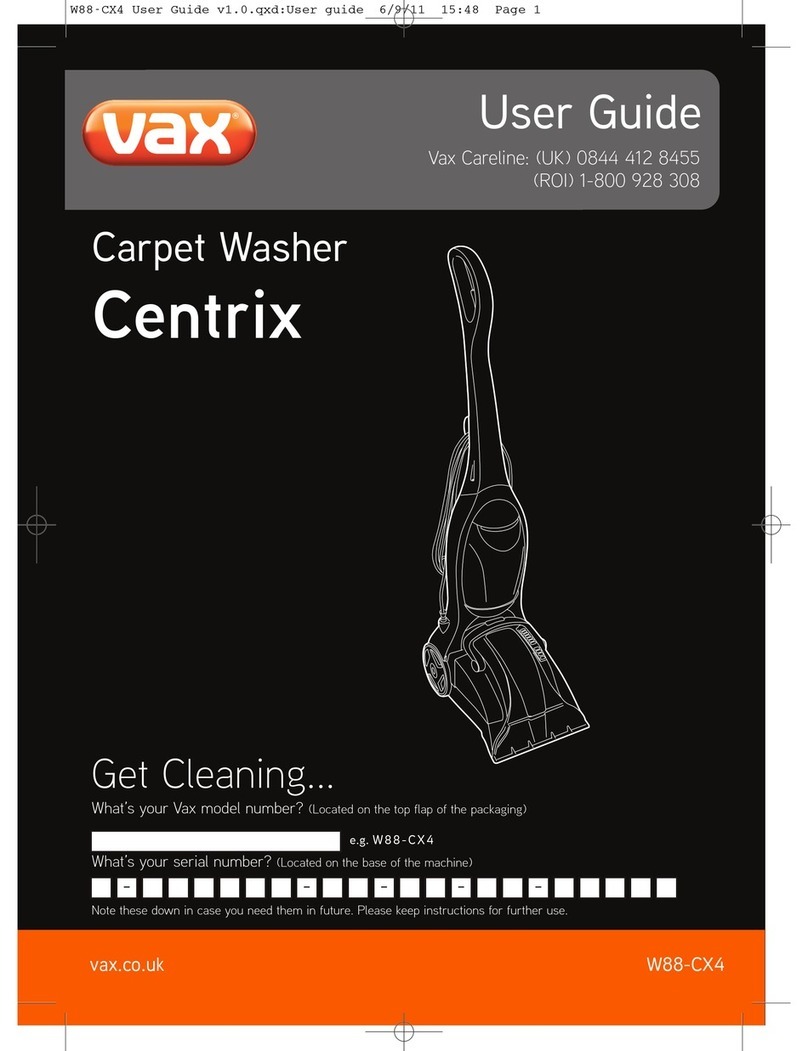1. Vacuum cleaner is an electric appliance, it must be used in
accordance with the conditions of the specification, the
specification must be properly preserved for future reference.
2 .Check and confirm that the vacuum cleaner uses voltage
must be consistent with the power supply voltage.
3 .Do not inhale the following objects, or may damage the
vacuum cleaner or cause a fire, resulting in personal injury
and other accidents.
A. heating objects, such as carbon fire, etc.;
B. cut sharp fragments, such as glass, etc.;
C. harmful objects or water and liquids (solvents, corrosive
agents, etc.)
D. flammable and explosive substances, such as gasoline or
alcohol products
4. To clean, repair or temporarily do not use vacuum cleaner,
must be cut o the power supply. When cutting o the
power supply is not allow to pull the power line, should be
hand up the plastic part of the plug pull it out.
5. Avoid the vacuum cleaner be immersed in water, avoid
closing to heating equipment or exposure, so as to avoid fire.
6. Don't let the children play with the vacuum cleaner, so as
to avoid accident.