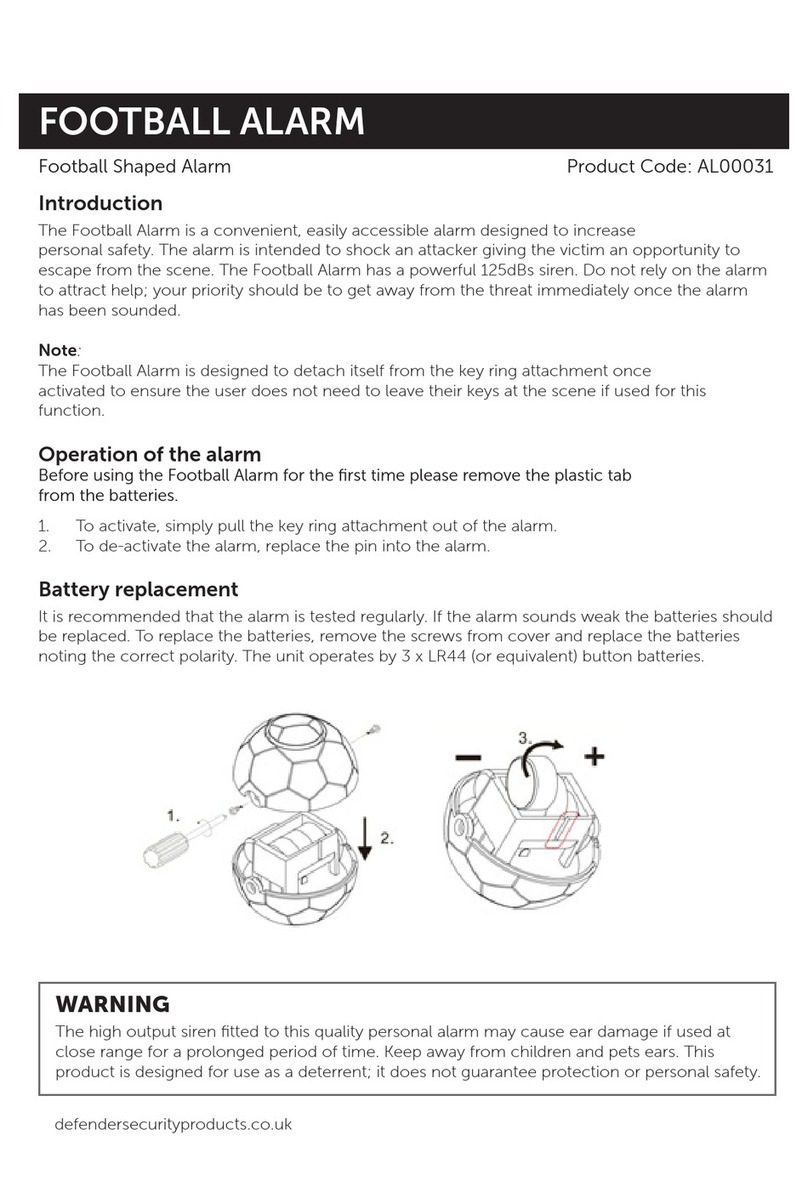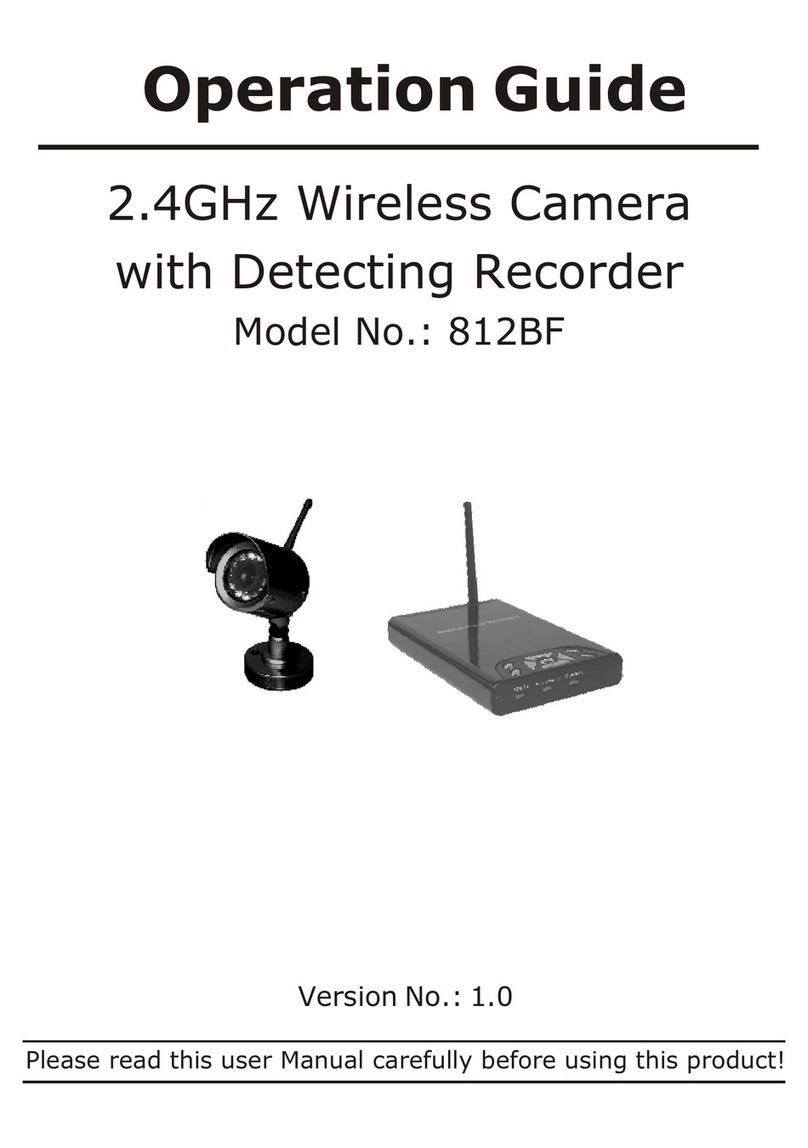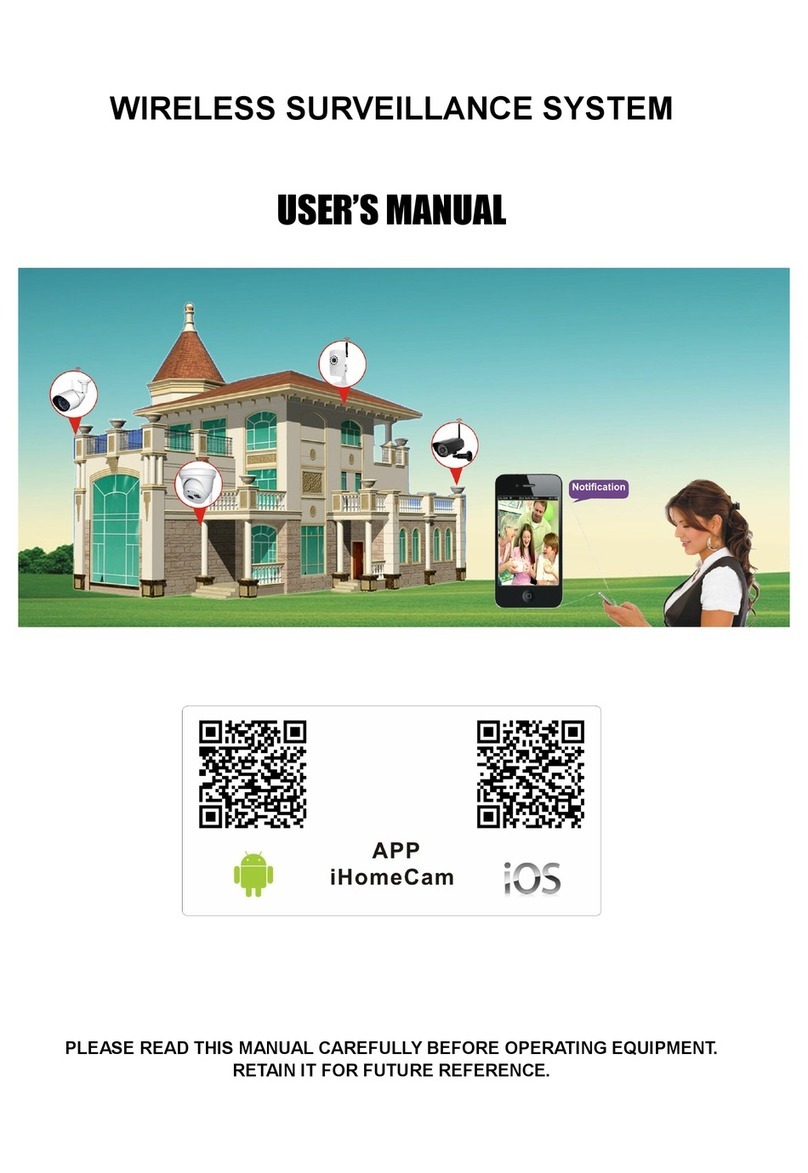--
-
Mini Alarm
Mini Alarm, Motion Detector
with Keypad
OWNER’S MANUAL
MODEL MA-20
LOCATION OF CONTROLS
1.
Motion Sensor
2 Speaker
3. Keypad
4. Battery Low LED
5.
External Siren Socket
6. Battery Compartment
BATTERY INSTALLATION (SEE FIGURES
BELOW)
Access
the battery compartment on the rear of the unit by
removing the screw on the bottom of the unit and
lifting
the
bottom of the back cover as shown in the figure below. insert
four (4) “AA” size batteries (not included) following the
polarity diagram. When the last battery is inserted, the unit
will
beep very
loudly
to indicate the batteries are installed
properly. Replace the back cover. The Battery Low LED will
light when the batteries needs replacing. Because of this
unit’s unique design, it does not require
a
battery cover.
PROGRAMMING THE
ALARM.
Immediately after inserting the batteries, the desired 4 digit
code must be set. To set the code, select your
4-digit
access code, and simply press
the
desired 4
dig-&Ion
the
keypad. NOTE: The alarm must be reprogrammed with
are removed
press button
yoir
personal code every time
the
batteries
and replaced. After removing
the
batteries,
number 4 before installing the
n8w
batteries.
INSTALLATION
Place the unit in the desired location,
preferably near the front or back door.
Remove the
back
cover and secure it to the
wall using the supplied screws (see figure at
right). The
unit can now be
snapp8d
into place
onto the back cover and secured by replacing
the screw on the bottom of
the
unit. Thii unit is
also free standing.
OPERATION
When leaving the protected area,
press
keypad number 4 and a confirmation tone
wii
be heard; this
will
arm the unit. There will be a delay of
30 seconds to enable you to leave the protected area
before the alarm sounds. If the unit detects motion, it will
sound
an
alarm.
When returning to the protected area,
simply press your
personal alarm code within 10 seconds. This will
disarm
the
unit. The
10
second delay enables you to get to the
alarm before it sounds.
EXTERNAL SIREN
,SOCKET
f
‘:’
.
‘:
This
socket is used to connect an external siren
unit
{not
included).
CARE AND MAINTENANCE
To clean the unit housing, use a soft cloth slightly
dampened with water and wipe
dry.
CAUTION:
Never us8 chemicals such as benzene or paint
thinner for cleaning, otherwise the case may
be
deformed or
discoiored.
REV
i/96,4/96