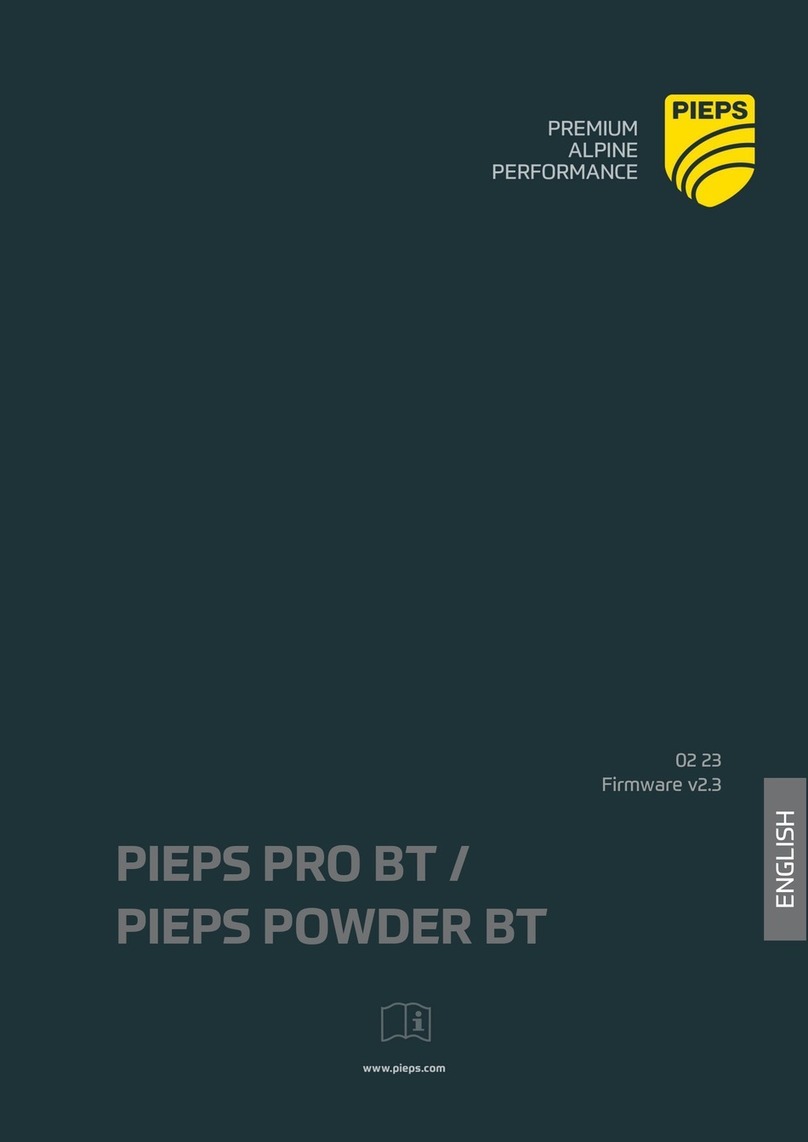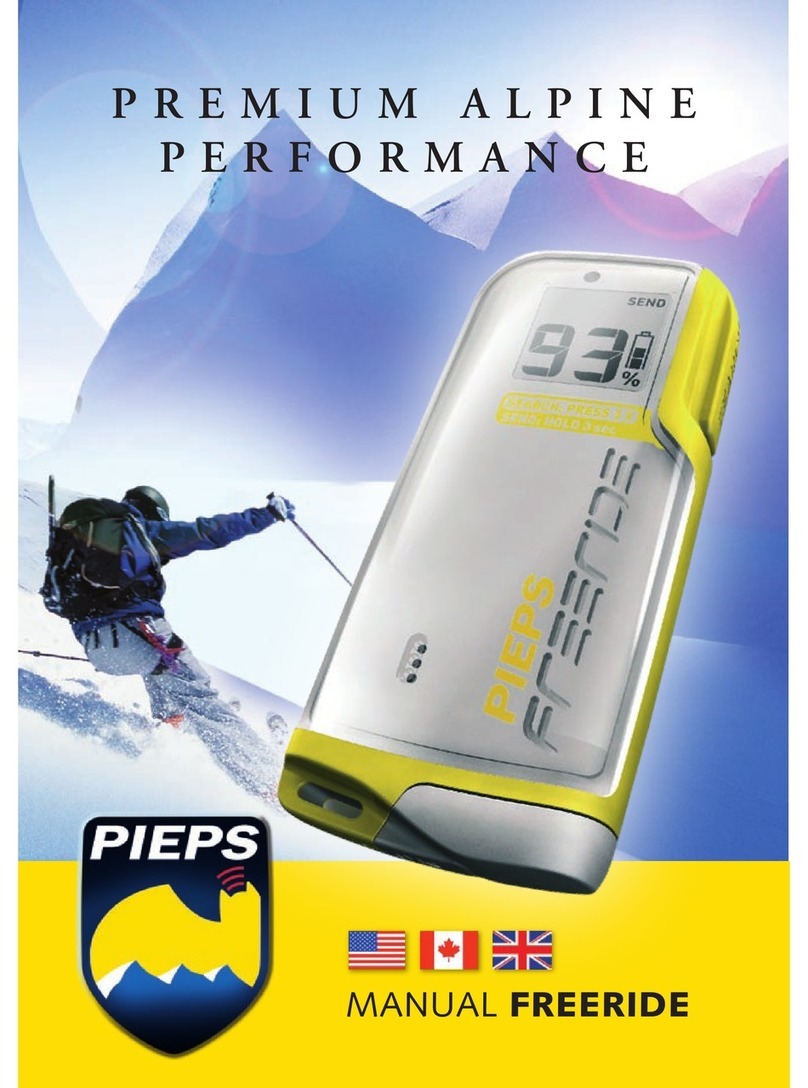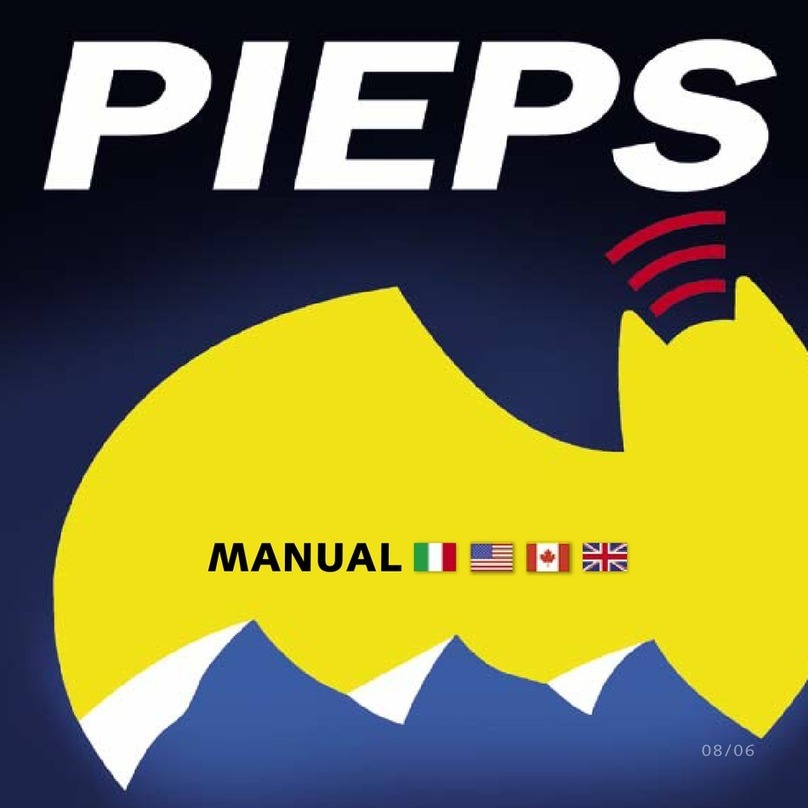PIEPS DSP PRO
Auto-ReveRt SeARch-to-Send (AR)
NOTE! PIEPS wants to specically point out, that any Auto-Revert
function Search-to-Send only provides limited protection in case of a
“secondary avalanche”! Complete protection is only guaranteed by using
the PIEPS BACKUP. Find further information on www.pieps.com.
PIEPS AR – GENERAL FUNCTION: Getting caught and buried by
an avalanche with your PIEPS DSP PRO in SEARCH mode, the device
switches from SEARCH to SEND automatically.
Characteristics of the PIEPS AR function:
• Movement- and time controlled initialization
• Short delay time
• Long warning with signal sound and countdown before switching
• Permanent warning after switching
PIEPS AR – FUNCTIONALITY:
AR will not be initiated as long as
you´re moving with your PIEPS DS PRO. Getting buried with your PIEPS
DSP PRO (no movement determined) the AR function will be initiated
as follows:
PIEPS AR – MANUAL ABORT: Being without movement in
SEARCH mode for 30 seconds your PIEPS DSP PRO starts warning with
signal sound and display countdown. During this period the AR initiali-
zation can be aborted manually by consciously moving the transceiver.
After switching into SEND mode (AR SEND) transmitting cannot be ab-
orted by movement anymore – your PIEPS DSP PRO is now permanently
transmitting and warning with signal sound until it is either turned off
(OFF) or switched to SEND manually.
PIEPS AR & DSP PRO FIRMWARE: By activating the AR
function on your PIEPS DSP PRO the rmware v1.4, which is
needed for AR, will be ashed simultaneously.
1 2 3 4 5
ON
(SEND)
SEND
Mode
Firmware version Selfcheck AR indication
PIEPS AR – INDICATION ON START-UP: Activated AR on your
PIEPS DSP PRO is indicated on the display with “AR” on device start-up:
AR period Verication period Warn period AR-SEND
Display SEARCH
Display
Sound SEARCH
Sound
Transceiver
function SEARCH WARN SEND
Manual abort Abort possible by moving Abort possible by moving Abort NOT possible by moving
© Pieps GmbH | 01 – 2014
Time in seconds
030 60 90...
1-30 seconds Verication period. Your beacon is in
SEARCH mode
31-60 seconds Warn period. Signal sound and display
countdown before switching
60. second Switching to SEND
from 61 seconds AR SEND. Your beacon is transmitting
permanently warning with signal sound
SWITCHING TO SEND