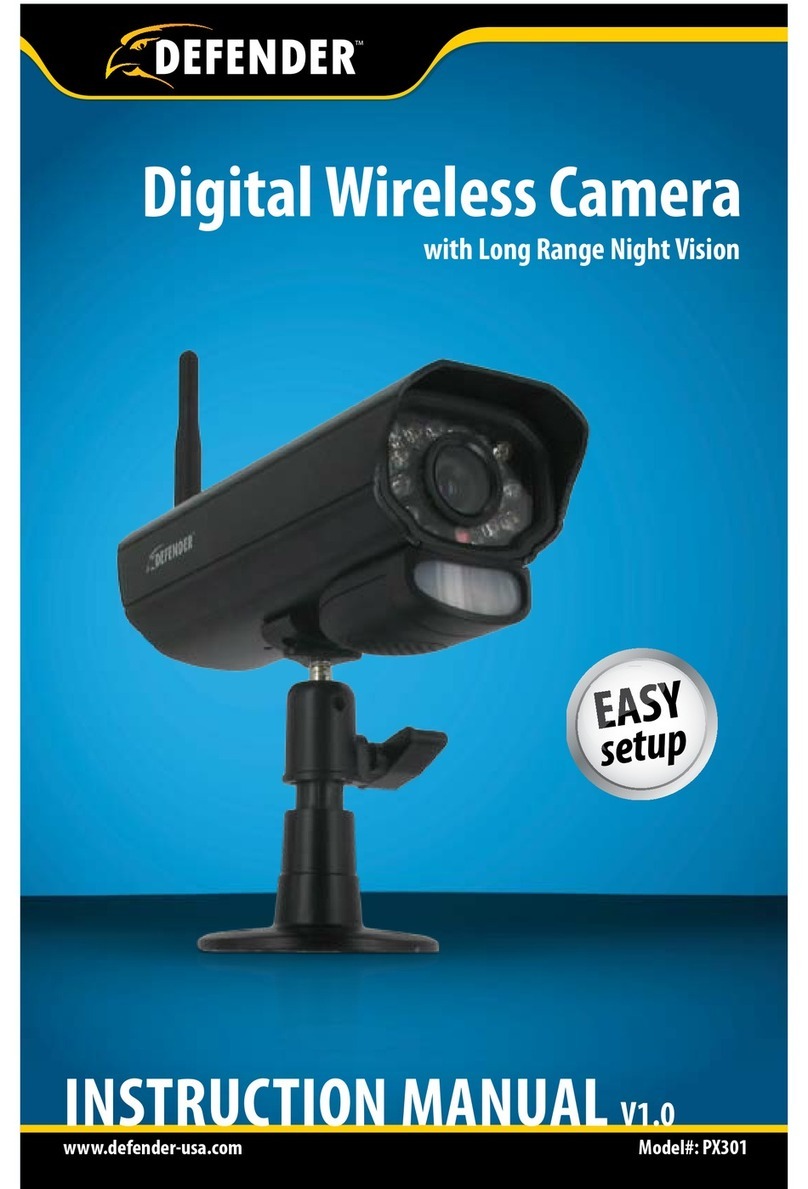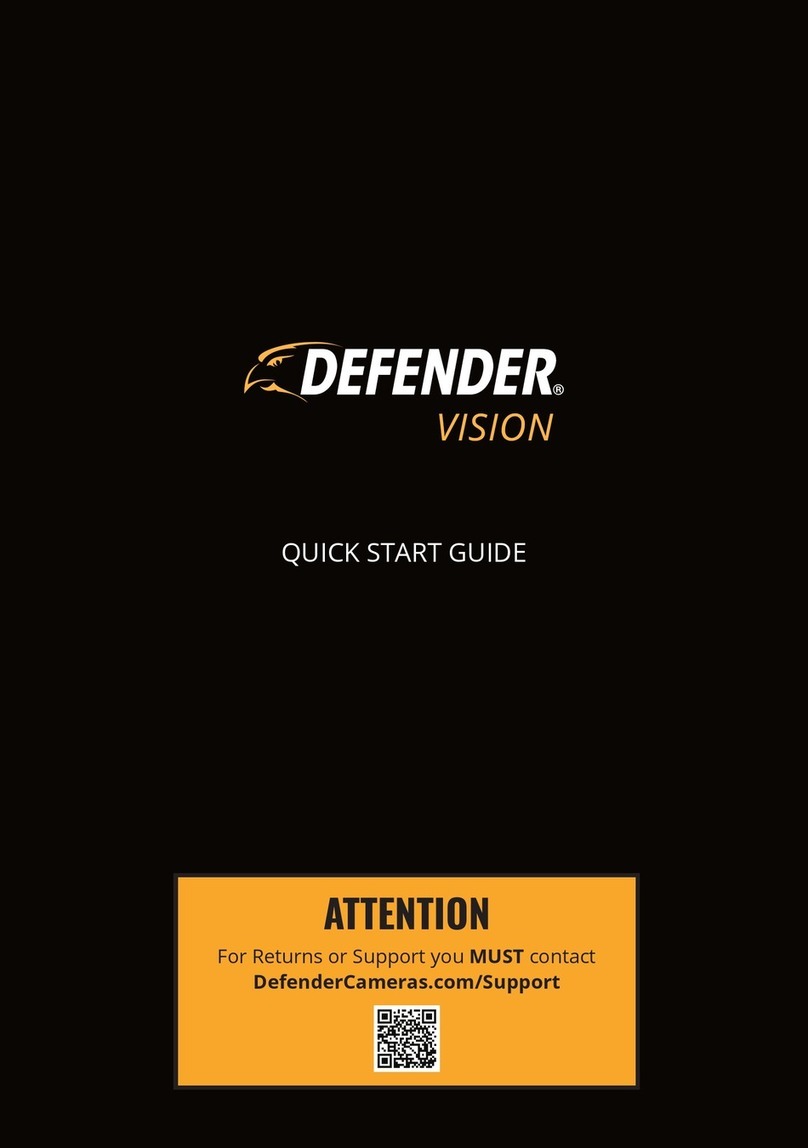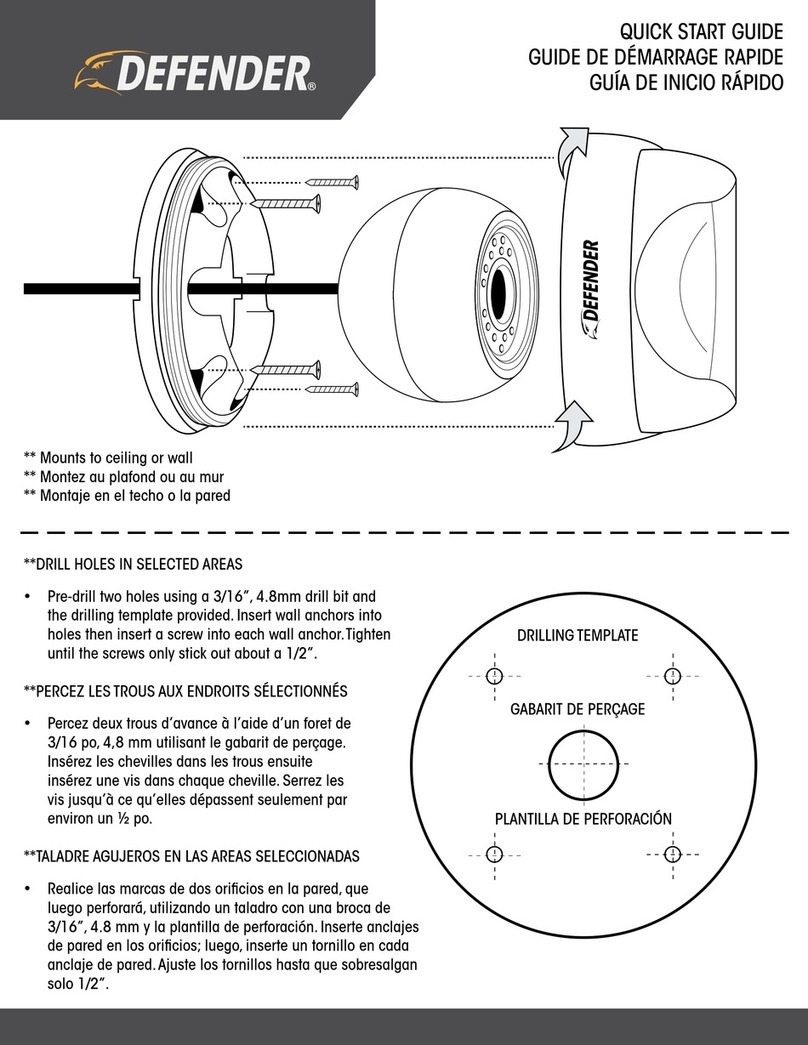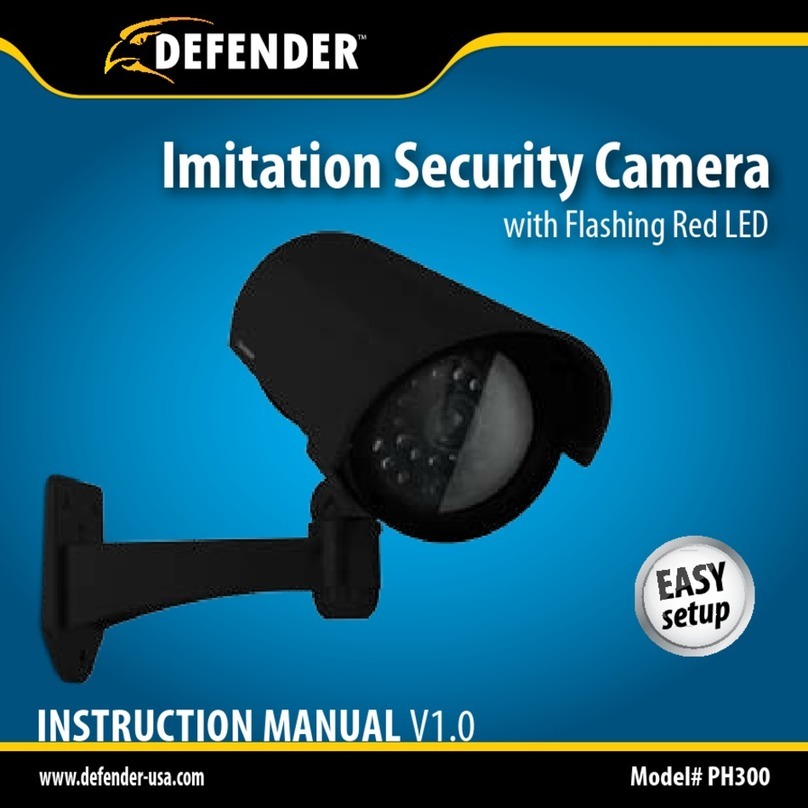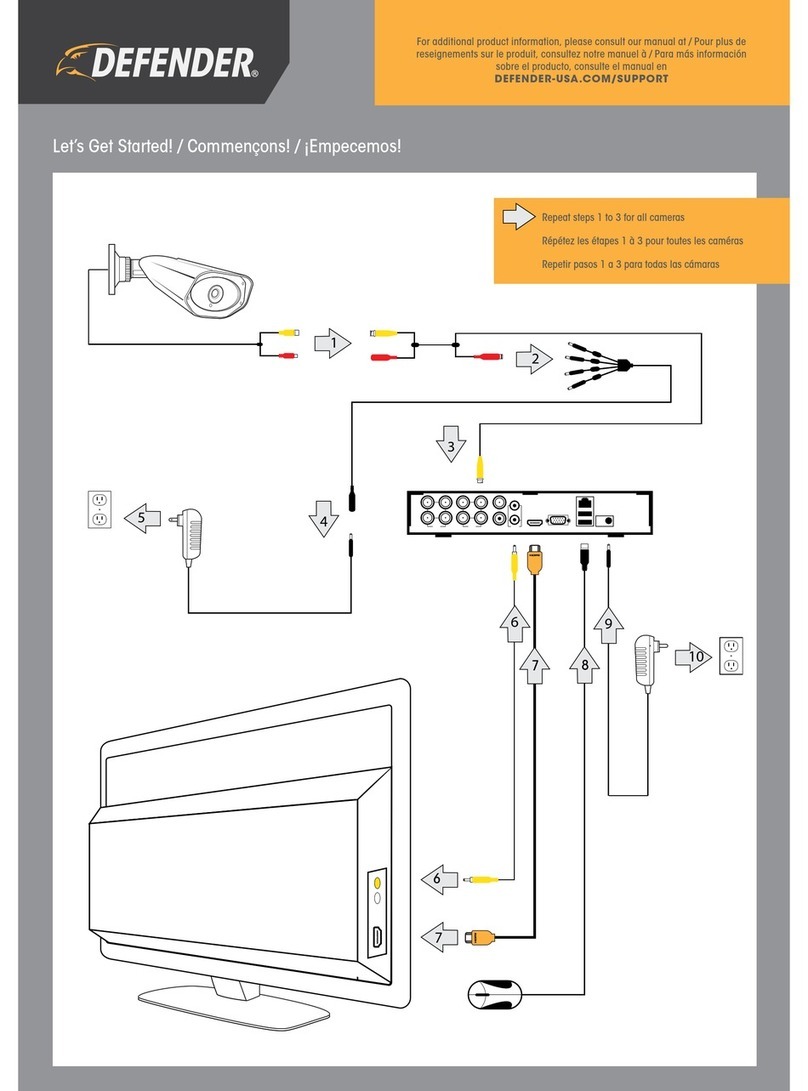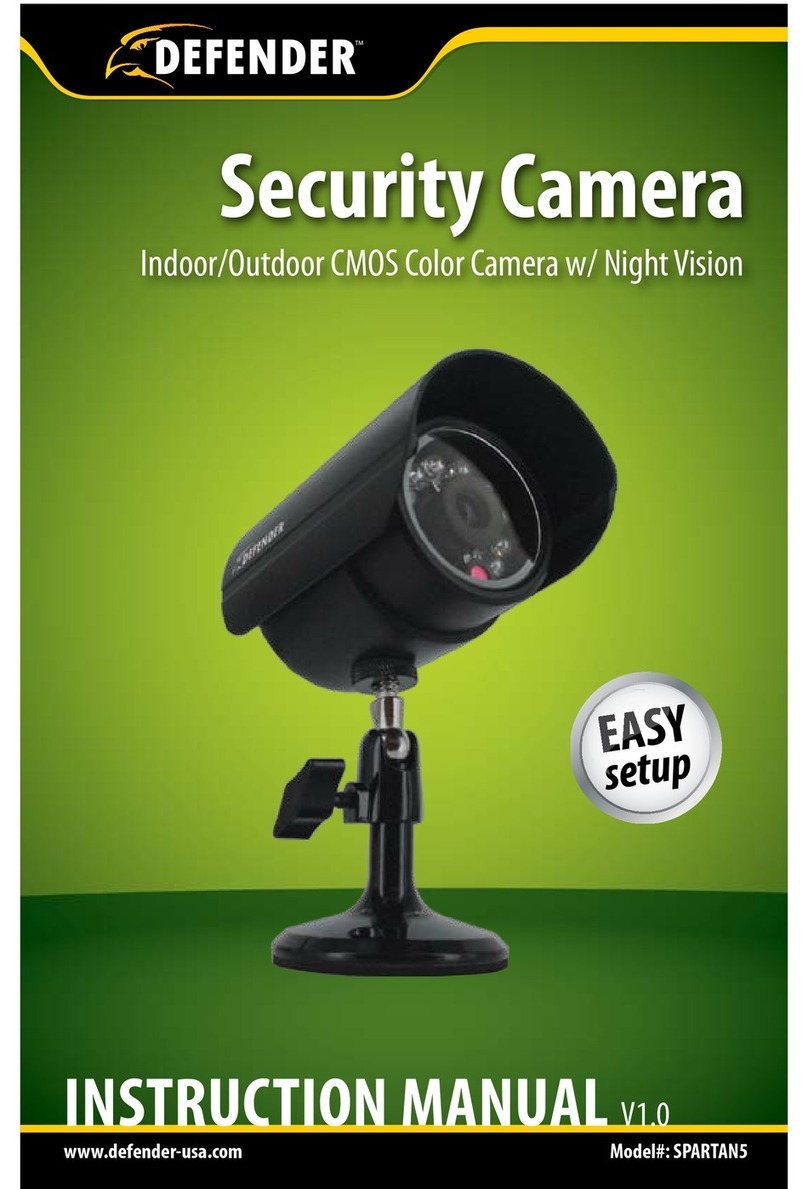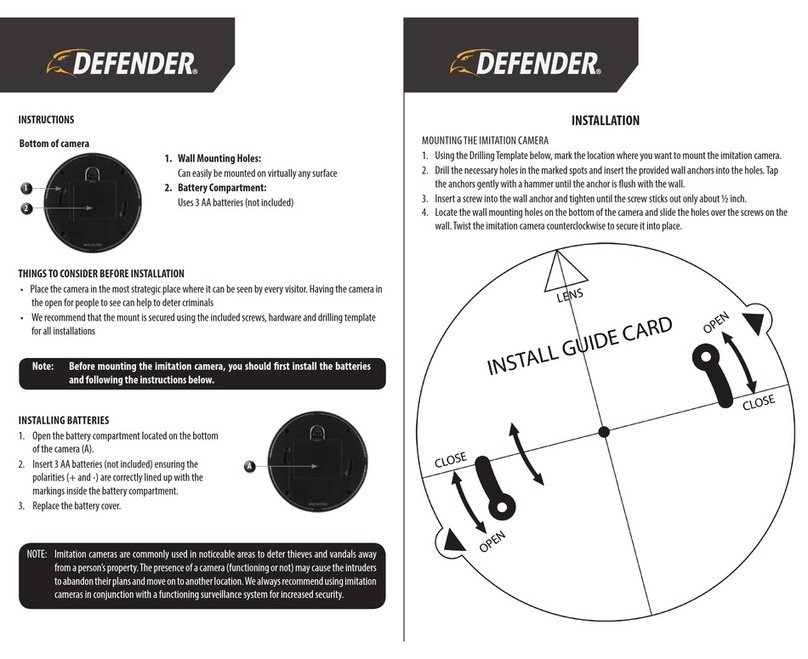INS T AL L AT ION
P O WE R
(A dapter P lug)
V IDE O
(B N C )
G ND
(B L AC K )
P O WE R
(R E D )
V IDE O
(Y E L LO W )
C able C onnection
Dimension & Cable Connection
How to install
Ins tallation
Locate the surface mount body of the housing in desired location, and secure to wall or ceiling.
P ass the eyeball lens cable through the fixture ring, and lightly push both up into the body housing.
Adjus tment
P ivot the eyeball lens to desired direction/field of view and press firmly into s ocket. T his temporarily
holds the ball lens in place.
Then hand-screw (do not over-tighten) the dome housing clock-wis e to s ecure the dome over the ball
lens ass embly. S ecure locking s crew with hex key wrench.
C eiling
B ody
B all C amera
Insert O-R ing
&
Dome C over
Tamperproof S crew
&
Locking
B all F ixture R ing
4 pcs
Φ79 mm (3 .11 " )
Φ57 .5m m (2. 26 " )
45.2mm (1.78" )
53 mm (2 .09 " )
23
MODEL 82-12165
SURFACE TYPE
1/3" S ony S uper Had C olor C C D
NT S C : 270,000 P ixels
P AL : 320,0 00 P ixe ls
420 T V L ines
Interna l
NTS C (525 TV L) : 512(H) x 492(V)
P AL ( 625 T V L): 500(H) x 582(V )
1.0 V p-p composite. 75 Ohms
More than 48dB ( AG C O ff)
0. 2 Lux a t F 2.0A utoma tic C ontrol
Automatic
2,500°K~ 9,600°K Auto T racing
4dB ~ 35dB Auto C ontrol
r = 0.450.005%
0.005%
NTS C : 1/60 ~ 1/100,000 s ec
P AL : 1/50 ~ 1/100, 000 s ec
More than 20,000 hours
DC 12V (Voltage T olerance : 9V ~ 15V DC )
90mA, w/R egulated 12V DC
3.6mm (92°)
2.9mm (120
°
), 4.3mm (78
°
), 6mm (54
°
), 8mm(39
°
)
-22°F ~ 144°F (-20°C ~ +60°C )
Within 90% R H
2 F e et S hie ld C a ble with
B NC -Fe for V ideo, DC J ack for P ower (S T D)
3.11"(79mm) X 2.09"(53mm) - S urface Type
3.11"(79mm) X 1.91"(48.5mm) - F lush Type
Approx. 0.7 lbs / 317.1 g
Image S ens or
E ffe ctiv e P ixels
Horizontal R es olution
S ynchronizing S ys tem
S c anning S ys tem
Video O utput
S /N R atio
Min. Illumination
B L C
White B alanc e
G ain C ontr ol
G amma C orre ctio n
S mear E ffect
S hutter S peed
MT B F
P ower S our ce
Oper ation C urren t
L ens S tandard (A OV)
(E x cha ng eable L ens )
Operating
Temperature Humidity
Output T ermination
Meas urement
Weight (Approx.)
1/3" Mini Aluminum V andalproof Dome C amera
Specification