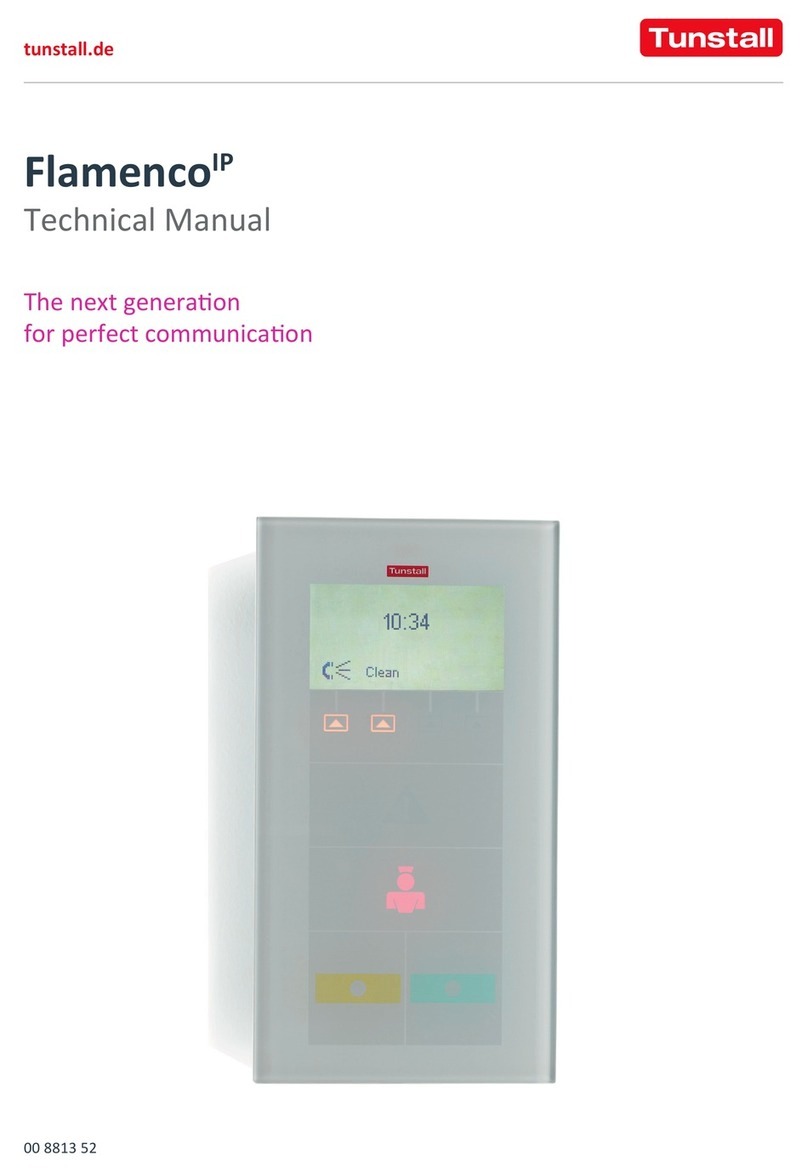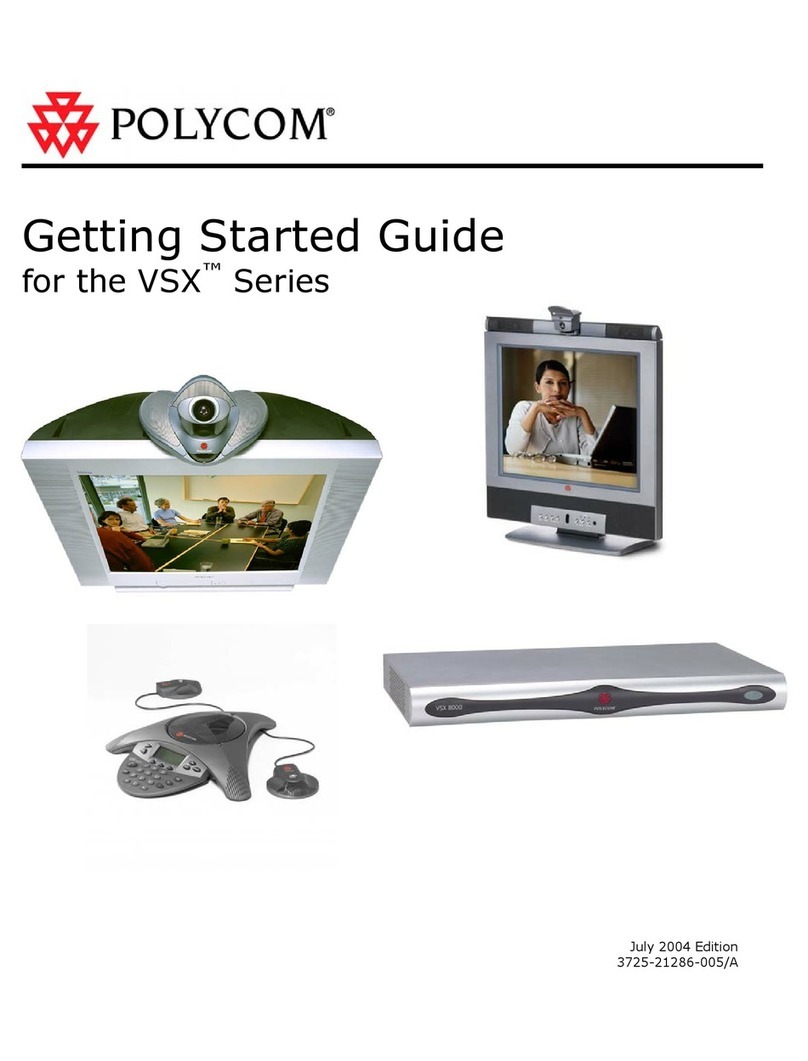Define Instruments Bridge Key User manual
Popular Conference System manuals by other brands

Prentke Romich Company
Prentke Romich Company Accent 1400 user guide
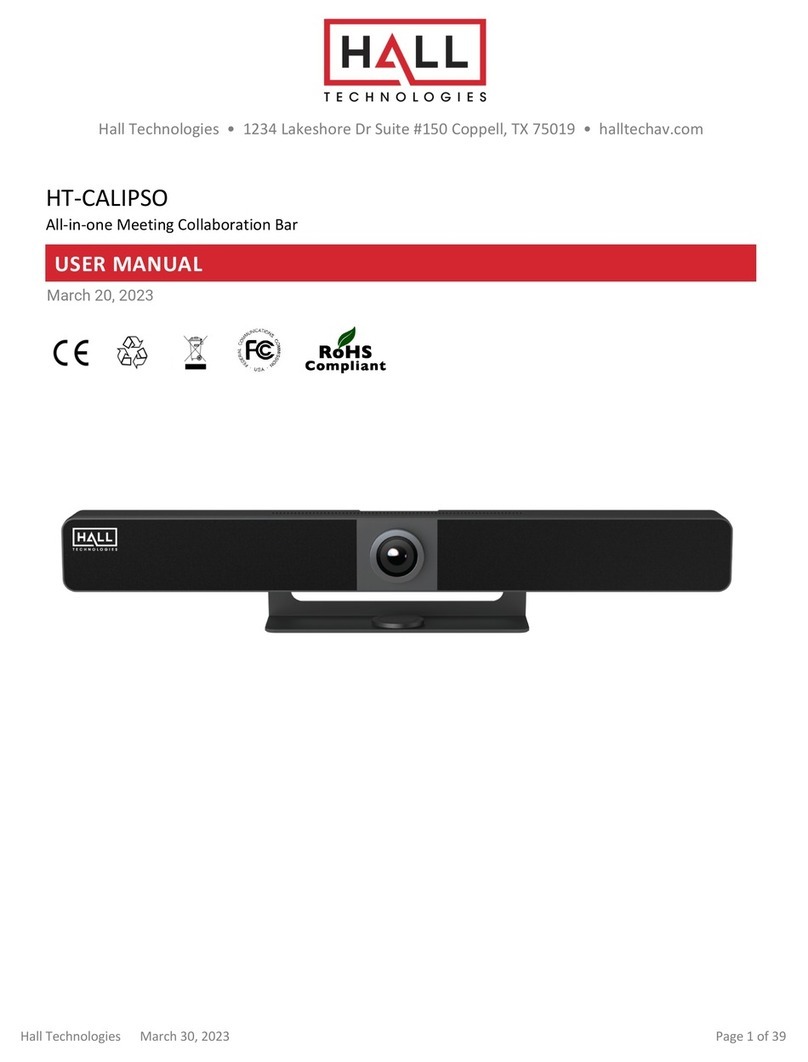
Hall Technologies
Hall Technologies HT-CALIPSO user manual

Avaya
Avaya PARTNER Phone Installation and use manual

VADDIO
VADDIO GroupSTATION Installation and user guide

CTP Systems
CTP Systems Testa manual
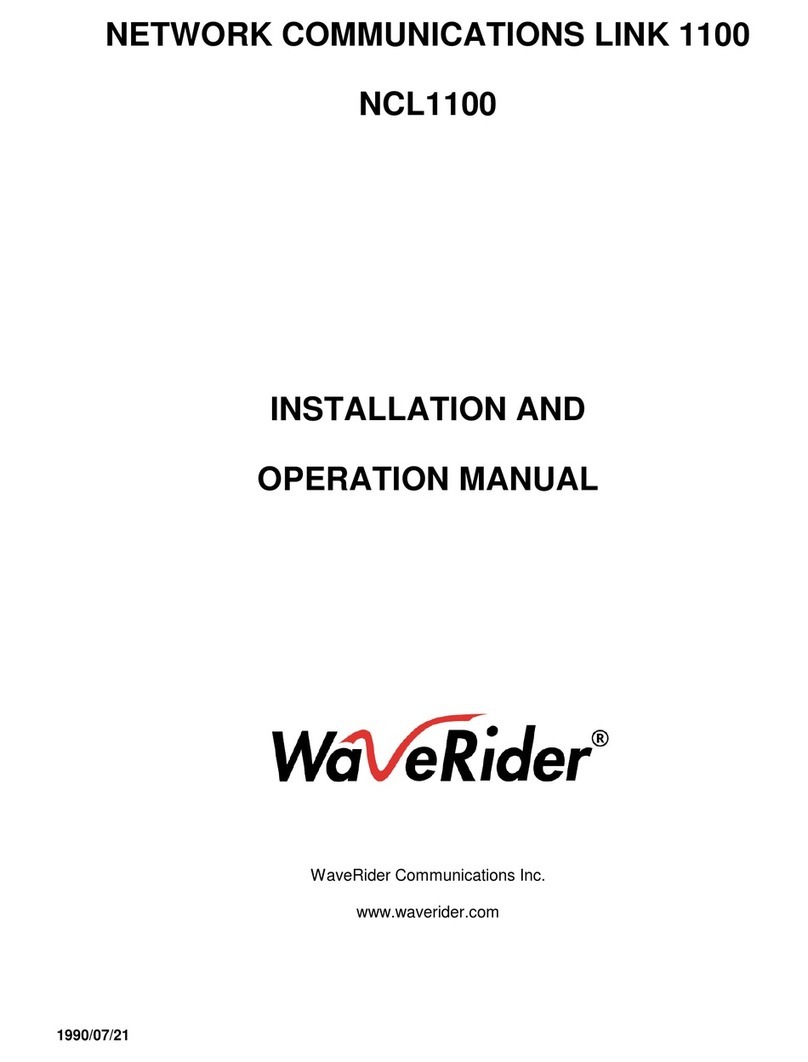
WaveRider
WaveRider NCL1100 Installation and operation manual

Avlite
Avlite AvMesh Installation & troubleshooting guide

Aastra
Aastra Ascotel IntelliGate 2025 System manual

TANDBERG
TANDBERG MPS user manual

Yamaha
Yamaha PJP-50USB quick start guide
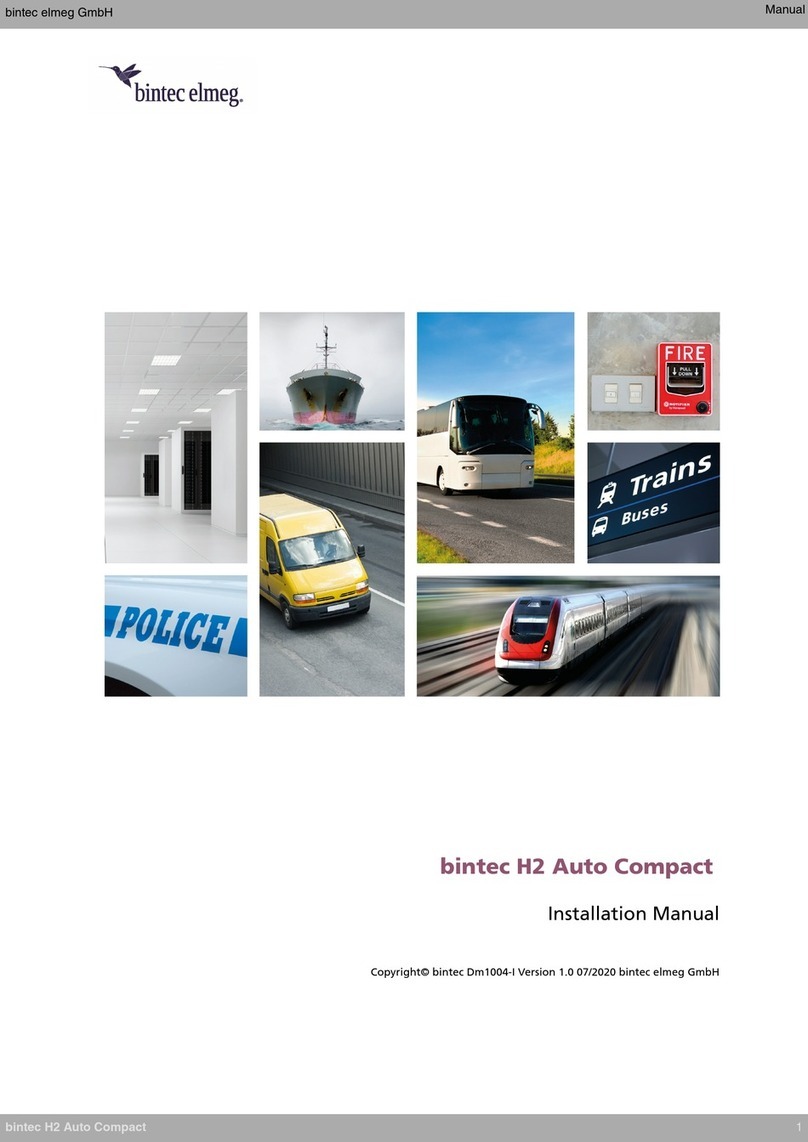
bintec elmeg
bintec elmeg H2 Auto Compact Series installation manual
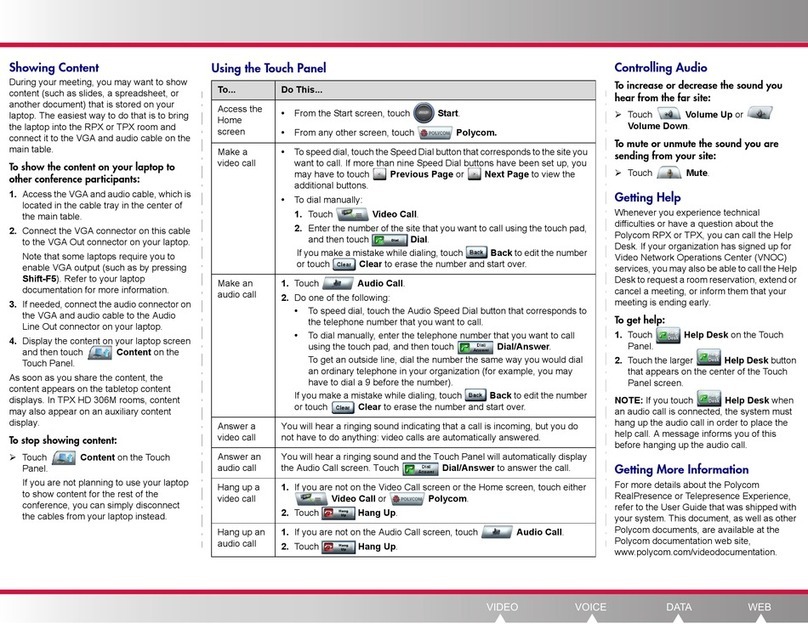
Polycom
Polycom RealPresence Experience quick reference