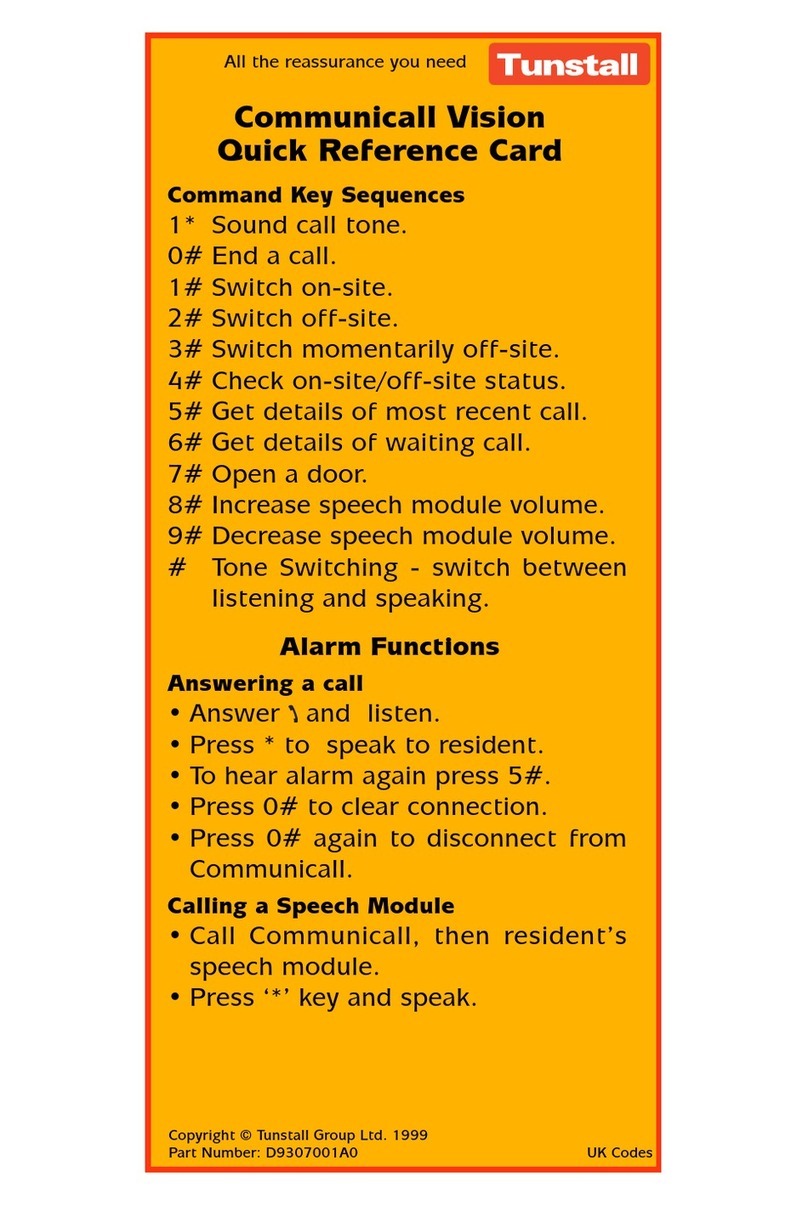FlamencoIP - Technical Manual - 00 8813 52, 03/18 (Rev. 1.0) 1
1. Table of contents
1. Table of contents . . . . . . . . . . . . . . . . . . . . . . . . . . . . . . . 1
2. Safety notes . . . . . . . . . . . . . . . . . . . . . . . . . . . . . . . . . . . 3
2.1 About this chapter . . . . . . . . . . . . . . . . . . . . . . . . . . . . . . . . . . . . . . . . . 3
2.2 Organisational measures . . . . . . . . . . . . . . . . . . . . . . . . . . . . . . . . . . . 3
2.3 Symbols used in this manual . . . . . . . . . . . . . . . . . . . . . . . . . . . . . . . . 4
2.4 Intended use . . . . . . . . . . . . . . . . . . . . . . . . . . . . . . . . . . . . . . . . . . . . . 5
2.5 General safety rules . . . . . . . . . . . . . . . . . . . . . . . . . . . . . . . . . . . . . . . 5
2.6 Technical standards . . . . . . . . . . . . . . . . . . . . . . . . . . . . . . . . . . . . . . . 6
3. Necessary previous knowledge . . . . . . . . . . . . . . . . . . . 7
3.1 System structure . . . . . . . . . . . . . . . . . . . . . . . . . . . . . . . . . . . . . . . . . . 8
3.2 System control . . . . . . . . . . . . . . . . . . . . . . . . . . . . . . . . . . . . . . . . . . . 10
3.3 System limits . . . . . . . . . . . . . . . . . . . . . . . . . . . . . . . . . . . . . . . . . . . . . 14
4. Interfaces . . . . . . . . . . . . . . . . . . . . . . . . . . . . . . . . . . . . . 17
4.1 Interfaces in the room . . . . . . . . . . . . . . . . . . . . . . . . . . . . . . . . . . . . . . 18
4.2 Interfaces at the ward . . . . . . . . . . . . . . . . . . . . . . . . . . . . . . . . . . . . . . 20
4.3 Centralised interfaces of the nurse call system. . . . . . . . . . . . . . . . . . . 24
5. IP network . . . . . . . . . . . . . . . . . . . . . . . . . . . . . . . . . . . . . 25
5.1 Requirements for integration into networks. . . . . . . . . . . . . . . . . . . . . . 25
5.2 FlamencoIPsystem software on provided computers . . . . . . . . . . . . . . 27
5.3 Networking with external systems. . . . . . . . . . . . . . . . . . . . . . . . . . . . . 28
5.4 Annexes . . . . . . . . . . . . . . . . . . . . . . . . . . . . . . . . . . . . . . . . . . . . . . . . 29
6. Installation work sequence . . . . . . . . . . . . . . . . . . . . . . . 35
7. Installation of back boxes . . . . . . . . . . . . . . . . . . . . . . . . 37
8. Laying the cables . . . . . . . . . . . . . . . . . . . . . . . . . . . . . . . 41
8.1 Cable legend. . . . . . . . . . . . . . . . . . . . . . . . . . . . . . . . . . . . . . . . . . . . . 41
8.2 Electromagnetic compatibility (EMC) . . . . . . . . . . . . . . . . . . . . . . . . . . 42
8.3 OSYnet group bus. . . . . . . . . . . . . . . . . . . . . . . . . . . . . . . . . . . . . . . . . 43
8.4 Power supply cables (Ip). . . . . . . . . . . . . . . . . . . . . . . . . . . . . . . . . . . . 46
8.5 RAN room bus. . . . . . . . . . . . . . . . . . . . . . . . . . . . . . . . . . . . . . . . . . . . 47
9. Activating the power supply . . . . . . . . . . . . . . . . . . . . . . 51
9.1 Installing the power supply unit . . . . . . . . . . . . . . . . . . . . . . . . . . . . . . . 51
9.2 Check the current supply . . . . . . . . . . . . . . . . . . . . . . . . . . . . . . . . . . . 51
10. Functional checks . . . . . . . . . . . . . . . . . . . . . . . . . . . . . . 53
10.1 Checking the room installation . . . . . . . . . . . . . . . . . . . . . . . . . . . . . . . 54
10.2 Checking the ward functions . . . . . . . . . . . . . . . . . . . . . . . . . . . . . . . . . 58