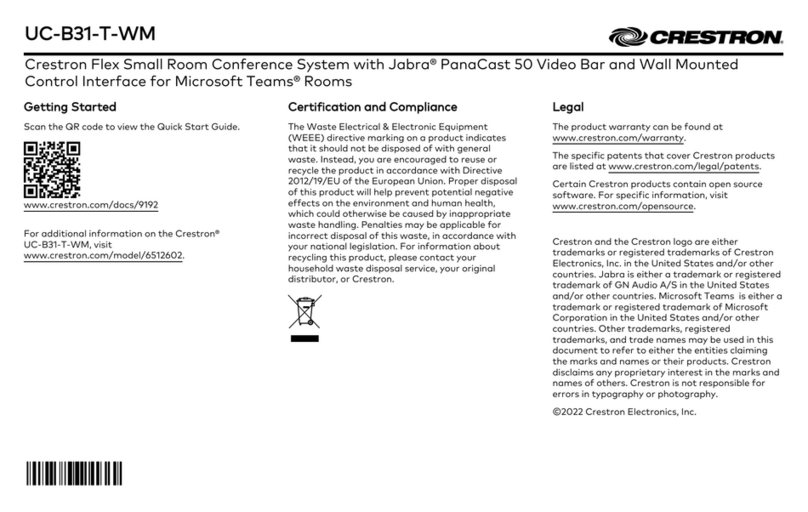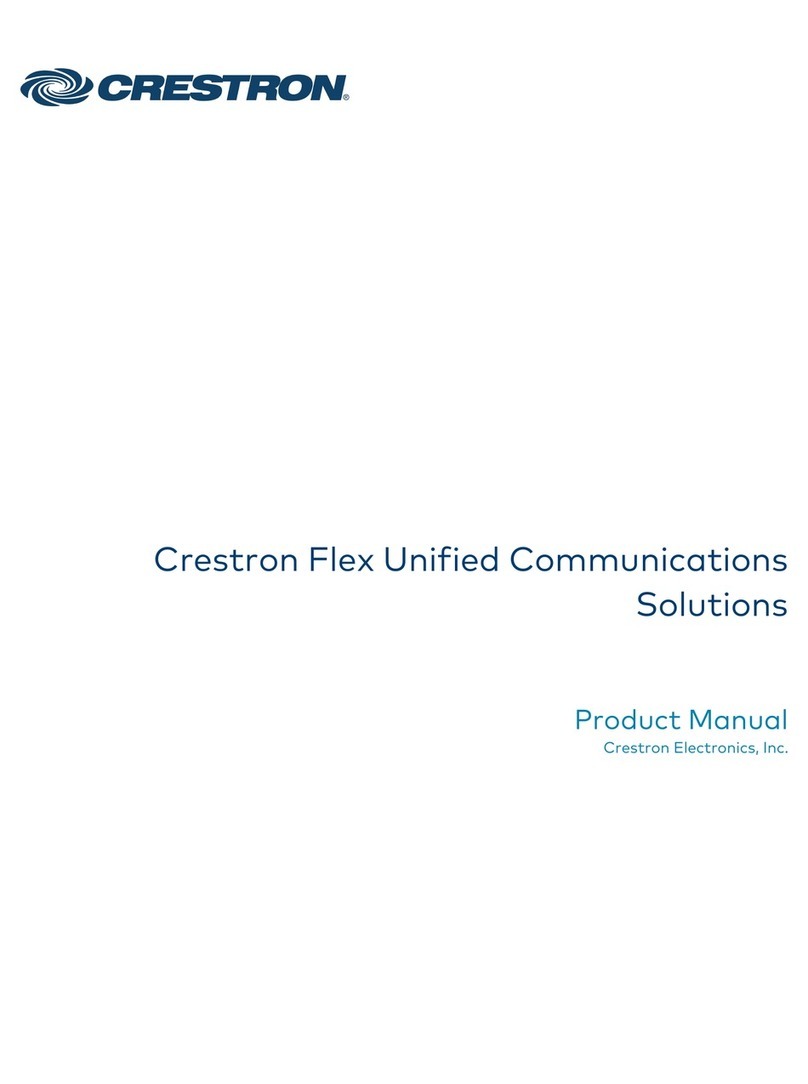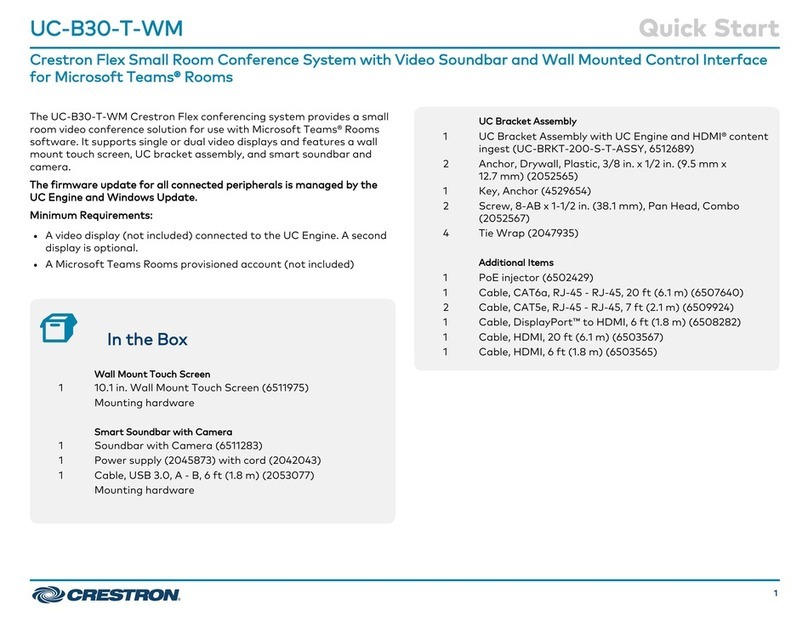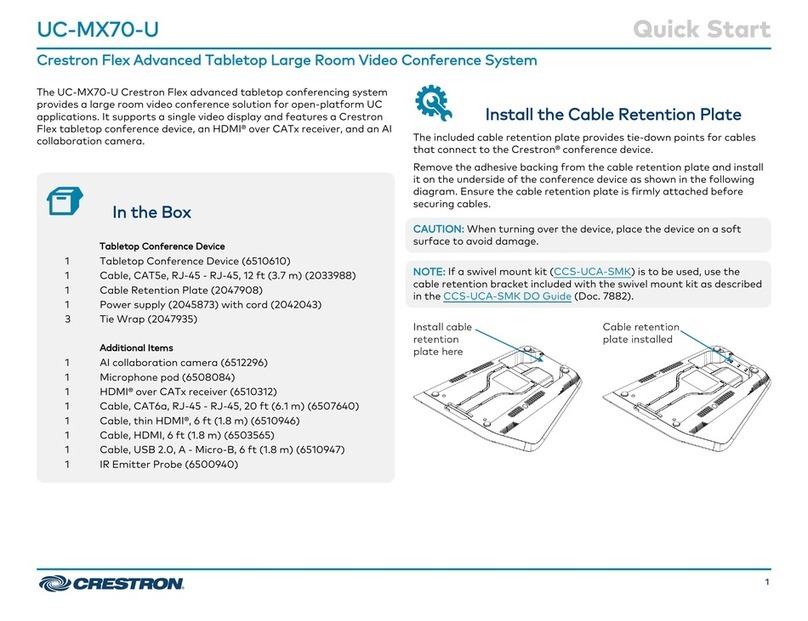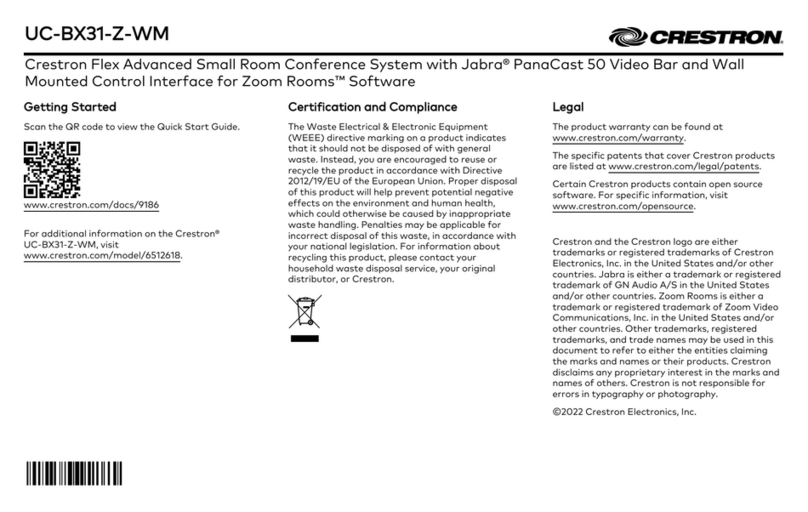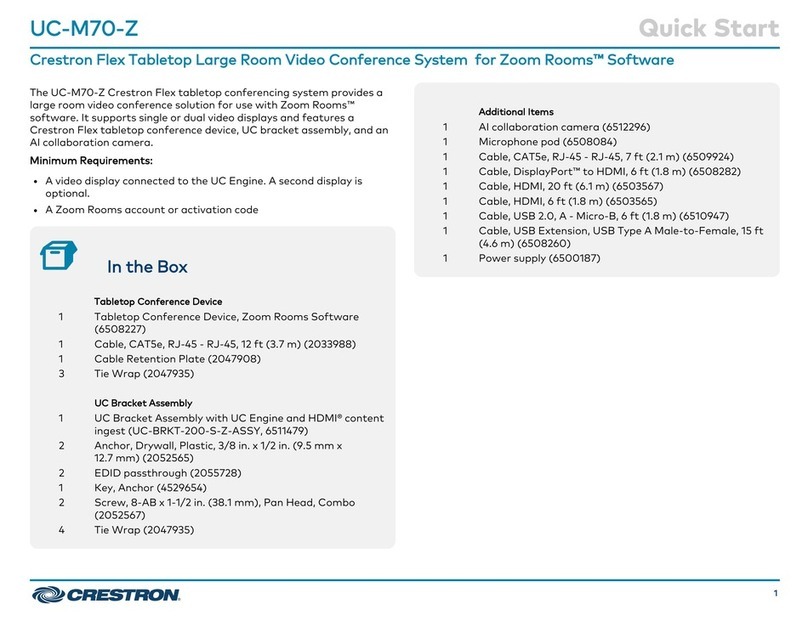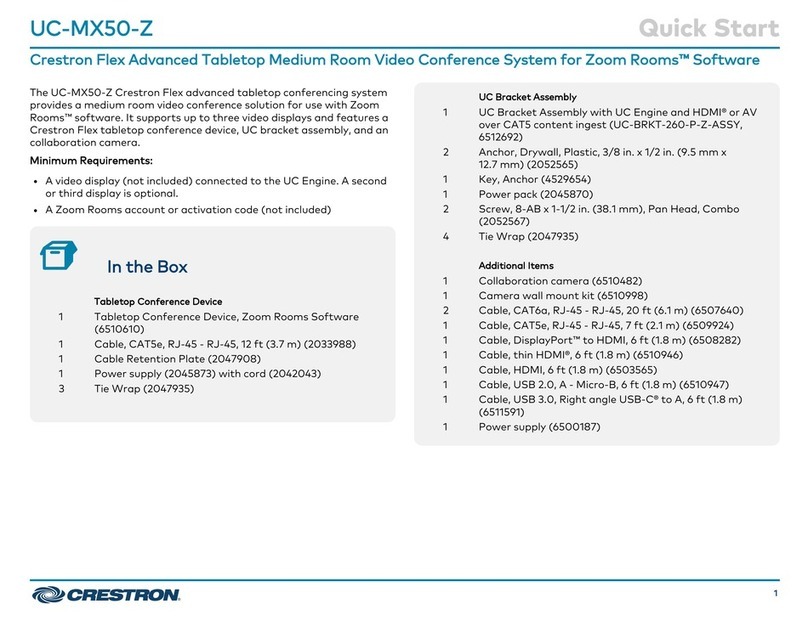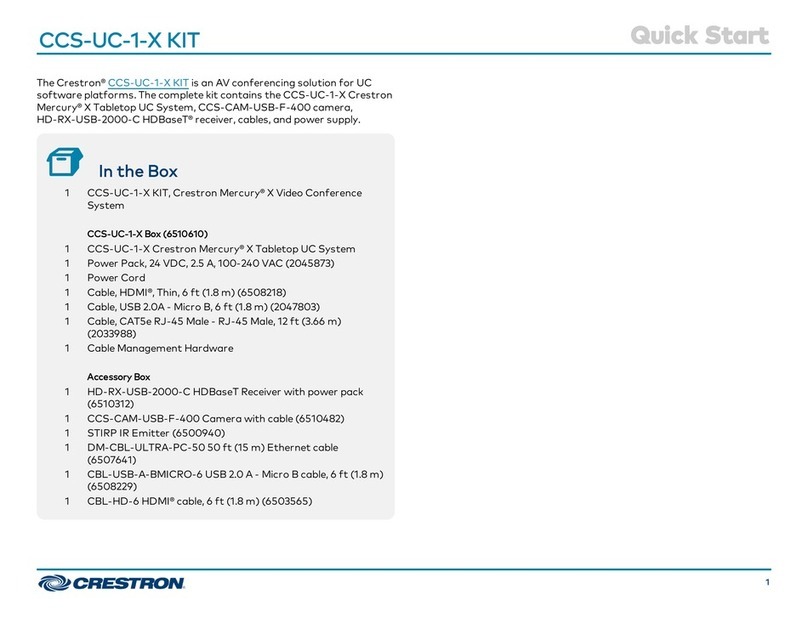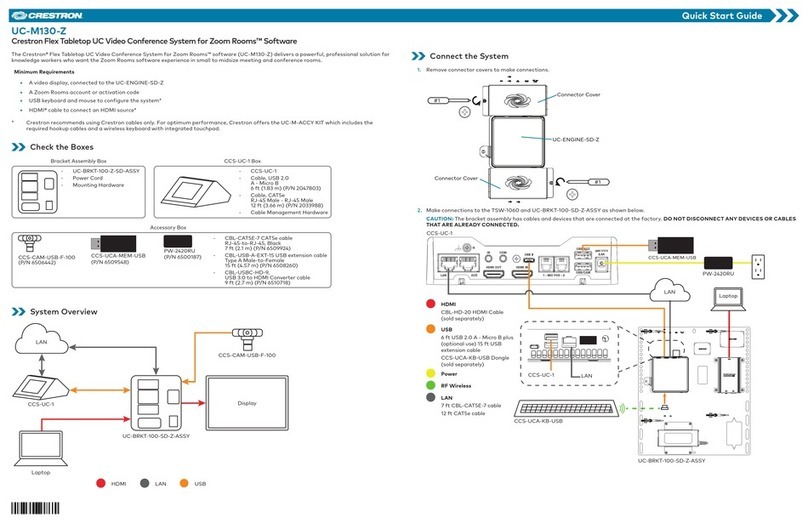DO GUIDE DOC. 7960D (2048281) 08.17
Specications subject to change without notice.
DO Connect the Device
Make connections to the front and rear of the engine. Connect power last.
NOTE: Ensure the unit is properly grounded by connecting the chassis ground lug to an earth ground (building steel).
Hardware Hookup Front
Hardware Hookup Rear
DO Secure the Cables
1. Use a #1 Phillips screwdriver to remove the two screws adjacent to the DOCK CONNECTIONS - 1 port.
2. Slide the cable retention bracket over the cable connected to the DOCK CONNECTIONS - 1 port as shown in the following diagram.
3. Secure the cable retention bracket to the engine using the two screws removed in step 1.
4. Use the included tie wraps to secure all the cables connected to the rear of the engine to the cable retention plate.
DO Congure the Device
For details on conguring the device, refer to the CCS-UC-300 Supplemental Guide (Doc. 7961) at www.crestron.com/manuals.
As of the date of manufacture, the product has been tested and found to comply with specications for CE marking.
This product is Listed to applicable UL®Standards and requirements tested by Underwriters Laboratories Inc.
Ce produit est homologué selon les normes et les exigences UL applicables par Underwriters Laboratories Inc.
Federal Communications Commission (FCC) Compliance Statement
This device complies with part 15 of the FCC Rules. Operation is subject to the following conditions: (1) This device may not cause harmful interference and (2) this device must accept any interference
received, including interference that may cause undesired operation.
CAUTION:Changes or modications not expressly approved by the manufacturer responsible for compliance could void the user’s authority to operate the equipment.
NOTE: This equipment has been tested and found to comply with the limits for a Class B digital device, pursuant to part 15 of the FCC Rules. These limits are designed to provide reasonable protection
against harmful interference in a residential installation. This equipment generates, uses and can radiate radio frequency energy and, if not installed and used in accordance with the instructions, may
cause harmful interference to radio communications. However, there is no guarantee that interference will not occur in a particular installation. If this equipment does cause harmful interference to radio or
television reception, which can be determined by turning the equipment off and on, the user is encouraged to try to correct the interference by one or more of the following measures
• Reorient or relocate the receiving antenna.
• Increase the separation between the equipment and receiver.
• Connect the equipment into an outlet on a circuit different from that to which the receiver is connected.
• Consult the dealer or an experienced radio/TV technician for help.
Industry Canada (IC) Compliance Statement
CAN ICES-3 (B)/NMB-3(B)
この装置は、クラスB情報技術装置です。この装置は、家庭環境で使用 することを目的としています力くこの装置がラジオやテレビジョン受信機に 近接して使用されると、受信障害を引き起こすことがあります。 取扱説明書に従って正しい取り扱いをして下さ
い。
This is a class B product based on the standard of the VCCI Council. If this is used near a radio or television receiver in a domestic environment, it may cause radio interference. Install and use the
equipment according to the instruction manual.
仅适用于海拔2000m以下地区安全使用”或类似的警告语句
Used only at altitudes not more than 2000m above sea level.
仅适用于非热带气候条件下安全使用”或类似的警告语句
Used only in nontropical conditions
Crestron product development software is licensed to Crestron dealers and Crestron Service Providers (CSPs) under a limited non-exclusive, non-transferable Software Development Tools License Agreement. Crestron product operating system software is licensed to Crestron dealers, CSPs, and
end-users under a separate End-User License Agreement. Both of these Agreements can be found on the Crestron website at www.crestron.com/legal/software_license_agreement.
The specic patents that cover Crestron products are listed at www.crestron.com/legal/patents. The product warranty can be found at www.crestron.com/warranty.
Certain Crestron products contain open source software. For specic information, please visit www.crestron.com/opensource.
Crestron, the Crestron logo, Cresnet, DM, and DM 8G+are either trademarks or registered trademarks of Crestron Electronics, Inc., in the United States and/or other countries. HDMI is either a trademark or registered trademark of HDMI Licensing LLC in the United States and/or other countries.
Microsoft Surface and Skype are either trademarks or registered trademarks of Microsoft Corporation in the United States and/or other countries. PL ASTITE is either a trademark or registered trademark of Research Engineering & Manufacturing, Inc. in the United States and/or other countries.
UL and the UL logo are either trademarks or registered trademarks of Underwriters Laboratories, Inc. in the United States and/or other countries. Other trademarks, registered trademarks, and trade names may be used in this document to refer to either the entities claiming the marks and names
or their products. Crestron disclaims any proprietary interest in the marks and names of others. Crestron is not responsible for errors in typography or photography.
This document was written by the Technical Publications department at Crestron.
©2017 Crestron Electronics, Inc.
DO Learn More
Visit the website for additional information and the latest rmware updates. To learn more about this product, use a QR reader application on
your mobile device to scan the QR image.
Crestron Electronics
15 Volvo Drive, Rockleigh, NJ 07647
888.CRESTRON | www.crestron.com
15V
6.0A
HDMI IN:
From HDMI®device
HDMI OUT:
To HDMI device
DOCK CONNECTIONS:
To included enclosure
To DM 8G+®input of a DM®
receiver or other DM device
15 Vdc, 6.0 A
From included power pack
To USB cameras and
other peripheral devices Not used
LAN:
10BASE-T/100BASE-TX
Ethernet to LAN
Ground AUDIO OUT:
To analog audio input
From analog
audio output
HS:
To headset
NET:
For Cresnet®occupancy sensor
(for future use)