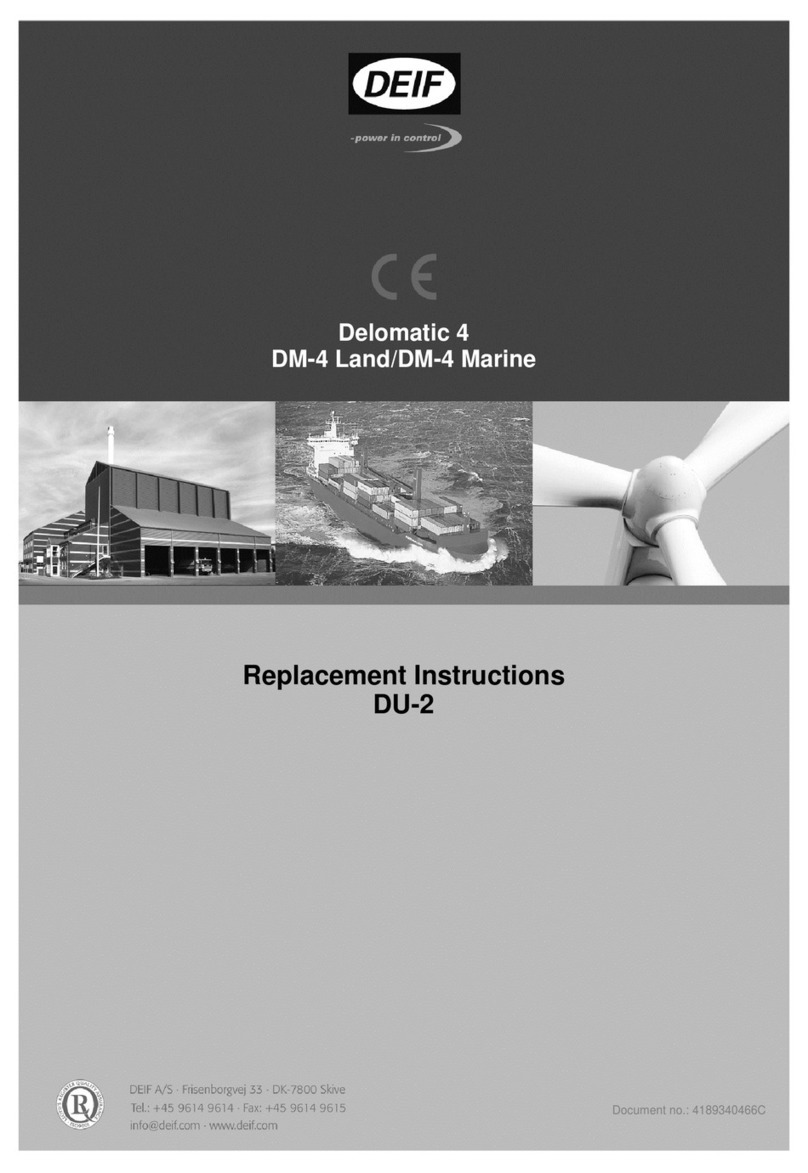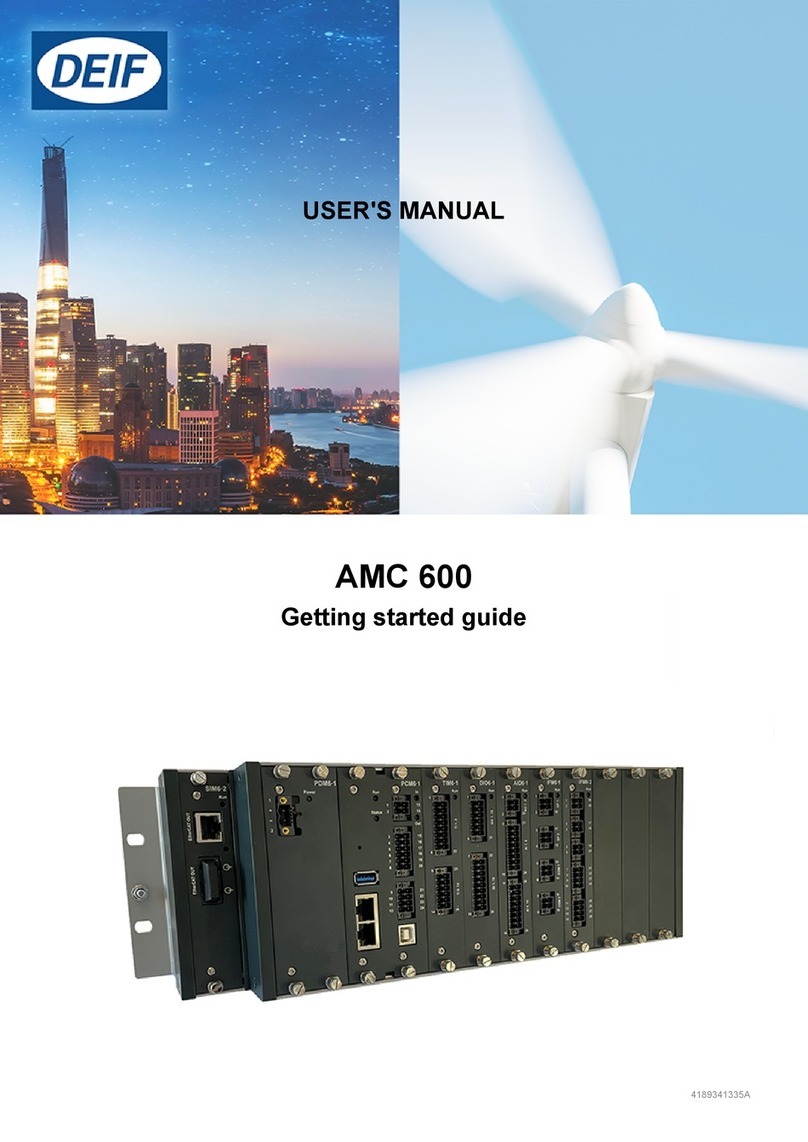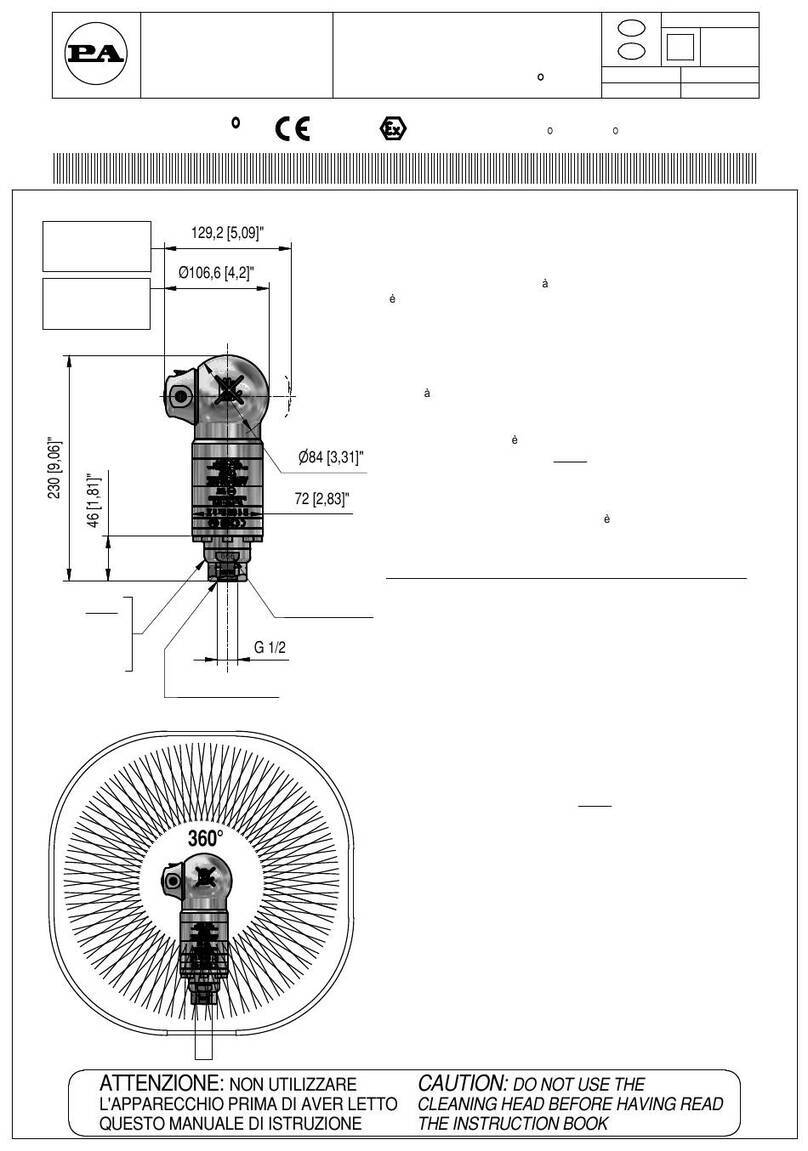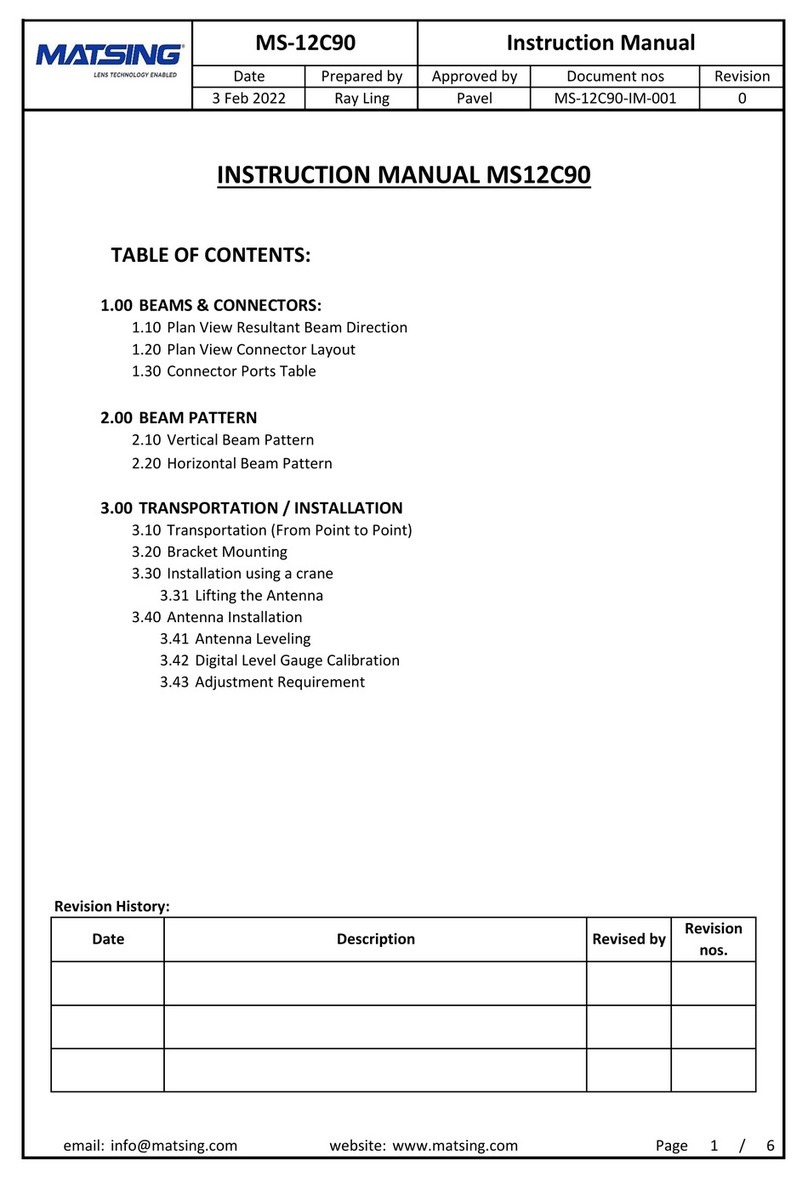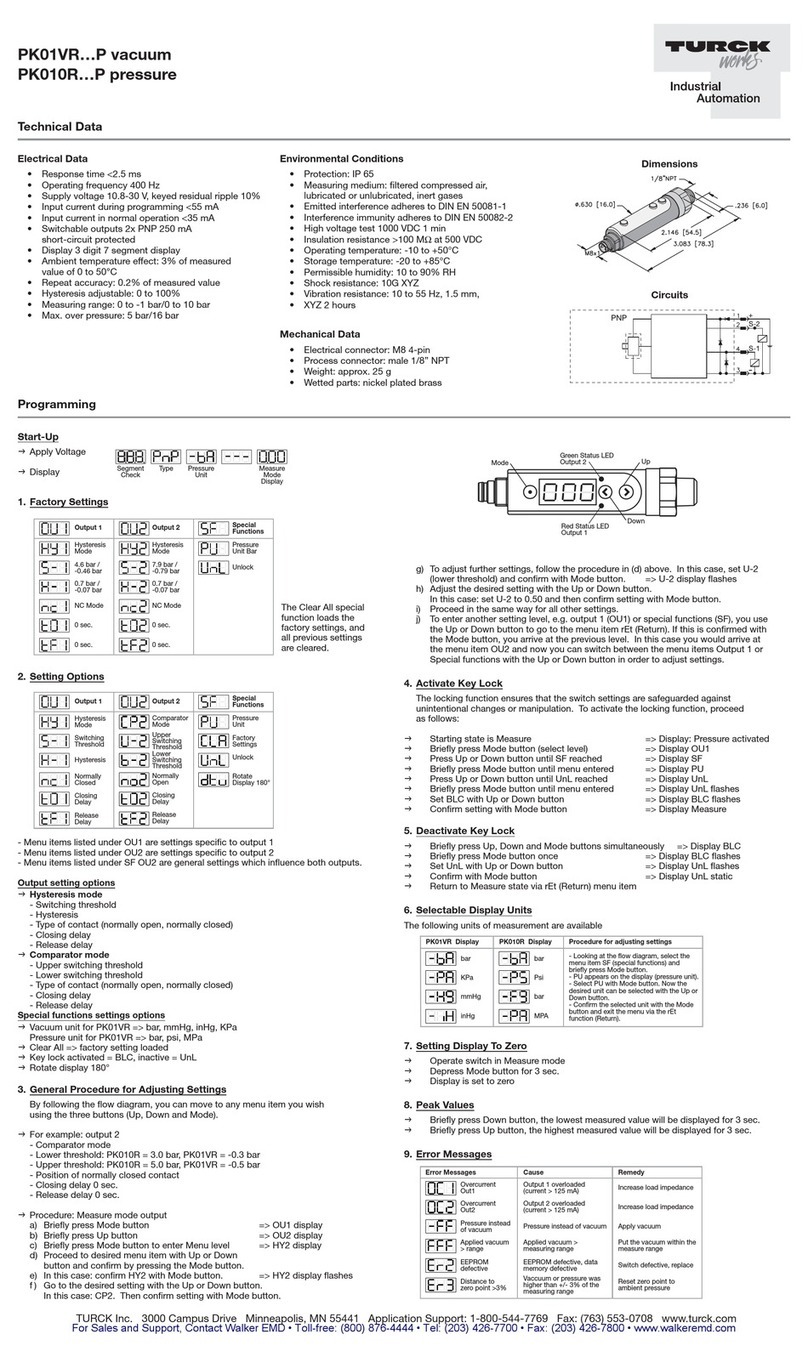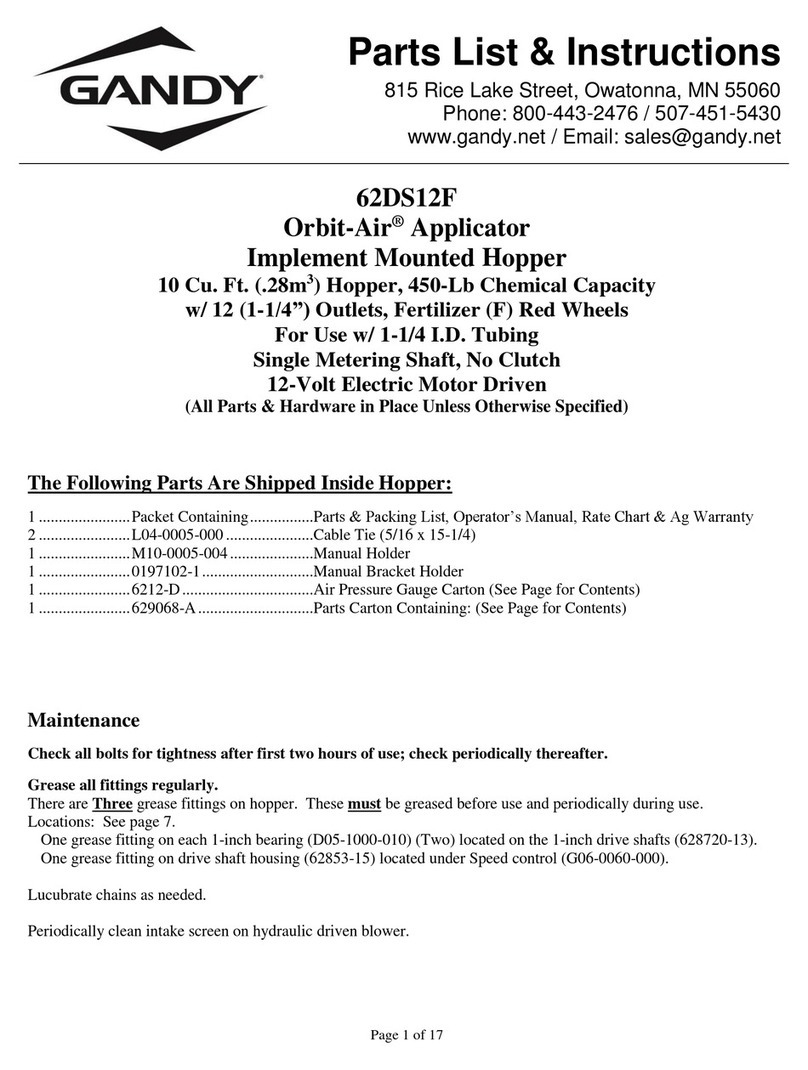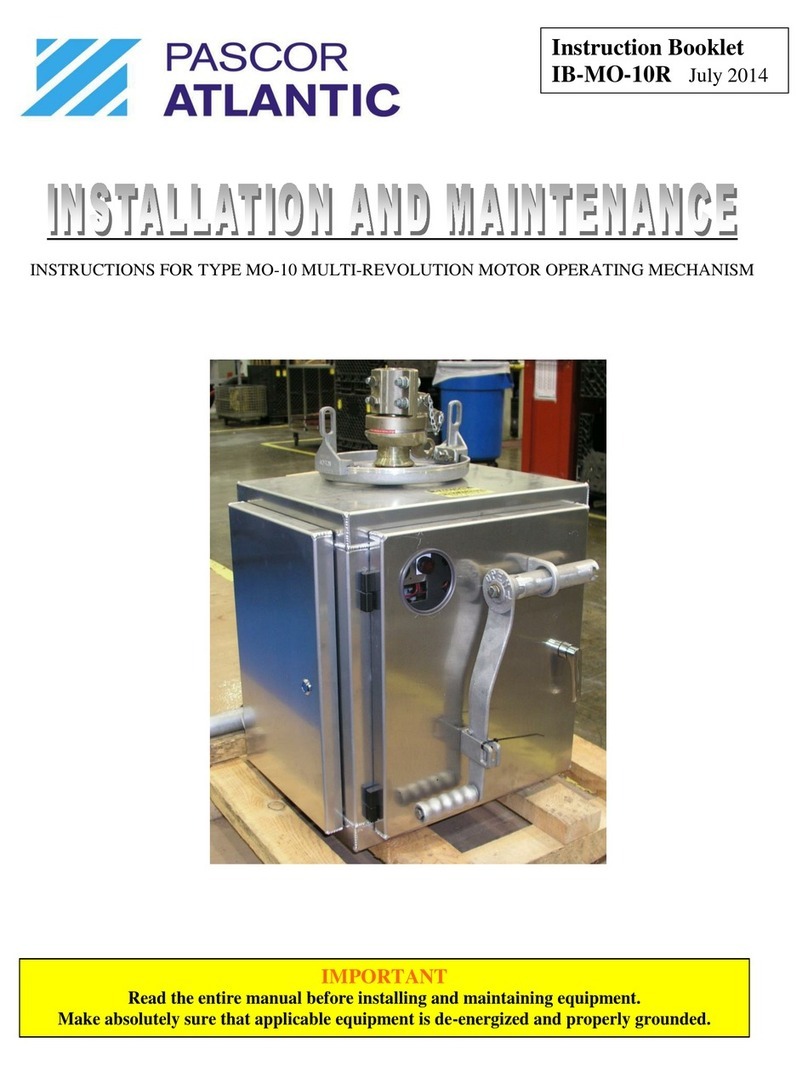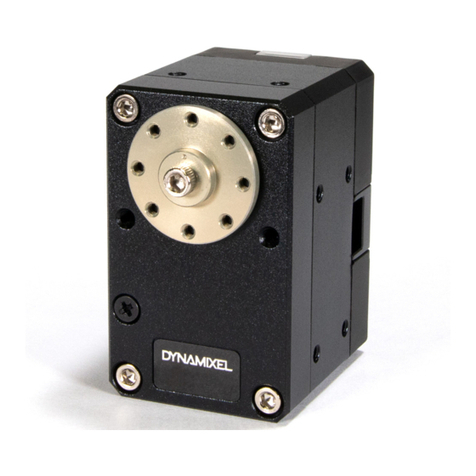Deif RMB User manual

OPERATOR'S MANUAL
Remote Maintenance Box, RMB
DEIF A/S · Frisenborgvej 33 · DK-7800 Skive
Tel.: +45 9614 9614 · Fax: +45 9614 9615
[email protected] · www.deif.com Document no.: 4189340730C

1. Warnings and safety
1.1 AC wiring checks....................................................................................................................................................................................................................... 3
1.2 Safety issues................................................................................................................................................................................................................................ 3
1.3 Legal information and responsibility.............................................................................................................................................................................. 3
1.4 Definitions......................................................................................................................................................................................................................................3
1.5 Technical support .....................................................................................................................................................................................................................3
1.6 Disclaimer...................................................................................................................................................................................................................................... 4
1.7 Copyright........................................................................................................................................................................................................................................4
2. Before you start
2.1 Using the Operator's manual...............................................................................................................................................................................................5
2.2 What you need.............................................................................................................................................................................................................................5
2.3 Check the installation and configuration......................................................................................................................................................................6
2.4 Configure the display views.................................................................................................................................................................................................6
2.5 Controller mode..........................................................................................................................................................................................................................6
2.6 Using multiple gensets........................................................................................................................................................................................................... 6
3. Operating procedure
3.1 Off.......................................................................................................................................................................................................................................................7
3.2 Start generator.............................................................................................................................................................................................................................8
3.3 Generator synchronisation...................................................................................................................................................................................................9
3.4 Deload mains............................................................................................................................................................................................................................. 10
3.5 Island..............................................................................................................................................................................................................................................11
3.6 Synchronisation to mains...................................................................................................................................................................................................12
3.7 Deload generator..................................................................................................................................................................................................................... 14
3.8 Stop.................................................................................................................................................................................................................................................15
OPERATOR'S MANUAL 4189340730C UK Page 2 of 15

1. Warnings and safety
1.1 AC wiring checks
A dangerous situation can easily arise due to the temporary installation of gensets. Wiring errors can lead to an undetected phase-
sequence error, an undetected phase shift (for example, L1 connected to L2, L2 to L3, and L3 to L1), and so on.
WARNING
Wiring errors can lead to loss of life.
The AC wiring must therefore be checked carefully every time the Remote Maintenance Box is used. This includes:
• The heavy duty service cables (to supply power from the genset(s) to the load)
• The mains voltage measurement cables
In addition, the wiring of the genset(s) to take over the load must be correct. The voltage cable socket (option J8) to the first genset
must be checked carefully when it is installed.
1.2 Safety issues
Installing and operating the unit implies work with dangerous currents and voltages. Therefore, the installation should only be carried
out by authorised personnel who understand the risks involved in working with live electrical equipment.
WARNING
Be aware of the hazardous live currents and voltages. Do not touch any AC measurement inputs as this could lead to injury
or death.
1.3 Legal information and responsibility
DEIF takes no responsibility for installation or operation of the genset(s) or the Remote Maintenance Box. If there is any doubt about
how to install or operate the genset, the company responsible for the installation or the operation of the genset must be contacted.
NOTE The Remote Maintenance Box is not to be dismantled by unauthorised personnel. If dismantled anyway, the warranty will
be lost.
1.4 Definitions
Throughout this document a number of notes and warnings will be presented. To ensure that these are noticed, they will be
highlighted in order to separate them from the general text.
NOTE The notes provide general information which will be helpful for the reader to bear in mind.
WARNING
The warnings indicate a potentially dangerous situation which could result in death, personal injury or damaged equipment
if certain guidelines are not followed.
1.5 Technical support
Technical documentation
Download the technical documentation from the DEIF website: https://www.deif.com/documentation/rmb/
OPERATOR'S MANUAL 4189340730C UK Page 3 of 15

Service and support
DEIF is committed to being available to our customers and partners 24 hours a day, seven days a week, to guarantee the highest
levels of service and support.
https://www.deif.com/support
Training
DEIF arranges training courses at DEIF offices worldwide.
https://www.deif.com/training
Additional service
DEIF offers service with design, commissioning, operating and optimisation.
https://www.deif.com/support/local-office
1.6 Disclaimer
DEIF A/S reserves the right to change any of the contents of this document without prior notice.
The English version of this document always contains the most recent and up-to-date information about the product. DEIF does not
take responsibility for the accuracy of translations, and translations might not be updated at the same time as the English document.
If there is a discrepancy, the English version prevails.
1.7 Copyright
© Copyright DEIF A/S. All rights reserved.
OPERATOR'S MANUAL 4189340730C UK Page 4 of 15

2. Before you start
2.1 Using the Operator's manual
The Operator's manual gives a step-by-step description of the Remote Maintenance Box (RMB) functions. It should always be used
when using the RMB.
Before using the RMB, DEIF recommends reading the RMB Designer's handbook.
The operator needs to know how to use the AGC before operating the RMB. To understand and operate the genset controllers, read
the AGC-4 Mk II documentation.
2.2 What you need
To take over the transformer/substation load, you need:
1. Genset(s), with generator breaker(s).
2. AGC-4 Mk II or AGC-4 controller(s).
• The first genset must have:
◦ Sockets for the RMB cables (option J8, the connection kit)*
◦ A relay to change the voltage measurements*
◦ External I/O (option H12)*
• If there is more than one genset, each genset must have:
◦ Option G5 (power management)
◦ Option T4 (RMB with multiple gensets)
3. Heavy duty service cables to connect the genset(s) to the load.
4. A Remote Maintenance Box.
5. The RMB voltage measurement and data cables (option J10 (5 m), option J11 (25 m) or option J12 (50 m)).
6. Mains voltage measurement cables for the sockets on top of the RMB (L1, L2 and L3, or L1 and N).
• Each cable must have a shrouded/sheathed 4 mm banana plug (to plug into the RMB) and a fuse.
Load
G
1
2
3
4
5
6
*Note: See the Designer's handbook for details. To use the functions in AGC-4 Mk II software version 6.00, or AGC-4 software
version 4.80, also use option T4 for single genset applications.
In addition, you need:
• Test equipment, including:
◦ Equipment to check the phase sequence (rotation).
◦ Equipment to check the voltage of a phase across the breaker.
◦ A hand-held ammeter.
• Safety equipment, as required by local regulations.
• Qualified personnel.
OPERATOR'S MANUAL 4189340730C UK Page 5 of 15

2.3 Check the installation and configuration
Before you start, check the installation, especially the AC wiring. All connections must be correctly installed and carefully tested.
WARNING
Incorrect installation can cause loss of life and damage to equipment.
Check that the genset controller(s) are configured correctly for the application. If more than one genset is used, power management
must also be configured correctly.
Voltage measurement relay
This operator's manual assumes that a relay to change the voltage measurement from the genset to the mains side is installed and
configured. If a voltage measurement relay is not available, the operator must very carefully ensure that the voltage reference is
correct before synchronisation to mains.
Voltage measurement configuration
Extra configuration and caution is required if using a 1-phase voltage reference for back synchronisation in a three-phase system.
See the RMB Designer's handbook for more information.
2.4 Configure the display views
The RMB display is the same as the display for the first genset controller.
For the first genset controller, configure the display views from the USW. On the top bar, select the icon for Configuration of the user
views. For a display view, select a line. Use the drop down menu on the right side to select the information to show.
The following information is useful during mains deloading:
• Info > Genset set point > P ref. actual 0kW
• Info > Genset set point > P ref. current 0kW
• Info > Genset set point > Q ref. current 0kvar
• For a high Q, also see Info > Genset set point > Cosphi ref. current 0.00
2.5 Controller mode
The genset controllers can run in Auto or Semi mode. In general, in Auto mode, a controller automatically starts or stops the genset,
does synchronisation, closes the breaker, deloads, and/or opens the breaker, as required. In Semi mode, an operator must always
give these commands.
For option T4, the RMB function selector determines the controller mode. The modes for each selection are described in this
manual. The RMB operation software ignores the setting in parameter 8022 (Update local/Update all).
For a single genset without option T4, the controller is always in Semi mode during RMB operation.
2.6 Using multiple gensets
Once installed and configured, operating an RMB with multiple gensets is just like operating the RMB with one genset. The first
genset controller determines the set points for the other gensets.
OPERATOR'S MANUAL 4189340730C UK Page 6 of 15

3. Operating procedure
3.1 Off
Before After
Load
G
Load
G
Mode: When the selector is turned to Off, the mode in all controllers is changed to Semi.
Before the genset(s) are started:
• Install the heavy duty service cables (to take over the load) from the genset(s) to the busbar or transformer.
• Connect the RMB cables (data and voltage cables) from the RMB to the first genset’s RMB cable sockets.
• In the first genset controller, in Genset Mode (parameter 6070) select Remote maintenance.
◦ If there are additional gensets, select Power management in the additional genset controllers.
CAUTION
Make sure that all the cables are correctly mounted and properly tightened.
OPERATOR'S MANUAL 4189340730C UK Page 7 of 15

3.2 Start generator
Before After
Load
G
Load
G
Mode: Turning the function selector to Start generator does not change the mode in the controller(s).
Start the genset(s)* by turning the function selector to Start generator. The controller starts all the gensets.
INFO
Use the function selector to start the genset(s), and not the display unit genset start button.
Check the AC wiring
WARNING
Wiring errors can lead to loss of life.
Check the phase sequence
The phase sequence (rotation) must be checked, especially when connecting equipment to a new voltage source. To facilitate this
check, a DEIF phase sequence relay, RMT-111Q96, can be installed in the switchboard.
NOTE When all three phases are used to measure the voltage, the AGC automatically runs a phase sequence check. When
measurement only uses one phase and neutral, the AGC cannot do a phase sequence check.
Check the phase wiring
Check that the phases are wired correctly. For example, if L1 is connected to L2, L2 to L3, and L3 to L1, the phase sequence will be
correct, but the synchronisation will be wrong.
To check the phase wiring, you can use static synchronisation with the genset controller in Semi mode. That is, using static sync
creates a stable synchronisation across the generator breaker (GB). You can use a multimeter to measure the voltage across the
GB (that is, L1-L1, L2-L2, and L3-L3). The voltage between L1 and L1 should be 0 V.
OPERATOR'S MANUAL 4189340730C UK Page 8 of 15

3.3 Generator synchronisation
Before After
Load
G
Load
G
Mode: Turning the function selector to Generator synchronisation does not change the mode in the controller(s).
After starting the genset(s) and checking the AC wiring:
1. To verify that the generator is running, check that the genset engine LED (1) on the display unit is green.
2. To make sure that the voltage and frequency is OK, check that the genset voltage LED (2) on the display unit is green.
3. Turn the function selector to Generator synchronisation. This forces the genset(s) to make a dynamic synchronisation to the
mains. The synchronisation is shown on the display unit screen. When the genset(s) are synchronised, the controller(s)
automatically close the generator breaker(s). When the first genset's generator breaker is closed, the breaker LED (3) is green.
4. The genset(s) run with a minimum of load while waiting for the next step.
NOTE The minimum load is adjusted in parameter 7023. The default is 5% of the nominal power.
RMB display unit LEDs
Automatic Gen-set Controller
VIEW
LOG
Auto
Alarm Inh.
Self check ok
Power
SEL
BACK
MODE
JUMP
START
INFO
STOP
Alarm
Alarm
multi-line AGC
On On
Load
Run
G
For more information on the display unit, see the AGC Operator's manual.
OPERATOR'S MANUAL 4189340730C UK Page 9 of 15

3.4 Deload mains
Before After
Load
G
Load
G
Mode: When the selector is turned to Deload mains, the mode in all controllers is changed to Semi.
To deload the mains (load takeover):
1. In the first controller, adjust the power factor in parameters 7052 and 7053.
2. Turn the function selector to Deload mains.
3. Adjust the generator power using the power switch.
• When controlling the generator power using the power switch, select the display view with the actual and current power
reference.
• The first controller changes the power set point by 1 % per second of power switch activation. For example, if the power
switch is activated up for 100 ms, then the power set point is increased by 0.1% of the genset(s) nominal power.
4. Measure the current flow from the mains using a hand-held ammeter.
• If required, adjust the power factor to minimise the current.
5. When the mains is deloaded, the mains breaker can be opened or the fuses can be removed.
• When the breaker is opened/the fuses are removed, the generator(s) are still in fixed power mode. To switch the generator(s)
from power regulation to frequency regulation, turn the function selector to Island as quickly as possible.
WARNING
Sometimes a second source can provide power to the busbar without the operator’s knowledge (for example, a busbar ring
main).
OPERATOR'S MANUAL 4189340730C UK Page 10 of 15

3.5 Island
Before After
Load
G
Load
G
Mode: When the selector is turned to Island, the mode in all controllers is changed to Auto.
When the load is taken by the genset(s) and the mains is disconnected:
1. Turn the function selector to Island. The genset(s) run in island operation with frequency regulation.
2. The load-dependent start/stop function stops any gensets that are not required.
NOTE
During island operation, the operator can change genset controller(s) to Semi mode if required.
Disconnecting the RMB
When the genset(s) are running in island, you can disconnect the Remote Maintenance Box without stopping the genset(s). Simply
disconnect the RMB cables. The genset(s) continue running in island mode.
When required again later, make sure that the function selector is on Island, then reconnect the RMB cables. Communication is
restarted automatically.
OPERATOR'S MANUAL 4189340730C UK Page 11 of 15

3.6 Synchronisation to mains
Before After
Load
G
Load
G
WARNING
It is the operator’s responsibility to make sure that the mains voltage measurement cables ares connected correctly and
the phase sequence is OK, before closing the breaker or connecting the fuses. Wiring errors can lead to loss of life.
WARNING
This procedure assumes that a relay is installed and configured to change the first AGCs voltage measurements during
back synchronisation. If this is not present, the operator must do a manual change to these measurements, and careful
checks are required. See the RMB Designer's handbook for more information.
To synchronise to mains:
1. Connect your mains voltage measurement cables between the voltage mains banana sockets on the RMB and the mains
connection point (fuses/breaker). See below for how to connect for 3-phase, or 1-phase measurements.
2. Check that each voltage measurement cable is connected to the right phase.
3. Check that the phases are connected correctly, and the phase sequence (rotation).
4. Switch the function selector to Synchronisation to mains.
•Mode: If the voltage measurement relay input is activated, when the selector is turned to Synchronisation to mains, the
mode in all controllers is changed to Semi. If the relay is not activated, the controllers are changed to Auto and run in island
operation.
5. The generator(s) do a static synchronisation. When the synchronisation is stable, a lamp comes on and a buzzer is activated.
• If static synchronisation is not possible or stable enough, adjust the PID control. See the RMB Designer's handbook for
more information.
6. Close the mains breaker or connect the fuses.
Three-phase measurement
All three phases are connected on the Remote Maintenance
Box. When using three-phase measurement, it is not necessary
to connect the neutral, as it is calculated internally by the AGC.
OPERATOR'S MANUAL 4189340730C UK Page 12 of 15

One-phase measurement
Only one phase (L1) and neutral are connected on the Remote
Maintenance Box. You must connect the neutral of the generator
and the transformer correctly, so the common measurement
point is the same. See the RMB Designer's handbook for more
information.
OPERATOR'S MANUAL 4189340730C UK Page 13 of 15

3.7 Deload generator
Before After
Load
G
Load
G
Mode: Turning the function selector to Deload generator does not change the mode in the controller(s).
The mains is now reconnected and the genset(s) can be deloaded:
1. Turn the function selector to Deload generator.
2. The genset controller(s) automatically deload the genset(s) and open the generator breaker(s).
OPERATOR'S MANUAL 4189340730C UK Page 14 of 15

3.8 Stop
Before After
Load
G
Load
G
Mode: Turning the function selector to Stop does not change the mode in the controller(s).
The operator can stop the genset(s) by turning the function selector to Stop.
After the cooling down time, the genset(s) stop automatically.
The RMB, the RMB cables, and the heavy duty service cables can now be disconnected. All the equipment can be moved to the
next maintenance job.
OPERATOR'S MANUAL 4189340730C UK Page 15 of 15
Table of contents
Other Deif Industrial Equipment manuals
Popular Industrial Equipment manuals by other brands

Honeywell
Honeywell VR9105V installation instructions

AVR
AVR 257/31 Operation and maintenance instruction
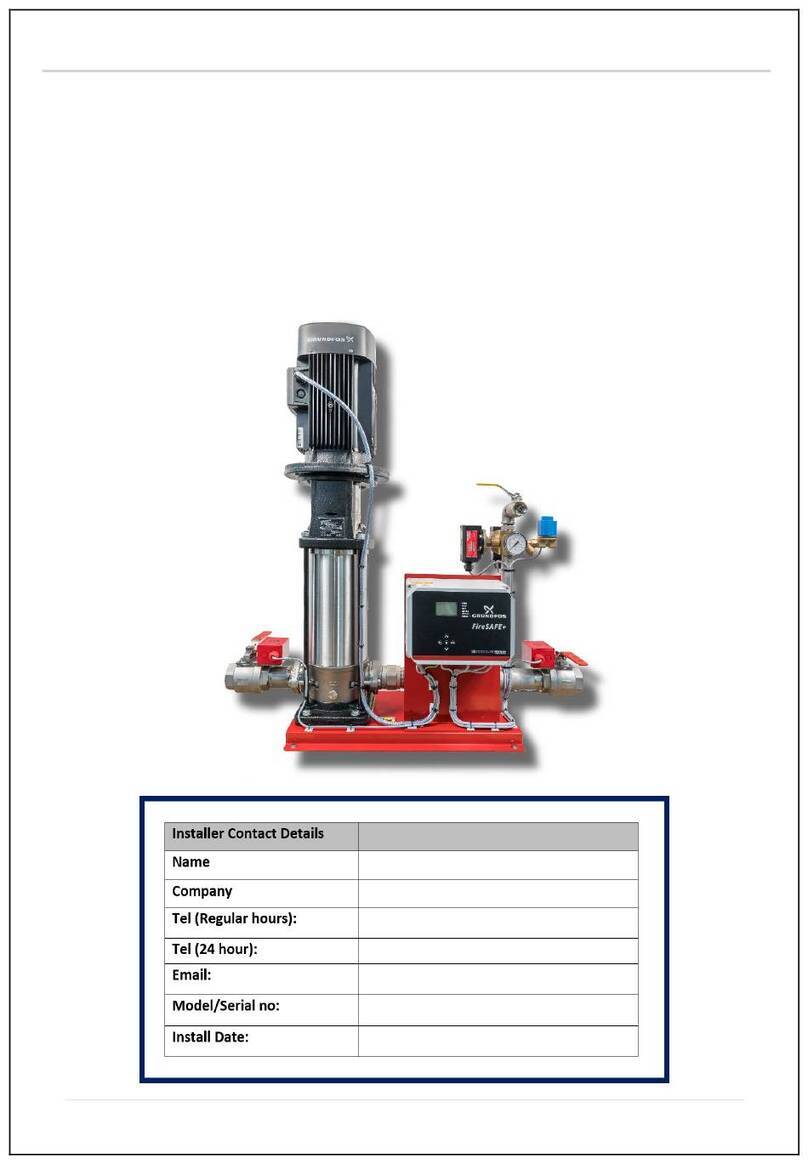
Grundfos
Grundfos FireSAFE+ Residential instructions

Albrecht
Albrecht Pulsors Repair instructions

KW
KW KLAB Series User and maintenance manual
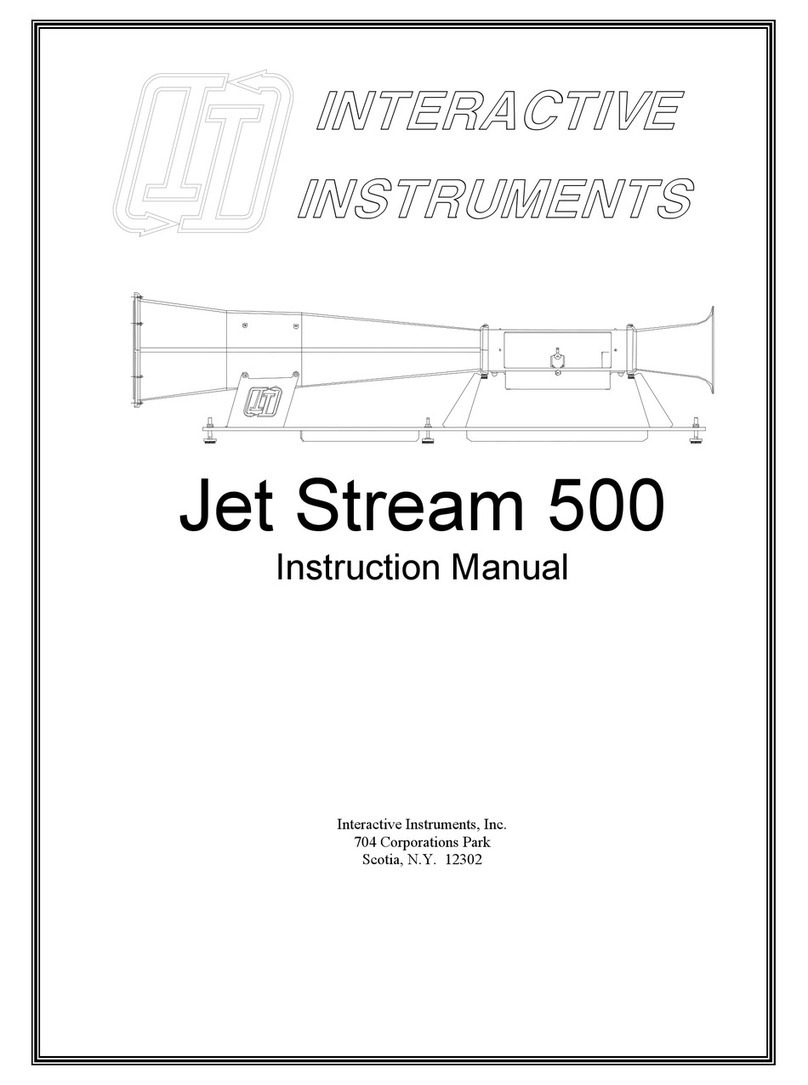
Interactive Instruments
Interactive Instruments Jet Stream 500 instruction manual