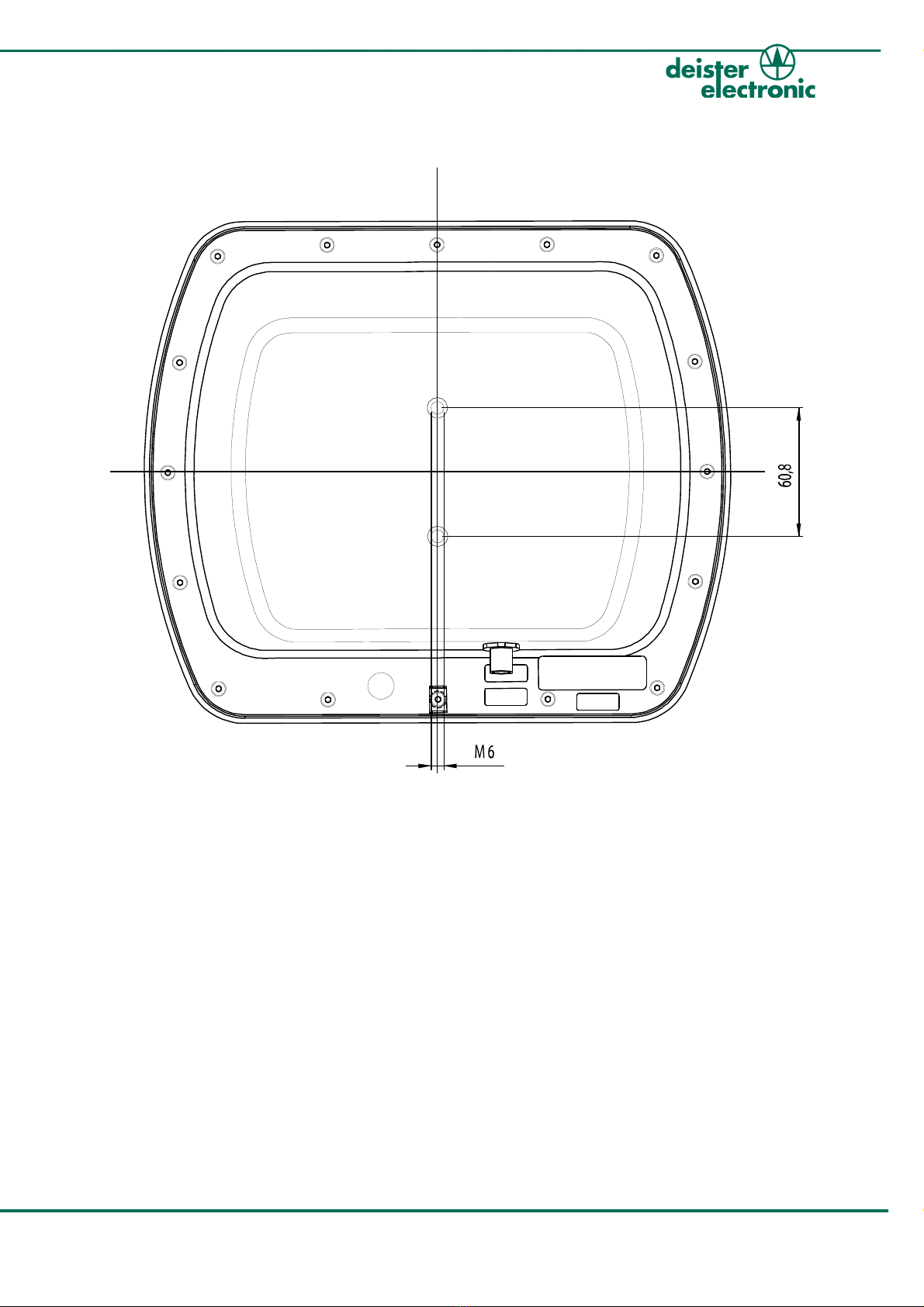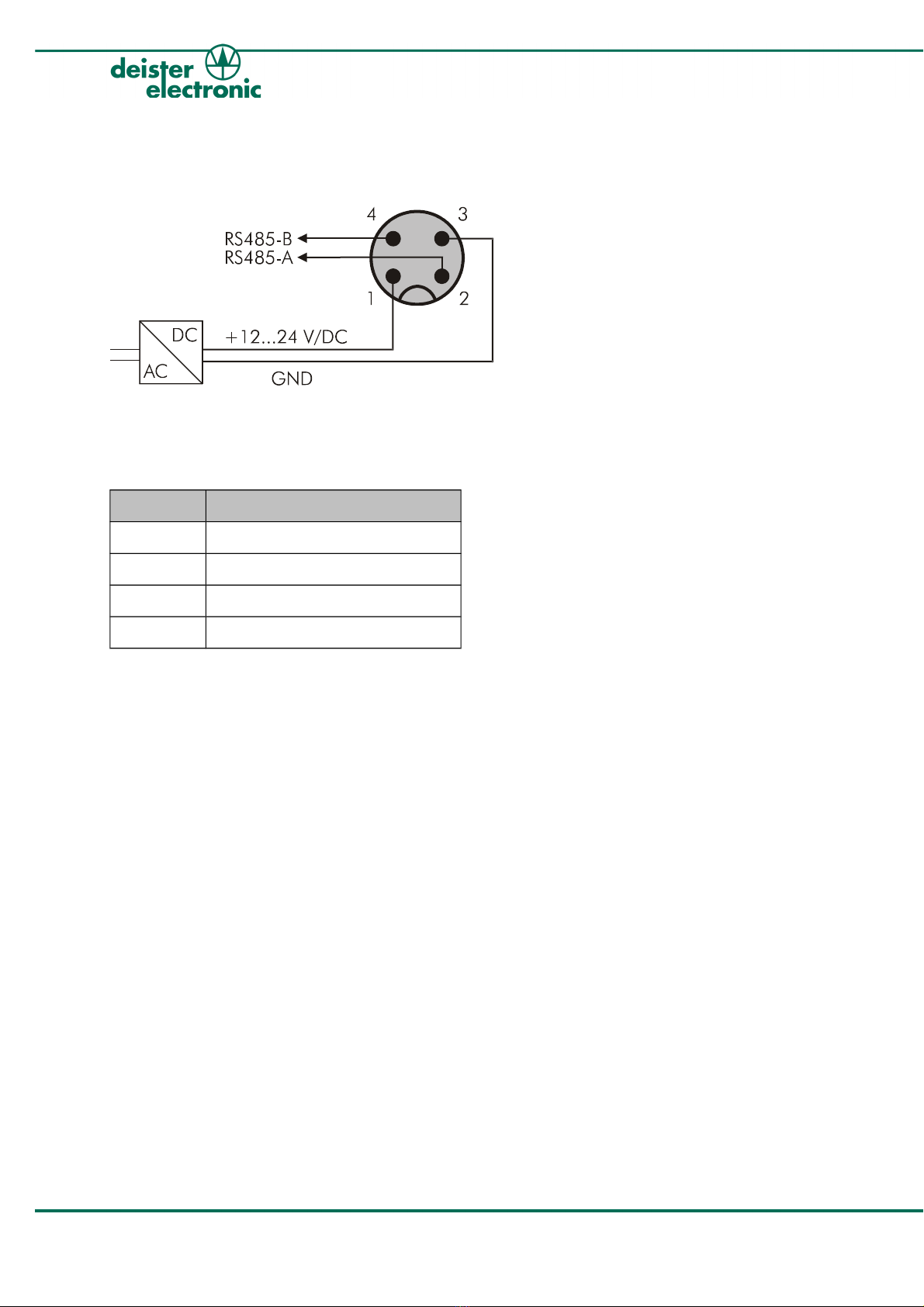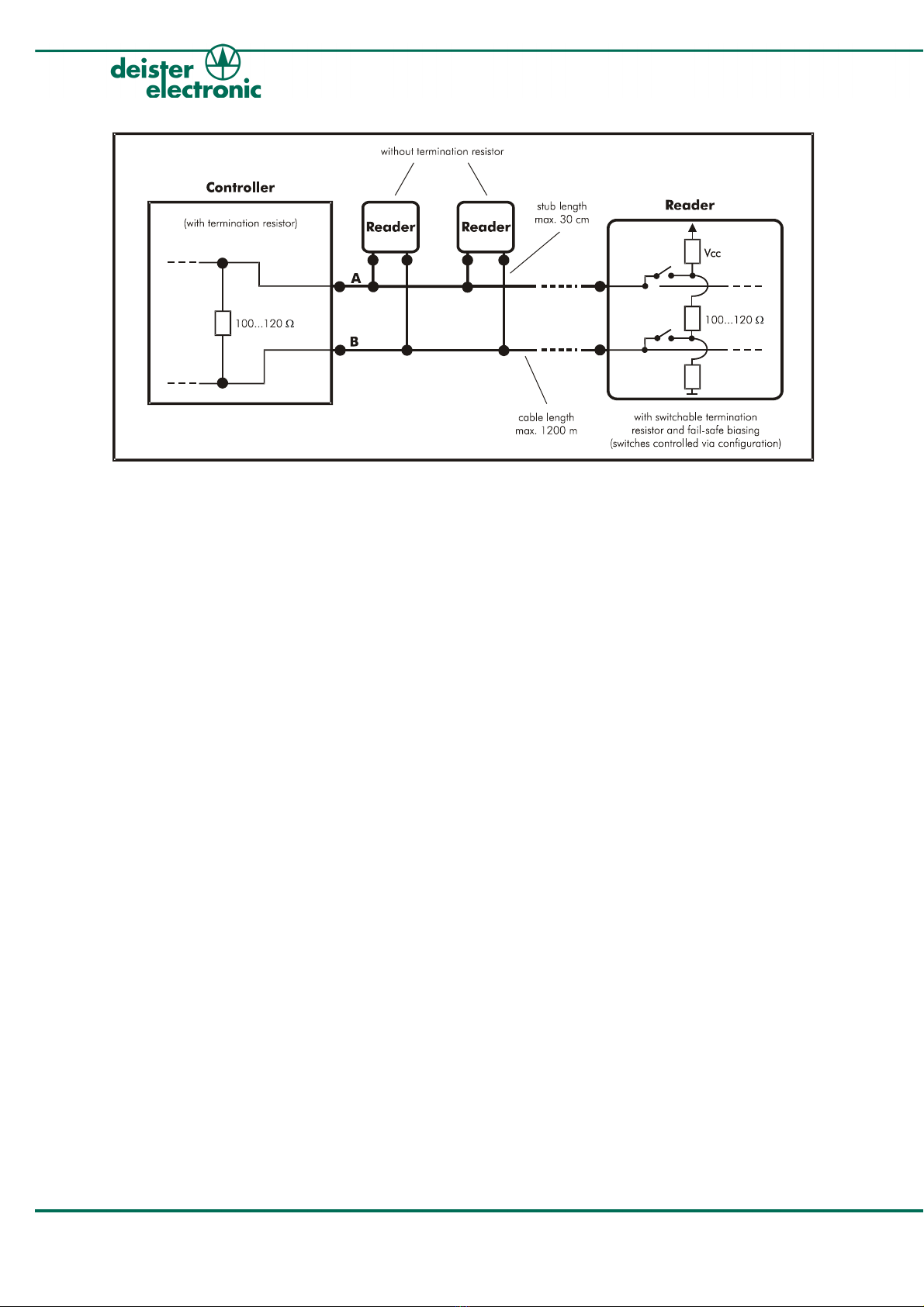Contents
1. General Infor ation...................................................4
2. Technical Data............................................................5
3. Mechanical Di ensions..............................................6
3.1 UDL 250 Housi g − Side View............................................................................6
3.2 UDL 250 Housi g − Fro t View...........................................................................6
3.3 UDL 250 Housi g − Rear View............................................................................7
4. Wiring Diagra ..........................................................8
4.1 Pi Assig me t...................................................................................................8
5. Interfaces....................................................................9
5.1 RS485...............................................................................................................9
5.2 LEDs a d Beeper...............................................................................................11
6. Mounting...................................................................12
6.1 Wall mou ti g with flexible pivot LRM1...............................................................12
6.2 Mast/Tube Mou ti g with base plate LRM3.........................................................13
6.3 Fu ctio Pri ciple a d E viro me tal I flue ces...................................................13
6.4 Radiatio Patter s of the Tra smitti g A te a.....................................................14
6.4.1 Cutti g Pla e Diagram.............................................................................14
7. Get Connection – Preparations.................................19
7.1 SNG3 I terface Co verter..................................................................................19
8. Co issioning and Test Software RDe o...............20
8.1 I stalli g RDemo...............................................................................................20
8.2 Port setti g – Get co ectio .............................................................................20
9. Configuration Software WebConfig..........................23
9.1 WebCo fig.......................................................................................................25
9.1.1 Summary.................................................................................................25
9.1.2 Basic Setup..............................................................................................26
9.1.3 A te a Power Table................................................................................27
9.1.4 Freque cy Setup......................................................................................28
9.1.5 Table of Freque cies................................................................................29
10. Accessories..............................................................30
11. Regulatory Notices..................................................31
V14/05/09 896108_wi_e _li_udl-250_pro_v130214_io_sk_fh_bf.odt 3
Wiri g a d I stallatio UDL 250