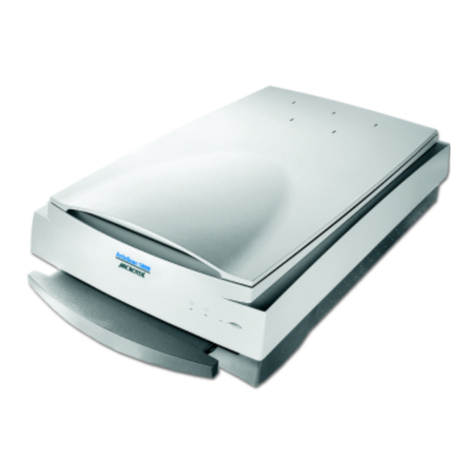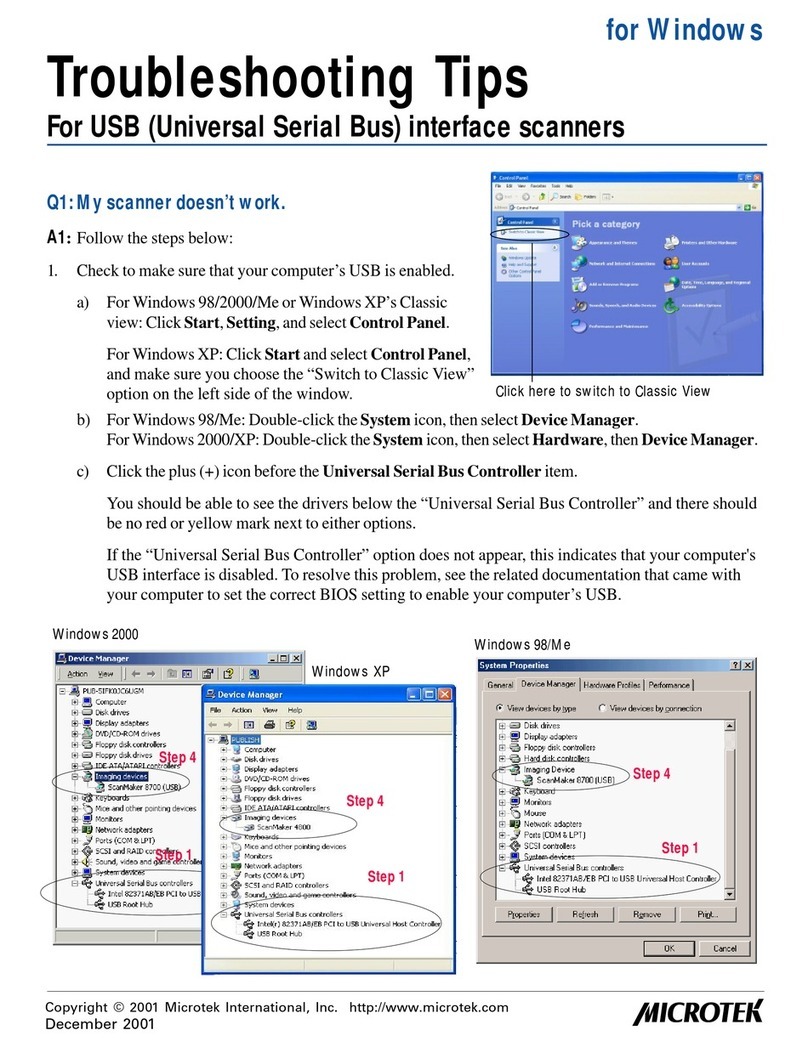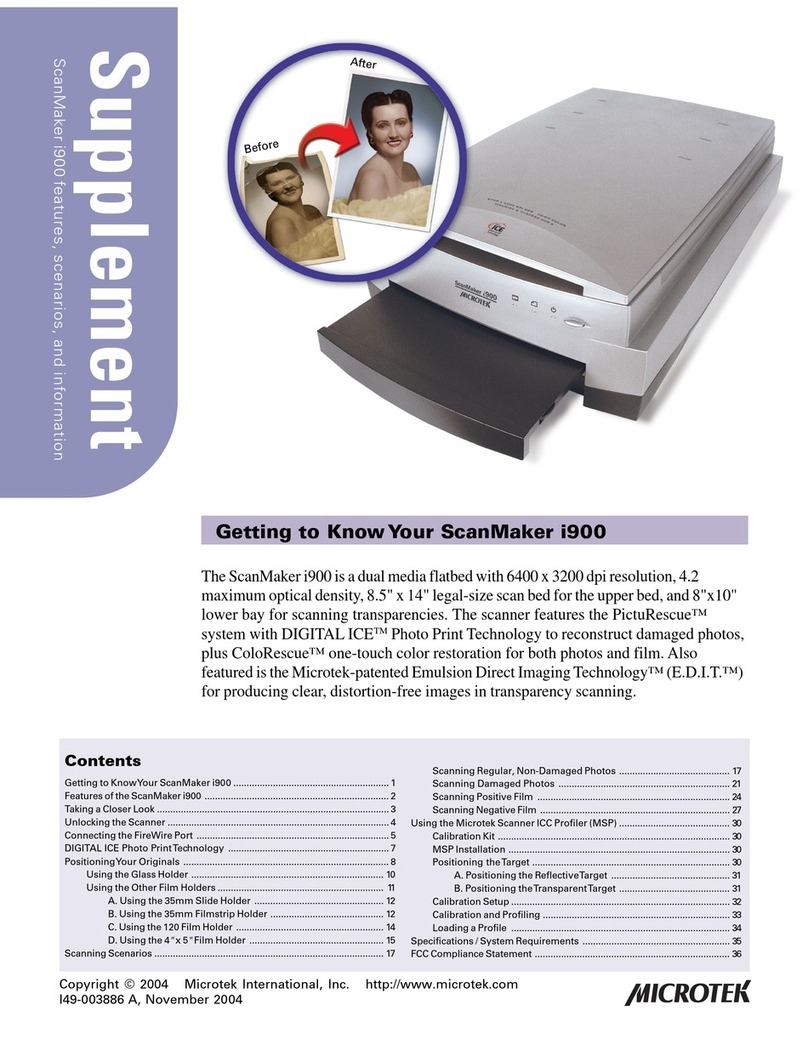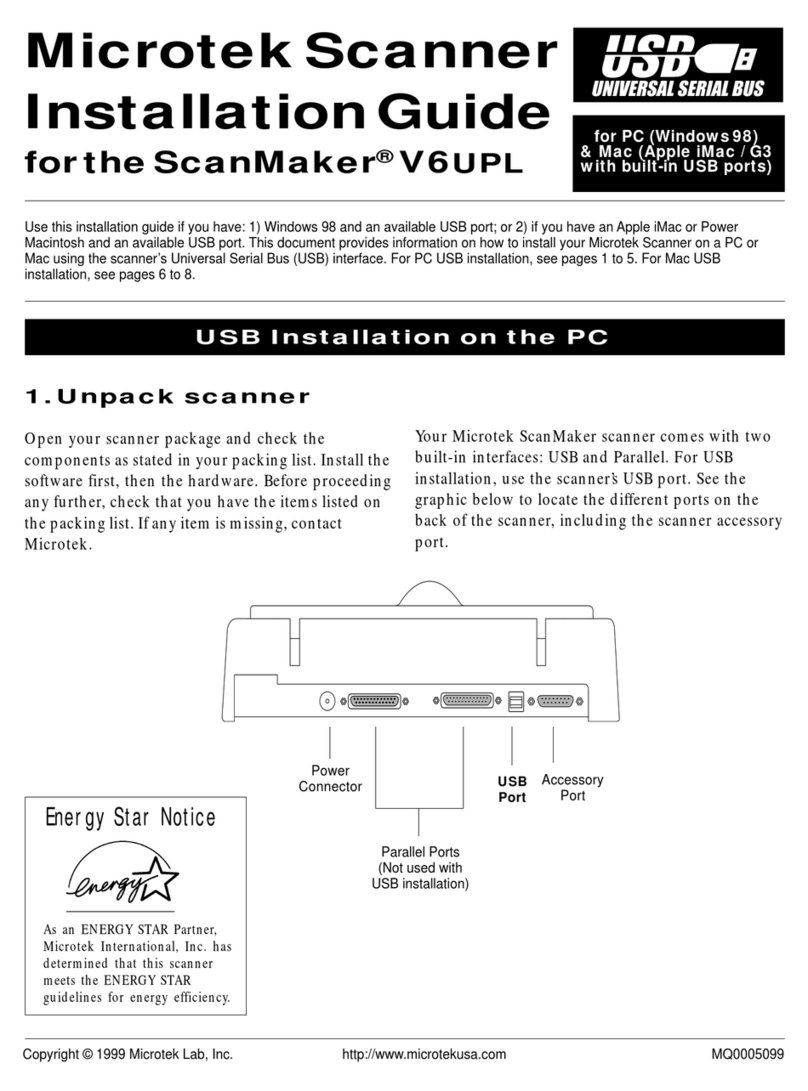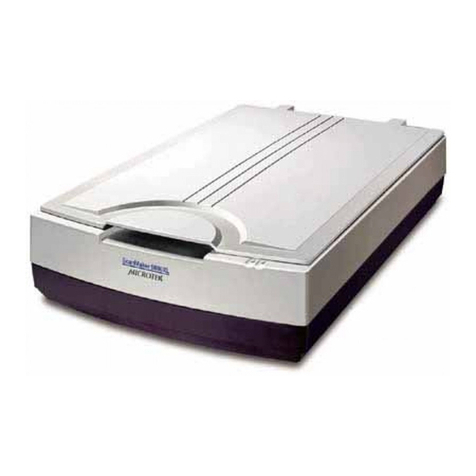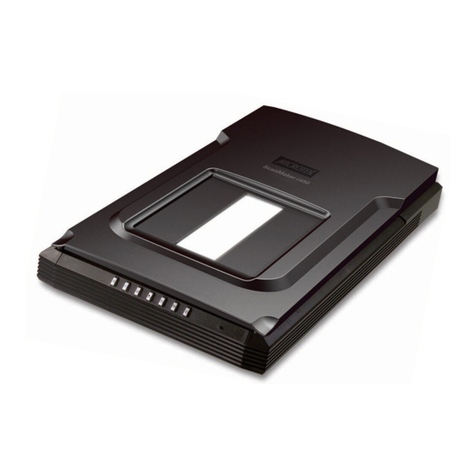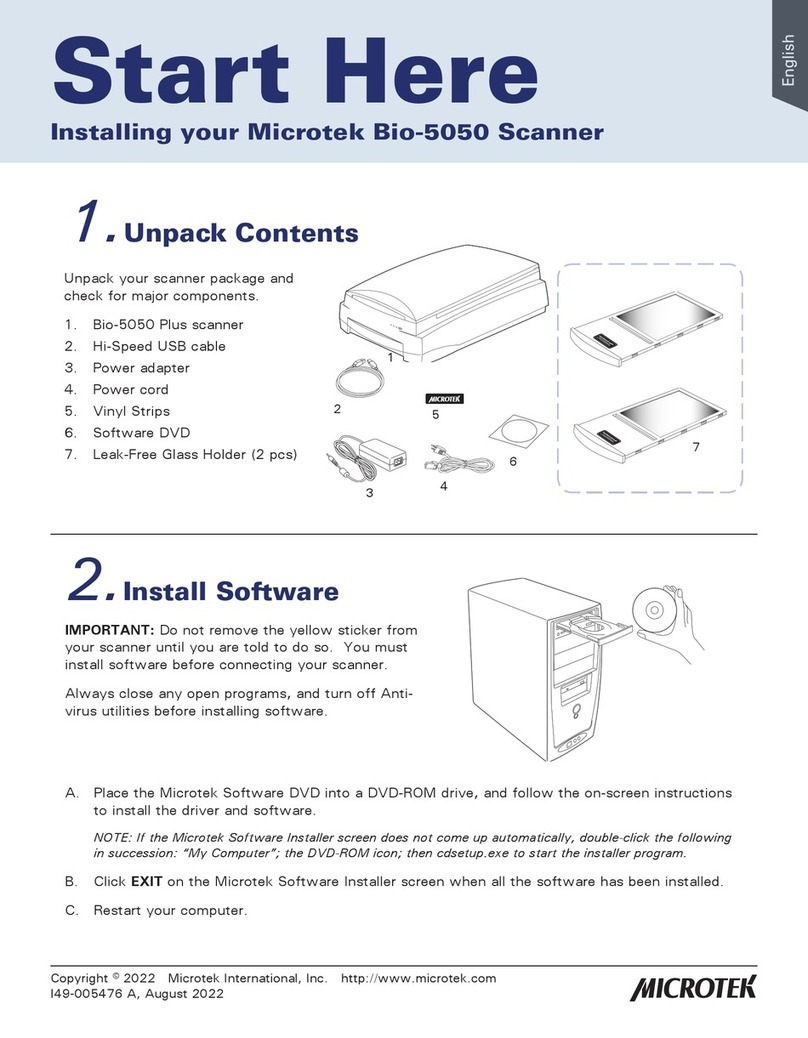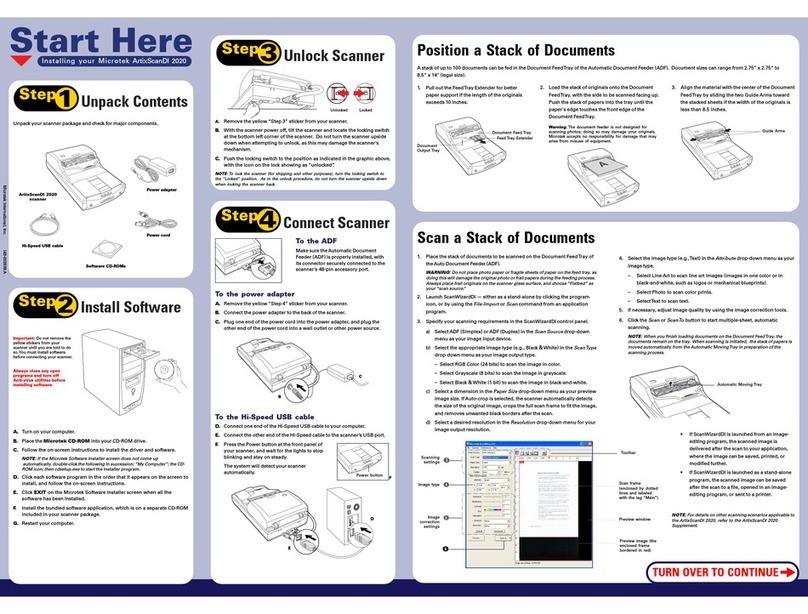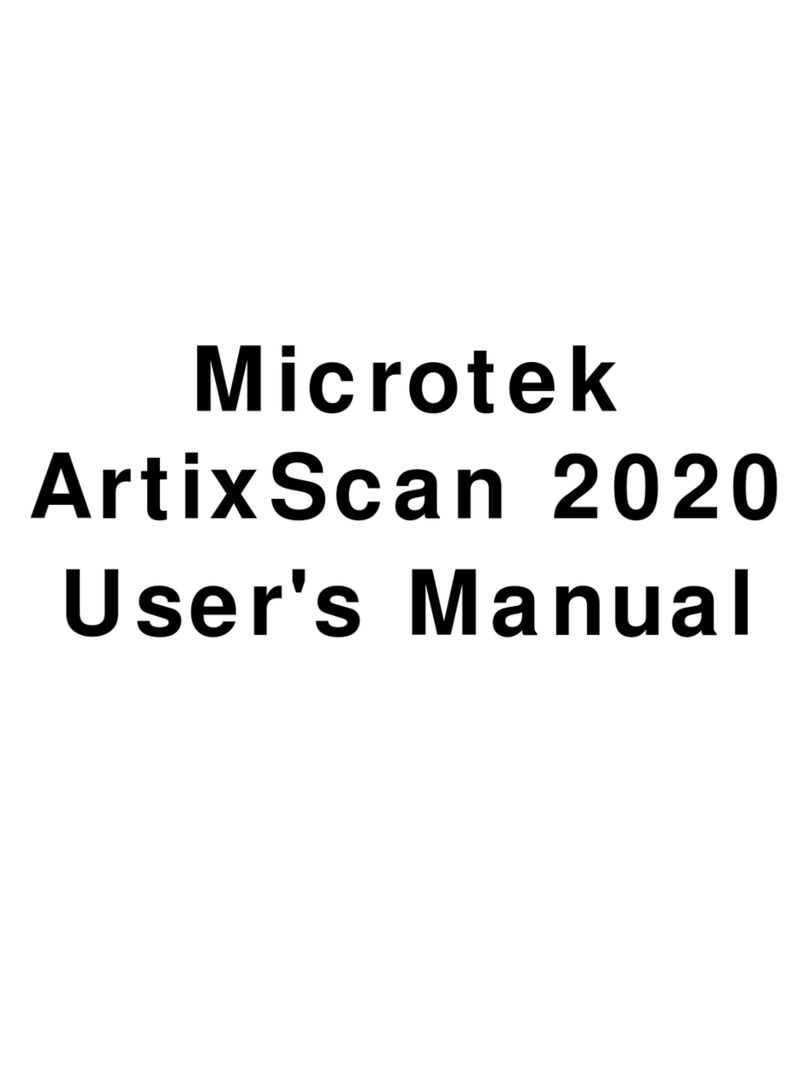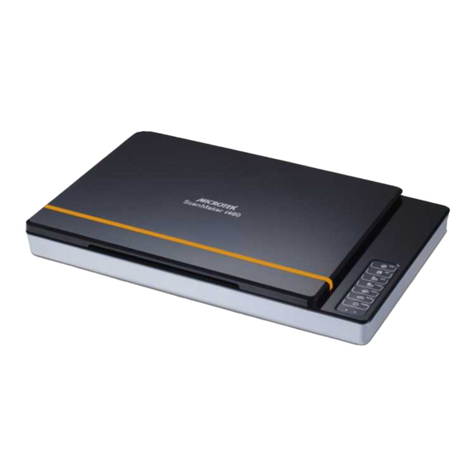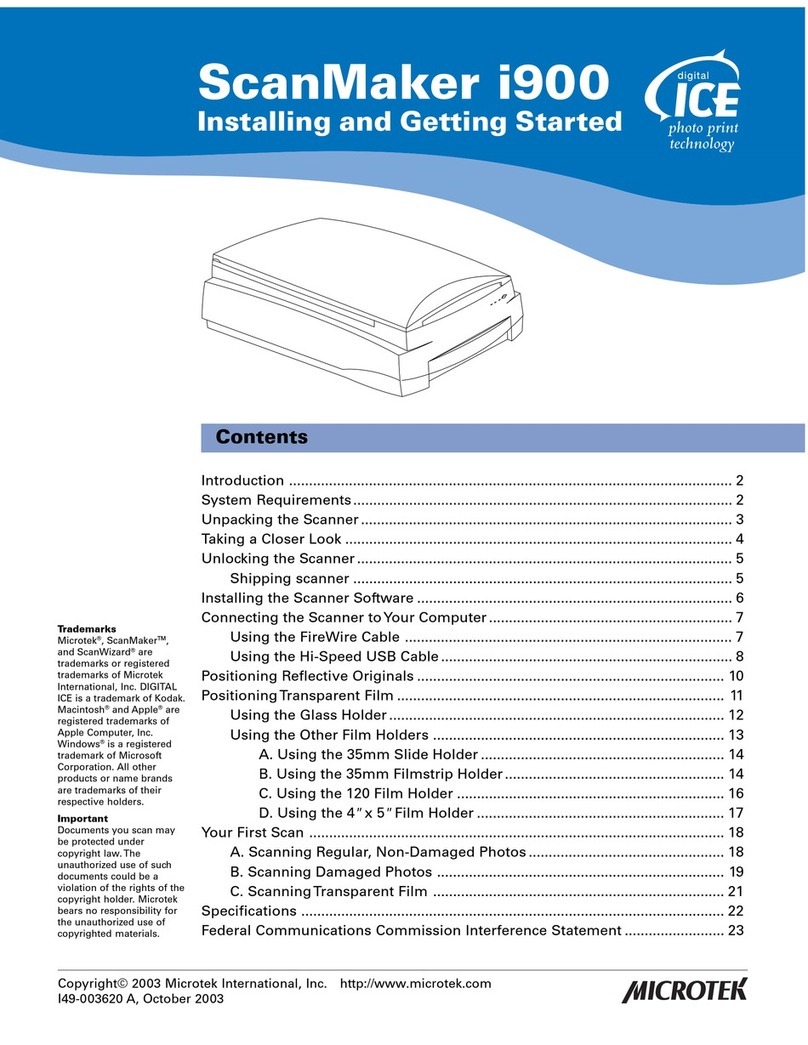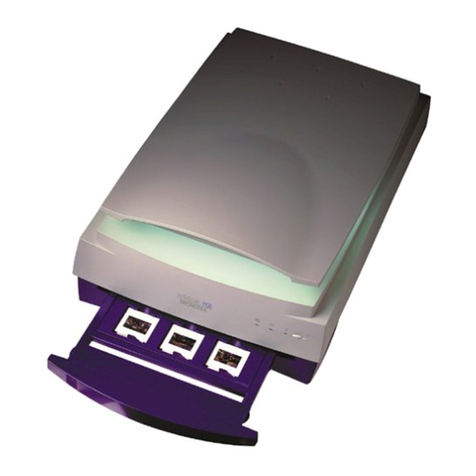Scan
Digitizing photos, artwork and text
Copy
Using the scanner, along with your printer, as a virtual photocopier
The easiest way to scan, email and
copy — at the touch of a button!
Email
Sending instant emails with photo or video clip attachments from your scanner to friends and family anywhere around the globe
SYSTEM REQUIREMENTS
ScanMaker 46
• CD-ROM drive (for installing software)
• Color monitor with 24-bit color capability
• 64MB RAM (128MB or more recommended)
•PC and compatibles
- Pentium PC or later with USB port
- Microsoft Windows 98, 2000 or Me
•Macintosh and compatibles
- iMac or Mac G3/G4 with built-in USB port
- Mac OS 8.6 through OS 9.x
MN1 Digital Camera*
•CD-ROM drive (for installing software)
• Color monitor with 24-bit color capability
• 64MB RAM (128MB or more recommended)
•PC and compatibles
- Pentium PC or later with USB port
- Microsoft Windows 98, 2000 or Me
*(This camera will only operate on
PC/Windows platform, NOT Mac platform.)
SPECIFICATIONS
SCANNING AREA
8.5" x 11.7" / 216mm x 297mm
RESOLUTION
Optical: 2400 x 1200 dpi
Interpolated: 9600 x 9600 dpi
DIMENSIONS
20" (L) x 11.4" (W) x 4.6" (H)
510mm (L) x 290mm (W) x 117mm (H)
WEIGHT:
8 lbs/3.6 kg
CCD IMAGE SENSOR
CCD (Charge-Coupled Device) technology
ENVIRONMENT
Operating Temperature:
10˚C to 40˚ C / 50˚ F to 104˚ F
Relative Humidity: 20% to 85%
POWER REQUIREMENT
110V
INTERFACE
USB port (Universal Serial Bus)
SCANNING METHOD
Single Pass
LIGHT SOURCE
Cold-cathode lamp
SCANNING MODES
Color, grayscale and black & white in a single
scanning pass
BIT DEPTH
42-bit color input and output
(approx. 16,384 shades of gray)
1-Bit black & White
OPTIONAL ACCESSORIES
• MTMA: 7" x 8" Transparency Adapter
(1108-03-510024)
IN THE BOX
INCLUDED HARDWARE
• USB Cable
• Power Adapter
INCLUDED SOFTWARE
• Adobe®PhotoDeluxe™ (PC/Mac)
• Adobe®Acrobat®Reader (PC/Mac)
• Abbyy FineReader Sprint OCR (PC/Mac)
• Kodak Digital Science™Color Management (PC/Mac)
• Microtek®ScanWizard™5 (PC/Mac)
• Microtek®Copy, Email and Scan Utilities (PC/Mac)
• Ulead®PhotoImpact®Bundled Edition (PC)
• Ulead®PhotoImpact Album Bundled Edition (PC)
• Ulead®Photo Explorer (PC)
• Microtek Scan-To-Web Utility (PC/Mac)
DIGITAL CAMERA KIT (For PC only)
• PC Digital Camera
• Carrying Strap
• Batteries
• Camera USB Cable
• Tripod
• Microtek®EyeStar Mail (PC)
ScanMaker 4600
FEATURES:
· Step-by-step tutorial
· Automatic transfer of scanned images to printer,
email, or image editing software
· Automatic, real-time preview of images
· Automatic edge detection of images
· Support for all popular file formats including
TIFF, PCX, BMP, JPG, PSD, PDF
· Customized color schemes
· Batch scan multiple images
· Advanced Image Correction (AIC) tools for
enhancing scanned images
· Descreening function (for correcting images
scanned from books, magazines, newspapers and
other printed materials)
· Layout options for right or left-handed preferences
ScanWizard 5 is the software that transforms the
ScanMaker 4600 into a multi-function wonder.
Designed specifically for Microtek’s newest scanners,
it boasts two unique control panels, one for
automated, on-the-fly scanning (with pre-set
controls), and the other for custom scanning (with
advanced settings). ScanWizard 5 doubles your
scanner’s power—letting you choose the options that
best meet your needs.
Using the ScanWizard 5 pre-set control panel involves
only placing a photo on the scan bed and pushing the
scan button! ScanWizard 5 automatically detects the
edges of your photo; determines its size; adjusts its color,
brightness and contrast; and scans at the best resolution,
whether for web display, color ink jet printing or faxing.
More seasoned scanner users will want to try
ScanWizard 5’s advanced control panel. This panel
offers a wide array of scanning options and features
—including batch scanning of multiple photos;
customizable resolutions and filters; and customized
marquee for selecting a portion of a photo.
ScanWizard 5 Doubles Your Scanning Power
www.microtekusa.com
Internet Keyword: Microtek
The following are trademarks or registered trademarks of their respective companies: ScanMaker, Zero Reflection Design Technology, FlexScan Lid and ScanWizard of Microtek International Inc.; Macintosh iMac and G3/G4
of Apple Computer, Inc. Windows of Microsoft Corporation. All other trademarks or registered trademarks are the property of their respective holders. Specifications and software bundles are subject to change without notice.