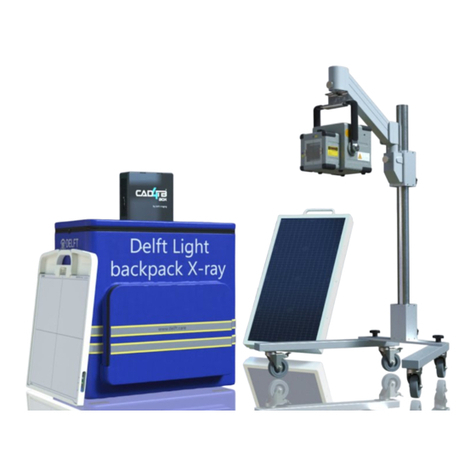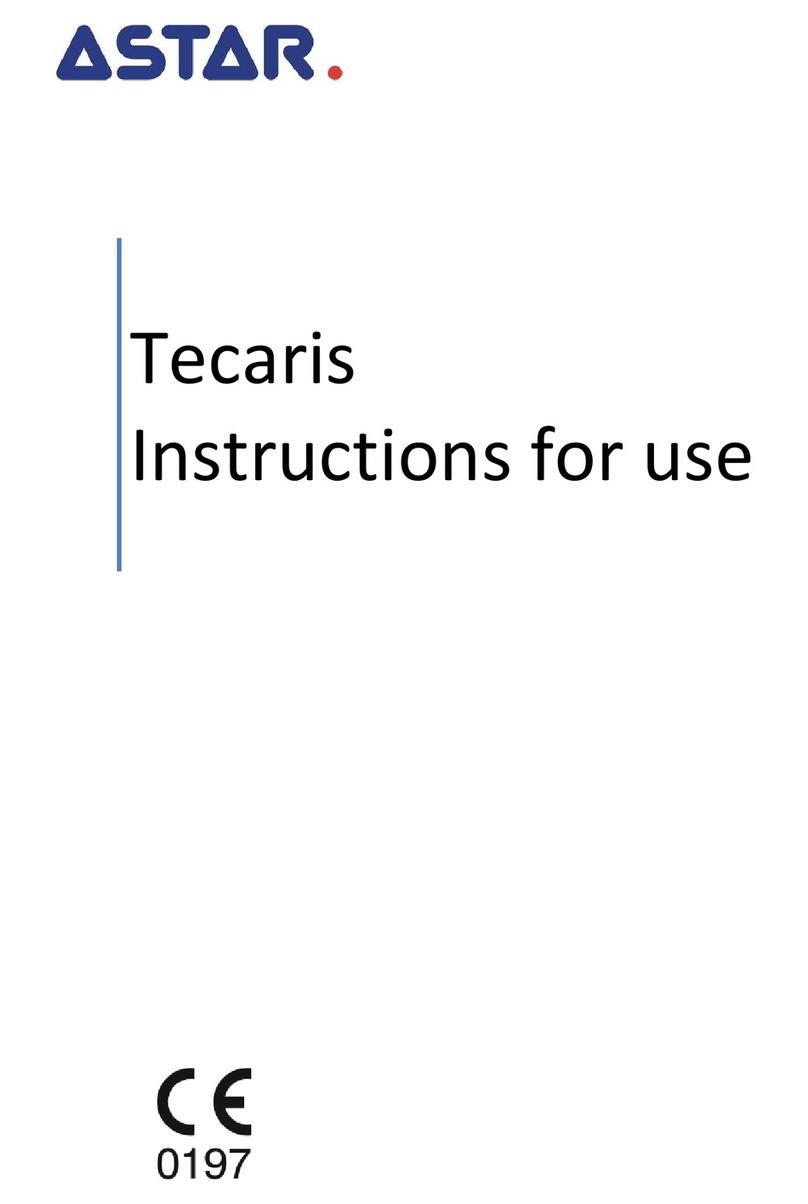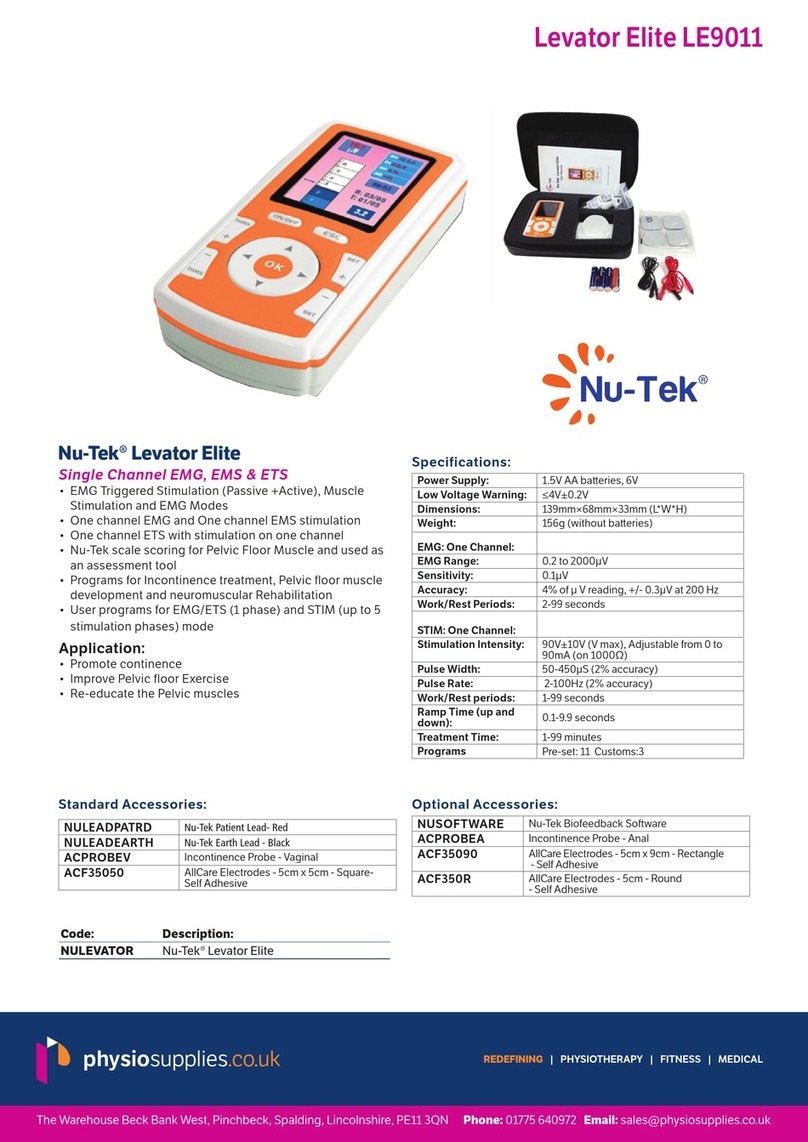Delft Imaging CAD4TB User manual
Other Delft Imaging Medical Equipment manuals
Popular Medical Equipment manuals by other brands

Contec Medical Systems Co.
Contec Medical Systems Co. CMS8000 user manual

Care Fusion
Care Fusion Snowden-Pencer manual

Bionet
Bionet BM5VET user manual
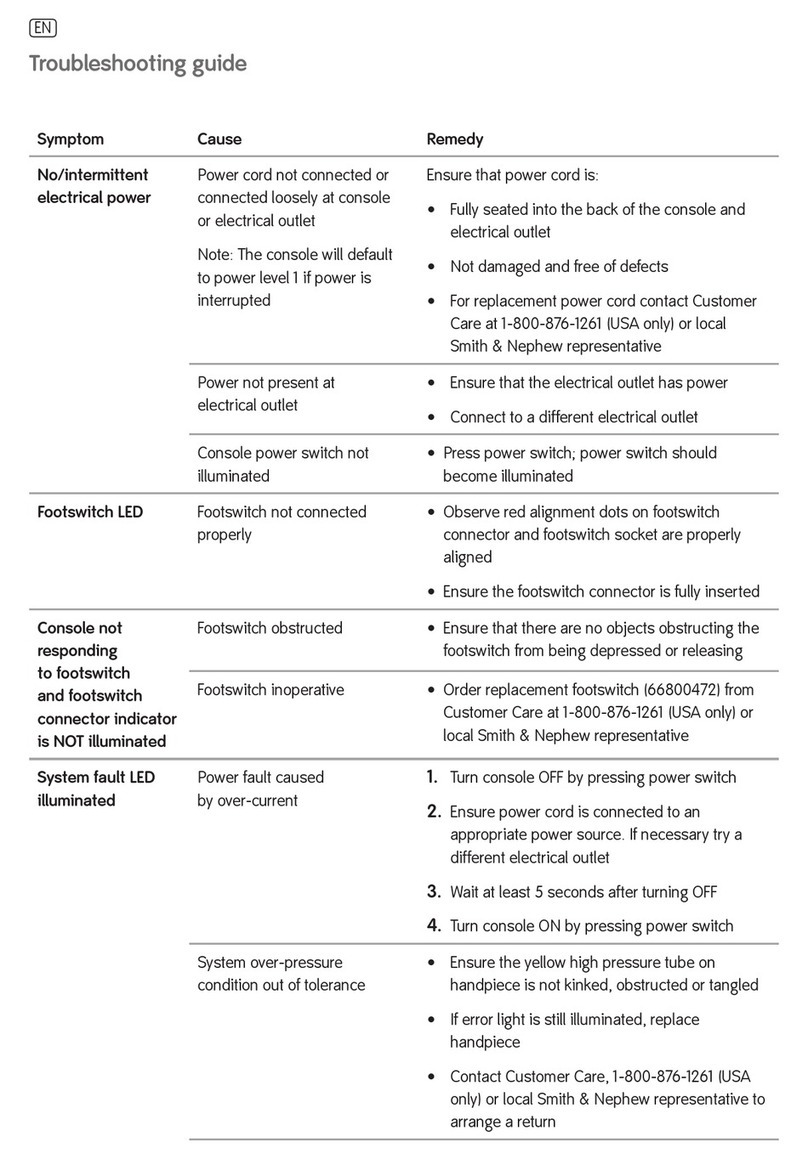
Smith & Nephew
Smith & Nephew VERSAJET II troubleshooting guide

MTR+
MTR+ Myolito Operator's manual

ARJO HUNTLEIGH
ARJO HUNTLEIGH Minstrel Quick reference guide
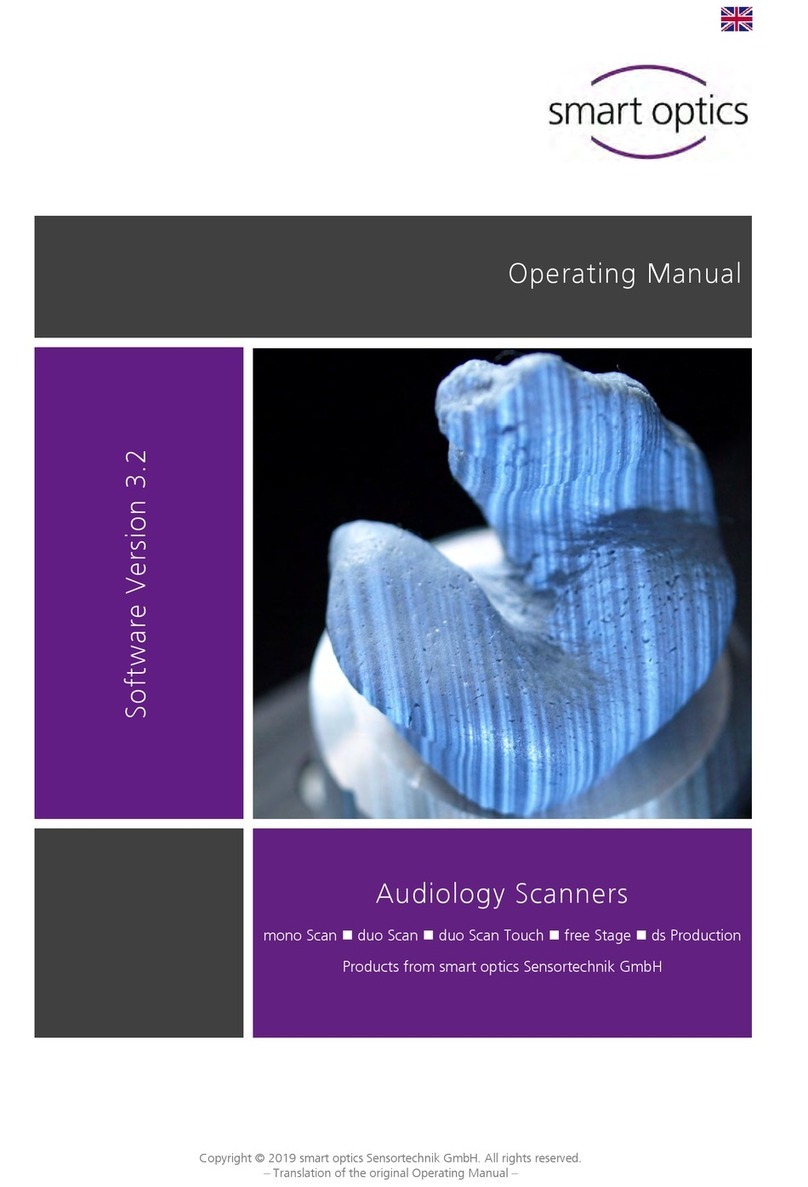
Smartoptics
Smartoptics mono Scan operating manual

Healthmark
Healthmark MM513-100 Instructions for use

B-K Medical
B-K Medical Flex Focus 1202 Advanced user's guide
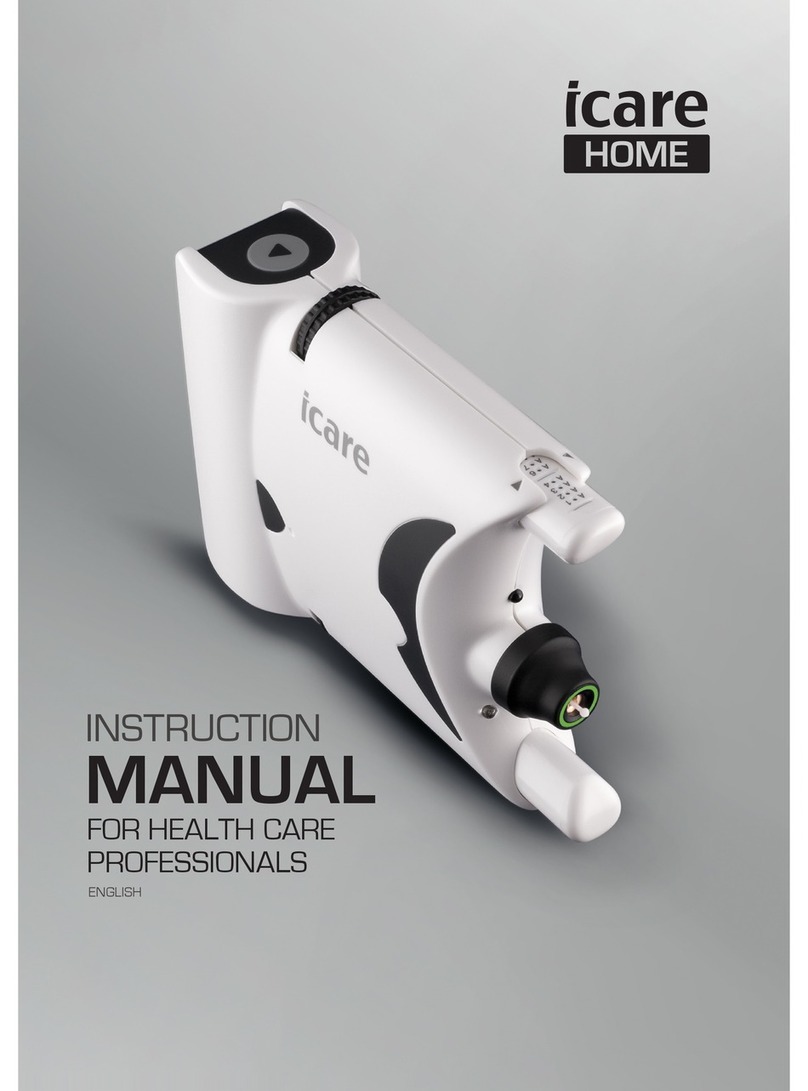
I-care
I-care HOME instruction manual

Healthmark
Healthmark Flexible Inspection Scope Instructions for use

Owlstone Medical
Owlstone Medical BREATH BIOPSY CASPER user manual