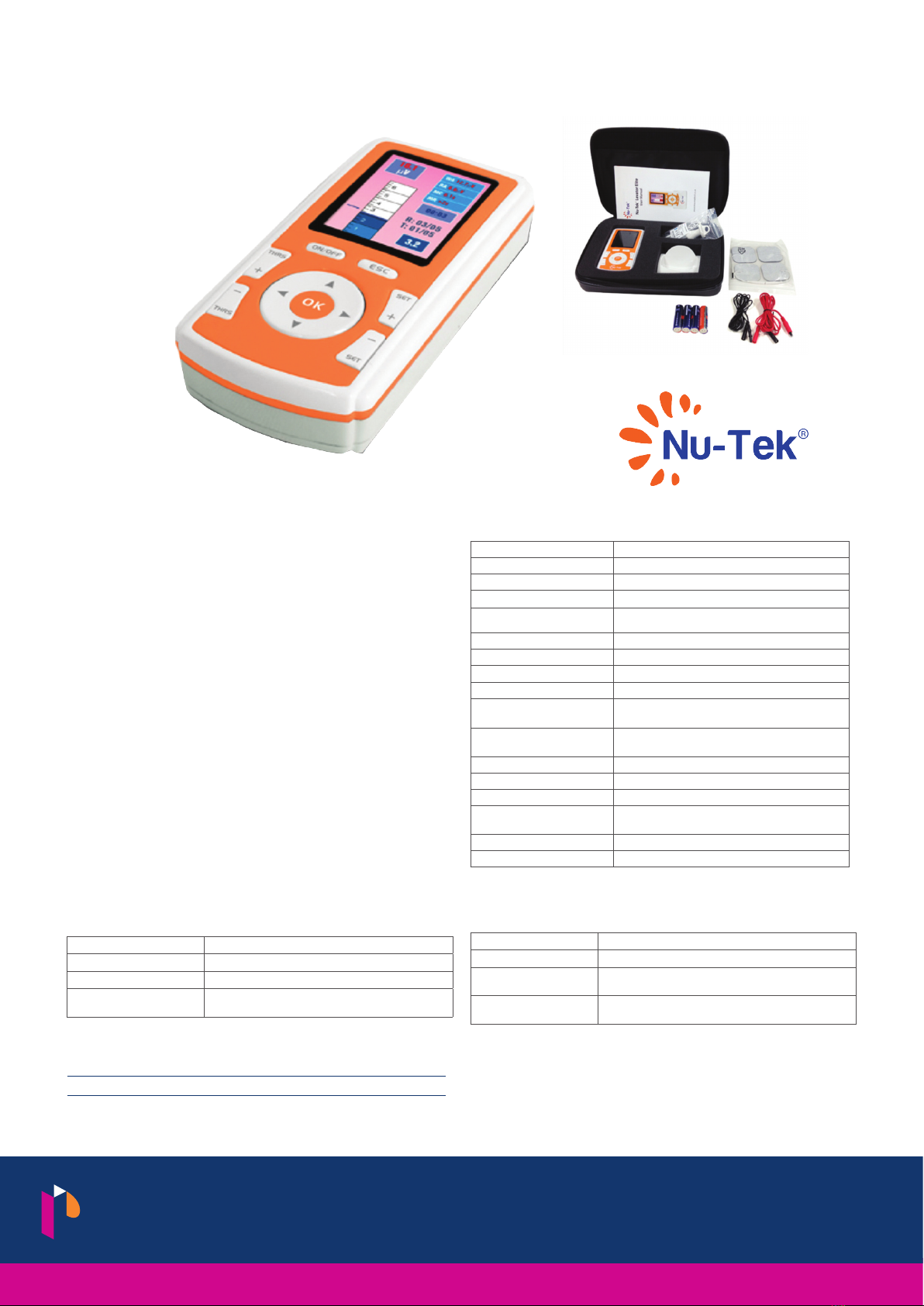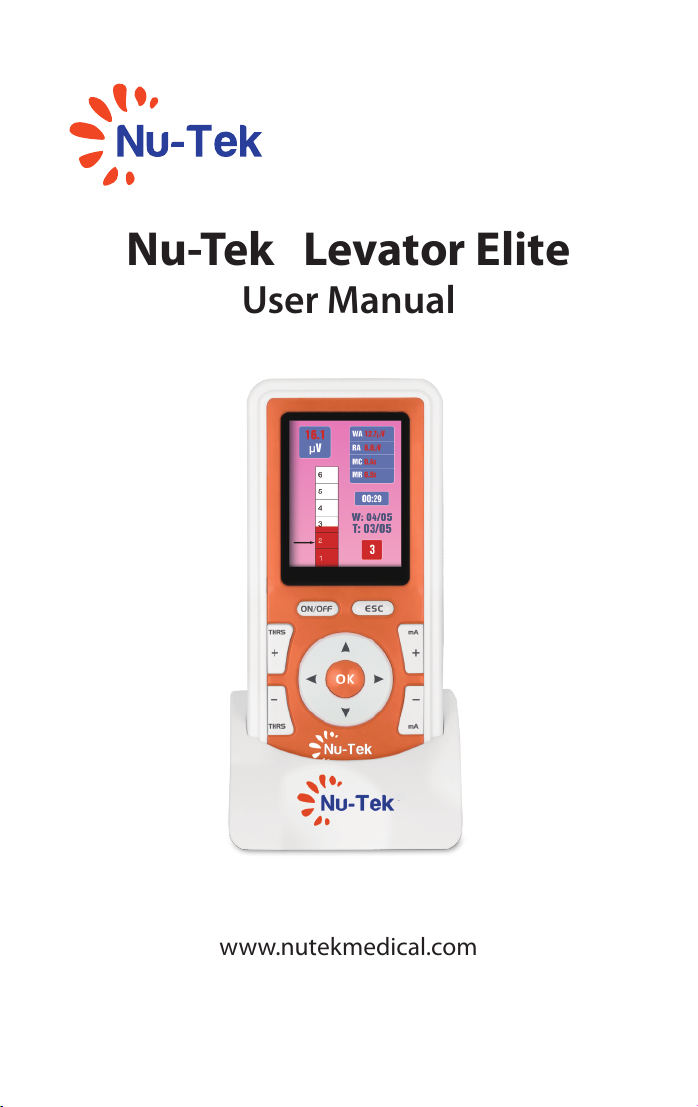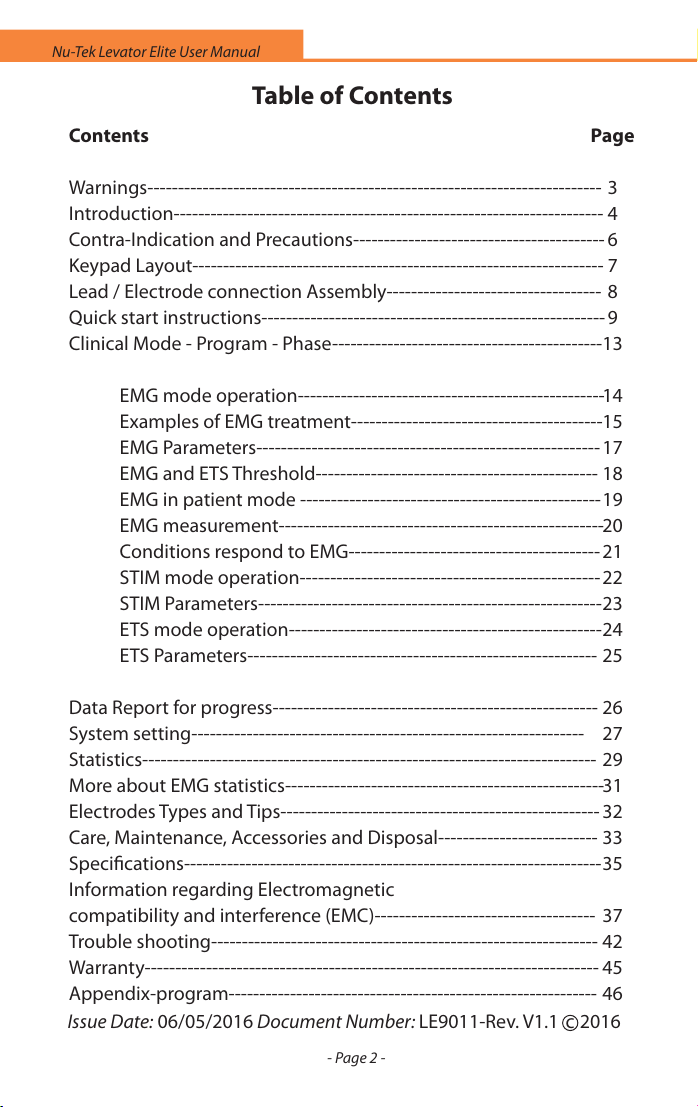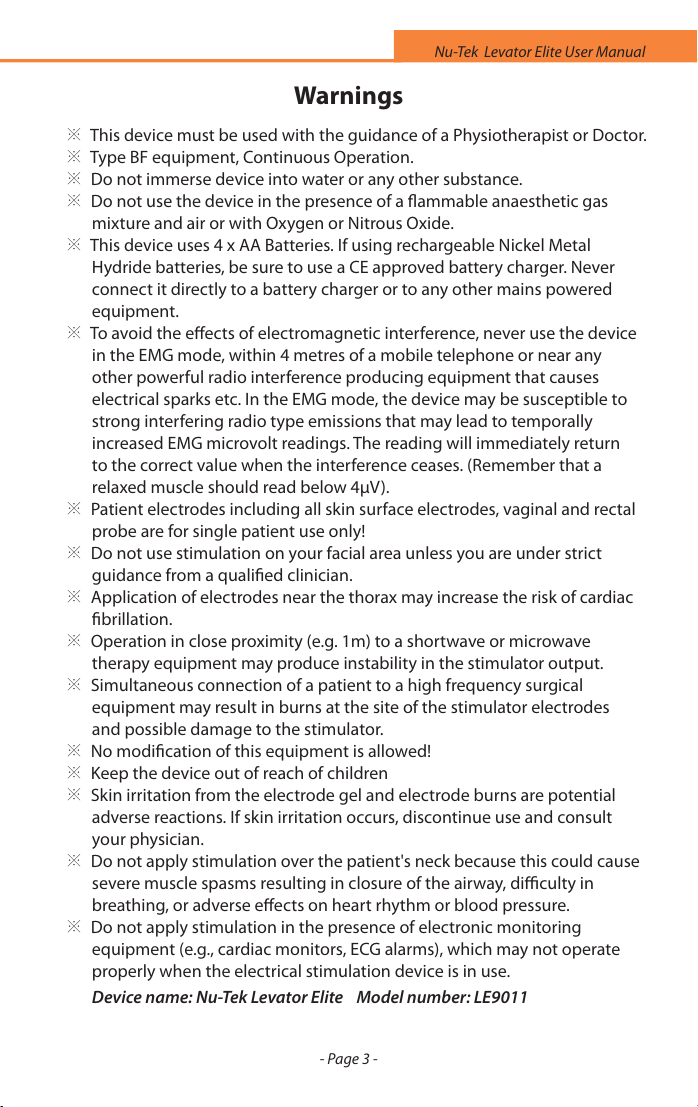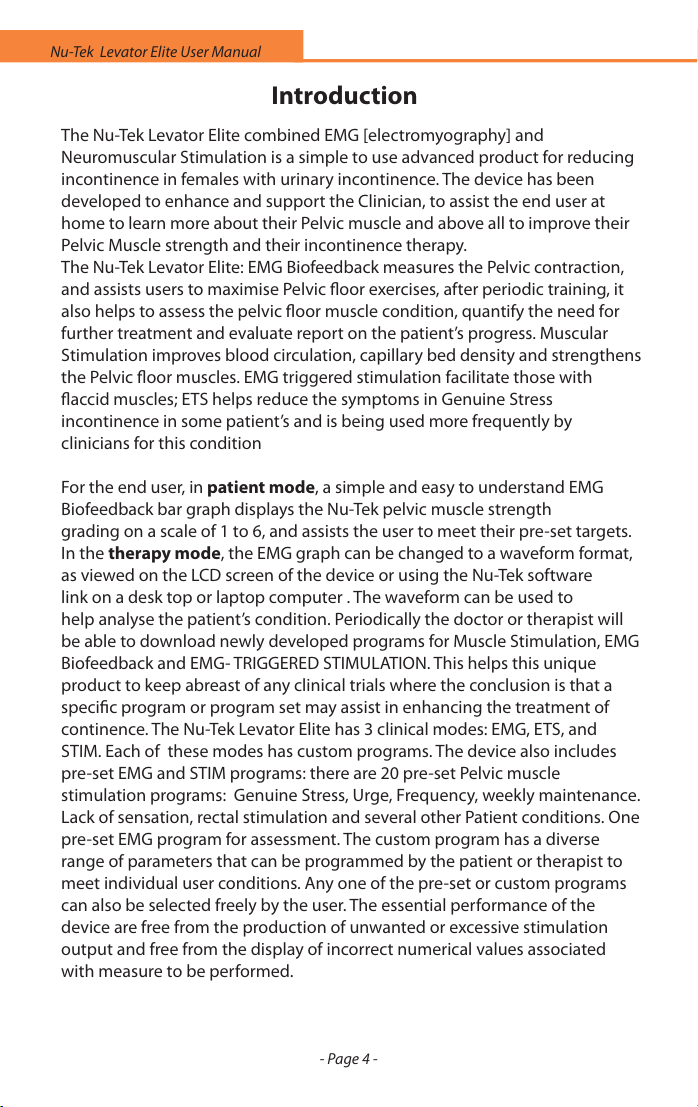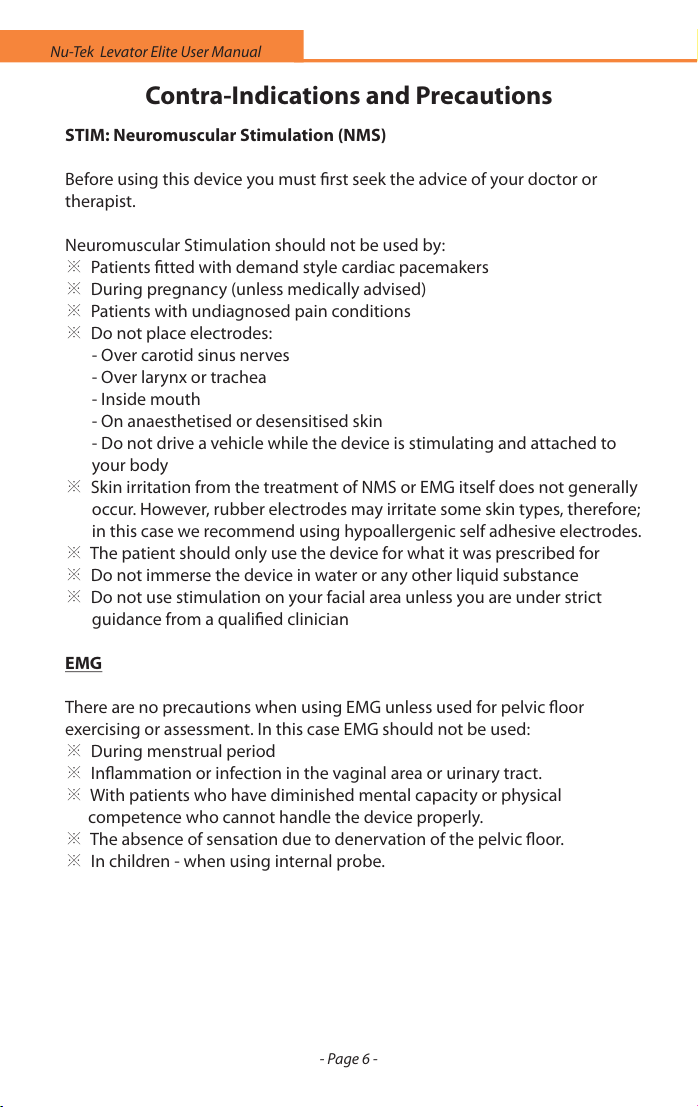- Page 4 -
Nu-Tek Levator Elite User Manual
Introduction
The Nu-Tek Levator Elite combined EMG [electromyography] and
Neuromuscular Stimulation is a simple to use advanced product for reducing
incontinence in females with urinary incontinence. The device has been
developed to enhance and support the Clinician, to assist the end user at
home to learn more about their Pelvic muscle and above all to improve their
Pelvic Muscle strength and their incontinence therapy.
The Nu-Tek Levator Elite: EMG Biofeedback measures the Pelvic contraction,
and assists users to maximise Pelvic oor exercises, after periodic training, it
also helps to assess the pelvic oor muscle condition, quantify the need for
further treatment and evaluate report on the patient’s progress. Muscular
Stimulation improves blood circulation, capillary bed density and strengthens
the Pelvic oor muscles. EMG triggered stimulation facilitate those with
accid muscles; ETS helps reduce the symptoms in Genuine Stress
incontinence in some patient’s and is being used more frequently by
clinicians for this condition
For the end user, in patient mode, a simple and easy to understand EMG
Biofeedback bar graph displays the Nu-Tek pelvic muscle strength
grading on a scale of 1 to 6, and assists the user to meet their pre-set targets.
In the therapy mode, the EMG graph can be changed to a waveform format,
as viewed on the LCD screen of the device or using the Nu-Tek software
link on a desk top or laptop computer . The waveform can be used to
help analyse the patient’s condition. Periodically the doctor or therapist will
be able to download newly developed programs for Muscle Stimulation, EMG
Biofeedback and EMG- TRIGGERED STIMULATION. This helps this unique
product to keep abreast of any clinical trials where the conclusion is that a
specic program or program set may assist in enhancing the treatment of
continence. The Nu-Tek Levator Elite has 3 clinical modes: EMG, ETS, and
STIM. Each of these modes has custom programs. The device also includes
pre-set EMG and STIM programs: there are 20 pre-set Pelvic muscle
stimulation programs: Genuine Stress, Urge, Frequency, weekly maintenance.
Lack of sensation, rectal stimulation and several other Patient conditions. One
pre-set EMG program for assessment. The custom program has a diverse
range of parameters that can be programmed by the patient or therapist to
meet individual user conditions. Any one of the pre-set or custom programs
can also be selected freely by the user. The essential performance of the
device are free from the production of unwanted or excessive stimulation
output and free from the display of incorrect numerical values associated
with measure to be performed.