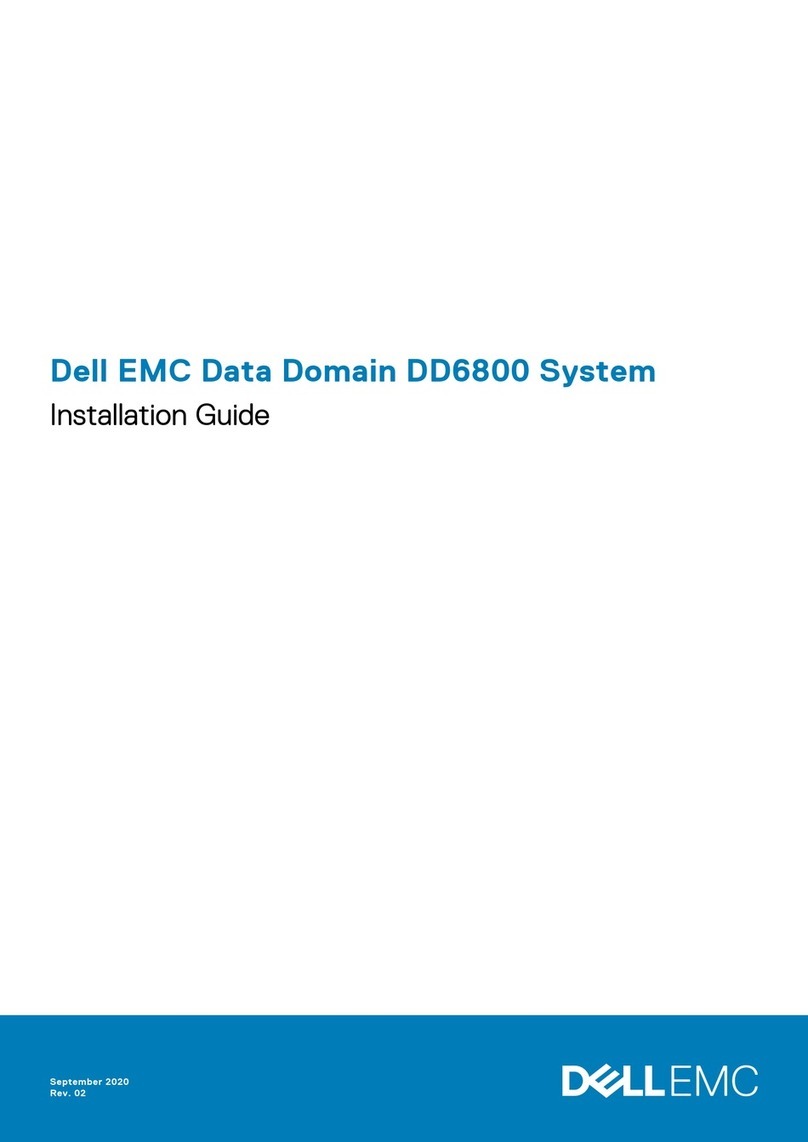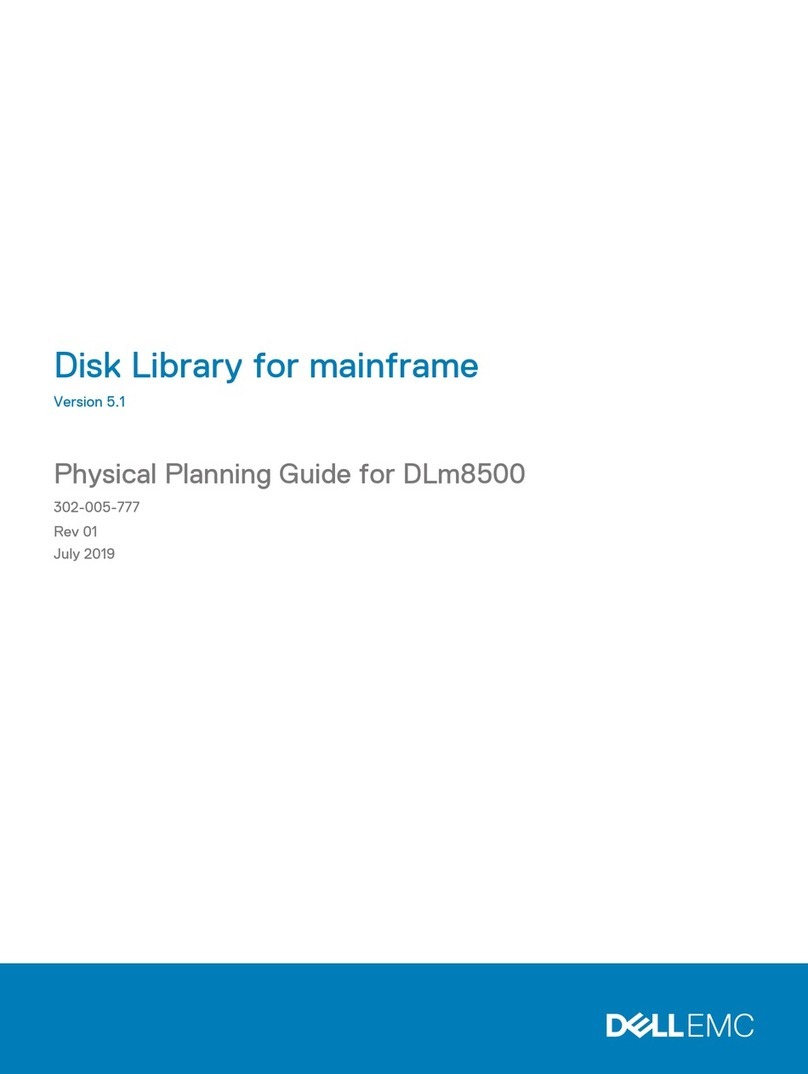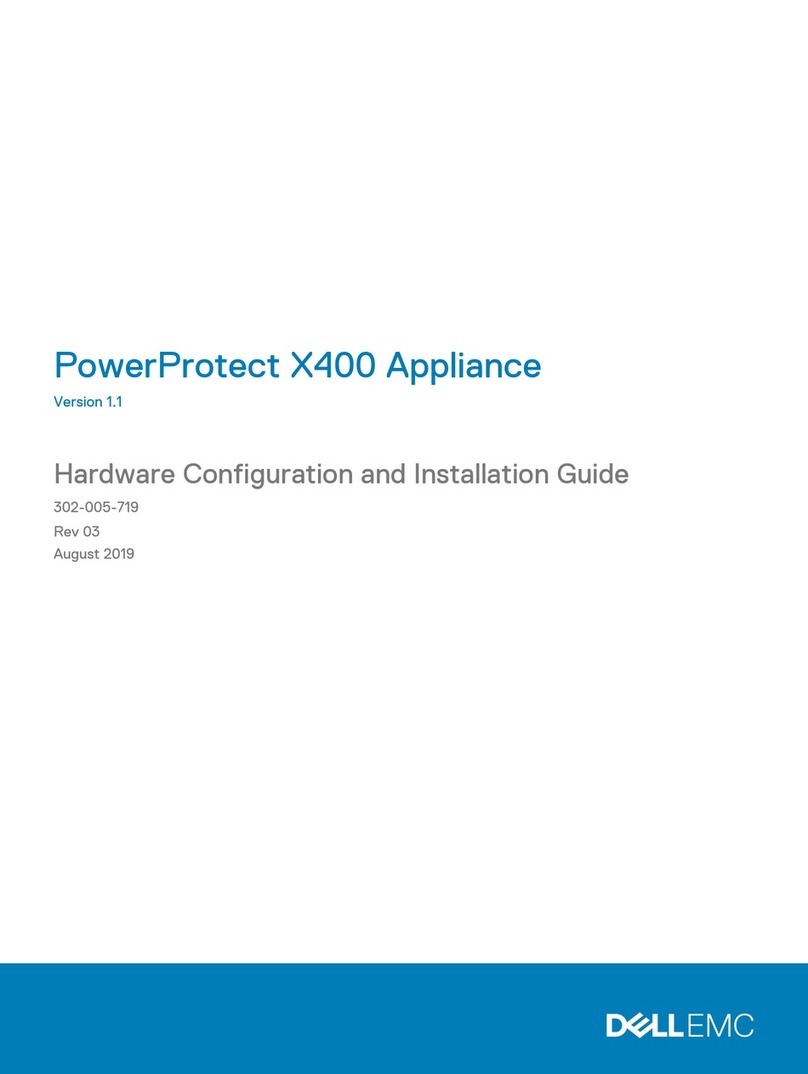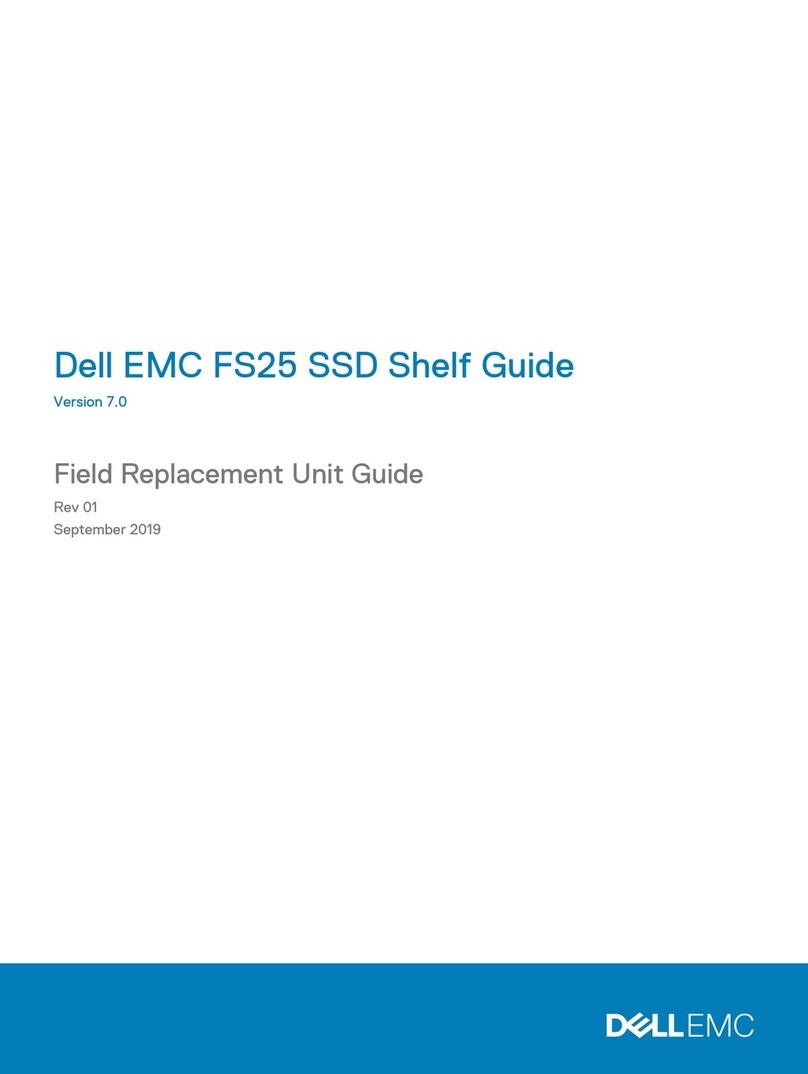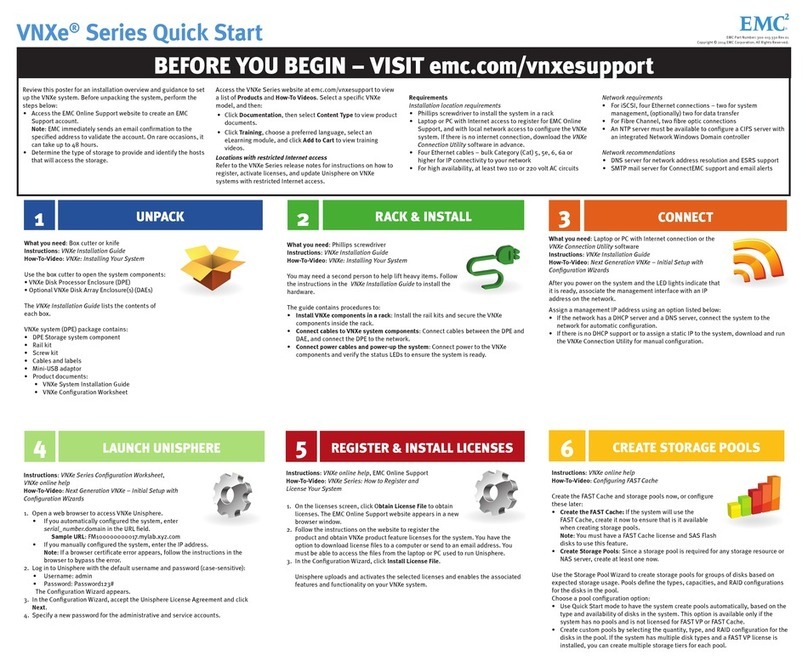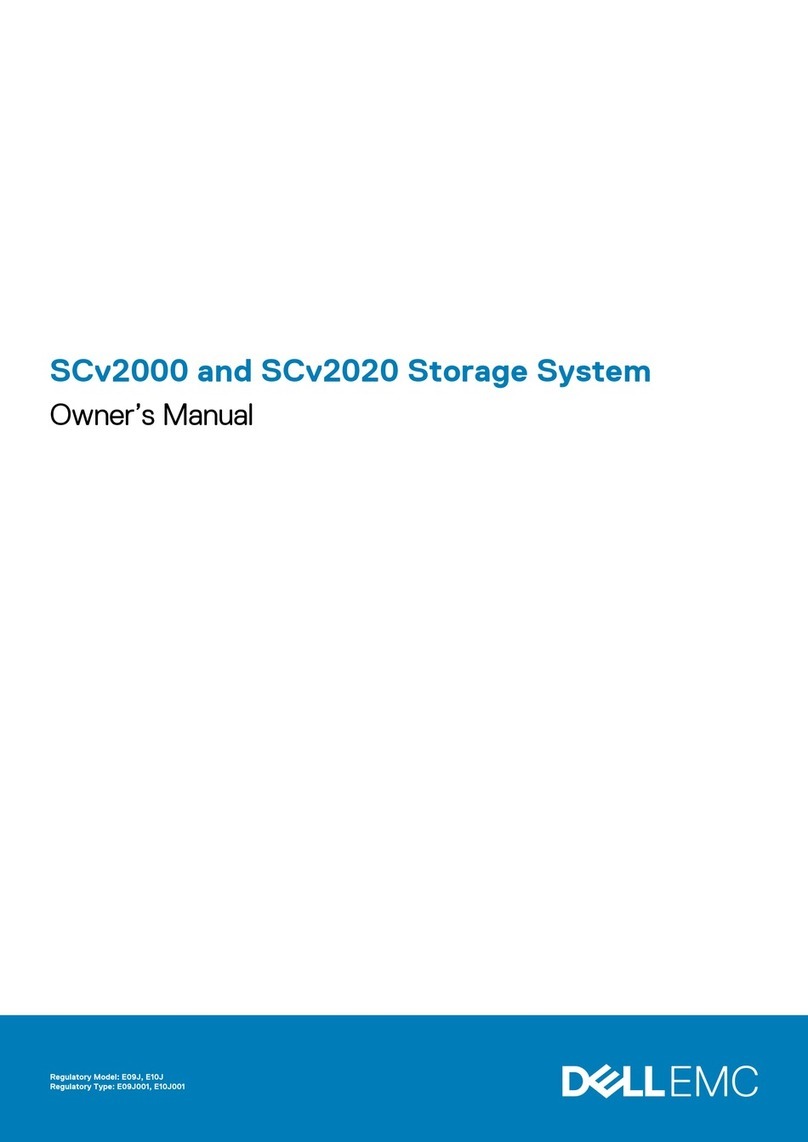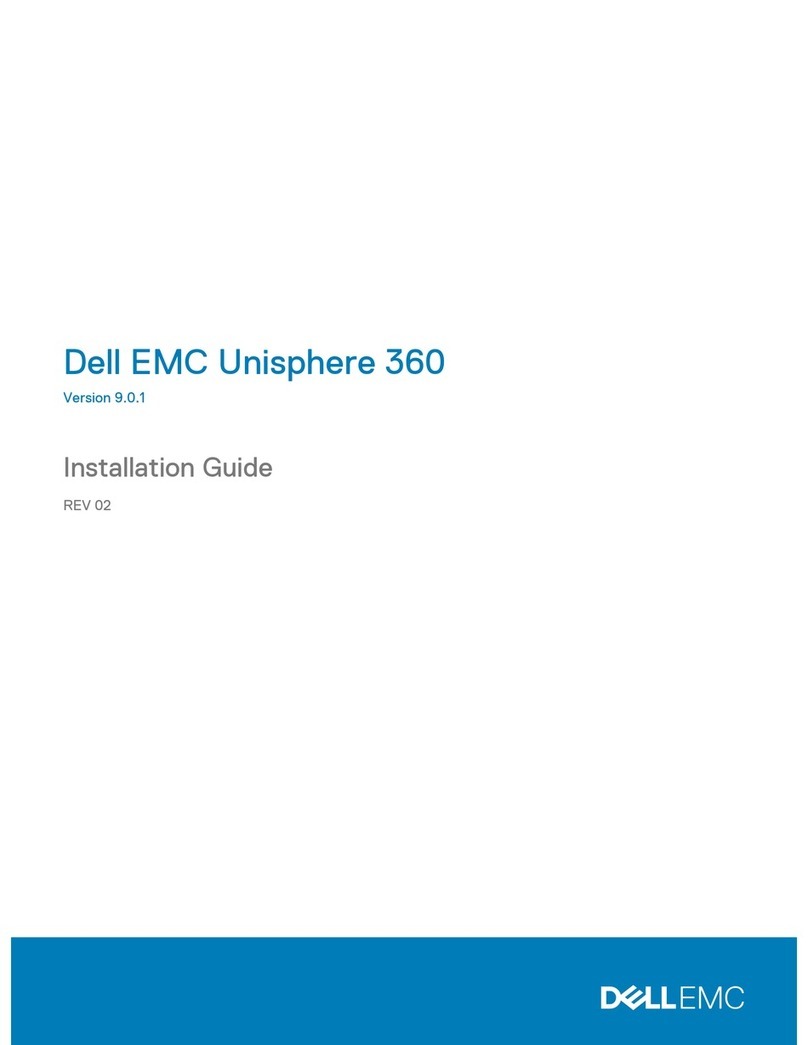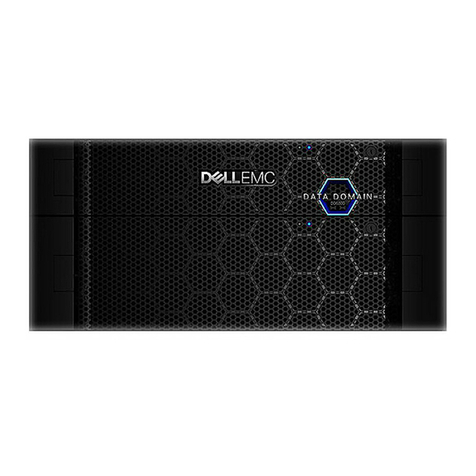Note: The number of unassigned IP addresses varies based on the IDPA model that you
have.
2. Register the 13 IP addresses in DNS with forward and reverse lookup entries for each
address. Ensure that the router for the 13 IP addresses can be pinged.
Note: When you reserve the IP addresses, you must assign the IP addresses to the
hostnames in the DNS server. Ensure that the hostnames that are assigned to the point
products do not have an underscore (_). If the hostnames have an underscore (_), the
configuration fails.
Note: Ensure that ICMP is enabled in your network environment. If ICMP is disabled,
the deployment of the appliance fails.
3. Download the license files for Data Domain Virtual Edition (DDVE), Avamar Virtual Edition
(AVE), and Data Protection Advisor (DP Advisor) from the Dell EMC Software Licensing
Central.
Note: For DP4400, only during the initial activation, the license keys are automatically
downloaded from the ELMS server if the appliance is connected to the network with
Internet access.
The contact person mentioned on your sales order should have received the License
Authorization Code (LAC) letter through an email during the order fulfillment process. The
LAC letter includes the license authorization code that is associated with your order,
instructions for downloading software binaries, and instructions for activating the
entitlements online through Dell EMC Software Licensing Central.
Follow the steps mentioned in the LAC letter to activate the software and download the
license keys. For additional information, see the Standard Activation Process section in the
License Activation Guide
.
Note: The LAC letter has the link https://licensing.emc.com/deeplink/<LAC>
which directs you to Dell EMC Software Licensing Central.
<LAC>
is a unique
alphanumeric value that is mentioned in your LAC letter.
After the activation is complete, download the license keys that are generated for Data
Domain Virtual Edition (DDVE), Avamar Virtual Edition (AVE), and Data Protection Advisor
(DP Advisor). Use these license keys during the IDPA configuration.
IP address breakdown
About this task
During the initial configuration, IP addresses are assigned to various functional components of
IDPA, typically by allocating a range of IP addresses or optionally by assigning discrete IP
addresses manually to each functional component. IDPA requires 13 IP addresses for the various
components. Using a range is the preferred method as it simplifies the assignment and reduces the
chance for errors while entering the IP addresses. When a range of IP addresses is used during the
IDPA configuration, the IP addresses are assigned in a standard order. Use the following table to
determine which IP address is allocated to a component.
Of the 13 IP addresses, two are required for the initial network configuration - one for the ACM
and the other for the ESXi server. After the initial network configuration is successful, the IPs for
the other components can be configured using a range of 11 IP addresses. If a range of IPs is not
available, you can also set random IPs of the same subnet to the components.
The
IP Range Allocation
(first column in the table) is the value that you should add to the first IP
address in the range.
Hardware Installation Guide
4Dell EMC Integrated Data Protection Appliance DP4400 2.3.1 Hardware Installation Guide