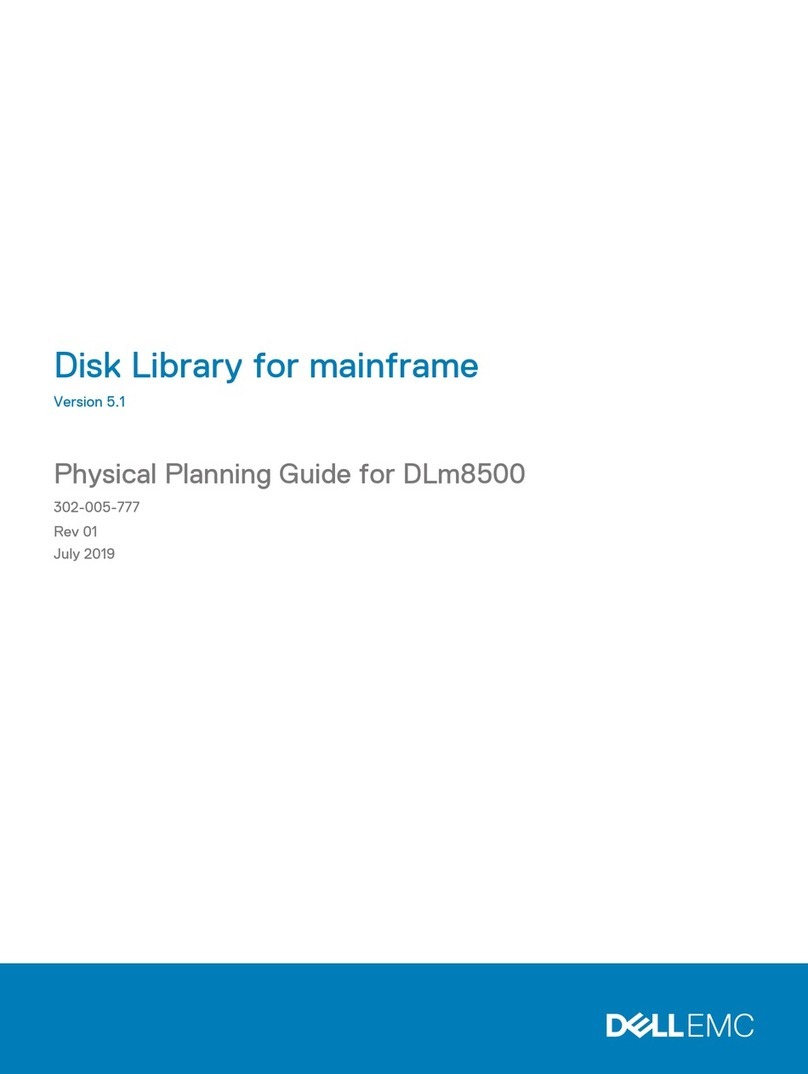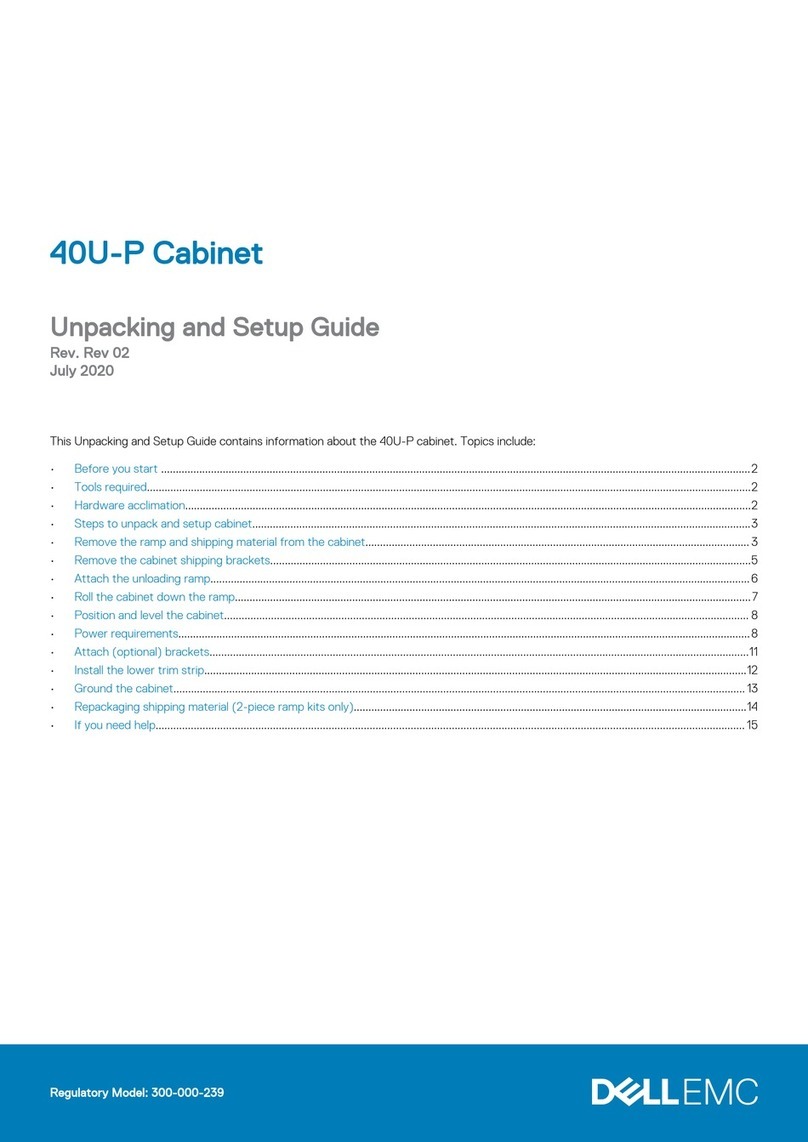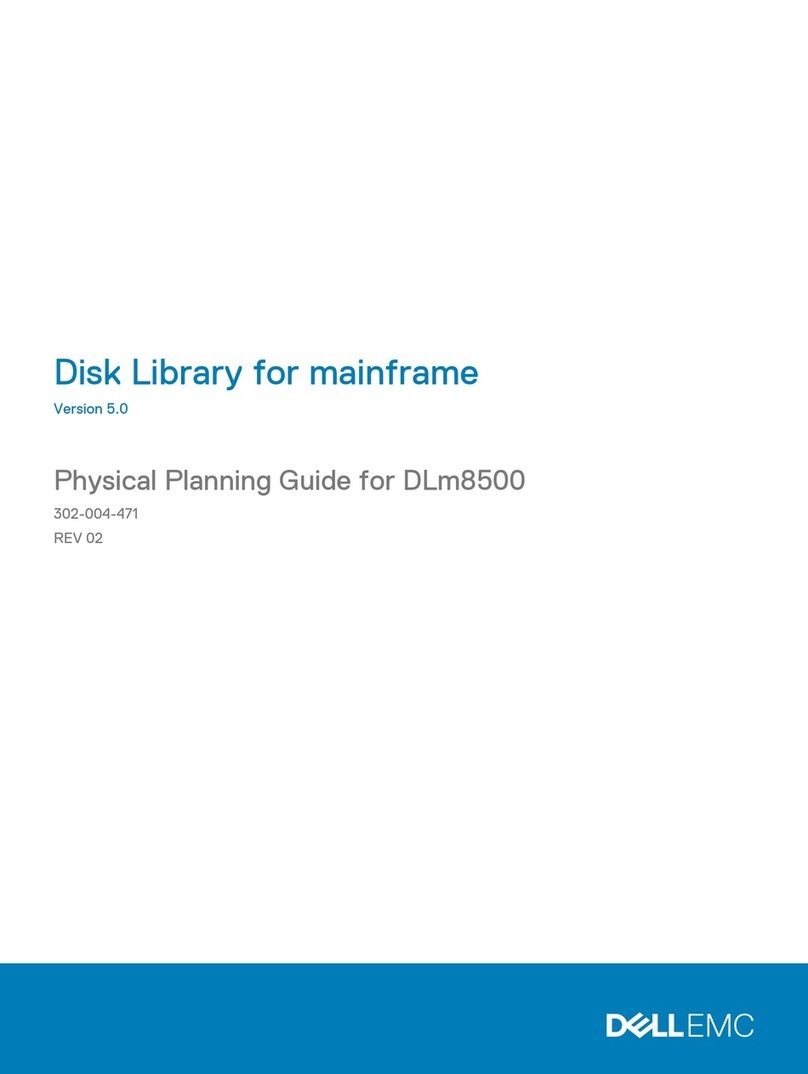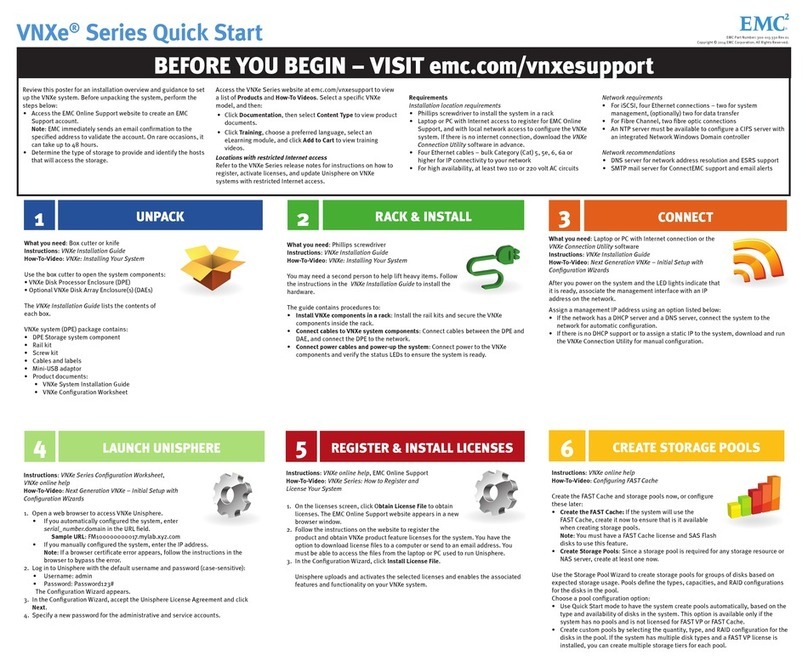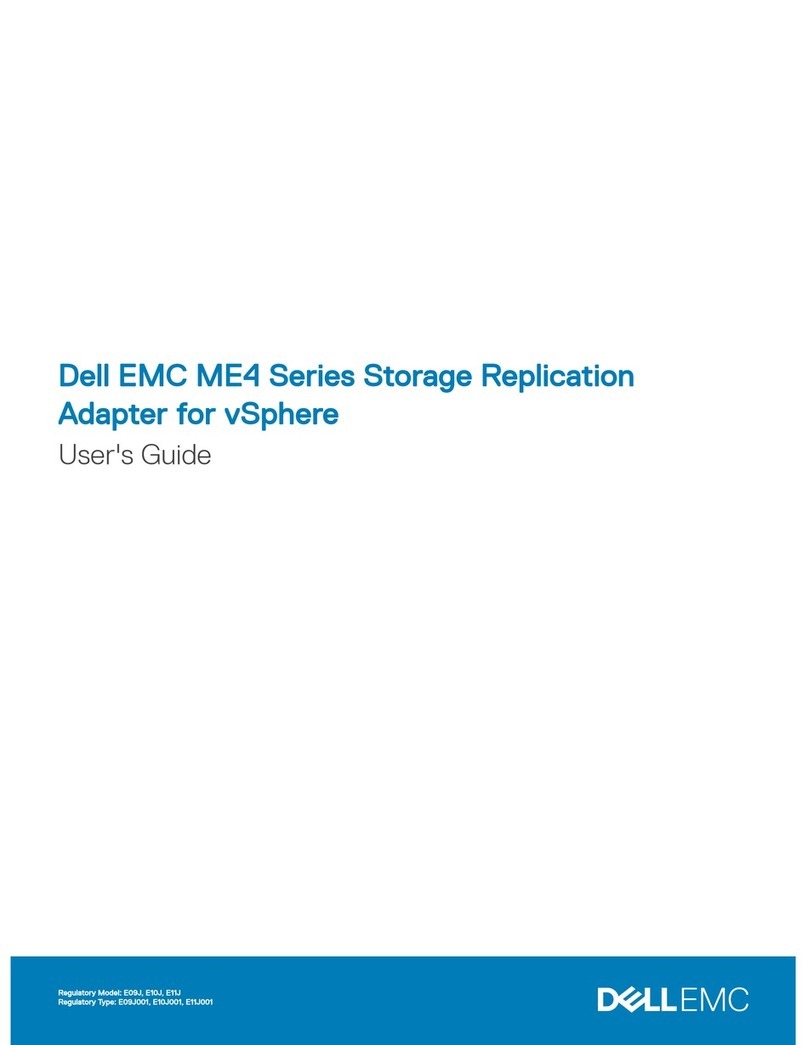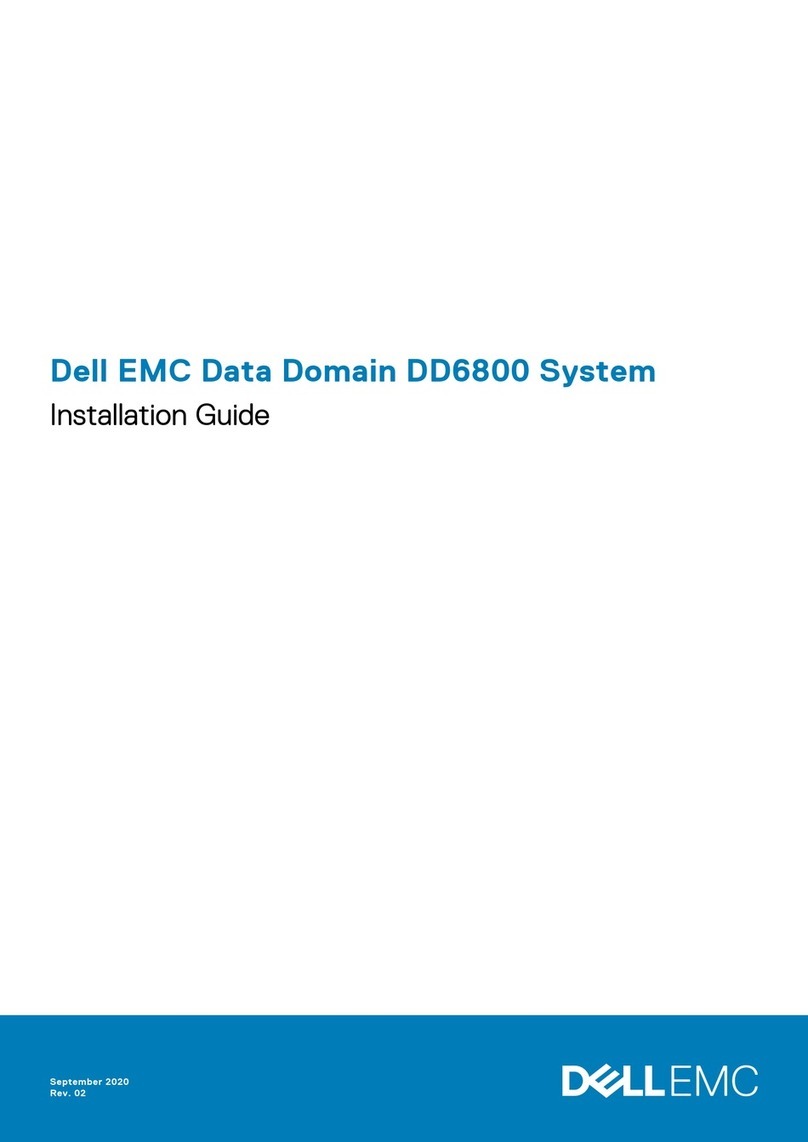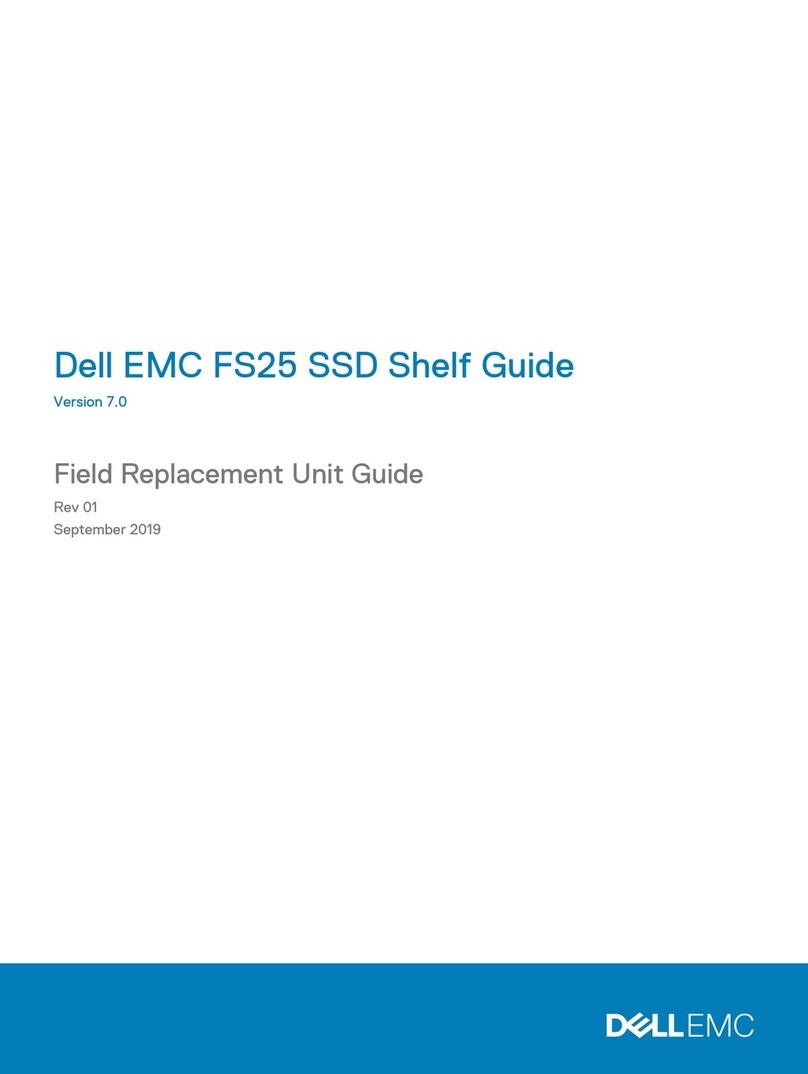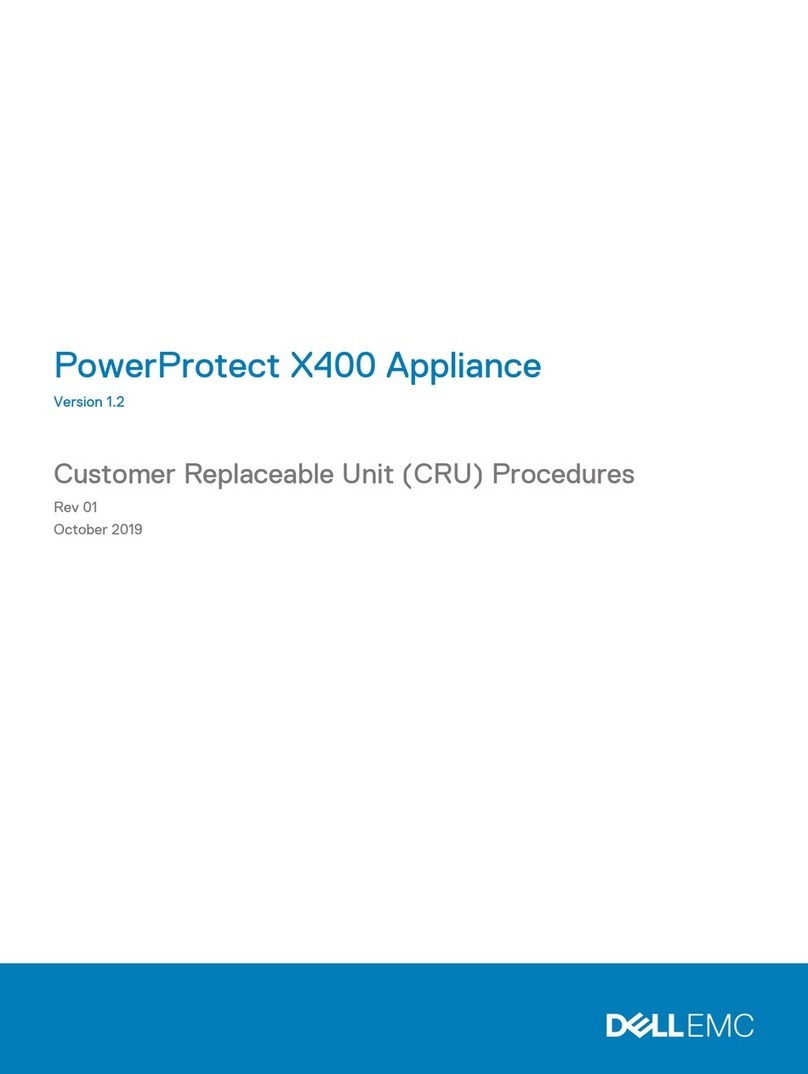Introduction 5
Document scope and audience..................................................................... 6
Product features.......................................................................................... 6
System self-protection.................................................................................8
Network connectivity overview.................................................................... 9
Install Network Validation Tool....................................................................10
Setting up the IDPA Appliance 11
Prepare the network environment...............................................................12
Configuration worksheet.............................................................................14
Online Support............................................................................... 14
Connect to the ACM...................................................................... 14
Network Configuration wizard........................................................16
Appliance Configuration Manager............................................................... 18
Secure Remote Services configuration for IDPA............................ 18
Welcome........................................................................................ 18
License...........................................................................................18
General settings............................................................................. 18
Customer information.................................................................... 19
Manual configuration of component IP addresses.......................... 19
Summary........................................................................................19
Download configuration information...............................................19
Secure Remote Services configuration for components ............... 20
Next steps..................................................................................... 20
Install and deploy IDPA............................................................................... 20
Troubleshoot Health monitoring.................................................... 24
Troubleshooting..........................................................................................24
About the ACM dashboard 27
Appliance Configuration Manager dashboard home....................................28
IDPA System Manager panel...................................................................... 28
Backup Server panel...................................................................................29
Protection Storage panel............................................................................29
Reporting and Analytics panel.................................................................... 29
Search panel...............................................................................................30
Cloud Disaster Recovery panel................................................................... 30
Virtualization panel......................................................................................31
Customer Information and General Settings panels.....................................31
User accounts for components................................................................... 31
Change passwords and synchronize components....................................... 32
Credential mismatch......................................................................32
Performing a VM backup 35
VM backups overview.................................................................................36
Define vCenter and VMware clients........................................................... 36
Deploy an Avamar proxy............................................................................. 39
Create and run the backup policy................................................................41
Chapter 1
Chapter 2
Chapter 3
Chapter 4
CONTENTS
Dell EMC Integrated Data Protection Appliance 2.4 Getting Started Guide 3