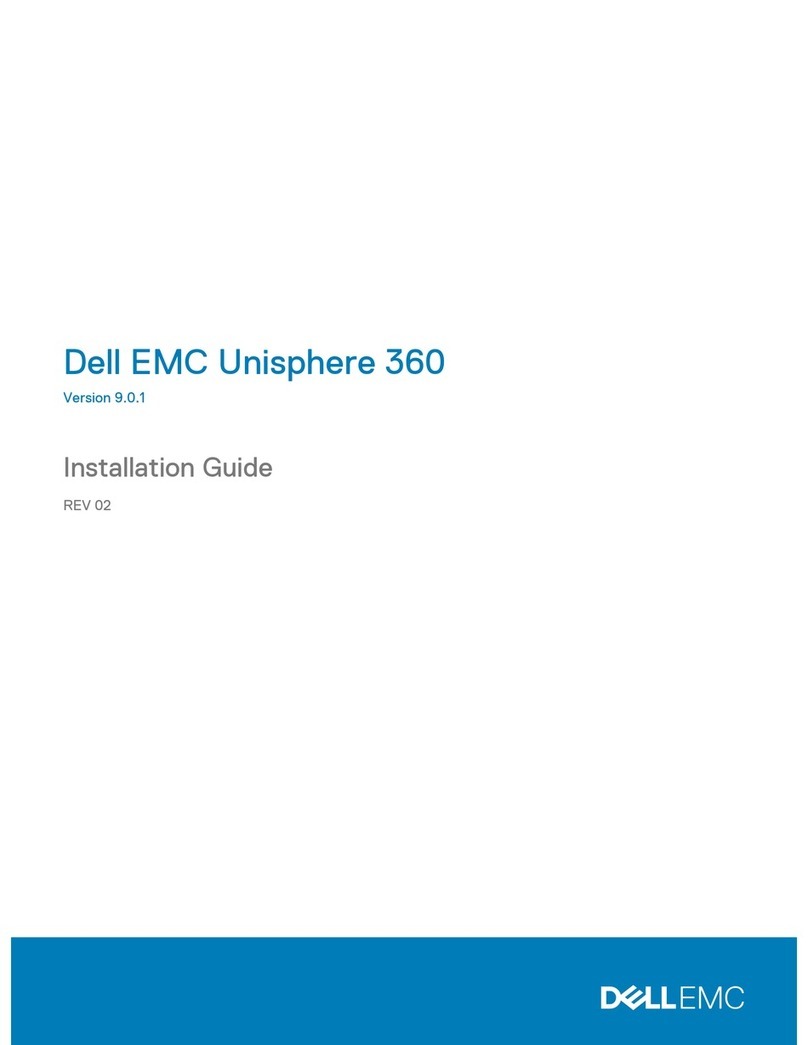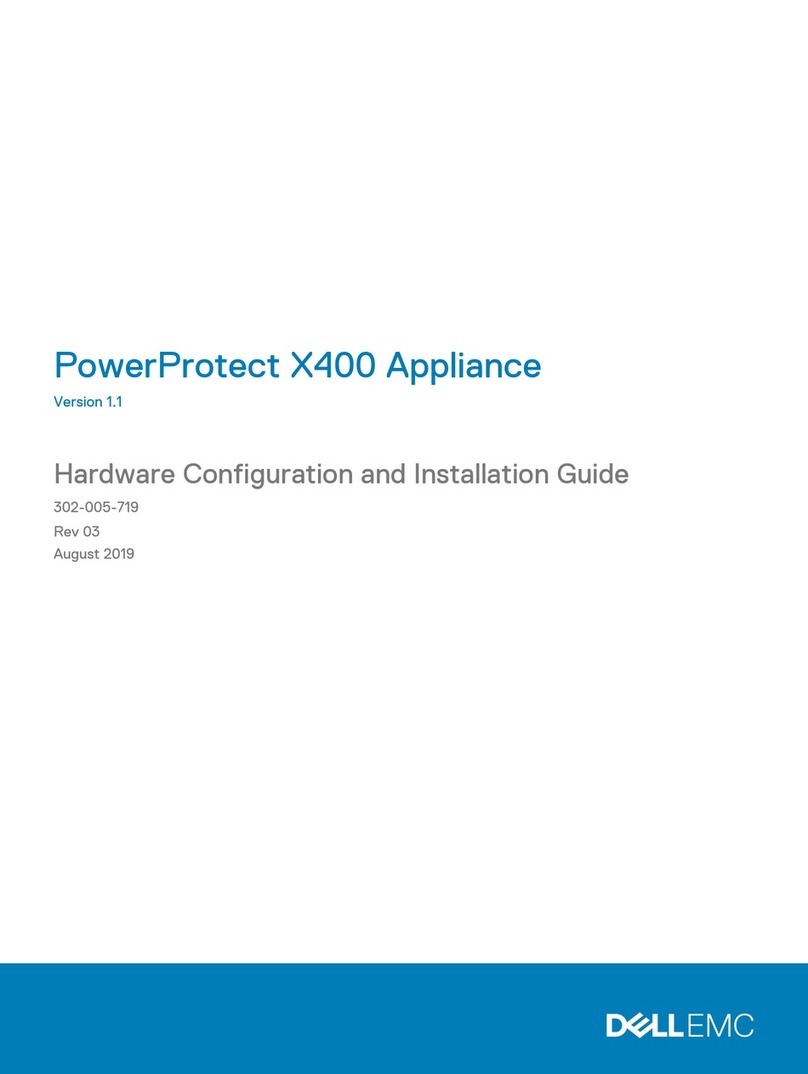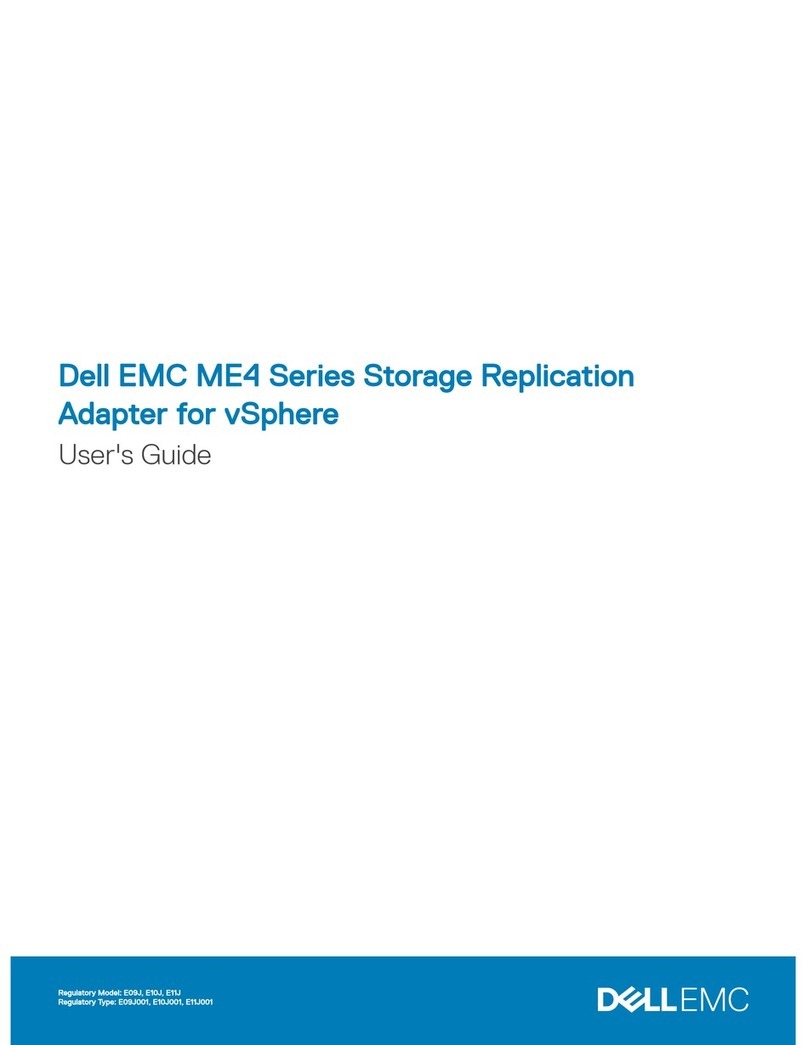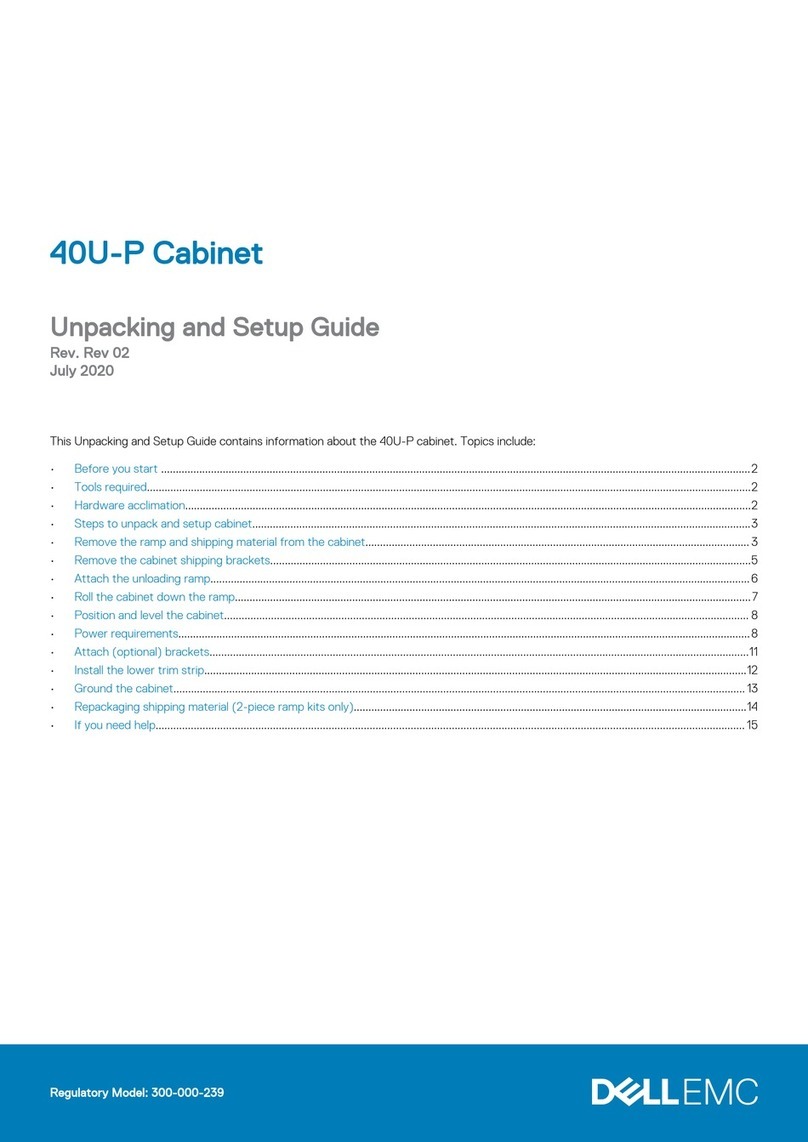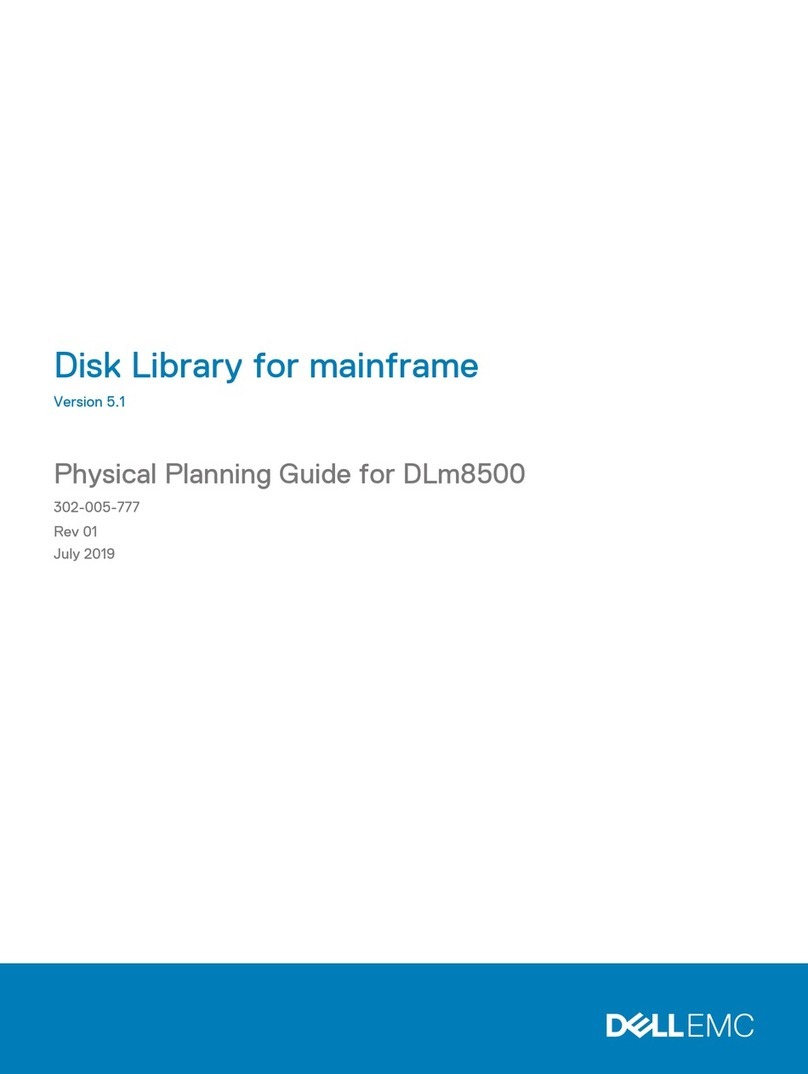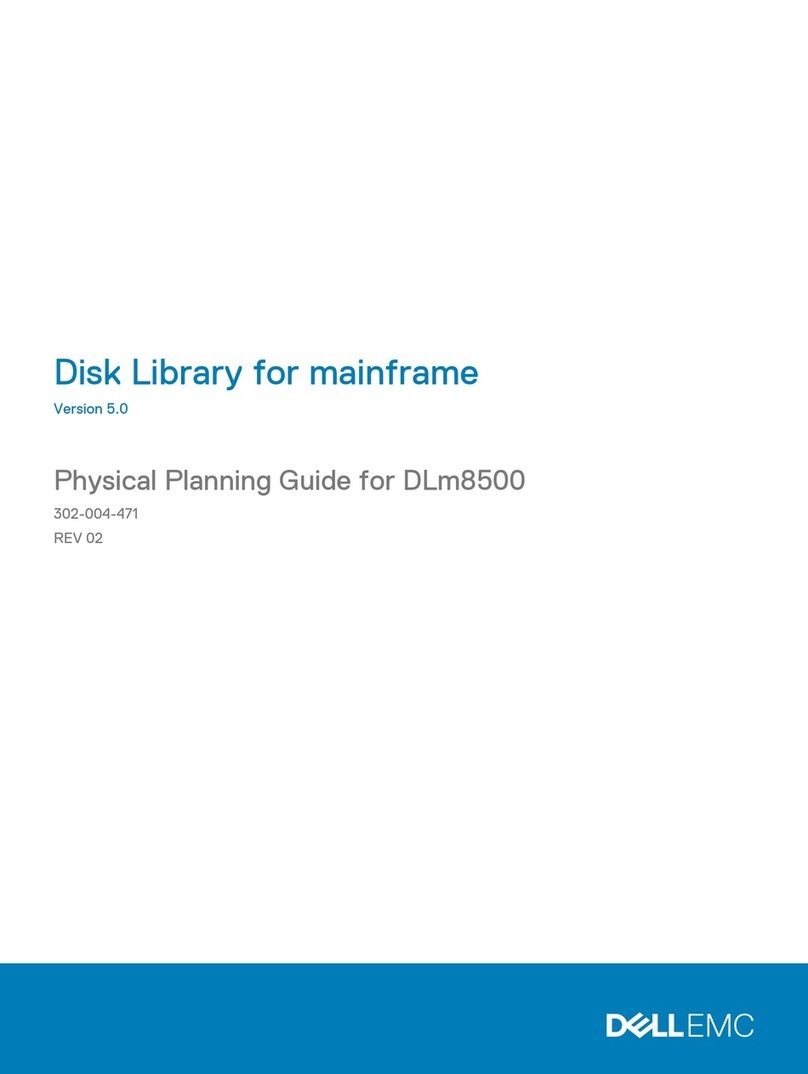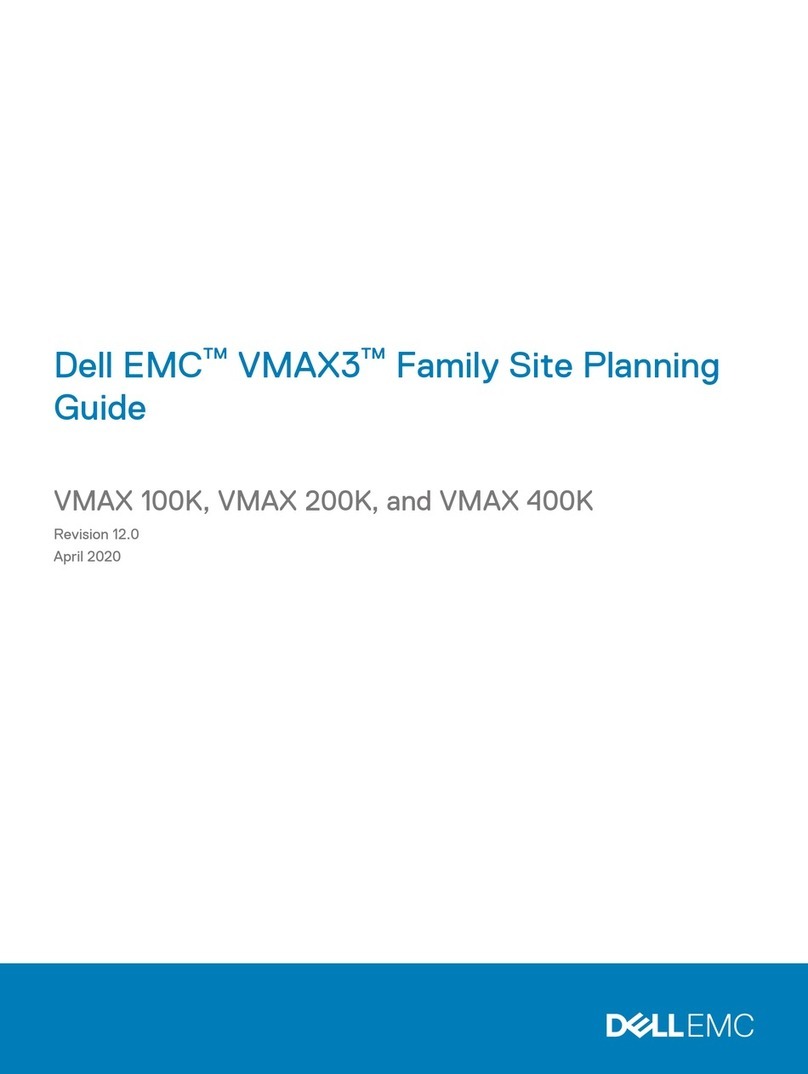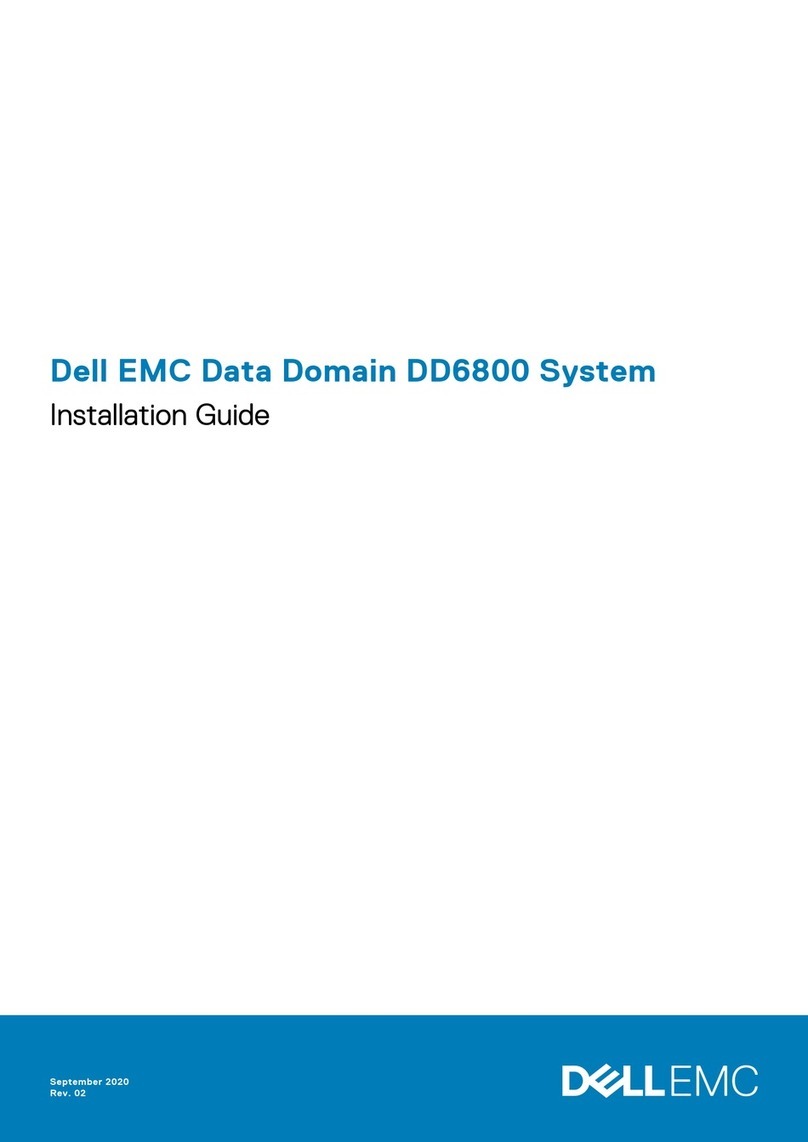5
7
Prepare for hardware replacement 9
Hardware replacement overview....................................................................... 10
X400 capacity cube serial number......................................................................11
X400 Appliance serial number............................................................................12
Monitor the X400 Appliance health .................................................................. 12
Common procedures 13
Safety instructions............................................................................................ 14
X400 capacity cube extension from the rack.....................................................14
Extending the X400 capacity cube from the rack................................. 14
Sliding the X400 capacity cube into the rack........................................15
X400 capacity cube cover replacement.............................................................16
Removing the X400 capacity cube cover..............................................16
Installing the X400 capacity cube cover................................................17
X400 capacity cube CRU procedures 19
Cooling fan replacement................................................................................... 20
Removing the cooling fan.....................................................................20
Installing the cooling fan....................................................................... 21
Front bezel replacement................................................................................... 22
Removing the front bezel.....................................................................22
Installing the front bezel.......................................................................23
Drive (hot-swappable) replacement..................................................................24
X400H capacity cube........................................................................... 24
X400F capacity cube........................................................................... 25
Identifying a faulted drive in the alerts in the PowerProtect Data
Manager UI ......................................................................................... 26
Identifying a faulted drive in the X400 capacity cube...........................28
X400H and X400F front drive replacement.......................................... 31
X400H mid hard drive replacement...................................................... 33
Power supply replacement................................................................................35
Power supply unit status LED indicators and indicator codes...............35
Removing the power supply unit.......................................................... 37
Installing the power supply unit............................................................ 37
X400 platform cube CRU procedures 39
Power supply replacement ...............................................................................40
Removing a power supply unit..............................................................40
Installing a power supply unit............................................................... 40
Figures
Tables
Chapter 1
Chapter 2
Chapter 3
Chapter 4
CONTENTS
PowerProtect X400 Appliance Customer Replaceable Unit (CRU) Procedures 3