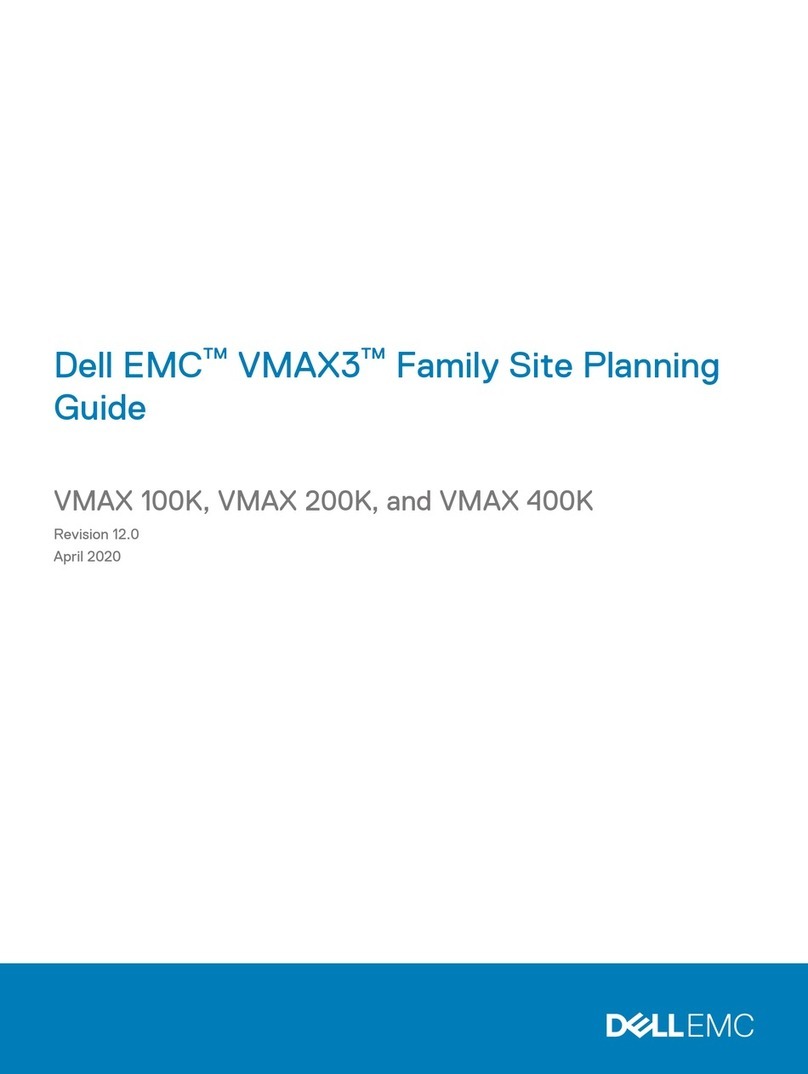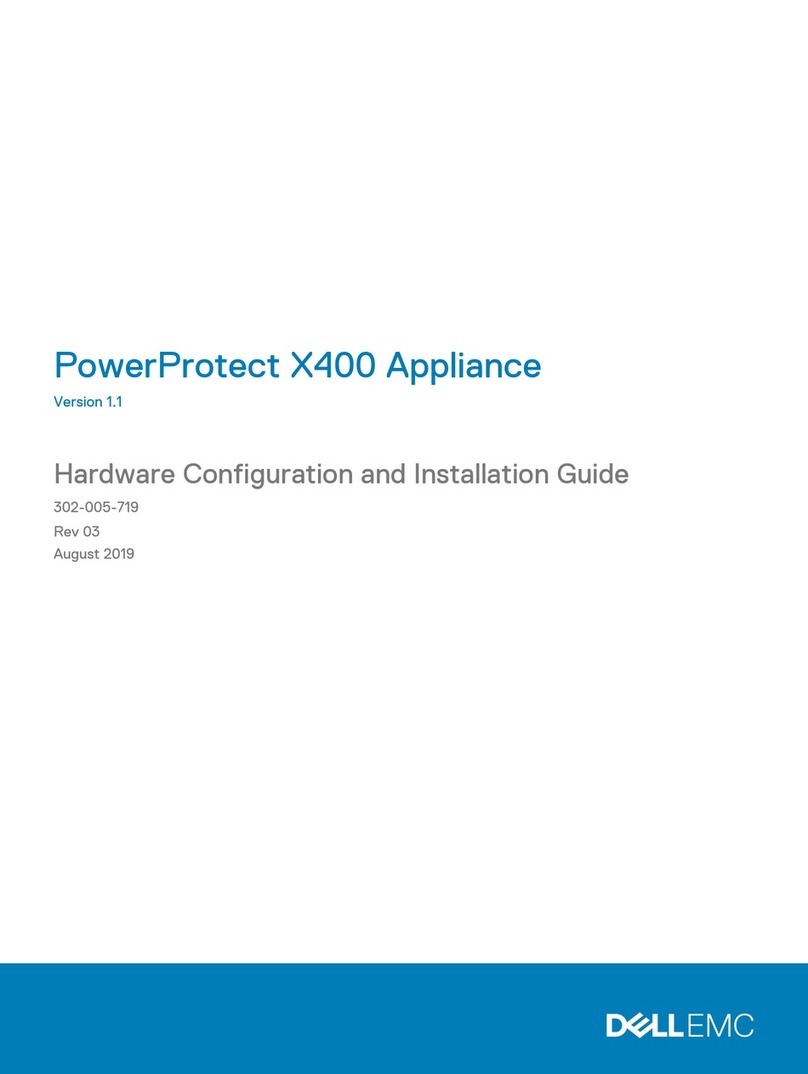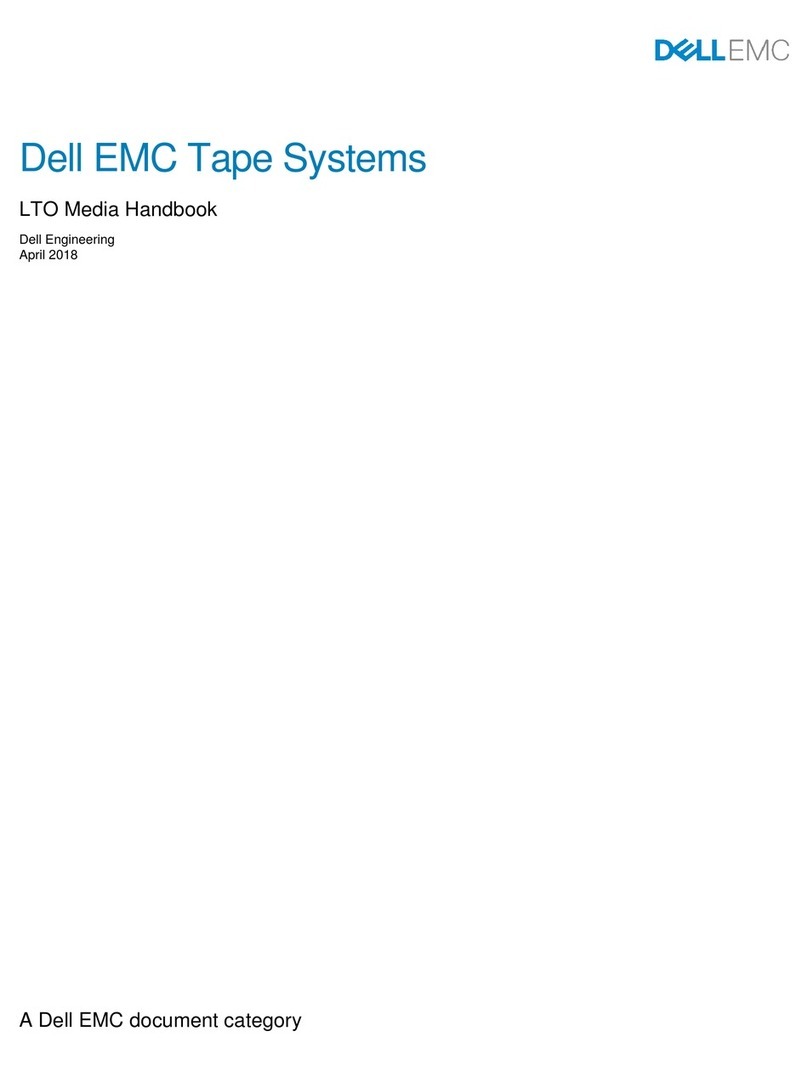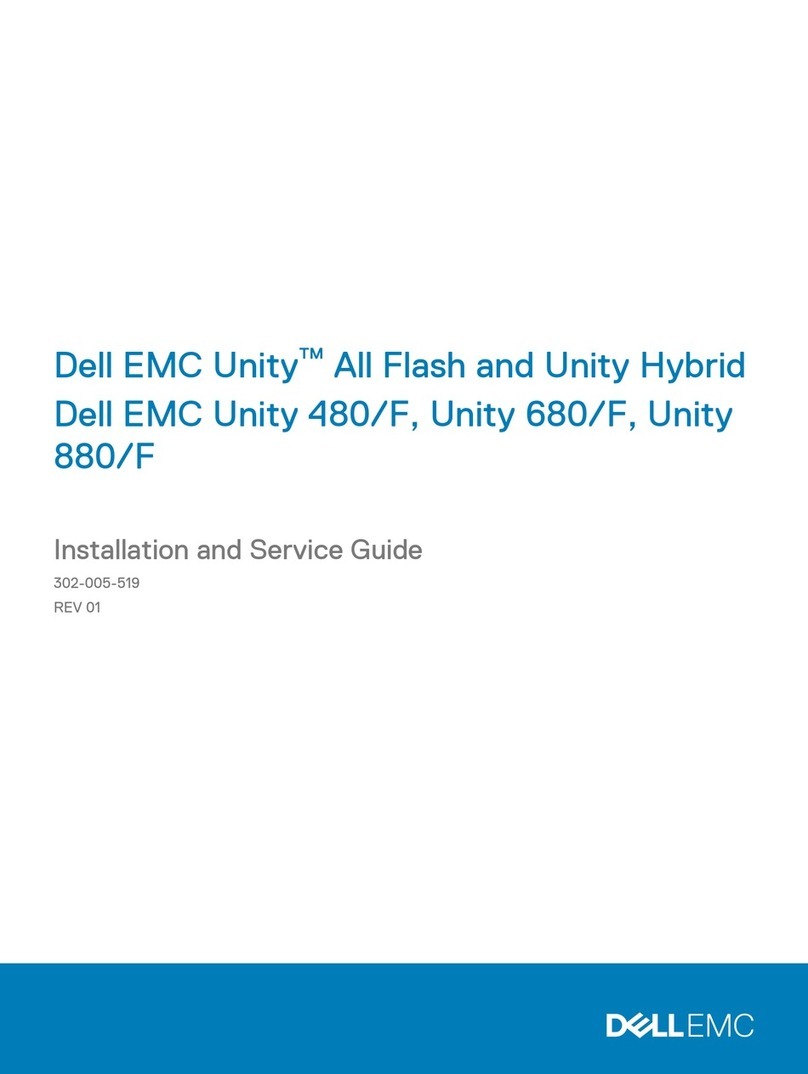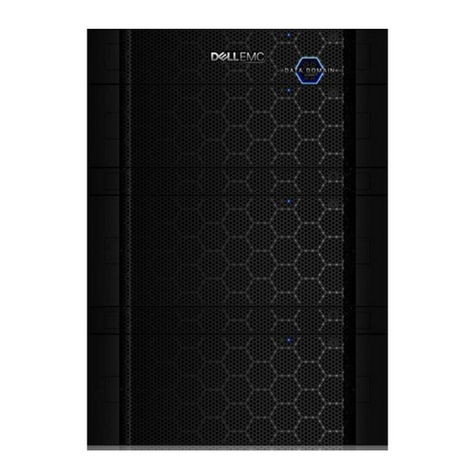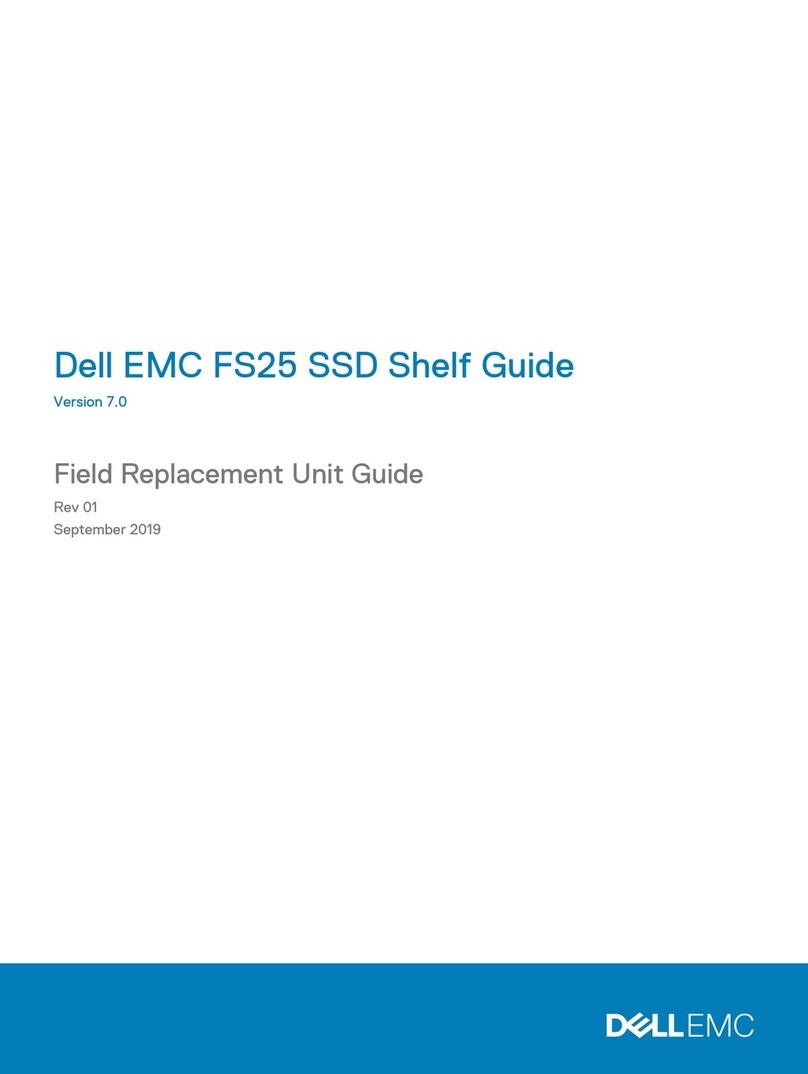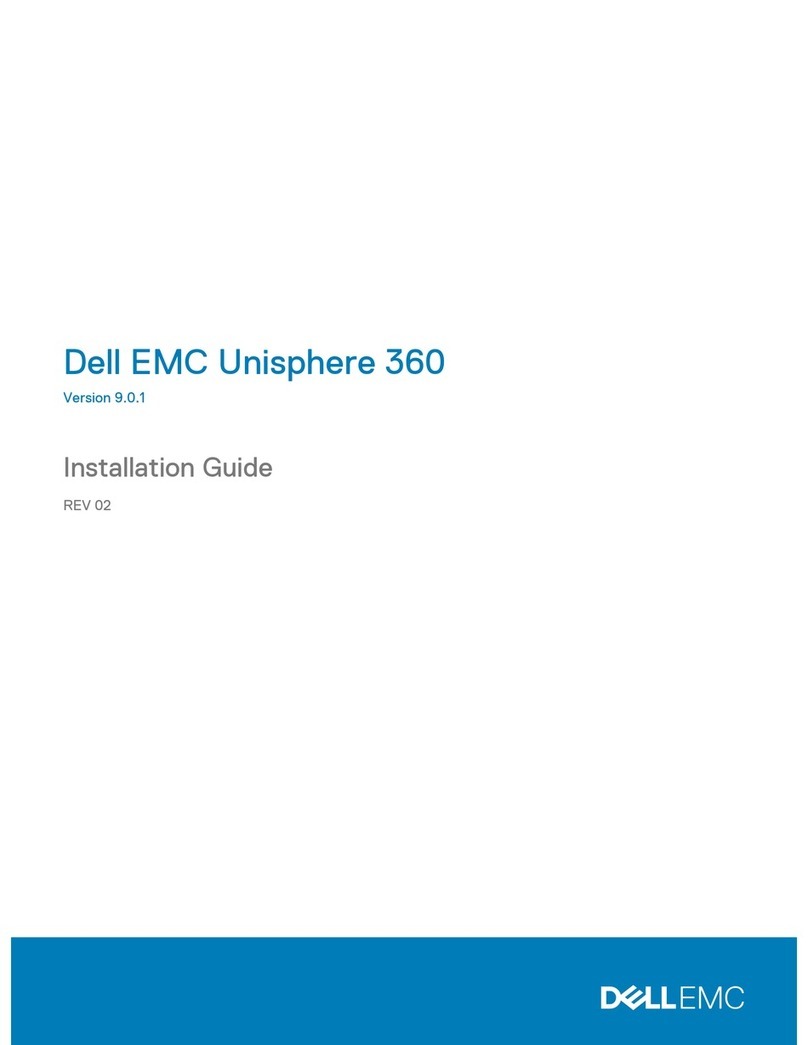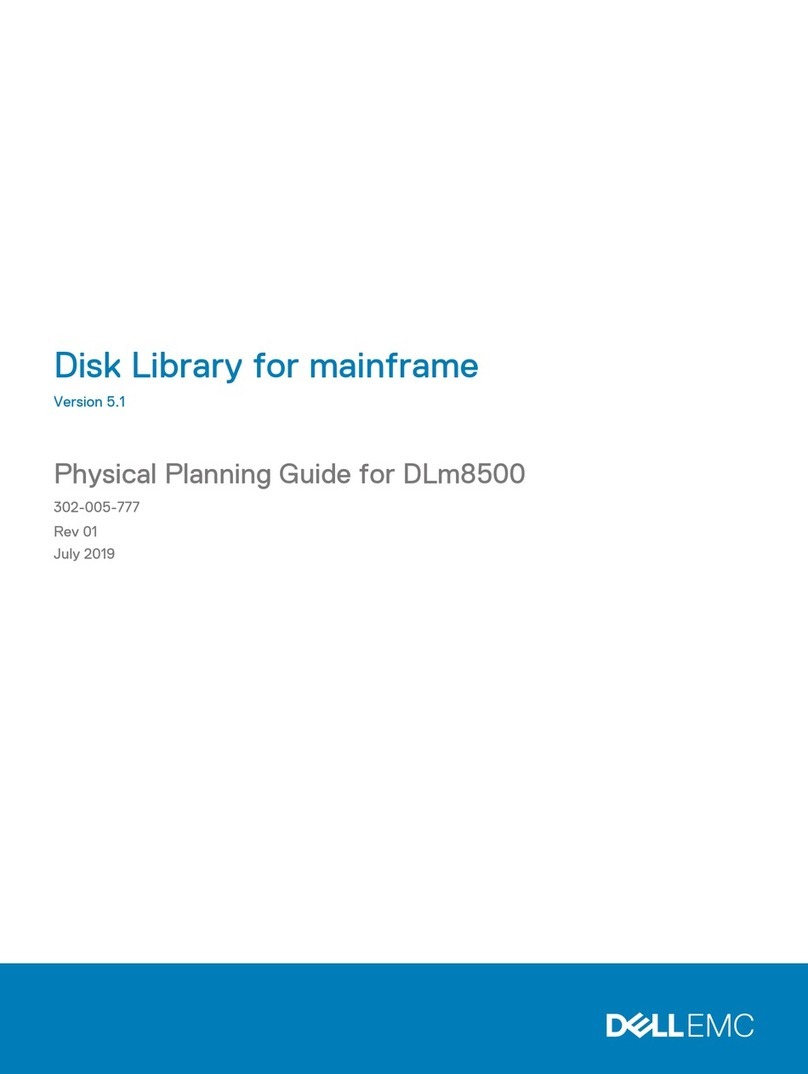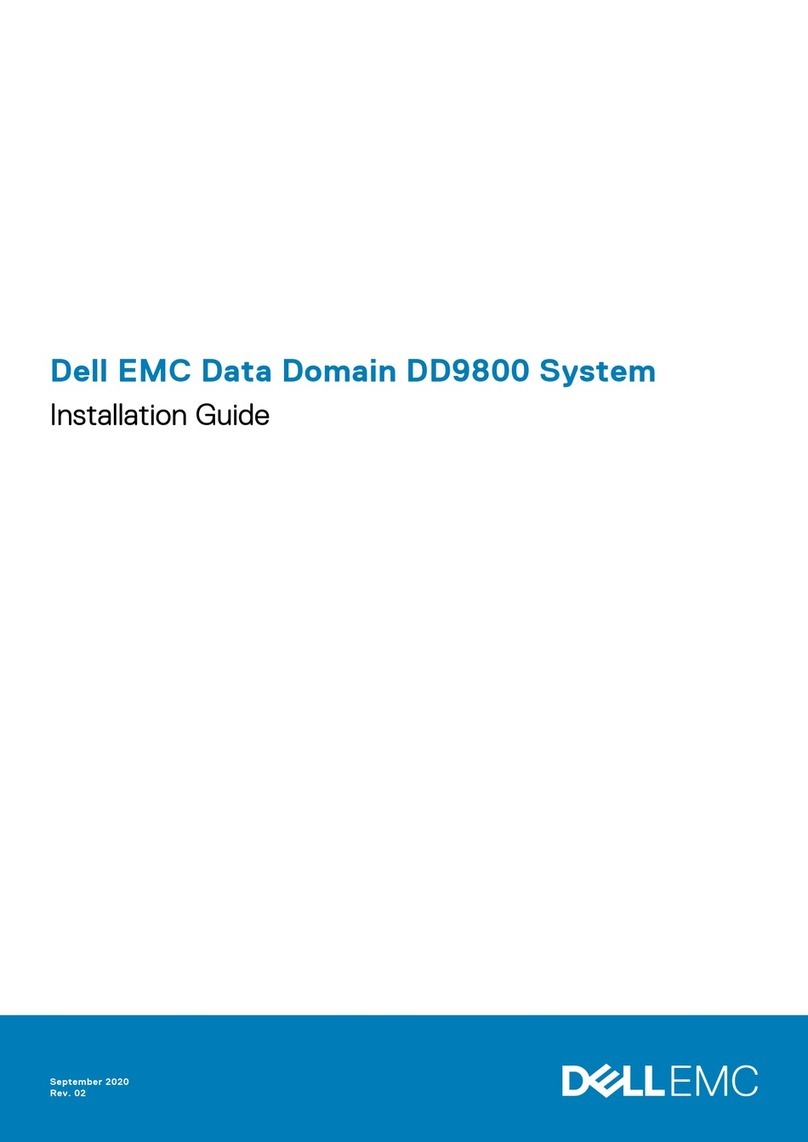Troubleshooting 5U enclosures...................................................................................................................................... 43
Thermal considerations............................................................................................................................................. 43
CLI port connections....................................................................................................................................................... 44
Fault isolation methodology............................................................................................................................................ 44
Fault isolation methodology basic steps..................................................................................................................44
Options available for performing basic steps..........................................................................................................44
Performing basic steps..............................................................................................................................................45
Host I/O............................................................................................................................................................................ 47
Dealing with hardware faults...........................................................................................................................................47
Continuous operation during replacement.............................................................................................................. 47
Firmware updates.......................................................................................................................................................47
Customer-replaceable units...................................................................................................................................... 47
CRUs – 2U12–drive chassis..................................................................................................................................... 48
CRUs – 2U24-drive chassis..................................................................................................................................... 49
CRUs – high-density 5U 84-drive chassis............................................................................................................. 50
Performing updates in MESMafter replacing an FC or SAS HBA............................................................................. 53
3 Module removal and replacement................................................................................................................ 54
Overview...........................................................................................................................................................................54
ESD precautions...............................................................................................................................................................54
Preventing electrostatic discharge.......................................................................................................................... 54
Grounding methods to prevent electrostatic discharge........................................................................................55
Completing the component installation process..........................................................................................................55
Verifying component operation......................................................................................................................................55
Using LEDs................................................................................................................................................................. 56
Using management interfaces................................................................................................................................. 56
Replacing a power cooling module................................................................................................................................ 56
Removing a PCM....................................................................................................................................................... 57
Installing a PCM......................................................................................................................................................... 58
Replacing a drive carrier module....................................................................................................................................58
Removing a Drive From a Drive Carrier...................................................................................................................59
Installing a drive into a drive carrier......................................................................................................................... 60
Removing a LFF drive carrier module..................................................................................................................... 60
Installing a LFF drive carrier module.........................................................................................................................61
Removing a SFF drive carrier module..................................................................................................................... 63
Installing a SFF drive carrier module........................................................................................................................64
Replacing a blank drive carrier....................................................................................................................................... 65
Replacing an IOM.............................................................................................................................................................65
Before you begin........................................................................................................................................................ 66
Removing an IOM...................................................................................................................................................... 66
Installing an IOM.........................................................................................................................................................68
Replacing an IOM.............................................................................................................................................................69
Removing a controller module..................................................................................................................................69
Installing an IOM.........................................................................................................................................................70
Conguring partner rmware update.............................................................................................................................71
Verifying component failure.............................................................................................................................................71
4Contents