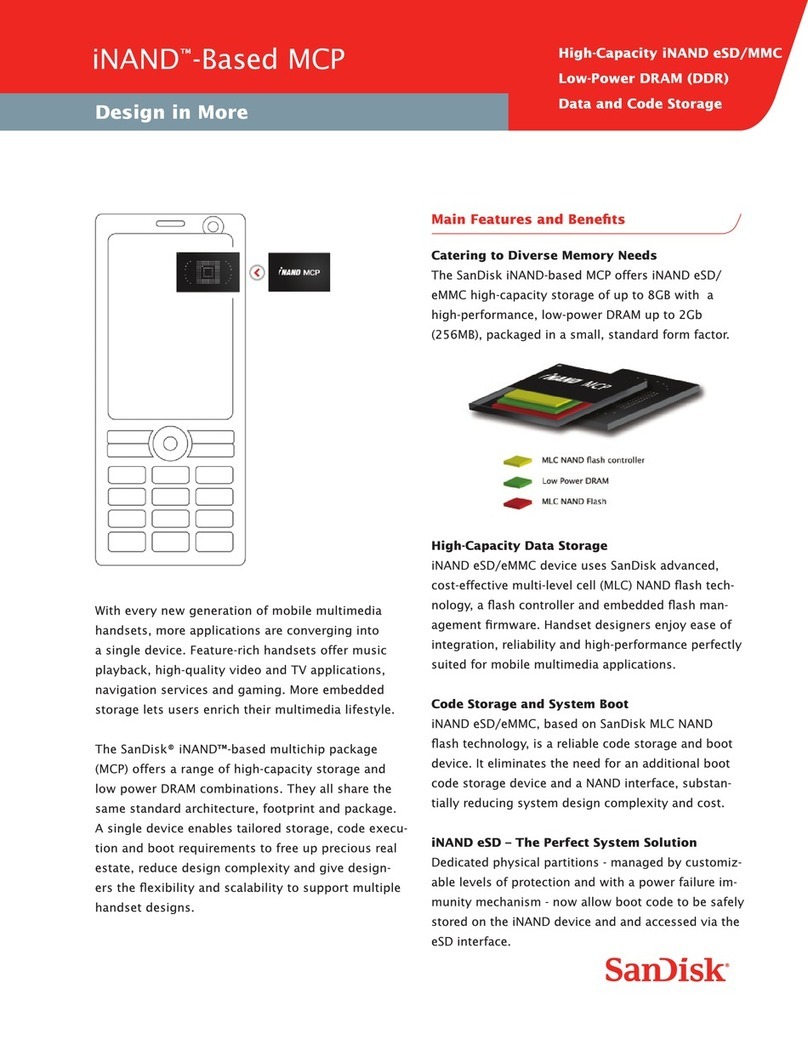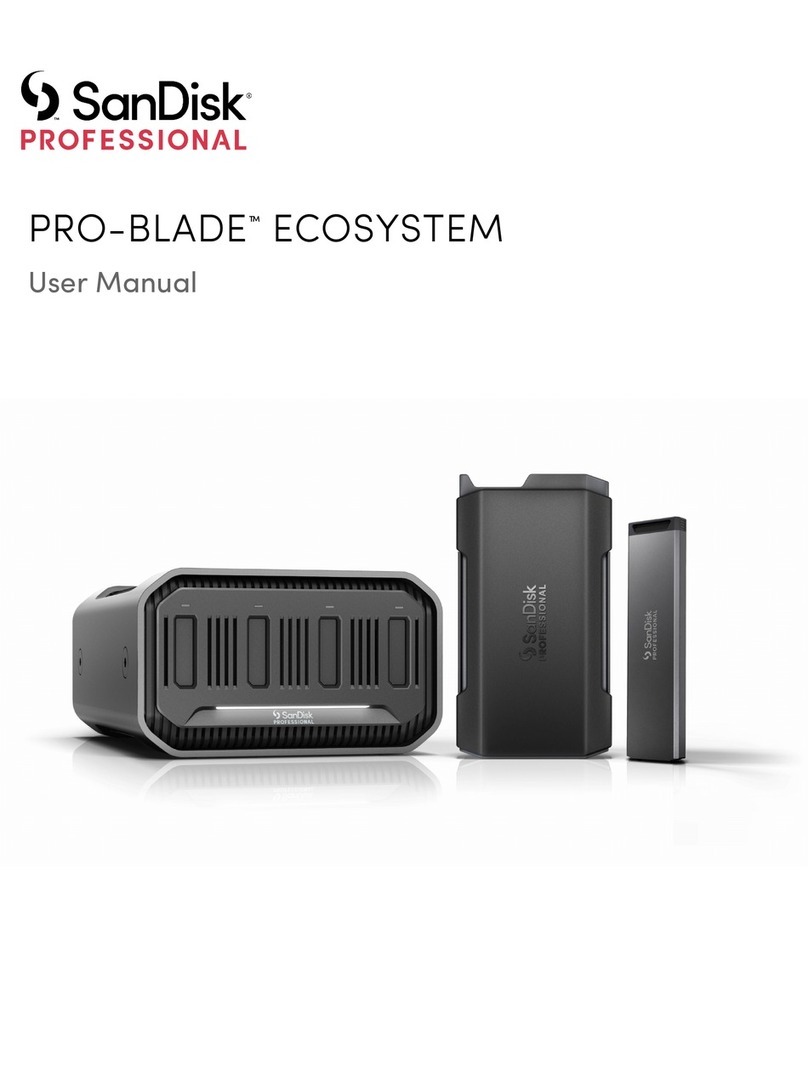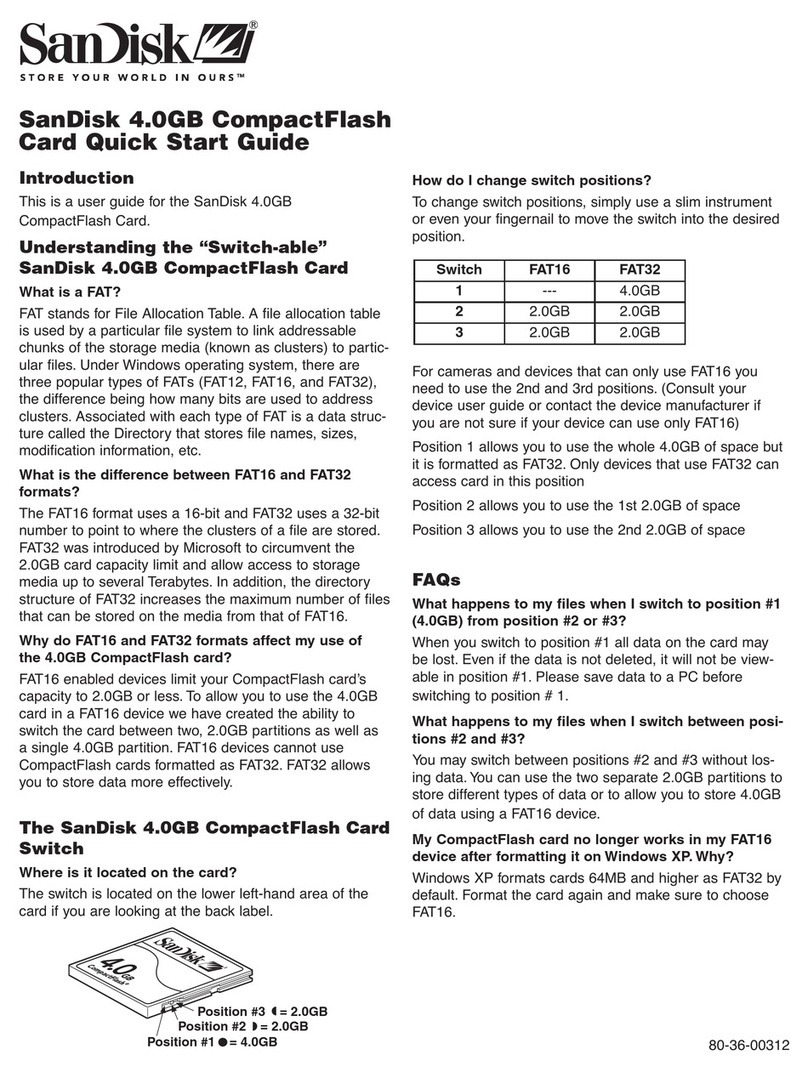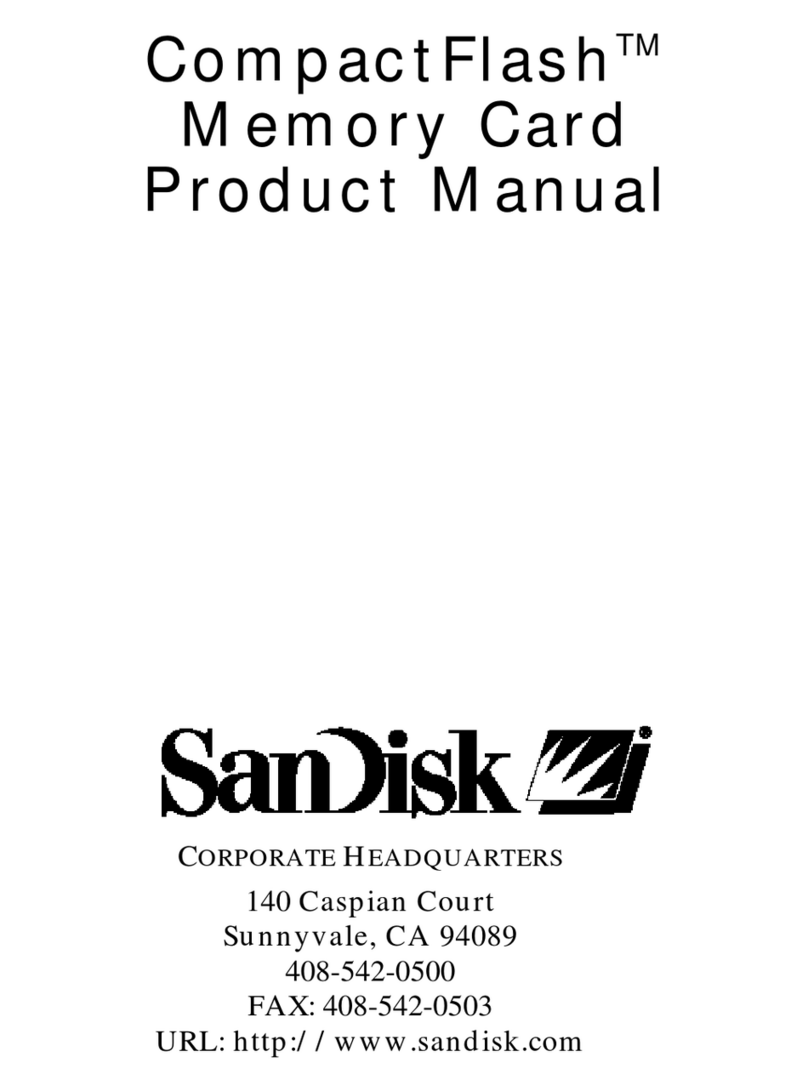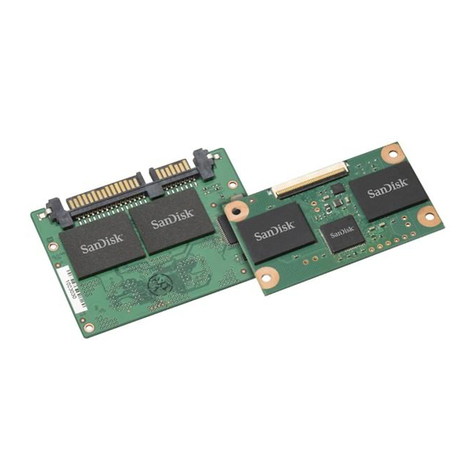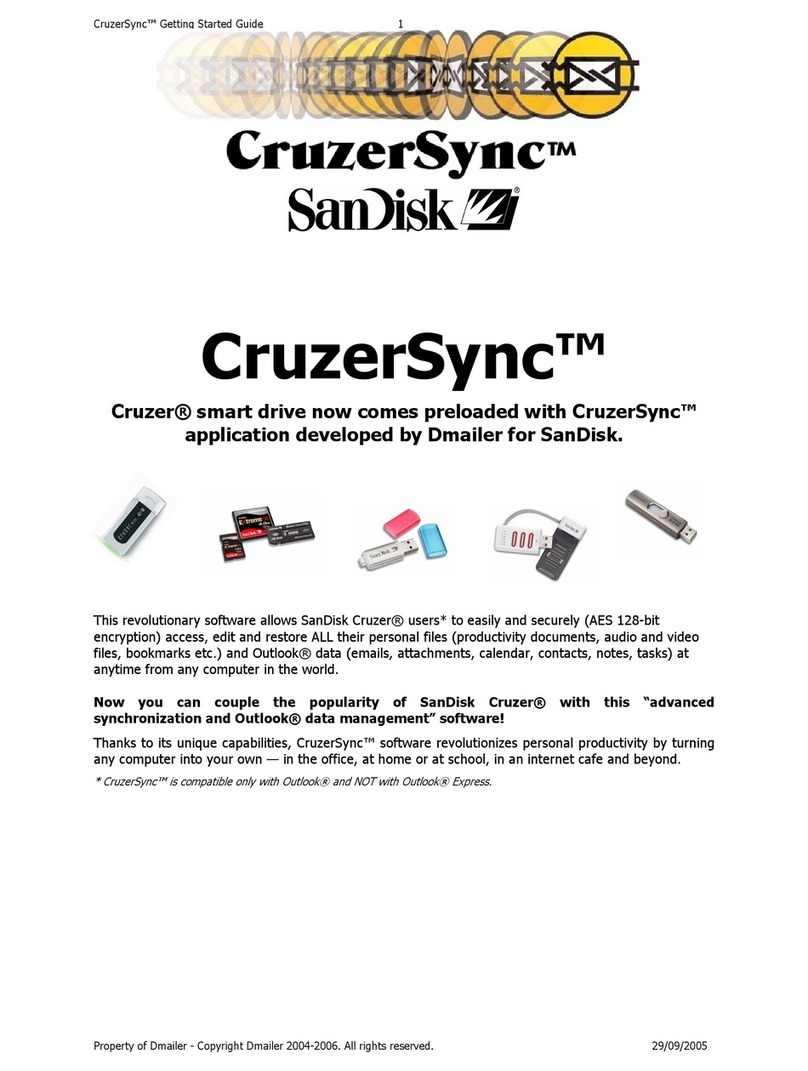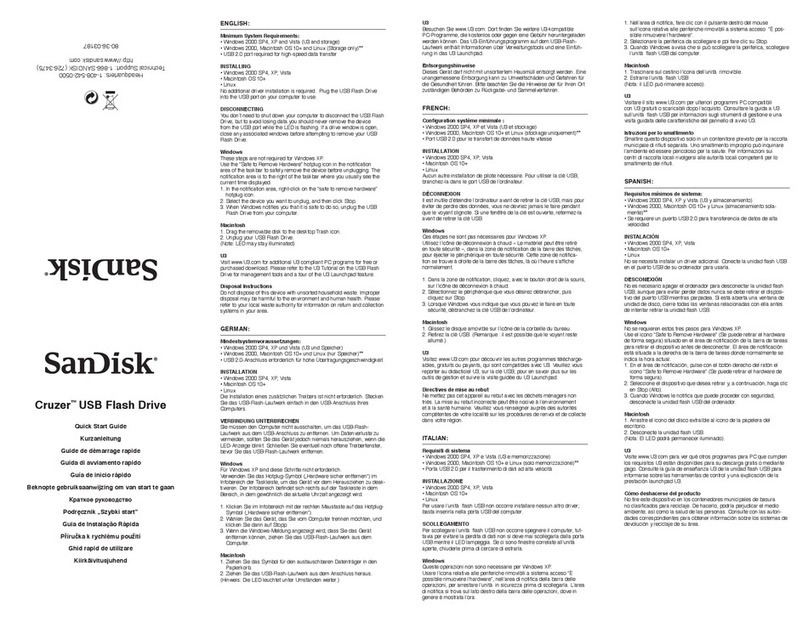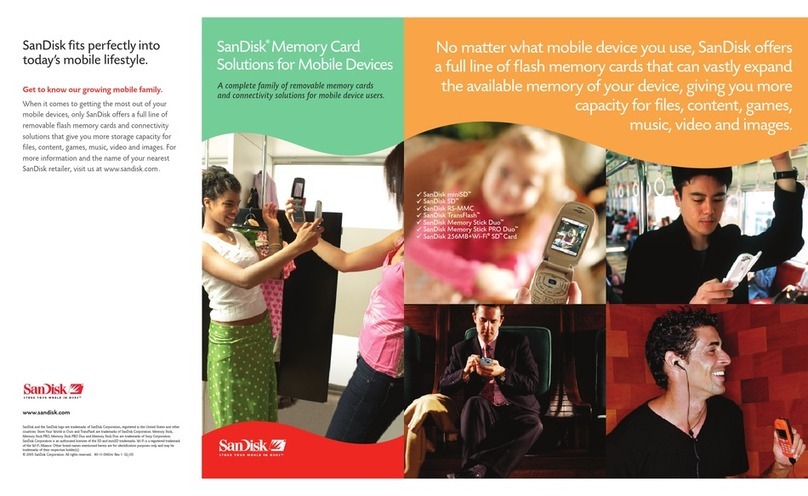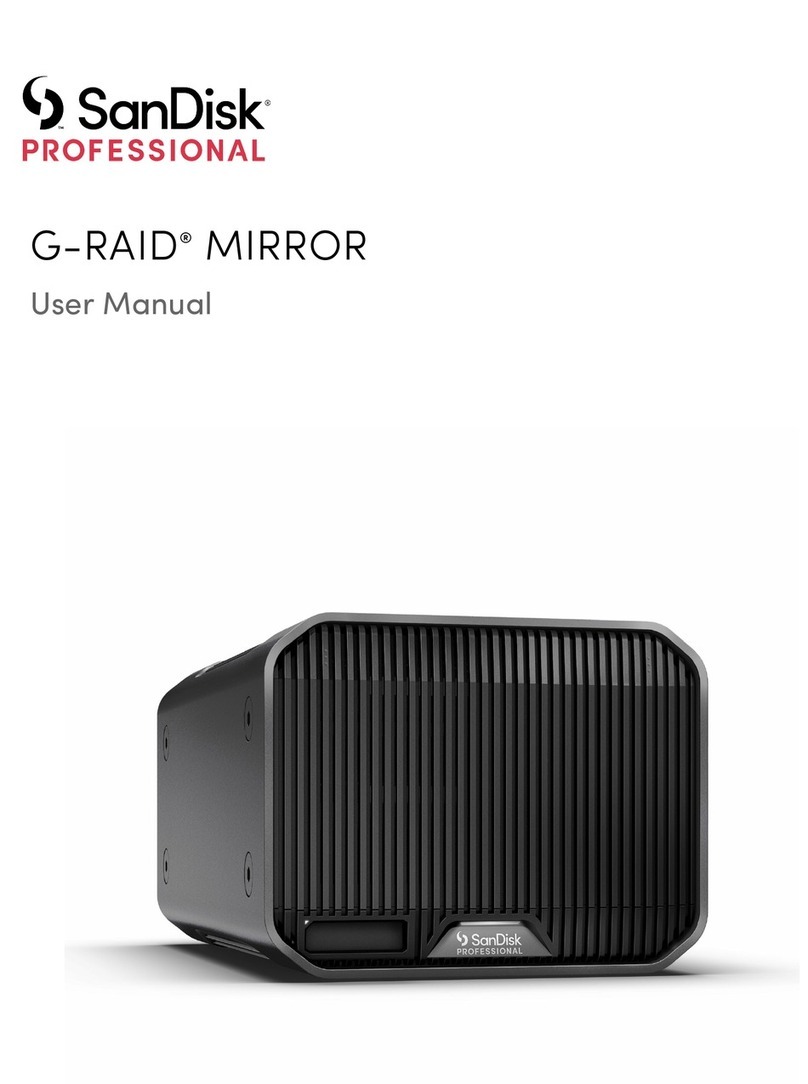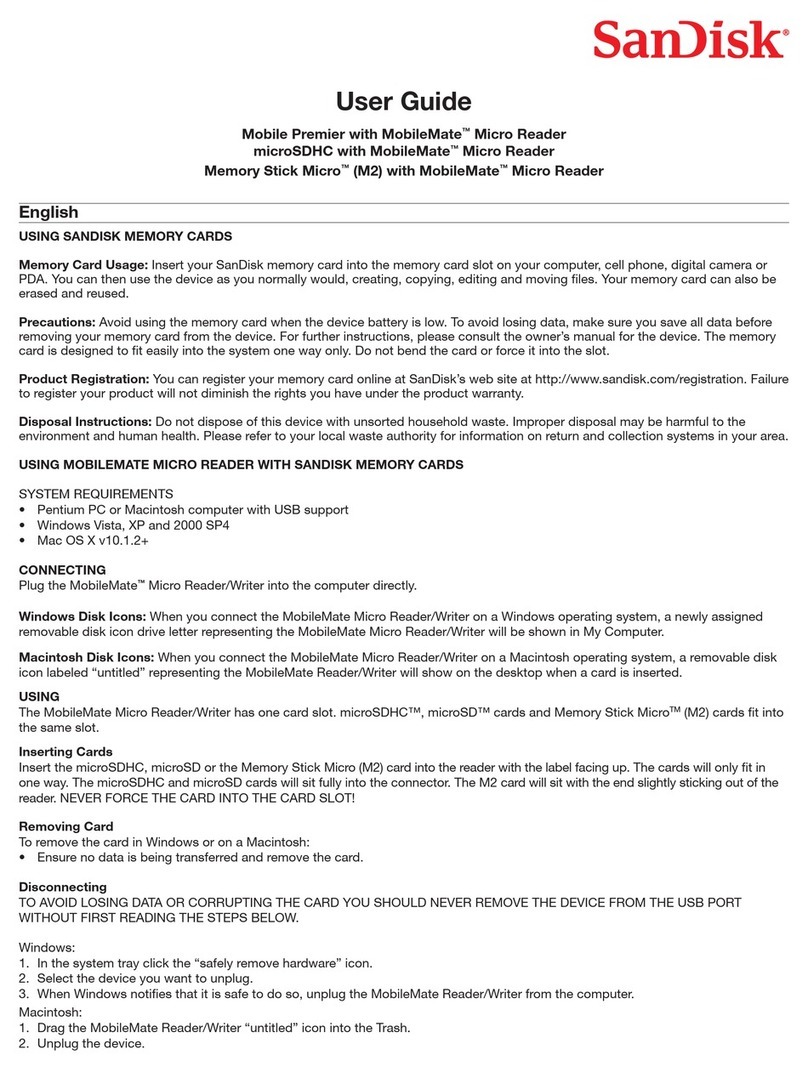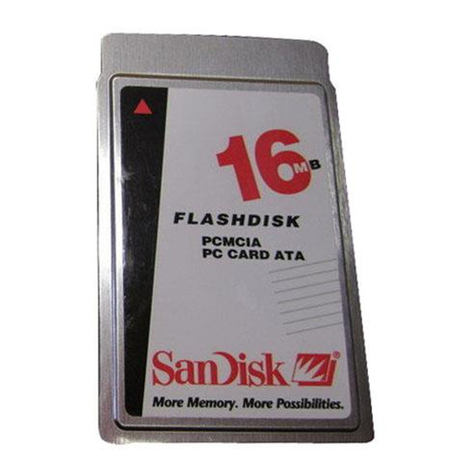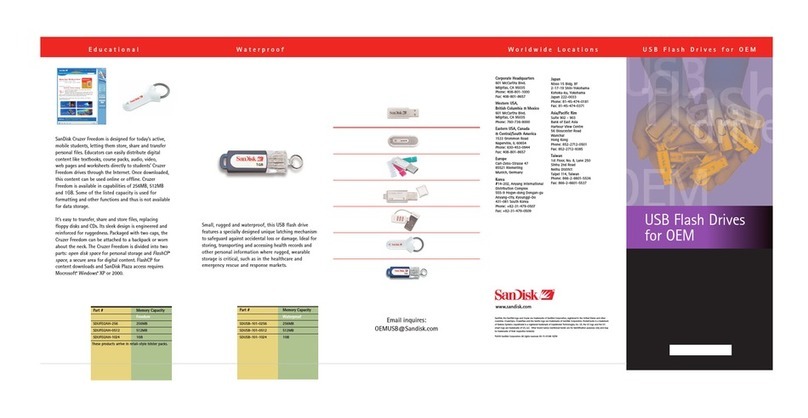The most secure USB flash drive ever built.
As USB flash drives become more popular with casual and
business users alike, the need for increased data security to
protect personal information, individual files and confidential
passwords is critical. SanDisk, the world’s leading supplier of
flash memory cards, now introduces the ultimate solution in
portable data security--Cruzer Profile.
Biometric technology takes data security to
awhole new level.
The new Cruzer Profile, available in 512MB and 1GB*
capacities, is a unique biometric USB flash drive. Need to
access your documents, presentations or data while on the
go? Simply plug Cruzer Profile into any PC**, swipe your
finger, and your data is instantly available! The self-contained
Cruzer Profile requires no cumbersome software installation,
and leaves no trace of your password or other biometric
information on host PCs. What’s more, CruzerPass™ pass-
word manager eliminates the need to remember multiple
passwords, allowing you to store website and password
information directly on the device… just select the site,
swipe your fingerand you areinstantly on your site.
*1MB = 1 millionbytes,1GB=1billion bytes.
** Requires Administrator Rights on Windows 2K/XP OS
Cruzer Profile is in a class by itself.
If the security of your sensitive data and confidential pass-
words is important to you, Cruzer Profile will put you at
ease. This unique biometric USB flash drive offers the most
secure, most convenient solution available for portable data
security. Plus, Cruzer Profile includes advanced file security
software—CruzerSync™, CruzerLock™ 2, and a trial version
of PocketCache™ to safeguard your personal data even
more.
The new portable data security standard.
SanDisk Cruzer Profile sets a new standard in portable data
security. While mostUSB flash drives currently on the
market offer only a software encryption solution for file
security, Cruzer Profile features an integrated biometric
sensor for the ultimate in data and password protection.
Your fingerprint is the one and only way to access your
data! ***
*** No security technology can be guaranteed to be 100% secure, and as such
SanDisk cannotguarantee that your data will be secure from unauthorized
access, disclosure, alteration or destruction.
SanDisk is a global leader in flash
data storage.
One of the best things about Cruzer Profile is the company
behind it. SanDisk is the world’s leading supplier of flash
memory cards for today’s most popular consumer
electronics devices such as digital cameras, cell phones,
PDAs, MP3 players and more. When you want the best
flash memory-based solutions for backup, data transfer and
storage, ask for SanDisk.