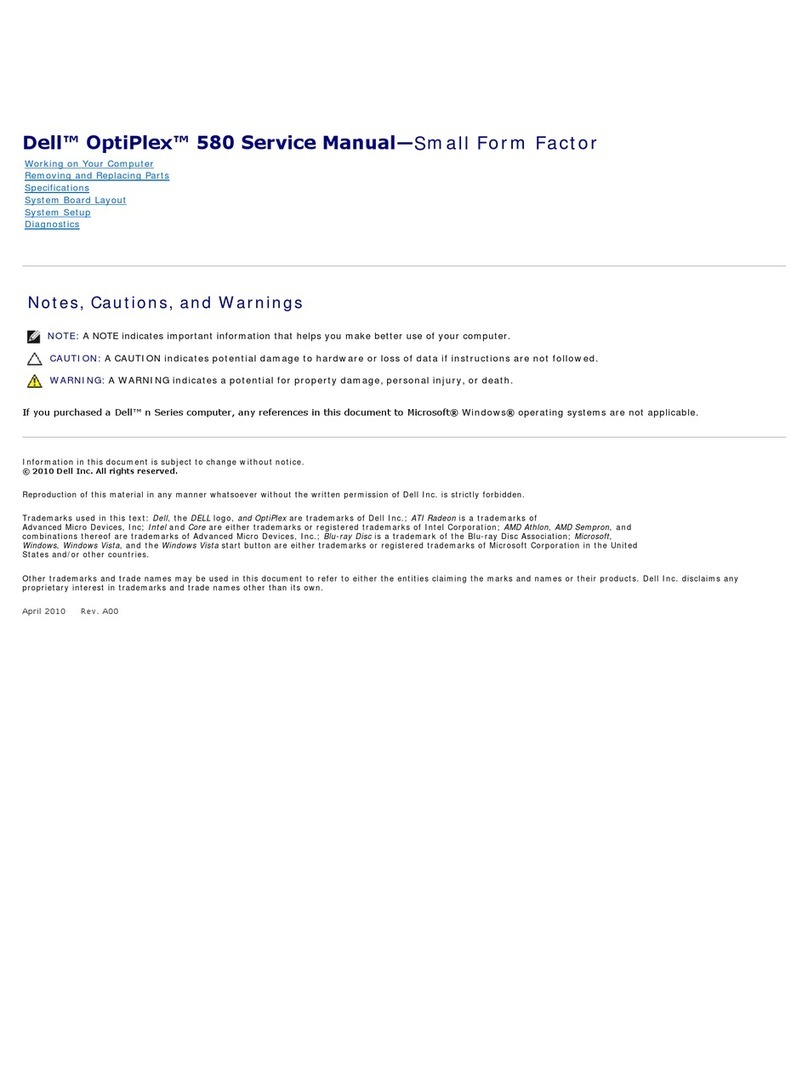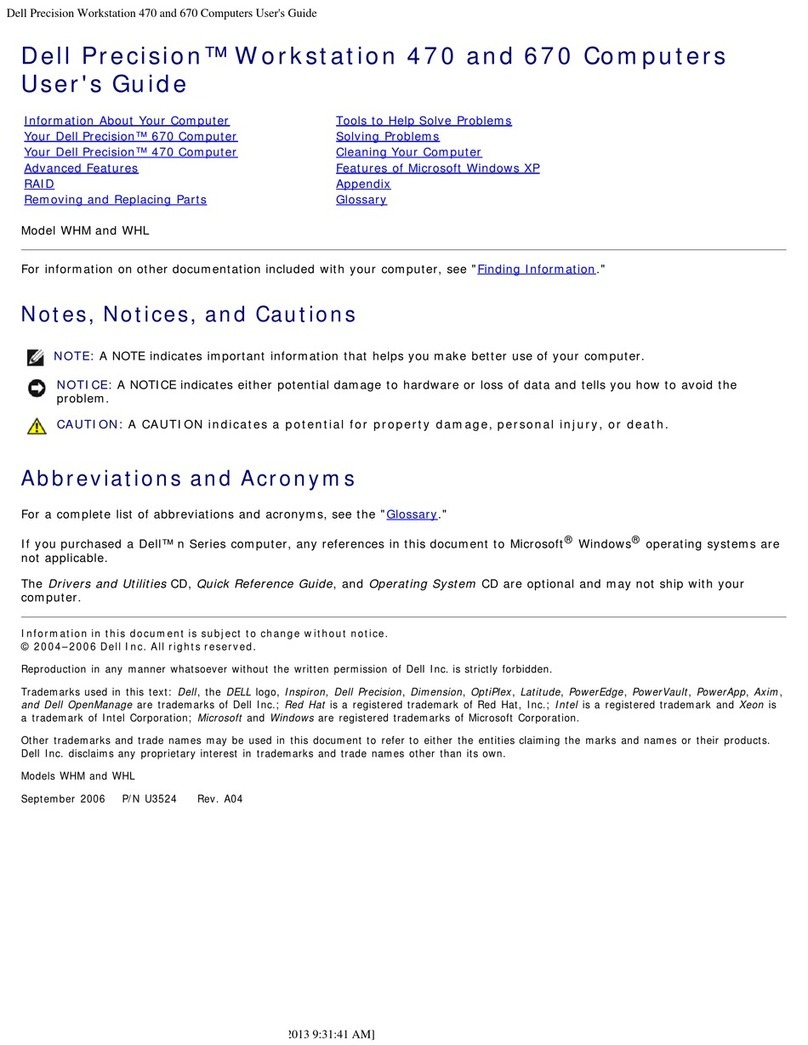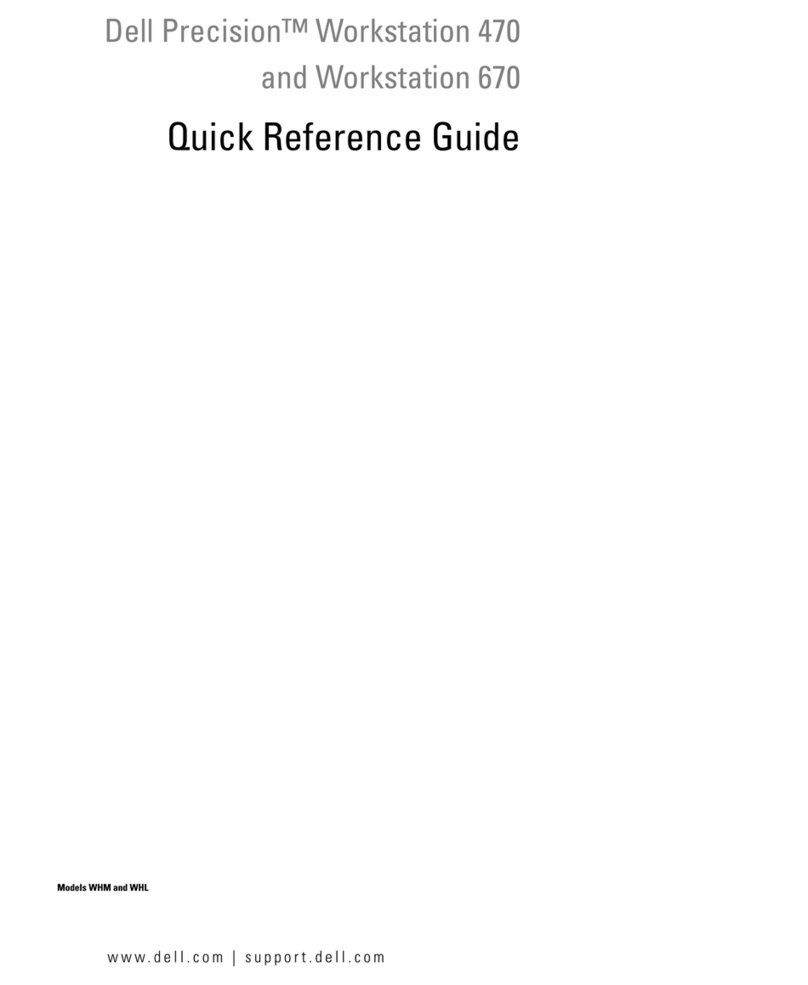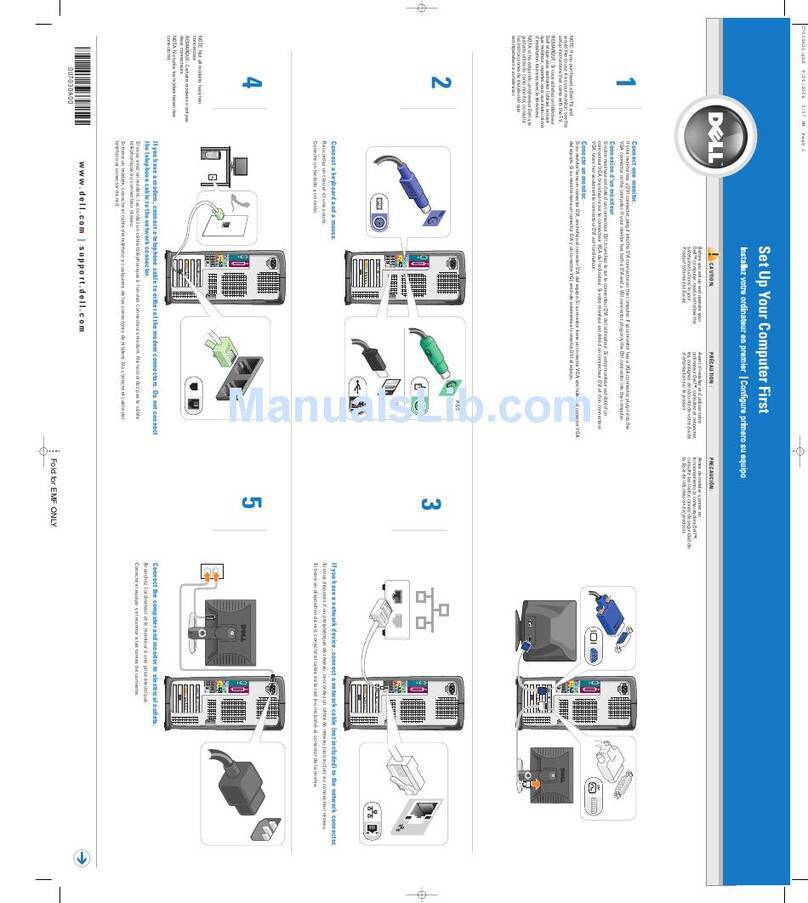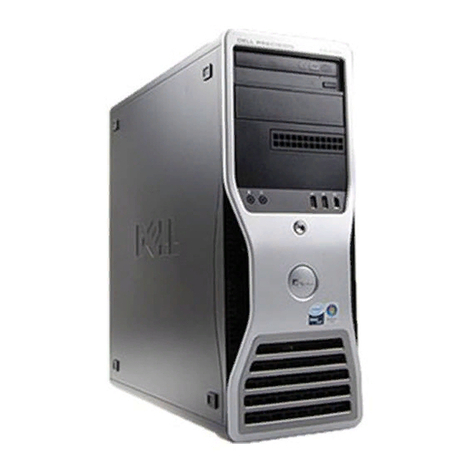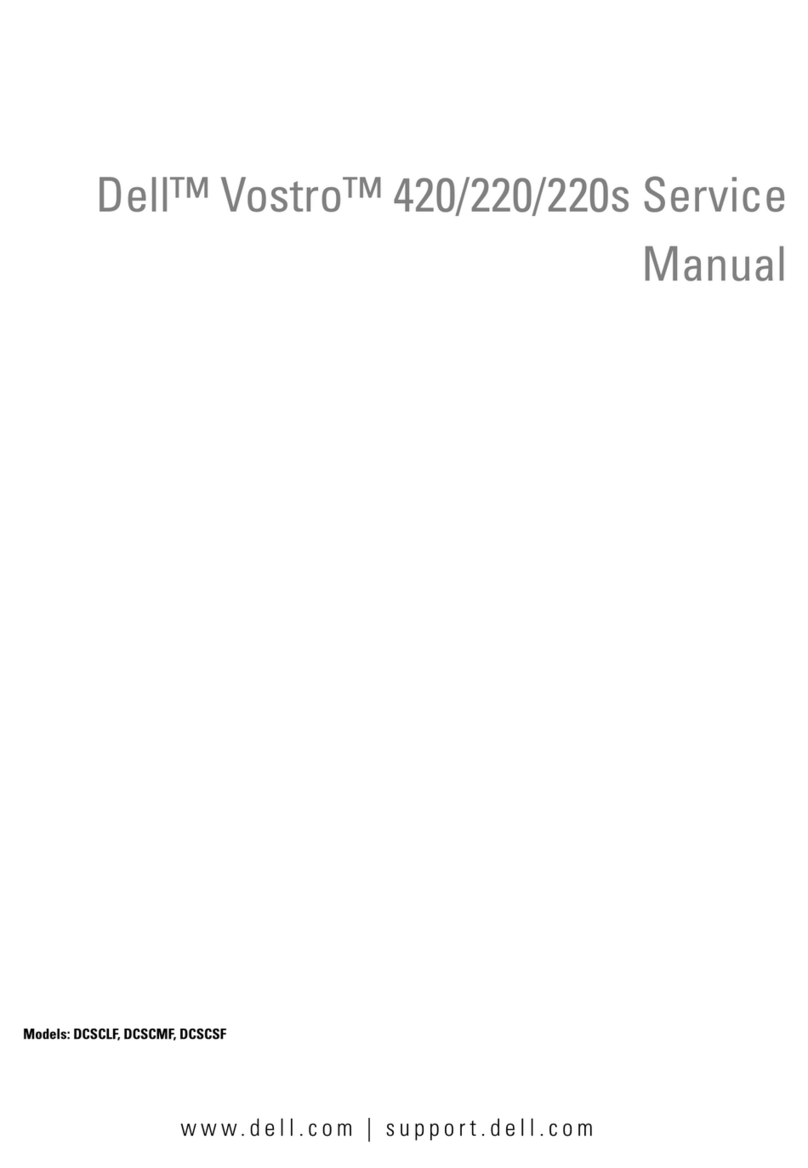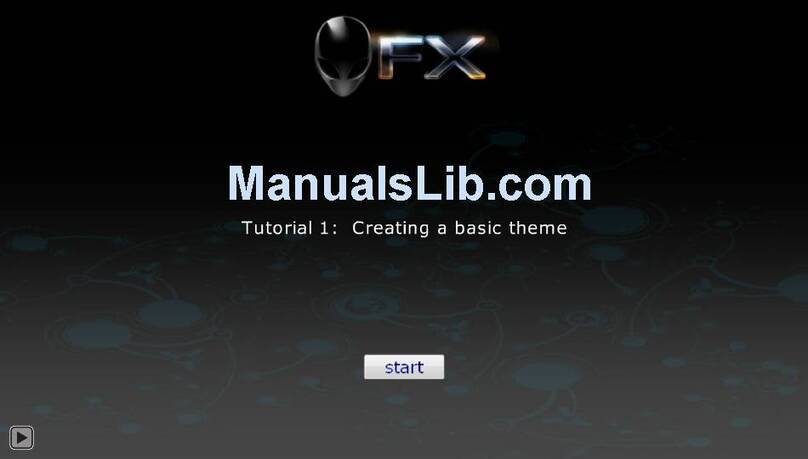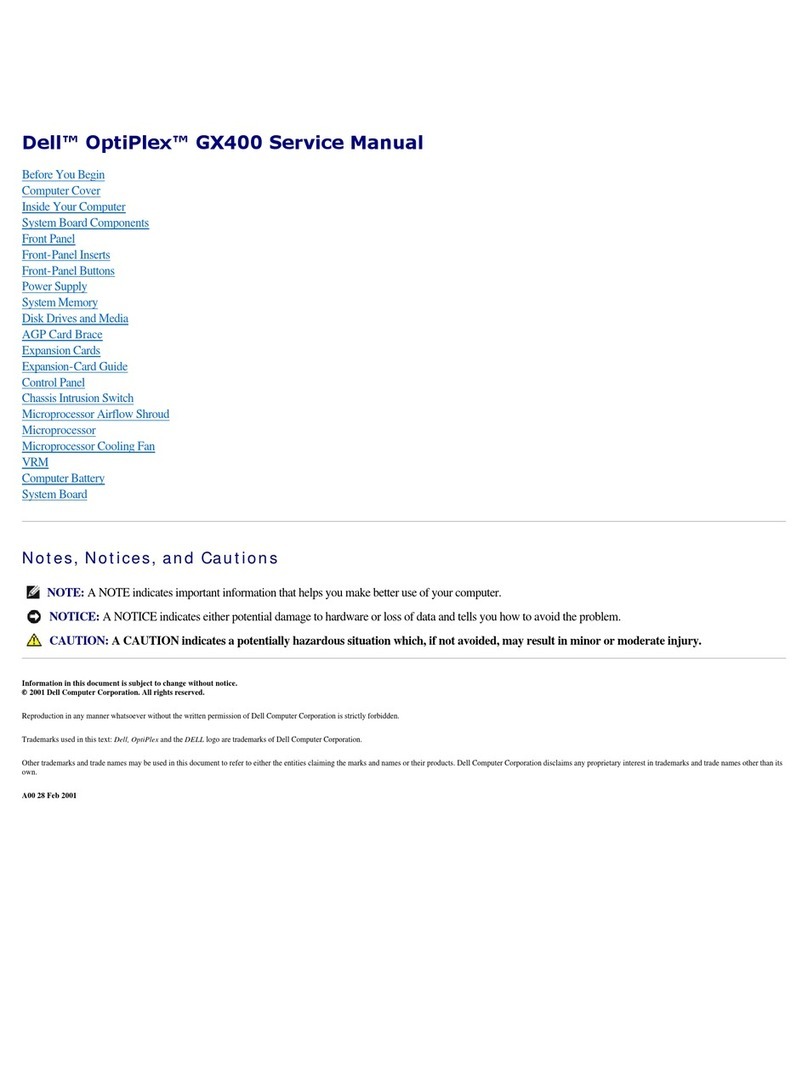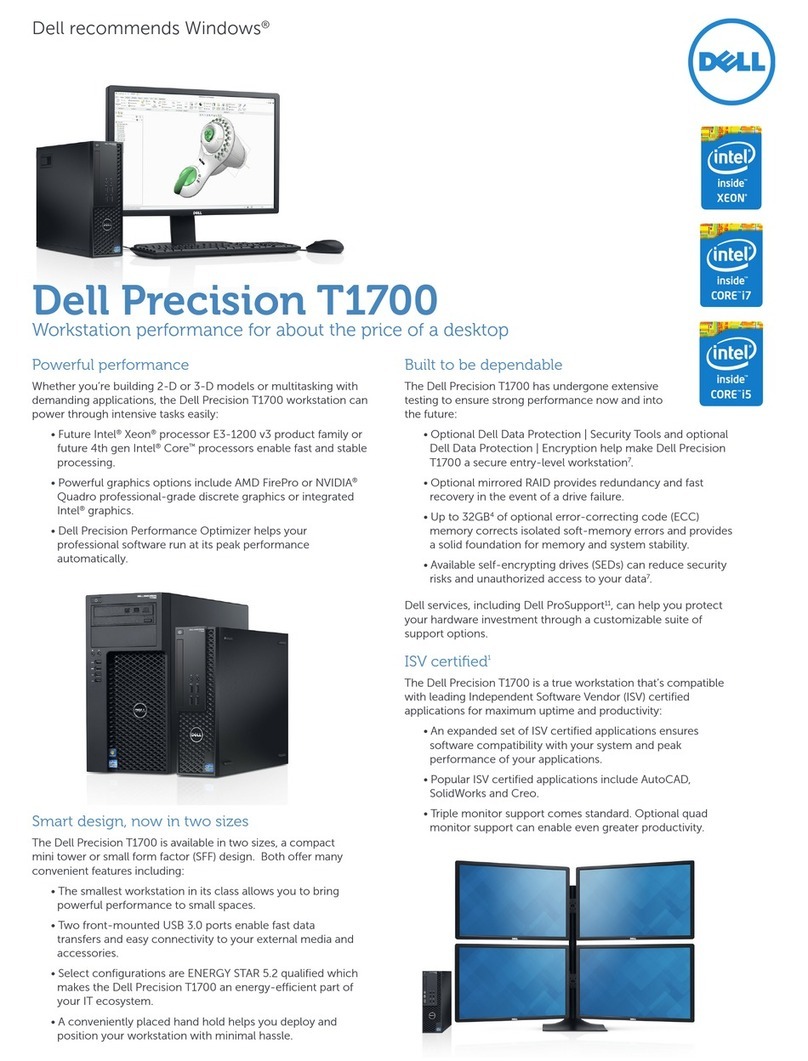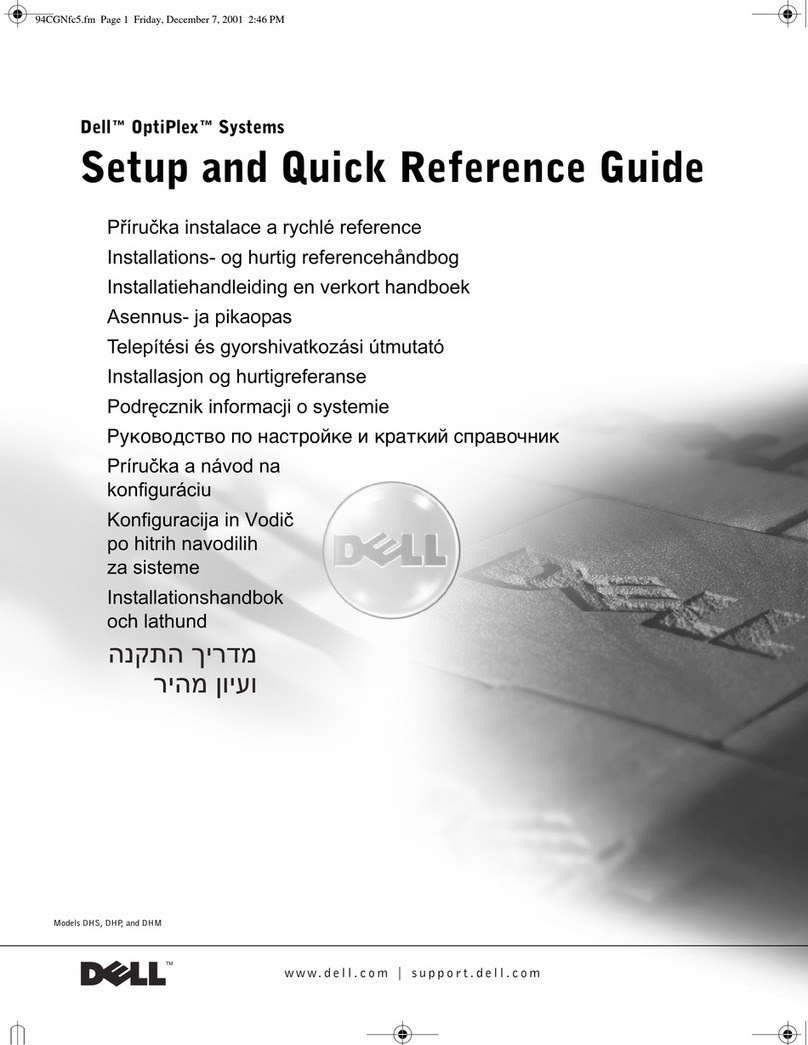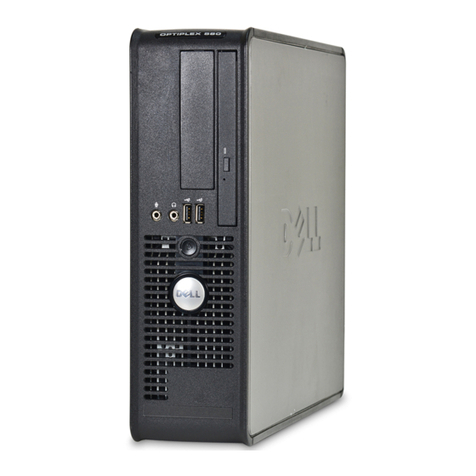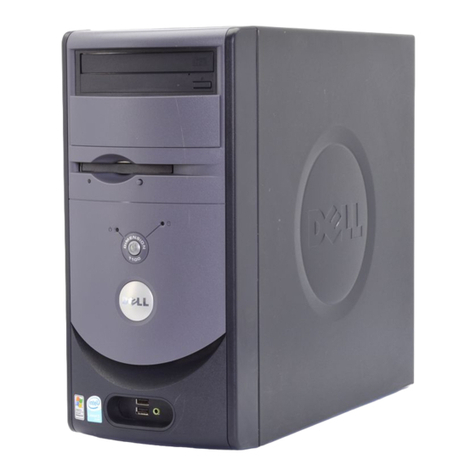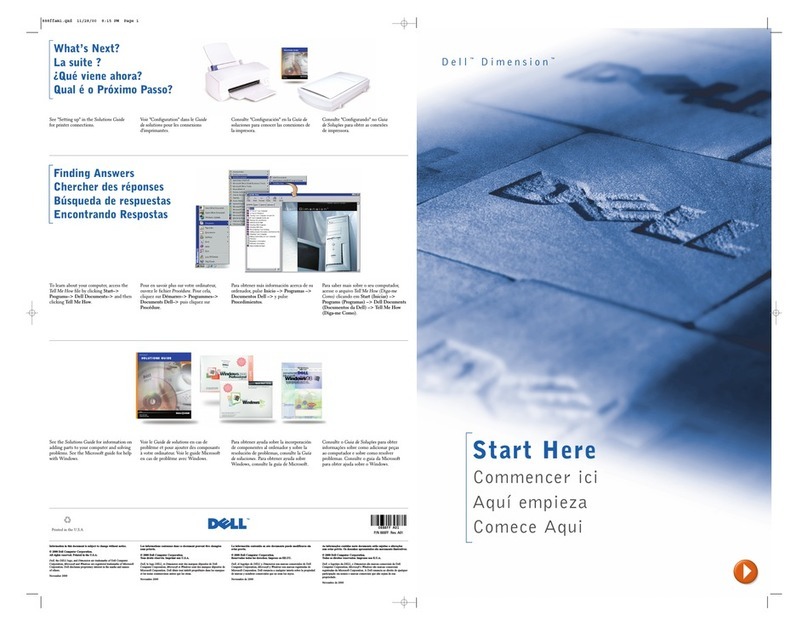8Safety Instructions
www.dell.com | support.dell.com
•Do not push any objects into the openings of your computer. Doing so
can cause fire or electric shock by shorting out interior components.
•Keep your computer away from radiators and heat sources. Also, do
not block cooling vents. Avoid placing loose papers underneath your
computer; do not place your computer in a closed-in wall unit or on a
bed, sofa, or rug.
When Working Inside Your Computer
Before you remove the computer cover, perform the following steps in the
sequence indicated.
NOTICE: Do not attempt to service the computer yourself, except as
explained in this guide and elsewhere in Dell documentation. Always follow
installation and service instructions closely.
1Turn off your computer and all devices.
2Ground yourself by touching an unpainted metal surface at the back of
the computer before touching anything inside your computer.
While you work, periodically touch an unpainted metal surface on the
computer to dissipate any static electricity that might harm internal
components.
3Disconnect any devices connected to the computer, including the
monitor, from their electrical outlets to reduce the potential for
personal injury or shock. Also, disconnect any telephone or
telecommunication lines from the computer.
4Disconnect the power cable to your computer, and then press the
power button to ground the system board.
In addition, take note of these safety guidelines when appropriate:
•When you disconnect a cable, pull on its connector, not on the cable
itself. As you pull connectors apart, keep them evenly aligned to avoid
bending any pins. Also, before you connect a cable, make sure that
both connectors are correctly oriented and aligned.
•Handle components and cards with care. Don’t touch the components
on a card. Hold a card by its edges or by its metal bracket.
CAUTION: There is a danger of a new battery exploding if it is
incorrectly installed. Replace the battery only with the same or
equivalent type recommended by the manufacturer. Discard used
batteries according to the manufacturer’s instructions.