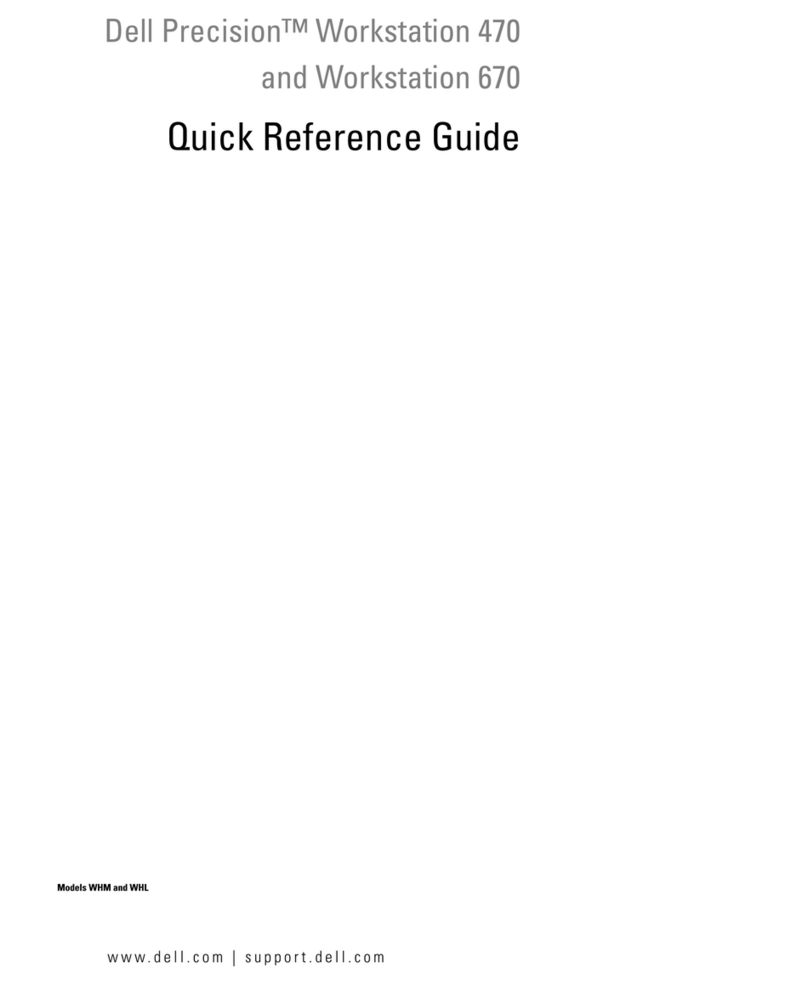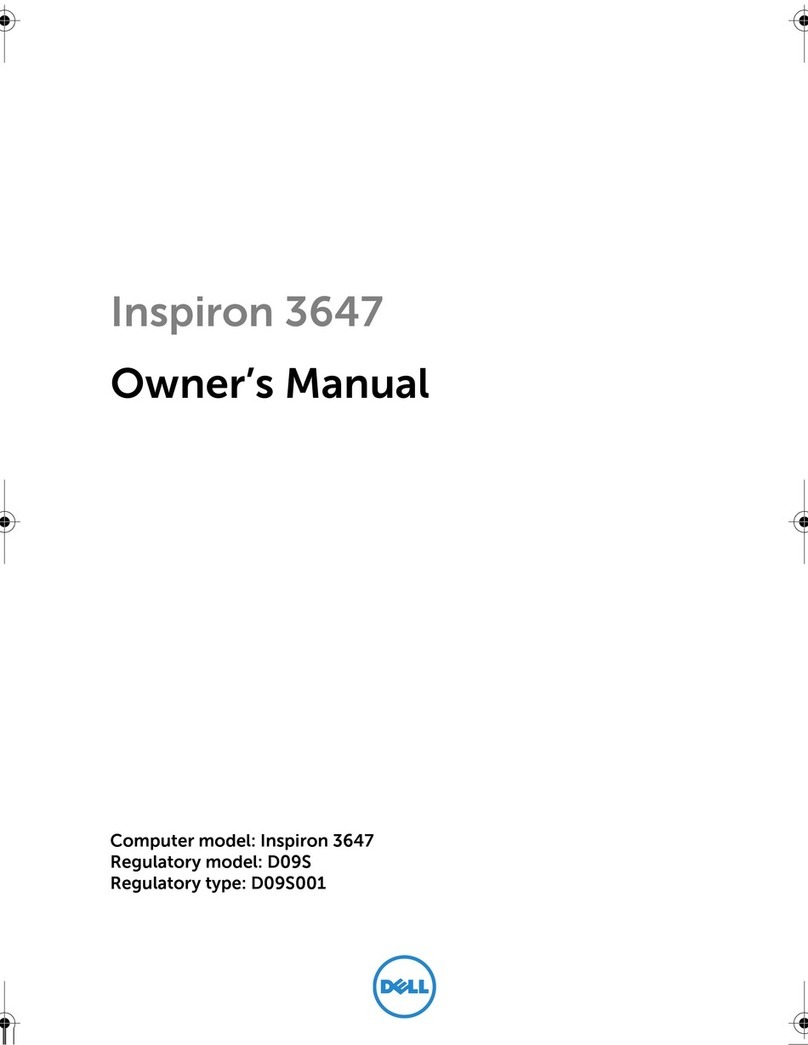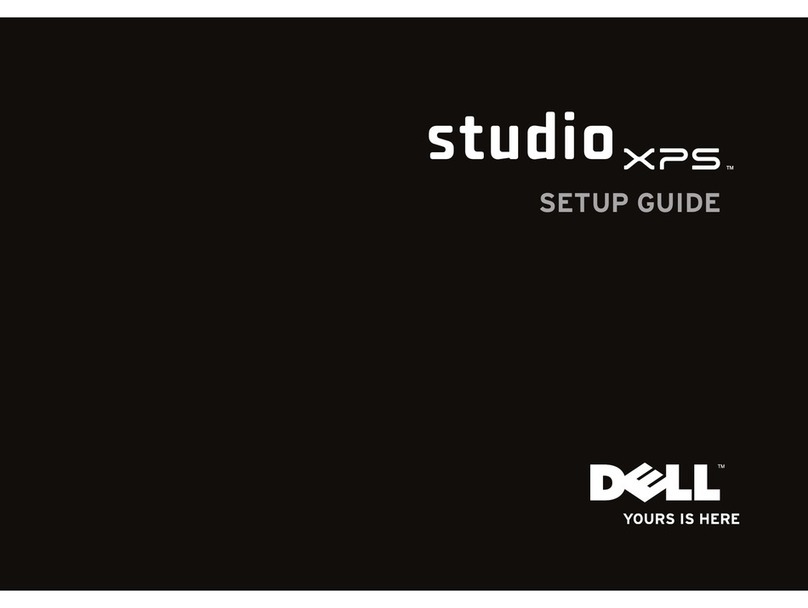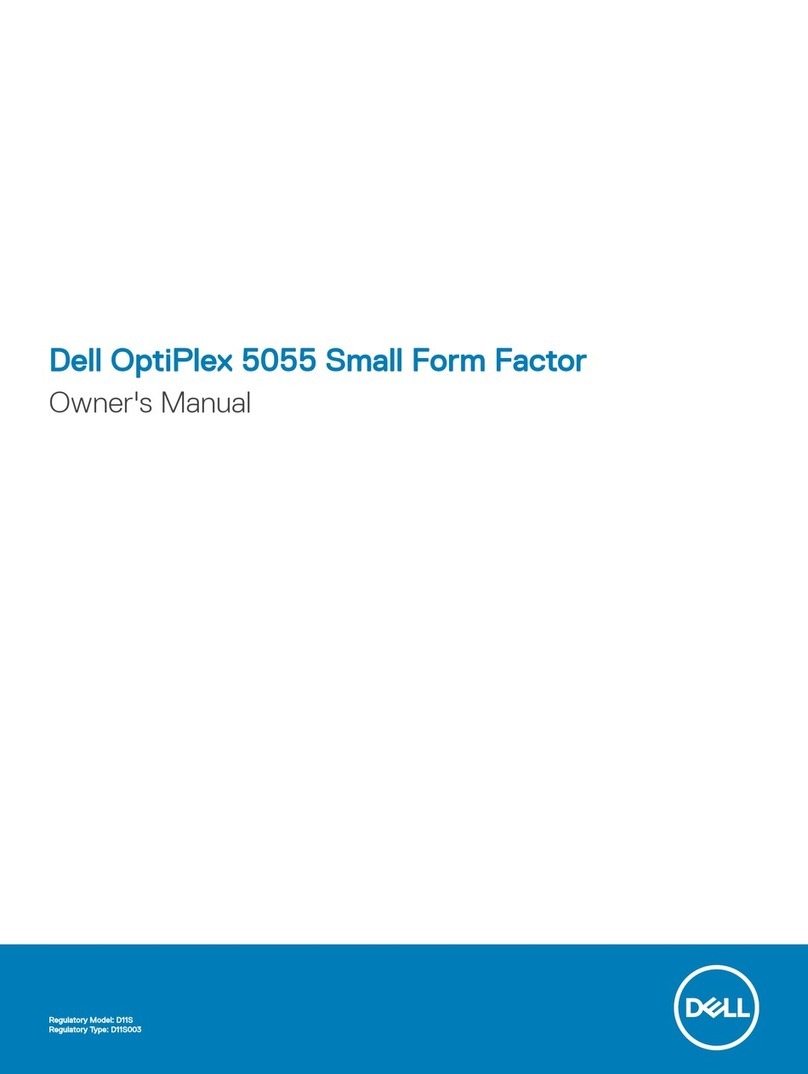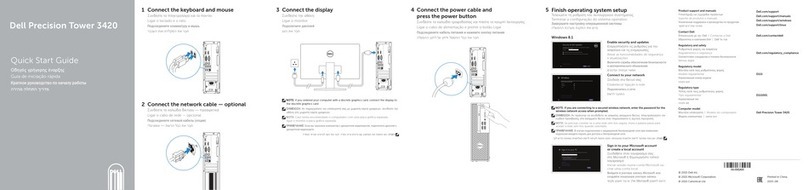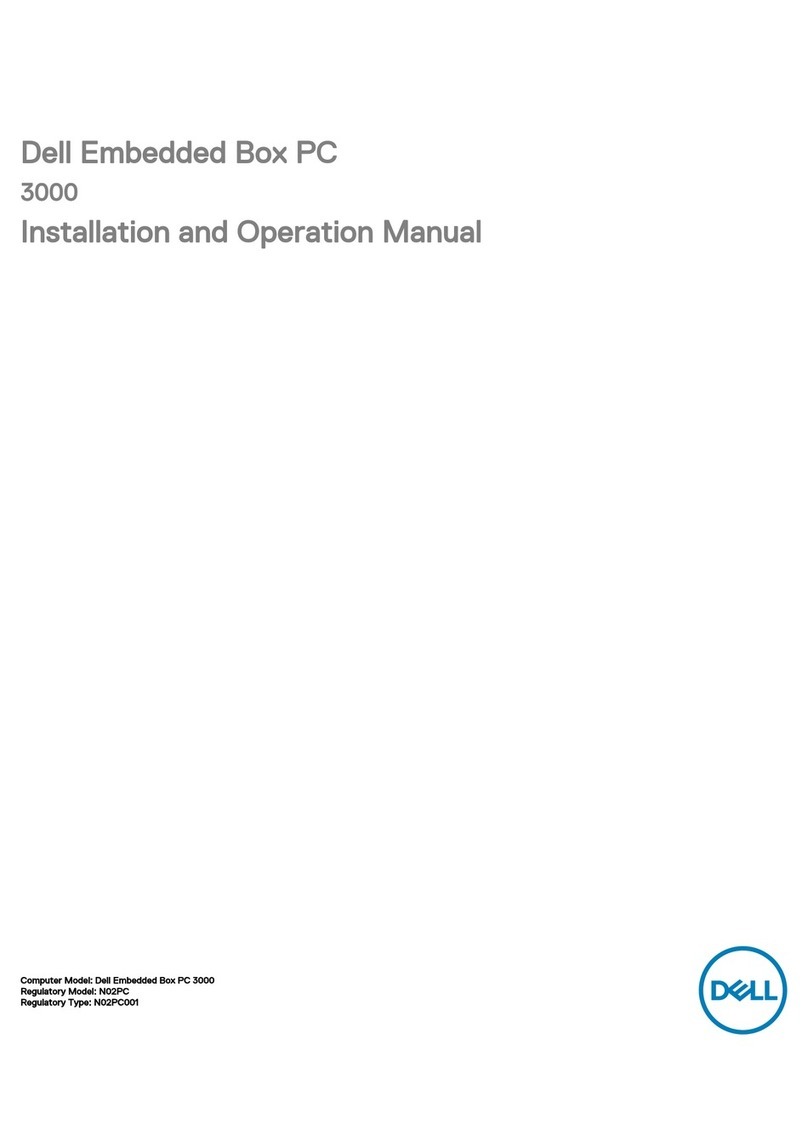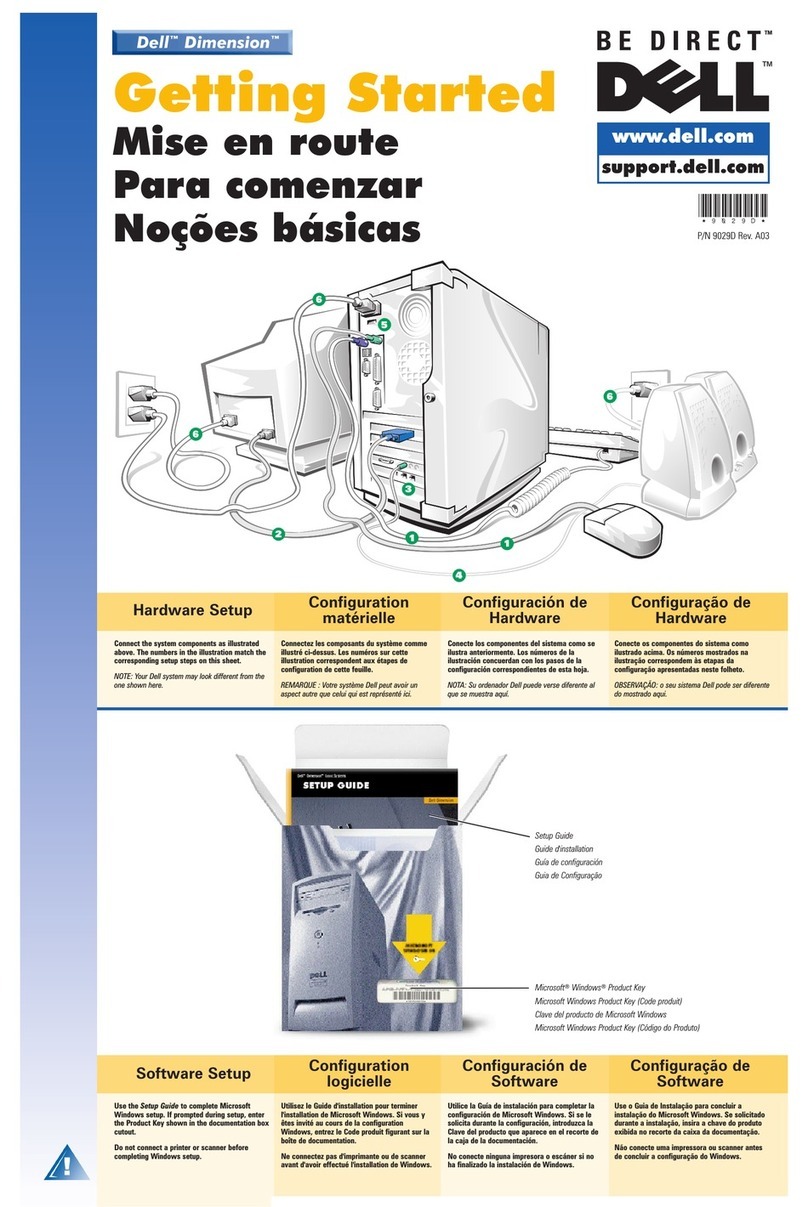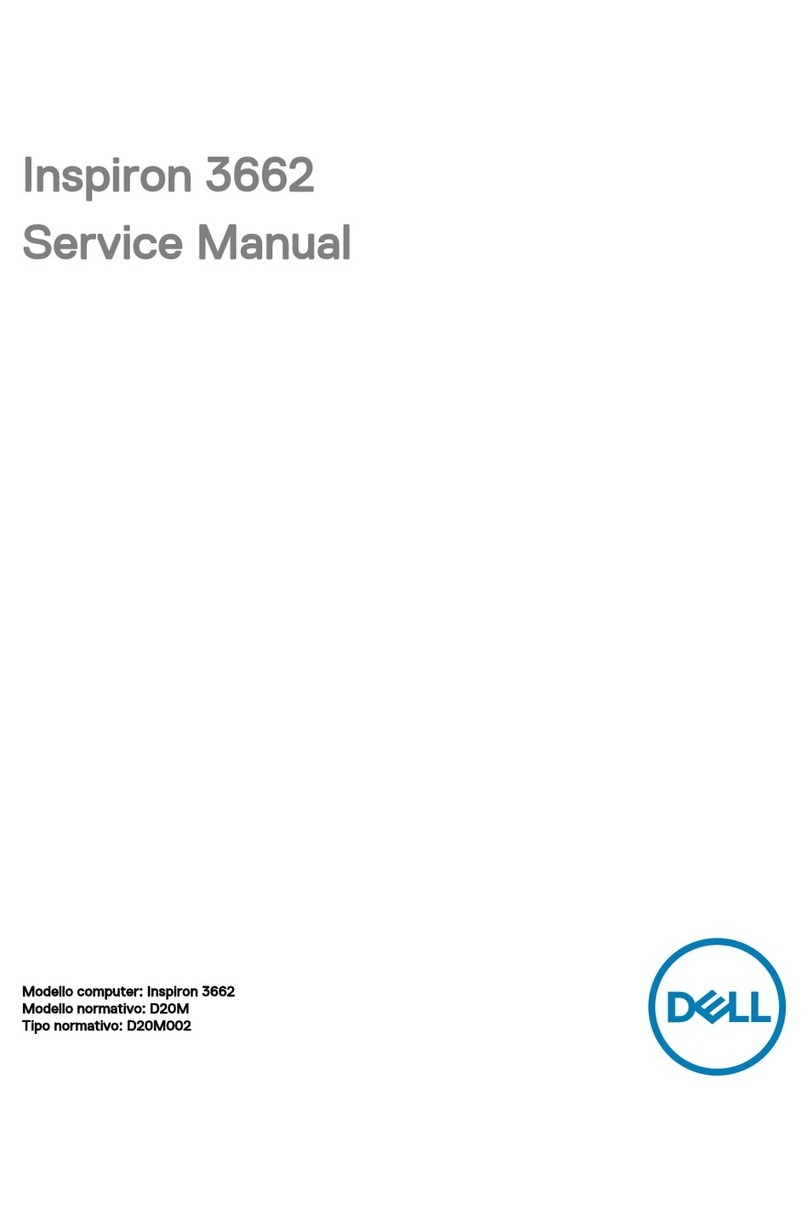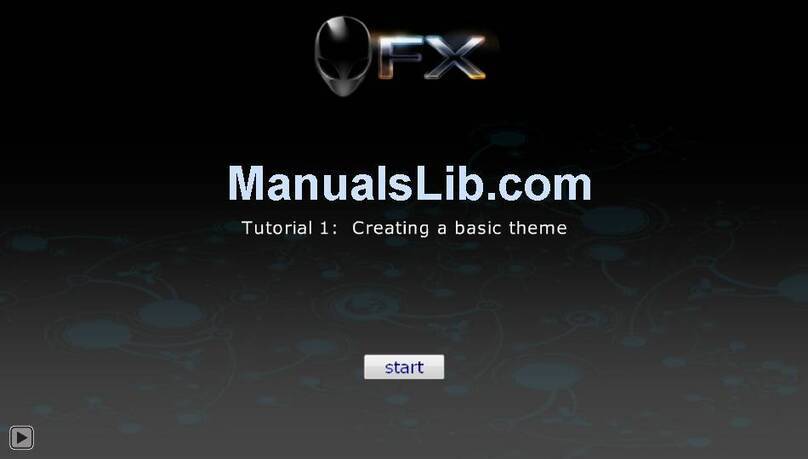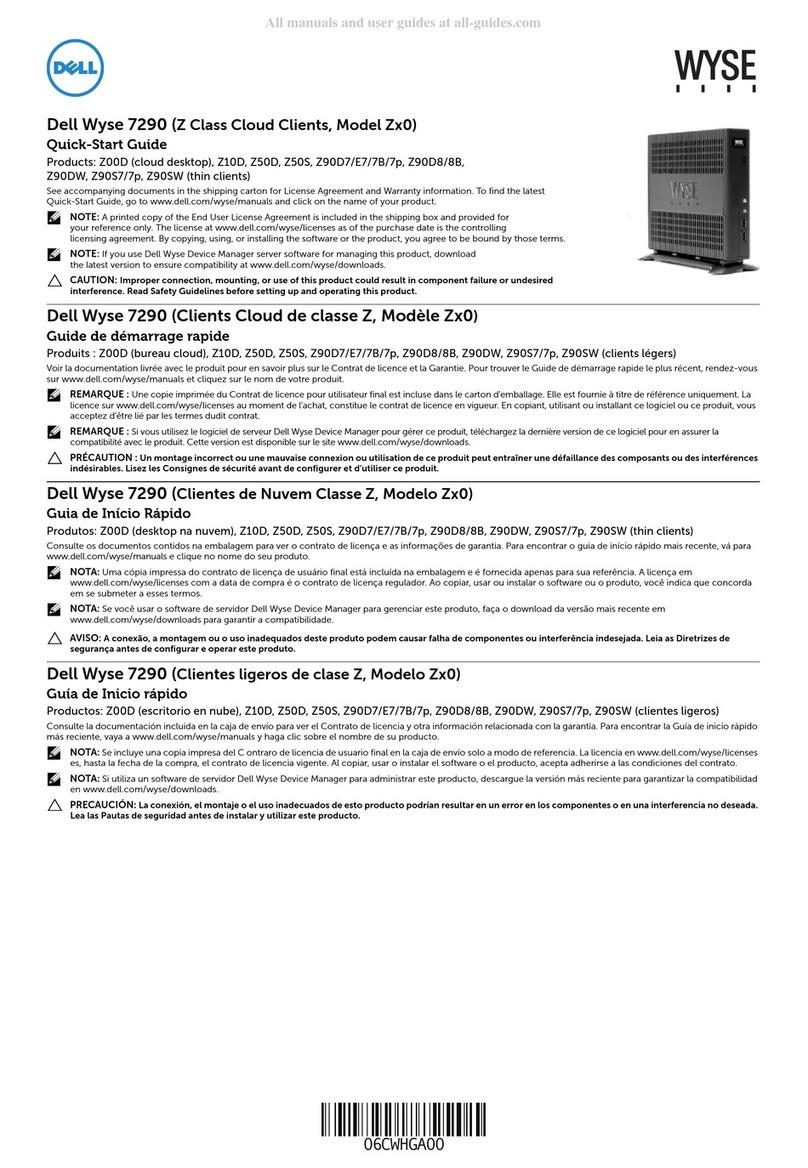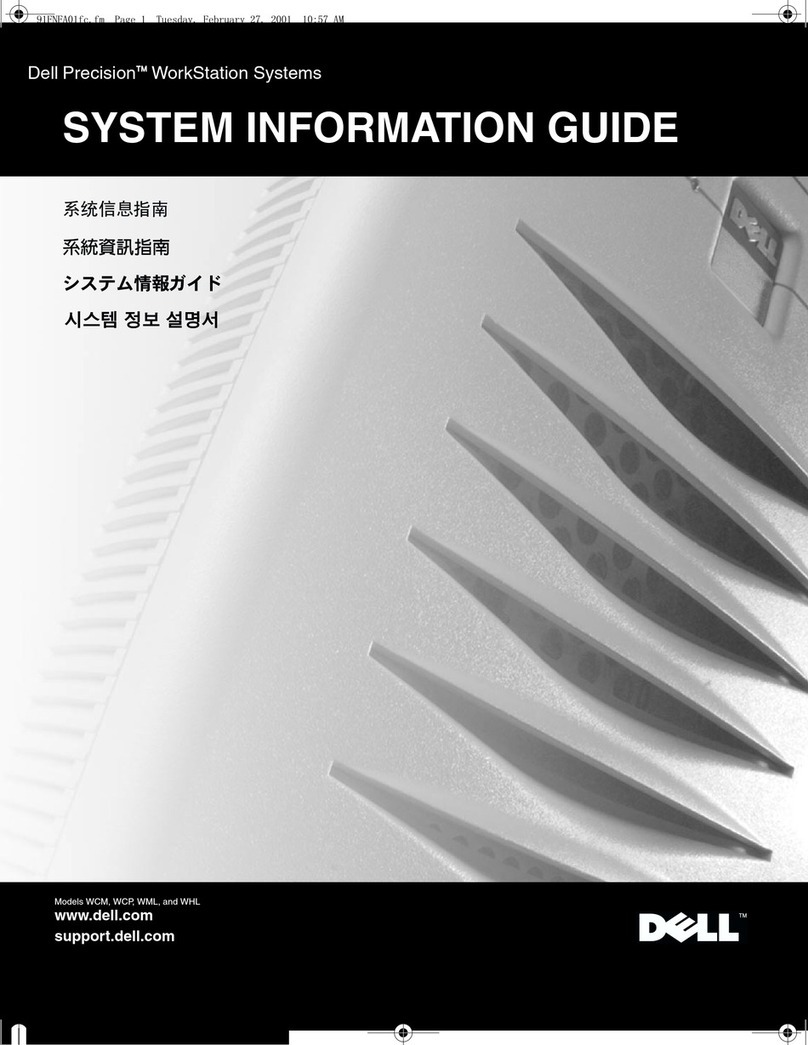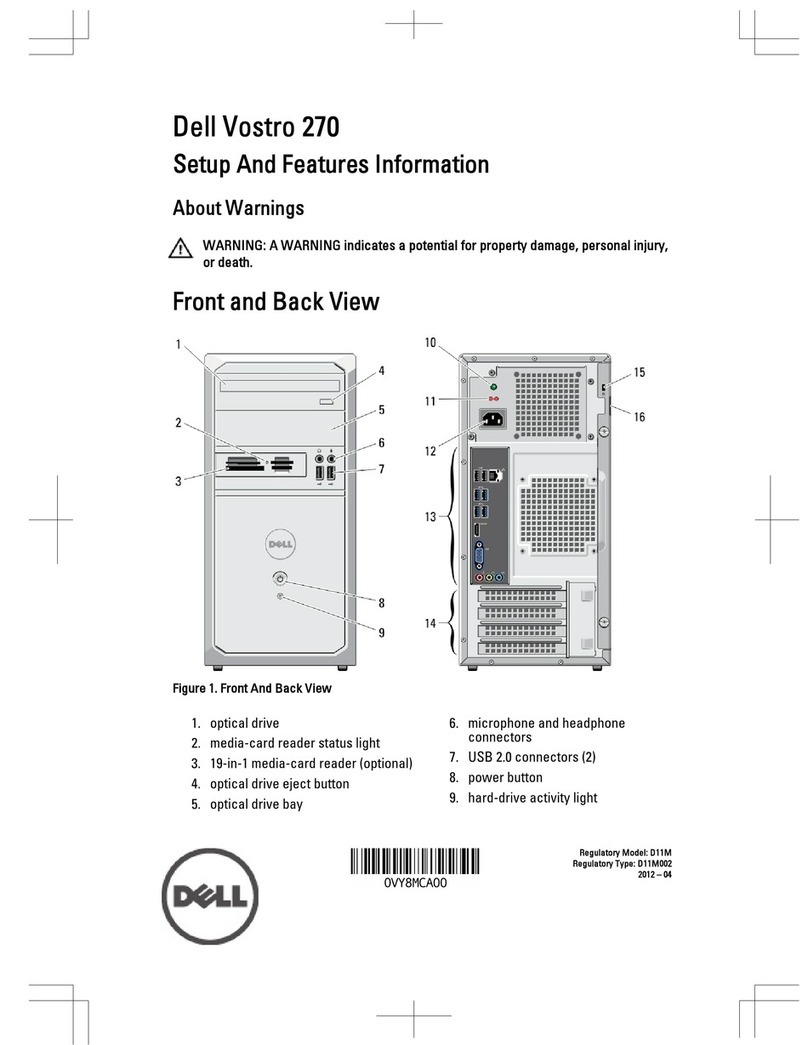4Contents
FILE LOCATION: C:\Documents and Settings\reggie_davis\Desktop\Projects-07\BEN\Source\bookTOC.fm
DELL CONFIDENTIAL – PRELIMINARY 1/25/07 – FOR PROOF ONLY
Using a Hard Drive Password . . . . . . . . . . . . . . . . . . . . . . . 58
Trusted Platform Module (TPM) . . . . . . . . . . . . . . . . . . . . . . . . . 59
Enabling the TPM Feature . . . . . . . . . . . . . . . . . . . . . . . . . 59
Security Management Software. . . . . . . . . . . . . . . . . . . . . . . . . 59
Activating the Security Management Software . . . . . . . . . . . . . . 60
Using the Security Management Software. . . . . . . . . . . . . . . . . 60
Computer Tracking Software . . . . . . . . . . . . . . . . . . . . . . . . . . 60
If Your Computer Is Lost or Stolen . . . . . . . . . . . . . . . . . . . . . . . . 60
10 Troubleshooting
Dell Technical Update Service . . . . . . . . . . . . . . . . . . . . . . . . . 63
Dell Diagnostics . . . . . . . . . . . . . . . . . . . . . . . . . . . . . . . . . 63
When to Use the Dell Diagnostics . . . . . . . . . . . . . . . . . . . . . 63
Starting the Dell Diagnostics From Your Hard Drive . . . . . . . . . . . . 63
Starting the Dell Diagnostics From the Drivers and Utilities CD . . . . . . 64
Dell Diagnostics Main Menu . . . . . . . . . . . . . . . . . . . . . . . . 64
Dell Support Utility. . . . . . . . . . . . . . . . . . . . . . . . . . . . . . . . 66
Accessing the Dell Support Utility . . . . . . . . . . . . . . . . . . . . . 66
Clicking the Dell Support Icon . . . . . . . . . . . . . . . . . . . . . . . 66
Double-Clicking the Dell Support Icon . . . . . . . . . . . . . . . . . . . 66
Drive Problems . . . . . . . . . . . . . . . . . . . . . . . . . . . . . . . . . . 67
CD and DVD drive problems . . . . . . . . . . . . . . . . . . . . . . . . 67
Hard drive problems . . . . . . . . . . . . . . . . . . . . . . . . . . . . 68
E-Mail, Modem, and Internet Problems . . . . . . . . . . . . . . . . . . . . . 68
Error Messages . . . . . . . . . . . . . . . . . . . . . . . . . . . . . . . . . 69
IEEE 1394 Device Problems . . . . . . . . . . . . . . . . . . . . . . . . . . . 72
Keyboard Problems . . . . . . . . . . . . . . . . . . . . . . . . . . . . . . . 72
External Keyboard problems . . . . . . . . . . . . . . . . . . . . . . . . 73
Unexpected characters. . . . . . . . . . . . . . . . . . . . . . . . . . . 73
Lockups and Software Problems . . . . . . . . . . . . . . . . . . . . . . . . 73
The computer does not start up . . . . . . . . . . . . . . . . . . . . . . 74
The computer stops responding . . . . . . . . . . . . . . . . . . . . . . 74