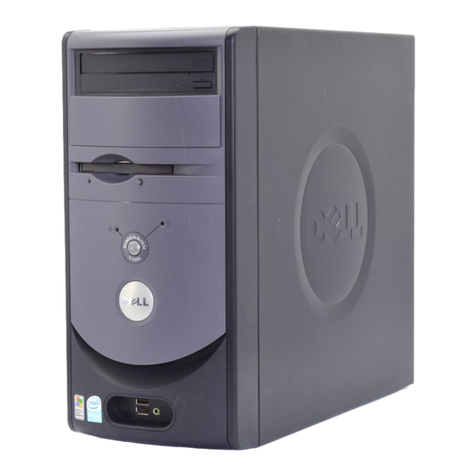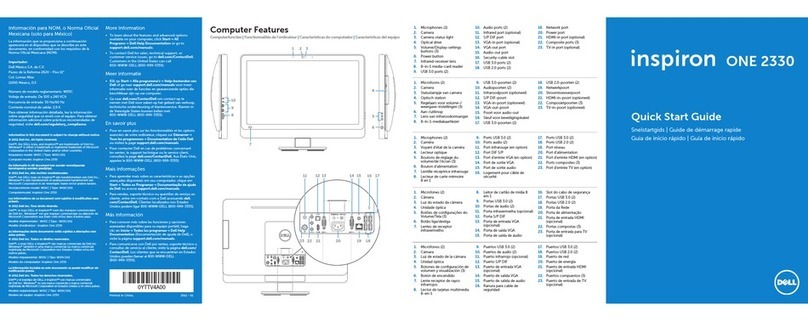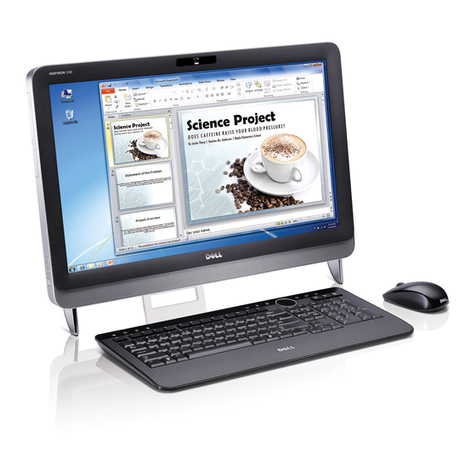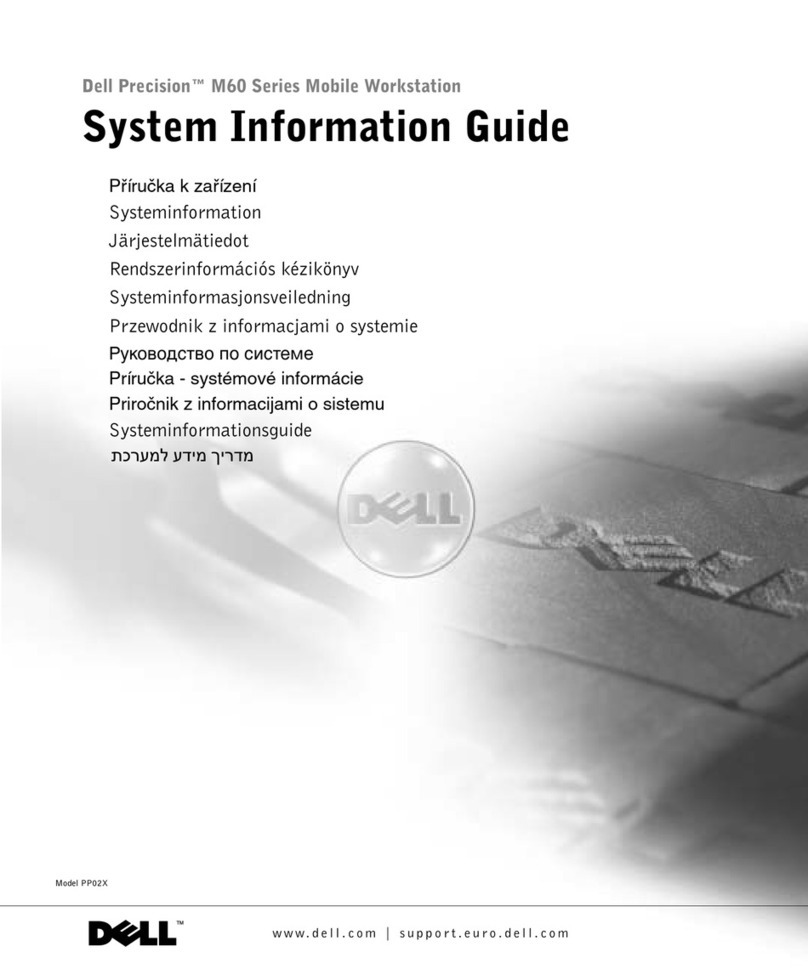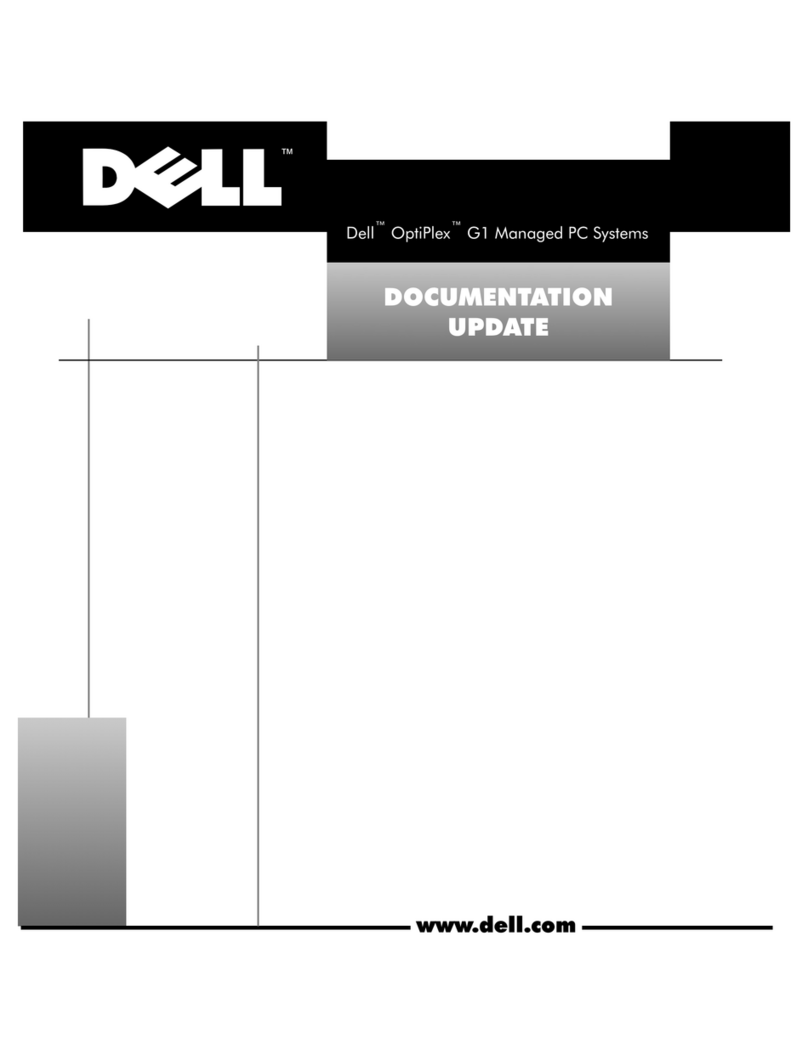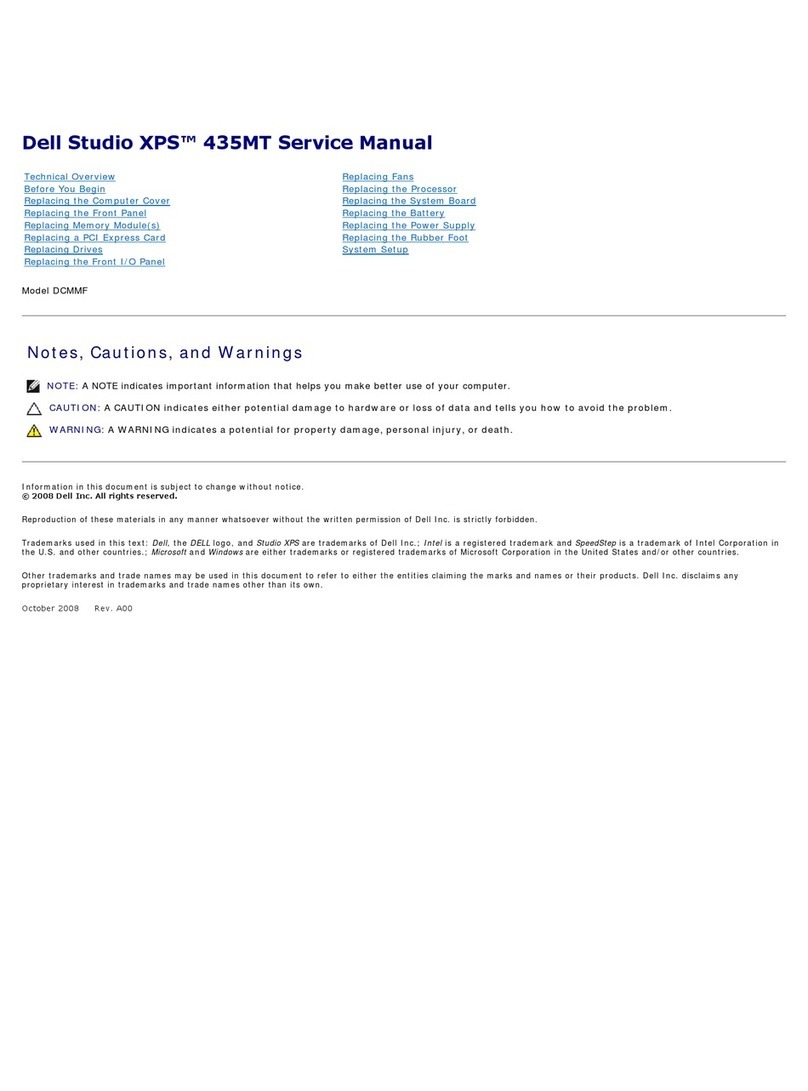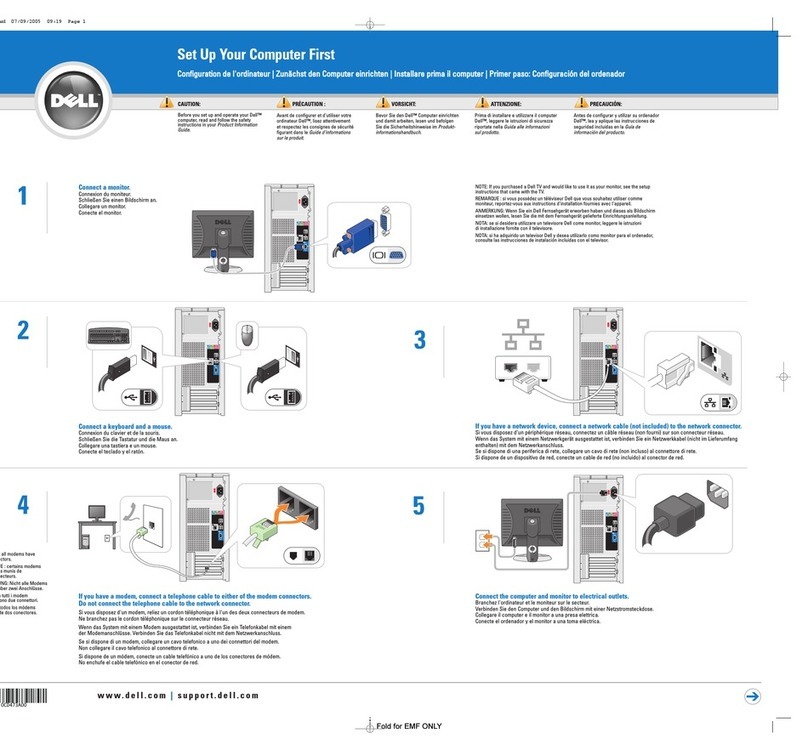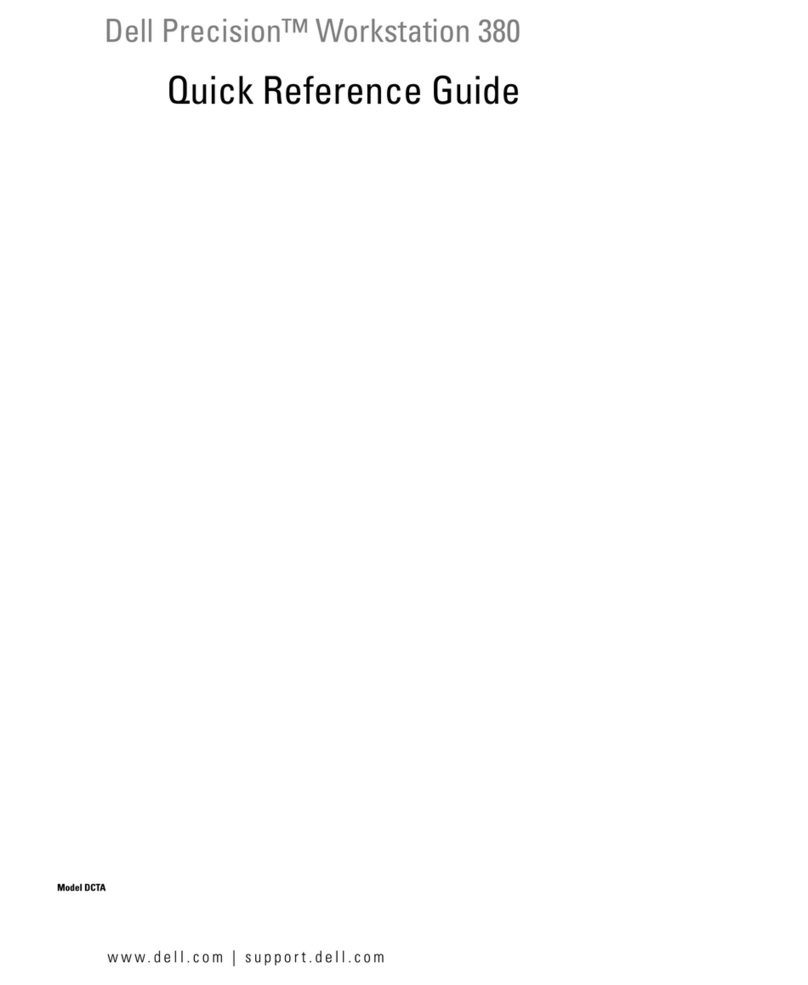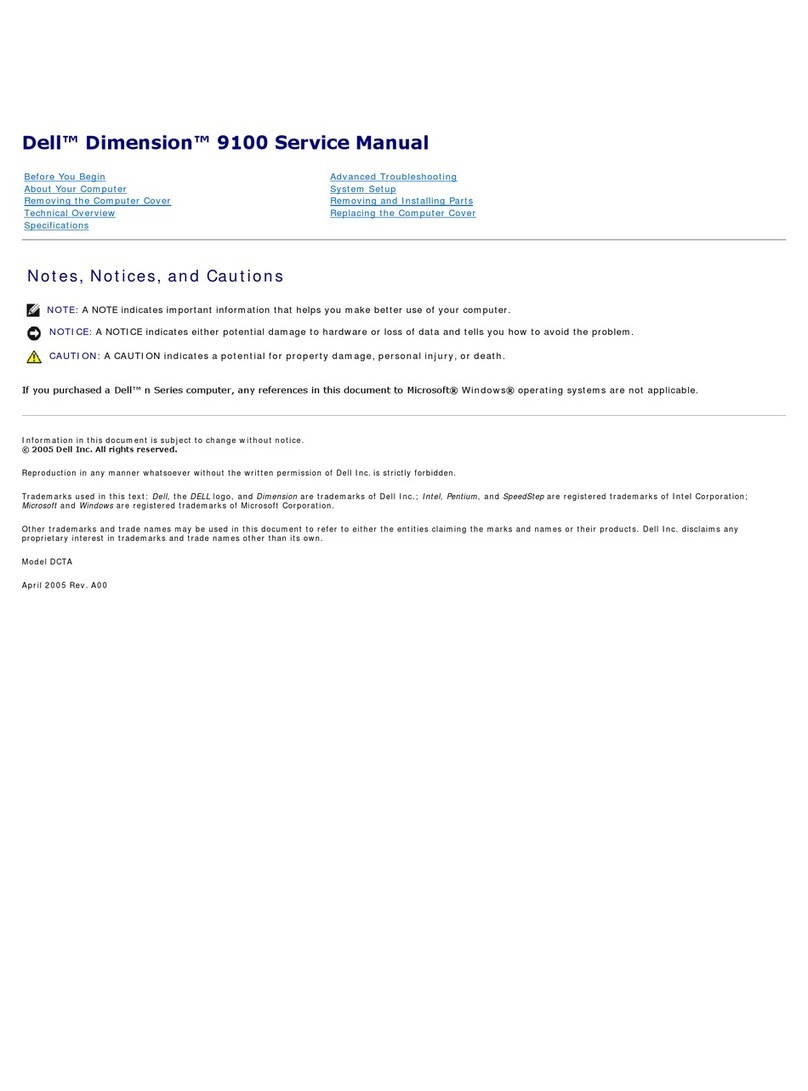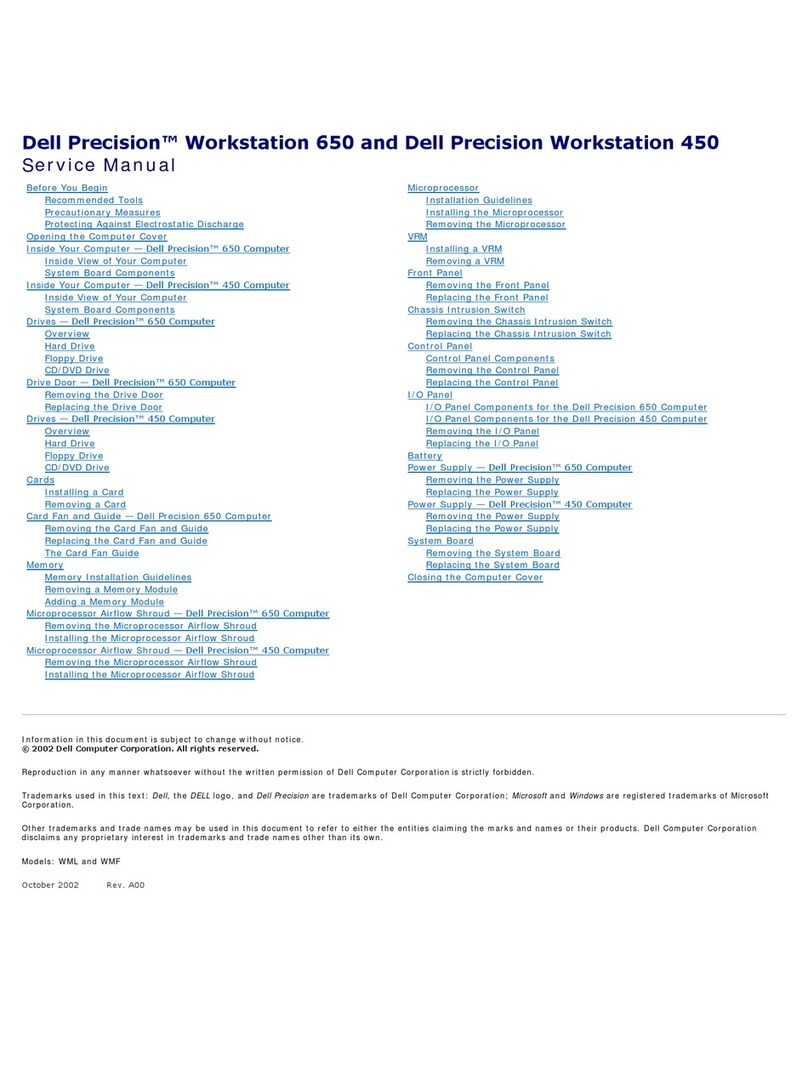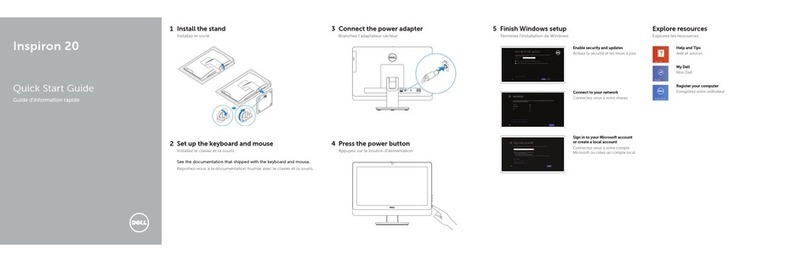Back to Contents Page
Advanced Features
Dell™OptiPlex™745cUser'sGuide
LegacySelect Technology Control
Manageability
Physical Security
Trusted Platform Module (TPM)
Security Management Software
Computer Tracking Software
About Smart Cards and Fingerprint Readers
Password Protection
System Setup
Booting to a USB Device
Jumper Settings
Clearing Forgotten Passwords
Clearing CMOS Settings
Hyper-Threading and Dual-Core Technology
Power Management
LegacySelect Technology Control
LegacySelect technology control offers legacy-full, legacy-reduced, or legacy-free solutions based on common platforms, hard-drive images, and help desk
procedures.Controlisprovidedtotheadministratorthroughsystemsetup,DellOpenManage™ITAssistant,orDellcustom-factory integration.
LegacySelect allows administrators to electronically activate or deactivate connectors and media devices that include serial and USB connectors, a parallel
connector, a floppy drive, PCI slots, and a PS/2 mouse. Connectors and media devices that are deactivated make resources available. You must restart the
computer to effect the changes.
Manageability
DellOpenManage™Applications
You can manage your system via IT Assistant, or Dell OpenManage Client Instrumentation (OMCI).
IT Assistant configures, manages, and monitors computers and other devices on a corporate network. IT Assistant manages assets, configurations, events
(alerts), and security for computers equipped with industry-standard management software. It supports instrumentation that conforms to CIM industry
standards.
For information on IT Assistant, see the Dell OpenManage IT Assistant User's Guide available on the Dell Support website at support.dell.com.
Dell OpenManage Client Instrumentation is a software that enables CIM aware, remote management programs such as IT Assistant to do the following:
lAccess information about your computer, such as how many processors it has and what operating system it is running.
lMonitor the status of your computer, such as listening for thermal alerts from temperature probes or hard-drive failure alerts from storage devices.
A system that has Dell OpenManage Client Instrumentation set up on a network that uses IT Assistant is a managed system. For information about Dell
OpenManage Client Instrumentation, see the Dell OpenManage Client Instrumentation User's Guide available on the Dell Support website at support.dell.com.
Dell Client Manager (DCM)
Dell Client Manager (DCM) Console
The Dell Client Manager (DCM) console allows you to configure, manage, and monitor Dell computers on a corporate network via a simple GUI interface.
Through the DCM console you can manage assets, configurations, events (alerts), status, and security for computers equipped with industry-standard
management software. For information about standards supported by DCM, see www.dell.com/openmanage.
For information about the DCM console, see www.dell.com.